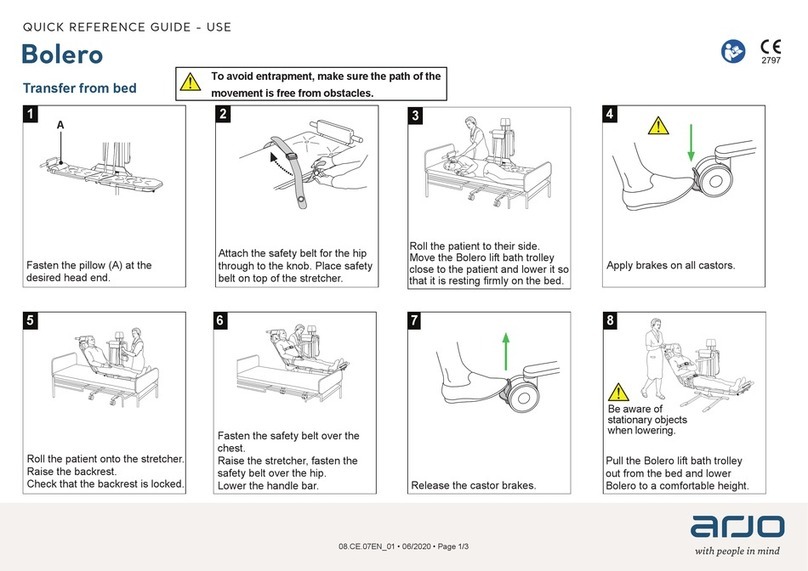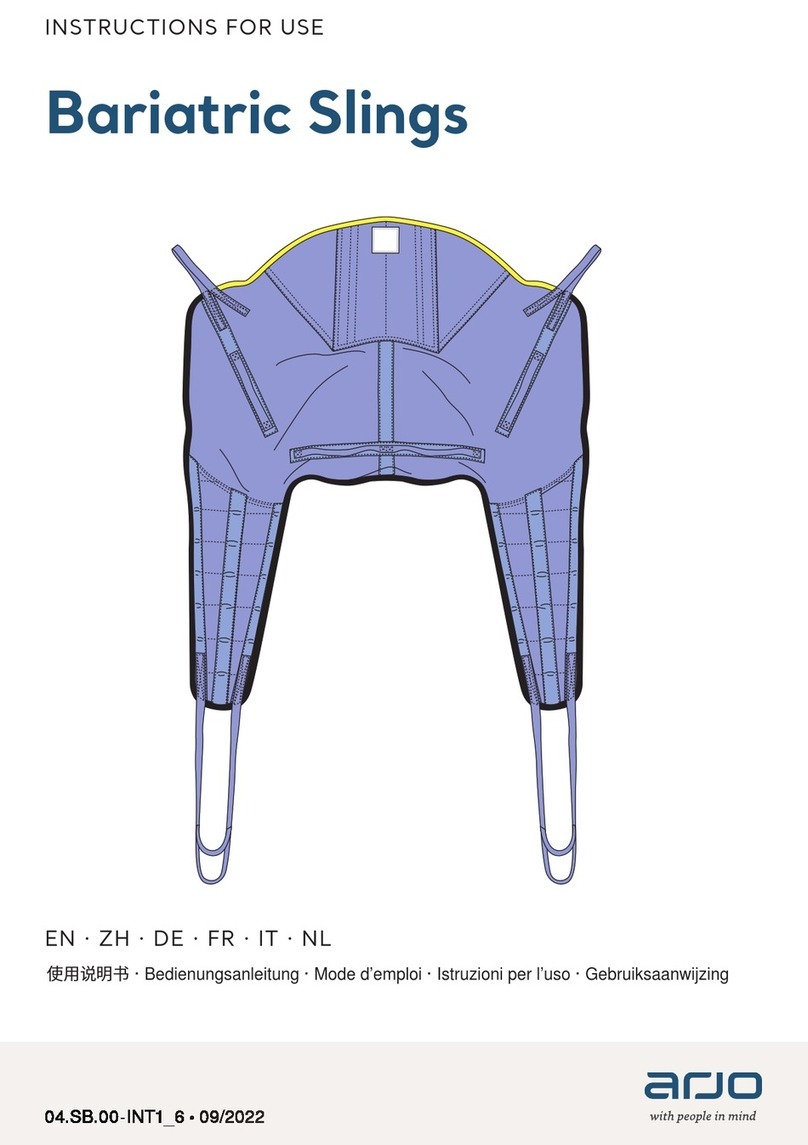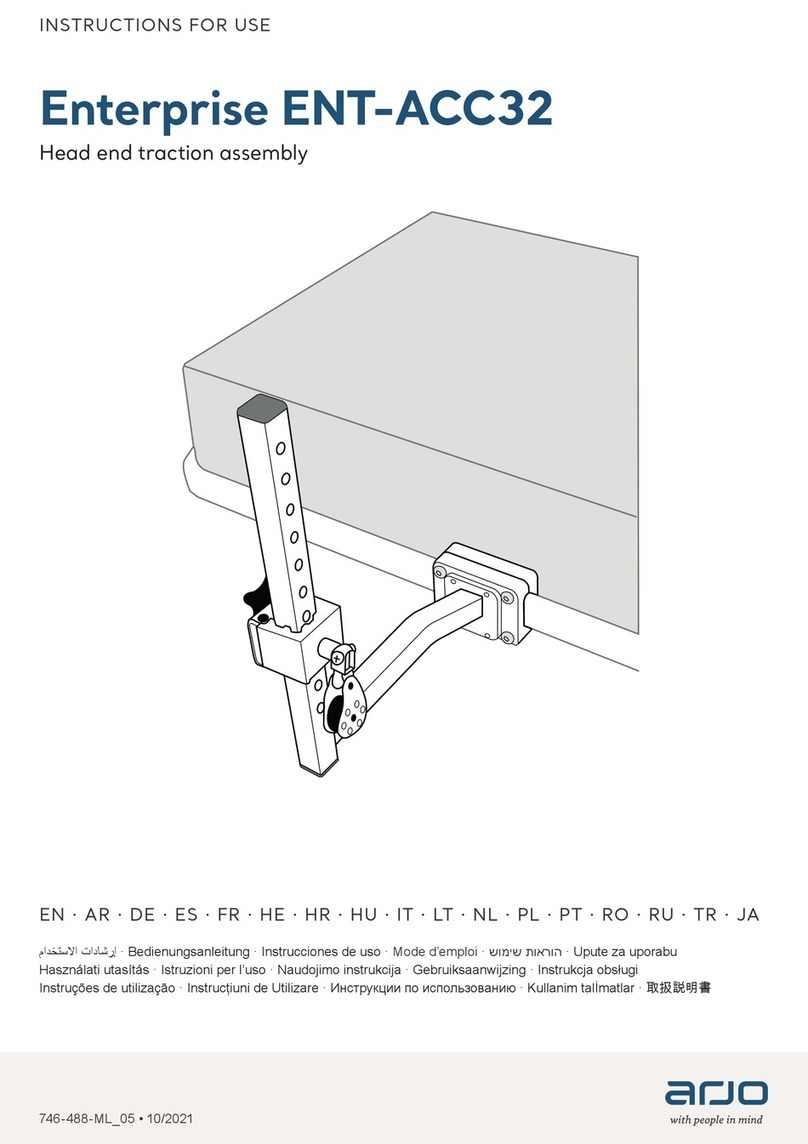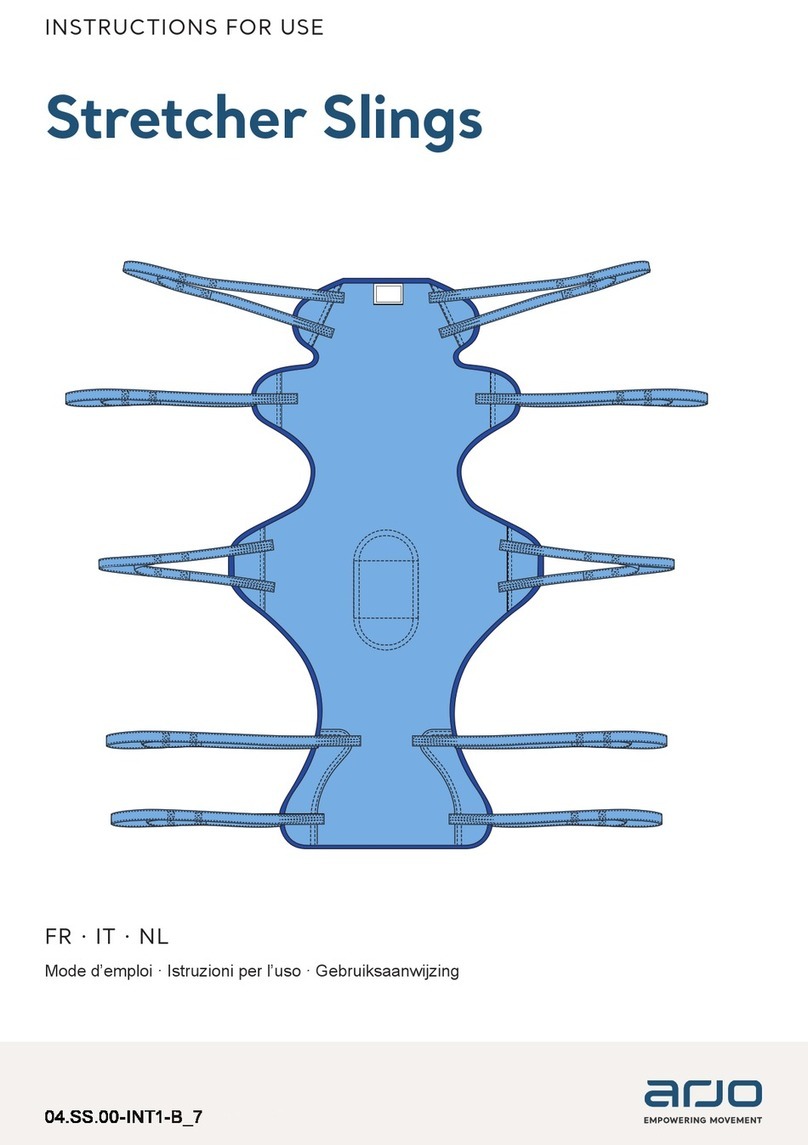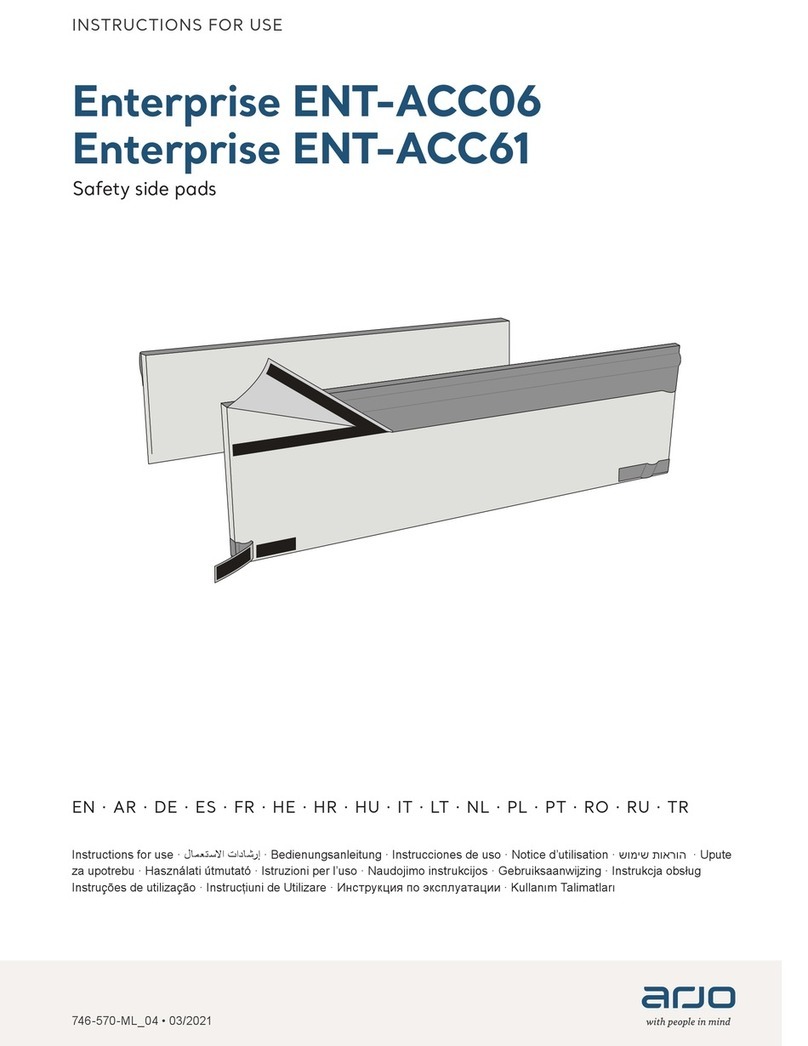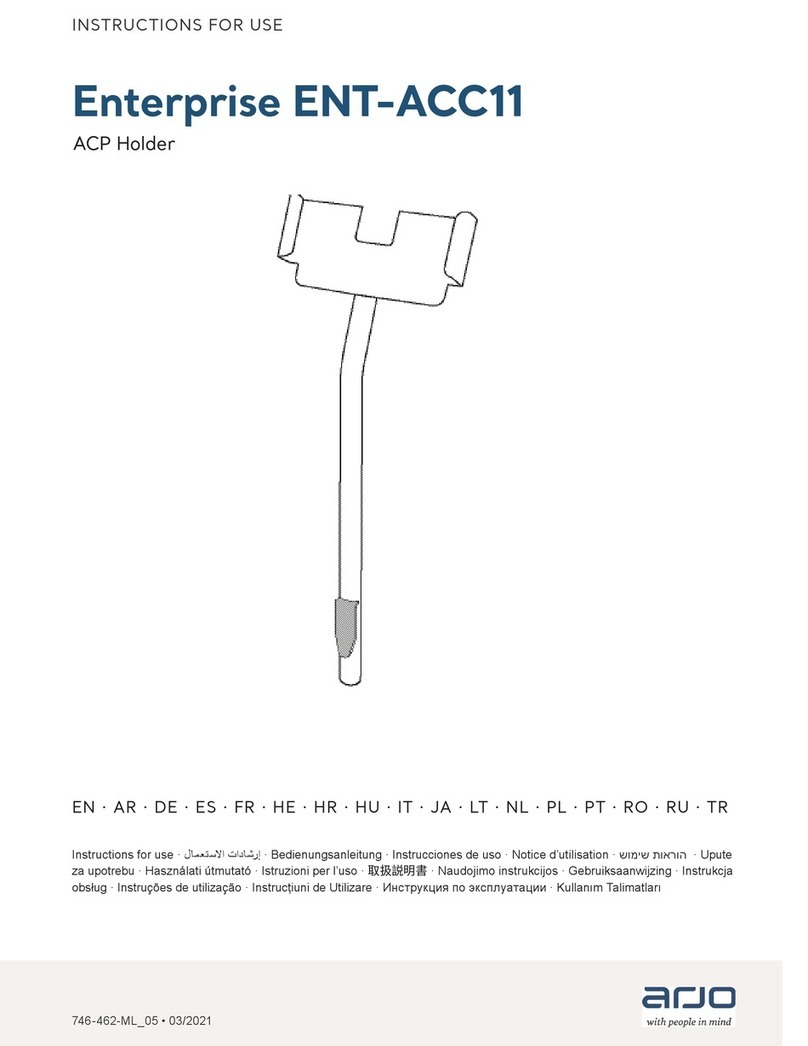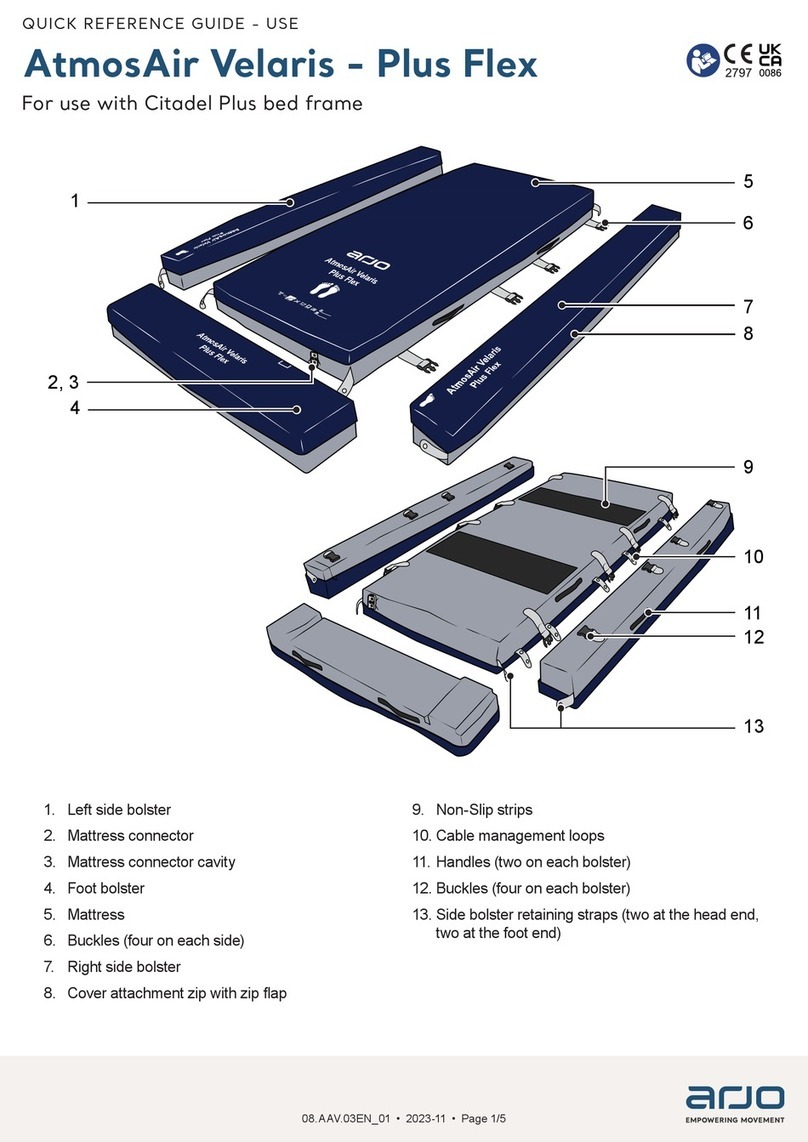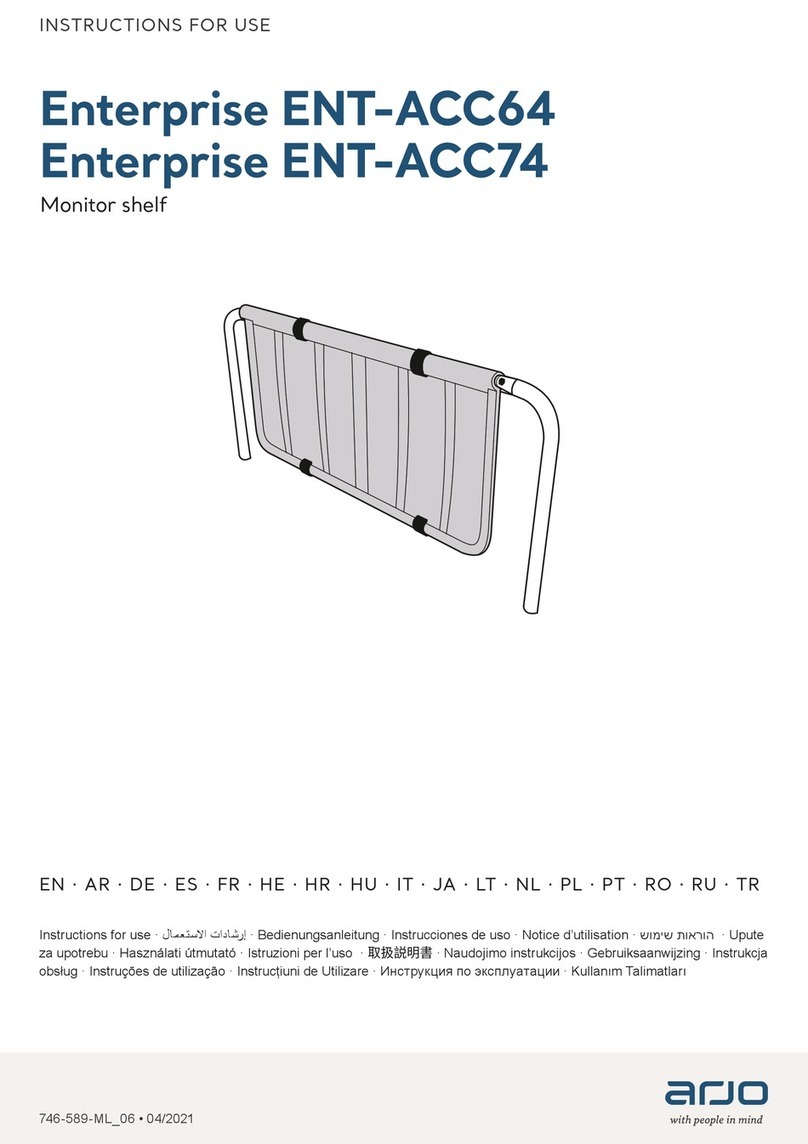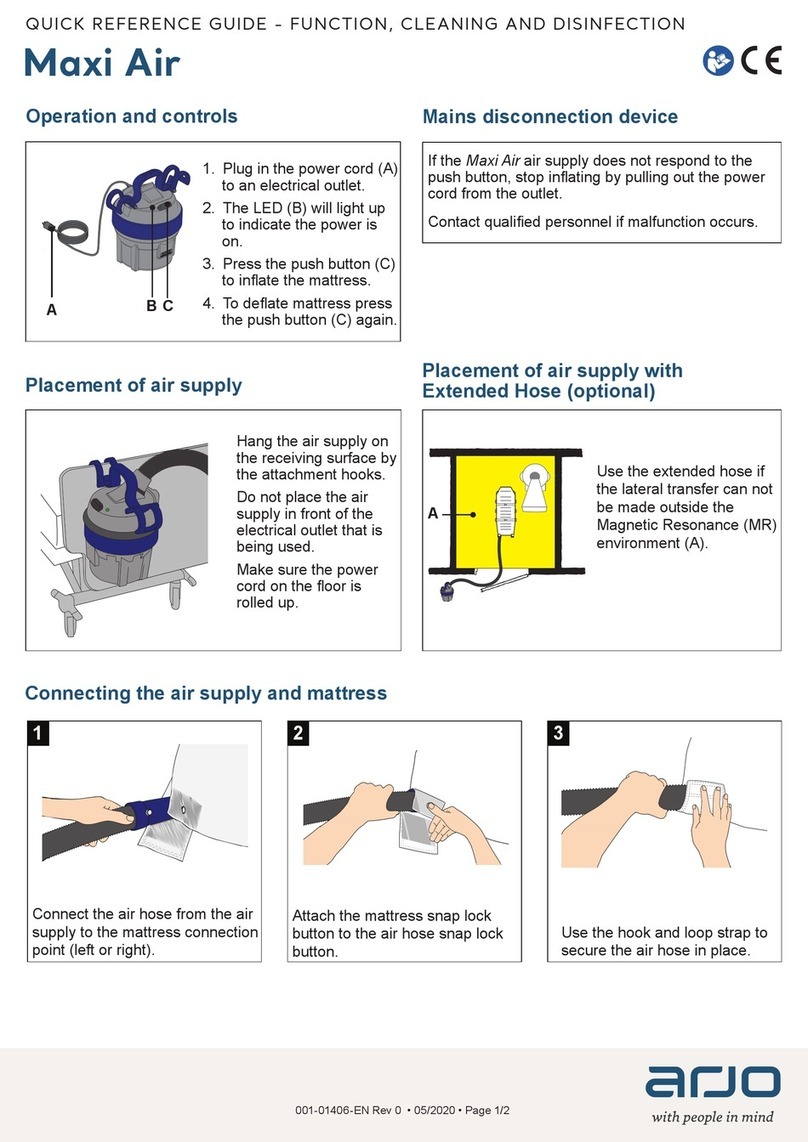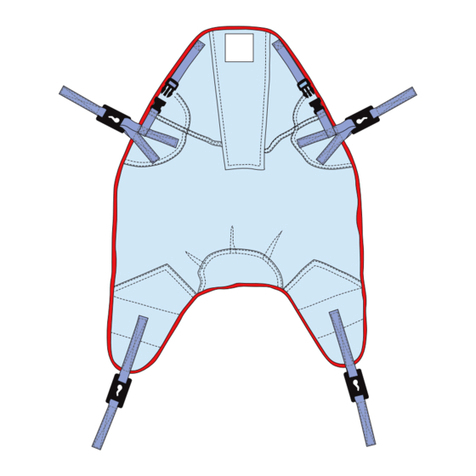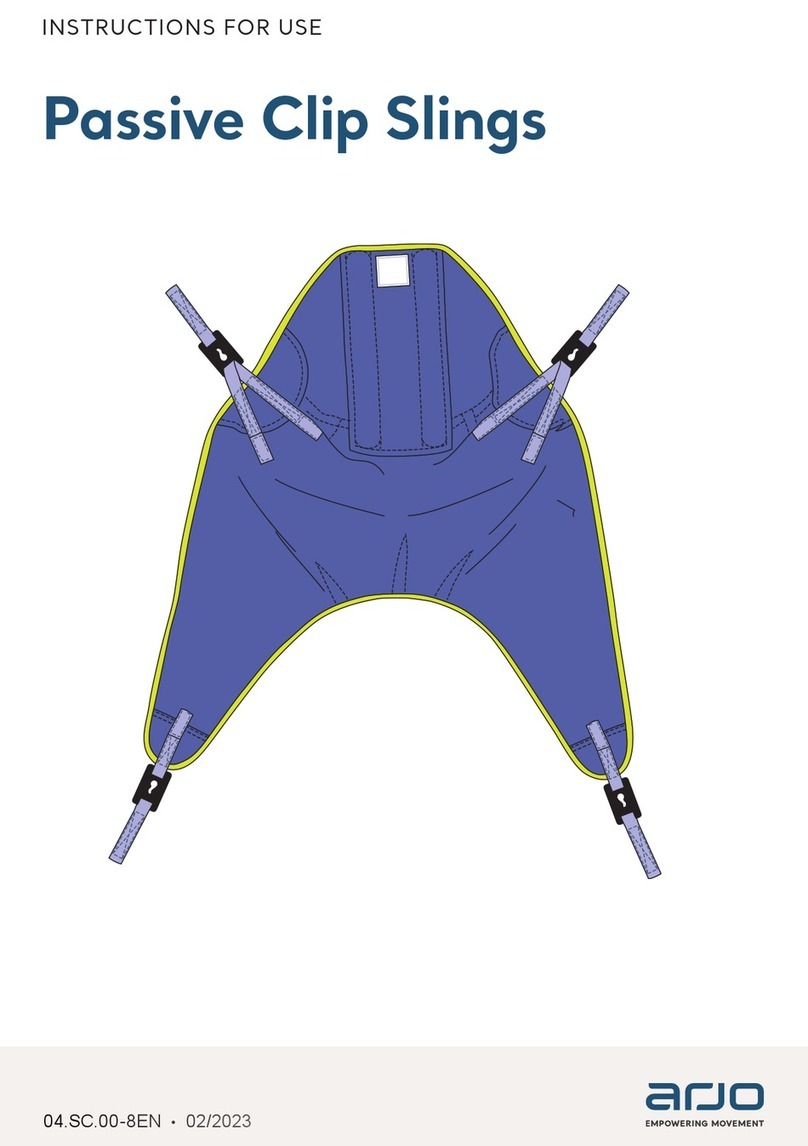Connecting the Garments to the Pump
1. Make sure the garment is the correct size for the limb, and that a
garment insert is used if necessary.
2. Undo the zip on the garment.
3. If a garment insert is tted to the garment, do the following:
• Put the garment insert in between the two halves of the garment
zip. Make sure the orientation of the garment and insert are
correct: the two tubesets should be at the same end and on the
outside of the garment and insert.
• Fully fasten one of the zips between the garment and insert,
leaving the other unfastened.
4. Before applying the garment (and insert, if tted) to the limb, zip up
the rst 150 mm (6”) of the unfastened garment zip. Put the garment
(and insert) onto the limb and fully fasten the zip.
5. Make sure the patient is in a comfortable position with the limb
supported or elevated as necessary.
6. Connect the garment(s) to the two push-t, polarised 12-way
connectors on the pump.
• If two garments are used (two arm garments, two leg garments,
or one arm/leg garment and one garment insert), connect one to
the upper connector and the other to the lower connector. The
two connections are interchangeable - both garments will inate
at the same time and to the same pressure.
• If only one garment is used, it must be connected to the upper
connector and the rubber cover must be folded over and securely
tted to the lower connector. If the 12 outputs on the lower
connector are not completely occluded by the cover, there will
be a signicant loss of air from the pump and the Low Pressure
alarm will be activated.
7. Switch on the mains power supply to the pump. The pump will
perform a short self-test and then go into Standby. The Run and
Sleep Mode Indicators are extinguished.
8. The indicators and displays on the pump control panel will show the
previously selected therapy settings. Check the therapy settings and
make any changes
Stopping Therapy
Starting Therapy
1. Make sure that all garment zips are fully and securely fastened.
2. Press and hold the Run/Standby Button for 3 seconds. The Run
Mode Indicator will be illuminated, and the pump will run through
an initialisation process, which may take up to 15 seconds.
3. After the initialisation process the garment(s) will start inating.
4. The Treatment duration shown on Therapy Setting Display the
will count down, indicating the time remaining.
Do not undo the zips or attempt to remove the garments during the
therapy session or you may damage the zips.
Make sure the therapy session has stopped and the garments have
deated before you remove the garments.
TM
TM
Lower 12-Way connector
(under rubber covered)
Upper 12-Way
connector
Rubber Cover
(folded over)
1. The pump automatically stops and the garments are deated at the
end of the selected Treatment duration.
2. When the garments have deated, the Therapy Setting and
Pressure Displays change to zero and the pump gives 5 beeps to
conrm that the therapy session has been completed.
3. The Run Mode Indicator is extinguished.
4. Press the Run/Standby Button to reset the pump to Standby
5. The pump can be stopped during the therapy session by pressing
and holding the Run/Standby Button for 3 seconds.
Clinical Applications
Contraindications
IPC should NOT be used in the following circumstances:
• Known or suspected deep vein thrombosis (DVT), pulmonary
embolism, thrombophlebitis and acute infections of the skin such as
cellulitis.
• Decompensated / severe congestive cardiac failure, pulmonary
oedema associated with signicant limb oedema or any condition
where an increase of uid to the heart may be detrimental.
• Severe arteriosclerosis or other ischaemic vascular disease.
• Active metastatic disease aecting the limb.
Indications
Intermittent Pneumatic Compression (IPC) is eective in the
treatment of the following clinical conditions, when combined with an
individualised monitoring programme:
• Oedema - dependent (including secondary to cerebro-vascular
incident, pregnancy or paralysis) and traumatic (post-surgical or
injury).
• Lymphoedema - primary and secondary (including post surgery,
radio or chemotherapy).
• Chronic venous insuciency.
• Post phlebotic syndrome.
• Acute and chronic wounds, including venous leg ulcers and
postsurgical wounds.
IPC may also be benecial in the management of:
• Fixed exion deformity.
• Lower limb pain due to trauma or surgery.
• Lipoedema.
Selection should be based upon a holistic assessment of the patients’
individual care needs.
Cautions
IPC should be used with care in patients with the following symptoms
or conditions:
• Peripheral neuropathy, pain or numbness in the limb.
• Undiagnosed, untreated or infected wounds, fragile skin, grafts or
dermatological conditions that may be aggravated by the garment.
• Extreme limb deformity which may practically impede the correct
application of the garment.
Warnings
• Therapy should be interrupted if pain, tingling or numbness of the
limb occurs during, or as a result of therapy.
• In the event of a power failure or fault whereby the garment remains
inated, disconnect the tubeset(s) in order to deate the garment(s)
and then remove the garment(s) from the limb(s).
• Patients must not walk or stand when wearing leg garment(s).
Note - These systems represent one aspect of a treatment
strategy if the patient’s condition changes the overall therapy
regimen should be reviewed by the prescribing clinician.
Note - The above are guidelines only and should not replace
clinical judgement.
PATIENT NOTE: if you are uncertain whether you have any of the
above conditions please consult a physician before use.
1001066-1
Huntleigh Healthcare Ltd.
35 Portmanmoor Road, Cardiff, CF24 5HN, United Kingdom
T: +44 (0)29 20485885 sales@huntleigh-diagnostics.co.uk
www.huntleigh-diagnostics.com
ArjoHuntleigh AB
Hans Michelsensgatan 10
211 20 Malmö, Sweden
Manufactured for Huntleigh Healthcare Ltd on behalf of;
Note: Garments are designed to be worn over thin clothing and not
in direct contact with the patients skin.