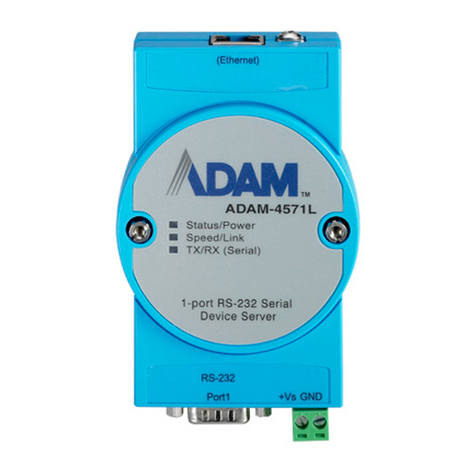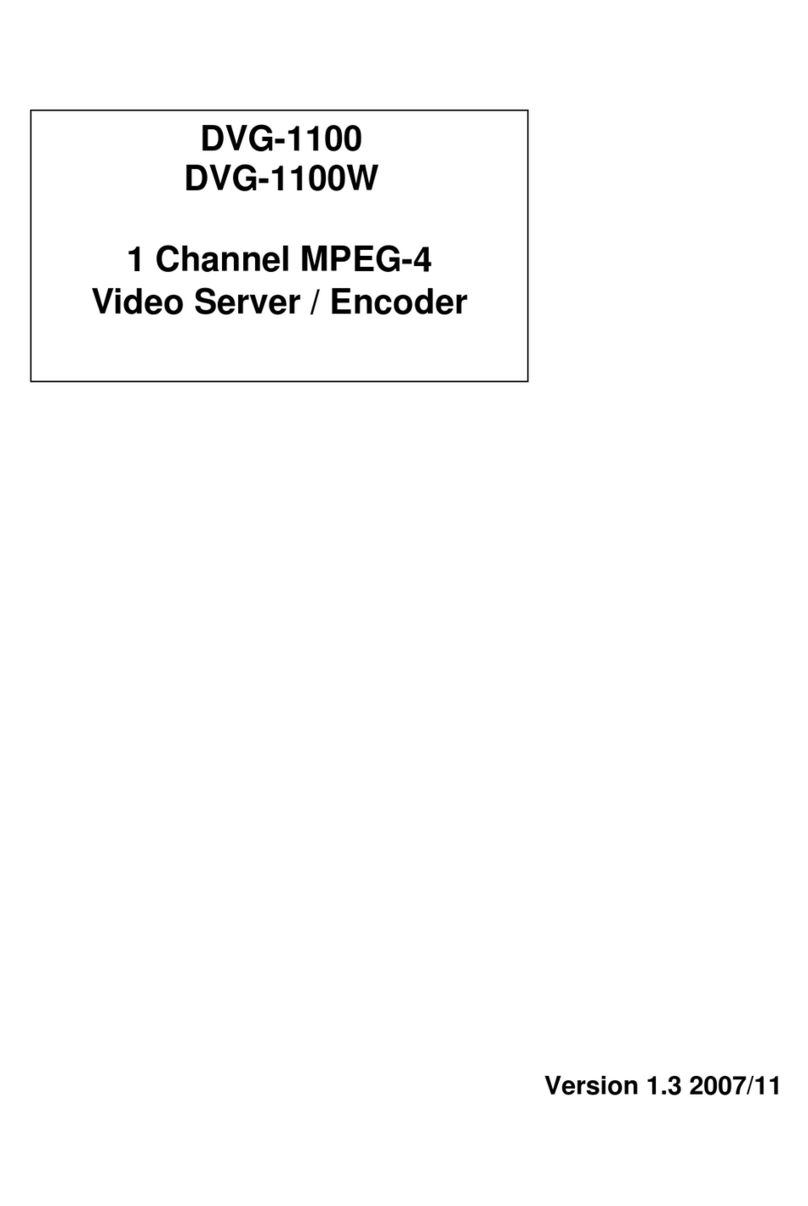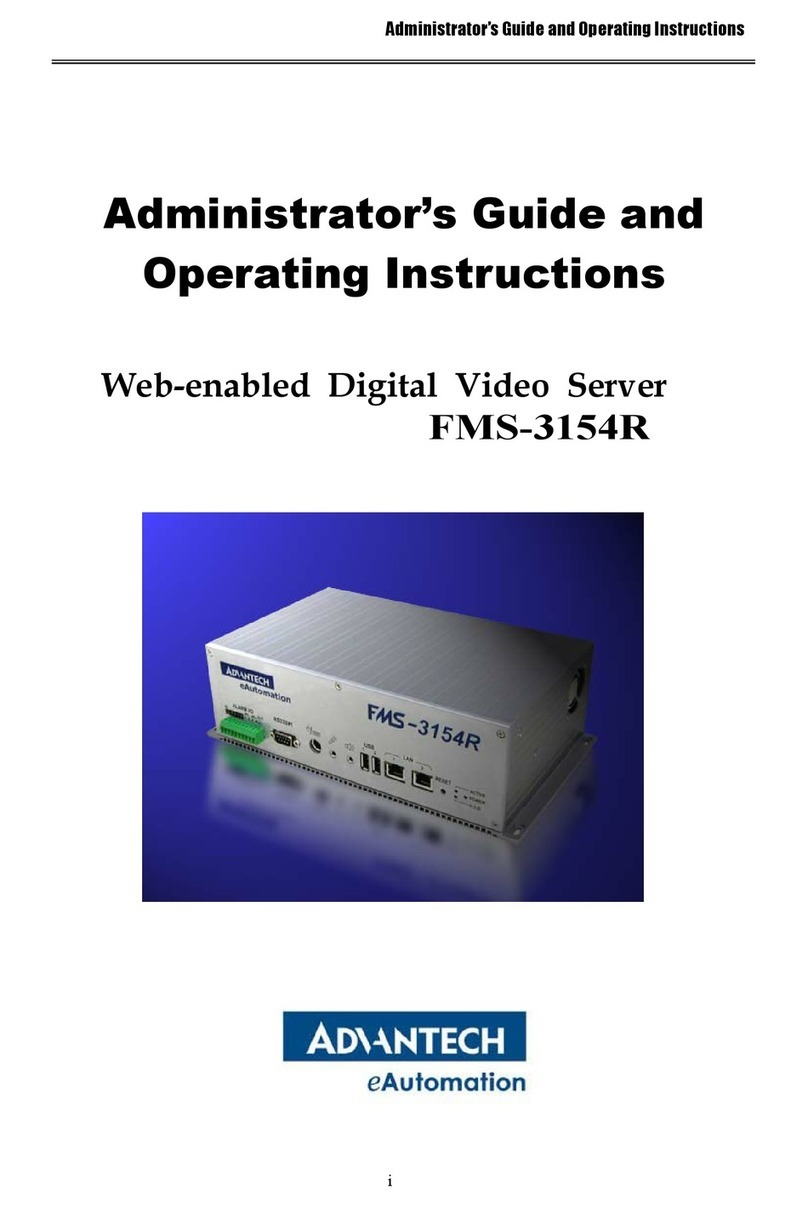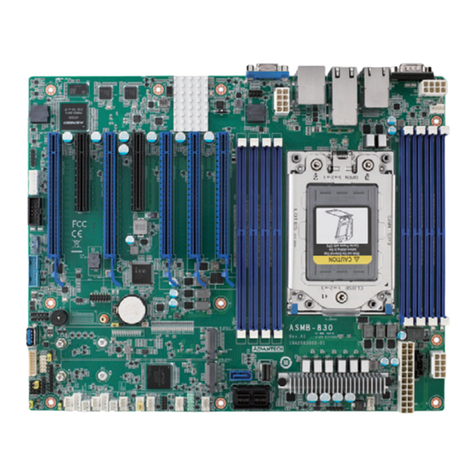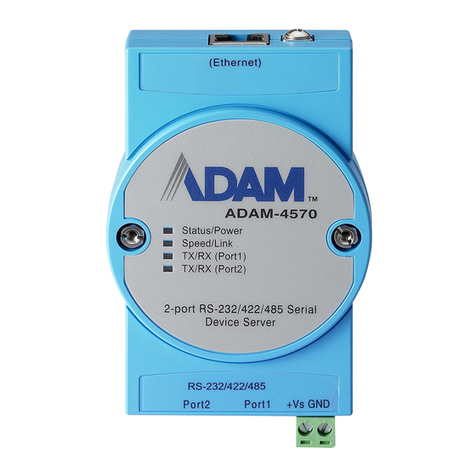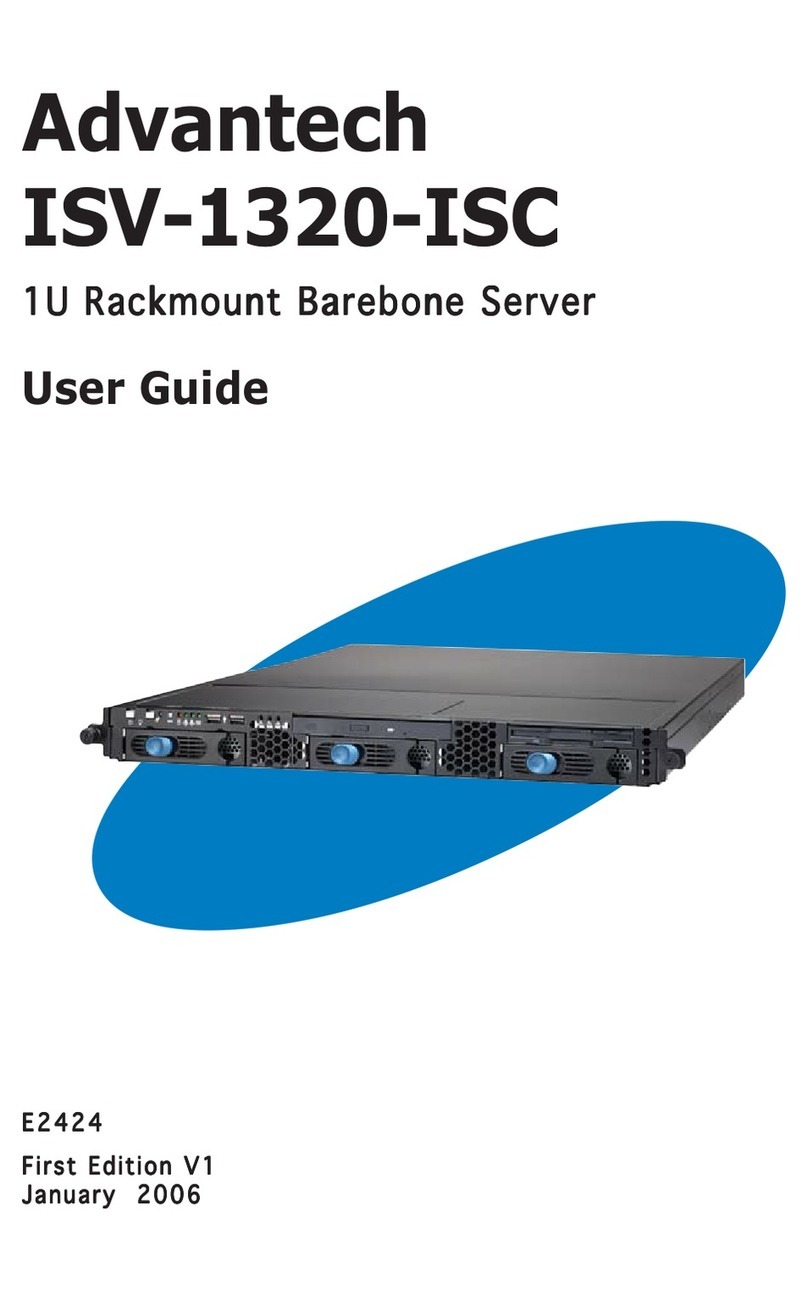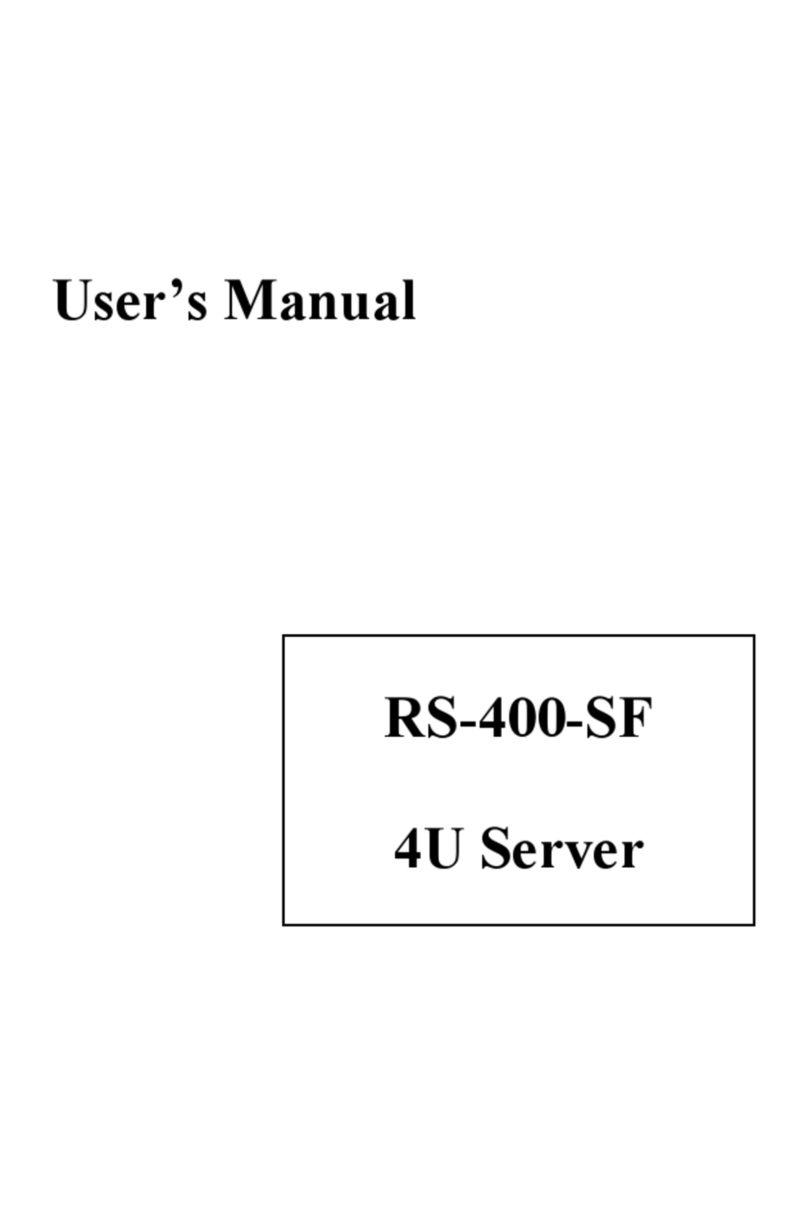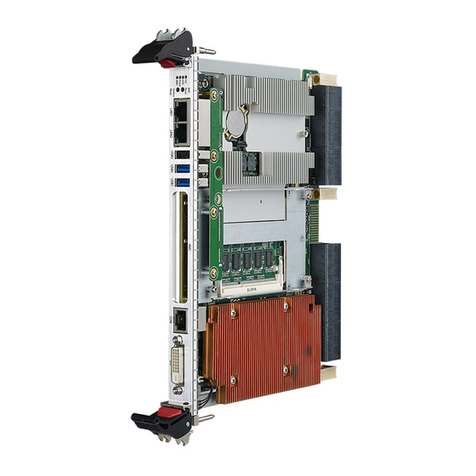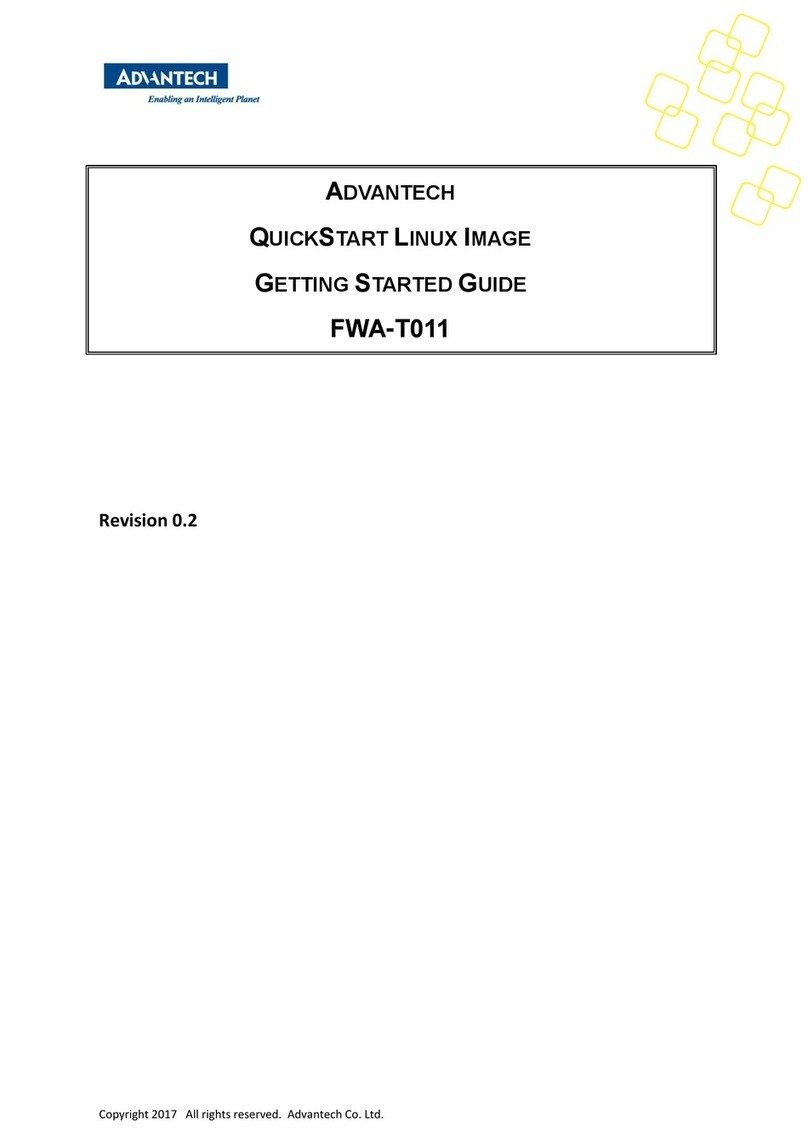VESR424D Serial Server
4
Serial Server Information Table ...................................................................................21
Configuration Pane......................................................................................................22
Logging In.......................................................................................................................22
Navigating the Configuration Pages................................................................................23
Setting Up the Serial Server Name and Password..........................................................24
Changing the Serial Server’s Name.............................................................................24
Changing the Password:..............................................................................................24
Setting Up IP Addressing................................................................................................25
Setting Up Dynamic IP Addressing ..............................................................................25
Setting Up Static IP Addressing...................................................................................25
Setting Up Serial Ports....................................................................................................26
Setting Up Port Network Parameters ..............................................................................27
TCP Configuration .......................................................................................................27
UDP Configuration.......................................................................................................28
Setting up Virtual COM (VCOM) Operation..................................................................31
Setting up Paired Mode Operation...............................................................................31
Setting up Advanced Network Settings ...........................................................................34
Configuring when network connections will be forced closed.......................................34
Configuring when data packets are sent......................................................................35
Saving/Restoring the Configuration Settings...................................................................38
Adding Virtual COM Ports...............................................................................................38
Removing Virtual COM Ports ..........................................................................................39
CHAPTER 5. UPGRADING THE SERIAL SERVER FIRMWARE ......................................40
Downloading Firmware Files...........................................................................................41
To download the latest firmware files from an FTP site on the Internet........................41
To download the latest firmware files from a file ..........................................................41
Uploading the Firmware to the Serial Server...................................................................41
CHAPTER 6. DIAGNOSTICS ............................................................................................42
Testing a Serial Server Connection.................................................................................42
Testing a Virtual COM Port .............................................................................................43
CHAPTER 7. LISTING / DESCRIPTIONS OF SERIAL SERVER SETTINGS ....................44
CHAPTER 8. APPENDICES ..............................................................................................50
Appendix A: Default Server Settings ...............................................................................50
Appendix B: Product Specifications ................................................................................52
General Specifications.................................................................................................52
Controls, Indicators and Connector Specifications.......................................................53
Serial Interface Specifications......................................................................................53
Network Specifications ................................................................................................54
TCP/UDP Ports Table..................................................................................................54
Appendix C: Dimensional Diagram .................................................................................56
Appendix D: Connector Pinouts ......................................................................................57
DB9M Connnector .......................................................................................................57
Standard Ethernet Cable RJ-45 Pinout........................................................................58