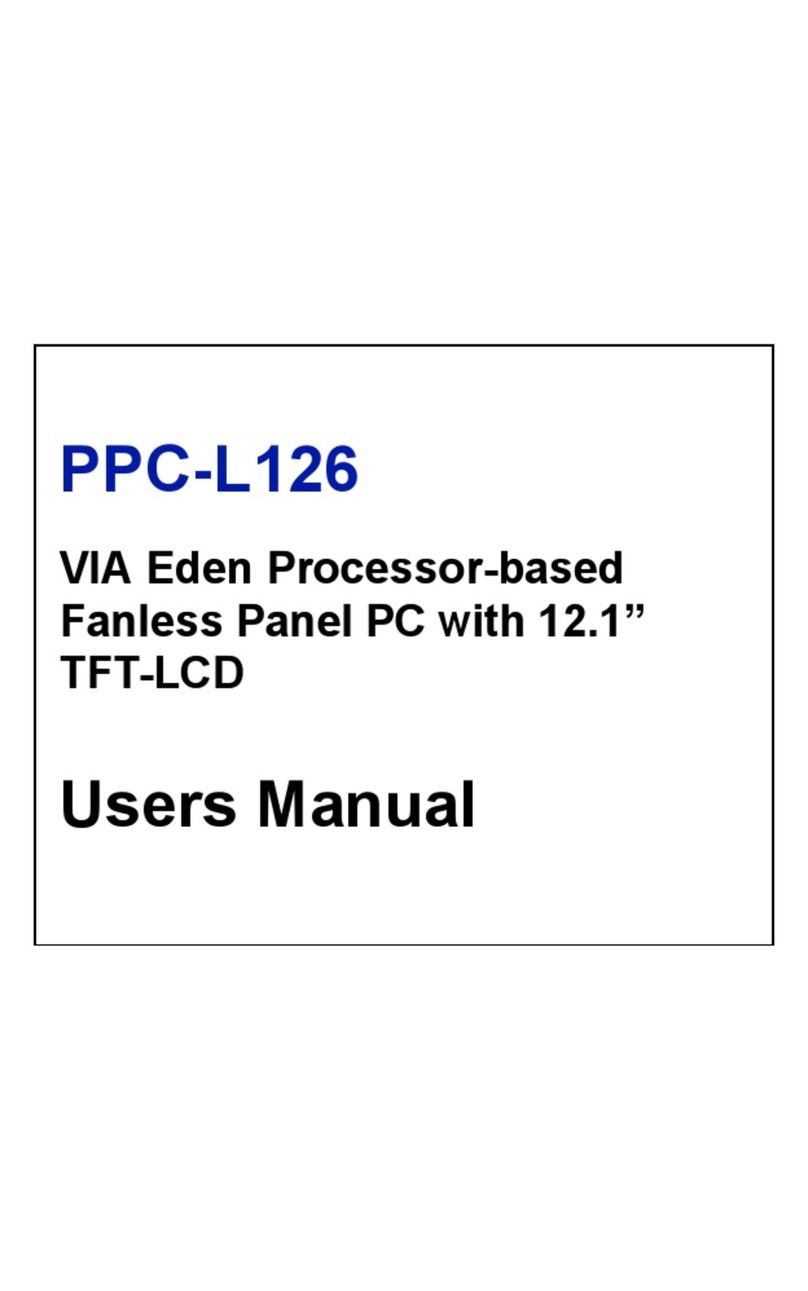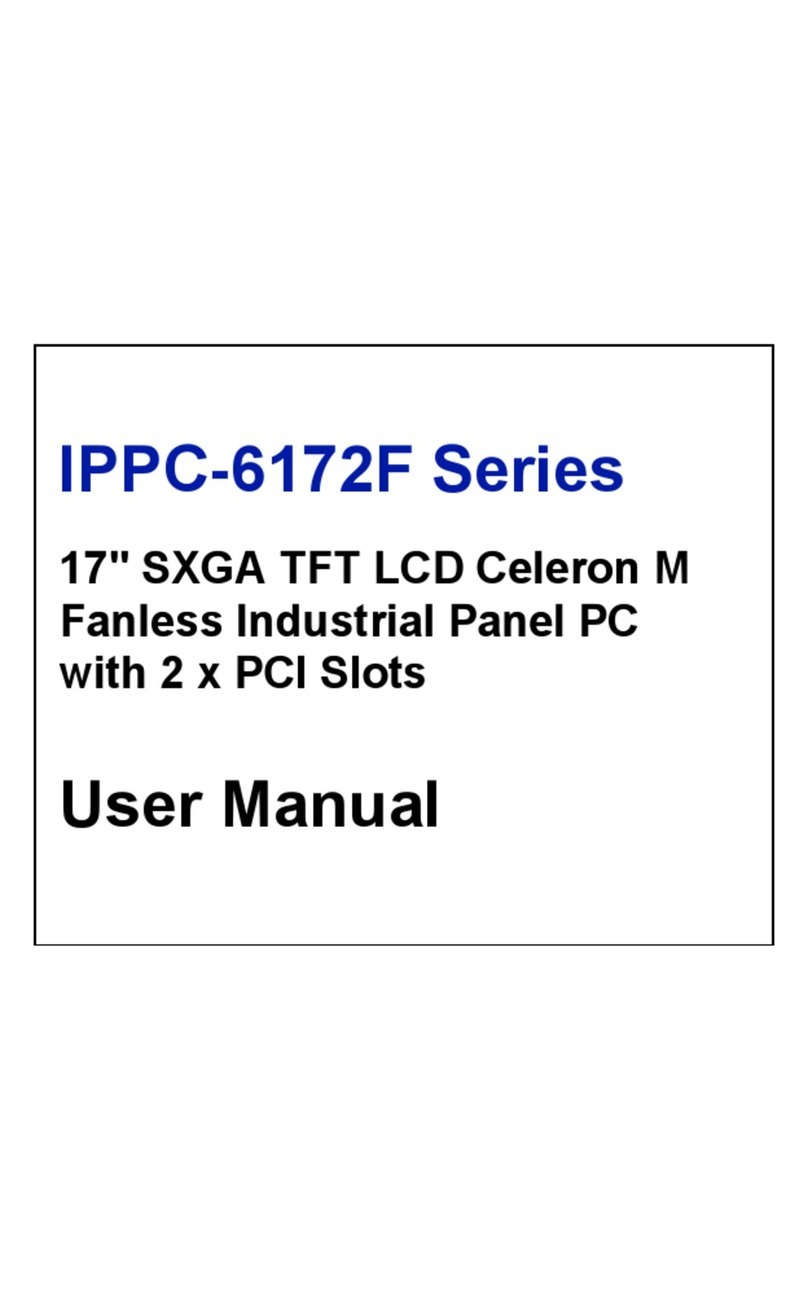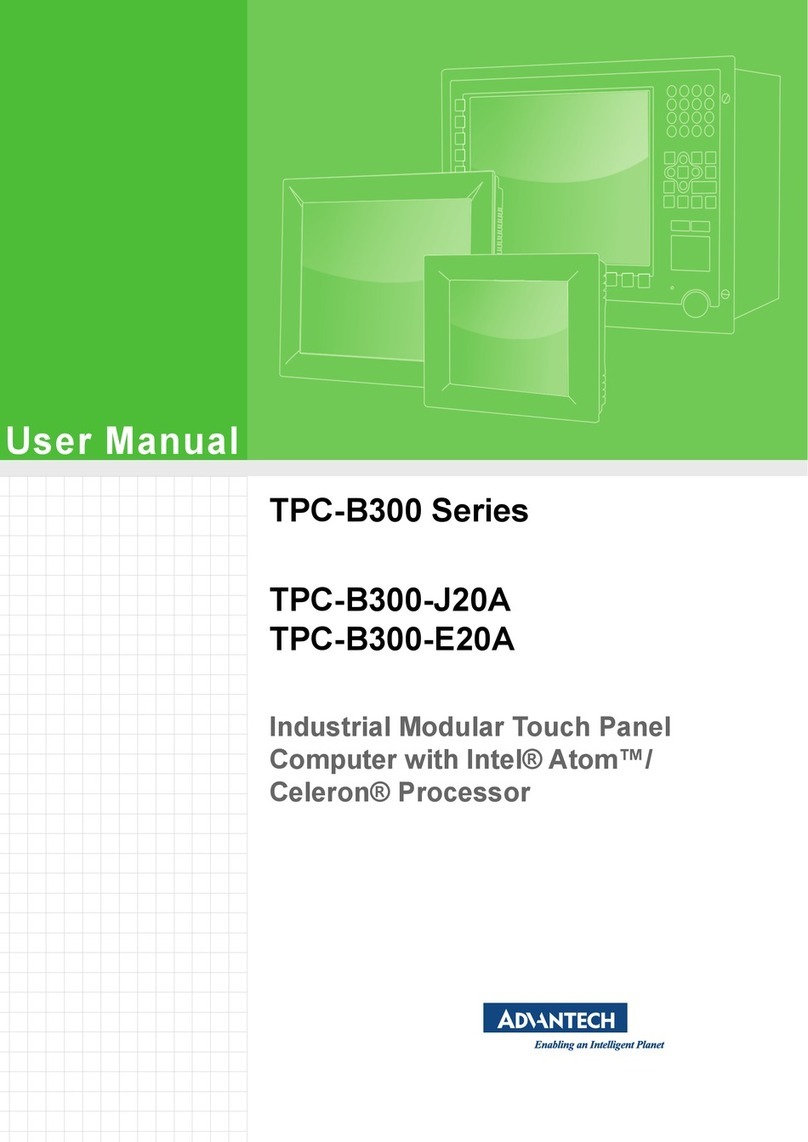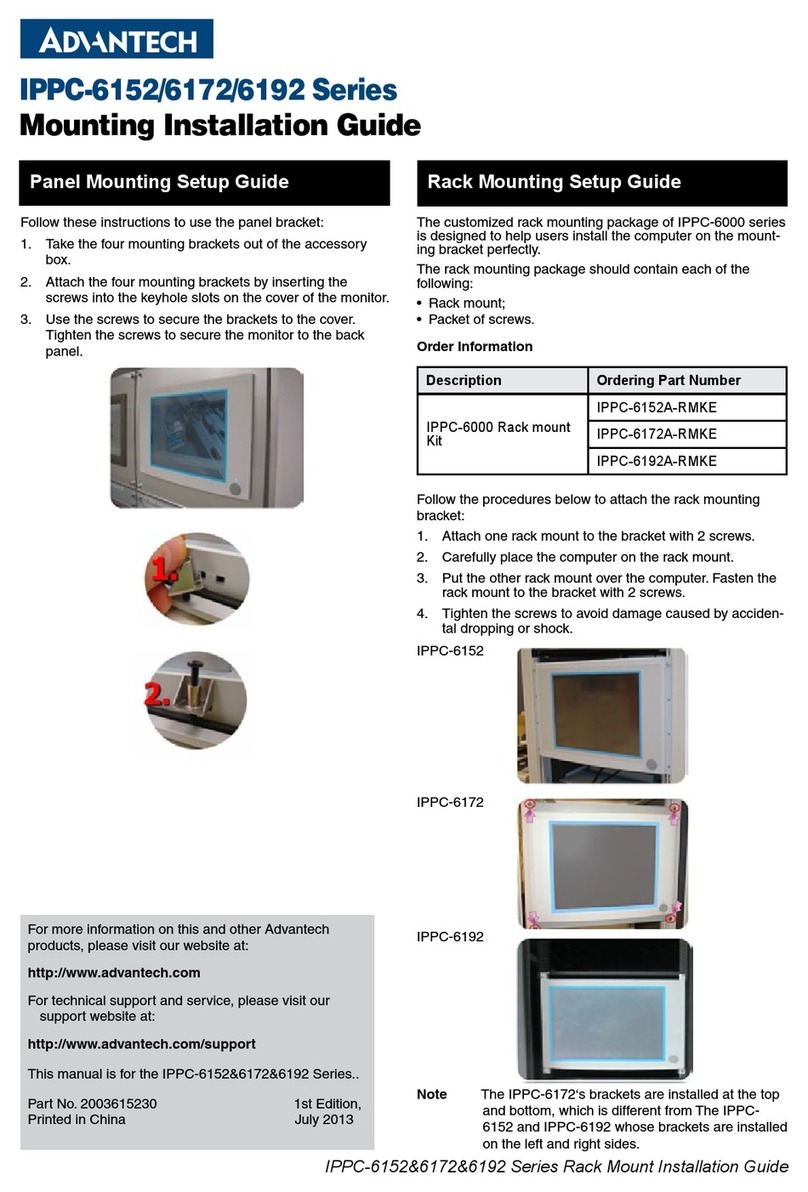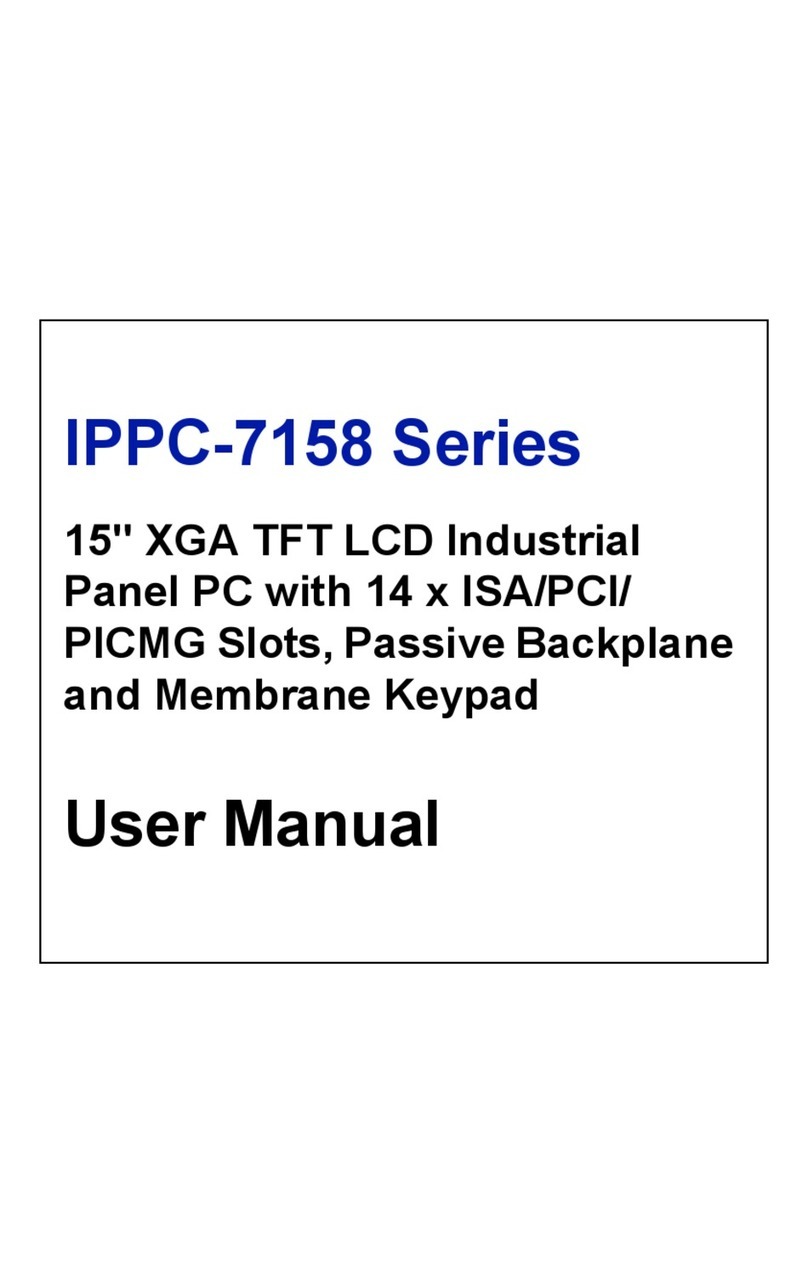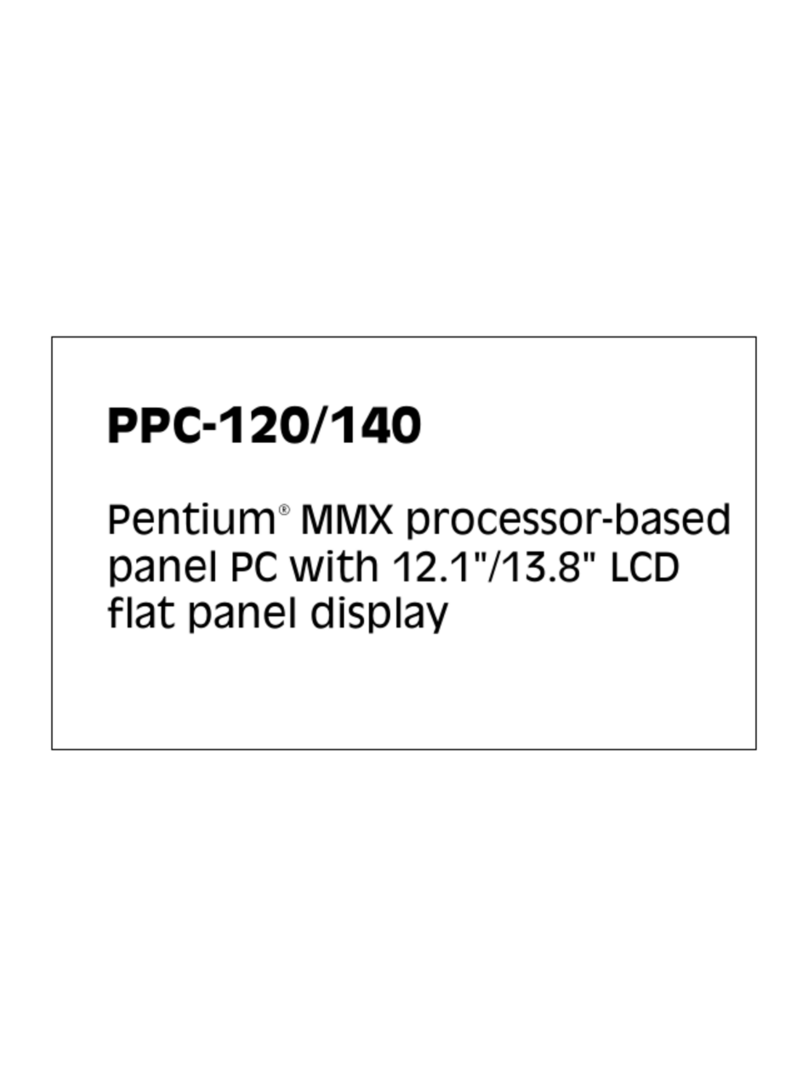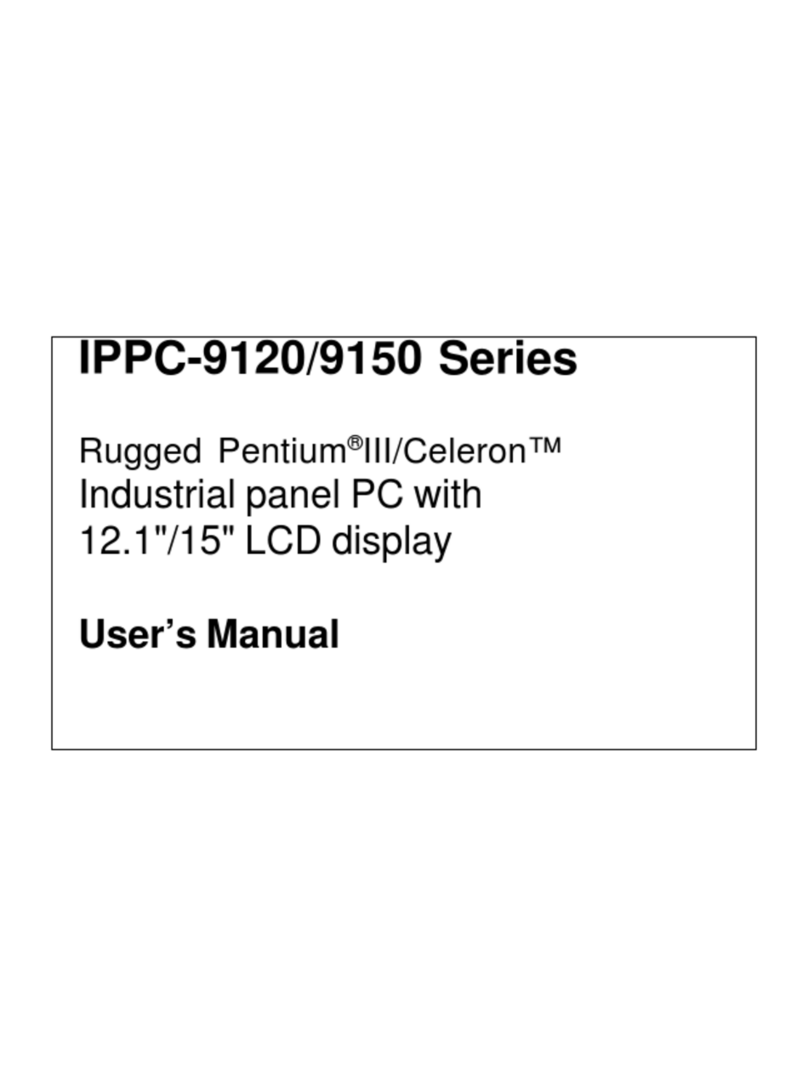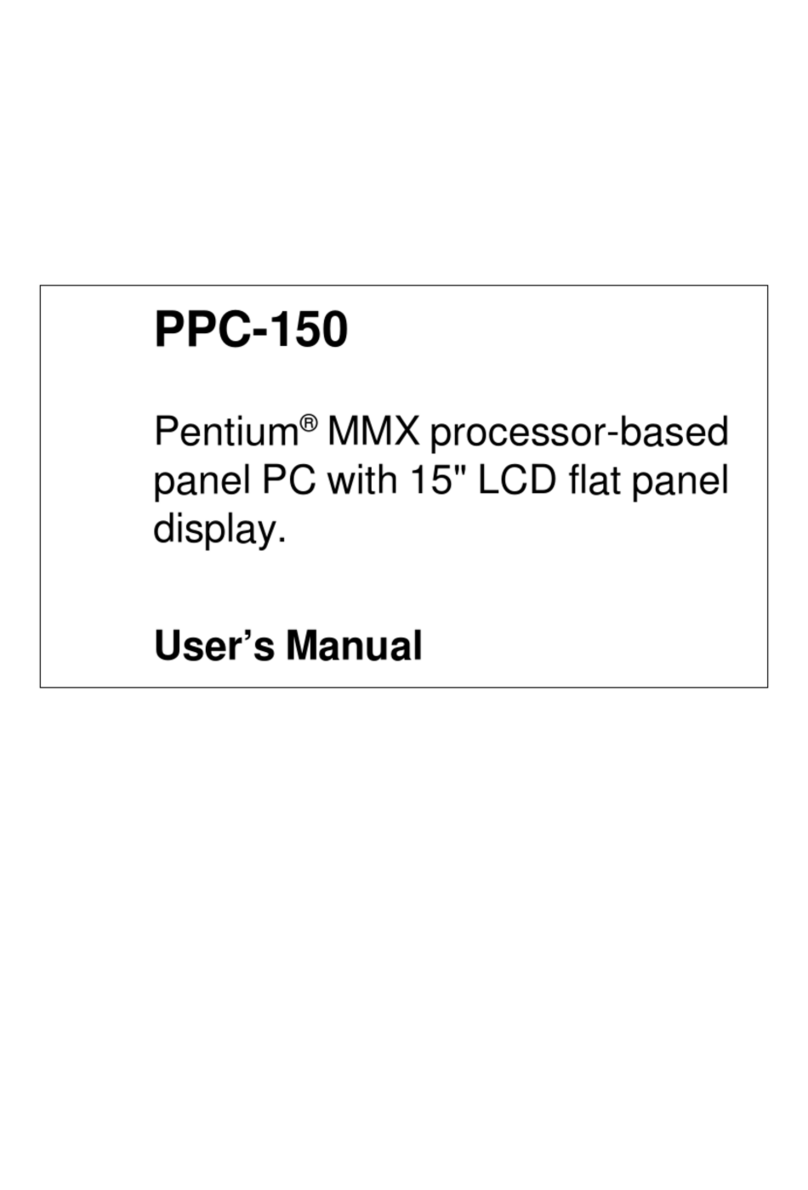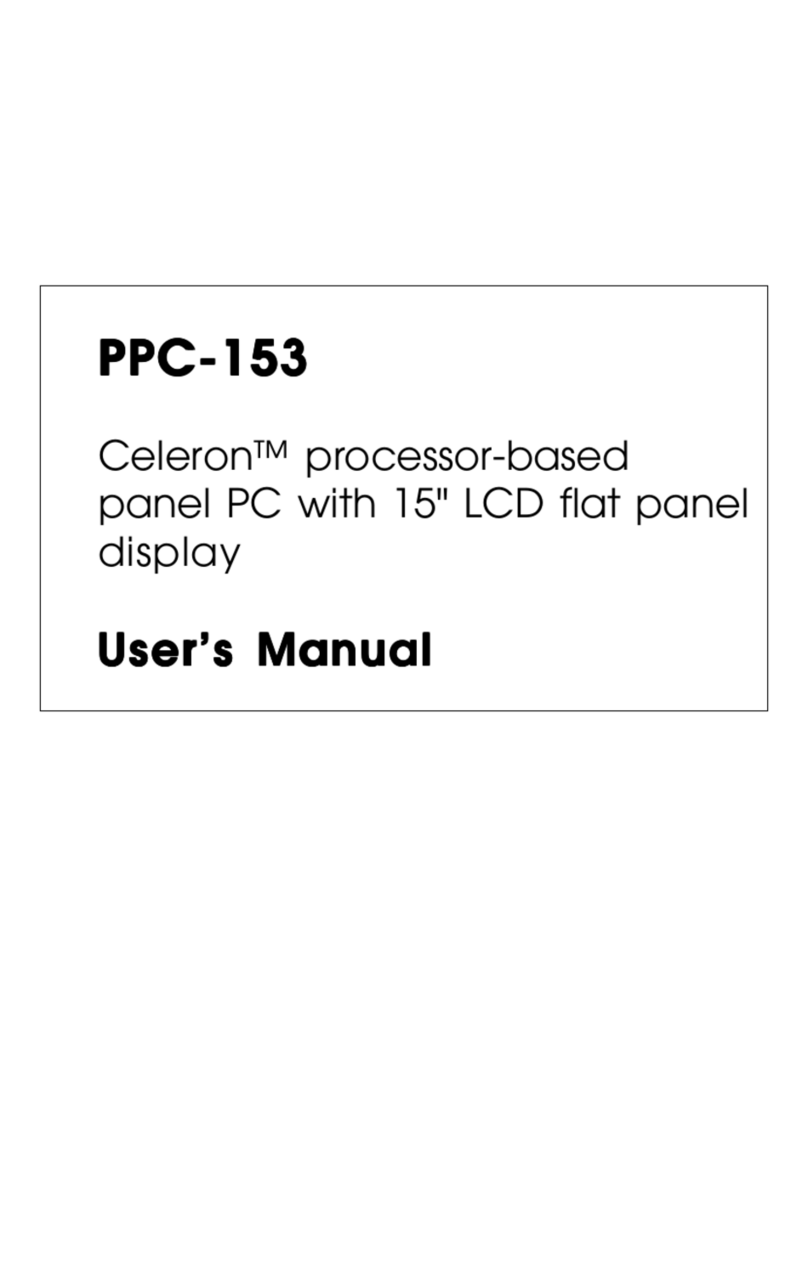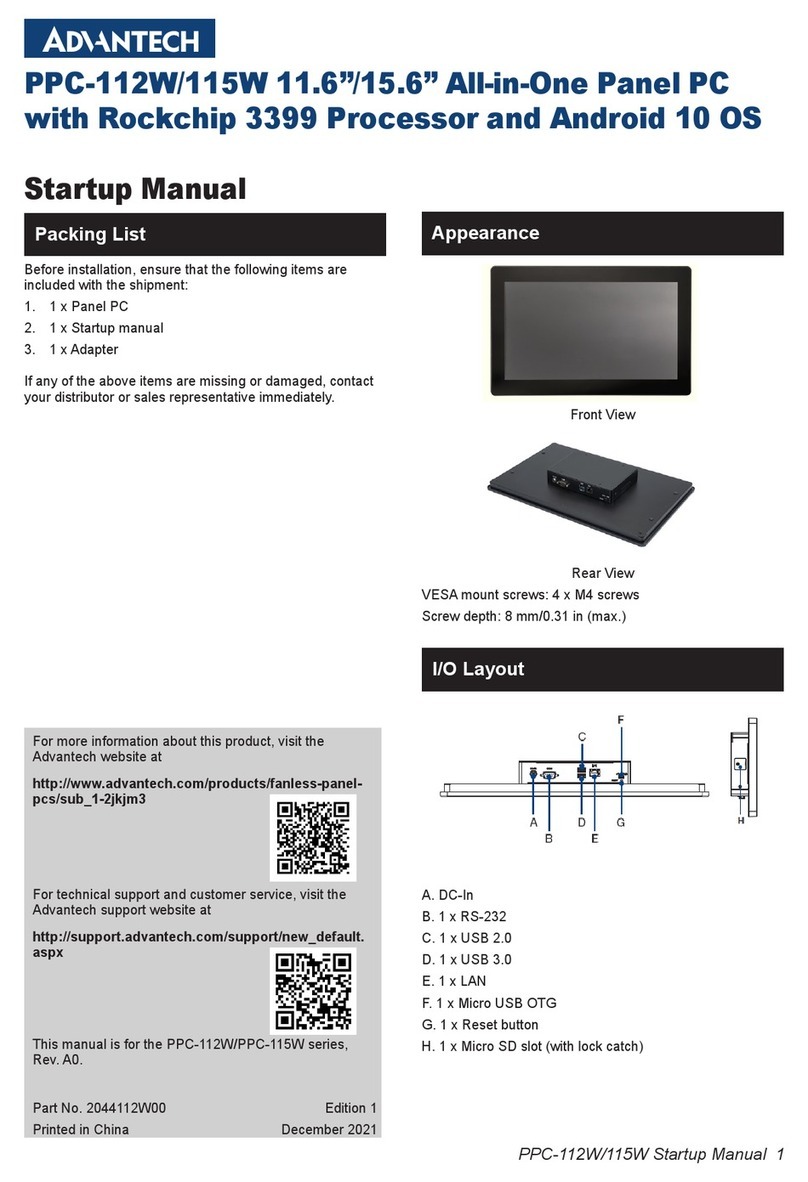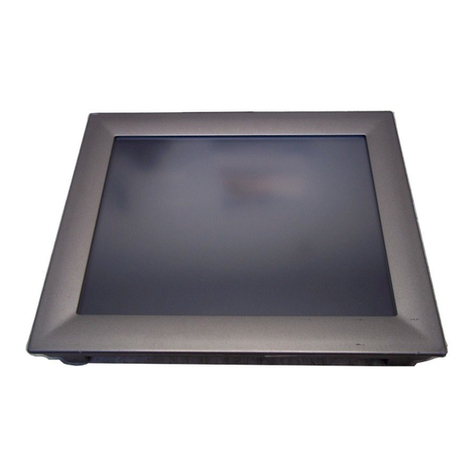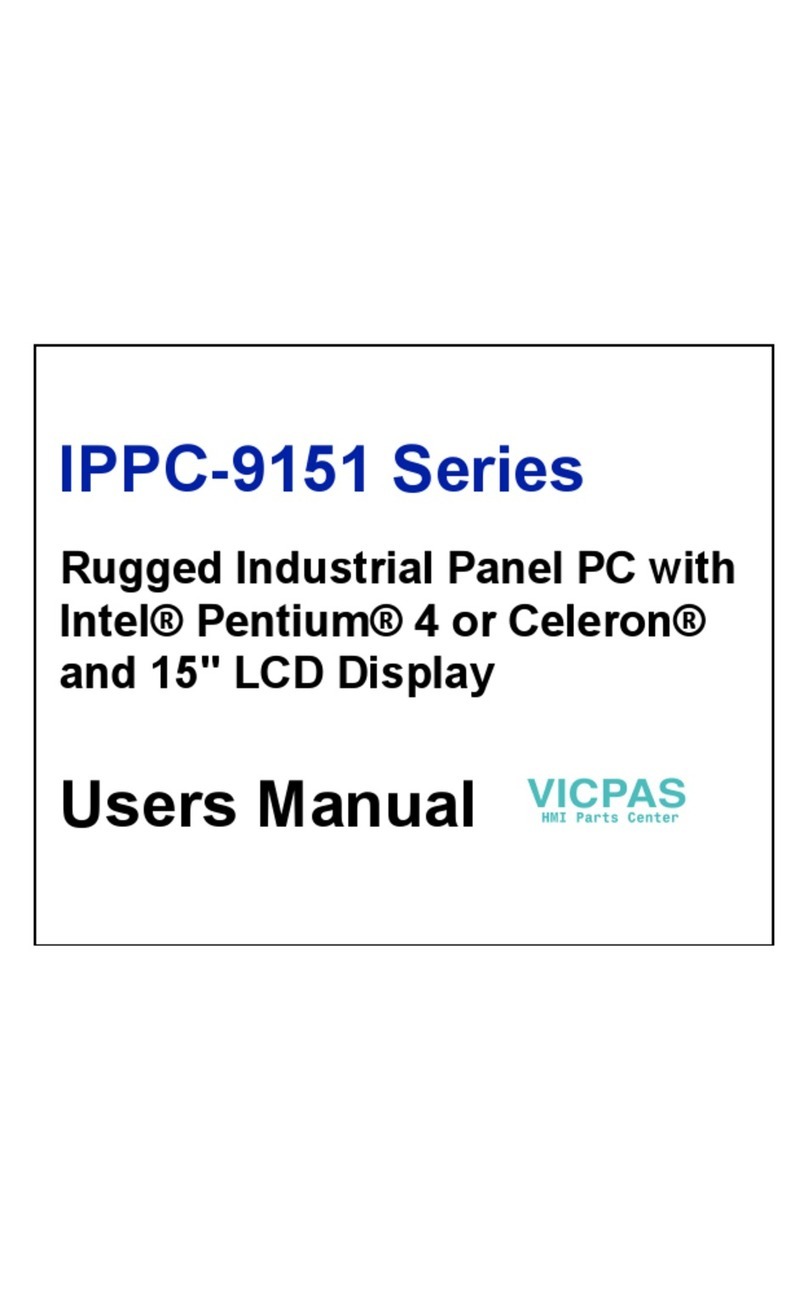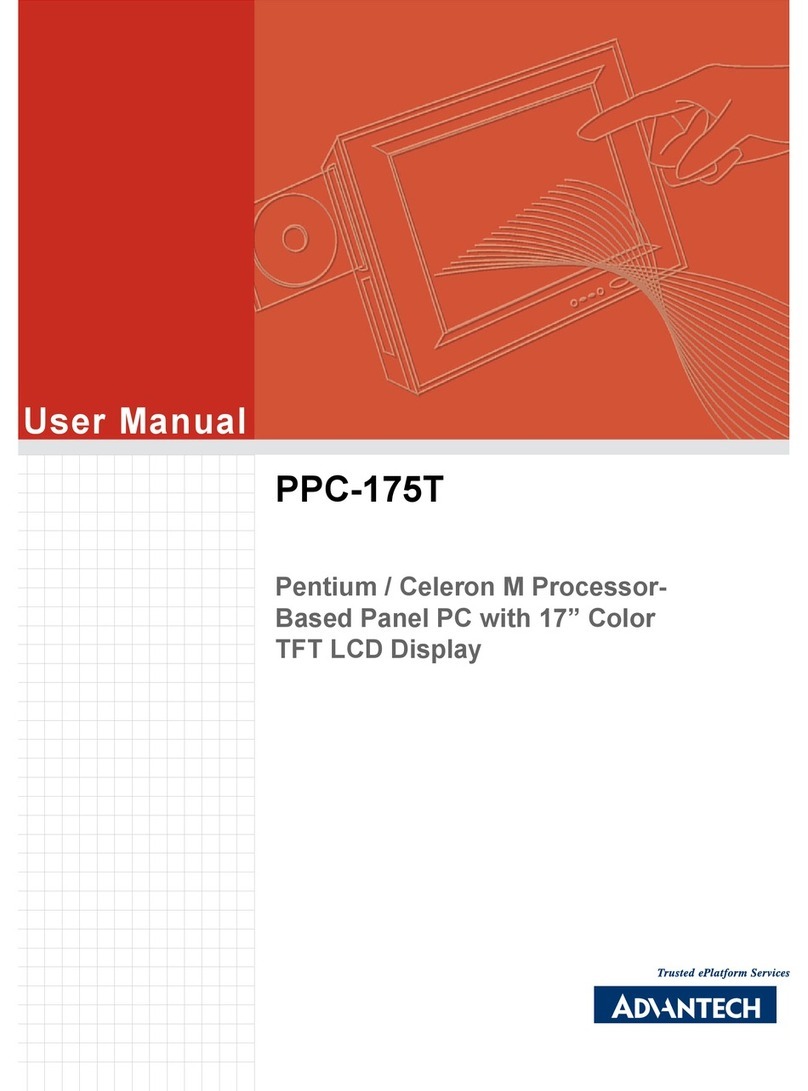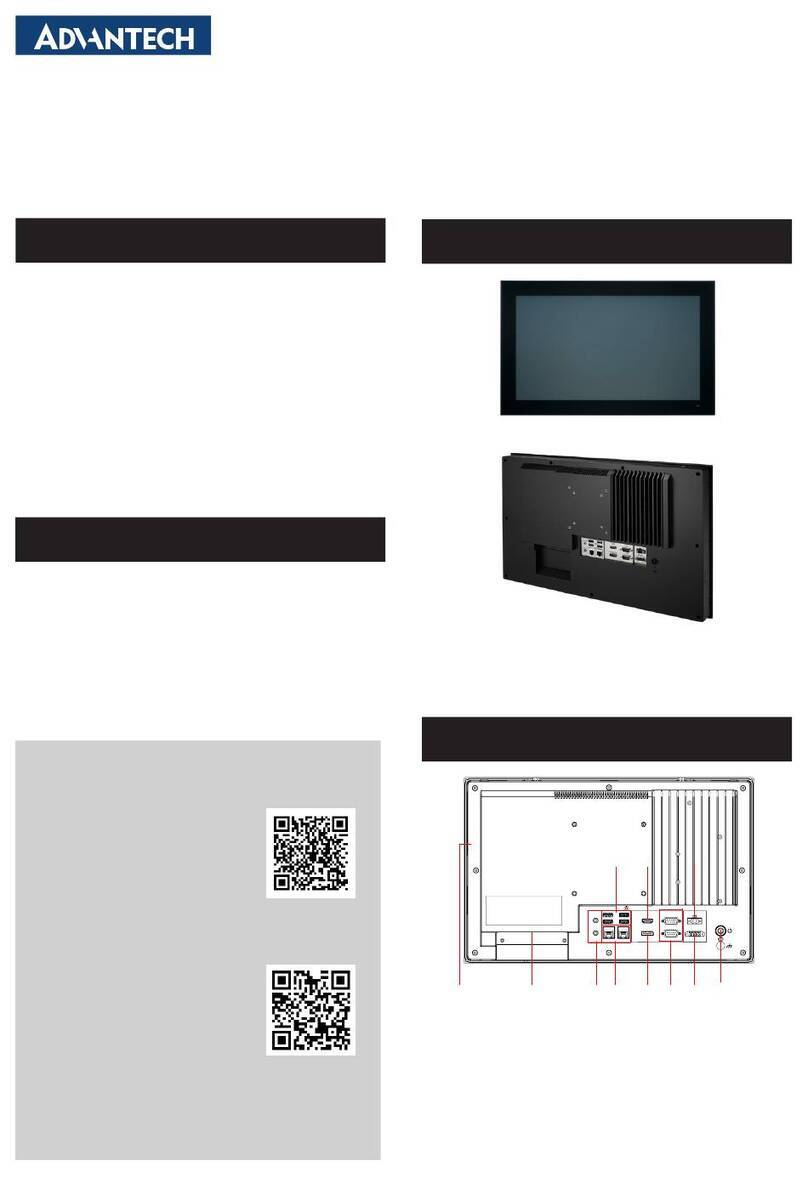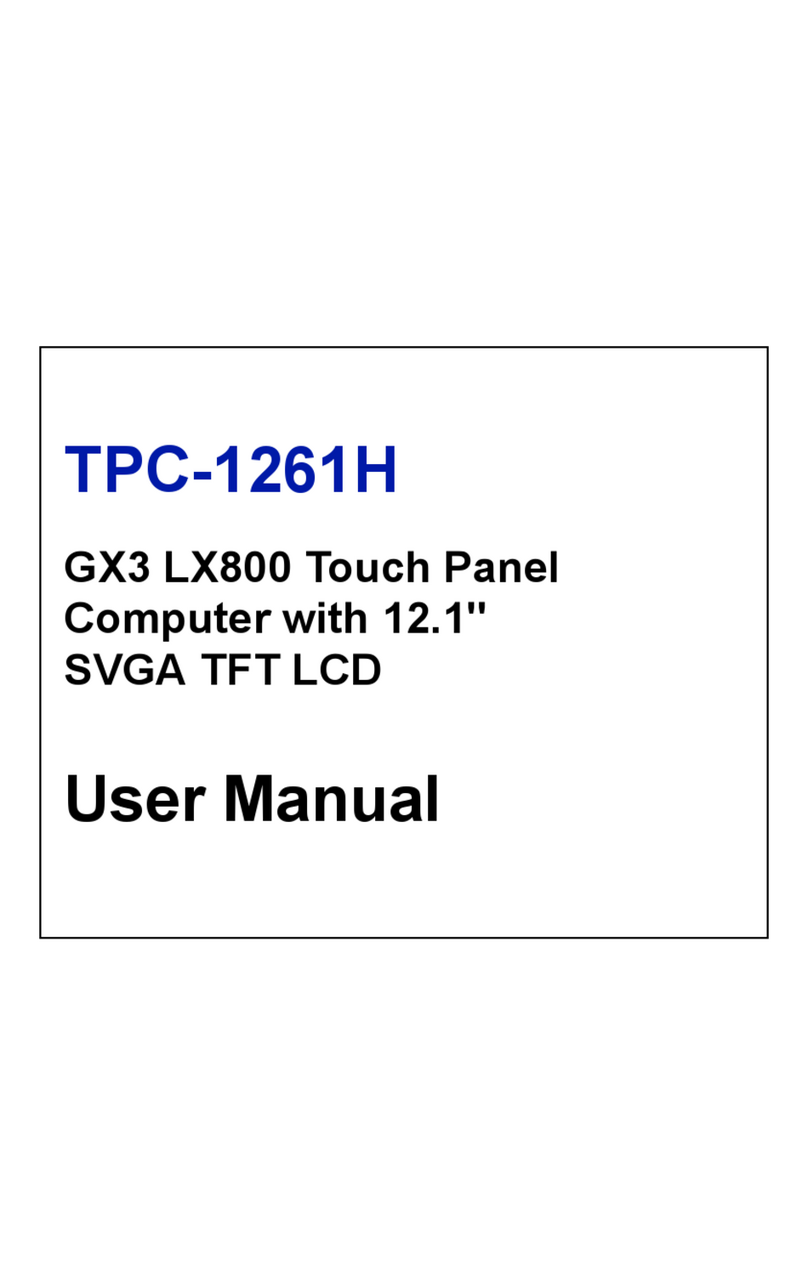vii TPC-1051WP/1551WP Series User Manual
Chapter 1 General Information ............................1
1.1 Introduction ............................................................................................... 2
1.2 Specifications ............................................................................................ 2
1.2.1 System Kernel............................................................................... 2
1.2.2 I/O Ports........................................................................................ 2
1.2.3 O/S support................................................................................... 2
1.2.4 Safety and Environment................................................................ 3
1.3 LCD Specifications.................................................................................... 3
1.4 Touchscreen Specifications ...................................................................... 4
1.5 Power ........................................................................................................ 4
1.6 I/O Ports Arrangement .............................................................................. 4
Figure 1.1 I/O Port Arrangement ................................................. 4
1.7 Panel Mounting ......................................................................................... 5
1.8 Dimensions and Cutout............................................................................. 5
Figure 1.2 TPC-1051WP Dimensions......................................... 6
Figure 1.3 TPC-1551WP Dimensions.......................................... 7
Chapter 2 System Setup.......................................9
2.1 System Setup.......................................................................................... 10
Figure 2.1 Unpack the Package ................................................ 10
Figure 2.2 Install CFast Memory Card
(Mylar in accessory box can be attached to CFast card
for easy extraction) ................................................... 11
Figure 2.3 Power Connector and Power Lines .......................... 11
Figure 2.4 Power Receptor & Button Pin Assignment ............... 12
2.1.1 Installing the Drivers ................................................................... 12
2.2 Transport and Unpacking........................................................................ 13
2.3 Panel Mounting ....................................................................................... 13
2.4 Cabinet Installation and Earth Grounding setup ..................................... 14
2.5 Power/Digital Ground and Earth Ground ................................................ 16
Chapter 3 Features in Windows Embedded .....17
3.1 Features in Windows Embedded ............................................................ 18
3.2 Enhanced Write Filter (EWF) .................................................................. 18
3.3 File-Based Write Filter (FBWF) ............................................................... 20
3.4 HORM ..................................................................................................... 21
Appendix A Serial Port Settings ...........................23
A.1 Jumper, Dip switch and Connector location............................................ 24
A.1.1 Top.............................................................................................. 24
A.1.2 Bottom......................................................................................... 24
A.2 Jumper setting and Description............................................................... 25
A.2.1 CMOS Clear Function (CN1) ...................................................... 25
A.3 Switch Setting ......................................................................................... 25
A.3.1 Termination Resistor Select (SW3)............................................. 26
A.4 Connector Pin Definition ......................................................................... 26
A.4.1 SATA connector (CN12) ............................................................. 26
A.4.2 SATA Power connector (CN13) .................................................. 27
A.4.3 Mini PCIE slot (MINIPCIE) .......................................................... 27
A.4.4 CFast slot (CN14) ....................................................................... 28
A.4.5 Power in connector (CN18)......................................................... 28
A.4.6 LAN RJ45 connector (CN7,CN8) ................................................ 29
A.4.7 USB connector (CN10) ............................................................... 30