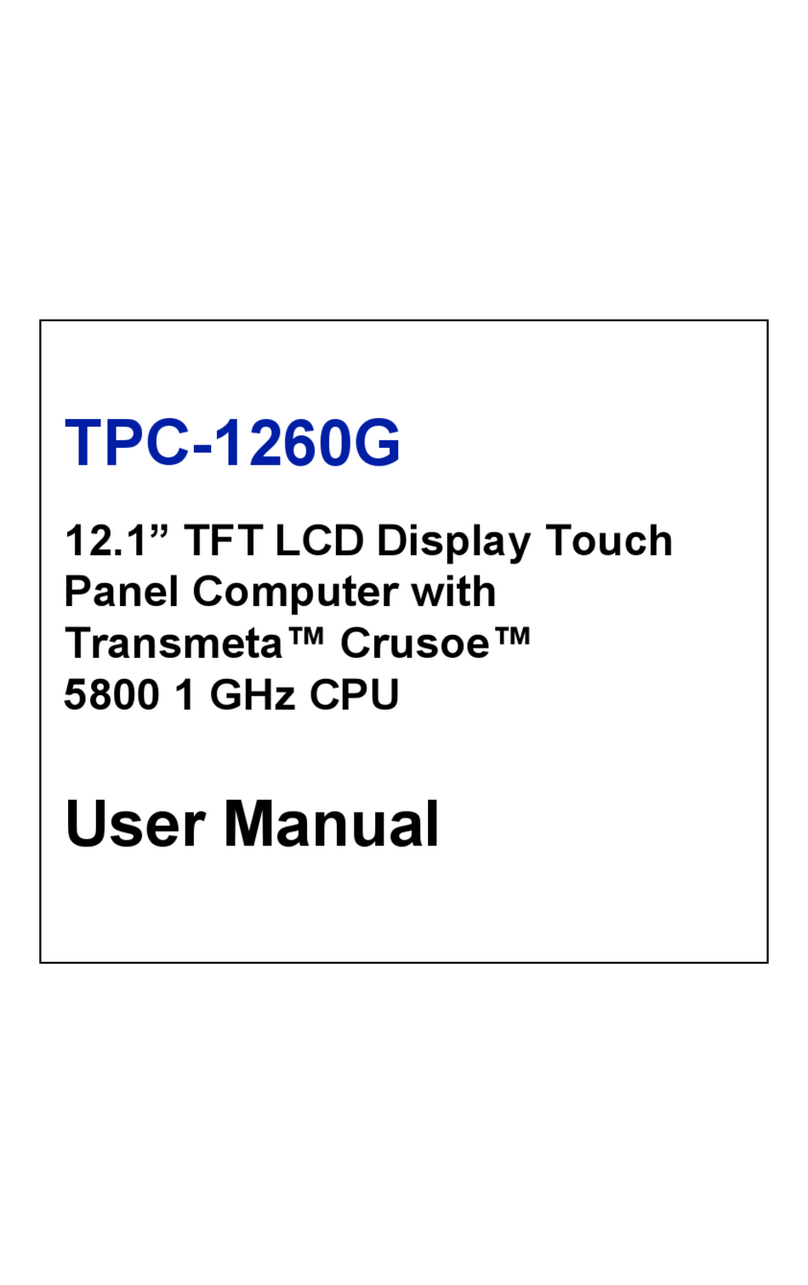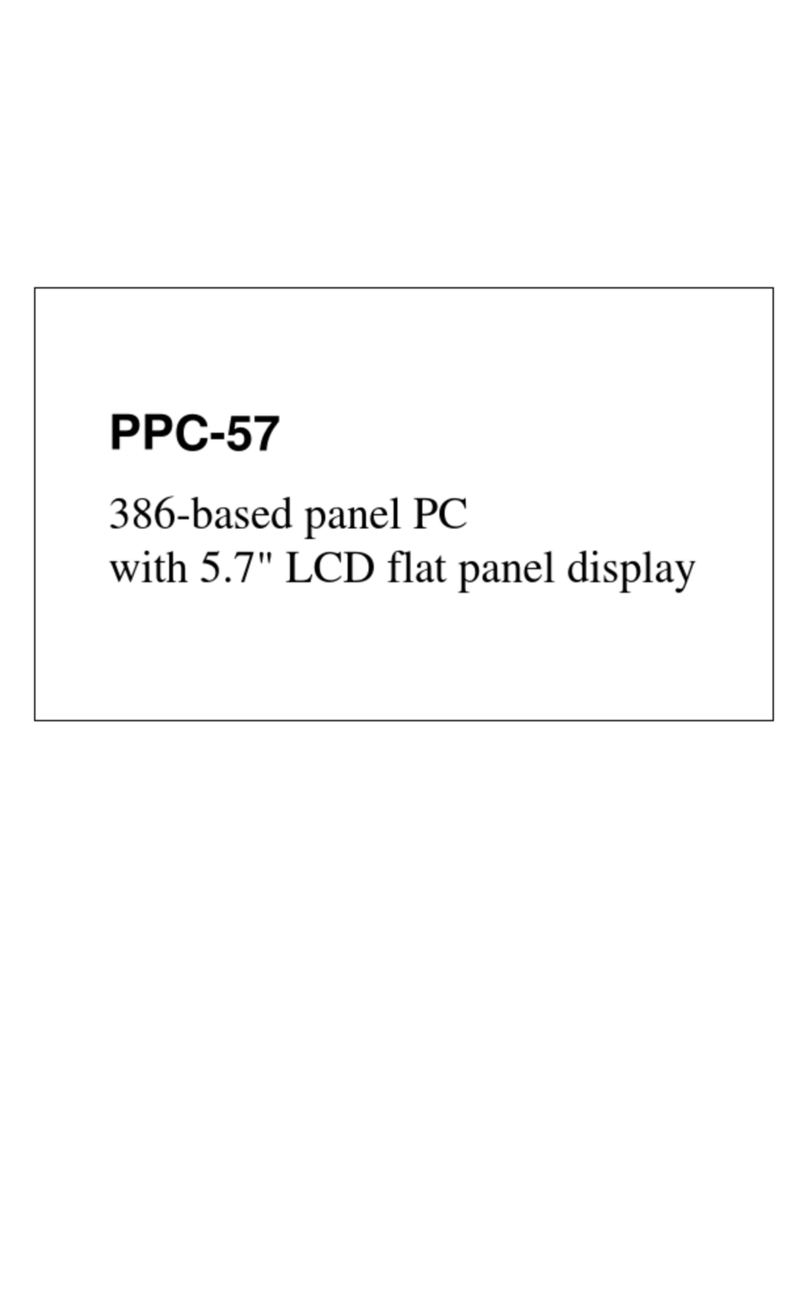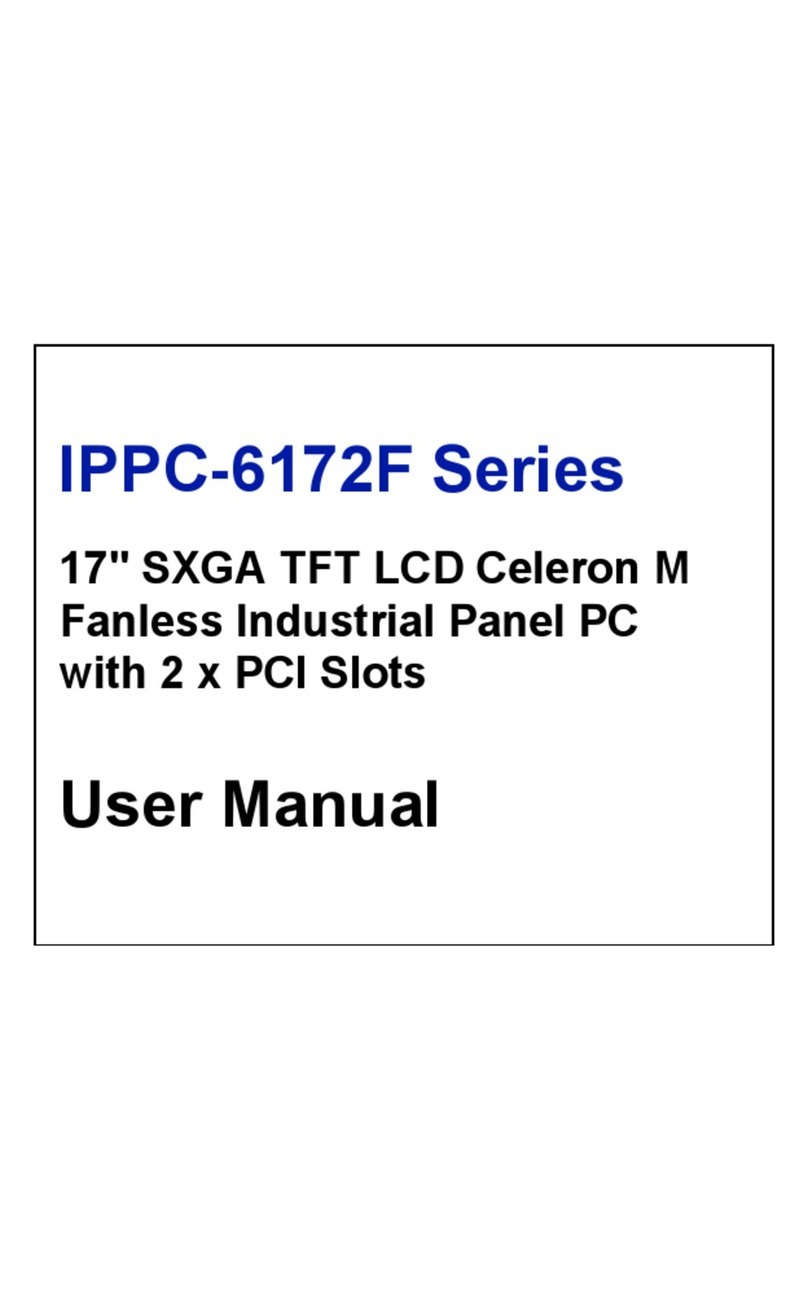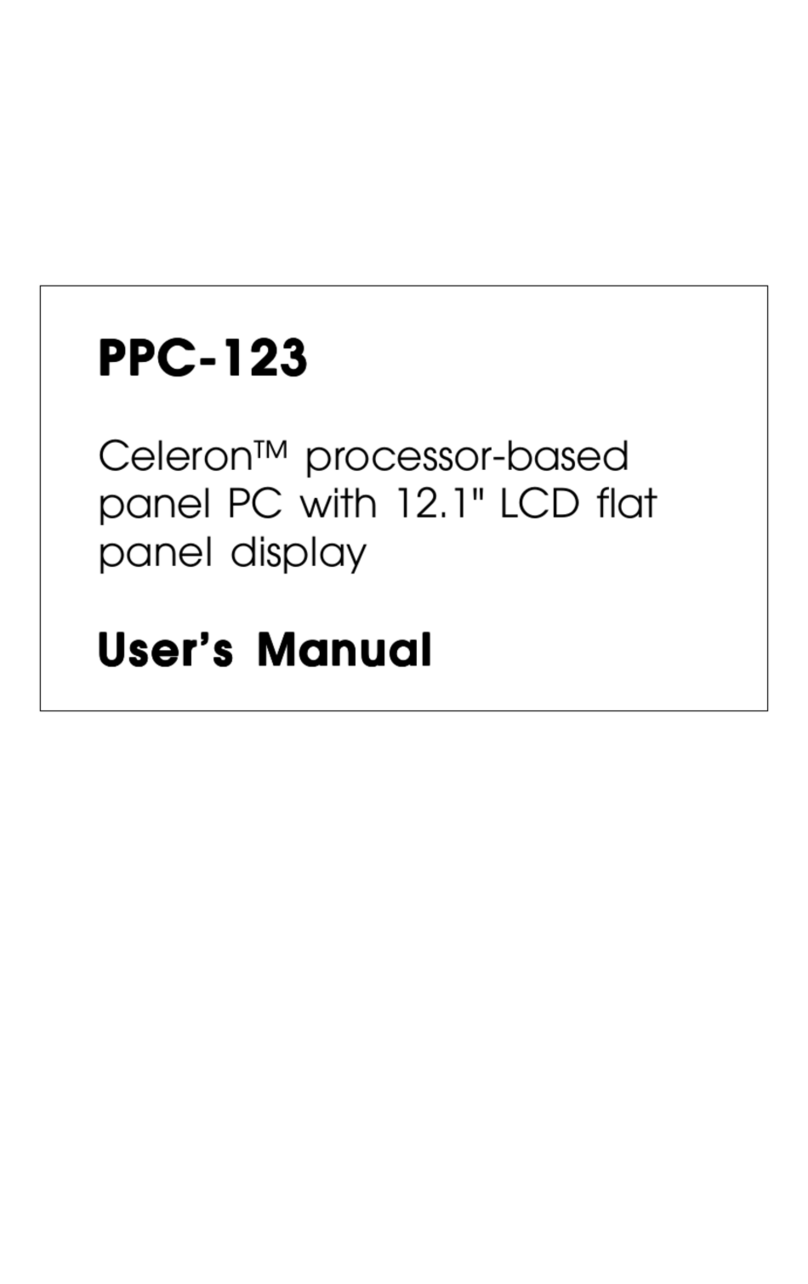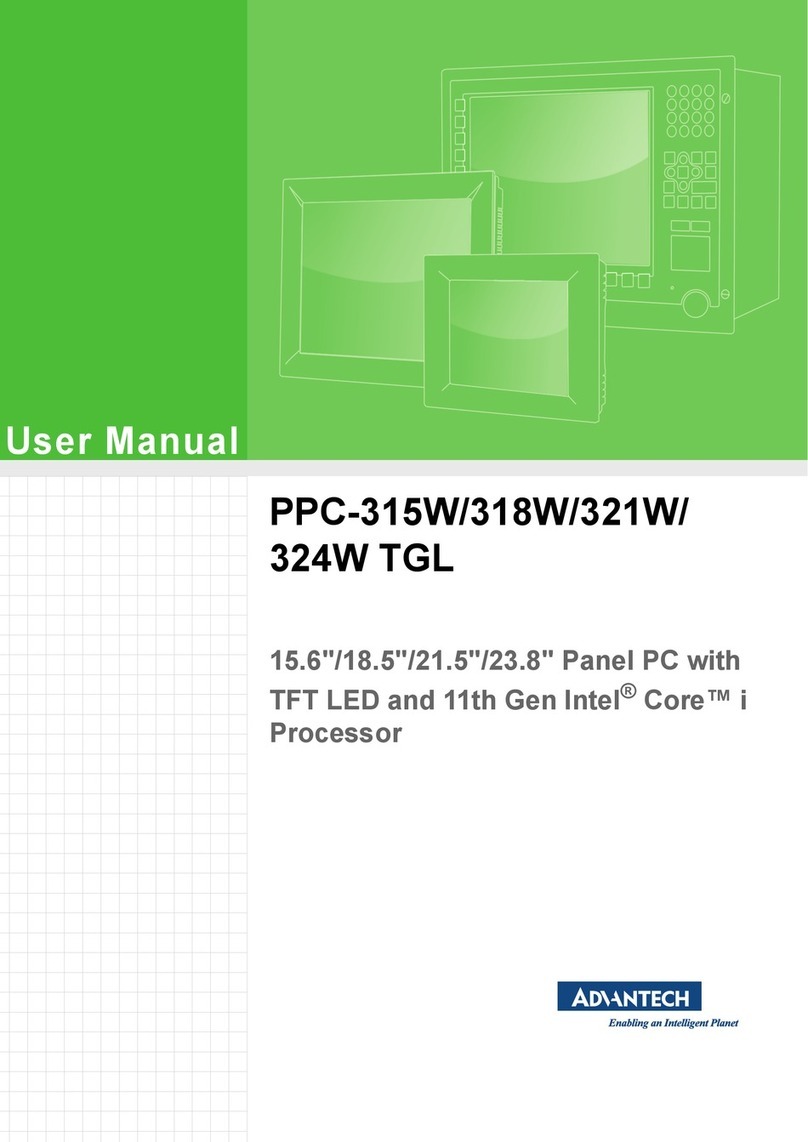PPC-L126 User’s Manual x
4.2 CMOS Clear for External RTC (J5)................................ 26
Table 4.3:CMOS clear (J5)........................................... 26
4.3 COM-port interface (J2, J3, J4)....................................... 26
4.3.1 COM2 RS-232/422/485 setting (J2)............................. 26
Table 4.4:COM2 RS-232/422/485 setting (J2)............. 27
Table 4.5:Serial port default settings ............................ 28
4.3.2 COM1/COM2/COM3/COM4 pin 9 output setting (J3) 28
Table 4.6:COM1/2/3/4 pin 9 settings (J3) .................... 28
4.4 VGA interface ................................................................. 29
4.4.1 LCD panel power setting .............................................. 29
4.5 Watchdog Timer Configuration (J4)............................... 29
Table 4.7:Watchdog activity selection (J4) .................. 29
4.6 Wake on LAN select (J1)................................................ 30
Table 4.8:Wake-on-LAN select (J1)............................. 30
Chapter 5 PCI Bus Ethernet Interface...........................32
5.1 Introduction ..................................................................... 32
5.2 Installation of Ethernet Driver......................................... 32
5.2.1 Installation for Windows 98/2000/ME ......................... 33
5.2.2 Installation for Windows NT ........................................ 38
5.3 Further Information......................................................... 40
Chapter 6 PCI SVGA Setup ............................................42
6.1 Introduction ..................................................................... 42
6.1.1 Chipset .......................................................................... 42
6.1.2 Display memory............................................................ 42
6.1.3 Display types................................................................. 42
6.2 Installation of the SVGA Driver ..................................... 43
6.2.1 Installation for Windows 95/98/ME ............................. 43
6.2.2 Installation for Windows NT ........................................ 46
6.2.3 Installation for Windows XP ........................................ 48
6.3 Further Information......................................................... 52
Chapter 7 Audio Setup.....................................................54
7.1 Introduction ..................................................................... 54
7.2 Installation of the Audio Driver ...................................... 54
7.2.1 Installation for Windows 98/2000/ME ......................... 55
7.2.2 Installation for Windows NT ........................................ 60
7.2.3 Installation for Windows XP ........................................ 62
Chapter 8 Touchscreen ....................................................64
8.1 Introduction ..................................................................... 64
8.1.1 General information...................................................... 64
8.1.2 General specifications................................................... 64
8.1.3 Environmental specifications........................................ 64
8.2 Installation of Touchscreen Drivers ................................ 65