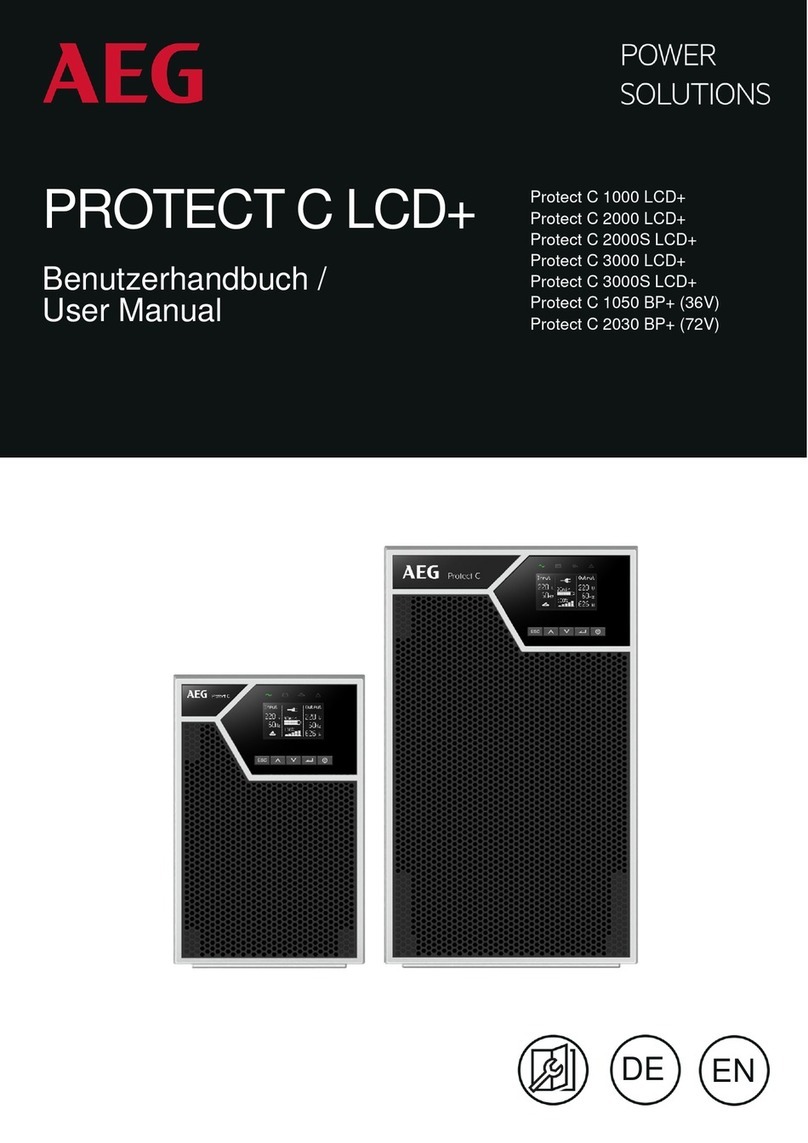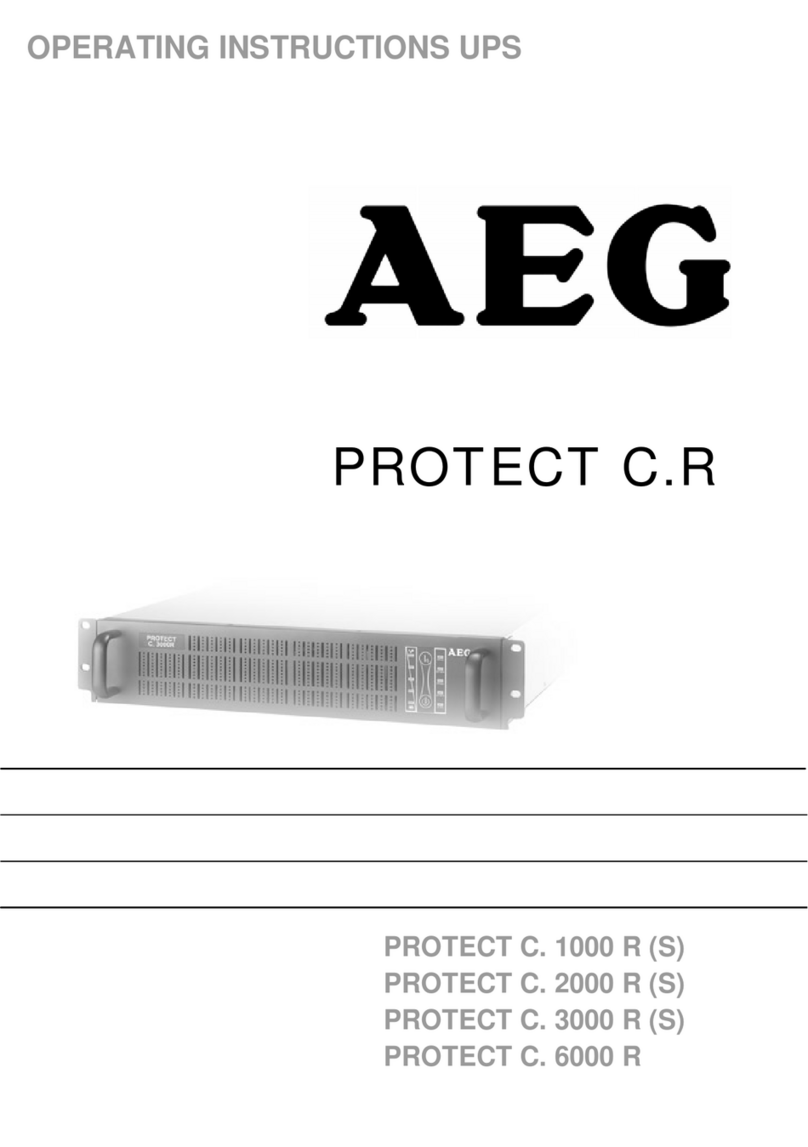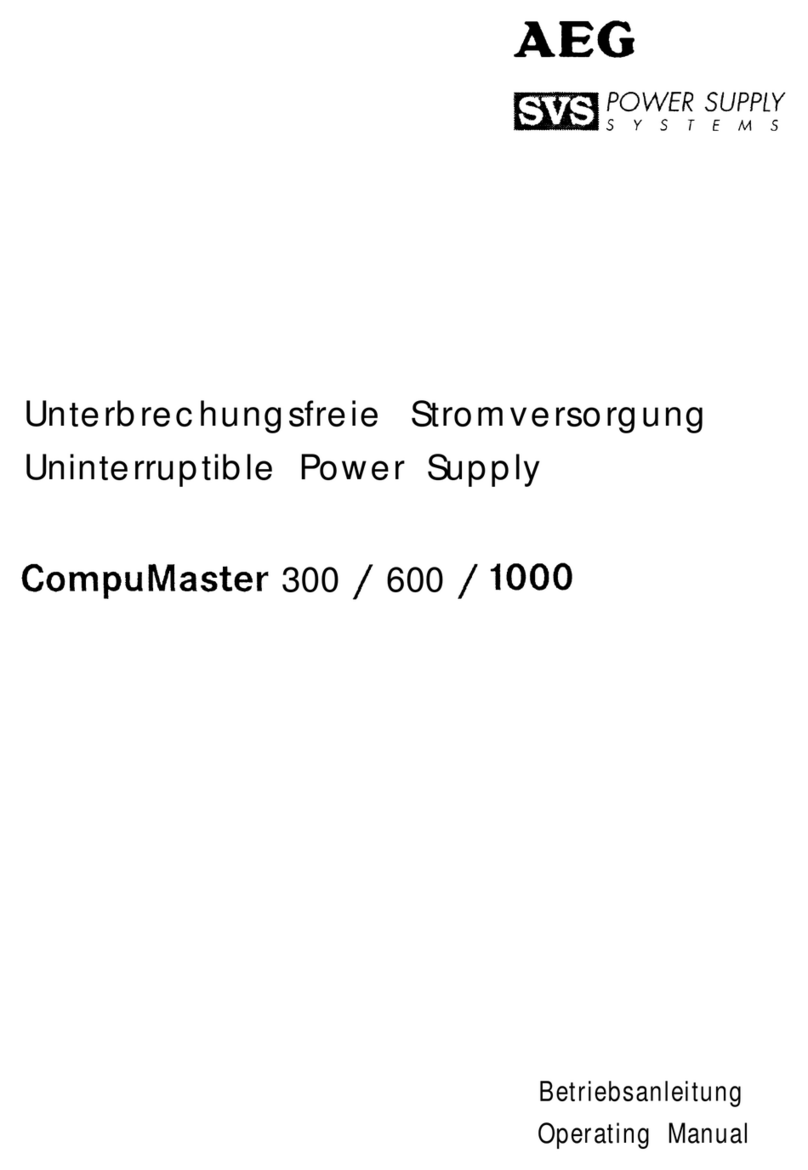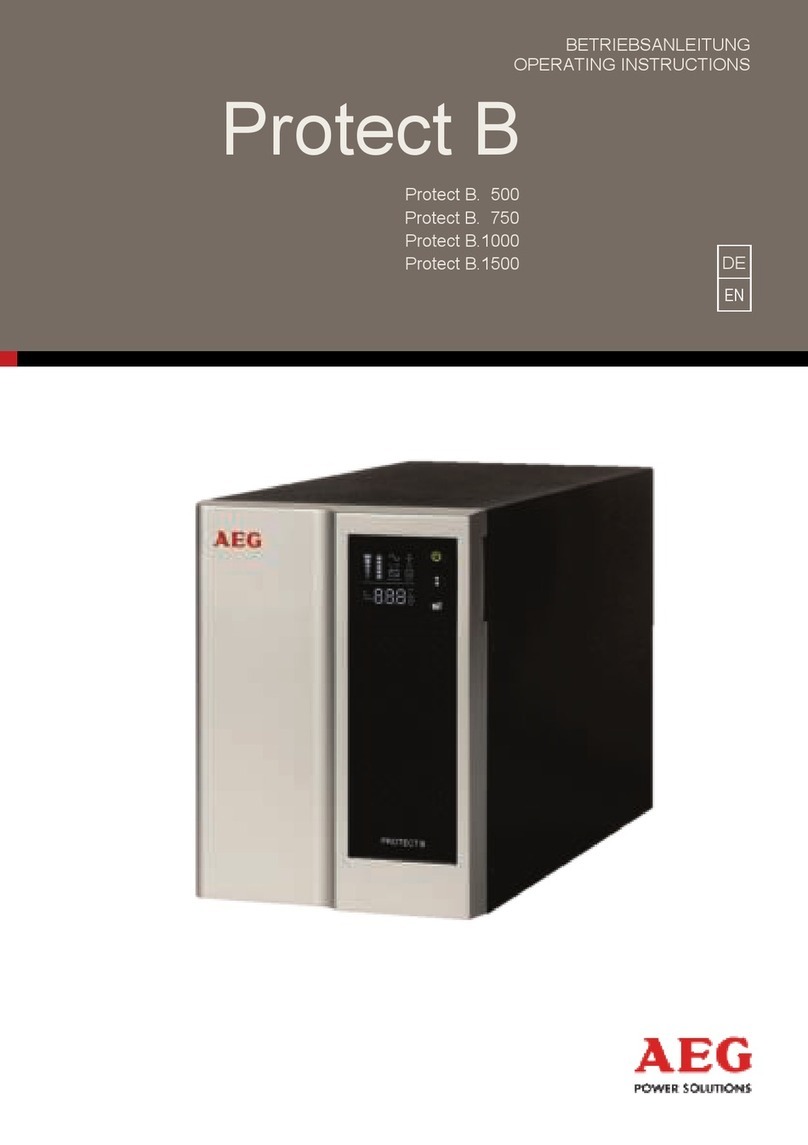4
1. NOTES ON THESE OPERATING INSTRUCTIONS ................................. 6
1.1 Duty to provide information ...................................................... 6
1.2 Operating instructions ............................................................... 6
1.3 Validity ...................................................................................... 6
1.4 Warranty and liability ................................................................ 6
1.5 Handling ..................................................................................... 7
1.6 Copyright ................................................................................... 7
2. SYSTEM OVERVIEW ........................................................................ 8
2.1 Technology ................................................................................. 8
2.2 System description ..................................................................... 9
2.3 Technical data .......................................................................... 11
3. SET-UP AND OPERATION .............................................................. 16
3.1 Unpacking and Inspection ........................................................ 16
3.2 Transportation to the site. ....................................................... 17
3.3 Point of installation .................................................................. 18
3.4 Overview: Connections, Operating / Display Elements ............ 20
3.4.1 Front panels ................................................................ 20
3.4.2 Rear panels ................................................................. 21
4. COMMISSIONING ......................................................................... 23
4.1 Protection for the personnel.................................................... 23
4.2 Mains connection general information .................................... 24
4.3 Mains connection .................................................................... 25
5. ELECTRICAL START UP ................................................................... 27
5.1 Operating modes ..................................................................... 27
5.1.1 Normal operation ....................................................... 27
5.1.2 Battery operation / autonomy operation ................... 27
5.1.3 Bypass operation ........................................................ 28
5.1.4 Manual bypass ............................................................ 29
5.1.5 Unit overload .............................................................. 29
5.2 Control panel ........................................................................... 30
5.3 LCD description ........................................................................ 34
5.4 Display functions ...................................................................... 37
5.5 User settings ............................................................................ 37
5.6 UPS startup and shutdown ...................................................... 39
5.6.1 Starting the UPS with utility ........................................ 39