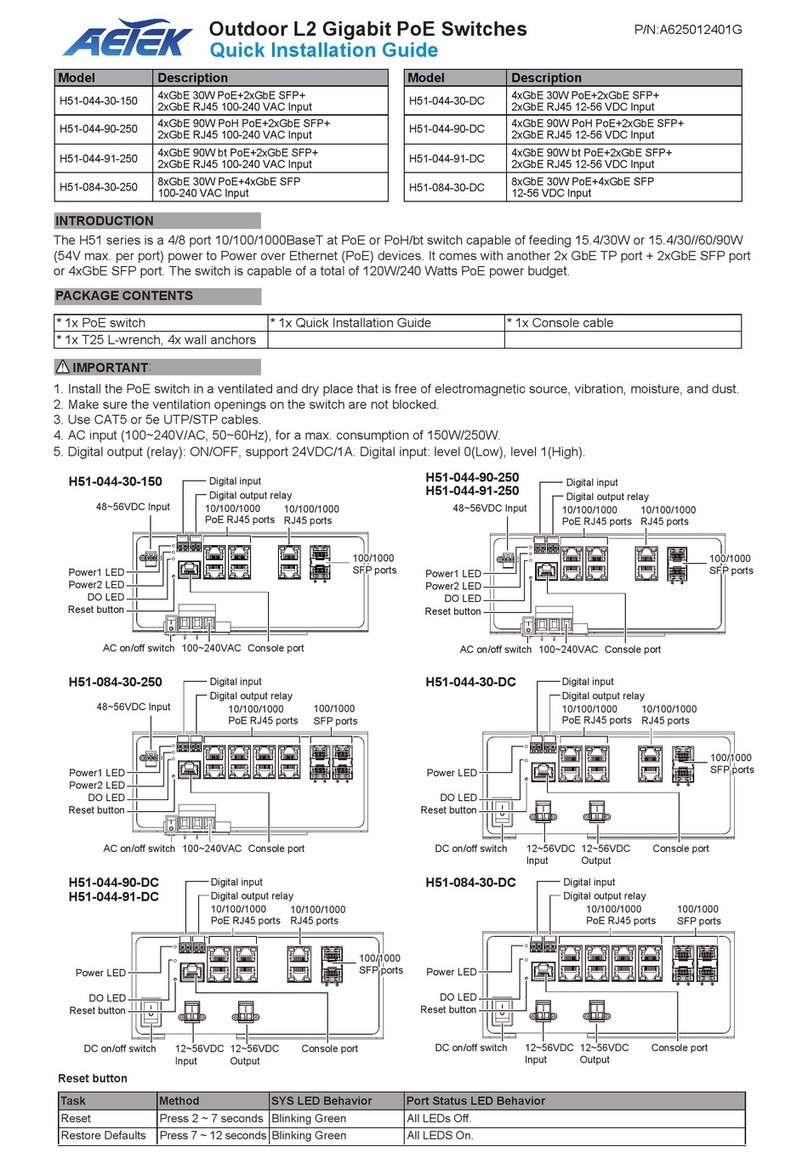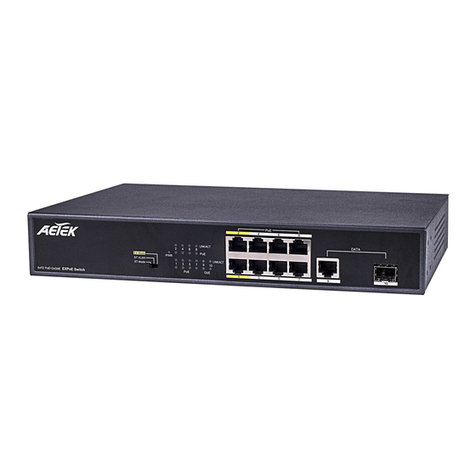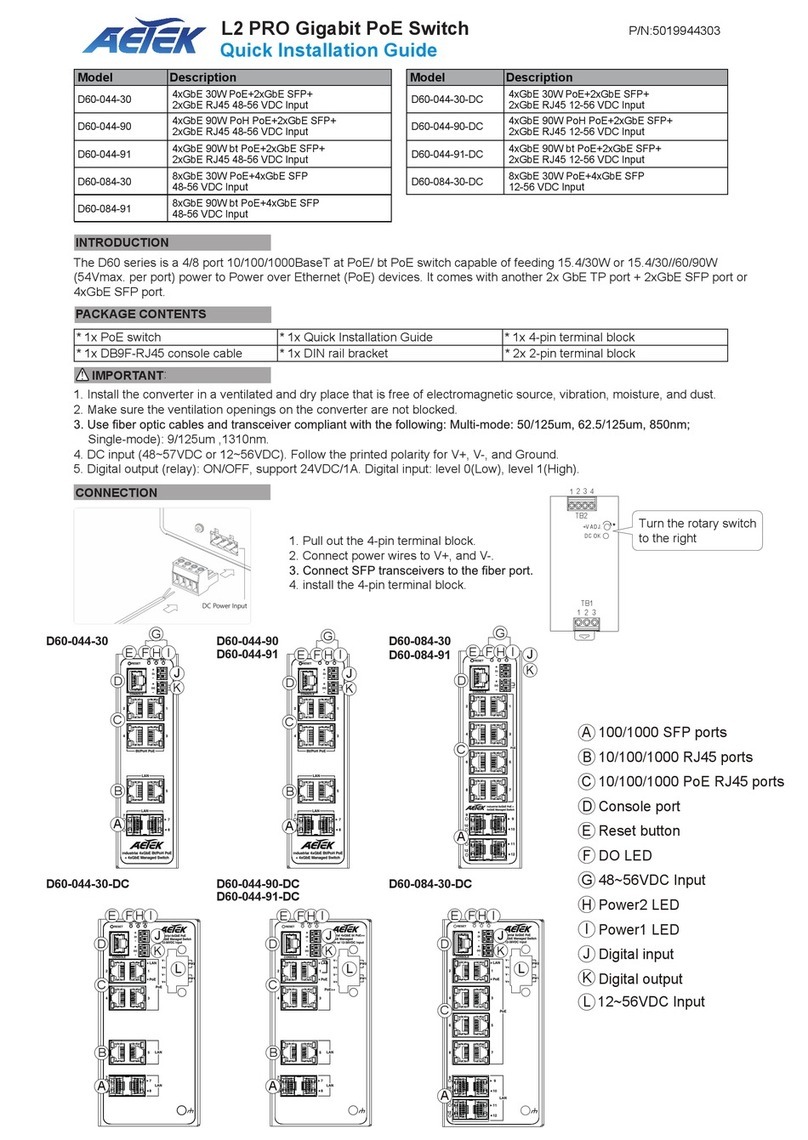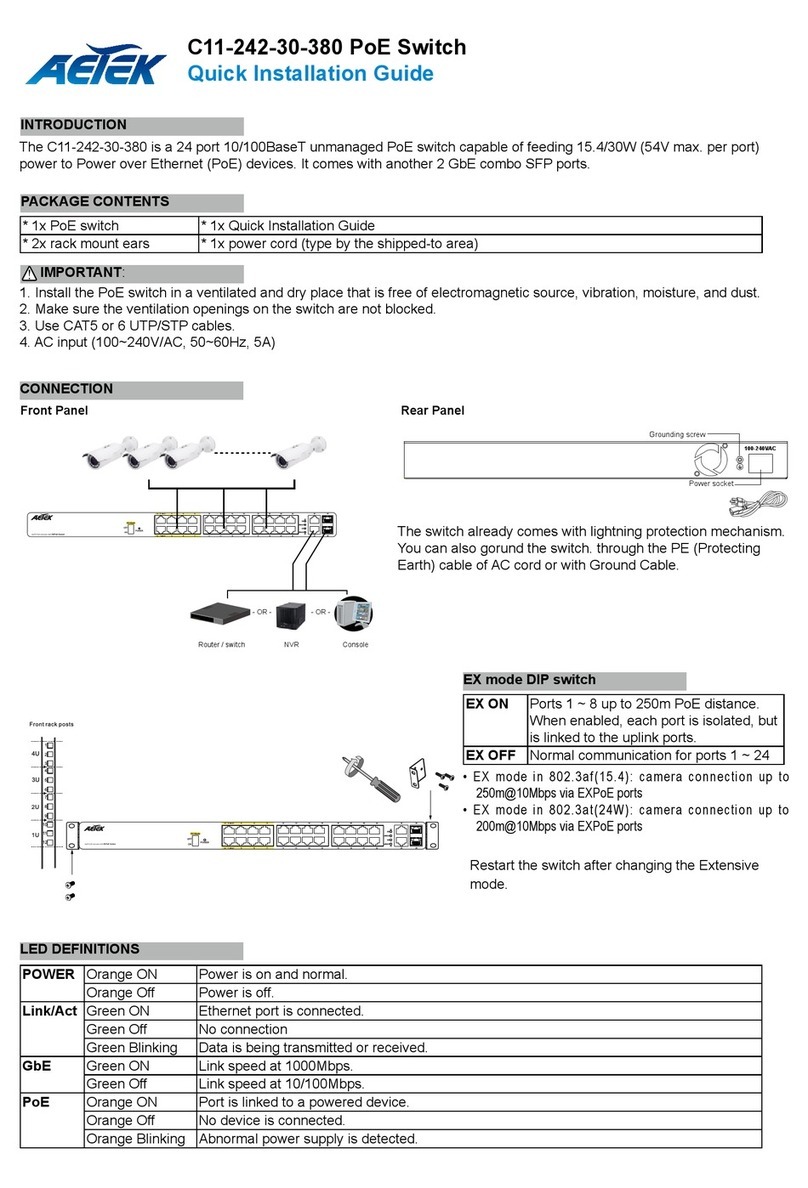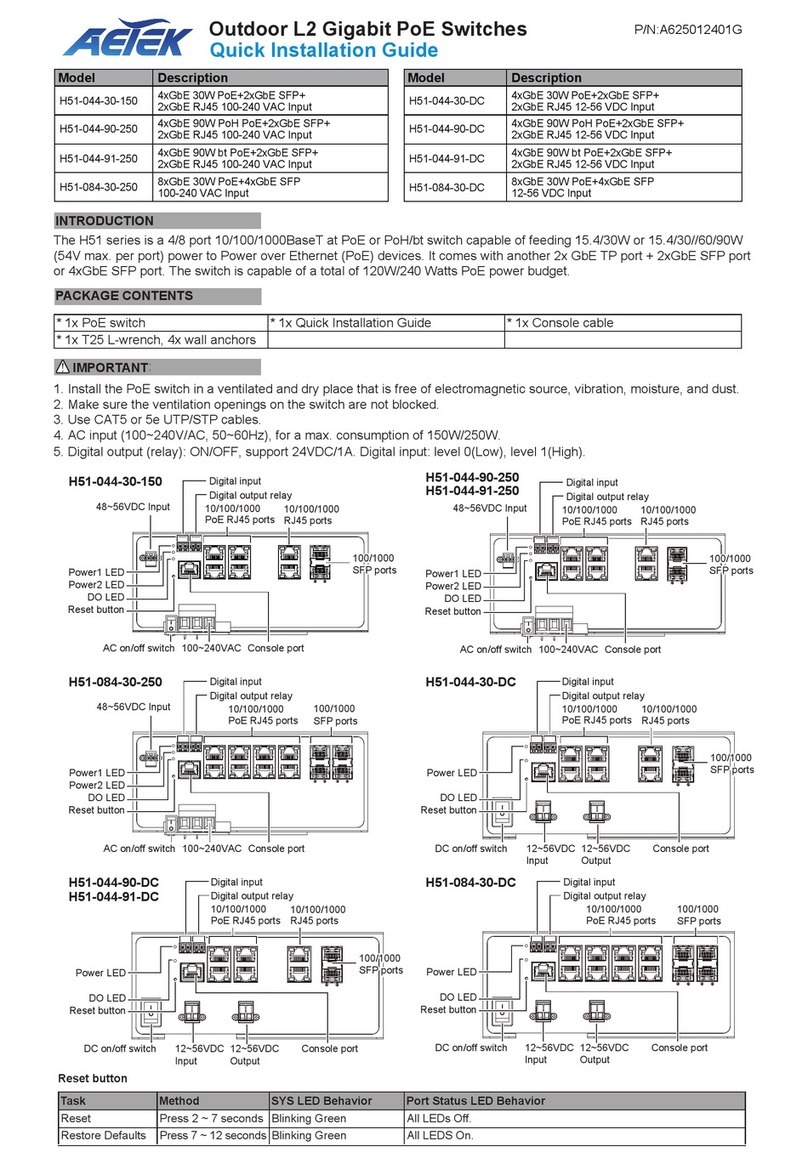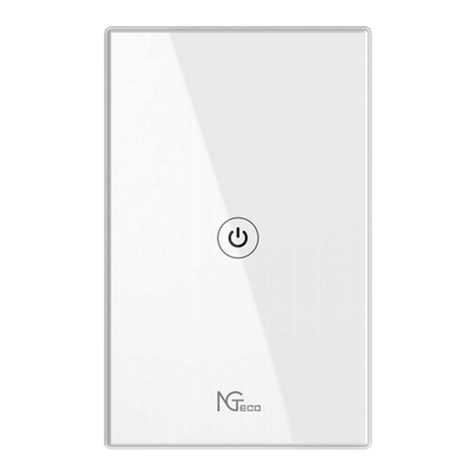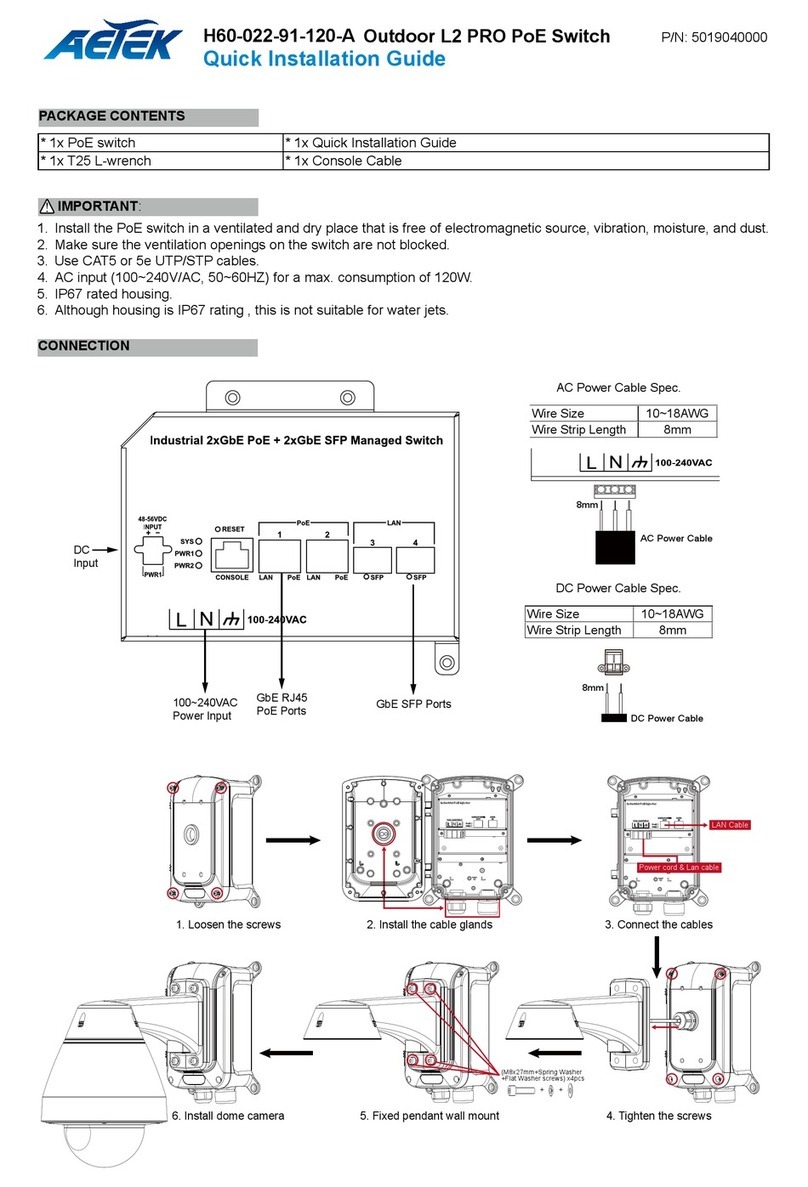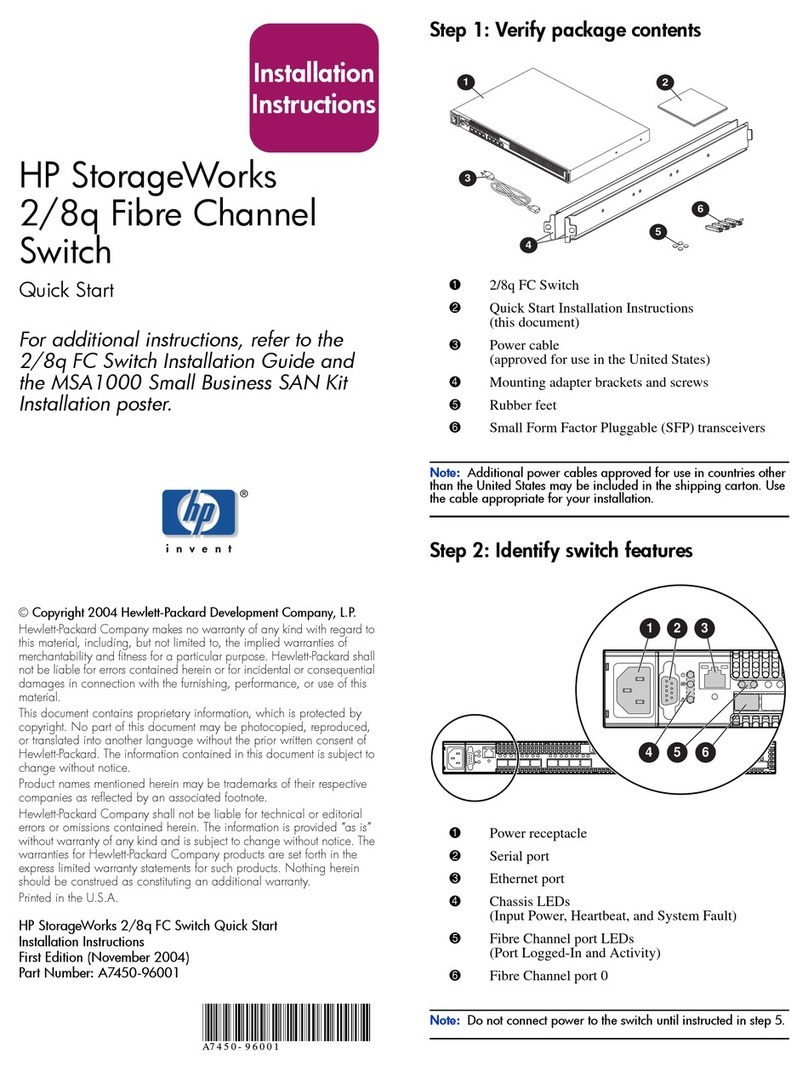A
ETEK INC.3F, No.192, Lien-Cheng Rd., Chung-Ho, New Taipei City, 235, Taiwan, R.O.C. W:www.aetektec.com|E:s[email protected].twCopyright © 2020 AETEK INC. All rights reserved.
Industrial 4xGbE PoE +
4xGbE Manaaged Switch
10/100/1000
RJ45 ports
100/1000
SFP ports
System LED
Power1 LED
Ring Master LED
Rapid Chain LED
Power2 LED
Alarm LED
DC 54V power input
Digital input
Digital output relay
Console port
DIP switch (Ring Settings)
Reset button
Ground screw
Industrial 4xGbE UPoE +
4xGbE Manaaged Switch
10/100/1000
RJ45 ports
100/1000
SFP ports
System LED
Power1 LED
Ring Master LED
Rapid Chain LED
Power2 LED
Alarm LED
DC 54V power input
Digital input
Digital output relay
Console port
DIP switch (Ring Settings)
Reset button
Ground screw
Industrial 8xGbE PoE +
4xGbE Manaaged Switch
10/100/1000
RJ45 ports
100/1000
SFP ports
System LED
Power1 LED
Ring Master LED
Rapid Chain LED
Power2 LED
Alarm LED
DC 54V power input
Digital input
Digital output relay
Console port
DIP switch (Ring Settings)
Reset button
Ground screw
Green is port enabled and supplying power to connected device. Amber is An abnormal state, such as overload status.
H70-044-30 H70-044-60 H70-084-30
C70 Series - L2+ Gigabit Ethernet Switch Model
PWR AC Green Lit when power is on
PWR DC Green Lit when power is on
SYS Green ON Blinking when system is booting. Lit when system is coming up.
ALARM Red Always off; until any message about system errors turns the light on.
Below are the LEDs for the Ethernet and SFP+ ports:
SFP port Green / Amber Light when Fiber connection with remote device is good. Blinks when any traffic is present.
The light is green when linking up 1Gbps. The light is Amber when linking up 100Mbps.
Blinks when any traffic is present. The light is green when linking up 1Gbps.
The light is Amber when linking up 10/100Mbps.
RJ45 port Green / Amber
Blinks when any traffic is present. The light is blue/green when linking up 10Gbps.
The light is green/amber when linking up 1Gbps.
SFP+ Blue / Green
Green / Amber
LED DEFINITIONS
Blinks when any traffic is present. The light is green when linking up 1Gbps. The light is Amber when linking up 10/100Mbps.RJ45 port Up Green / Amber
Green
Green
Red
Green / AmberRJ45 port Down
Blinks when any traffic is present. The light is green when linking up 10Gbps.The light is amber when linking up 1Gbps.
SFP Ports Green / Amber
IP Address 192.168.1.1
Subnet Mask 255.255.255.0
User name admin
Password admin
DEFAULTS
Baud rate 115200
Stop bits 1
Data bits 8
Parity N
Flow contro none
Task Press time System LED Behavior Port Status LED Behavior
Restart 2 ~ 7 seconds Green Blinking All LEDs are OFF
Restore defaults 7 ~ 12 seconds Green Blinking All LEDs stay ON
Mode/Reset Button
IP Address 192.168.1.1
Subnet Mask 255.255.255.0
User name admin
Password admin
DEFAULTS
Baud rate 115200
Stop bits 1
Data bits 8
Parity N
Flow contro none
Task Press time System LED Behavior Port Status LED Behavior
Restart 2 ~ 7 seconds Green Blinking All LEDs are OFF
Restore defaults 7 ~ 12 seconds Green Blinking All LEDs stay ON
Mode/Reset Button
DIP Switch
O N
1
2
RM
CPL
RM: Ring Master
CPL: Rapid Chain
LED DEFINITIONS
Power Powered on correctly is ON.
System Switch ready is ON.
Alarm Abnormal state, such temperature,voltage, or DC power, has occurred is ON.
H70 Series - Industrial L2+ Gigabit Ethernet PoE Switch Model List
Model Description
H70-044-30 Industrial 4xGbE PoE (30W) + 2xGbESFP + 2xGbE RJ45
Industrial 4xGbE UPoE (60W) + 2xGbE SFP + 2xGbE RJ45
Industrial 8xGbE PoE (30W) + 4xGbESFP
H70-044-60
H70-084-30
* 1x PoE switch * 1x Quick Installation Guide * 2x 4-pin terminal block * 1x DB9F-RJ45 console cable * 1x DIN rail bracket
PACKAGE CONTENTS
NOTE: Digital output (relay): 24VDC/1A. Digital input: level 0(Low) -> 0V to 6V, level 1(High) -> 10V to 24V.
LED Color State Description
RM
(Ring Master)
CPL
(Rapid Chain)
Green
Amber
--
Green
Amber
--
On Ring Master has been detected in the switch.
Ring Member has been detected in the switch.
Disable
Disable
Rapid Chain has been detected in the switch. (Active path)
Rapid Chain has been detected in the switch. (Backup path)
Error: There is no correspondent Rapid Chain Switch found.
On
On
On
Blinking
Off
Off