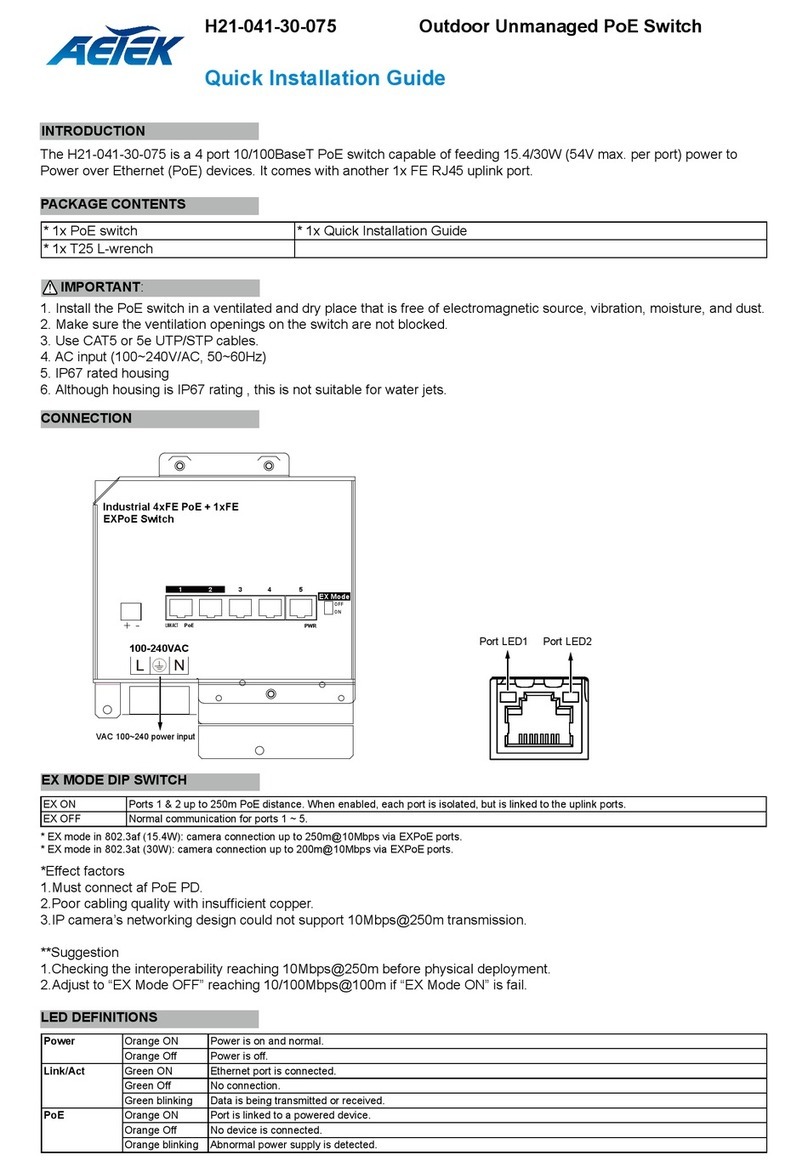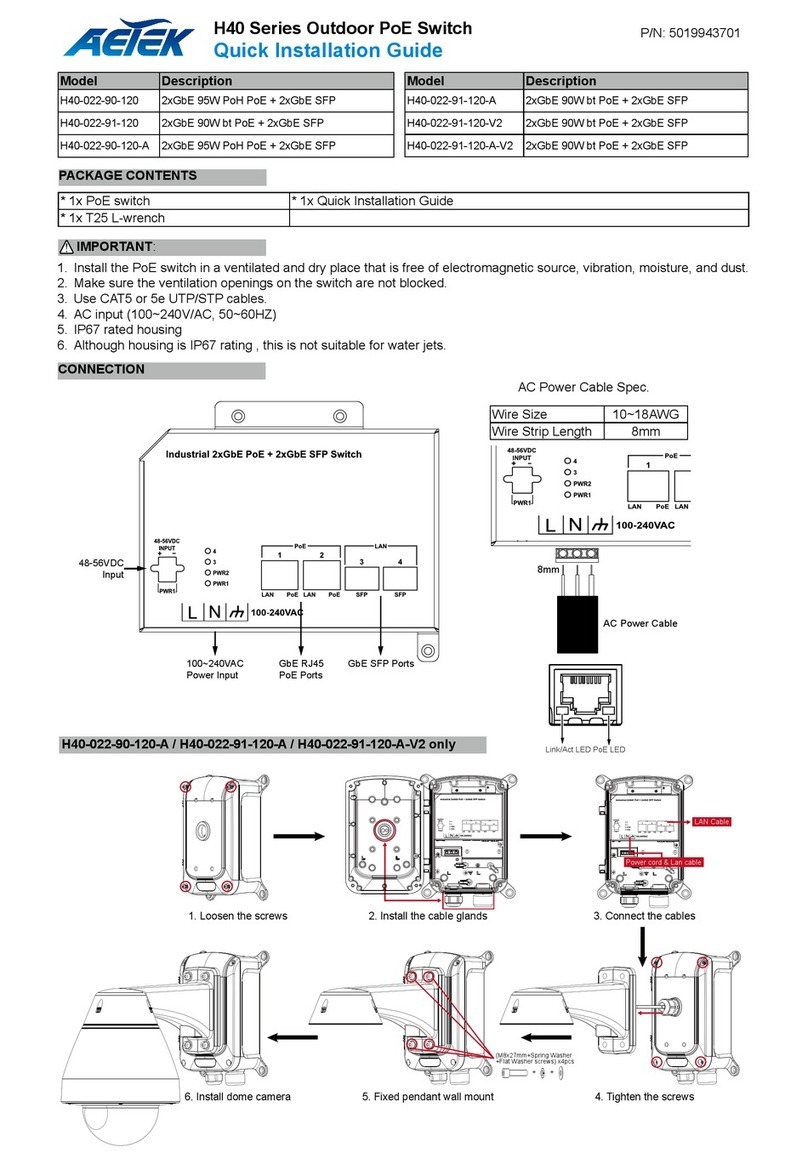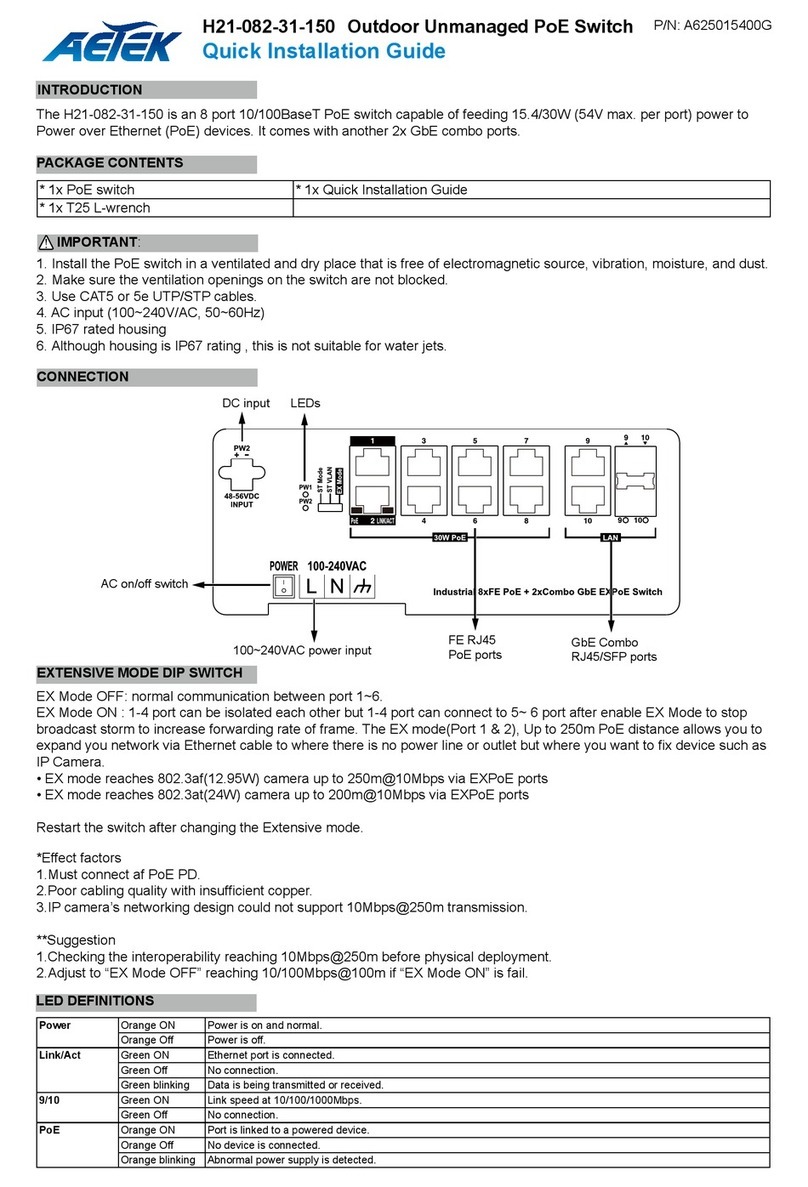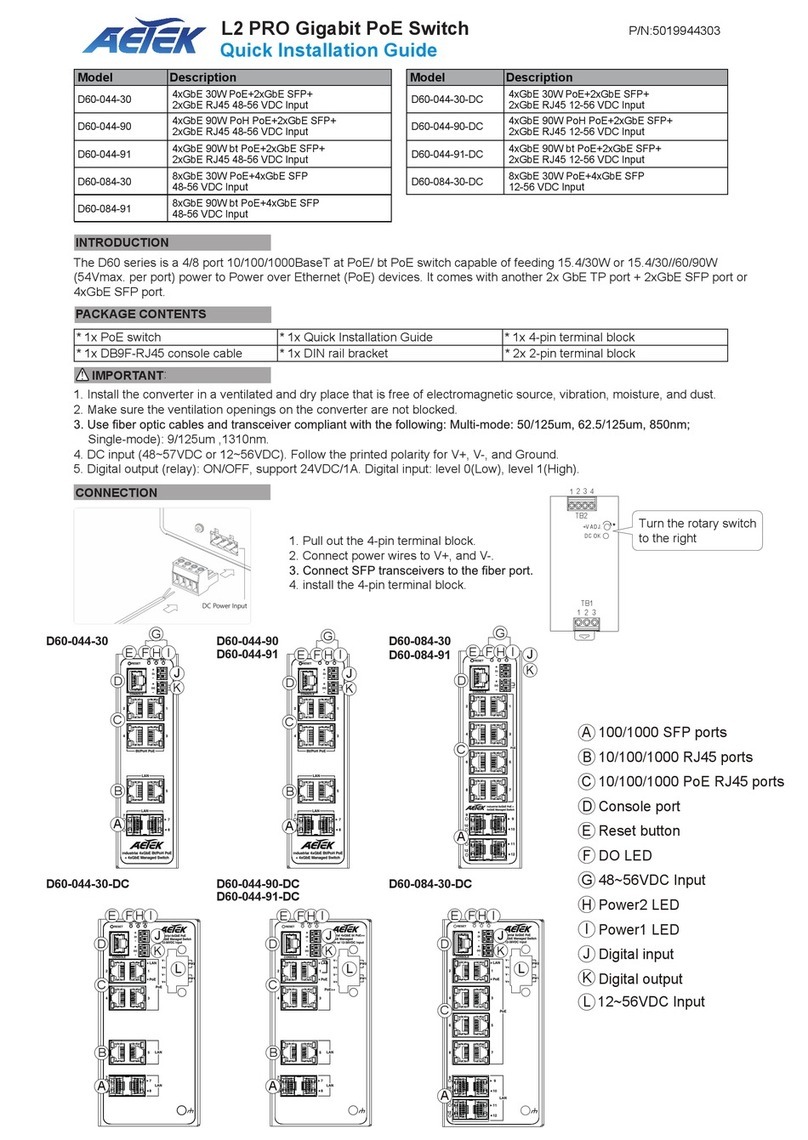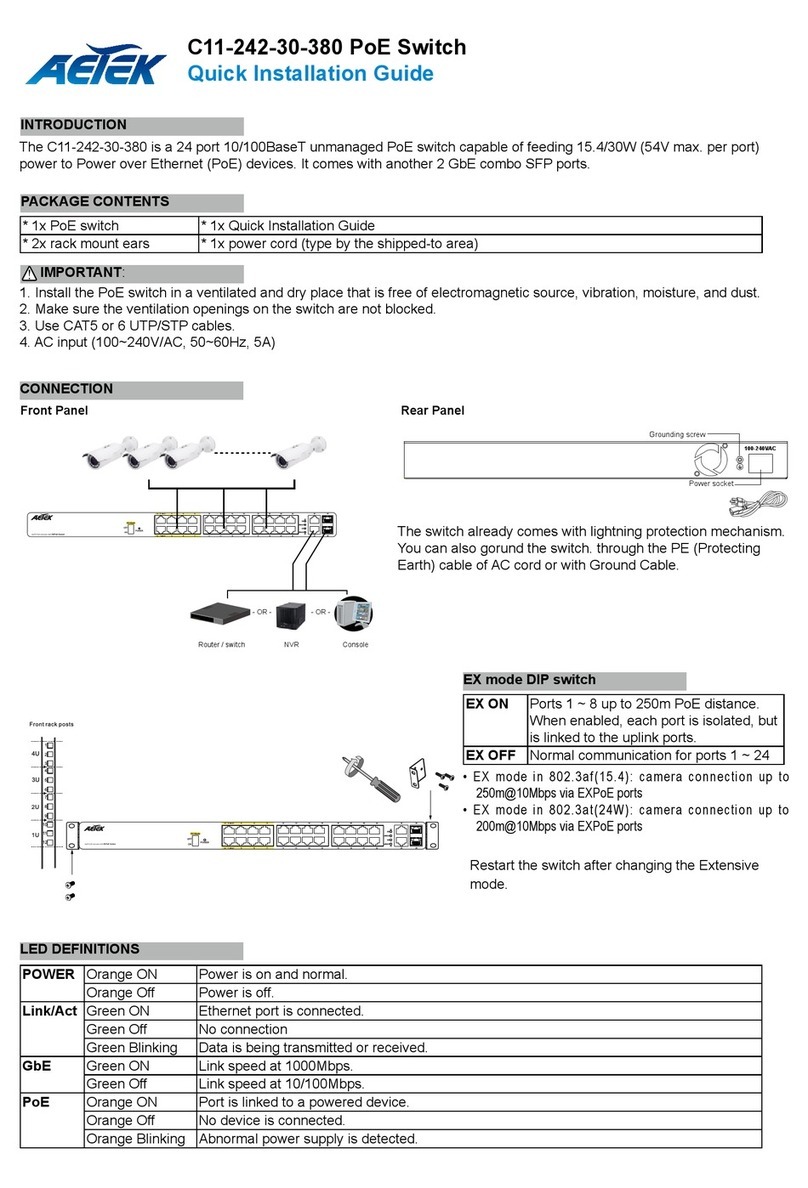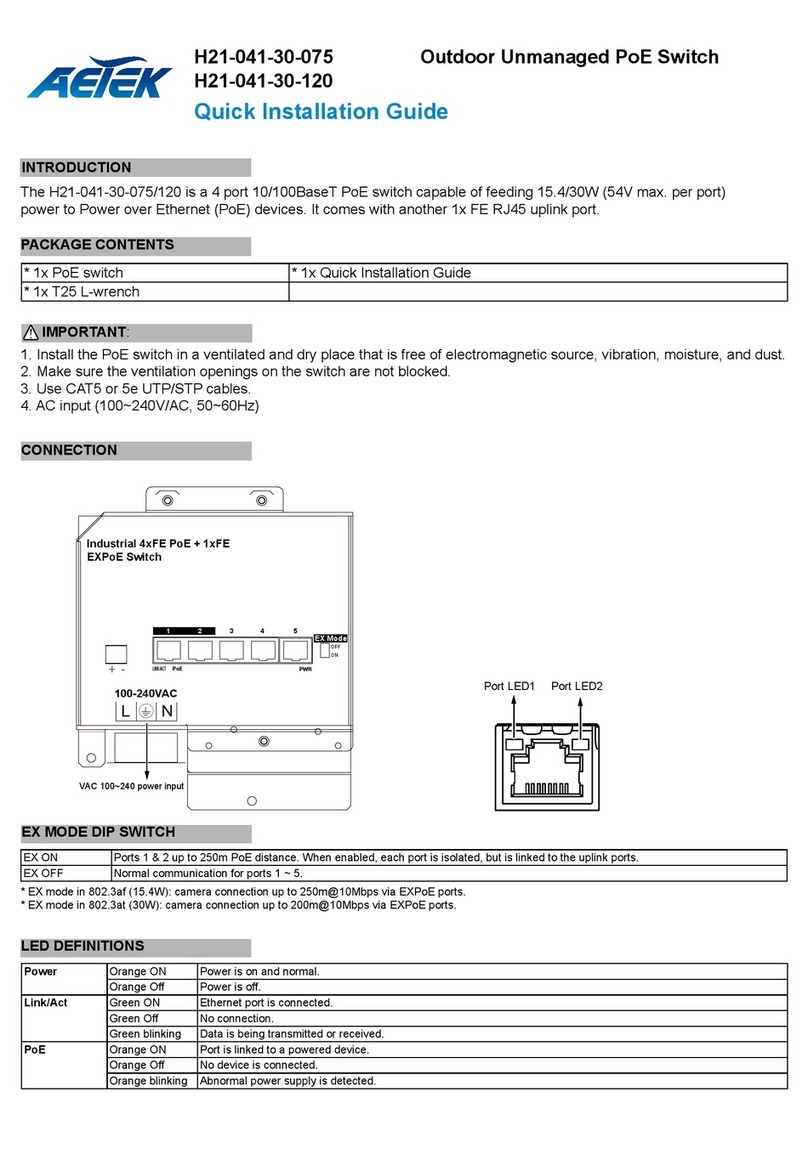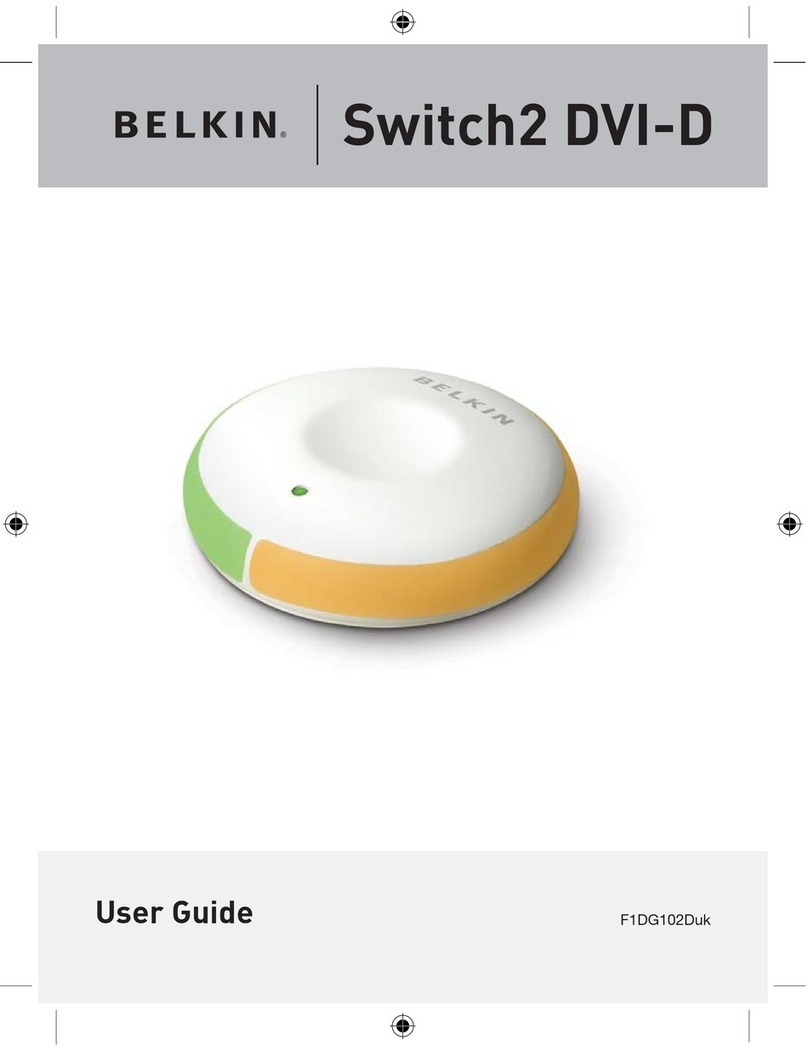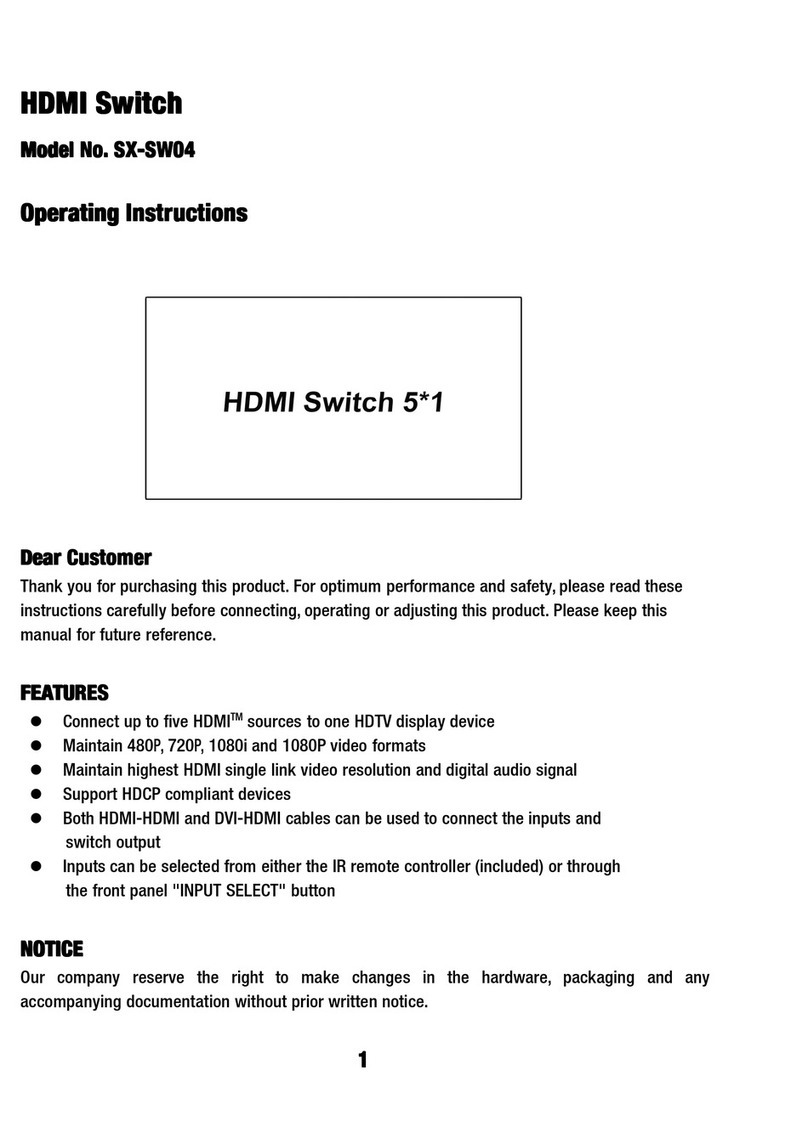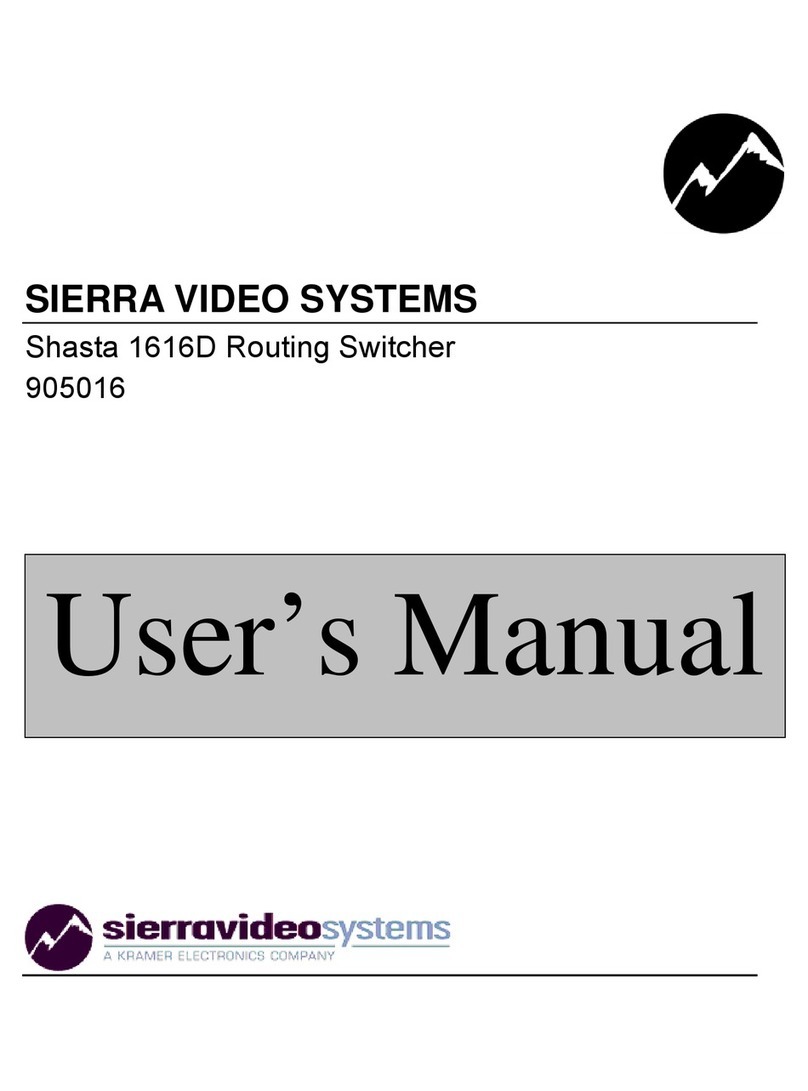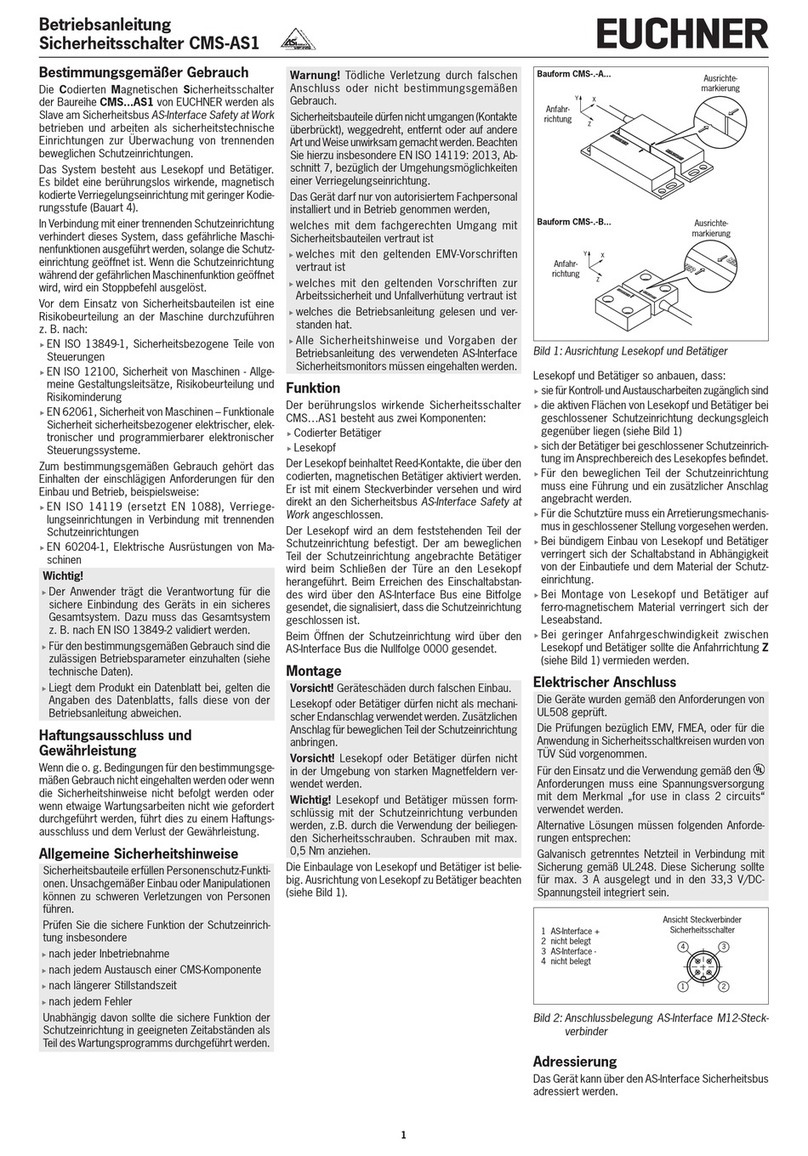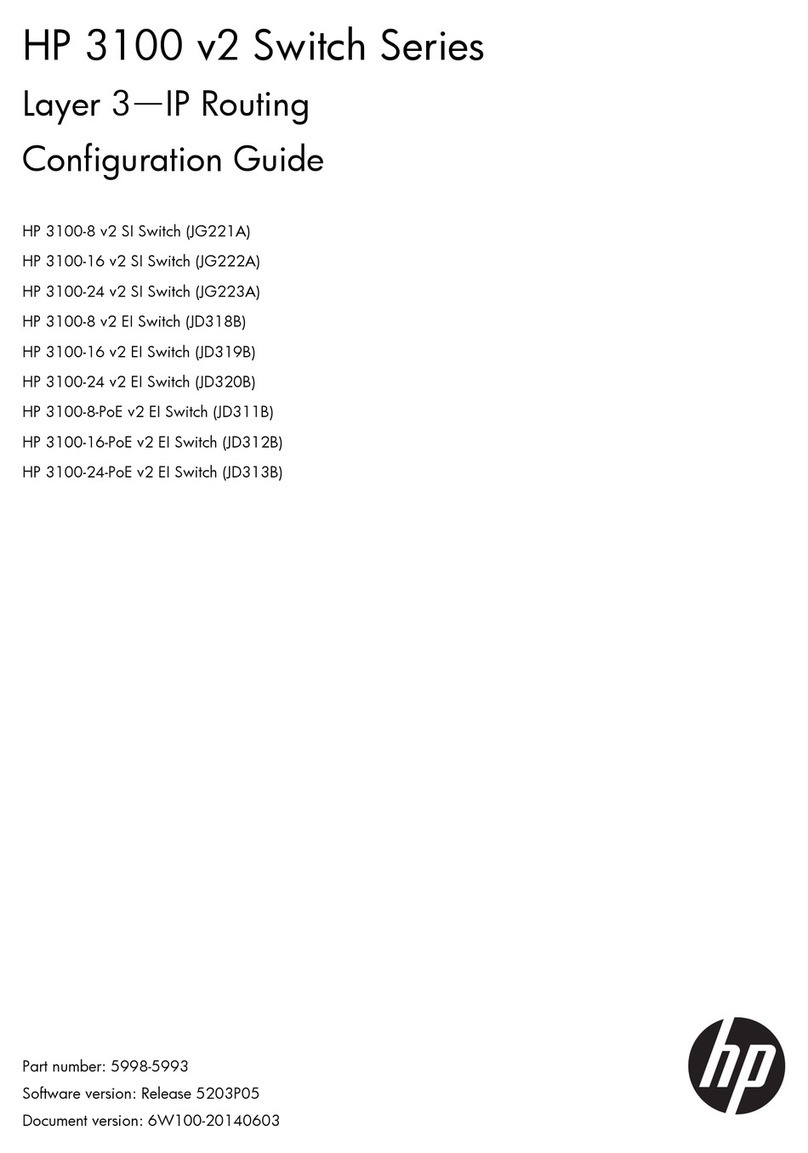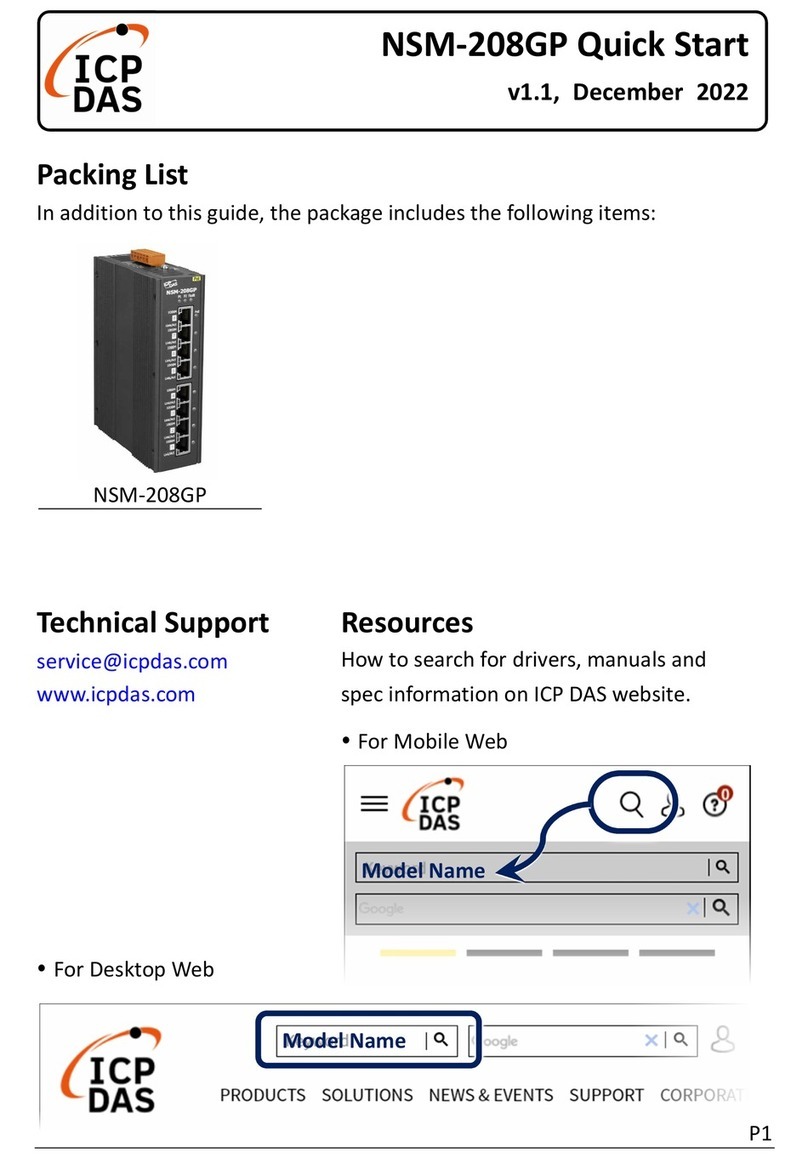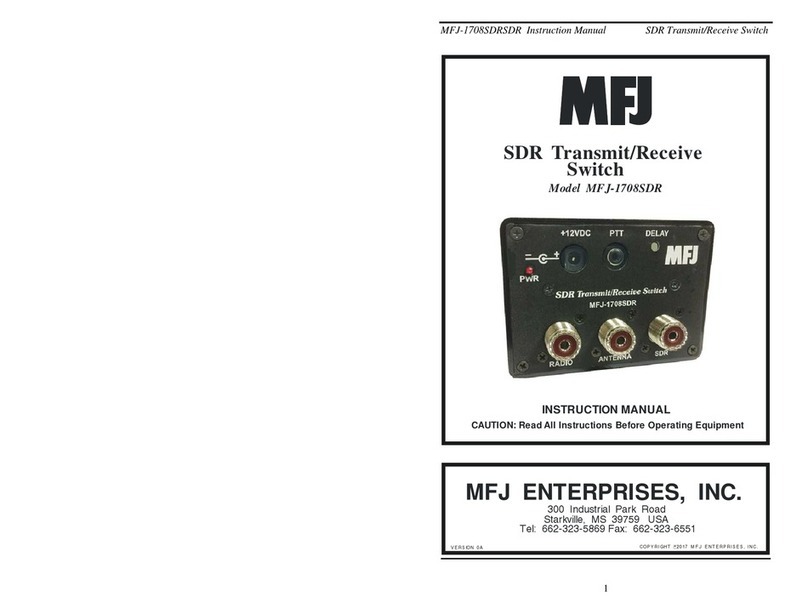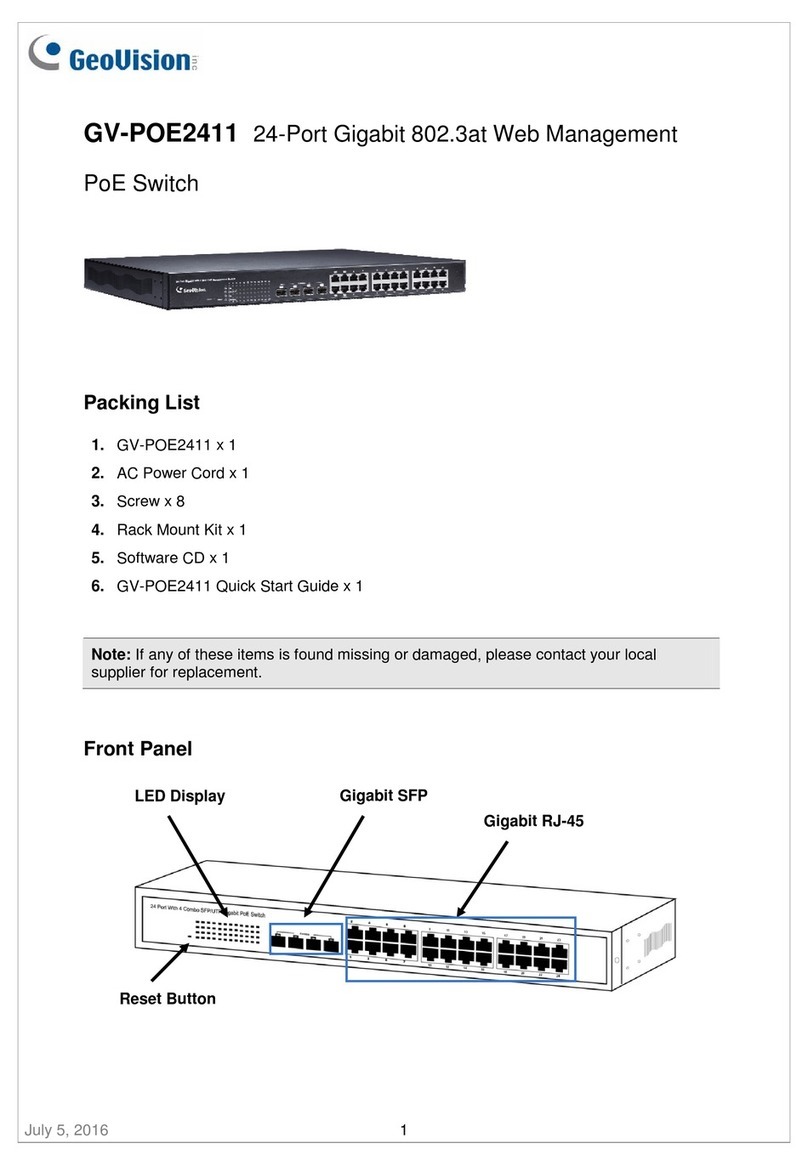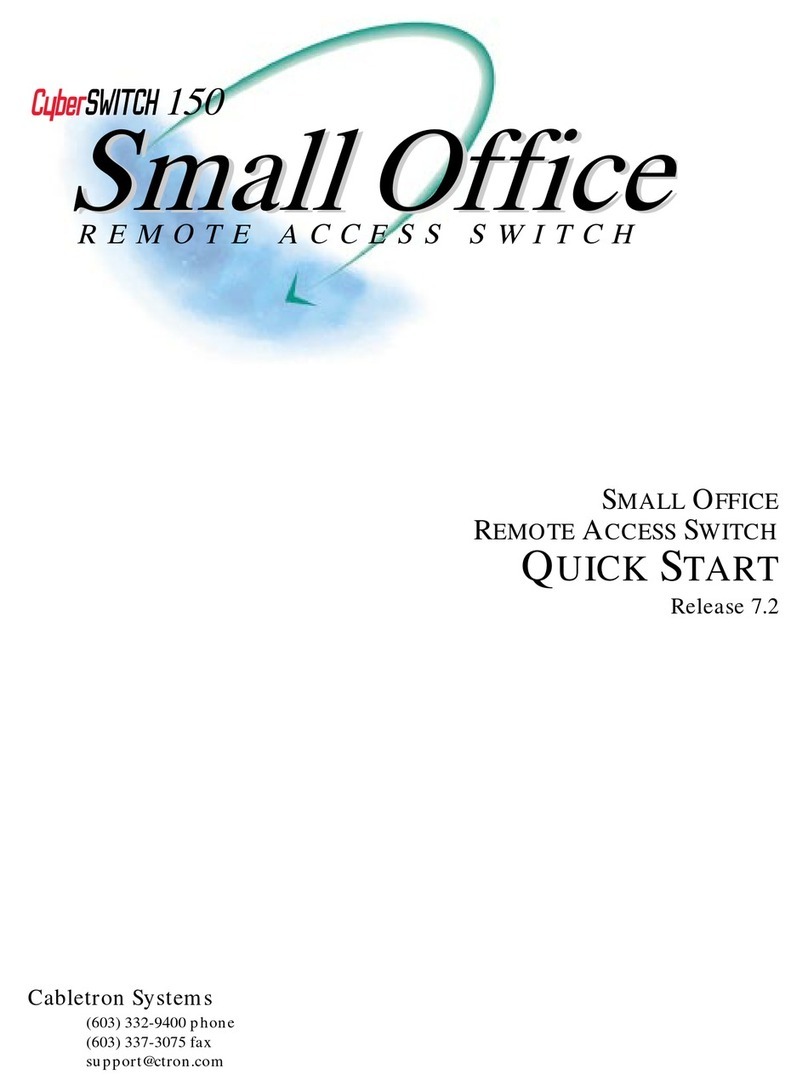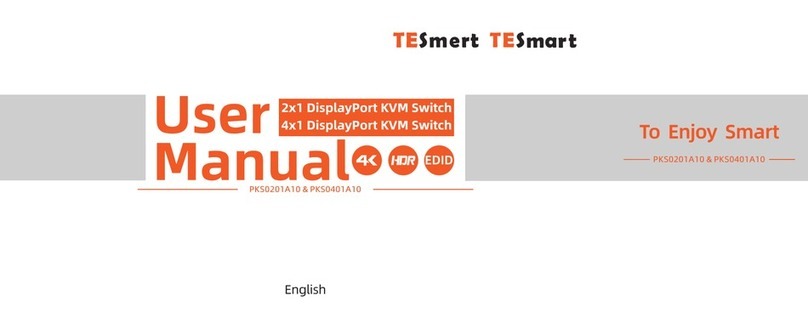Use the included M10 hex socket screws to secure the
power box to a pole-mount or corner mount bracket.
INSTALLATION
Outdoor PoE switch
H40/H42/H80 Series:
The mounting hole denition is illustrated below. The same
mounting hole pattern apply to all pole-mount and corner-
mount brackets.
AETEK INC.
6F, No.192-1, Lien-Cheng Rd., Chung-Ho, New Taipei City, 235, Taiwan, R.O.C.
All specications are subject to change without noice.
Copyright © 2023 AETEK INC. All rights reserved.
Power LEDs
LED Color State Description
Power1 Green On Powered on correctly.
Off Not receiving power from power1.
Power2 Green On Powered on correctly.
Off Not receiving power from power1.
Port Status LEDs
LED Color State Description
RJ45 Ports
(PoE)
Amber On The port is enabled and supplying power to connected device.
- Off The port has no active connection, or it is not connected to a PoE PD device. Otherwise, the port may
have been disabled through the switch user interface.
RJ45 Ports
(LAN)
Green On The port is enabled and established a link to connected device.
- Off The port has no active network connection, or it has no established link to connected device.
Otherwise, the port may have been disabled through the switch user interface.
SFP Ports Green On The port is enabled and established a link to connected device,
Green Blinking
Green Blinking
The port is transmitting/receiving packets.
The port is transmitting/receiving packets.
- Off The port has no active network connection, or it has no established link to connected device.
Otherwise, the port may have been disabled through the switch user interface.
Baud rate 115200
Stop bits 1
Data bits 8
Parity N
Flow control none
Console Port Defaults
IP Address 192.168.1.1
Subnet Mask 255.255.255.0
User Name
Password
DEFAULTS
admin
admin
The cabinet must be grounded using a
ground wire between the ground screw
and earth ground.
Reset button
Task Method SYS LED Behavior Port Status LED Behavior
Reset Press 2 ~ 7 seconds Blinking Green All LEDs Off.
Restore Defaults Press 7 ~ 12 seconds Blinking Green All LEDS On.