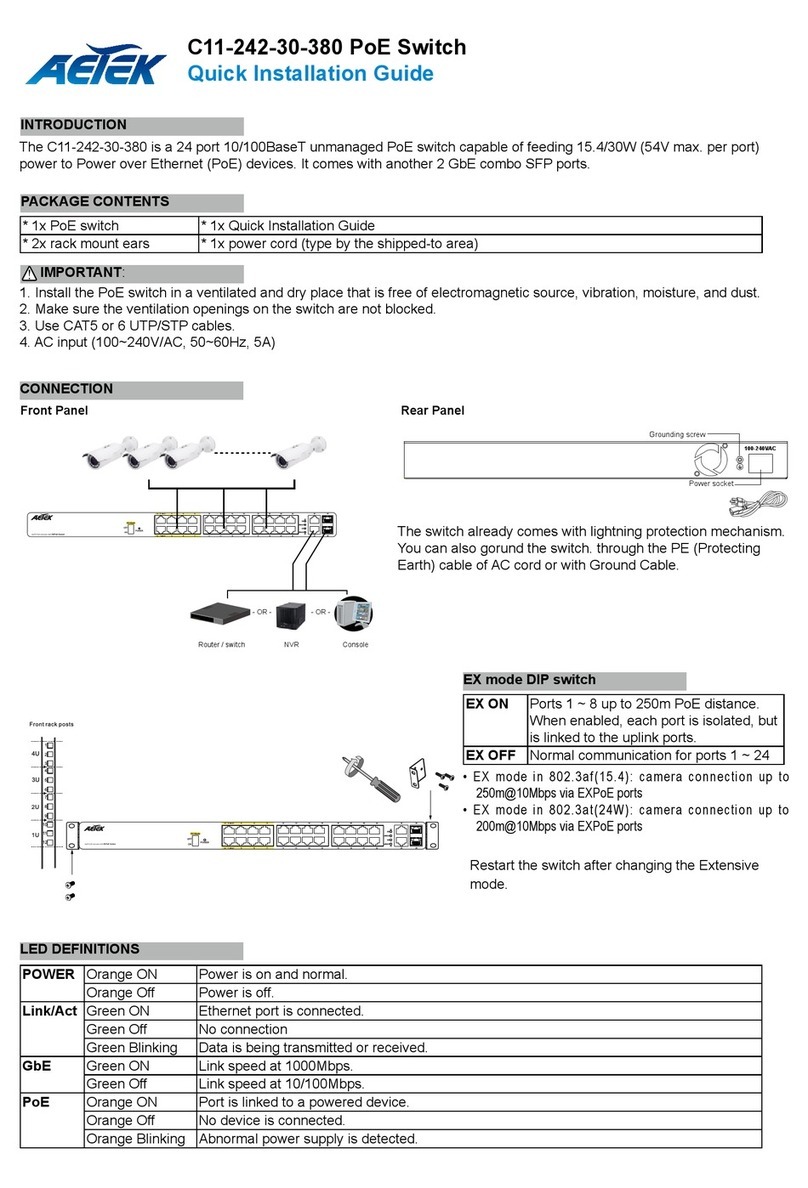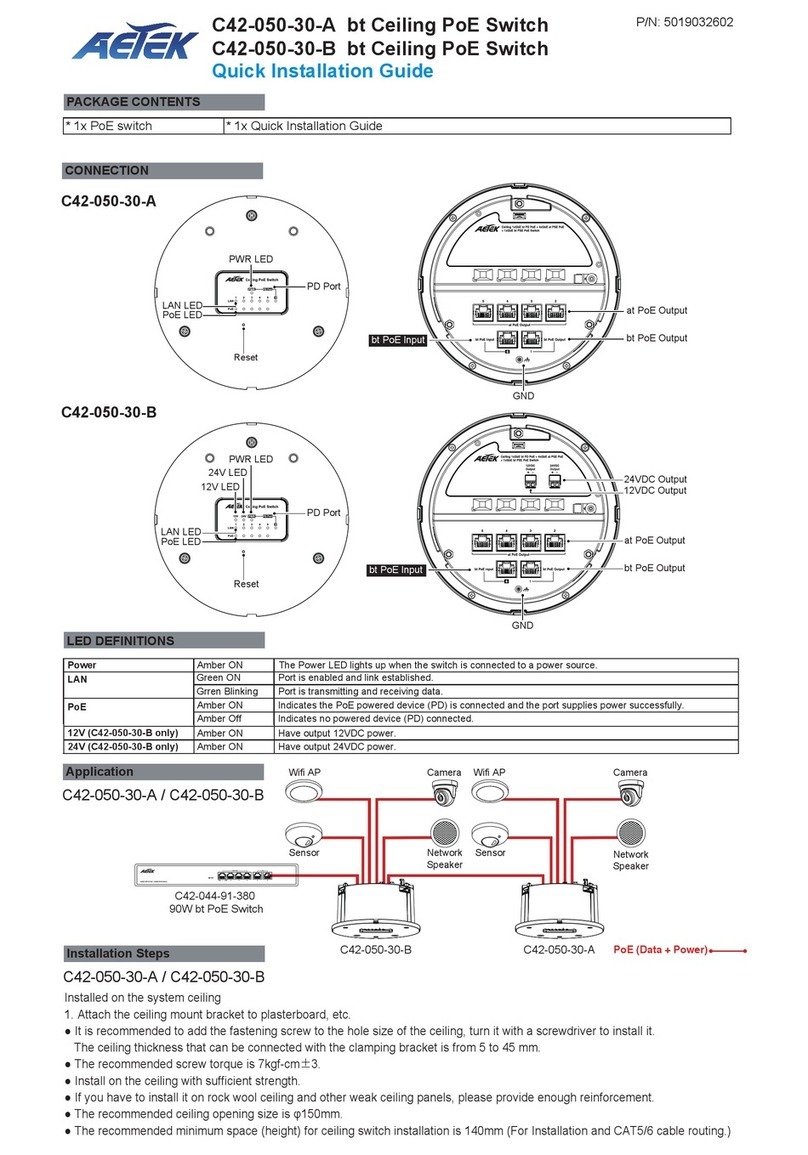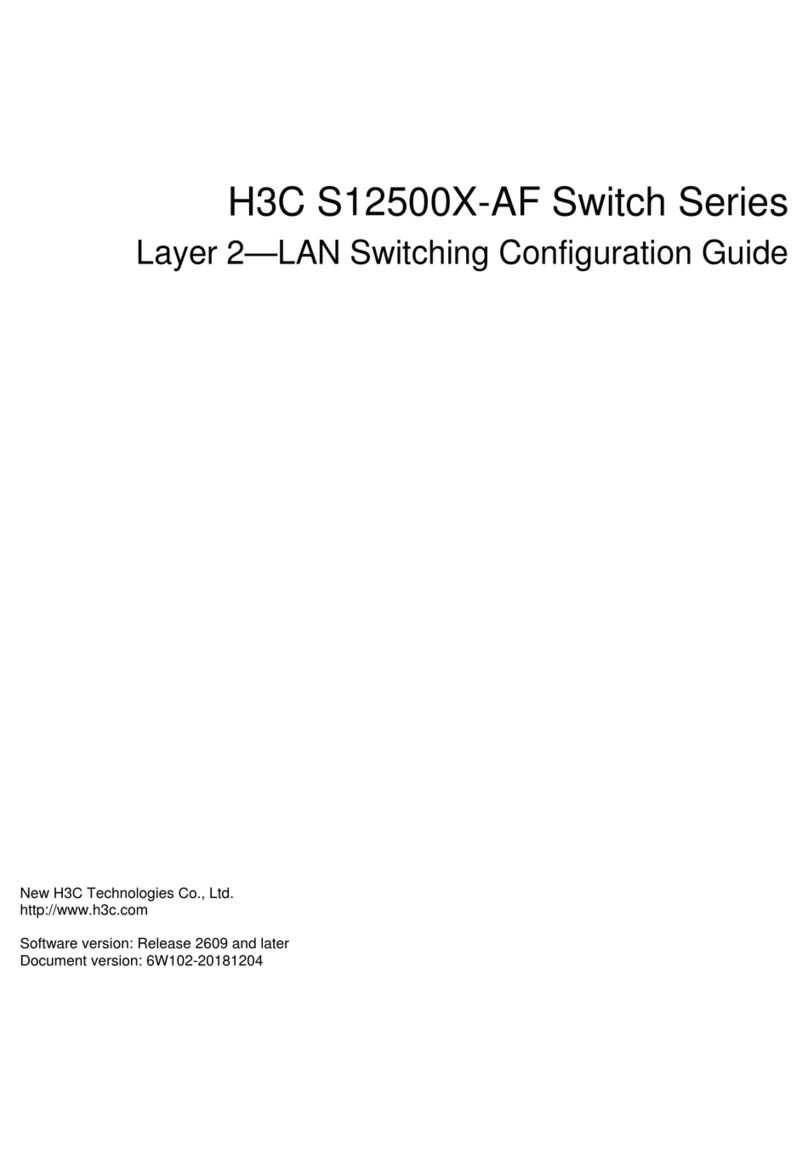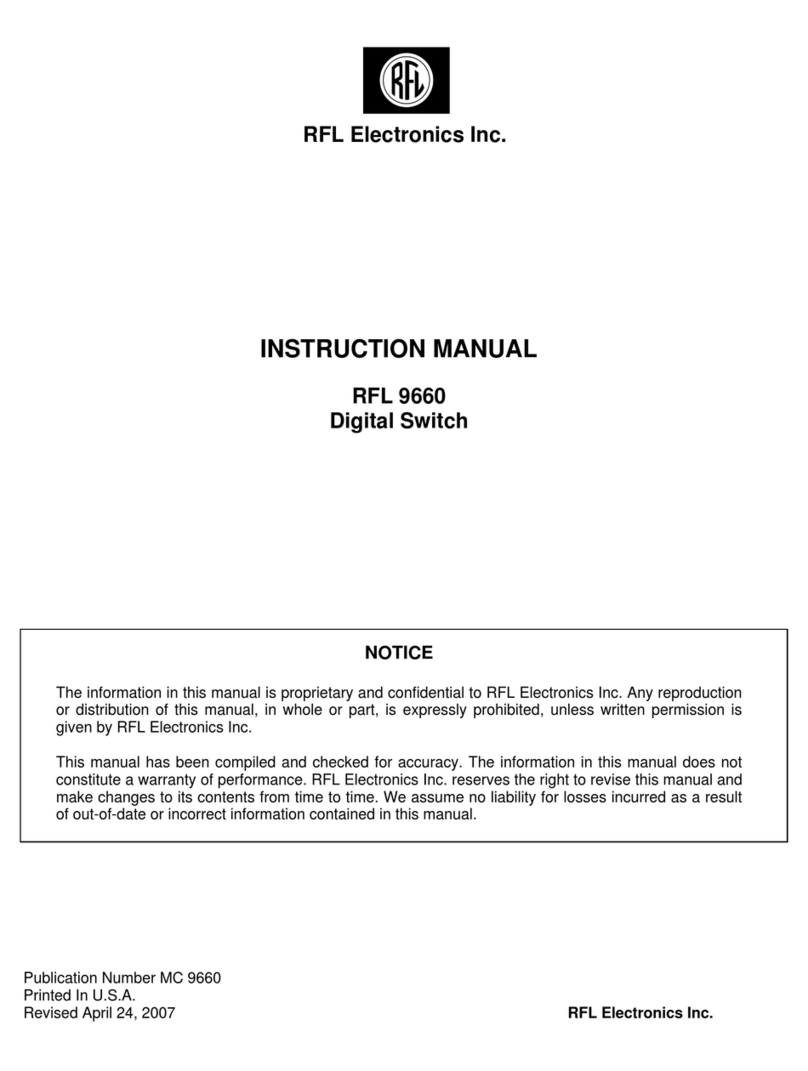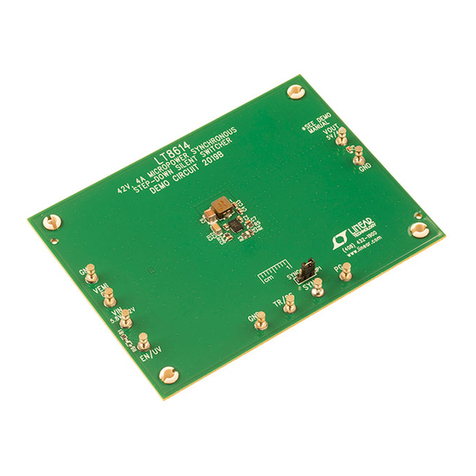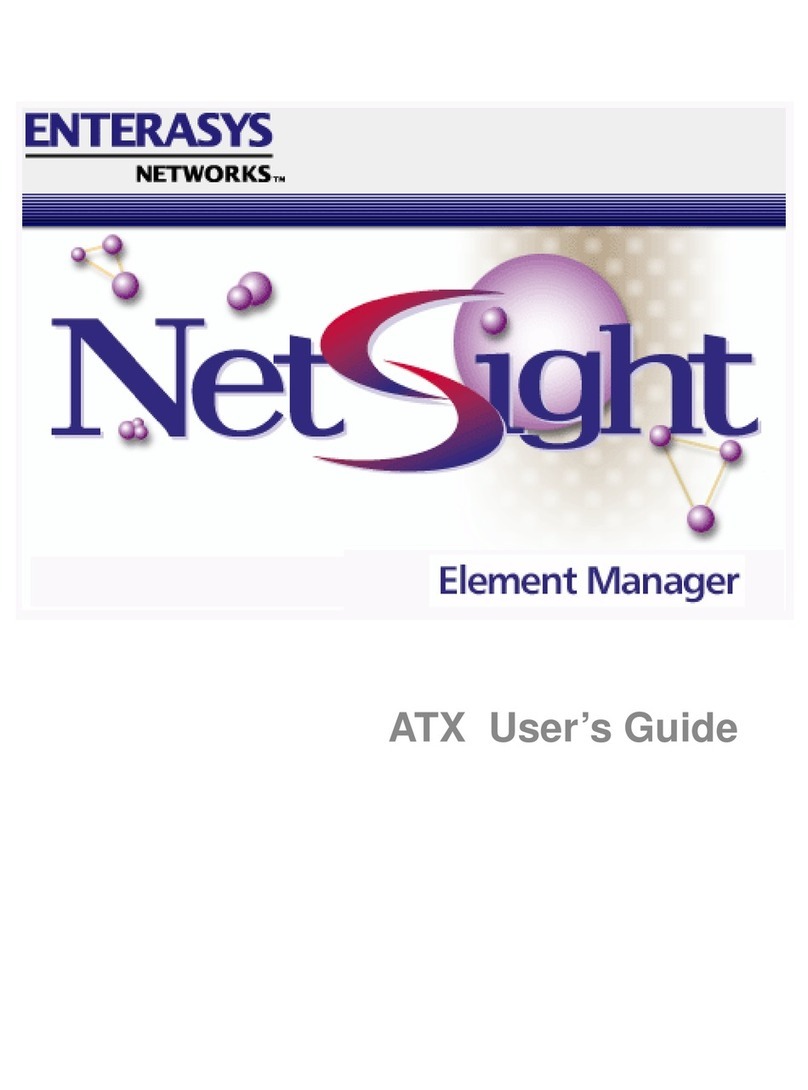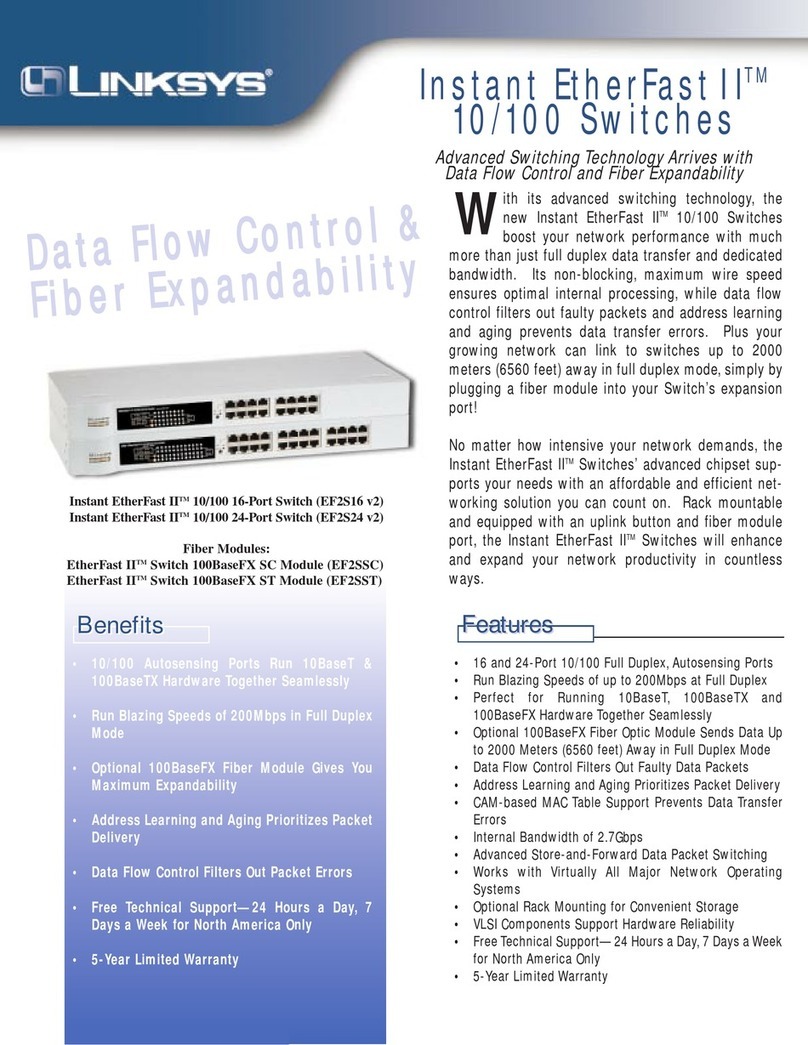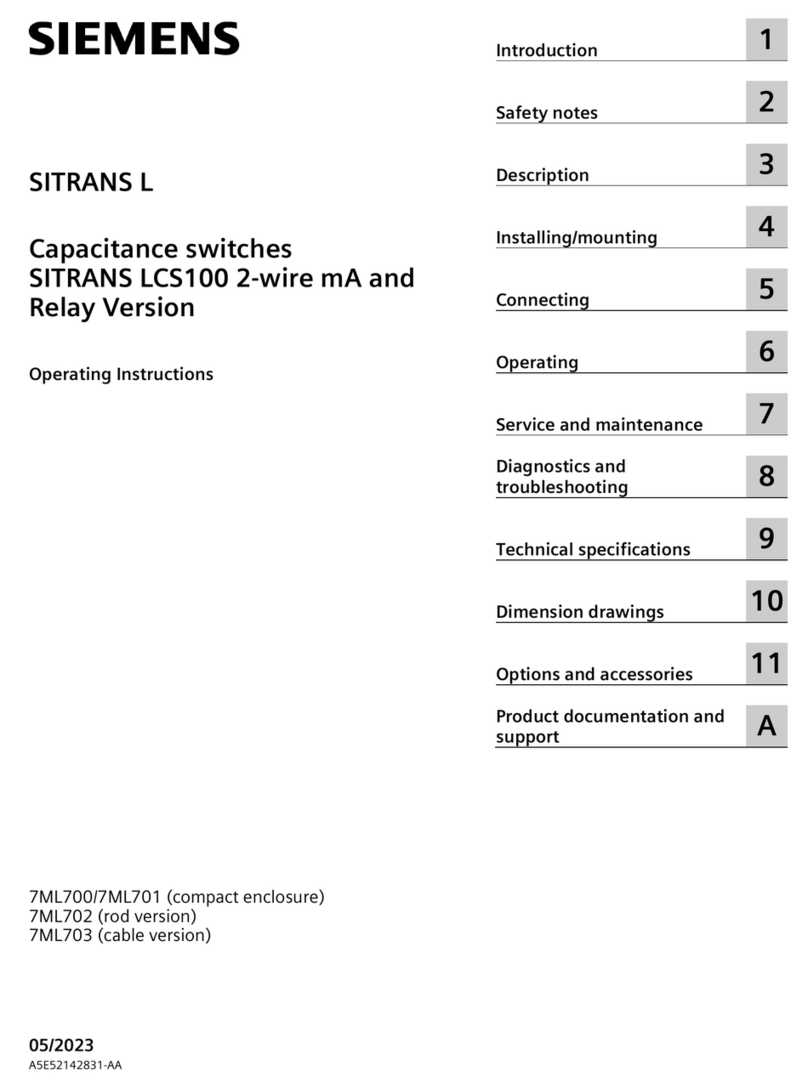AETEK H21-082-31-150 User manual
Other AETEK Switch manuals
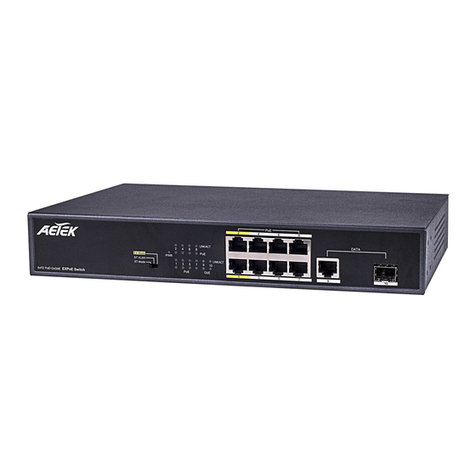
AETEK
AETEK C11-082-31-120 User manual
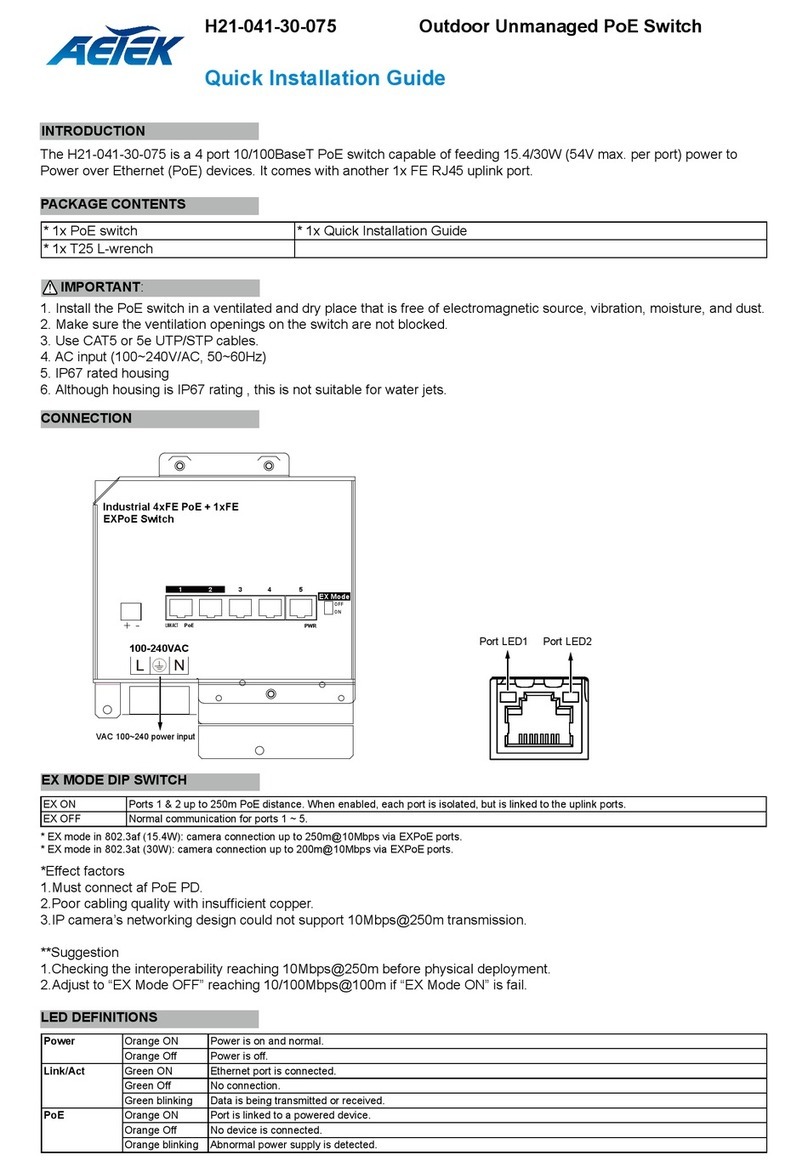
AETEK
AETEK H21-041-30-075 User manual
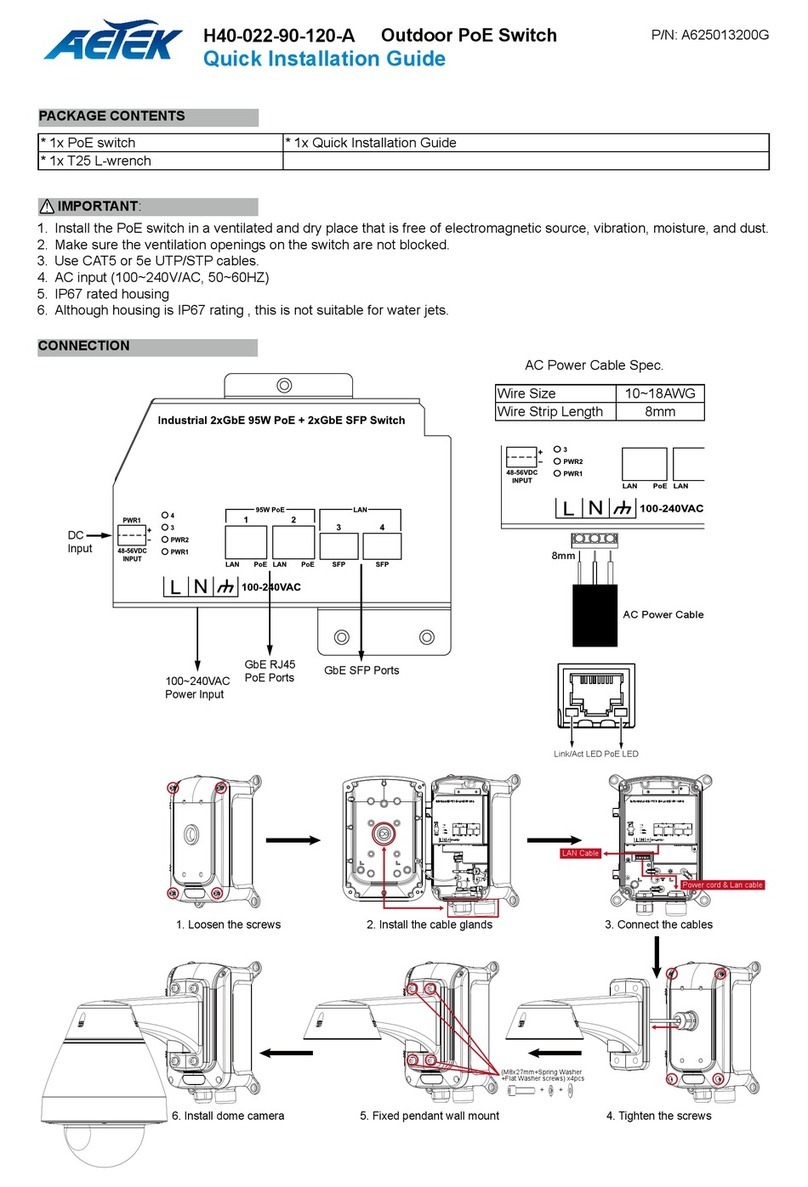
AETEK
AETEK H40-022-90-120-A User manual

AETEK
AETEK H60-044-90-250 User manual

AETEK
AETEK C60-00F-01 User manual

AETEK
AETEK H70-044-60 User manual

AETEK
AETEK C50-082-30-130 User manual

AETEK
AETEK D51-084-30 D51-044-30-DC User manual

AETEK
AETEK D60-044-90 User manual

AETEK
AETEK H30-042-30 User manual

AETEK
AETEK C70-00A-01 User manual
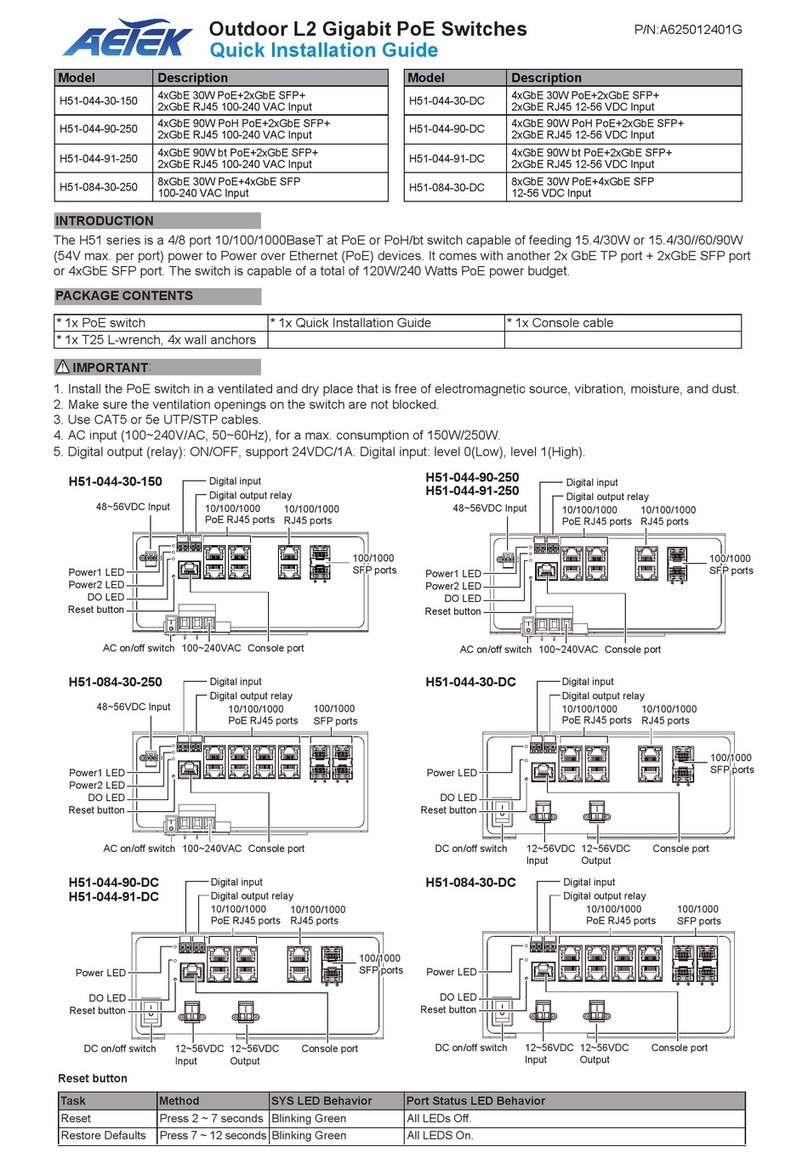
AETEK
AETEK H51-044-91-250 User manual

AETEK
AETEK C11-082-32-120 User manual
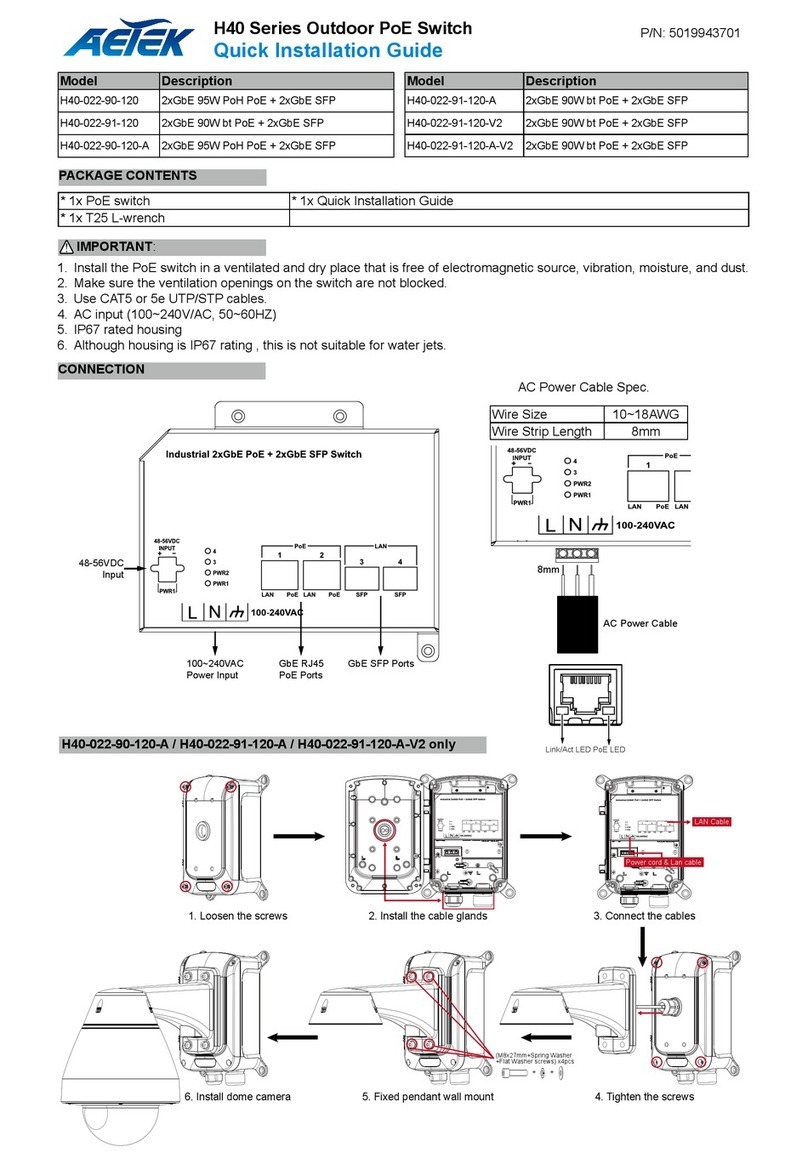
AETEK
AETEK H40 Series User manual

AETEK
AETEK H51-044-30-150 User manual

AETEK
AETEK C62-050-30-A User manual

AETEK
AETEK H60-044-30-150 User manual
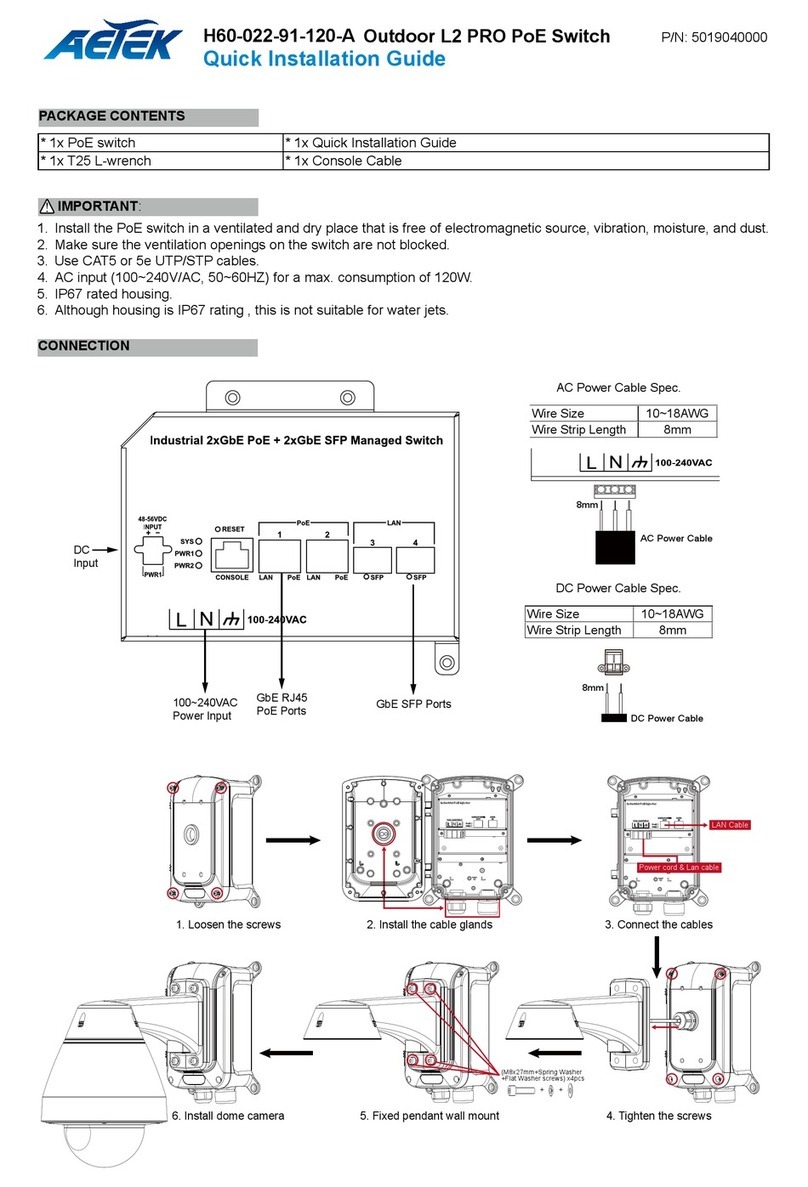
AETEK
AETEK H60-022-91-120-A User manual

AETEK
AETEK C50 Series User manual

AETEK
AETEK H40-022-91-120-A-V2 User manual
Popular Switch manuals by other brands
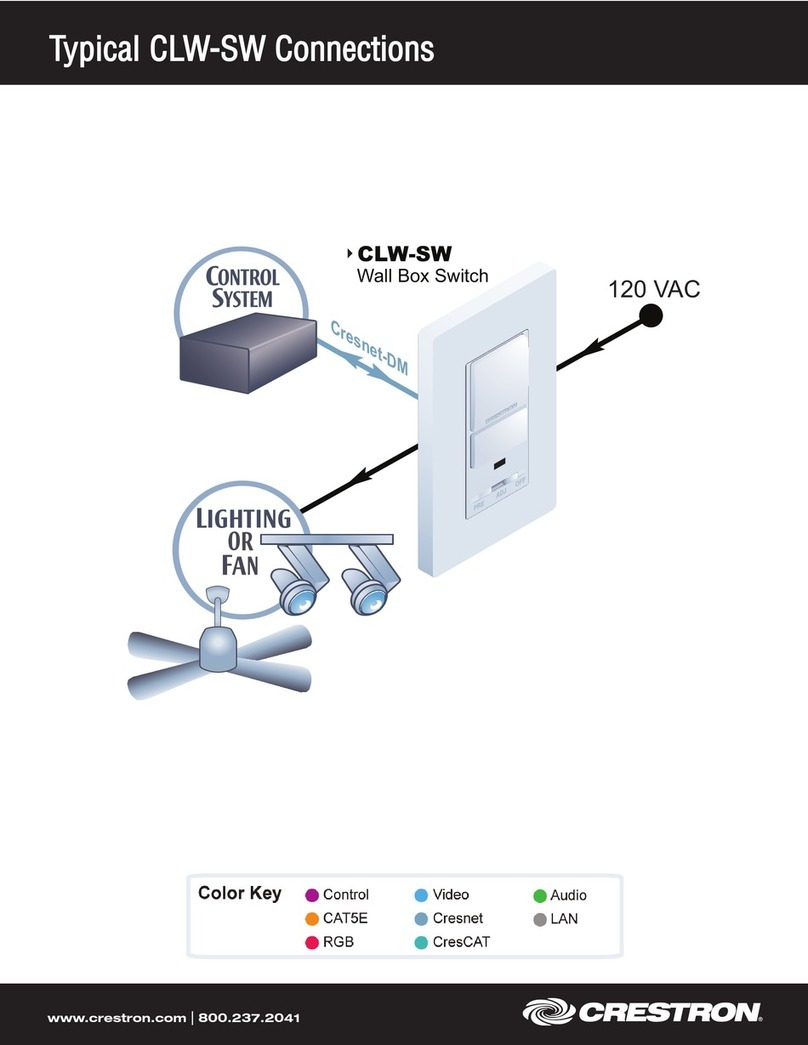
Crestron
Crestron CLW-SW Connections

ANTAIRA
ANTAIRA LNX-1604G-SFP Series user manual
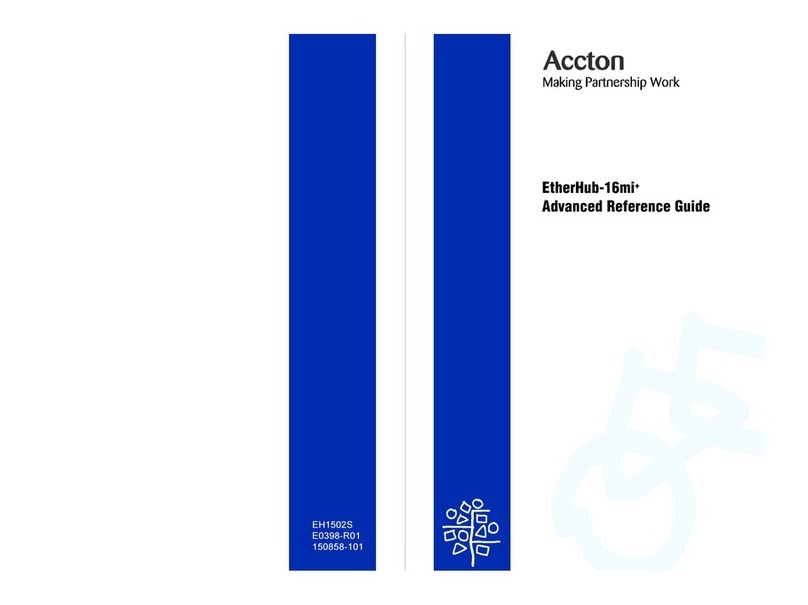
Accton Technology
Accton Technology ETHERHUB-16MI+ E0398-R01 Advanced reference guide
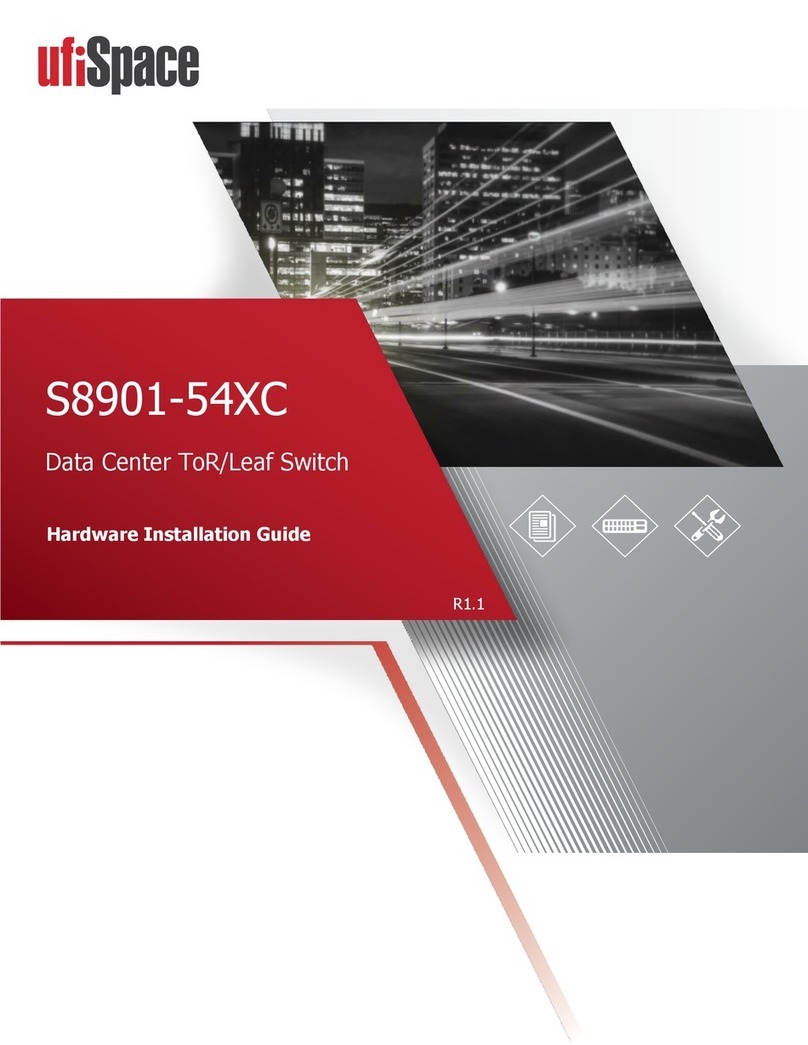
UfiSpace
UfiSpace S8901-54XC Hardware installation guide

Eusso
Eusso UKS8102-P Quick installation guide
Inficon
Inficon VSA200 operating manual