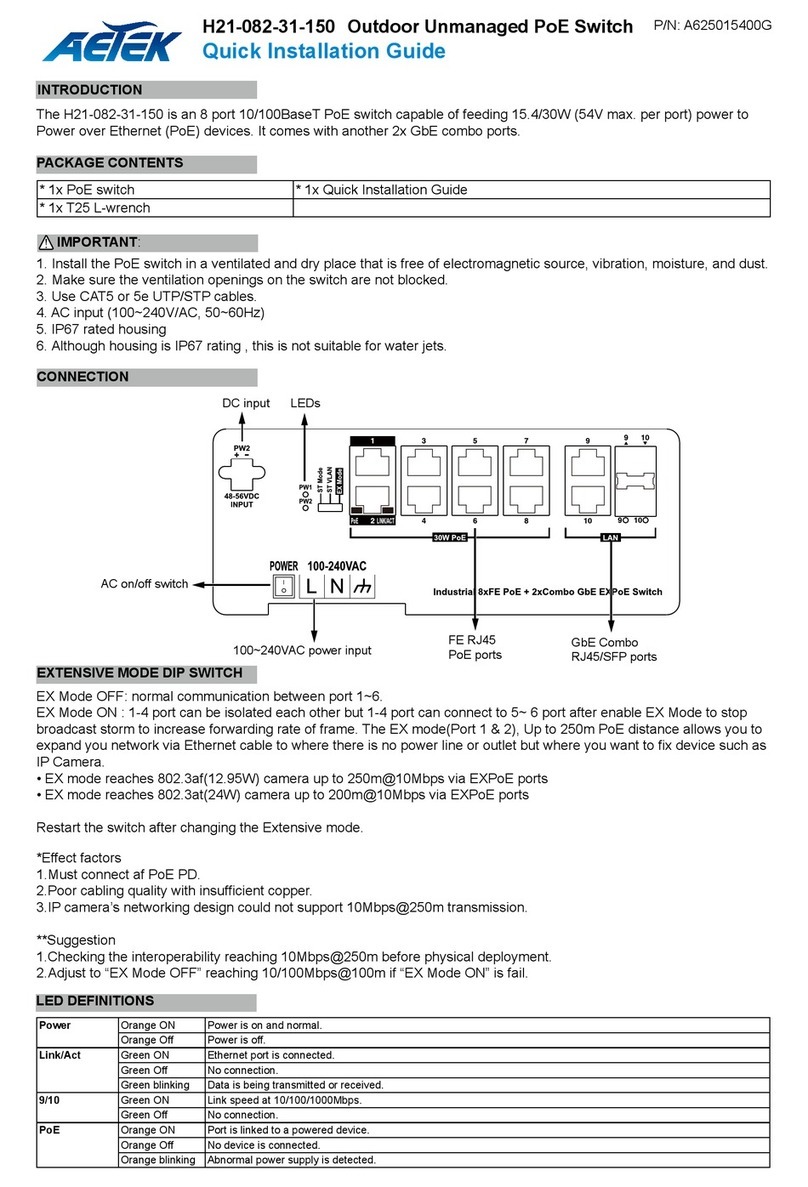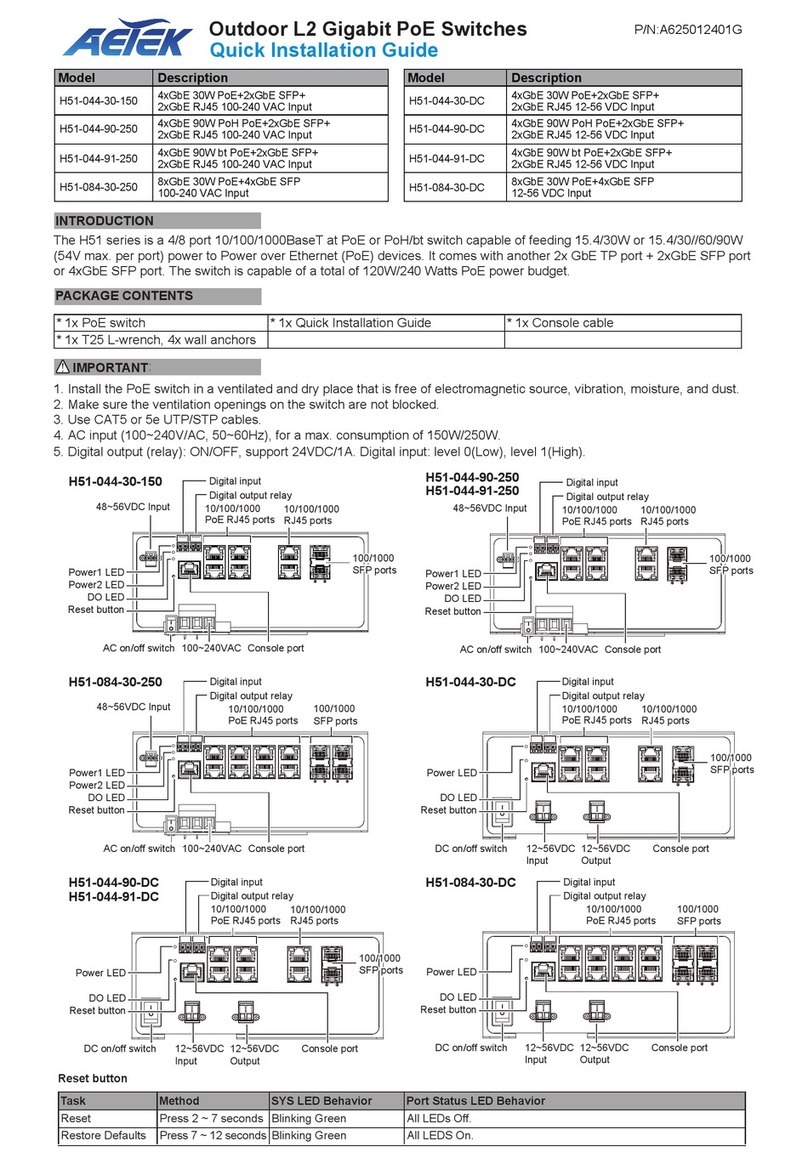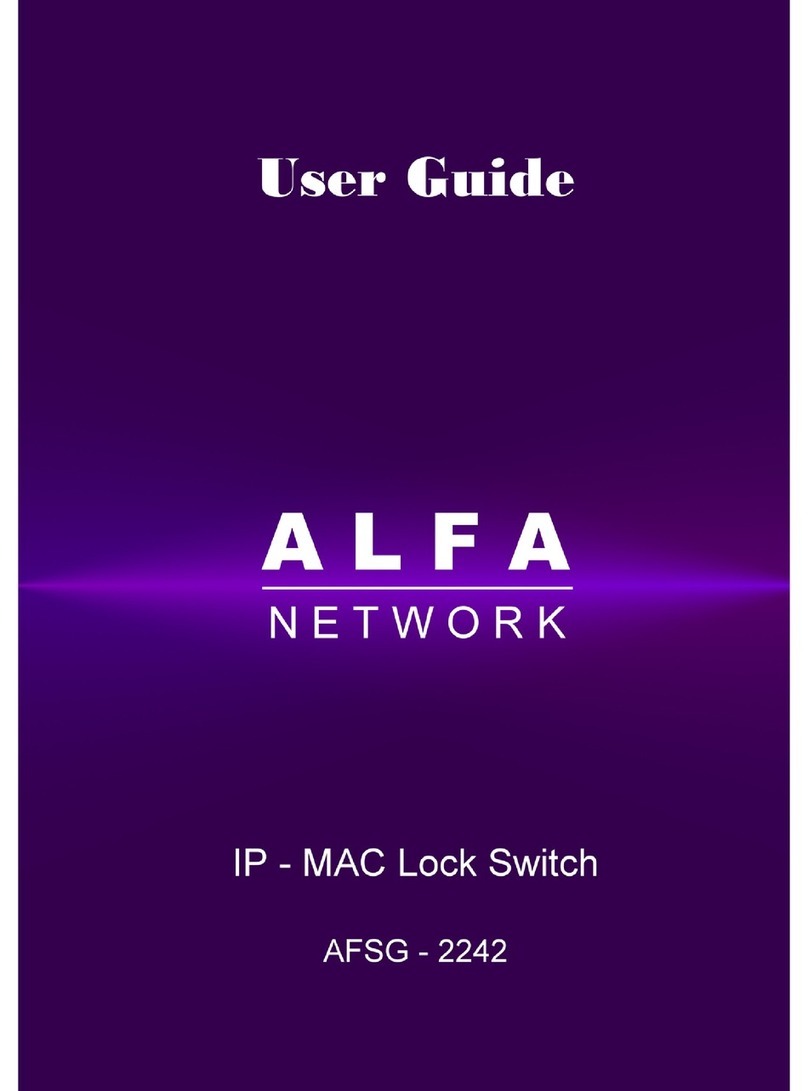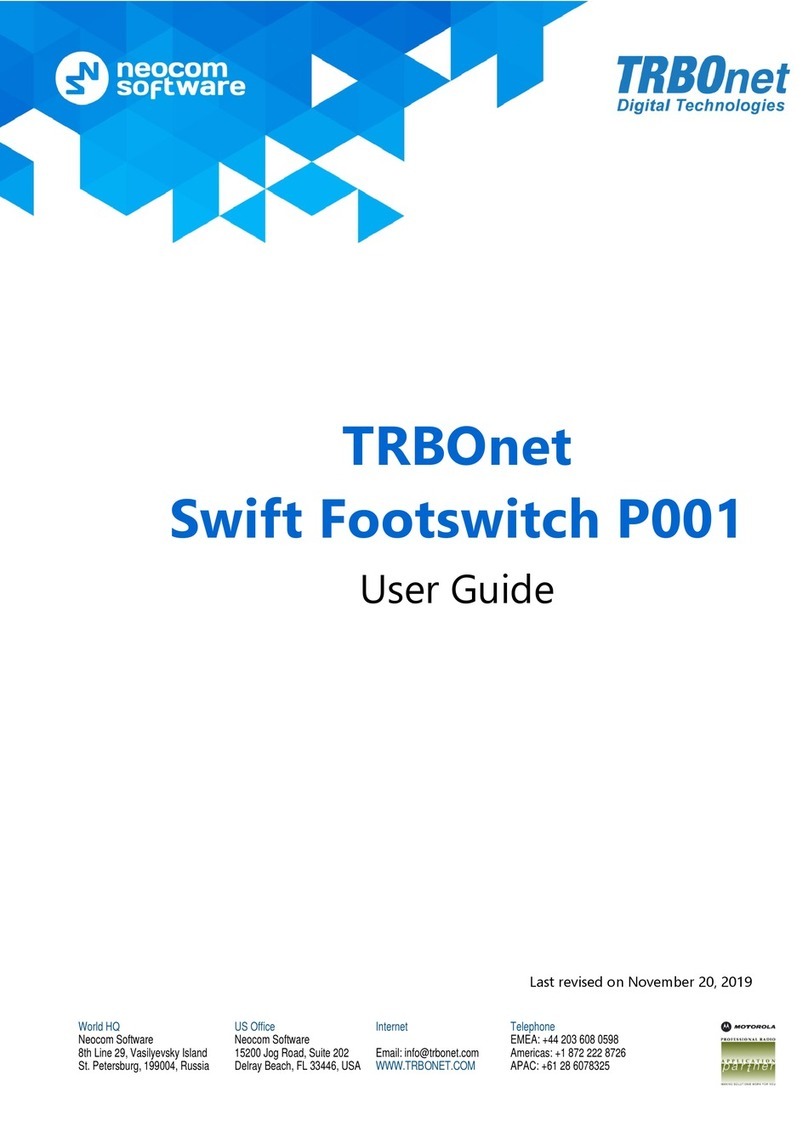AETEK H40-044-30-150-V3 User manual
Other AETEK Switch manuals

AETEK
AETEK D51-044-91 User manual
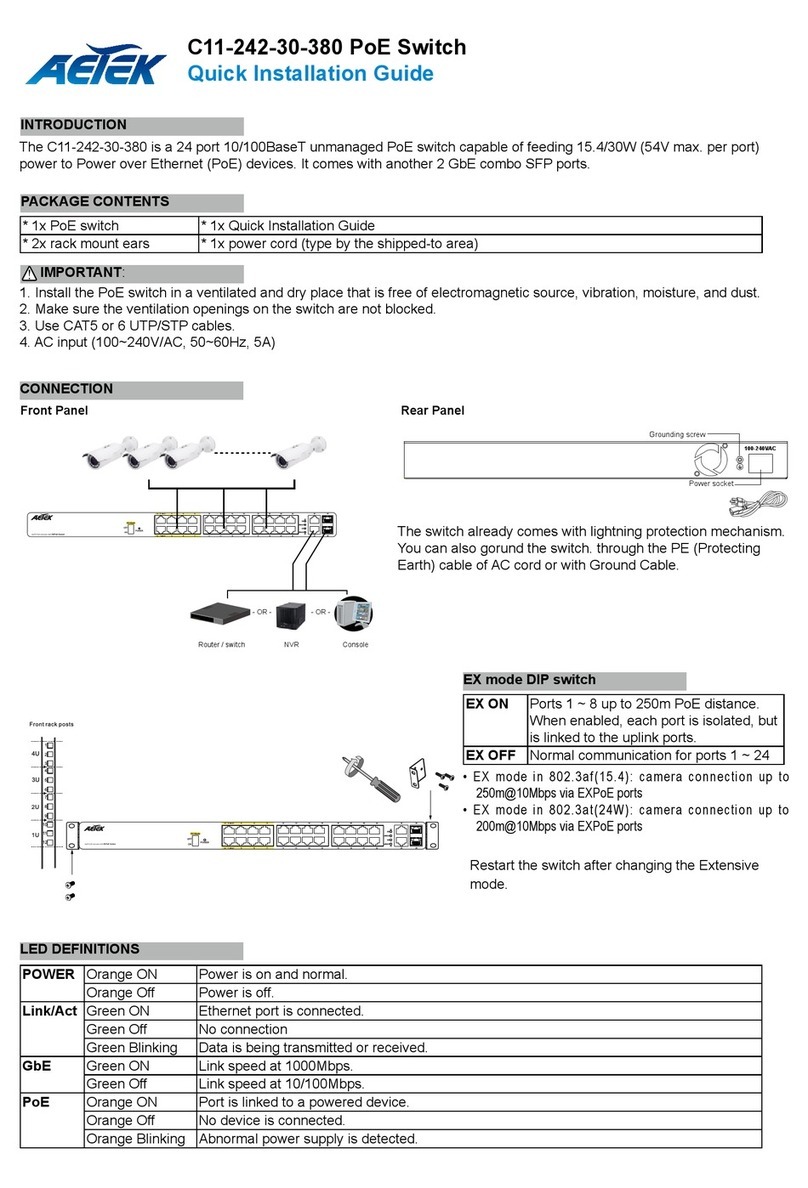
AETEK
AETEK C11-242-30-380 User manual

AETEK
AETEK C11-082-30-120 User manual

AETEK
AETEK C50 Series User manual

AETEK
AETEK D51-084-30 User manual

AETEK
AETEK C50-082-30-130 User manual

AETEK
AETEK C70-00A-01 User manual
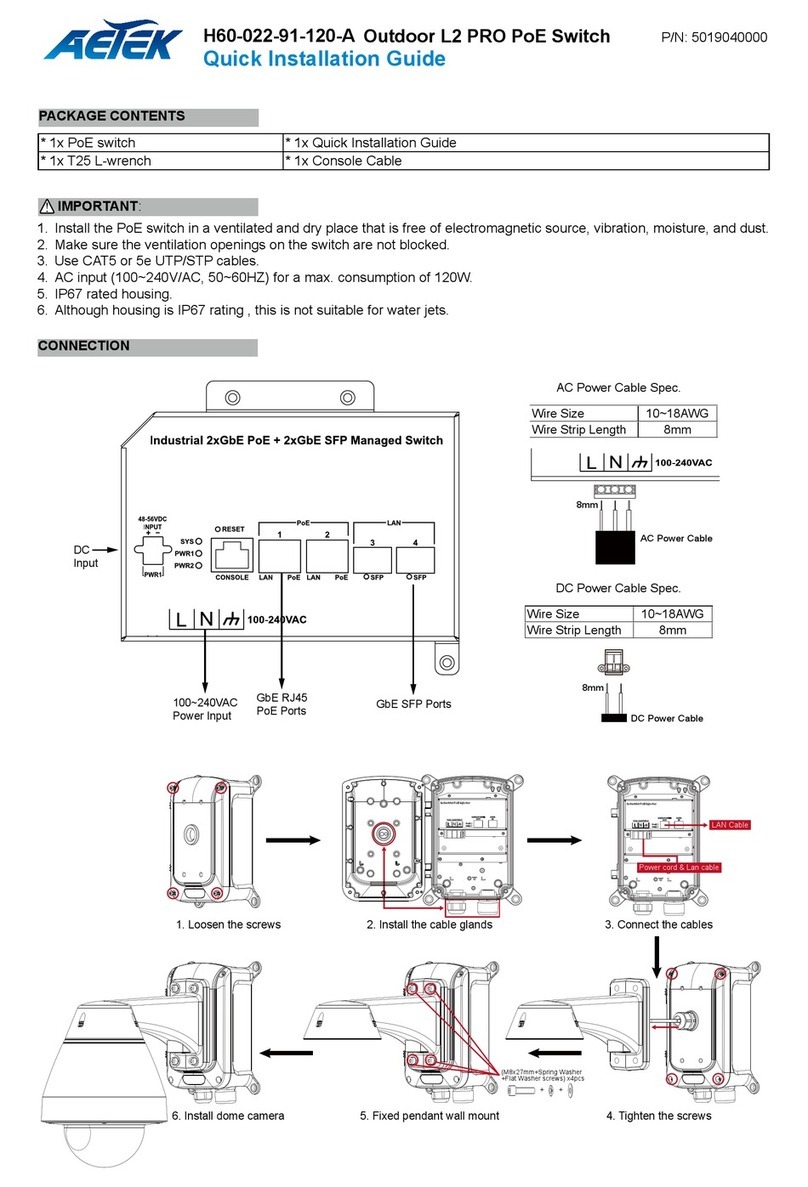
AETEK
AETEK H60-022-91-120-A User manual

AETEK
AETEK H70-084-30 User manual

AETEK
AETEK H21-082-30-150 User manual

AETEK
AETEK C50-082-30-130 User manual

AETEK
AETEK H40-022-91-120-A-V2 User manual

AETEK
AETEK H60-044-30-150 User manual
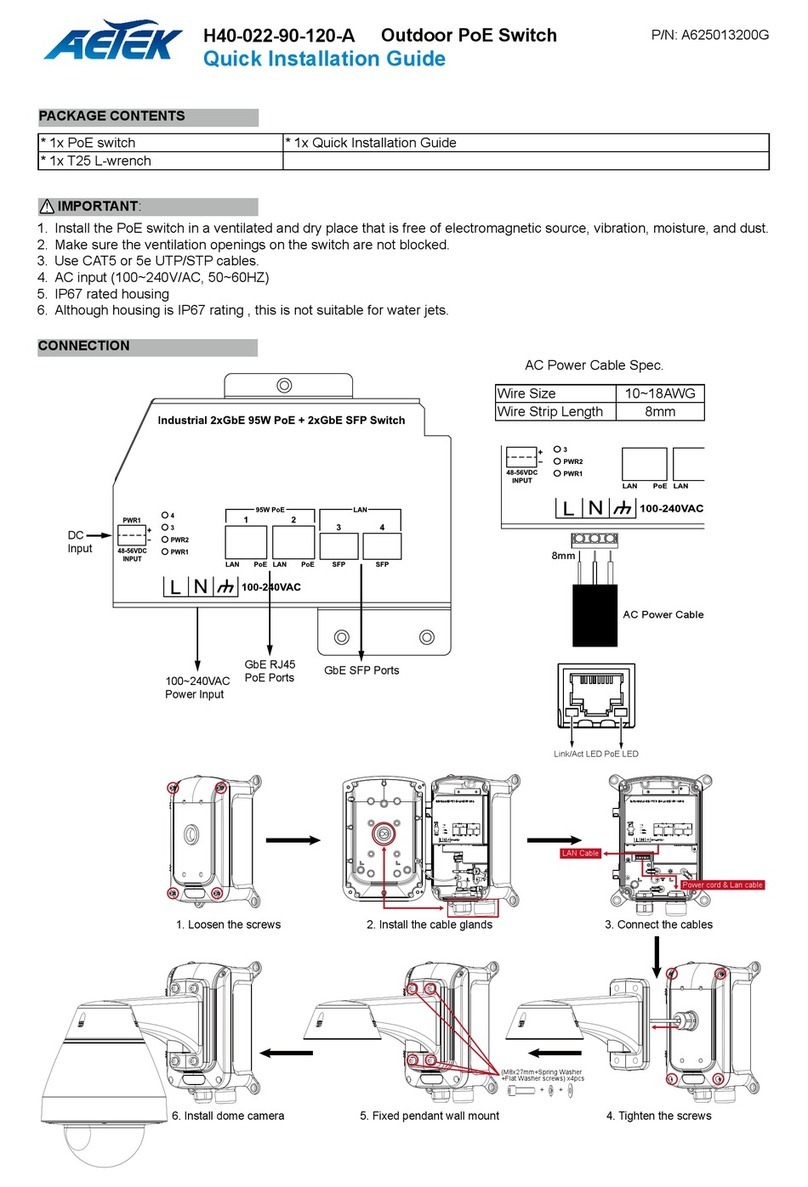
AETEK
AETEK H40-022-90-120-A User manual
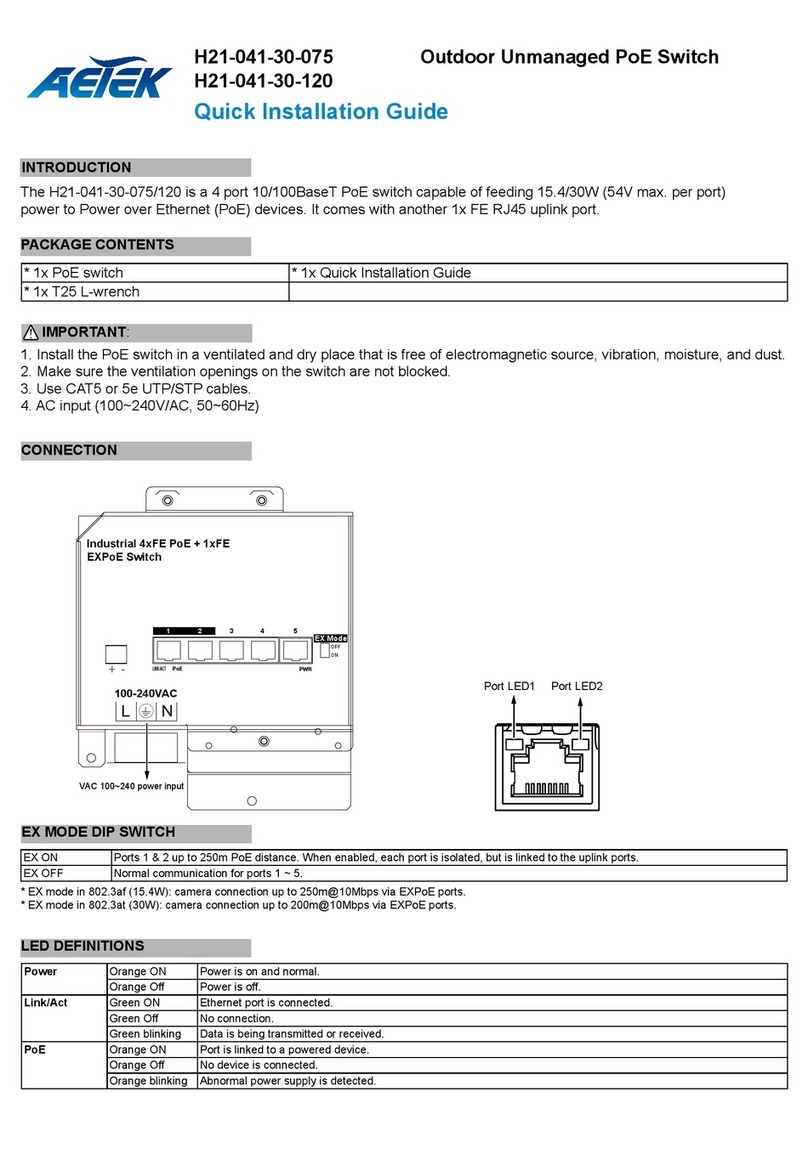
AETEK
AETEK H21-041-30-120 User manual
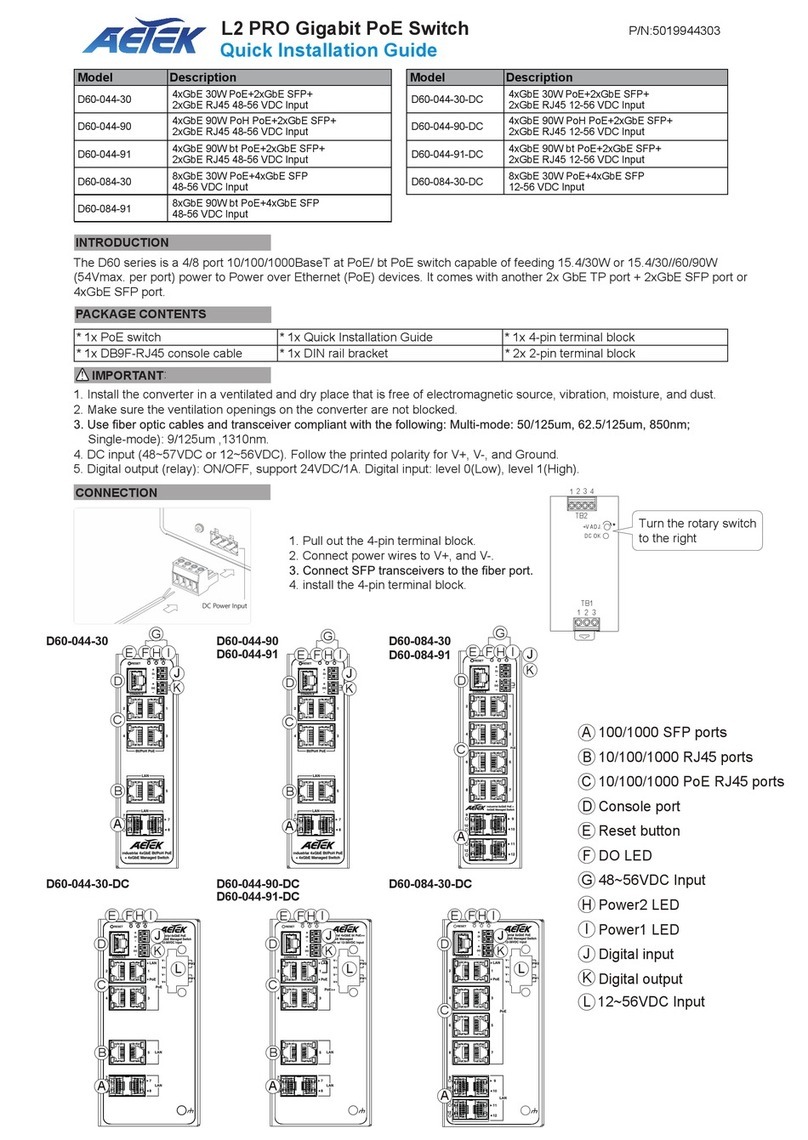
AETEK
AETEK D60-044-90 User manual
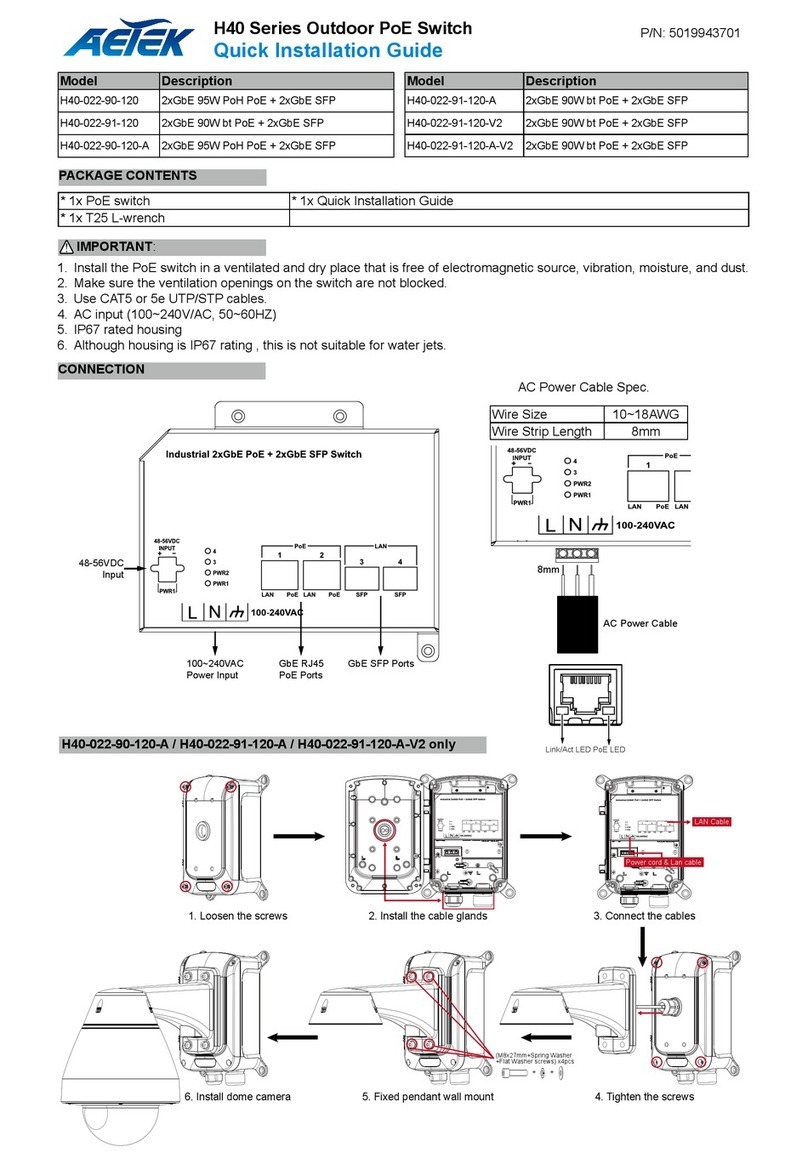
AETEK
AETEK H40 Series User manual

AETEK
AETEK H30-042-30 User manual

AETEK
AETEK H21-041-30-075 User manual

AETEK
AETEK H70-044-30 User manual
Popular Switch manuals by other brands
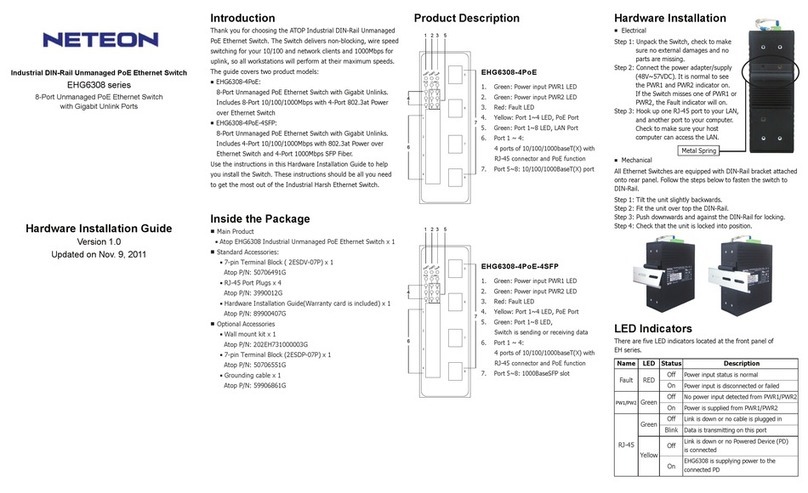
Neteon
Neteon EHG6308 Series Hardware installation guide

Digitus
Digitus DN-95341-1 Quick installation guide

Leviton
Leviton Lumina RF 10A INSTALLATION AND QUICK START SHEET
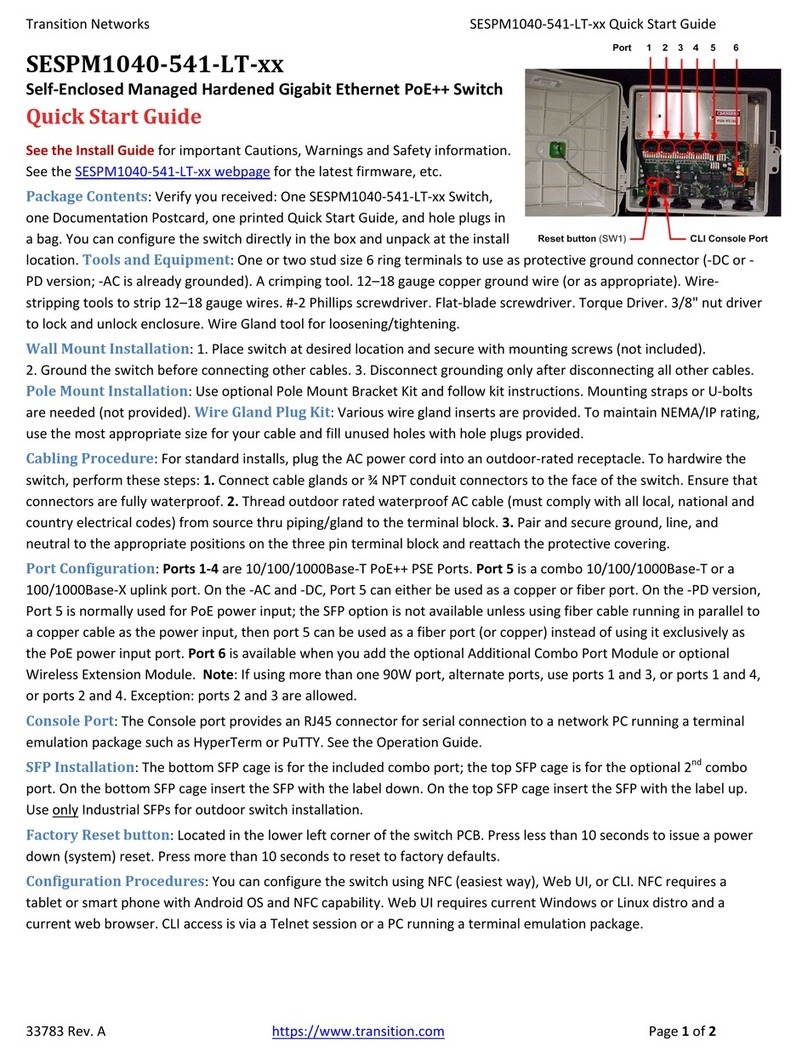
Transition Networks
Transition Networks SESPM1040-541-LT Series quick start guide
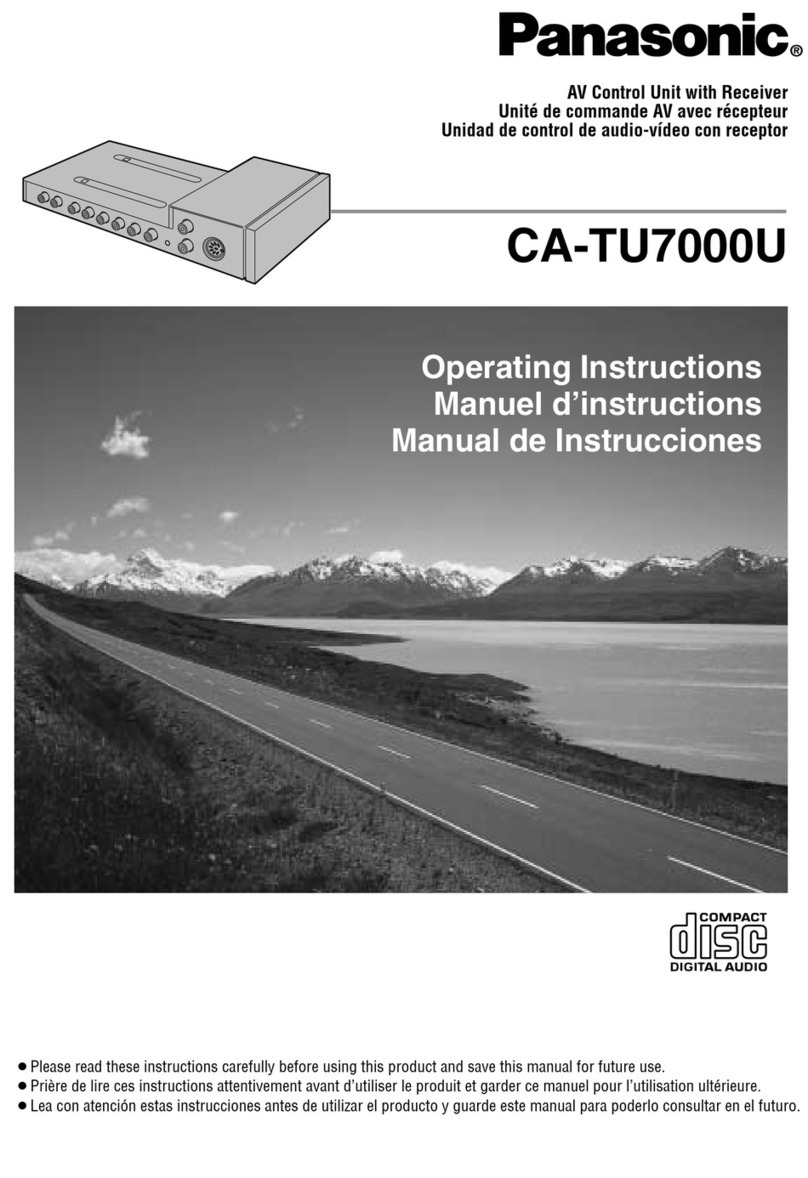
Panasonic
Panasonic CATU7000U - AV CTRL AMP operating instructions

Alloy
Alloy POEFE404 manual