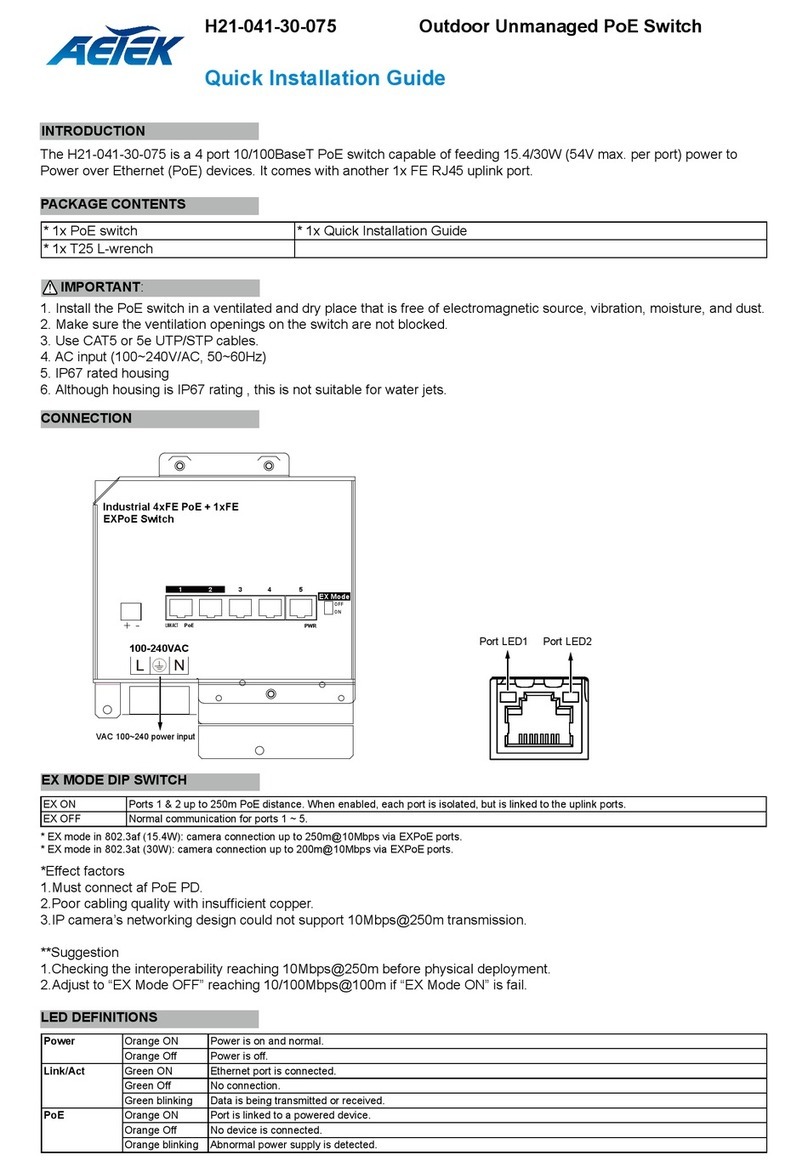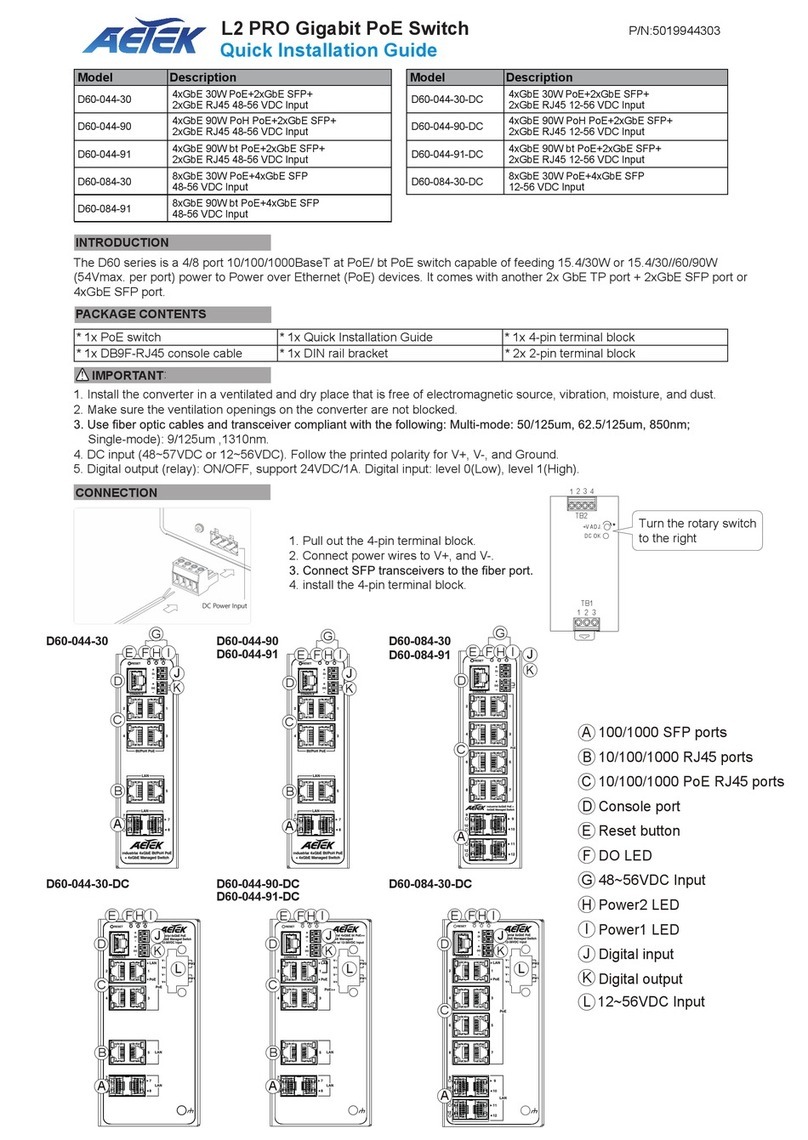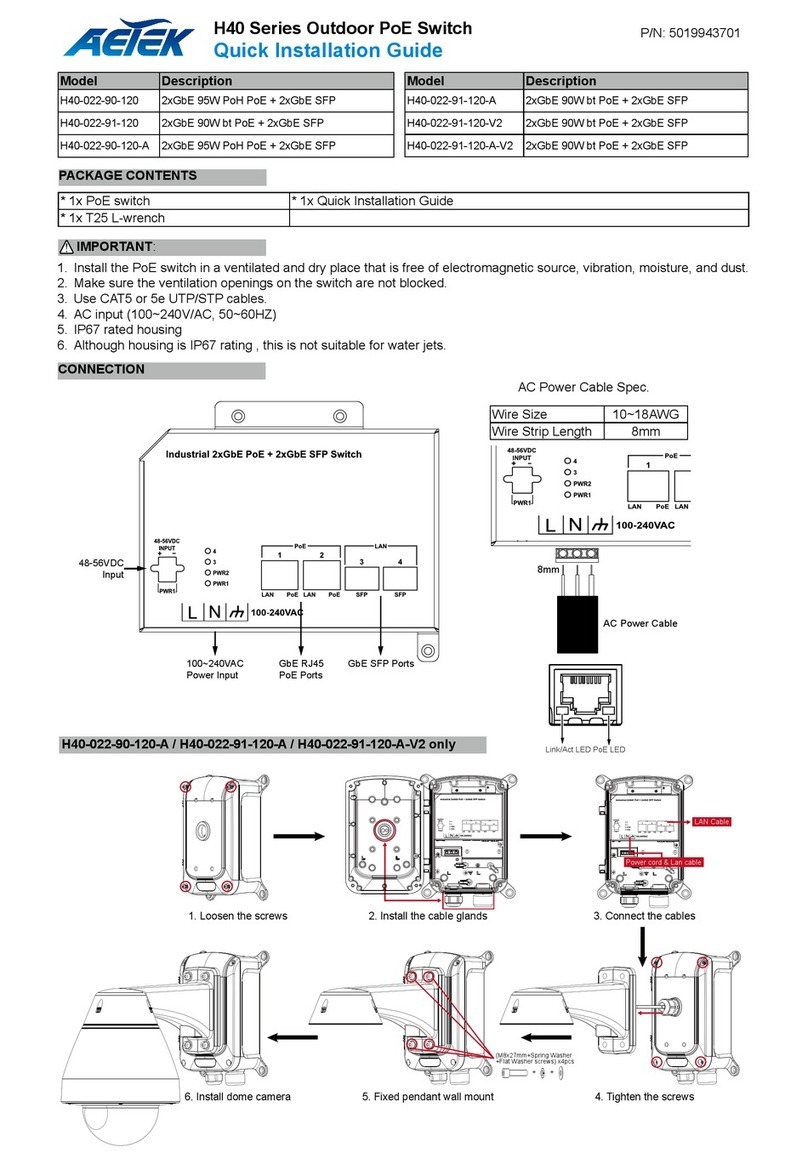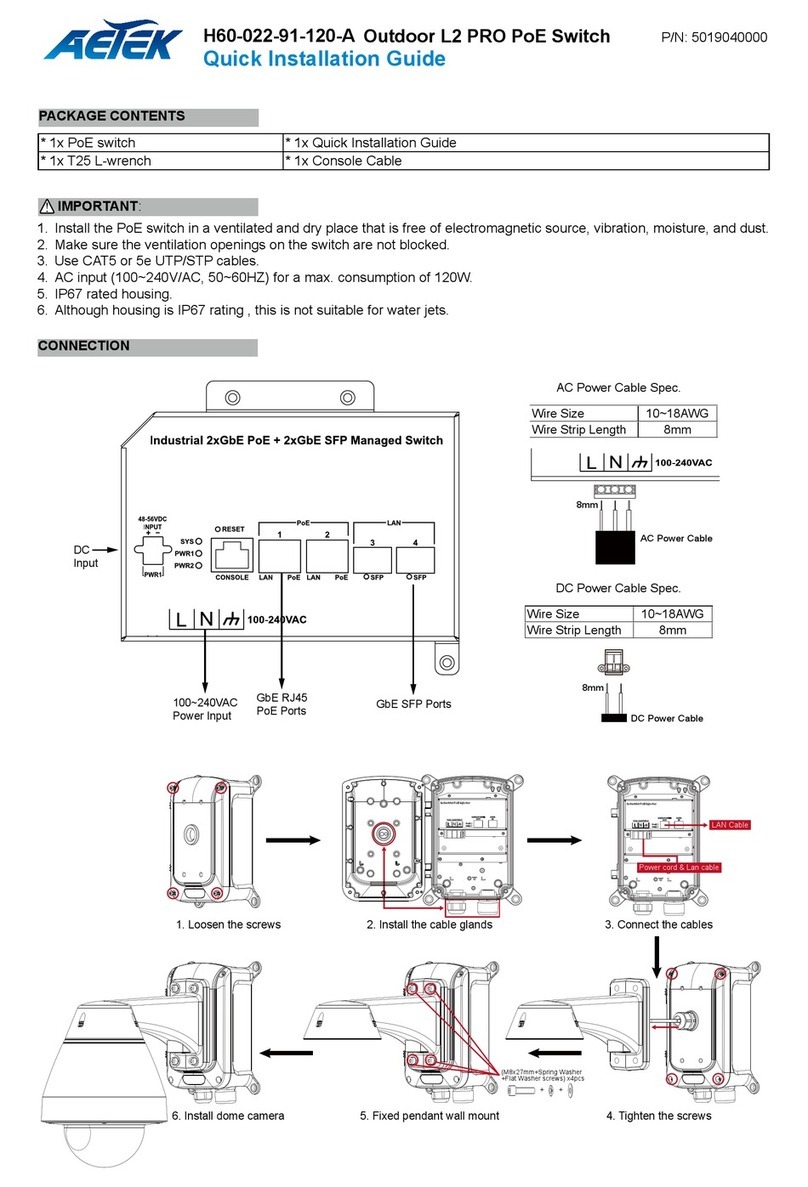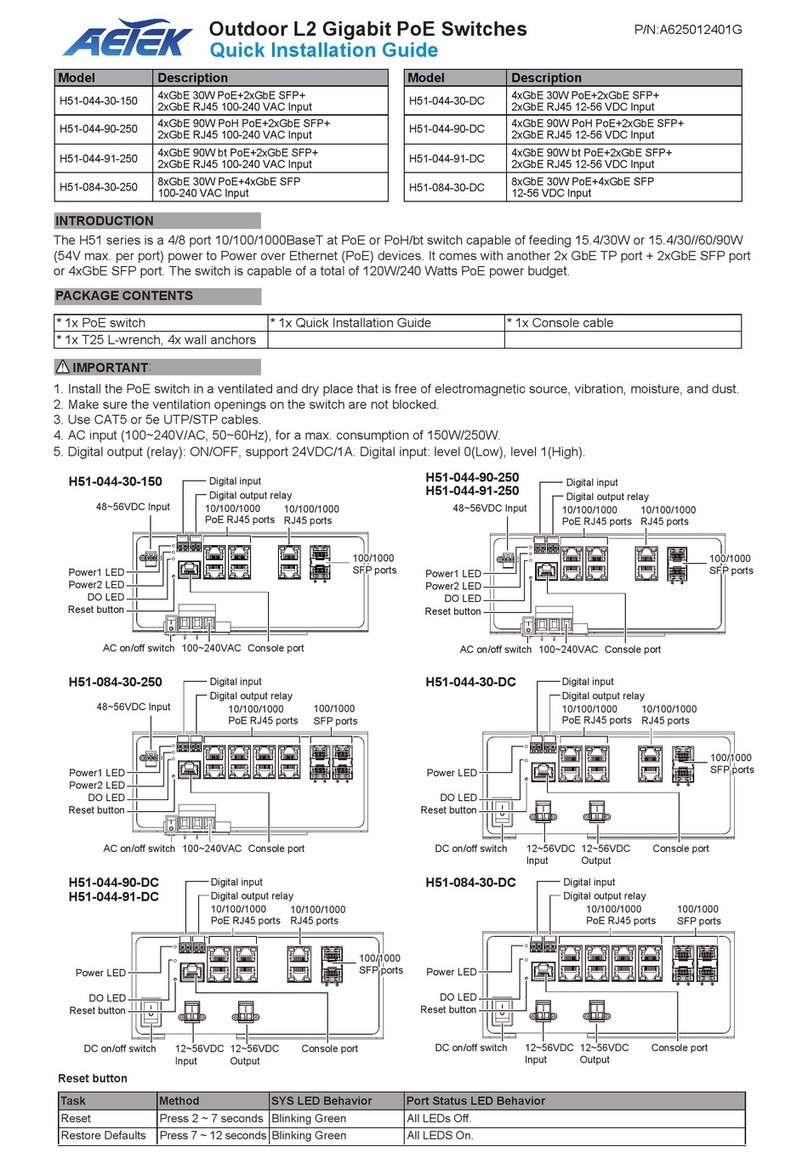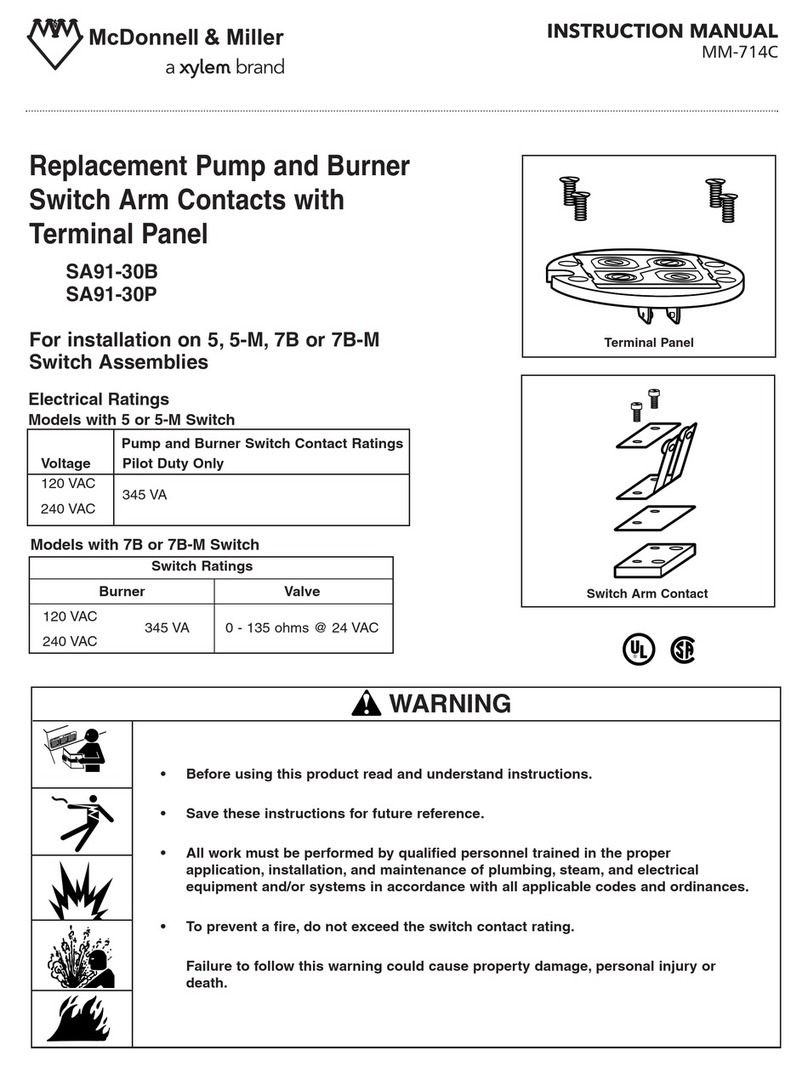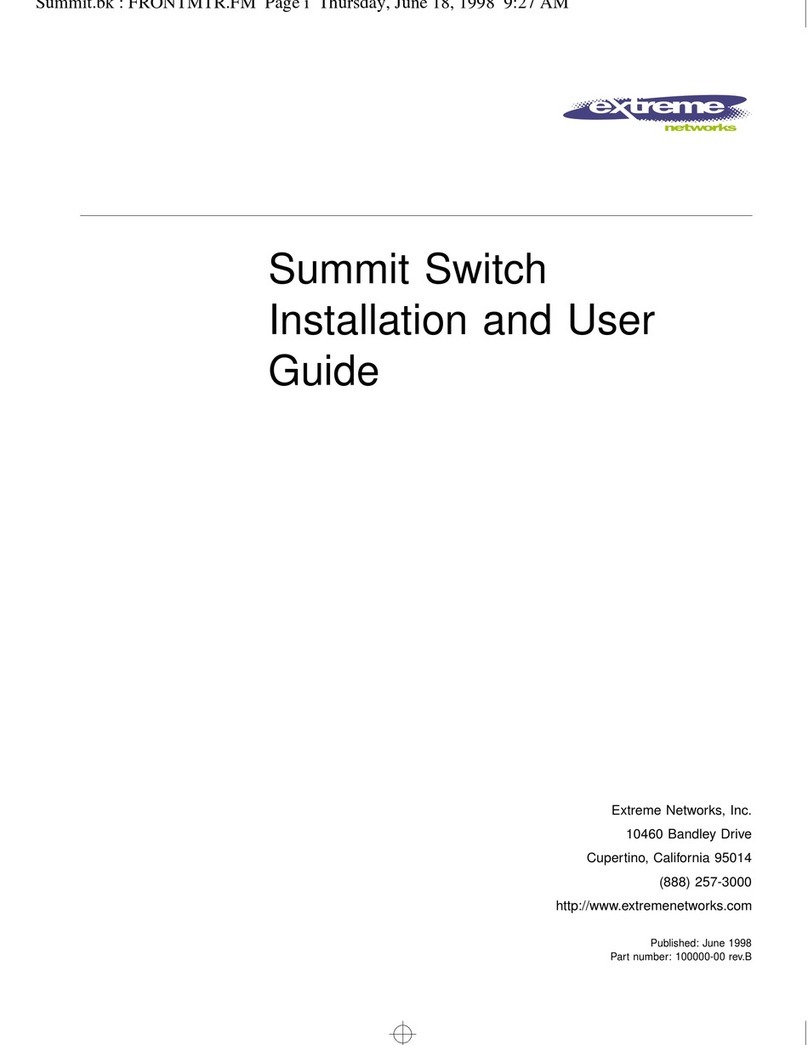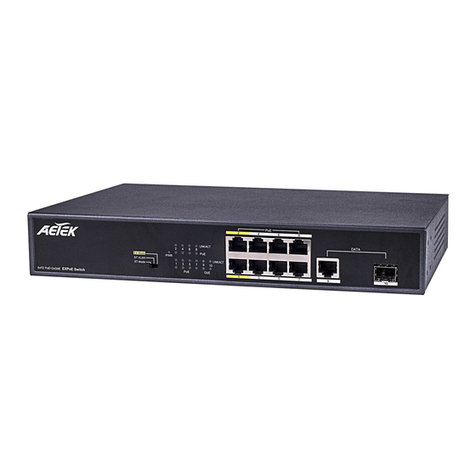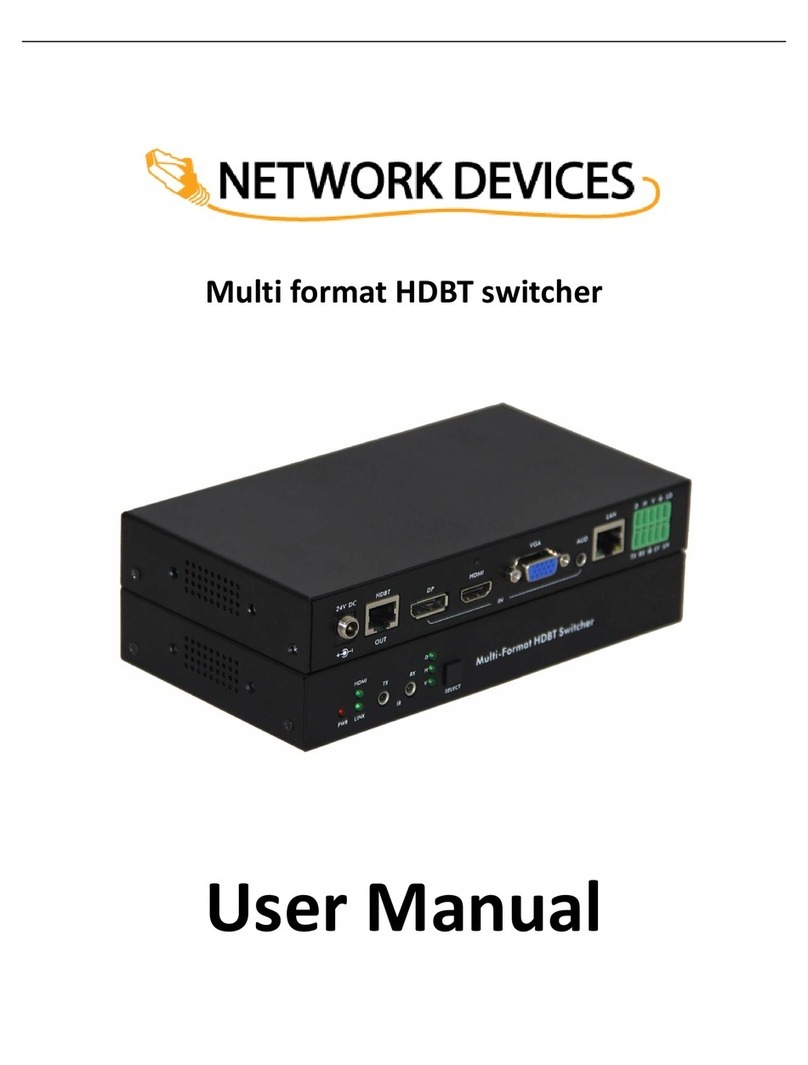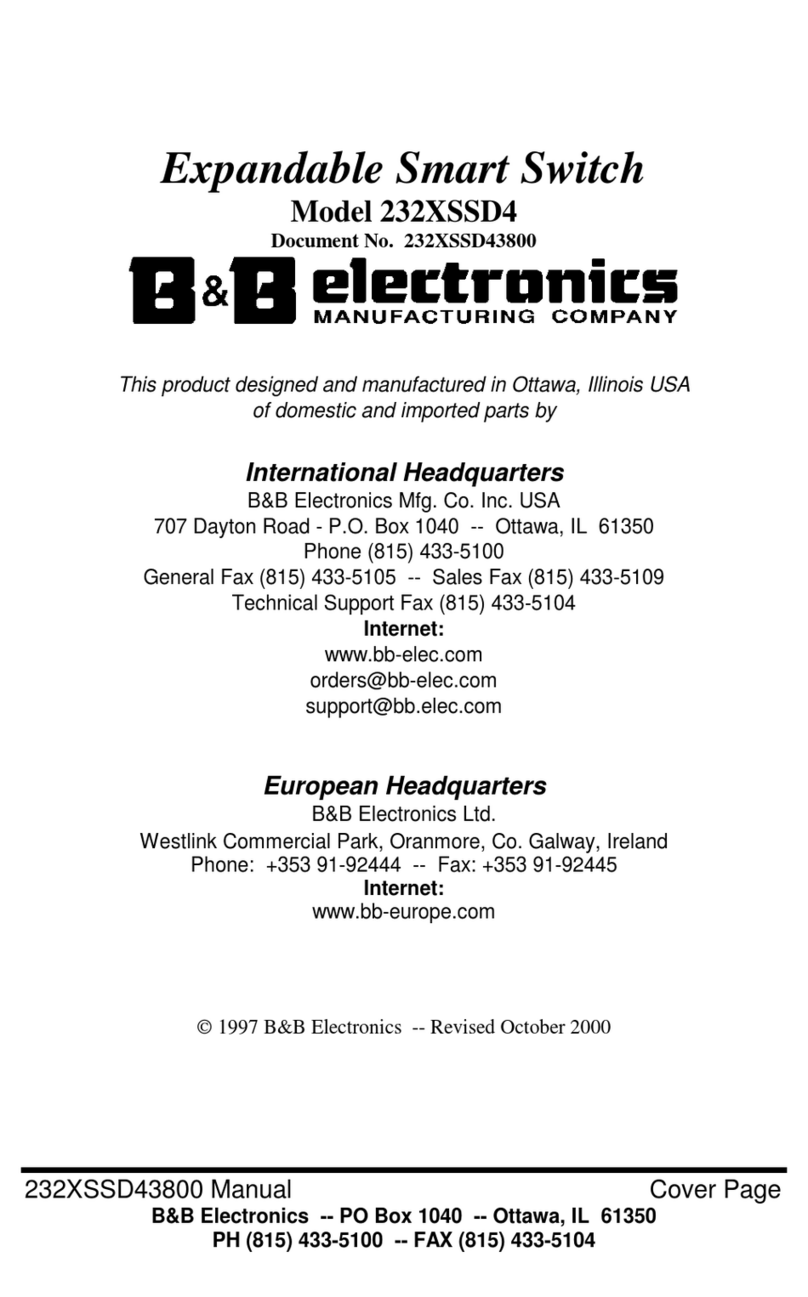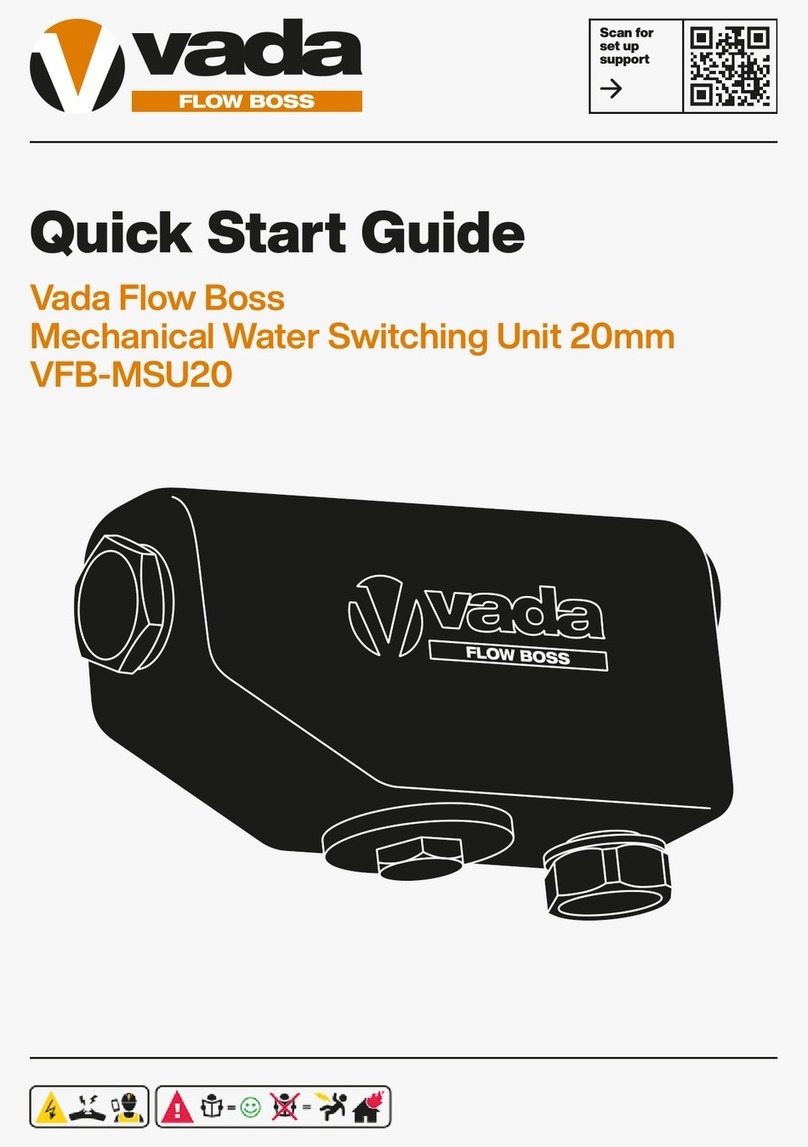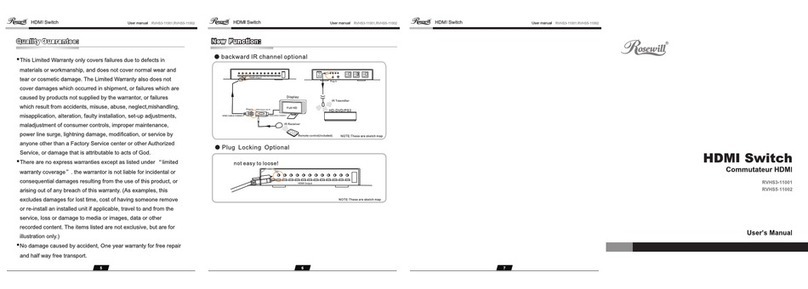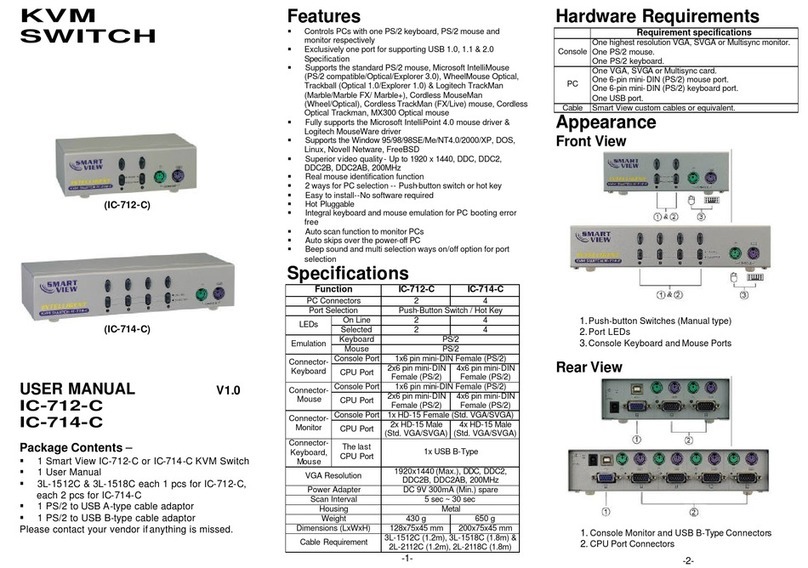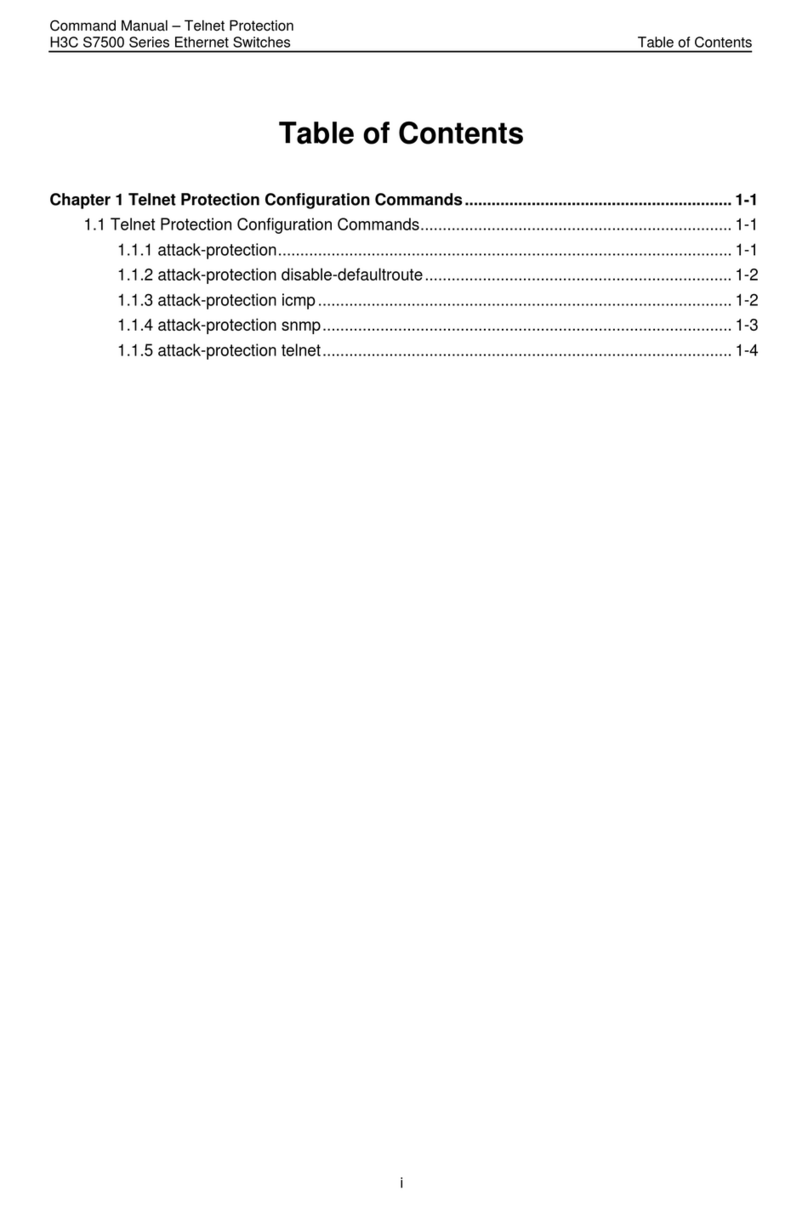1. Install the converter in a ventilated and dry place that is free of electromagnetic source, vibration, moisture, and dust.
2. Make sure the ventilation openings on the converter are not blocked.
Single-mode): 9/125um ,1310nm.
4. DC input (48~57VDC or 12~56VDC). Follow the printed polarity for V+, V-, and Ground.
5. Digital output (relay): ON/OFF, support 24VDC/1A. Digital input: level 0(Low), level 1(High).
L2 PRO Gigabit PoE Switch
Quick Installation Guide
The D60 series is a 4/8 port 10/100/1000BaseT at PoE/ bt PoE switch capable of feeding 15.4/30W or 15.4/30//60/90W
(54Vmax. per port) power to Power over Ethernet (PoE) devices. It comes with another 2x GbE TP port + 2xGbE SFP port or
4xGbE SFP port.
IMPORTANT:
INTRODUCTION
CONNECTION
* 1x PoE switch * 1x Quick Installation Guide * 1x 4-pin terminal block
* 2x 2-pin terminal block
* 1x DB9F-RJ45 console cable * 1x DIN rail bracket
PACKAGE CONTENTS
1. Pull out the 4-pin terminal block.
2. Connect power wires to V+, and V-.
4. install the 4-pin terminal block.
P/N:A625013801G
Model Description
D60-044-30 4xGbE 30W PoE+2xGbE SFP+
2xGbE RJ45 48-56 VDC Input
D60-044-90 4xGbE 90W PoH PoE+2xGbE SFP+
2xGbE RJ45 48-56 VDC Input
D60-084-30 8xGbE 30W PoE+4xGbE SFP
48-56 VDC Input
Model Description
D60-044-30-DC 4xGbE 30W PoE+2xGbE SFP+
2xGbE RJ45 12-56 VDC Input
D60-044-90-DC 4xGbE 90W PoH PoE+2xGbE SFP+
2xGbE RJ45 12-56 VDC Input
D60-044-91 4xGbE 90W bt PoE+2xGbE SFP+
2xGbE RJ45 48-56 VDC Input D60-044-91-DC 4xGbE 90W bt PoE+2xGbE SFP+
2xGbE RJ45 12-56 VDC Input
D60-084-30-DC 8xGbE 30W PoE+4xGbE SFP
12-56 VDC Input
D60-044-30 D60-044-91
D60-044-90
D60-084-30
D60-044-30-DC
D60-044-91-DC
D60-044-90-DC D60-084-30-DC
10/100/1000
PoE RJ45 ports
100/1000
SFP ports
Digital input
Digital output relay
Console port
10/100/1000
PoE RJ45 ports
100/1000
SFP ports
10/100/1000
RJ45 ports
100/1000
SFP ports
10/100/1000
RJ45 ports
10/100/1000
PoE RJ45 ports
Console port
Console port
Power1 LED
Power2 LED
48~56VDC Input
DO LED
Reset button
Digital input
Digital output relay
Digital input
Digital output relay
Power1 LED
Power2 LED
48~56VDC Input
DO LED
Reset button
Power1 LED
Power2 LED
48~56VDC Input
DO LED
Reset button
10/100/1000
PoE RJ45 ports
100/1000
SFP ports
Console port Digital input
Digital output
relay
Power1 LED
Power2 LED
12~56VDC Input
DO LED
Reset button
10/100/1000
PoE RJ45 ports
100/1000
SFP ports
Console port Digital input
Digital output
relay
Power1 LED
Power2 LED
12~56VDC Input
DO LED
Reset button
10/100/1000
PoE RJ45 ports
100/1000
SFP ports
Console port Digital input
Digital output
relay
Power1 LED
Power2 LED
12~56VDC Input
DO LED
Reset button