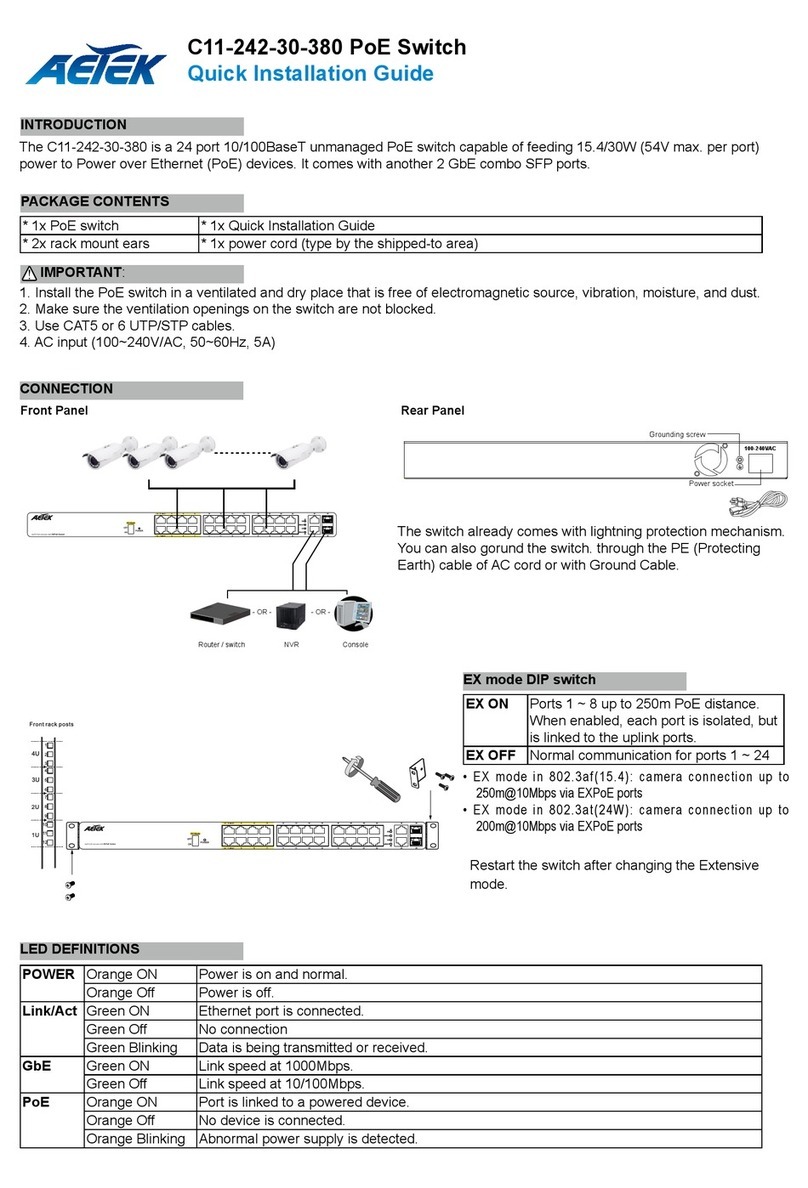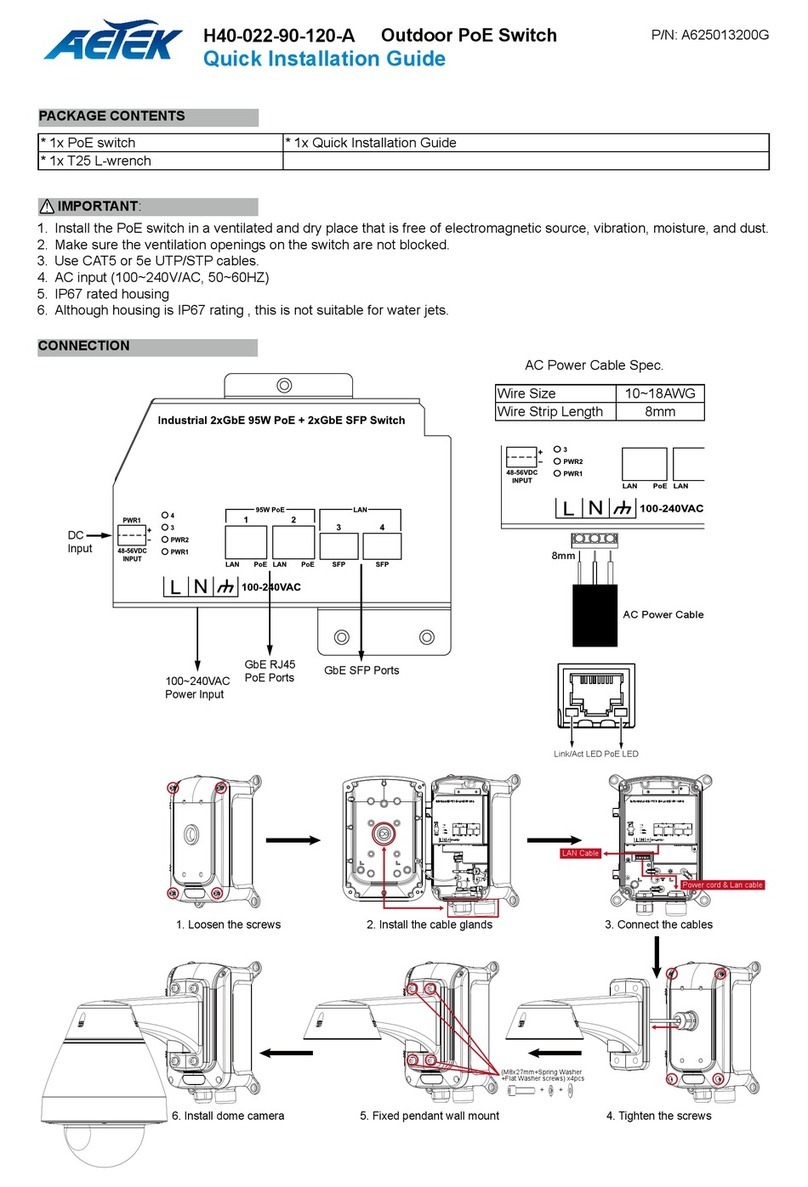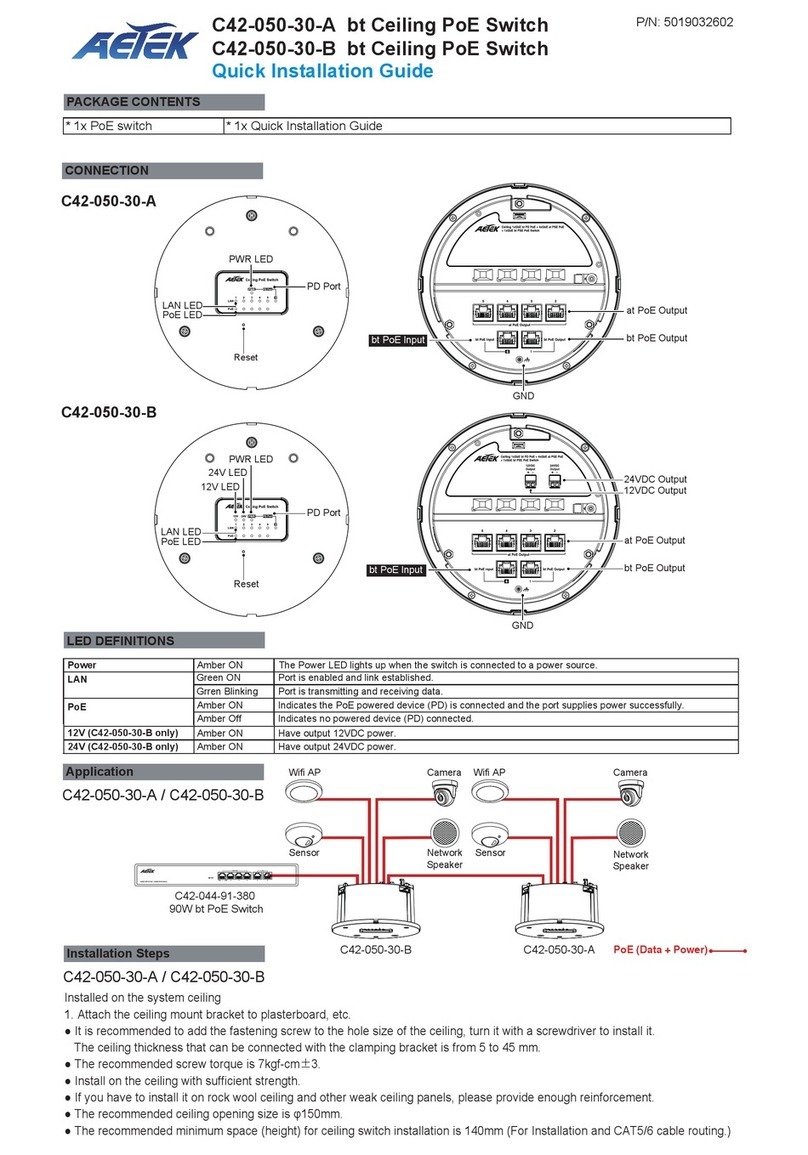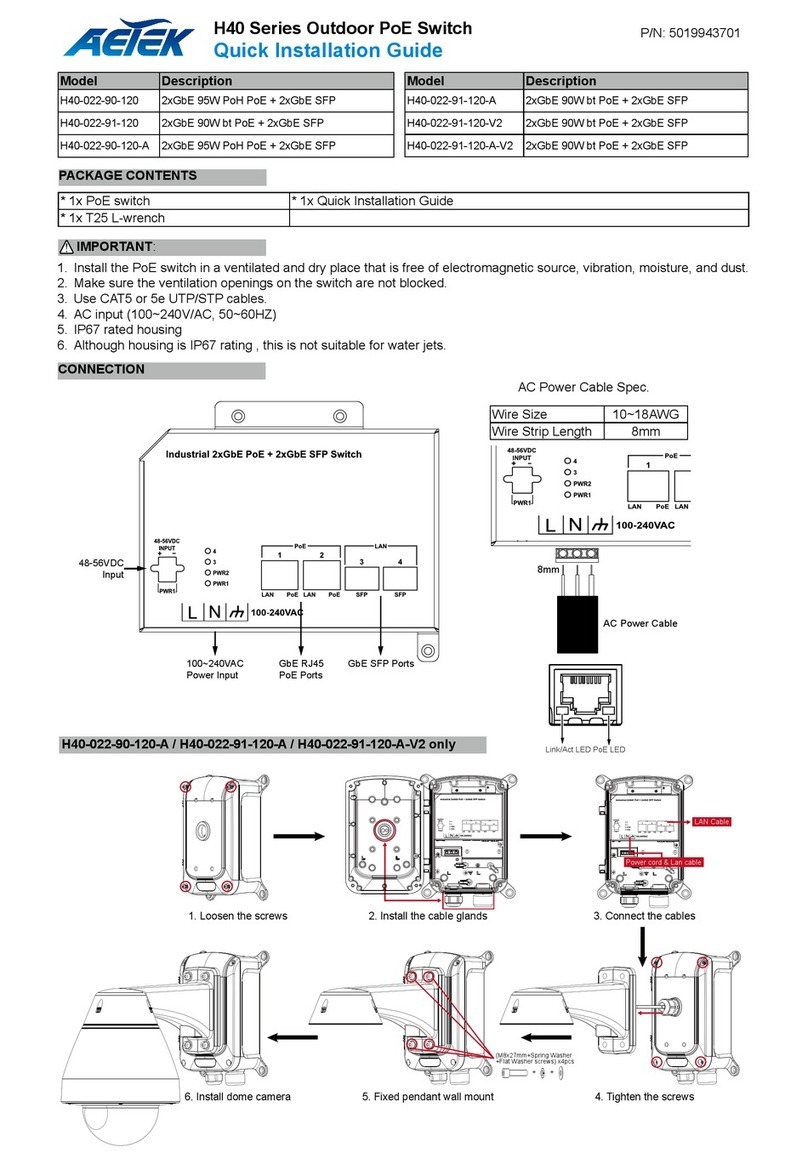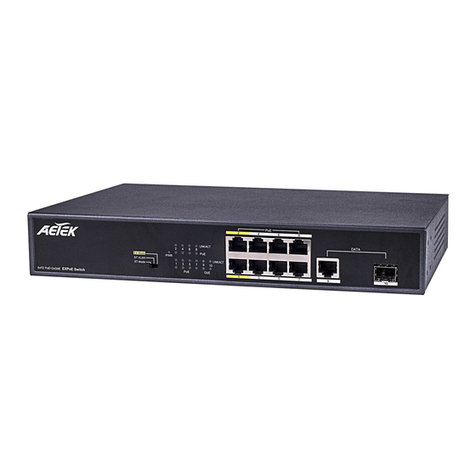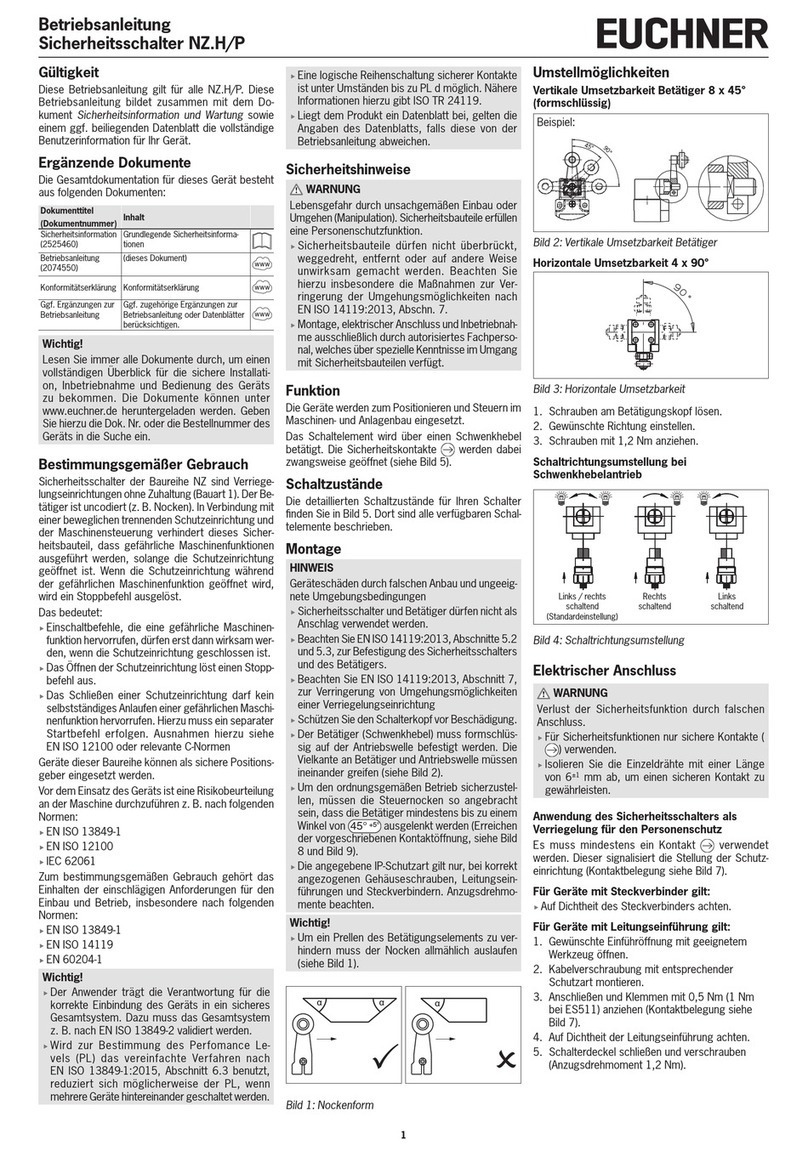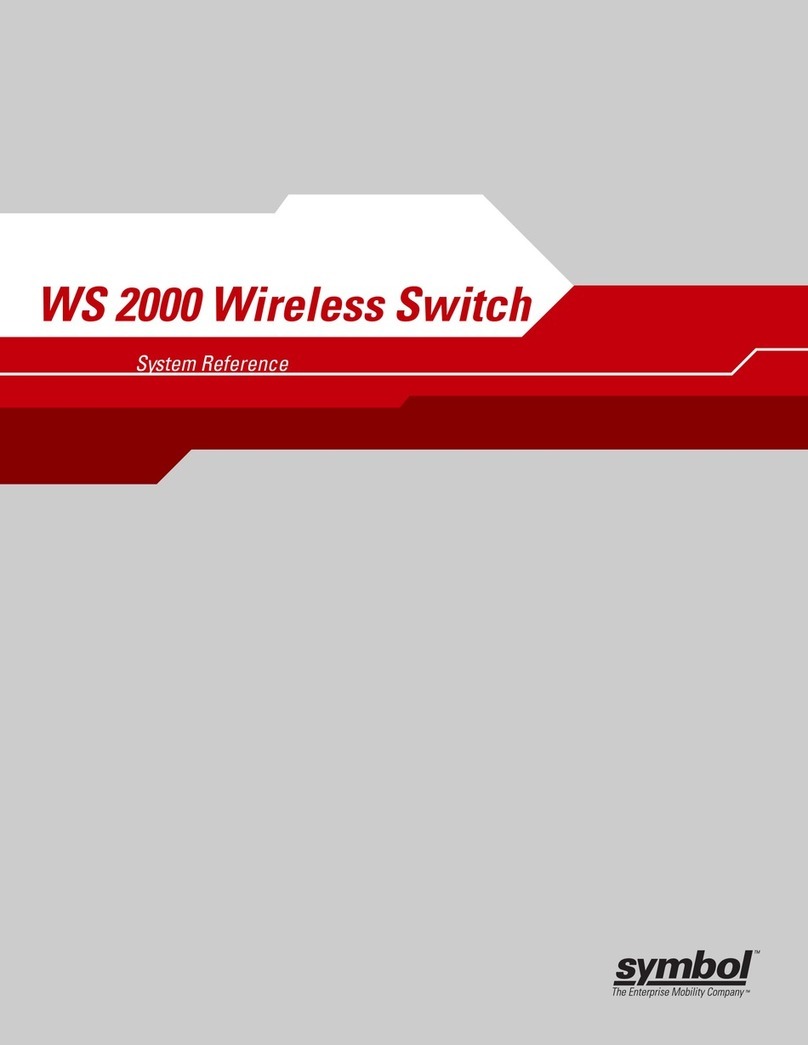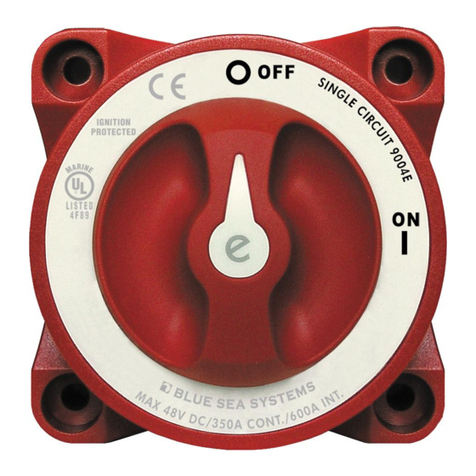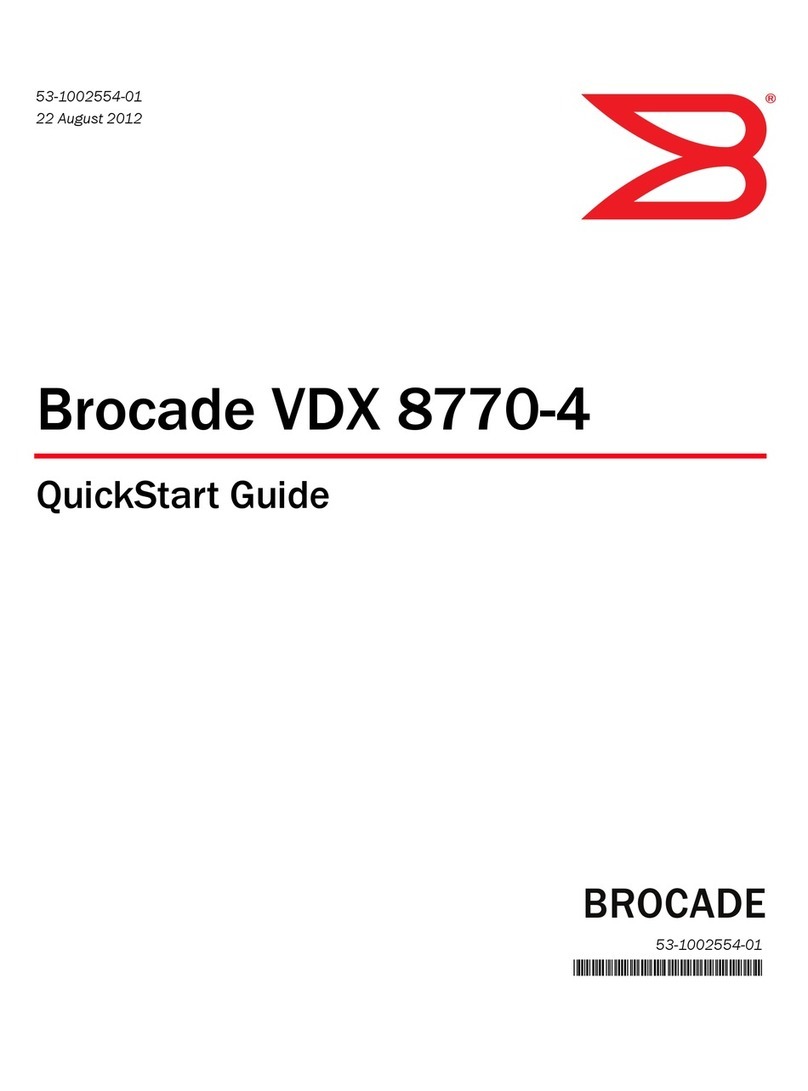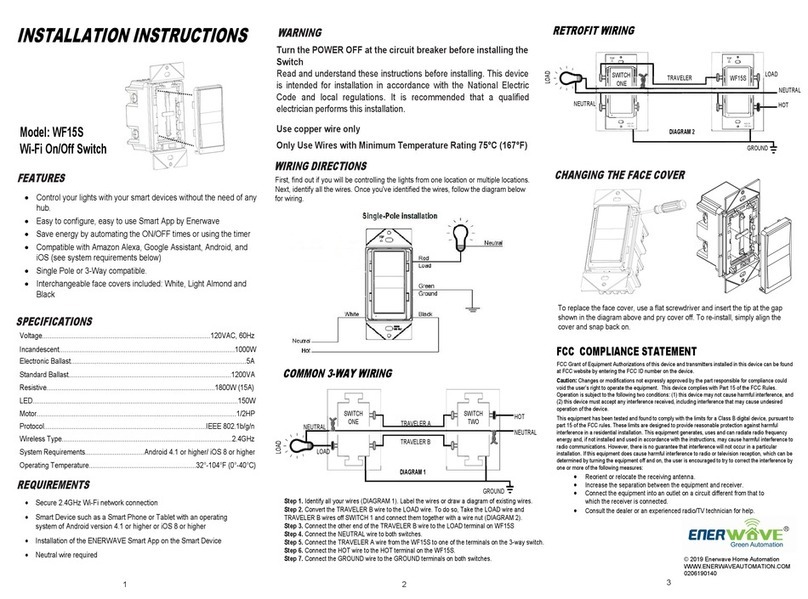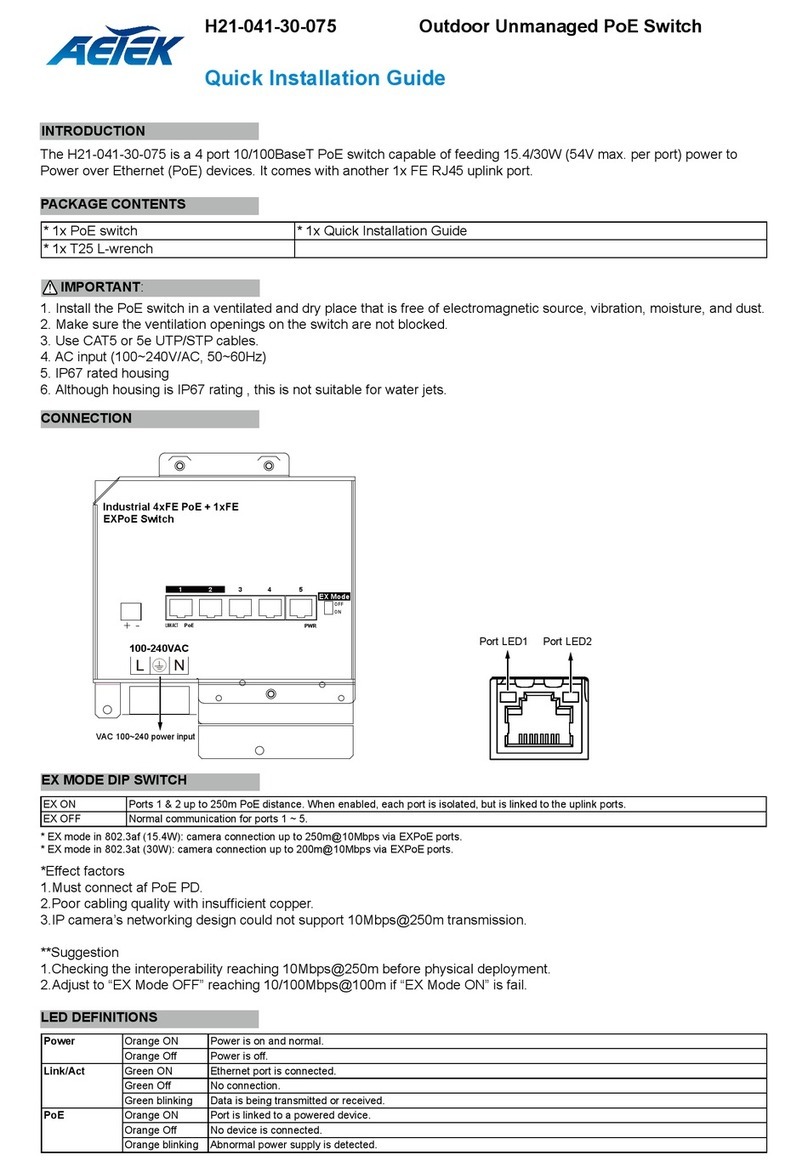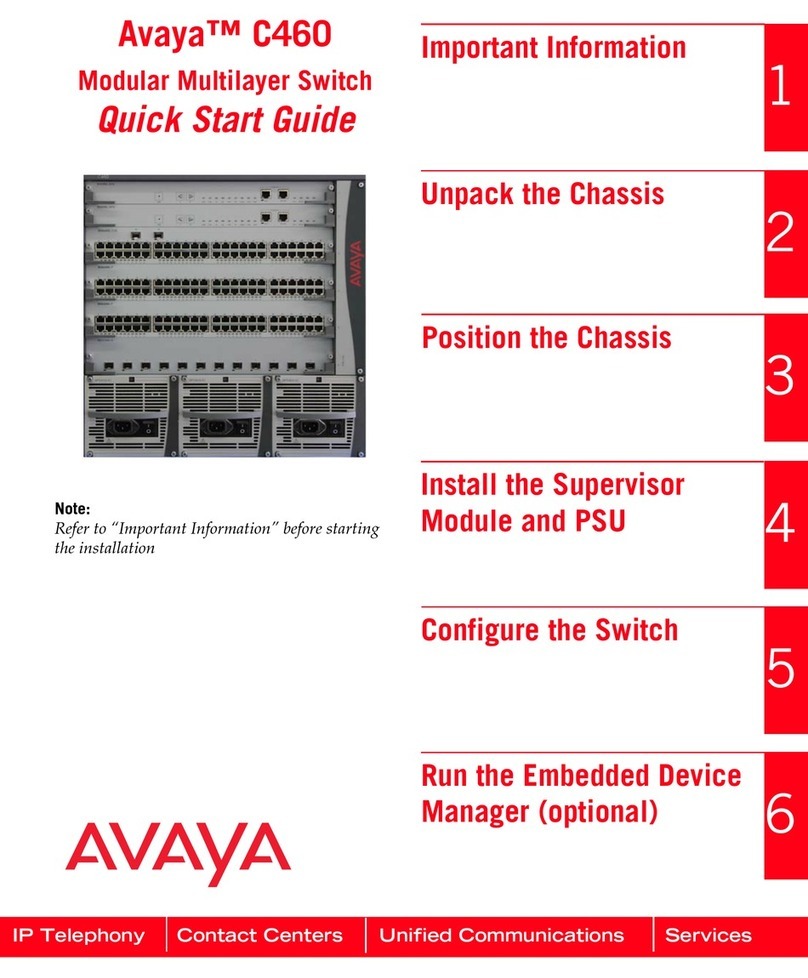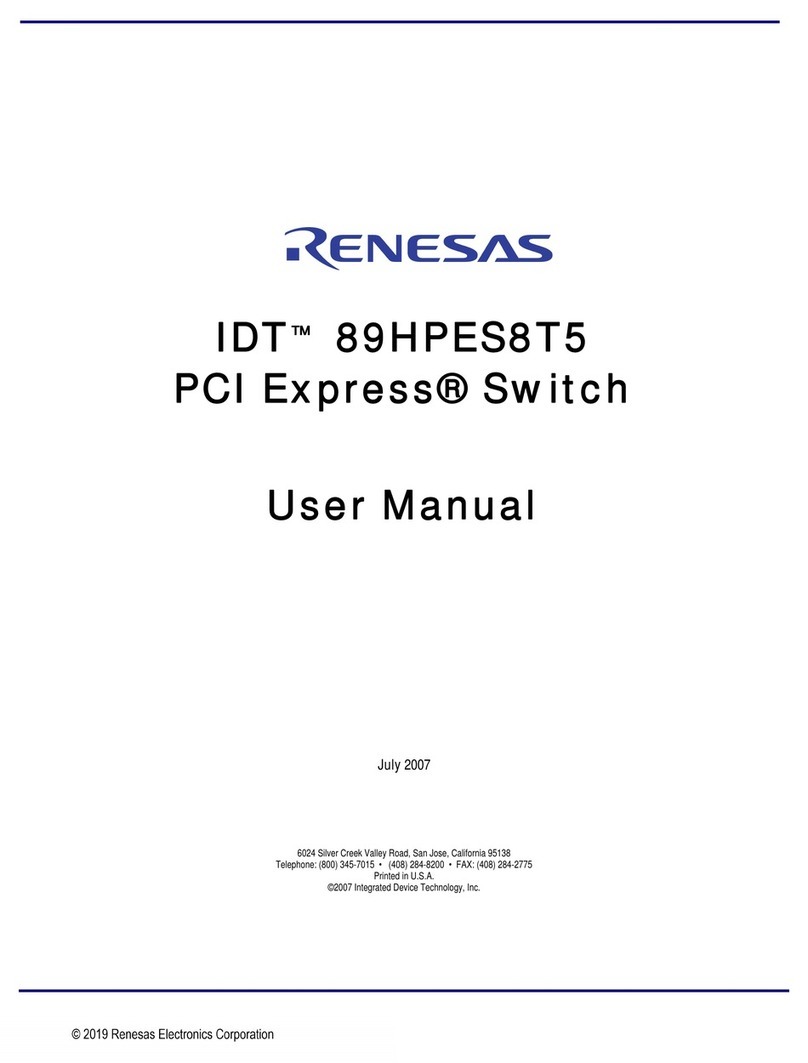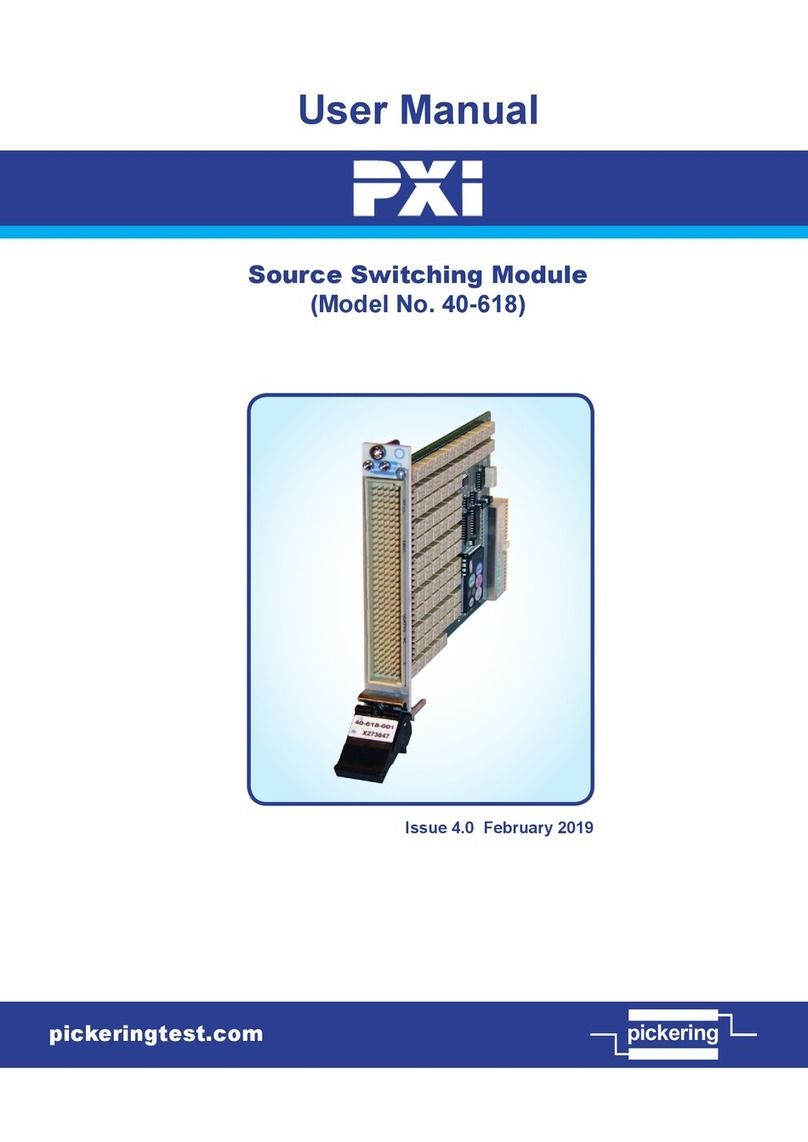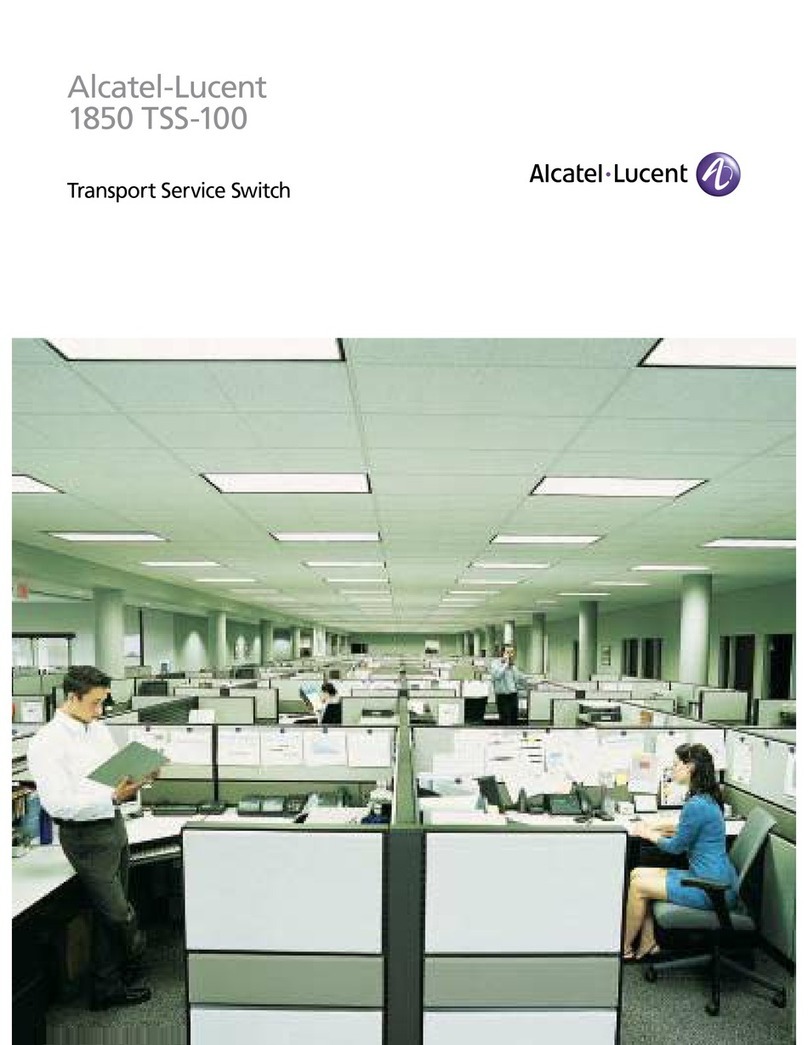1. Install the PoE switch in a ventilated and dry place that is free of
electromagnetic source, vibration, moisture, and dust.
2. Make sure the ventilation openings on the switch are not blocked.
3. Use CAT5 or 5e UTP/STP cables.
4. AC input (100~240V/AC, 50~60Hz).
5. Although housing is IP67 rating , this is not suitable for water jets.
IMPORTANT:
* 1x PoE switch * 1x Quick Installation Guide * 1x Console cable (H80 only)
* 1x T25 L-wrench, 4x wall anchors
PACKAGE CONTENTS
Quick Installation Guide
Outdoor Gigabit Ethernet PoE Switch
LED DEFINITIONS
LED DEFINITIONS
P/N: A625012800G
Model Description
H40-022-90-120 2xGbE 95W PoH PoE + 2xGbE SFP
H40-022-91-120 2xGbE 90W bt PoE + 2xGbE SFP
H40-042-30-075 4xGbE 30W PoE + 1xGbE RJ45 + 1xGbE SFP
H40-044-30-150 4xGbE 30W PoE + 2xGbE RJ45 + 2xGbE SFP
H40-044-90-250 4xGbE 95W PoH PoE + 2xGbE RJ45 + 2xGbE SFP
H40-044-91-250 4xGbE 90W bt PoE + 2xGbE RJ45 + 2xGbE SFP
Model Description
H40-082-30-250 8xGbE 30W PoE + 2xGbE SFP
H42-042-30-075 4xGbE 30W PoE + 1xGbE(24VDC/56VDC) PoE
+ 1xGbE SFP
H80-044-30-150 4xGbE 30W PoE + 2xGbE RJ45 + 2xGbE SFP
H80-044-60-250 4xGbE 60W PoE + 2xGbE RJ45 + 2xGbESFP
H80-084-30-250 8xGbE 30W PoE + 4xGbE SFP
6.The cabinet must be grounded using a ground wire
between the ground screw and earth ground.
NOTE: Digital output (relay): 24VDC/1A. Digital input: level 0(Low) -> 0V to 6V, level 1(High) -> 10V to 24V.
Power
PW1/PW2
Green ON Power is on and normal.
SFP port
Green
Green ON Fiber is aeeached.
Grren Flashing Data is being transmitted / received.
LAN ports
Green
Green ON TX link is detected.
Grren Flashing Data is being transmitted or received.
PoE ports
Amber
Amber ON PSE is activated and PD is detected.
Amber OFF PoE OFF
RJ45 port Up Green / Amber Blinks when any trafc is present. The light is green when linking up 1Gbps.
The light is Amber when linking up 10/100Mbps.
RJ45 port
Down
Green / Amber Green is port enabled and supplying power to connected device.
Amber is An abnormal state, such as overload status.
SFP Ports Green / Amber Blinks when any trafc is present. The light is green when linking up 10Gbps.
The light is amber when linking up 1Gbps.
Power Green Powered on correctly is ON.
System Green Switch ready is ON.
Alarm Red Abnormal state, such temperature,voltage, or DC power, has occurred is ON.
LED Color State Description
RM
(Ring Master)
Green On Ring Master has been detected in the switch.
Amber On Ring Member has been detected in the switch.
-Off Disable
CPL
(Rapid Chain)
Green On Rapid Chain has been detected in the switch. (Active path)
Amber On Rapid Chain has been detected in the switch. (Backup path)
Blinking Error: There is no correspondent Rapid Chain Switch found.
-Off Disable
H80 Series
H40 / H42 Series
RESET & RESTORE
RESET
Reset the switch 2 ~ 7 seconds Blinking Green All LEDs are OFF
Restore to defaults 7 ~ 12 seconds Blinking Green All LEDs stay ON
Reset the switch 3 seconds Blinking Green All LEDs off
IP Address 192.168.1.1
Subnet Mask 255.255.255.0
User Name admin
Password admin
Console Port:
Baud rate 115200
Stop bits 1
Data bits 8
Parity N
Flow contro none
DEFAULTS
DIP Switch
O N
1
2
RM
CPL
RM: Ring Master
CPL: Rapid Chain