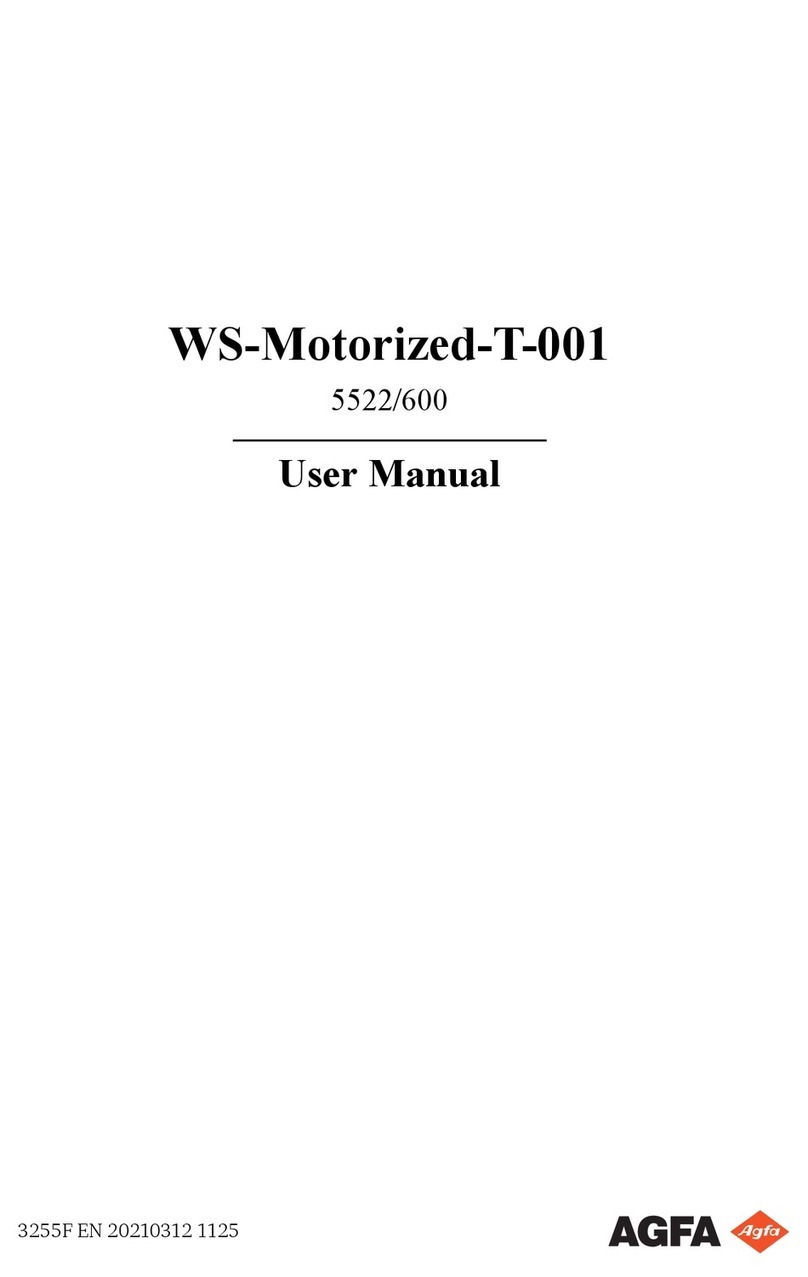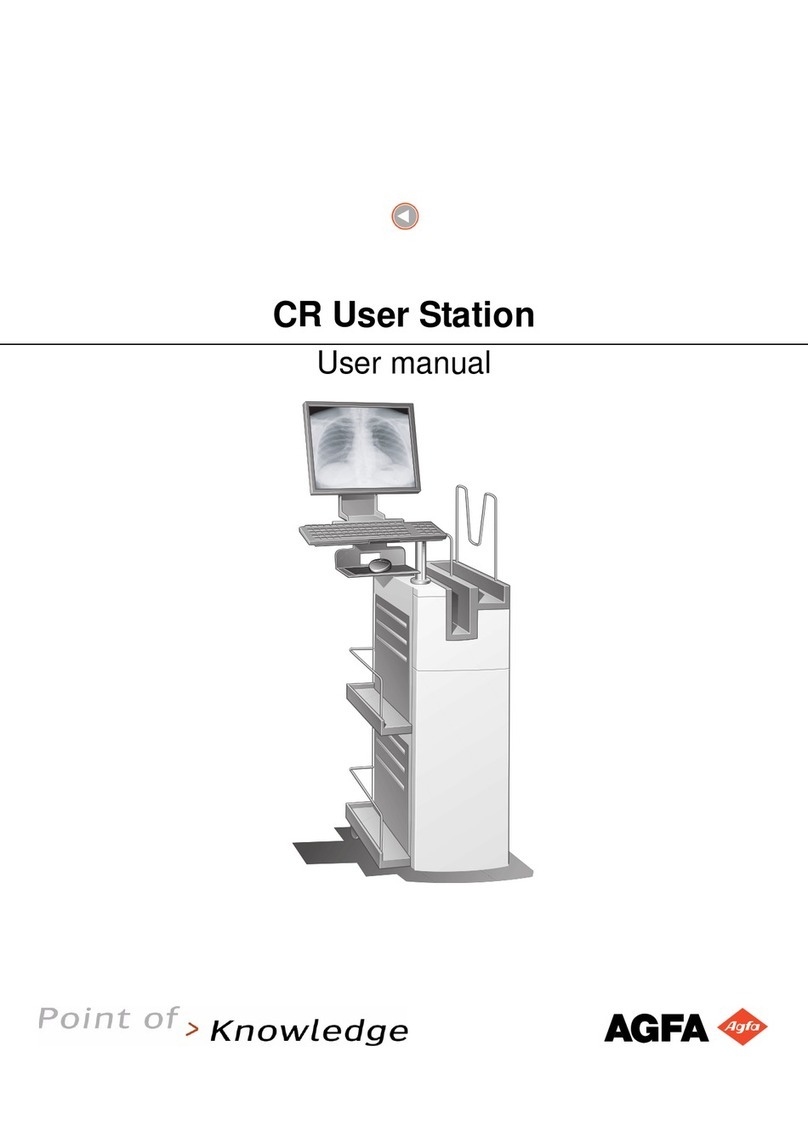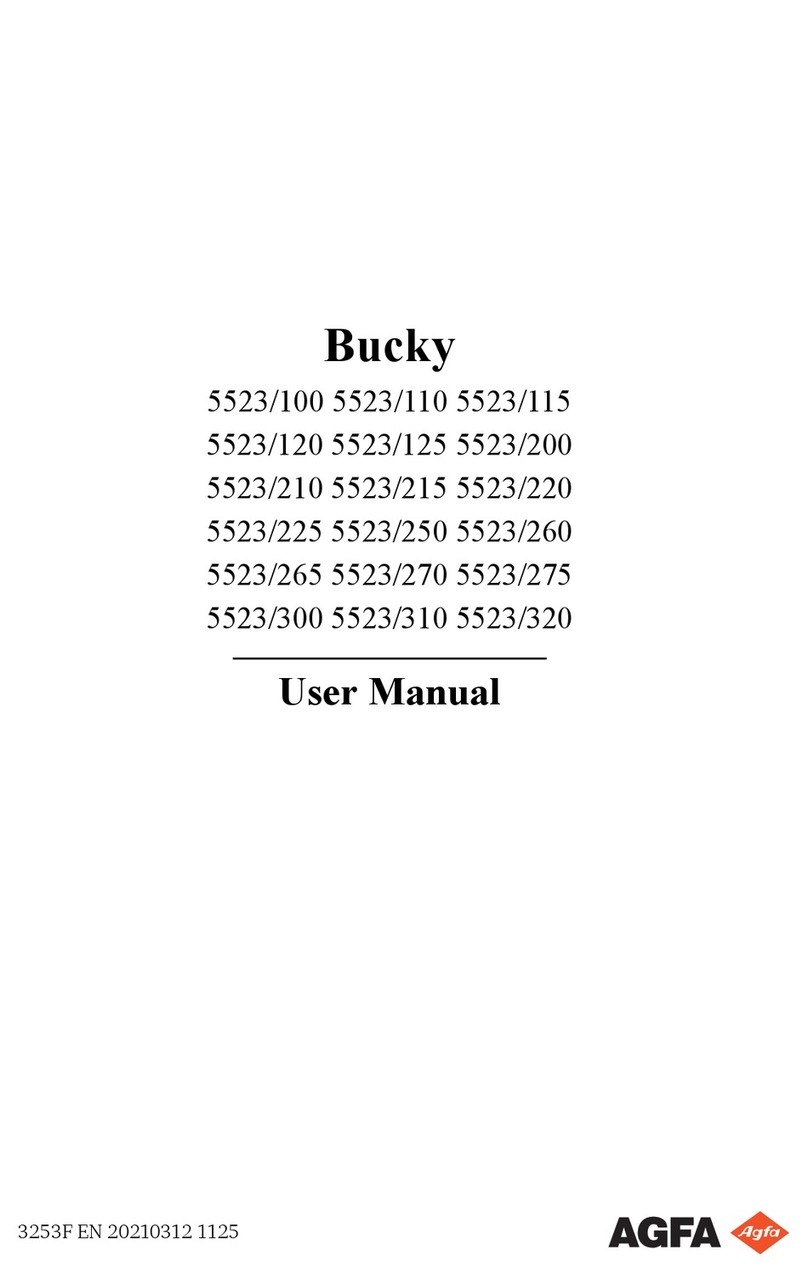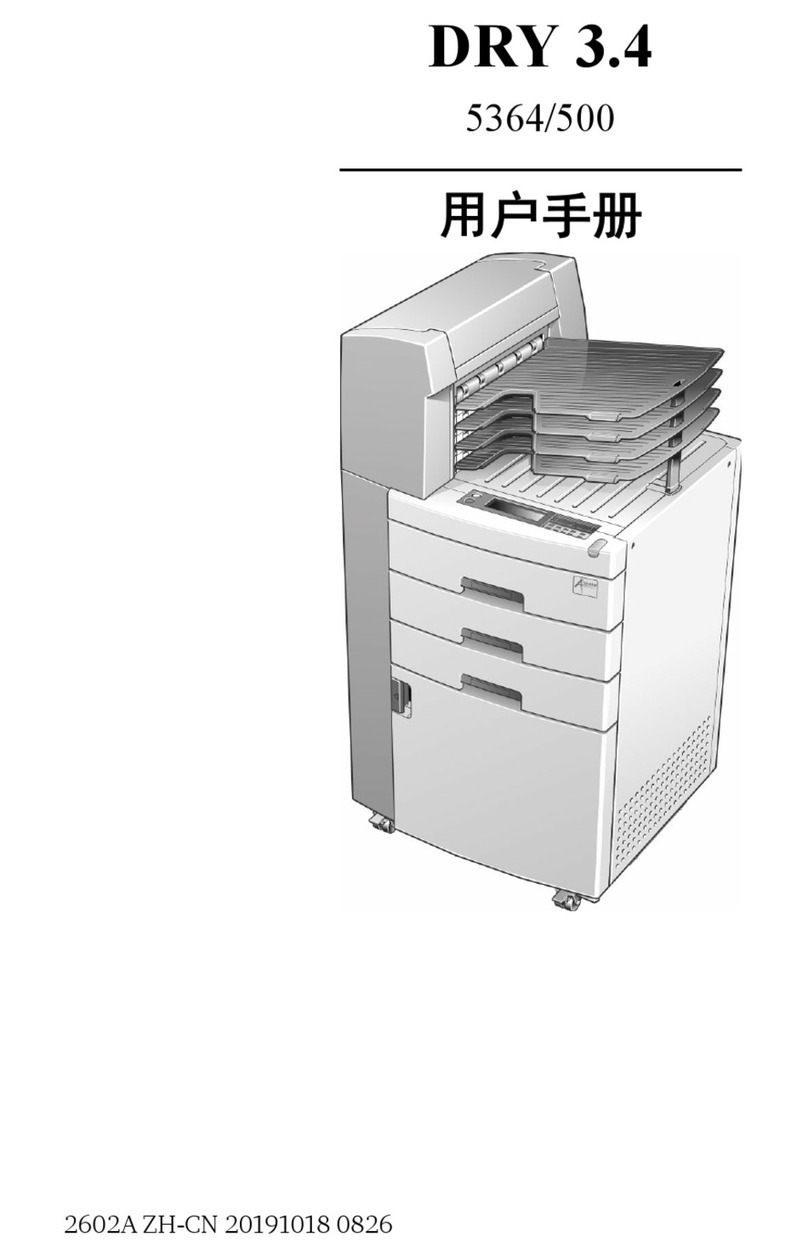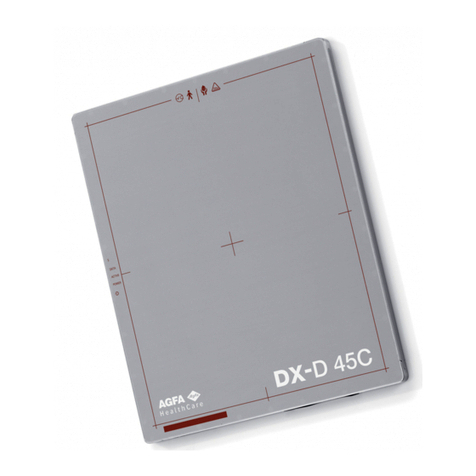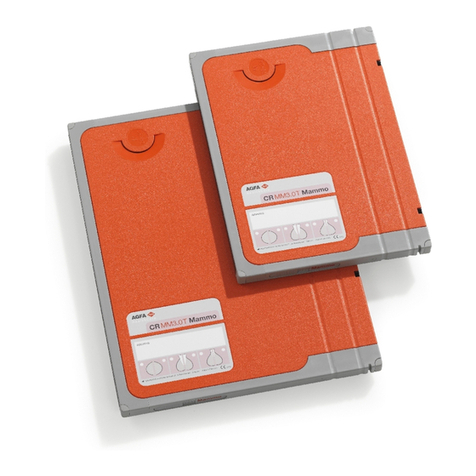Contents
Legal Notice ..........................................................................4
Introduction to this Manual ................................................... 5
Scope .........................................................................6
About the safety notices in this document .................. 7
Safety icons ................................................... 7
Disclaimer ................................................................. 8
Introduction to CR Reader, CR Advanced Reader and
CR Multiformat Reader ..........................................................9
Intended Use ............................................................10
Intended User .......................................................... 11
Configuration .......................................................... 12
Image Acquisition Software ......................... 13
To install the UPS into the system .................13
Full Leg Full Spine Application Components ....
13
Cassette adapter ...........................................14
Operation Controls .................................................. 15
The Erase Button ..........................................16
Status Indicator ............................................17
System Documentation ............................................ 18
Training ...................................................................19
Product Complaints ................................................. 20
Compatibility ...........................................................21
Compliance ............................................................. 22
General ........................................................23
Safety .......................................................... 23
Laser Safety ................................................. 23
Electromagnetic Compatibility .....................23
Environmental Compliance ..........................23
Equipment Classification ............................. 24
Connectivity ............................................................ 25
Installation .............................................................. 26
Labels ...................................................................... 28
Safety Instructions for Laser Products .......... 31
Additional labeling of the casette adapter .... 32
Cleaning and Disinfection ........................................ 33
Cleaning the cassette adapter .......................33
Patient data security ................................................ 34
Maintenance ............................................................35
Preventive Maintenance ...............................36
Cleaning the Optical Unit .............................36
Recurrent safety tests ...............................................37
Environmental protection ........................................ 38
Safety Directions ......................................................39
General safety instructions ...........................40
ii | CR Reader, CR Advanced Reader, CR Multiformat Reader | Contents
2591D EN 20191028 1712