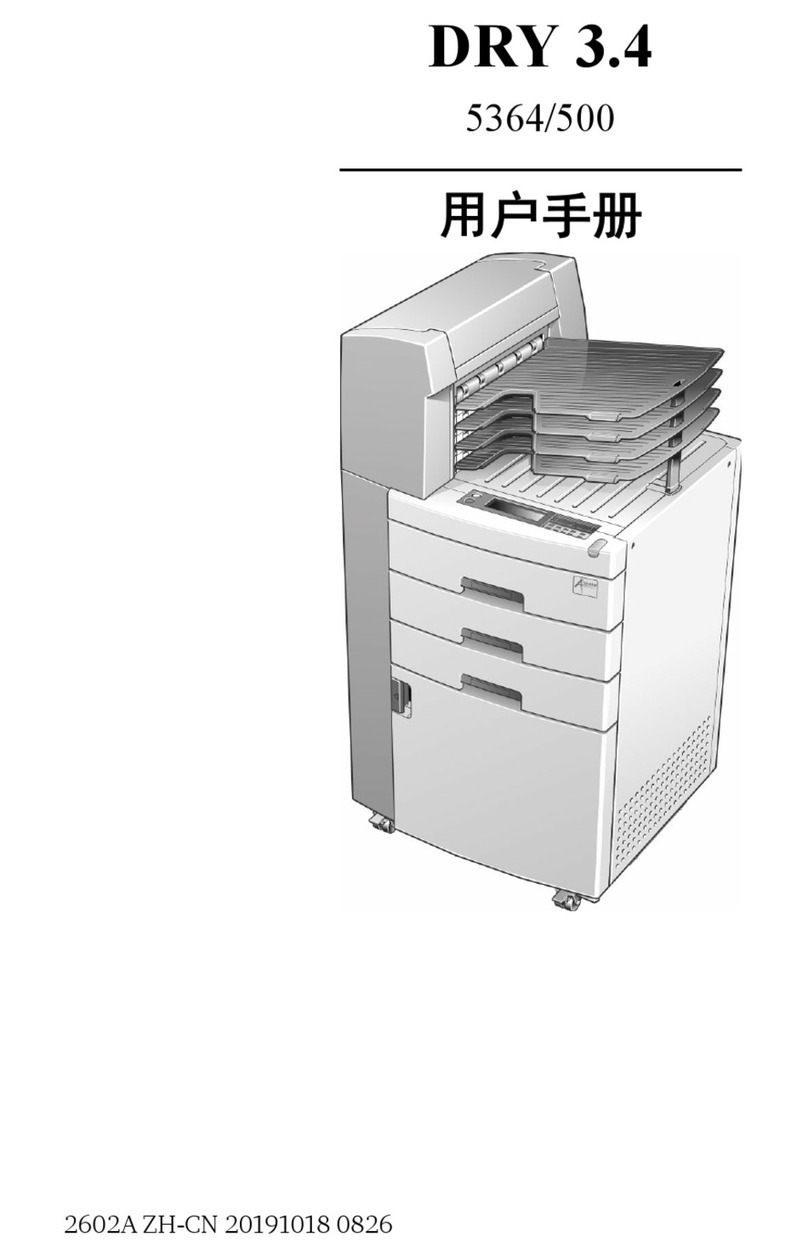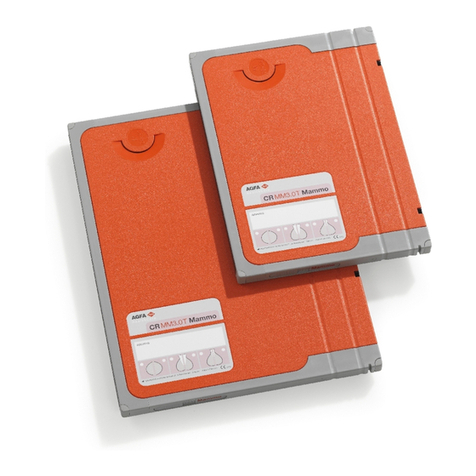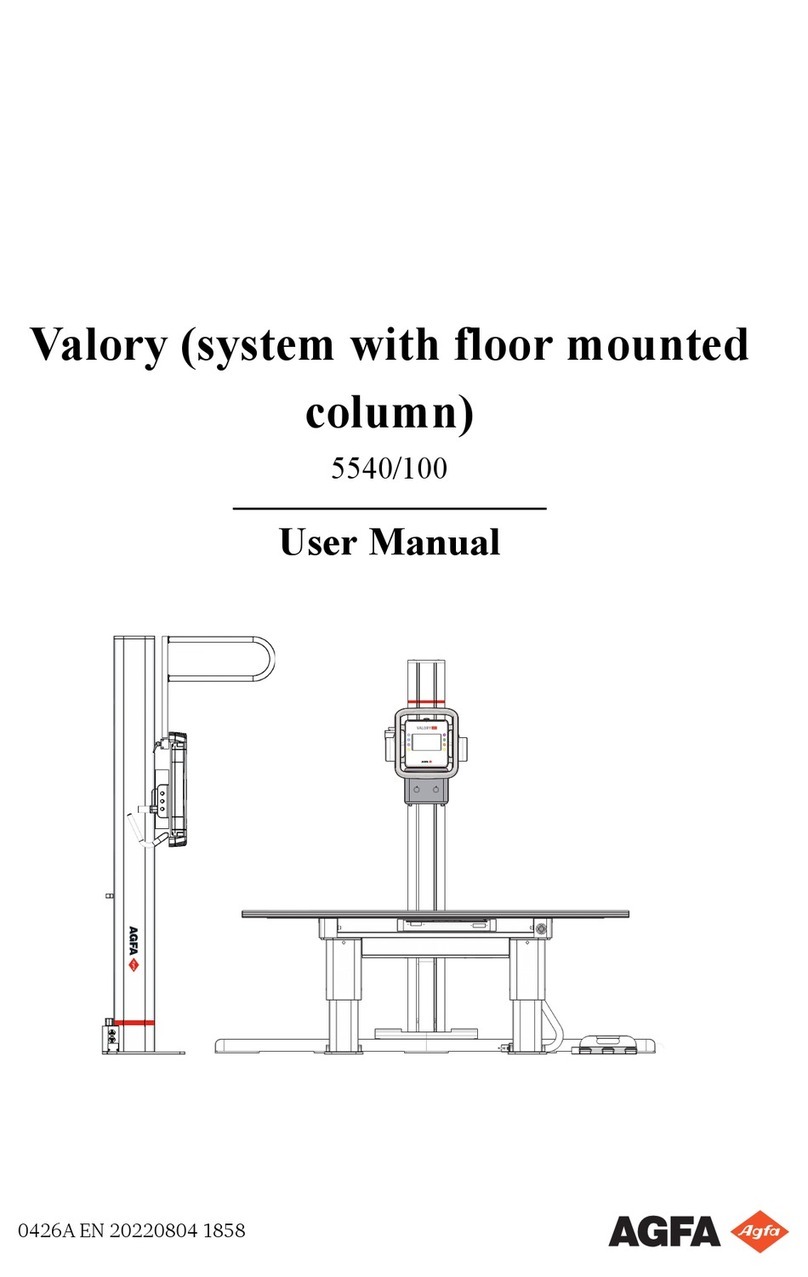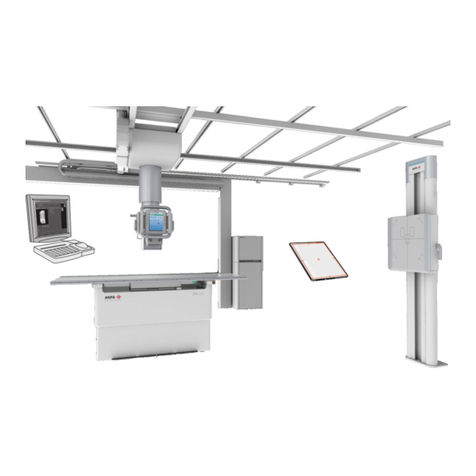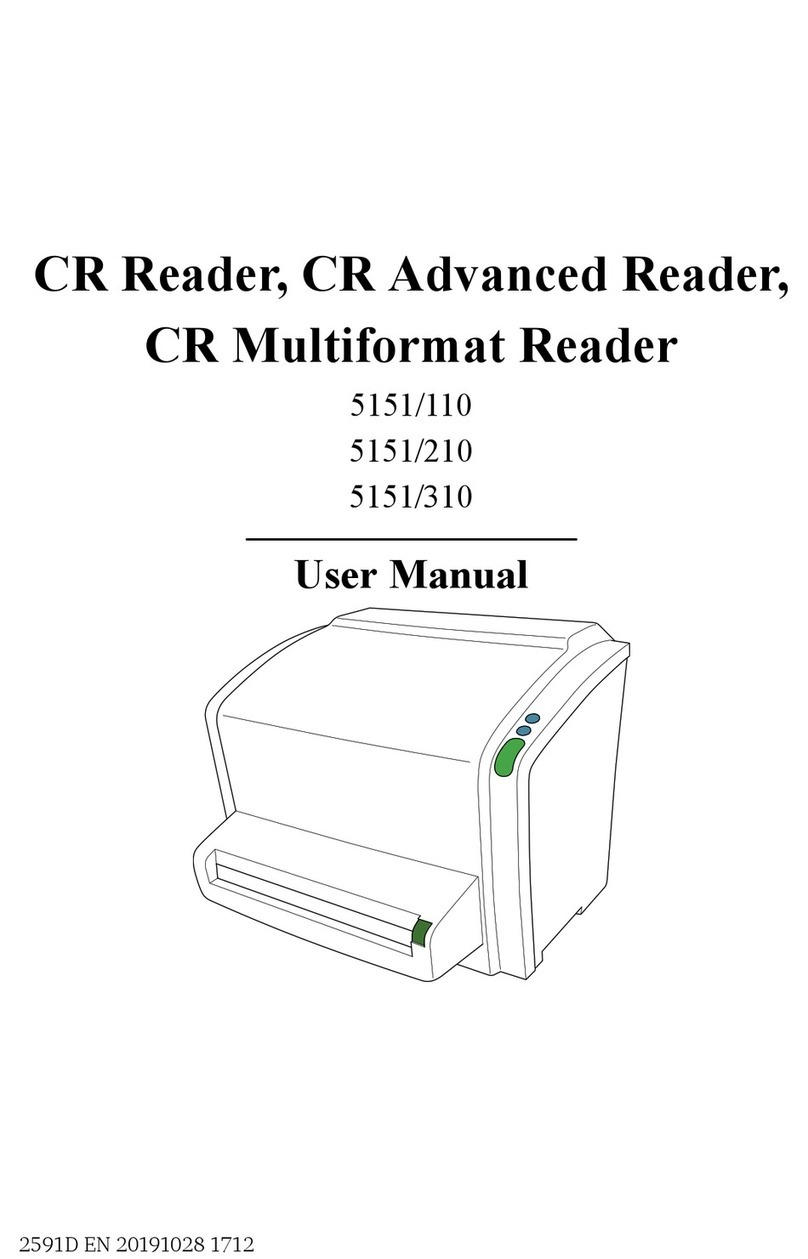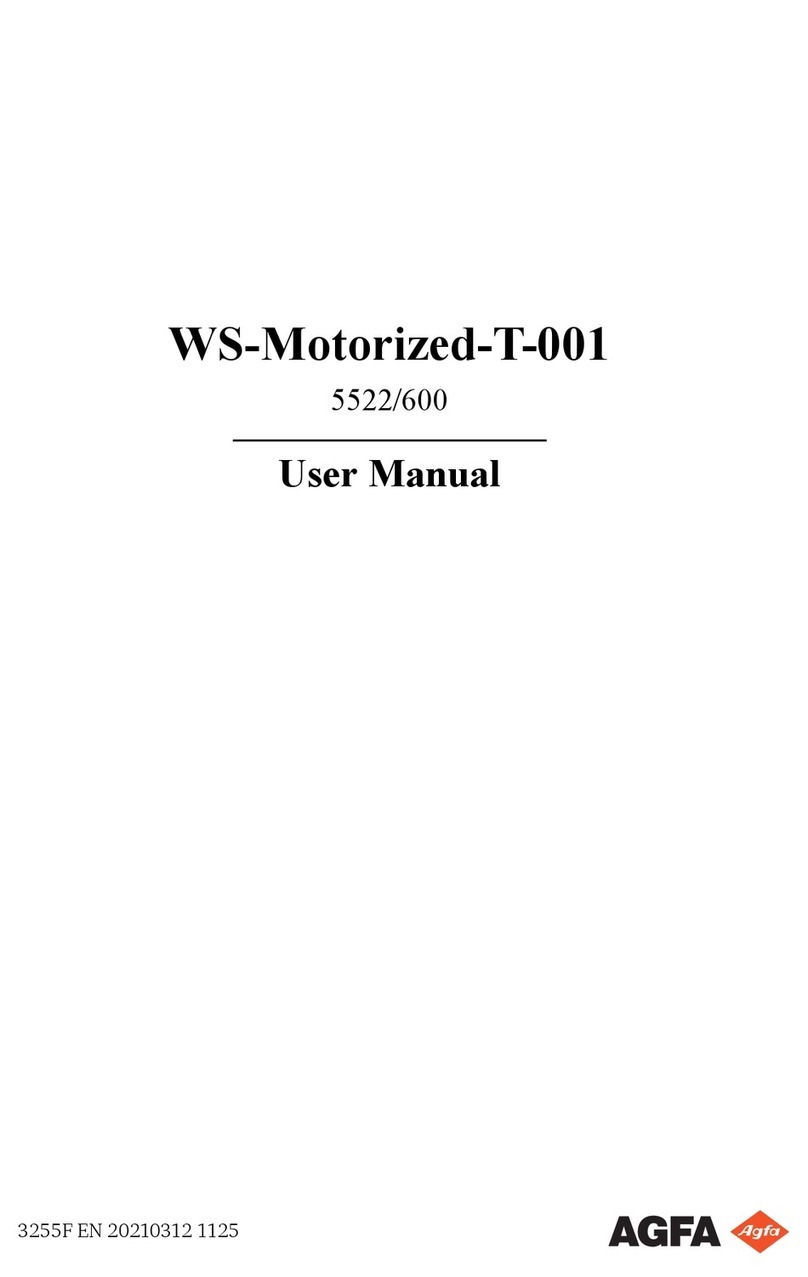22313B EN 20041109
CR USER STATION
!
The device must only be operated according to its specifications and its
intended use. Any operation not corresponding to the specifications or
intended use may result in hazards, which in turn may lead to serious injuries
or fatal accidents (for example electric shocks). AGFA positively will not
assume any liability in these cases.
!
The device must only be installed and put into operation under the specified
conditions.
For more information on Agfa products and Agfa HealthCare products, please visit www.agfa.com, your
Point of Knowledge.
© Agfa-Gevaert N.V. 2004.
No parts of this document may be reproduced, copied, adapted or transmitted in any form or by any means
without the written permission of Agfa-Gevaert N.V.
Agfa-Gevaert N.V. makes no warranties or representation, expressed or implied, with respect to the
accuracy, completeness or usefulness of the information contained in this document and specifically
disclaims warranties of suitability for any particular purpose. Agfa-Gevaert N.V. shall under no
circumstances be liable for any damage arising from the use or inability to use any information, apparatus,
method or process disclosed in this document.
Agfa-Gevaert N.V. reserves the right to make changes to this document without prior notice.
Agfa-Gevaert N.V., Septestraat 27, B-2640 Mortsel, Belgium.
Windows®and Windows®NT are trademarks of Microsoft Corporation.
ID Software is a trademark of Agfa-Gevaert N.V., Belgium.
Agfa and Agfa-Rhombus are trademarks of Agfa-Gevaert AG, Germany.