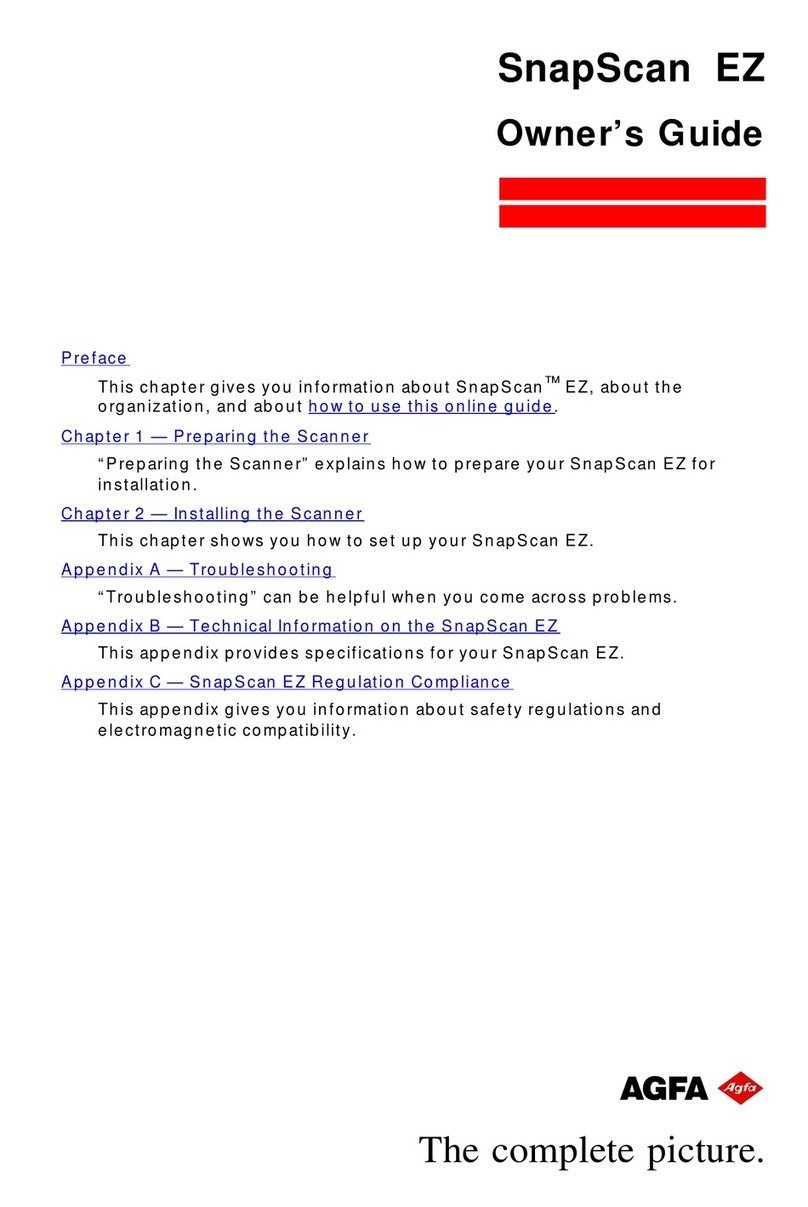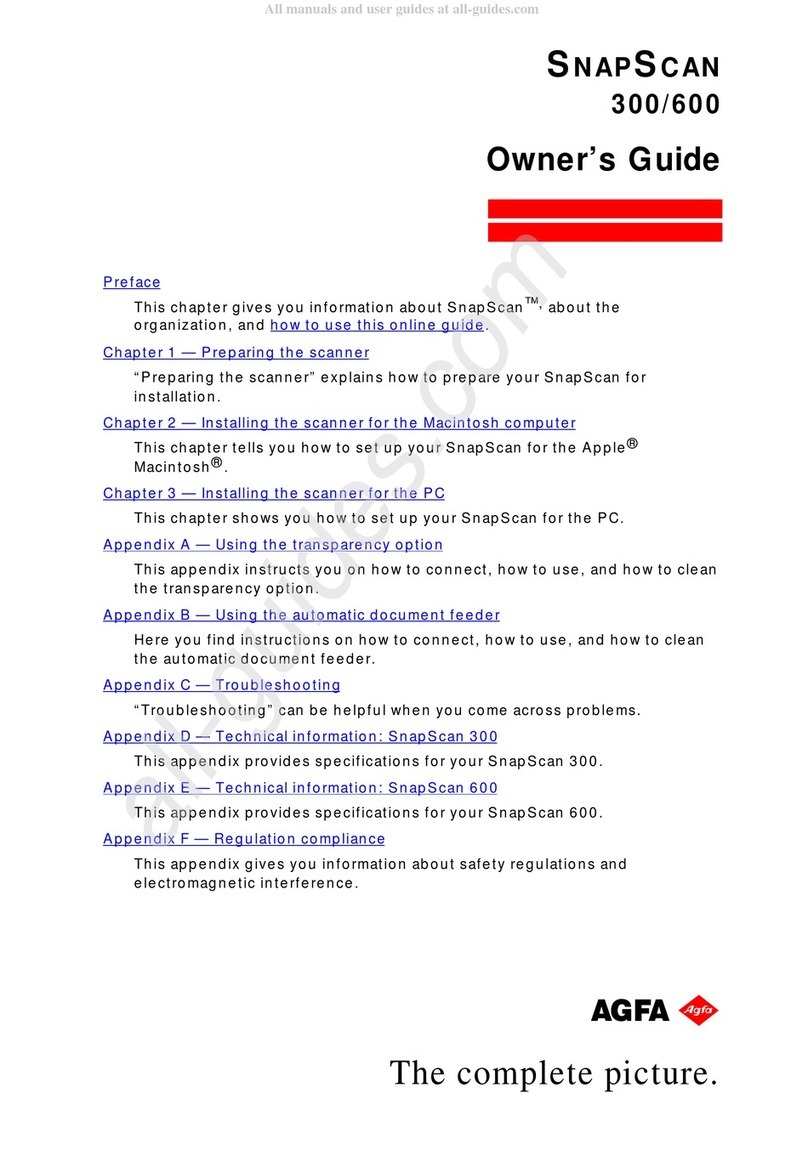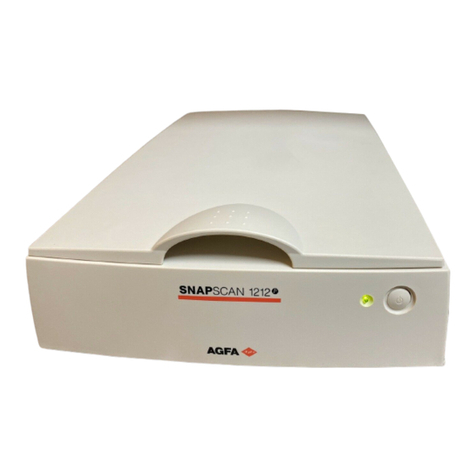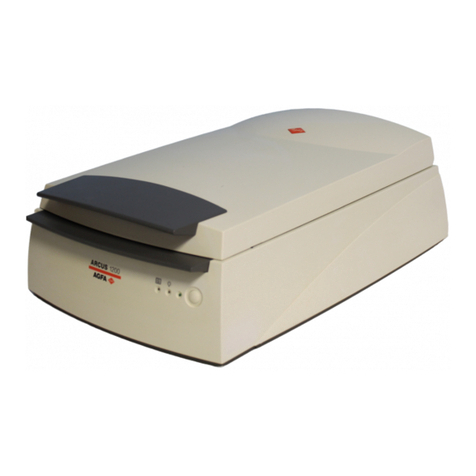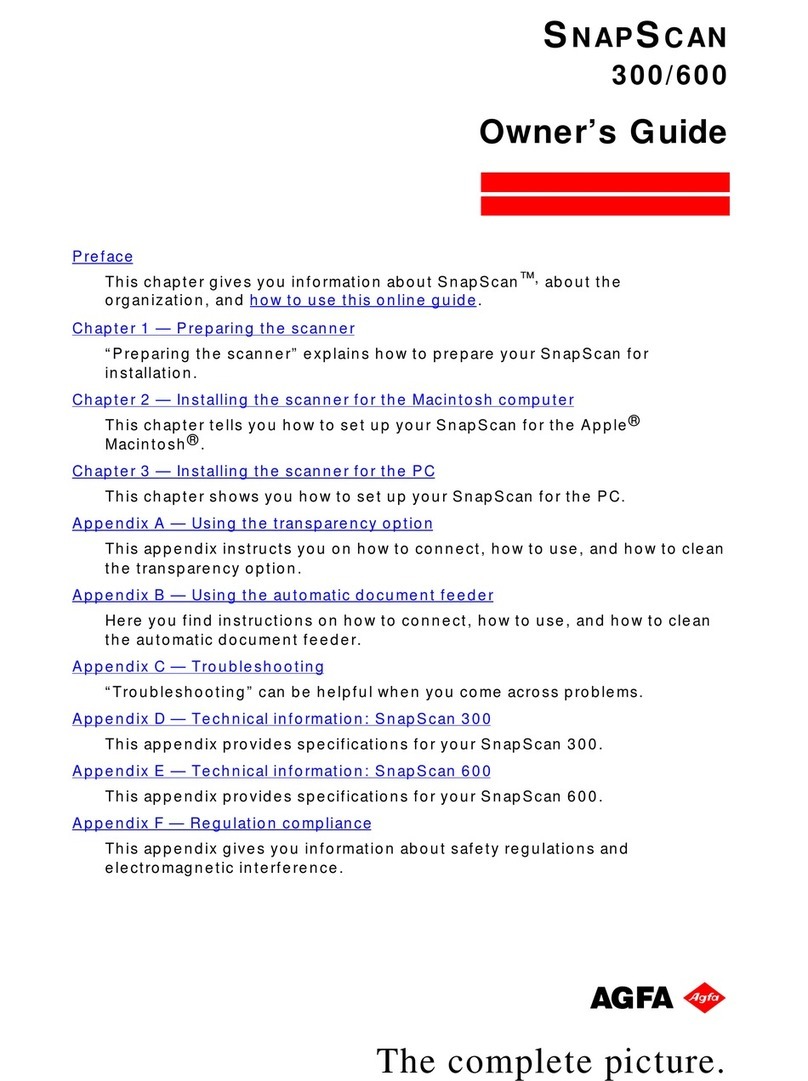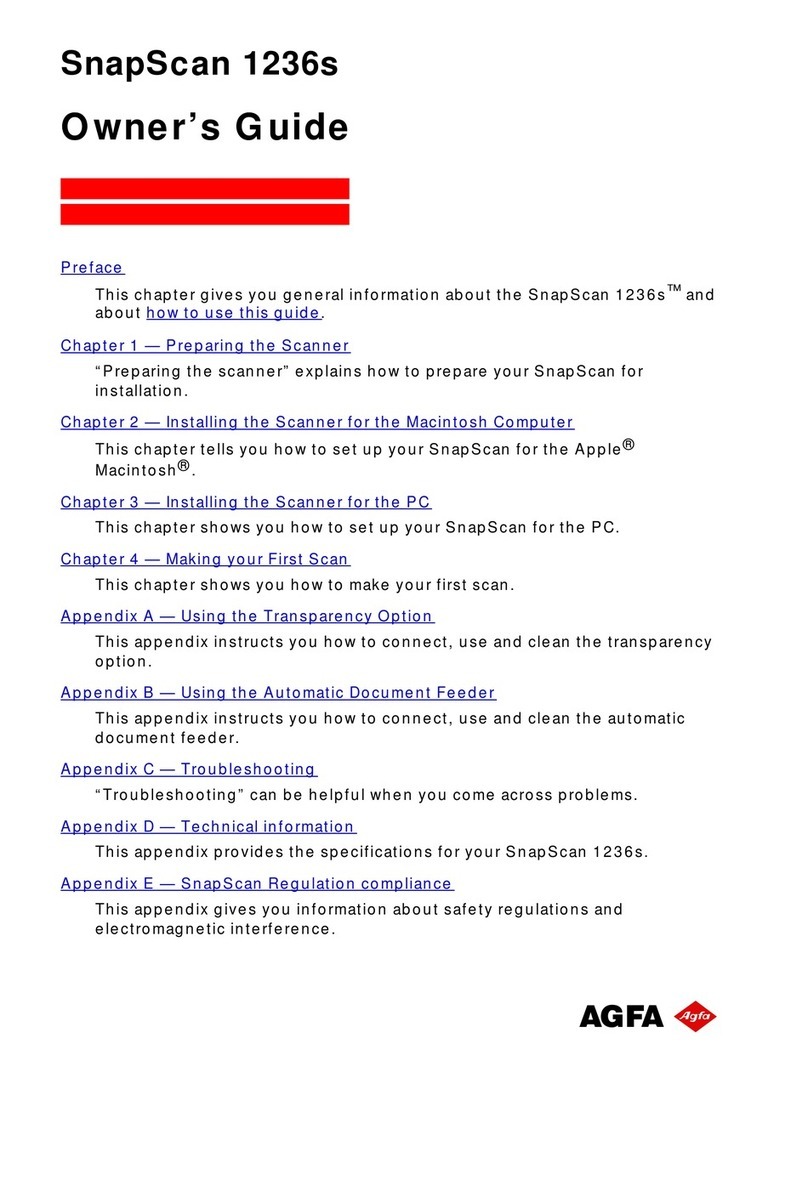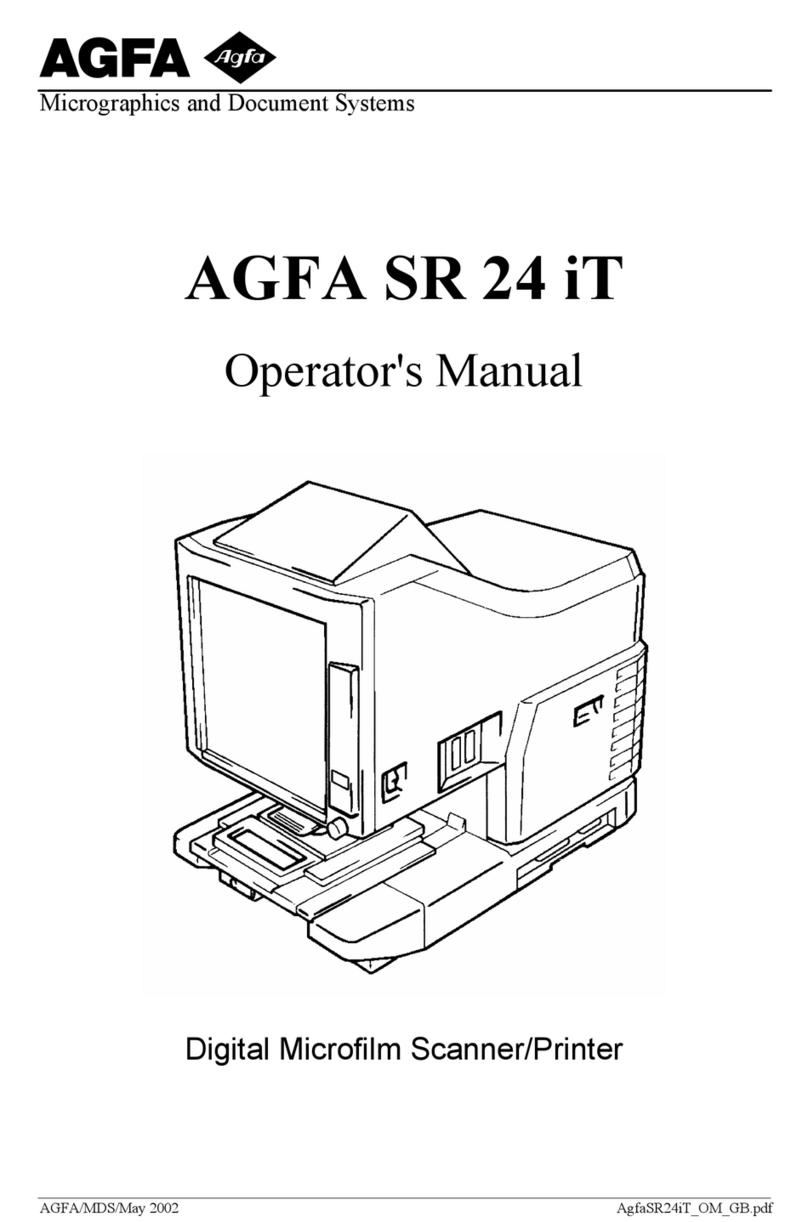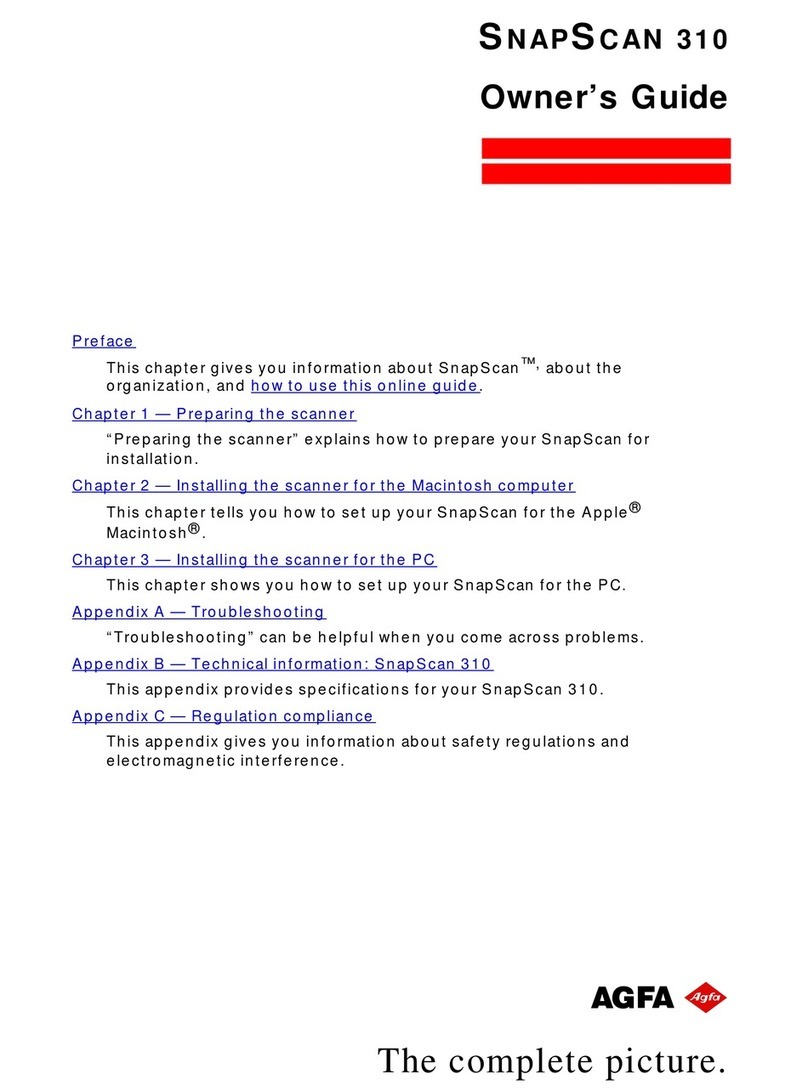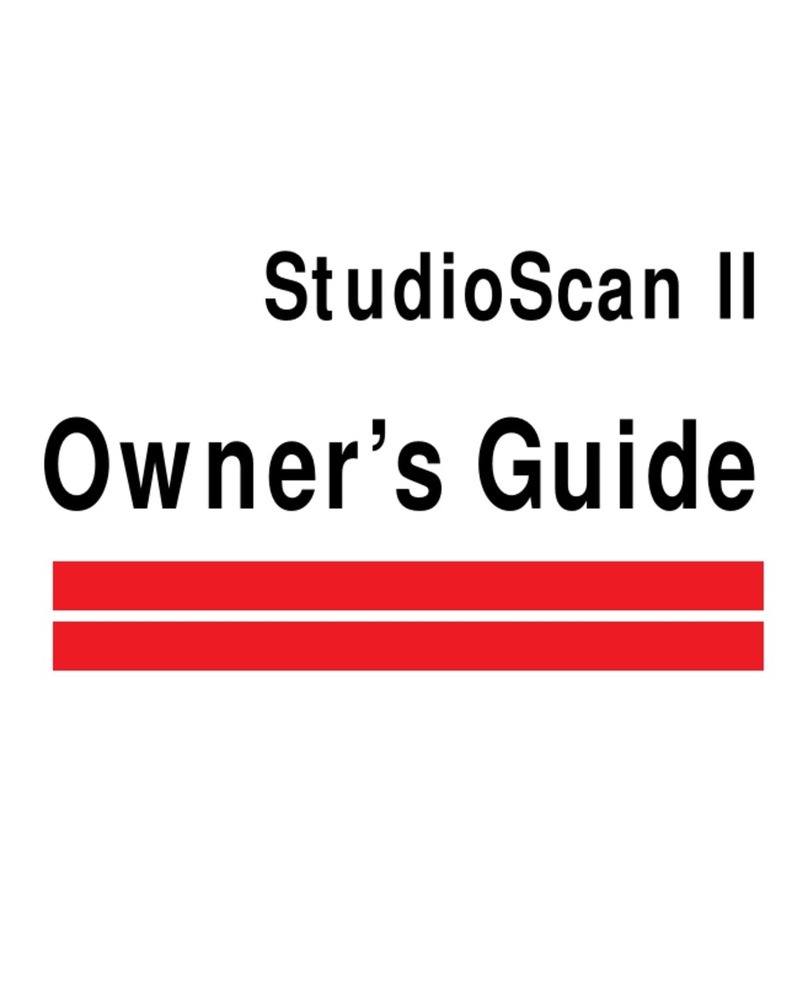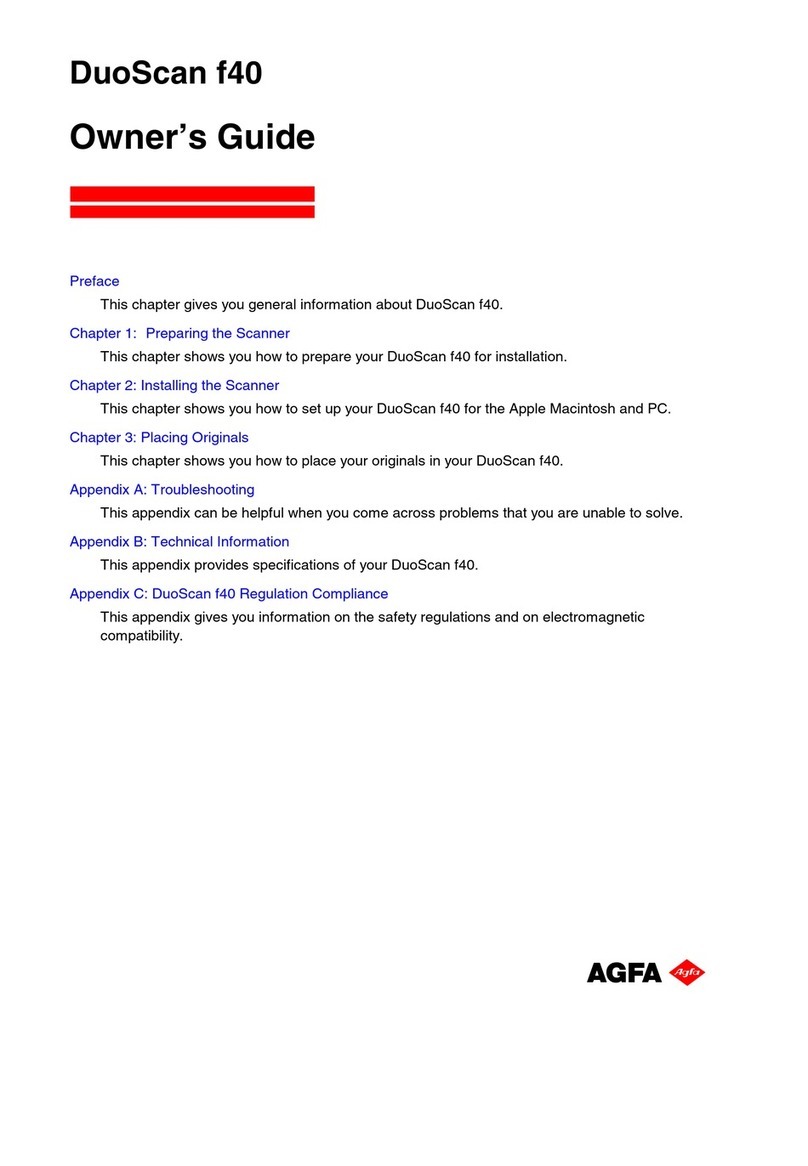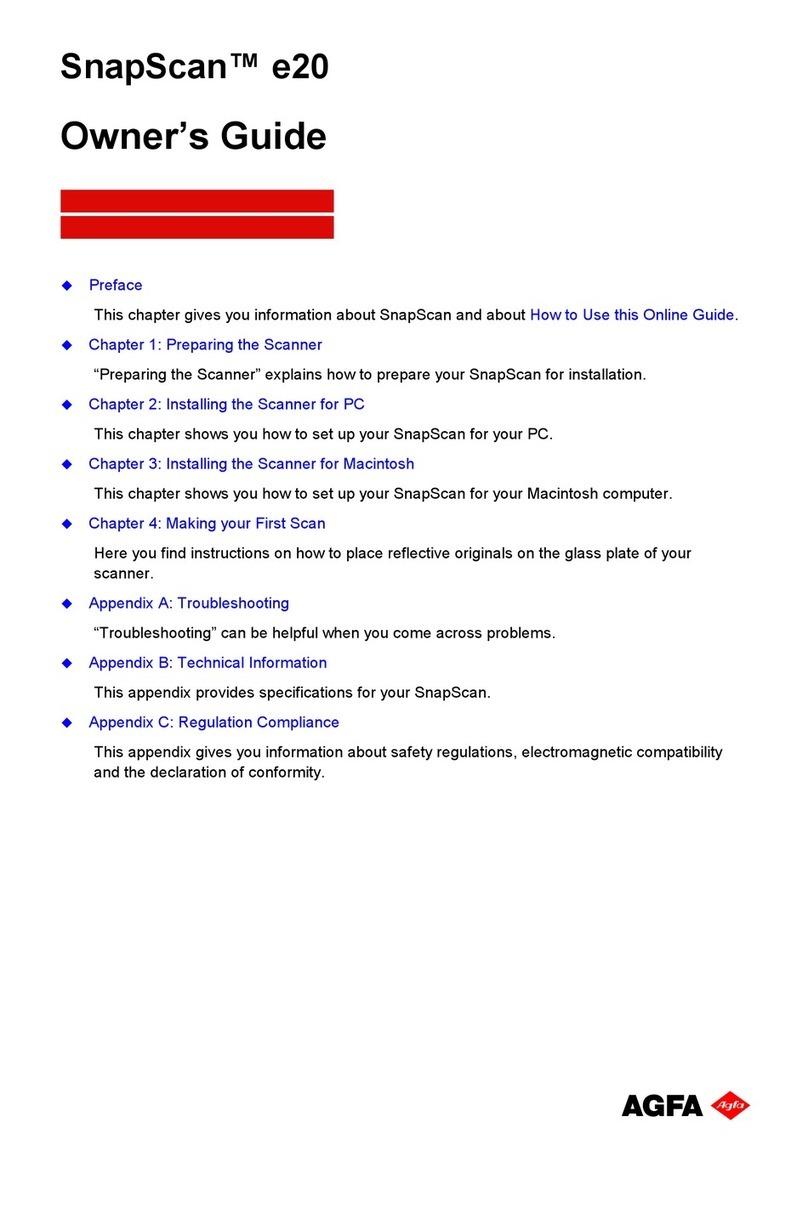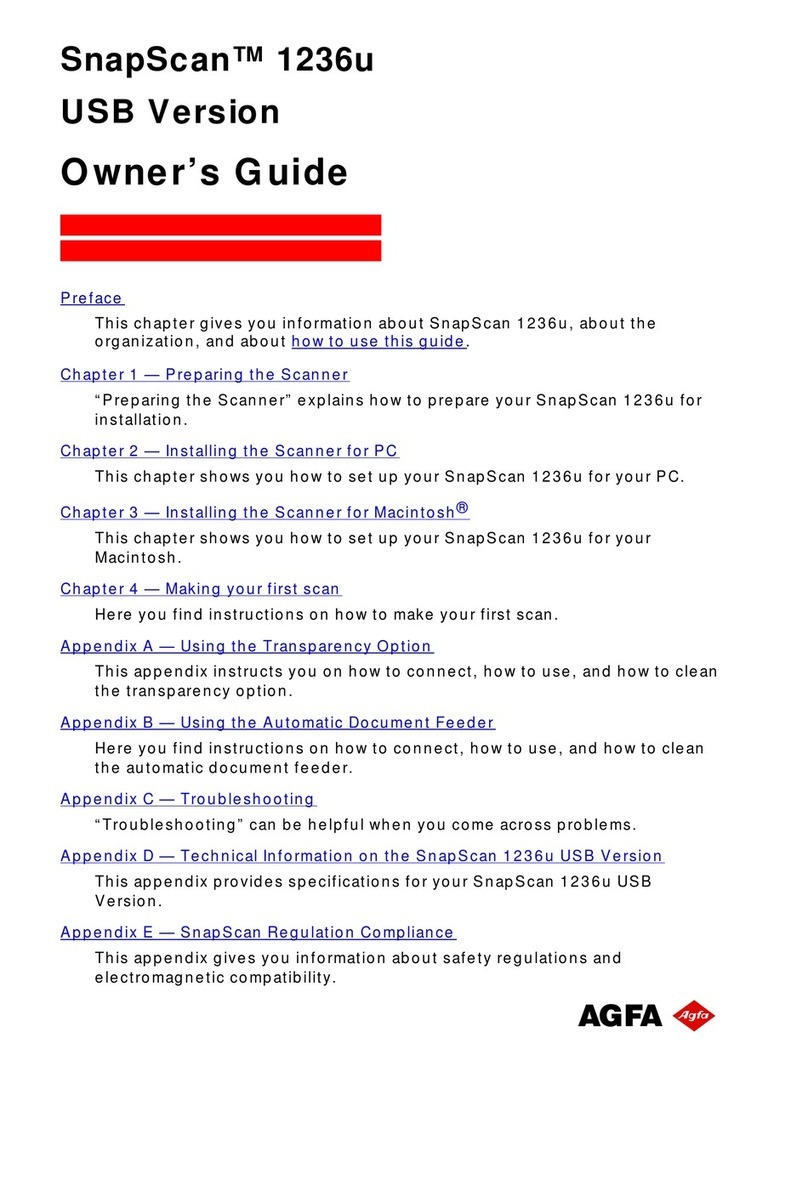Power
Requirements
EMI/RFI
Space
Requirements
CAUTION
Environmental
Requirements
FilmTypes
TheSlideWriterrequireseither110VAC,60Hzor220VAC,50Hz
dependingonindividualpowerspecifications.TheSlideWriter's
powerrequirementsareontheserialnumberidentificationlabel
locatedontherearoftheunit.
TheSlideWriterdrawsapproximately1.5Amps.Beforeinstallingit,
ensurethatadequatepowerisavailable.BecausetheSlideWriteris
aprecisionelectro-opticaldevice,itisimportantthatthevoltage
specificationsandpowerrequirementsarespecificallyadheredto.
Ifthepowersystemhasotherlargeelectricalmachineryconnected
toit,oritissubjecttovariationssuchastransients,voltagesags
andsurges,orbrownouts,usea usea powerlineconditionersuch
astheElgarPowerLineConditioner(PLC)ModelPLC250.
Thisequipmenthasbeentestedandcomplieswiththelimitsfora
computingdeviceinaccordancewiththespecificationsinSubpartJ,
Part15,ClassA,ofFCCrules.
TheSlideWriterfilmrecordermeasures17.7(length)x 11.5(width)
x35.8(heightwithwheels)inches(450x 292x 910mm).Itweighs
42Ibs.(19kg).BecausetheSlideWriterstandsvertically,17.7x
11.5inchesconstitutestherequiredfloorspace.Keepthespace
abovetheunitcleartofacilitatefilmloading.
The internal CRT uses magnetic coils to position an electronic
imaging beam. Although the SlideWriter contains shields from external
magnetic fields, it should be located as far as possible from
computer tape drives, disk drives, fans, or any other device with
magnetic switching. This will minimize interference from these devices
during imaging.
StorageTemperature:32°to158°F (0°to70°C)
OperatingTemperature:59°to86°F(15°to30°C)
RelativeHumidity:35%to65%non-condensing
TheSlideWritersupportsKodakEktachromeASA10035mmfilmand
PolacolorHC35mminstantslidefilm.
2