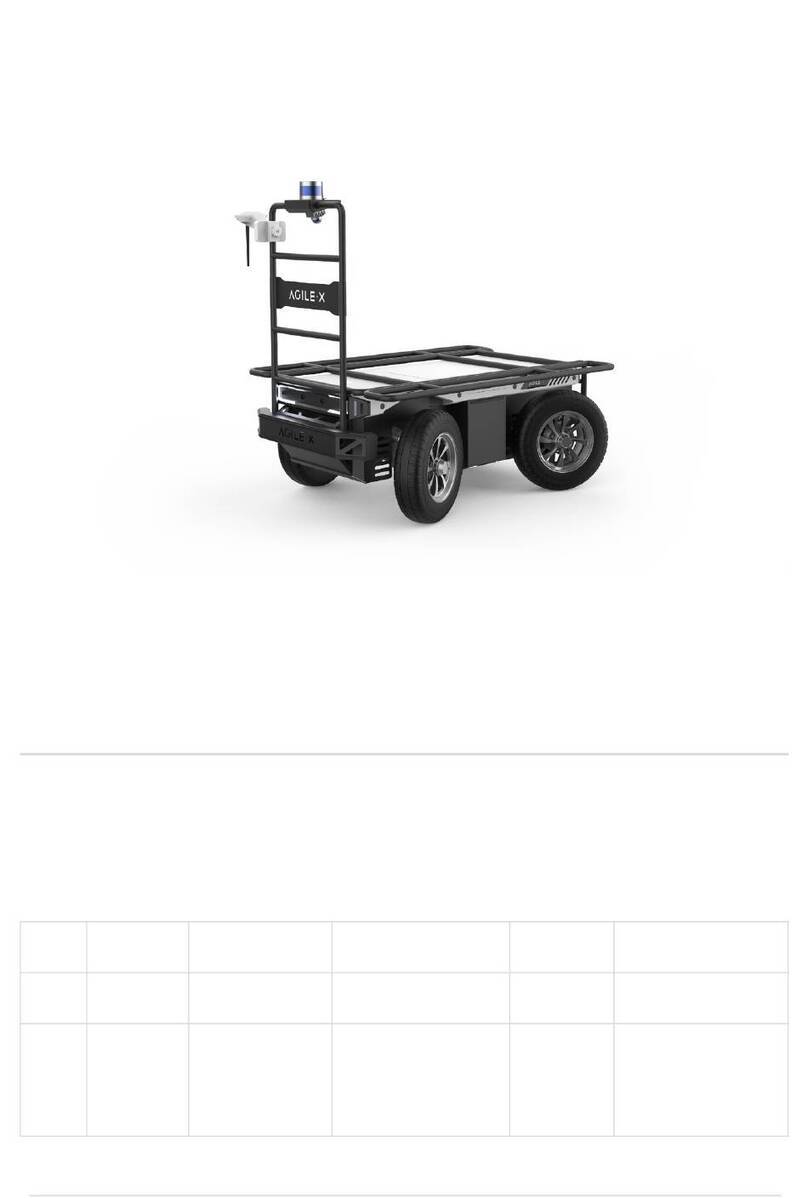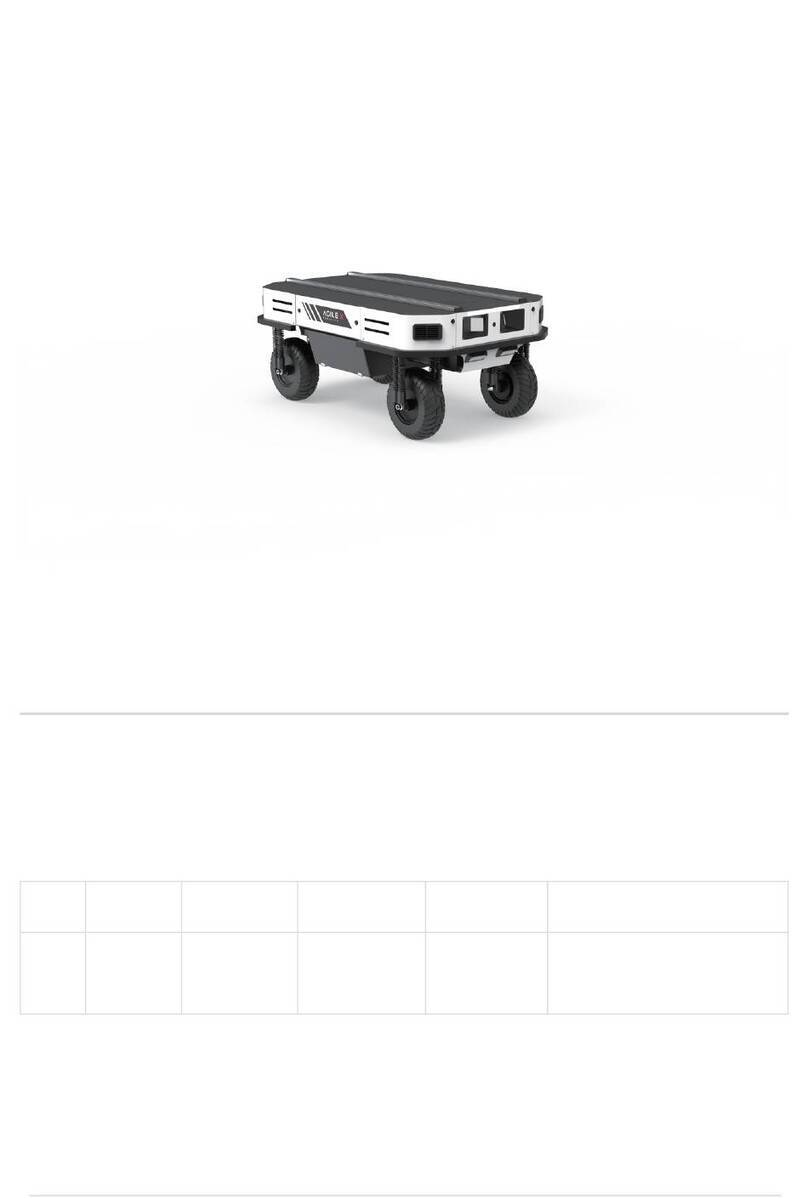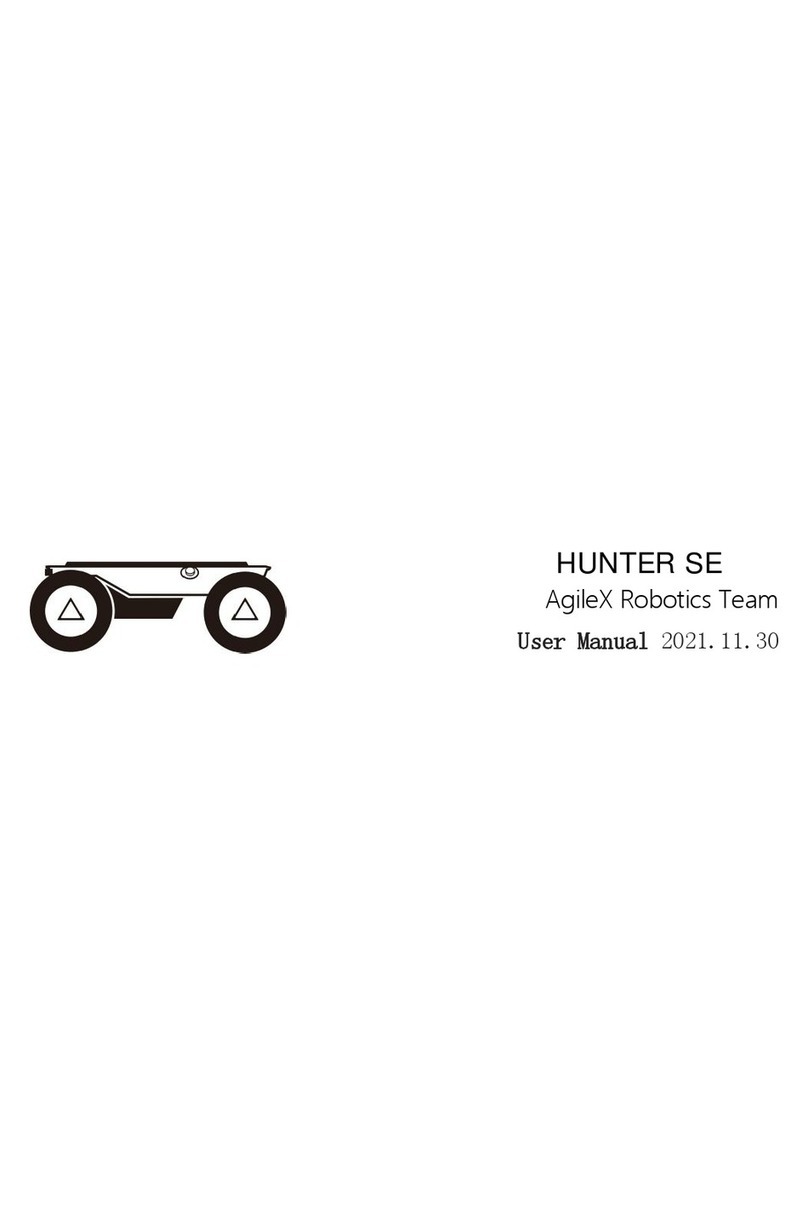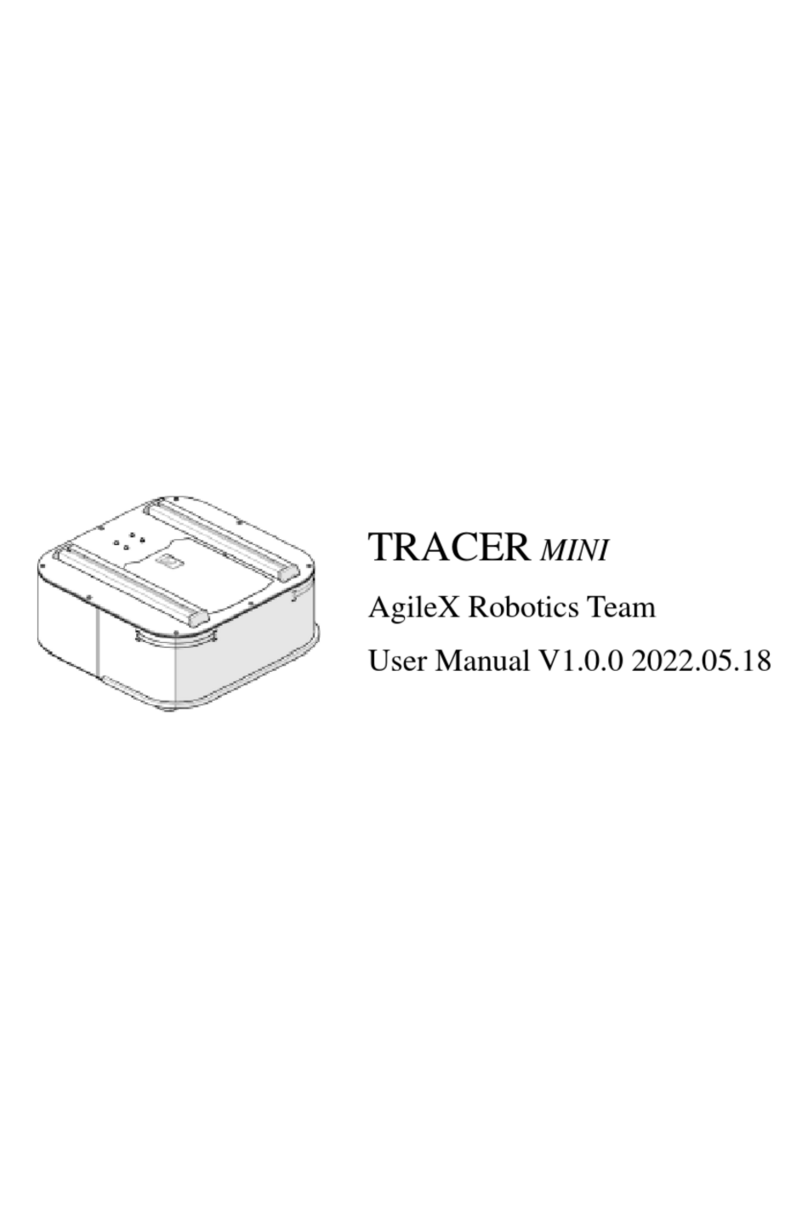2.3 Instructions on control demands and movements
We set up a coordinate reference system for ground mobile vehicle according to the ISO 8855 standard
as shown in Figure 2.4.
Z
Figure 2.4 Schematic Diagram of Reference Coordinate System for Vehicle Body
As shown in Figure 2.4, the vehicle body of BUNKERPRO is parallel to the X axis of the established
reference coordinate system.
In the remote control mode, push the remote control joystick S1 forward to move in the positive direction
of the X axis, and push S1 backward to move in the negative direction of the X axis. When S1 is pushed
to the maximum value, the movement velocity in the positive direction of the X axis is the maximum, and
when it’s pushed to the minimum value, the movement velocity in the negative direction of the X axis is
the maximum; the remote control joystick S2 controls the rotation of the vehicle body left and right. When
S2 is pushed to the left, the vehicle body rotates from the positive direction of the X axis to the positive
direction of the Y axis, and when S2 is pushed to the right, the vehicle body rotates from the positive
direction of the X axis to the negative direction of the Y axis. When S2 is pushed to the left to the
maximum value, the linear velocity of counterclockwise rotation is the maximum, and when S2 is pushed
to the right to the maximum value, the linear velocity of clockwise rotation is the maximum.
In the control command mode, the positive value of the linear velocity means moving in the positive
direction of the X axis, and the negative value of the linear velocity means moving in the negative
direction of the X axis; the positive value of the angular velocity means that the vehicle body moves from
the positive direction of the X axis to the positive direction of the Y axis, and the negative value of the
angular velocity means that the vehicle body moves from the positive direction of the X axis to the
negative direction of the Y axis.
3
Use and Development
This section mainly introduces the basic operation and use of the BUNKERPRO platform, and how to
carry out the secondary development of the vehicle body through the external CAN interface and the CAN
bus protocol.
3.1
Use and operation
•Check the condition of the vehicle body. Check if
the vehicle body has obvious abnormalities; if so,
please contact after-sales support;
•When using for the first time, confirm whether Q2
(power switch) in the rear electrical panel is
pressed; if it is not pressed, please press it and
release it, then it is in the released state.
•Press the power switch (Q2 in the electrical
panel); under normal circumstances, the light
of the power switch will light up, and the
voltmeter will display the battery voltage
normally;
•Check the battery voltage. If the voltage is
greater than 48V, it means the battery
voltage is normal. If the voltage is lower
than 48V, please charge; when the voltage
is lower than 46V, BUNKERPRO cannot
move normally.
•Press the power switch to cut off the power;
•After starting the BUNKERPRO robot chassis normally, start the remote control and select the
remote control mode to control the movement of the BUNKER PRO platform through the remote
control.
Basic operating procedures of remote control: