AgileX RANGER MINI 2.0 User manual
Other AgileX Robotics manuals
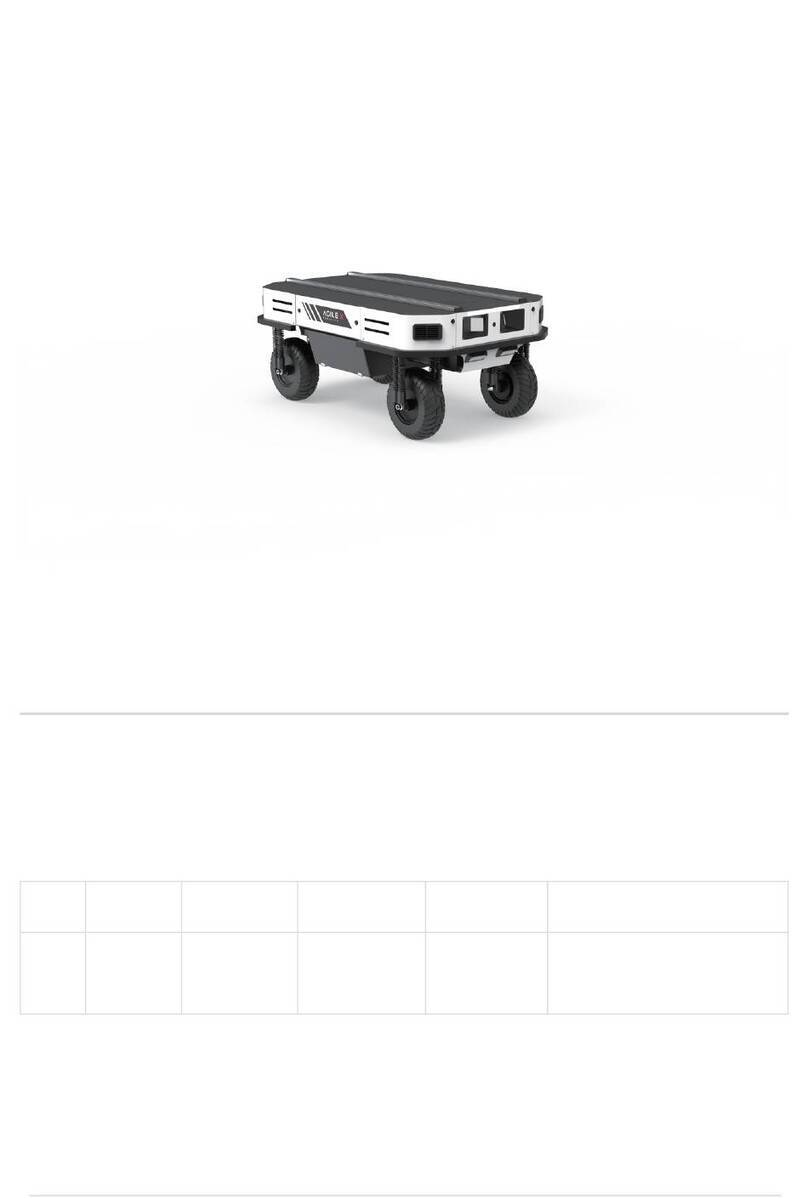
AgileX
AgileX RANGER User manual

AgileX
AgileX SCOUT 2.0 User manual

AgileX
AgileX SCOUT MINI User manual

AgileX
AgileX RANGER MINI User manual
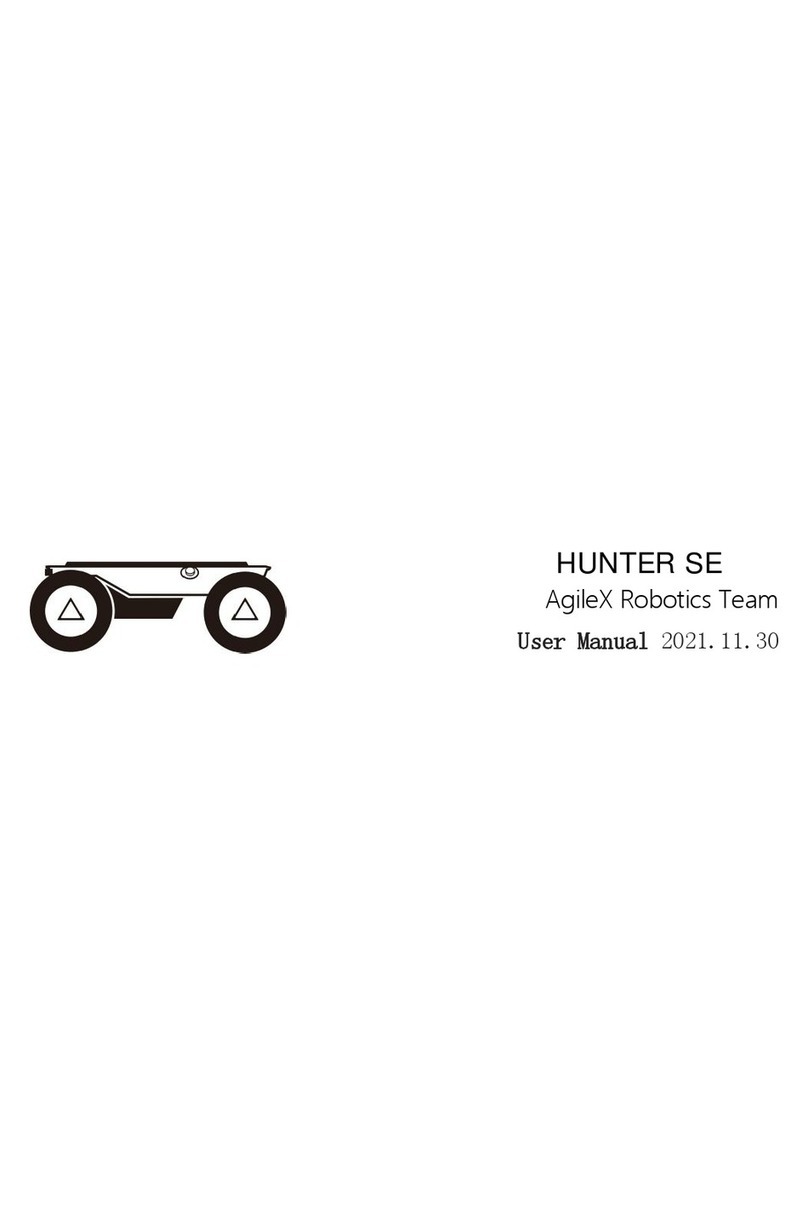
AgileX
AgileX HUNTER SE User manual

AgileX
AgileX SCOUT 2.0 User manual

AgileX
AgileX SCOUT MINI User manual

AgileX
AgileX SCOUT 2.0 User manual
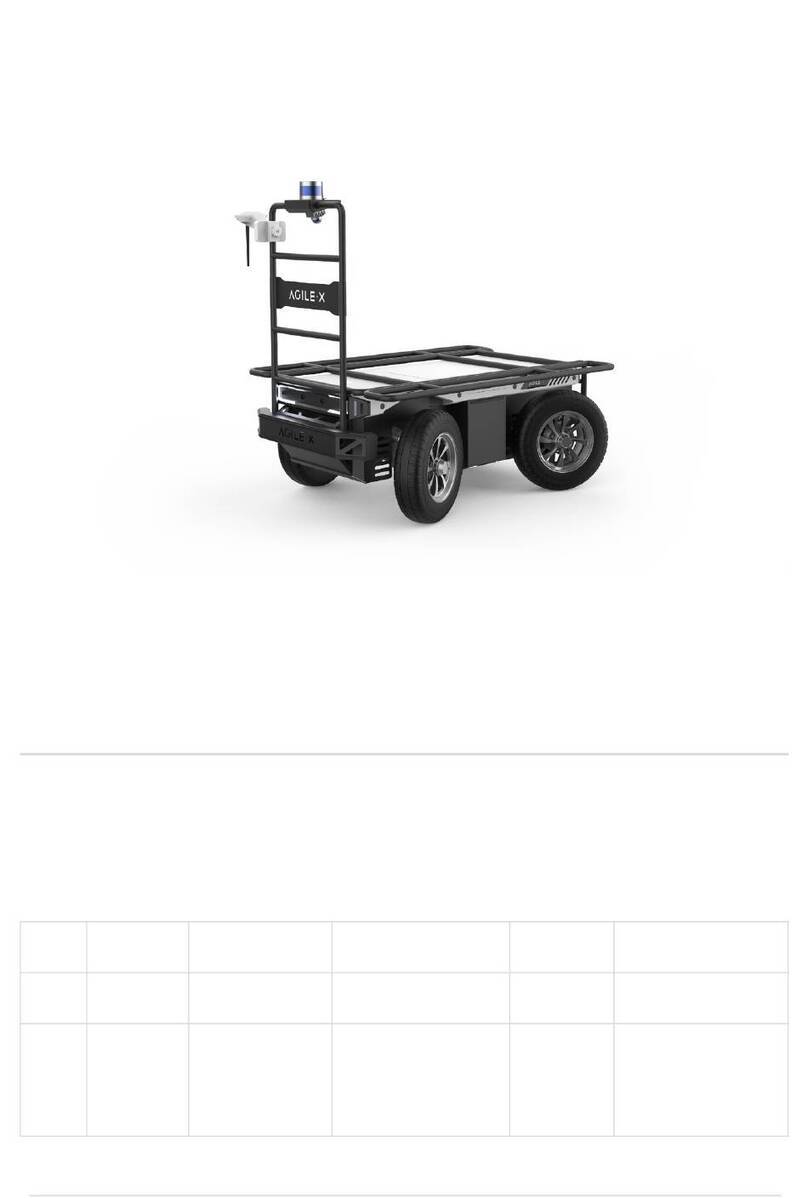
AgileX
AgileX TITAN User manual

AgileX
AgileX BUNKERpro User manual

AgileX
AgileX SCOUT MINI User manual

AgileX
AgileX BUNKER MINI User manual

AgileX
AgileX BUNKER User manual

AgileX
AgileX BUNKER User manual

AgileX
AgileX HUNTER 2.0 User manual

AgileX
AgileX SCOUT MINI User manual

AgileX
AgileX HUNTER User manual

AgileX
AgileX BUNKER User manual
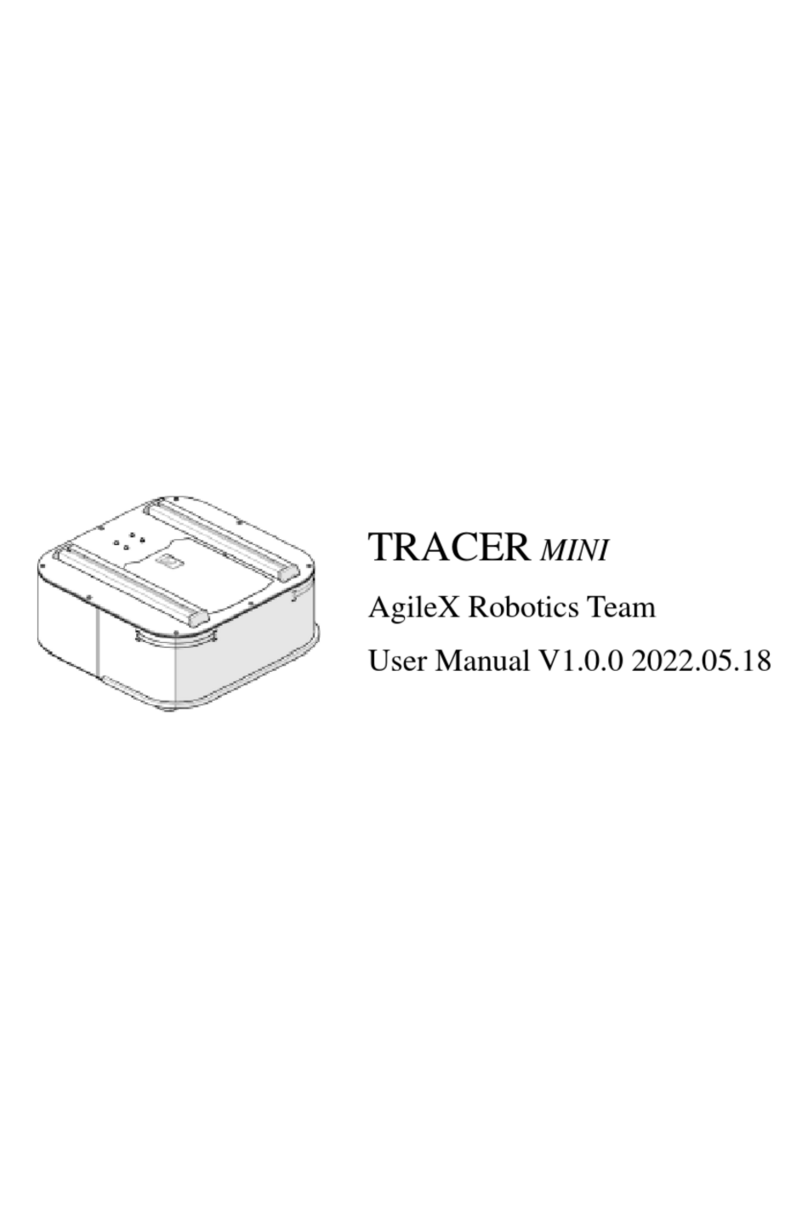
AgileX
AgileX TRACER MINI User manual
Popular Robotics manuals by other brands

Universal Robots
Universal Robots UR5 Service manual

Universal Robots
Universal Robots E Series Original instructions

EFORT
EFORT ECR5 Quick start manual

RoboMaster
RoboMaster AI Robot 2020 Standard Version user manual

fischertechnik
fischertechnik Mini Bots manual

Abicor Binzel
Abicor Binzel iCAT mini operating instructions





















