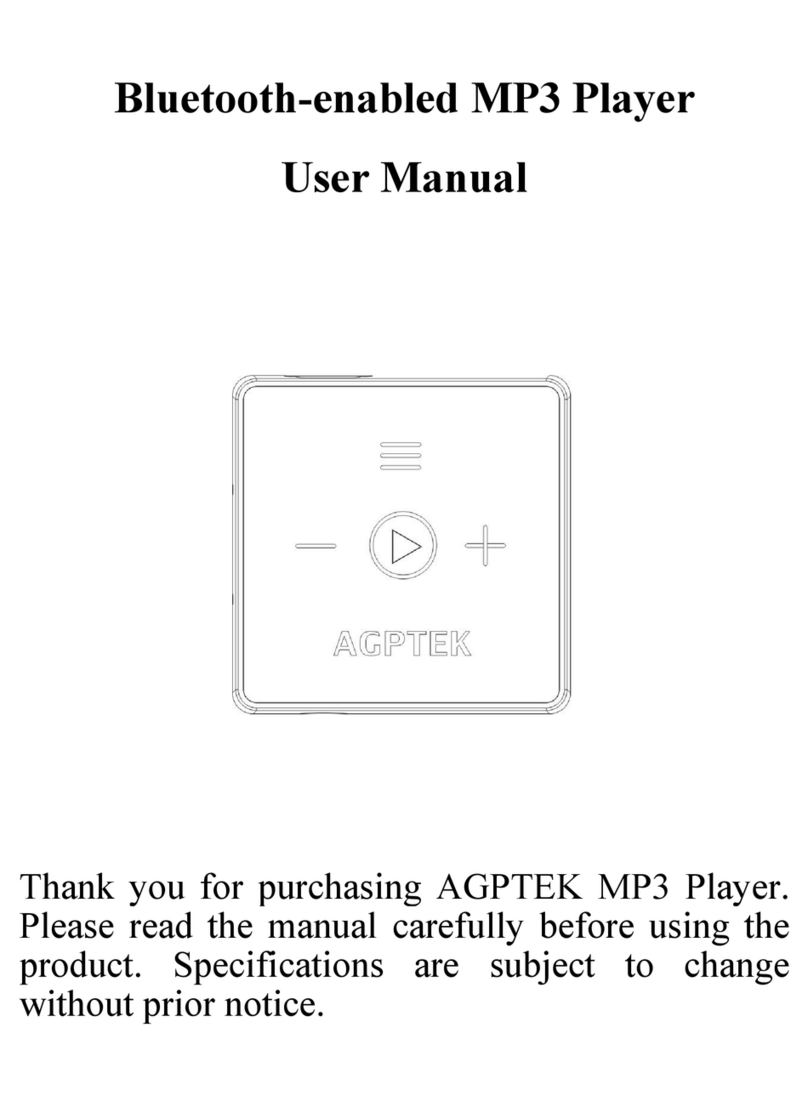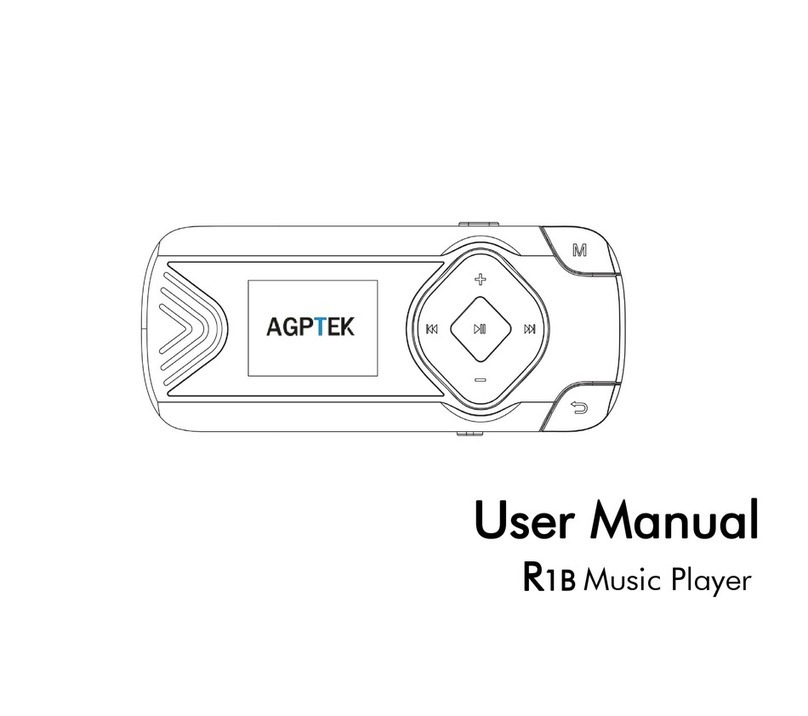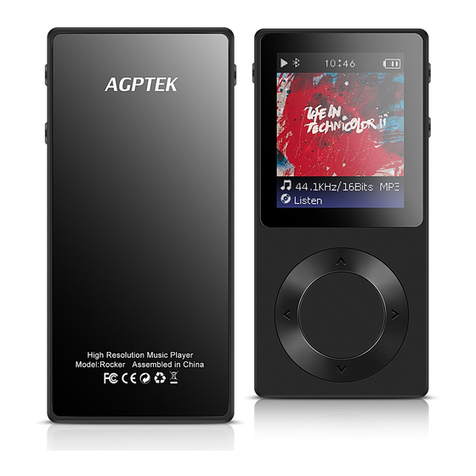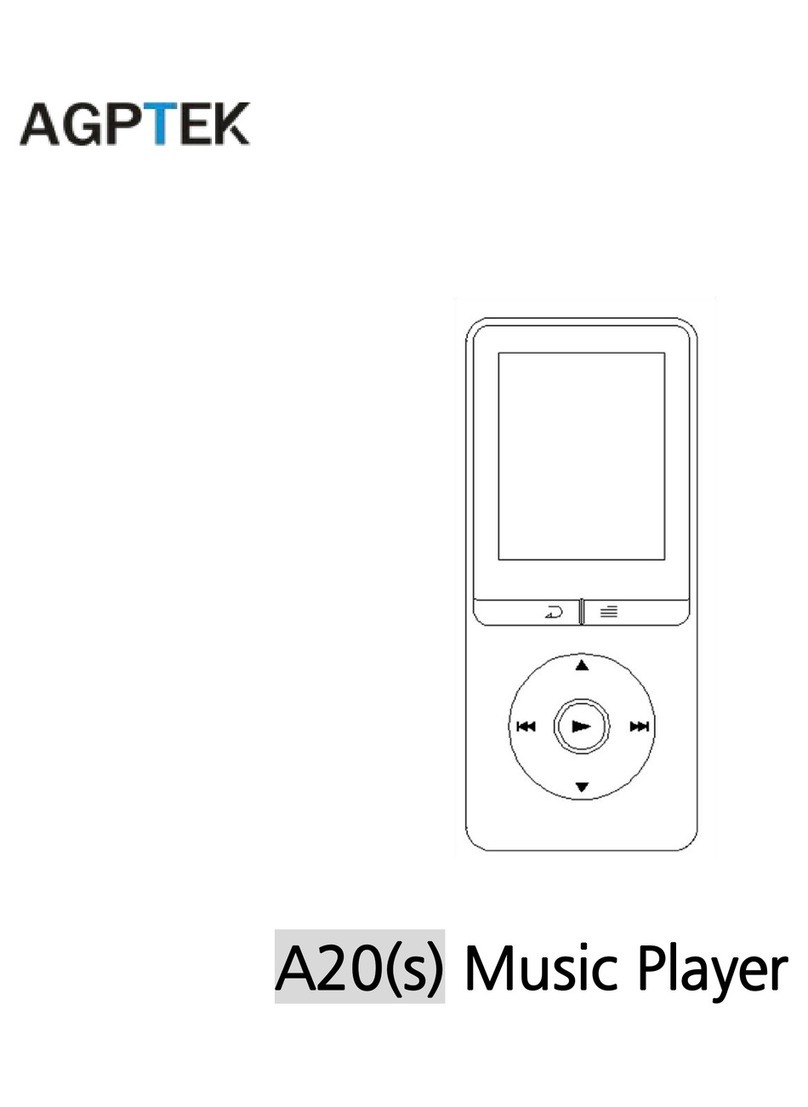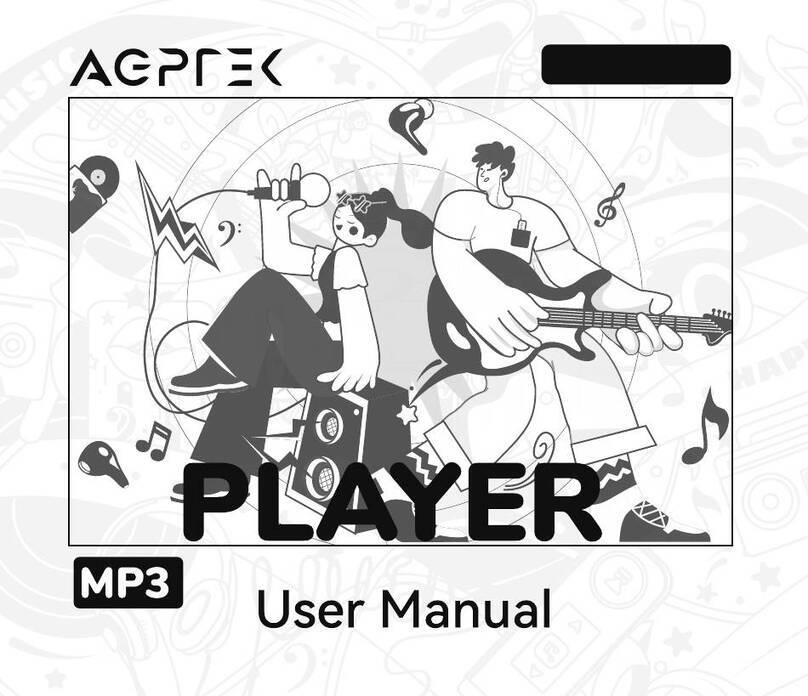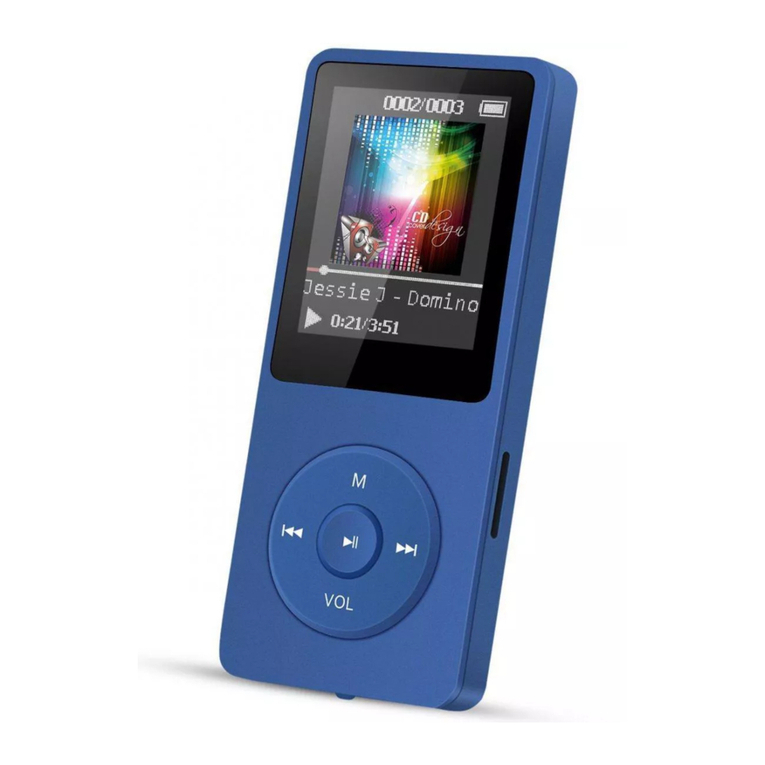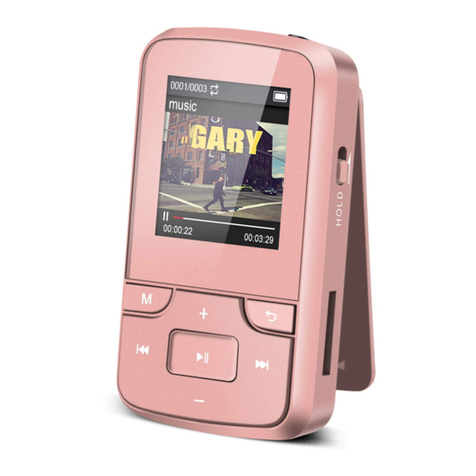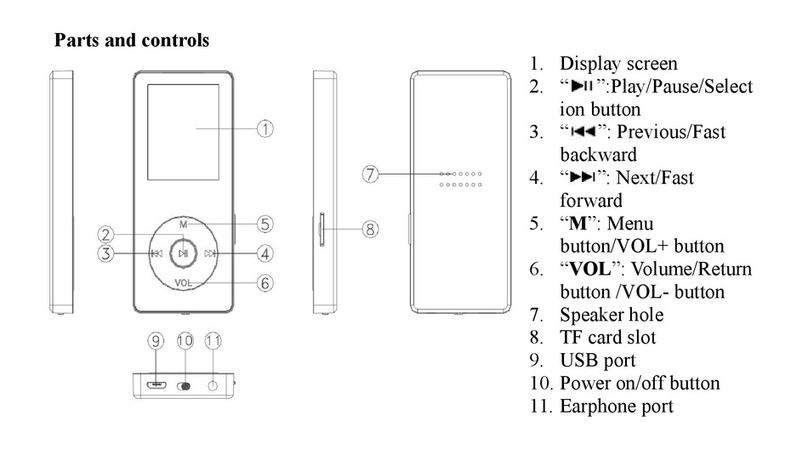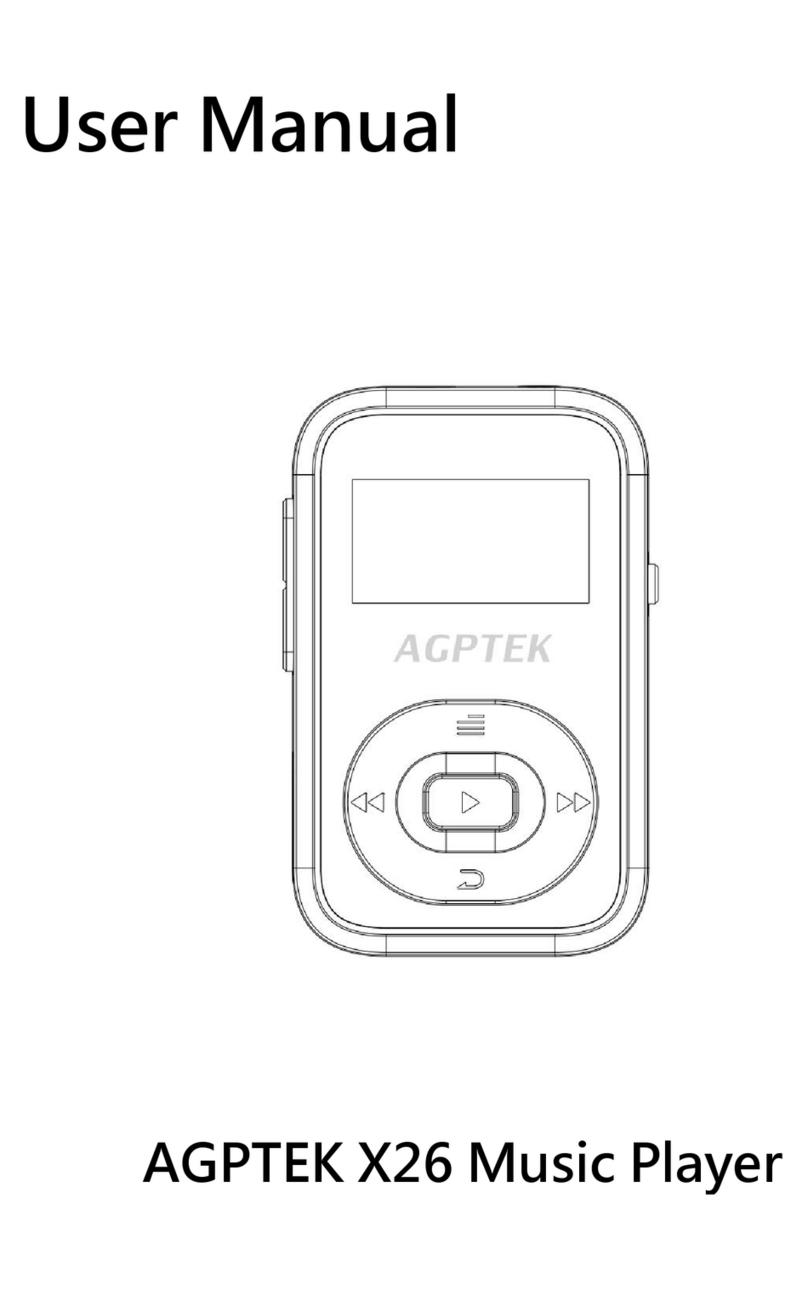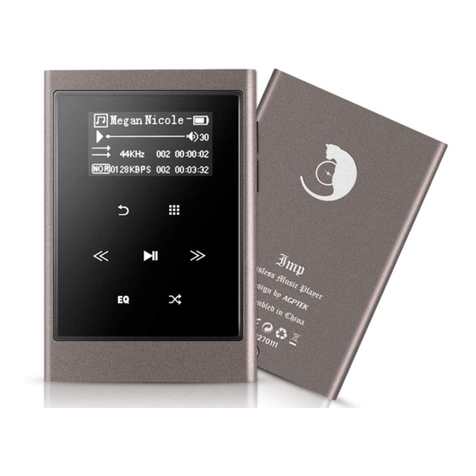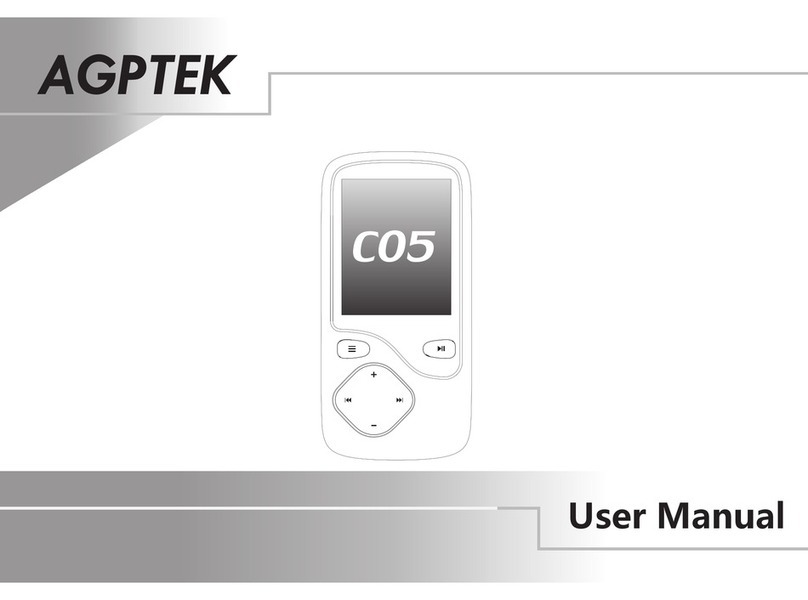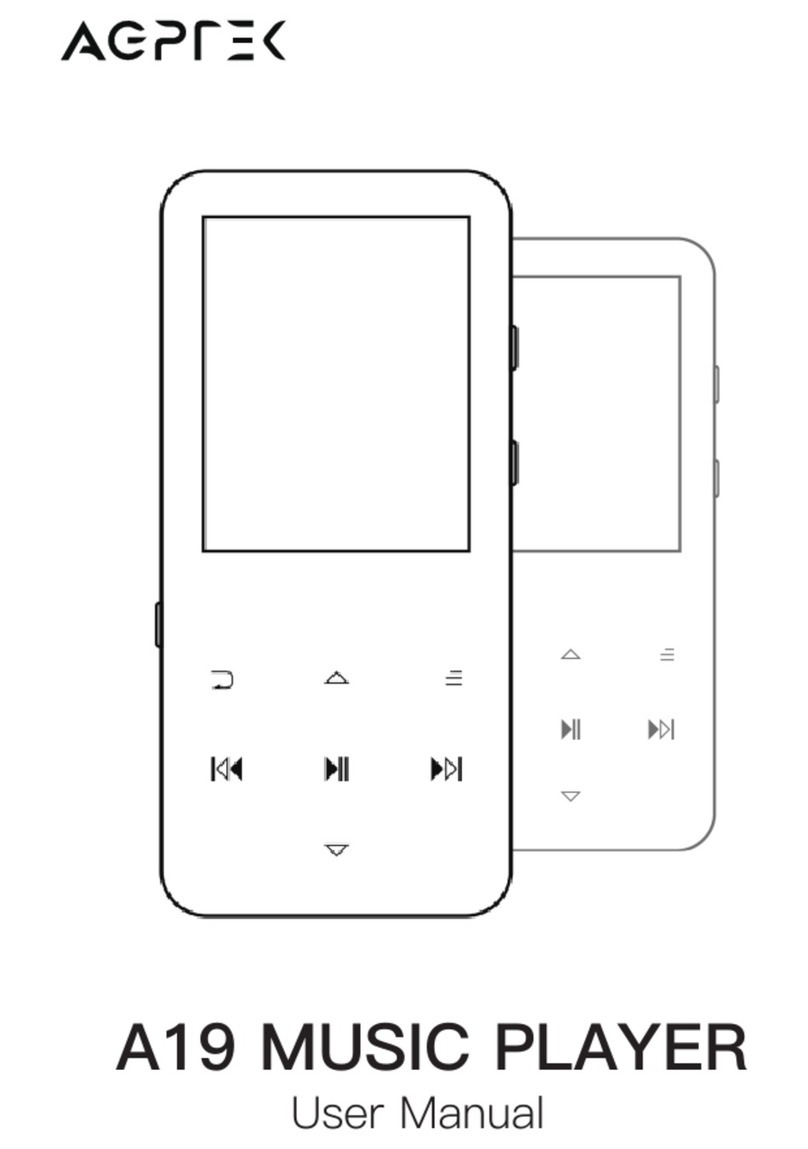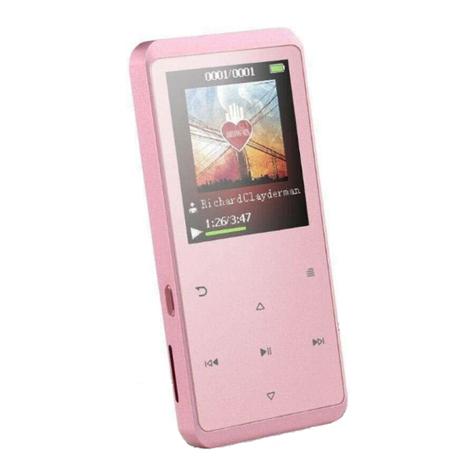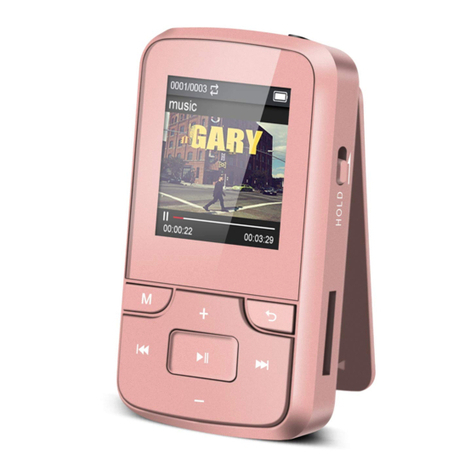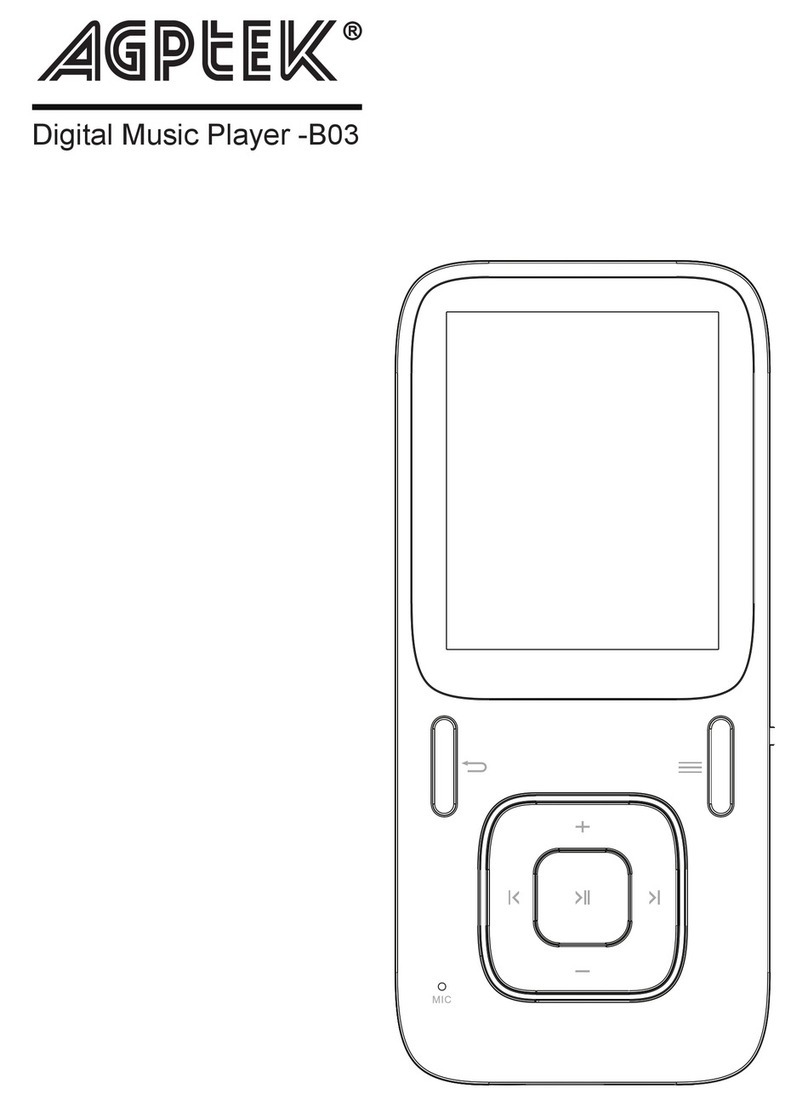button to re-set starting time A or press
button to set the ending time B when B is
flashing, after which the passage from time A to B
will be repeated automatically. And the icon for
A-B indication will appear on the screen.
-Re-set. Press the button to re-set A-B
repeat period for the rest of the track.
-Exit. Press button to exit A-B repeat mode
and continue to play the track or press the button
to pause and exit A-B repeat mode.
b. Replay times.
c. Replay interval.
3) Sound settings. Choose to set Equalizer, Variable
speed playback and Volume limit.
4) Add to playlist/Remove from playlist.
5) Delete. Choose to delete the song that is playing
now.
6) Bookmarks. Choose to add bookmark for the
song that is playing now, or go to/delete the
bookmark you added.
FM radio
Find "FM radio" on home menu with button to
access to its function. A related list will show:
•Presets. All the saved stations will be listed here.
•Manual tune/Auto tune. When you choose "Auto
tune", it will search the station automatically.
When you choose "Manual tune", it will search the
station manually.
•FM recordings. View the radio recording files. You