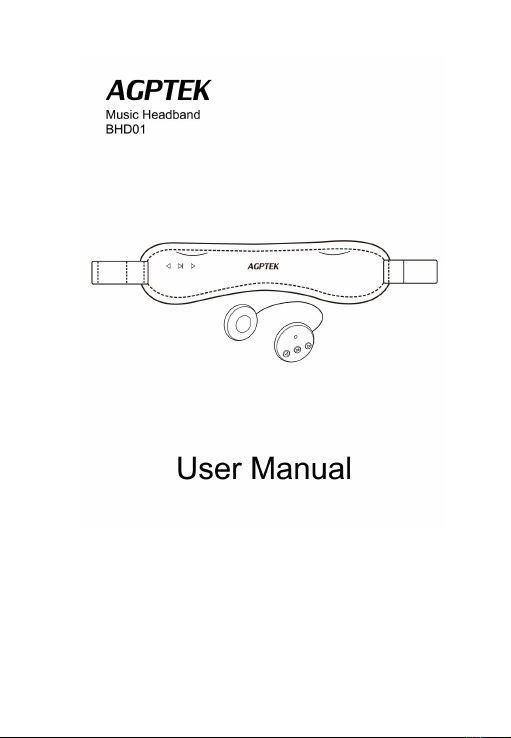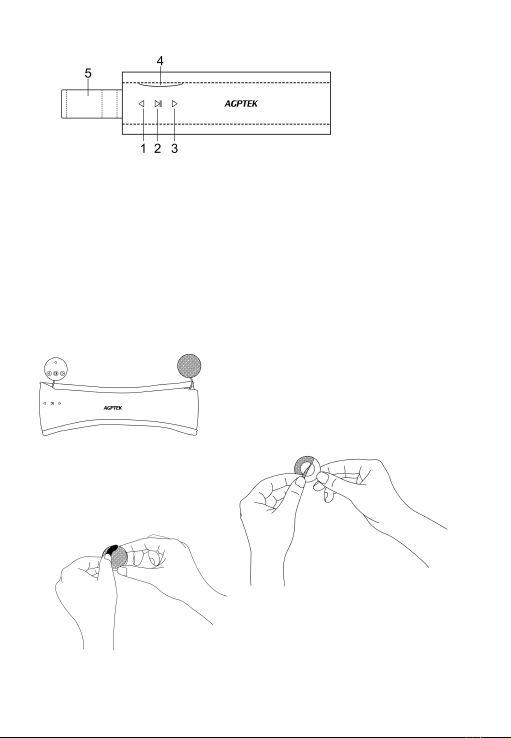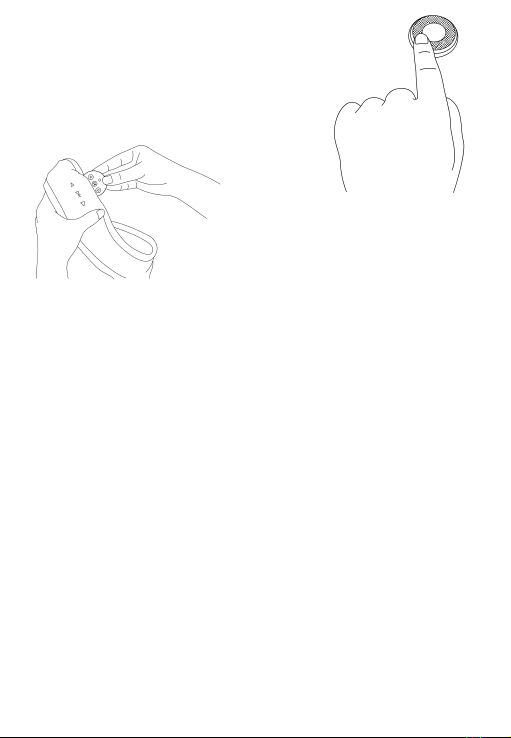4) Drücken Sie den Klettverschluss für
einige Sekunden, um den Lautsprecher
fester zu kleben. Tipps: Damit der
Kleber und der Lautsprecher besser kleben,
soll es für 1 Stunde verlassen werden.
5) Kleben Sie den Lautsprecher auf die
Innenseite des Stirnbandes und stellen
Sie die angenehmste Länge des
Um das Gerät einzuschalten, halten Sie die Eingabetaste gedrückt, bis
Um das Gerät auszuschalten, halten Sie die Eingabetaste 3 Sekunden
lang gedrückt, bis Sie "Power off" hören.
3.2 Bluetooth Verbindungen
Um eine Paarung mit einem Gerät herzustellen, schalten Sie das Musik
Stirnband aus. Halten Sie dann die Eingabetaste für Sekunden gedrückt,
um den Paarungsmodus einzugeben. Im Paarungsmodus hören Sie
"Pairing". Wenn nötig, ist das Passwort für die Paarung: 0000.
1) Sucht es nach verfügbaren Bluetooth-Geräten auf Ihrem
Mobiltelefon (Falls erforderlich, lesen Sie bitte im Benutzerhandbuch
2) Wählen Sie "Music Headband" von den verfügbaren Geräten und
bestätigen Sie die Verbindung.
3) Wenn Sie den Ton "Pairing successful, connected" hören, ist die