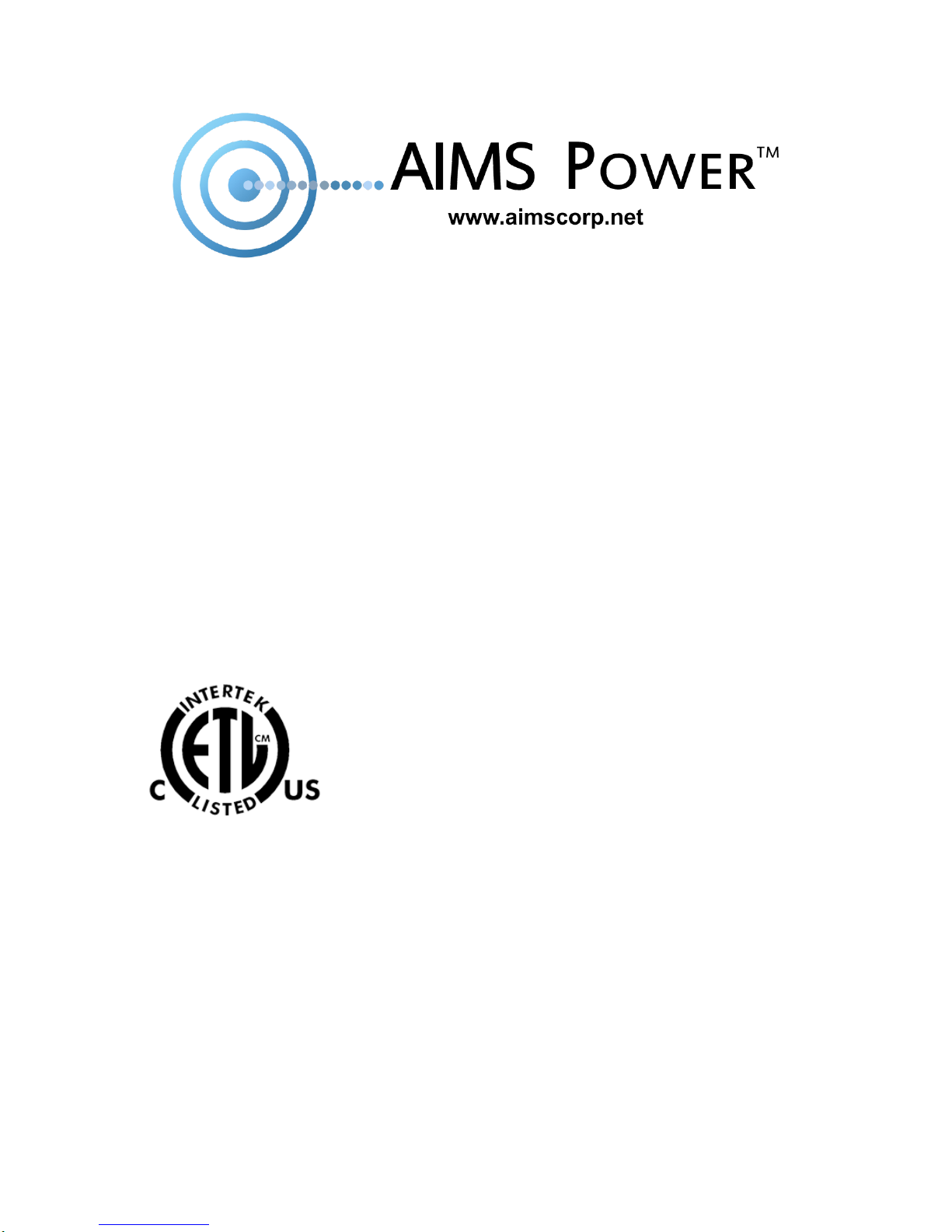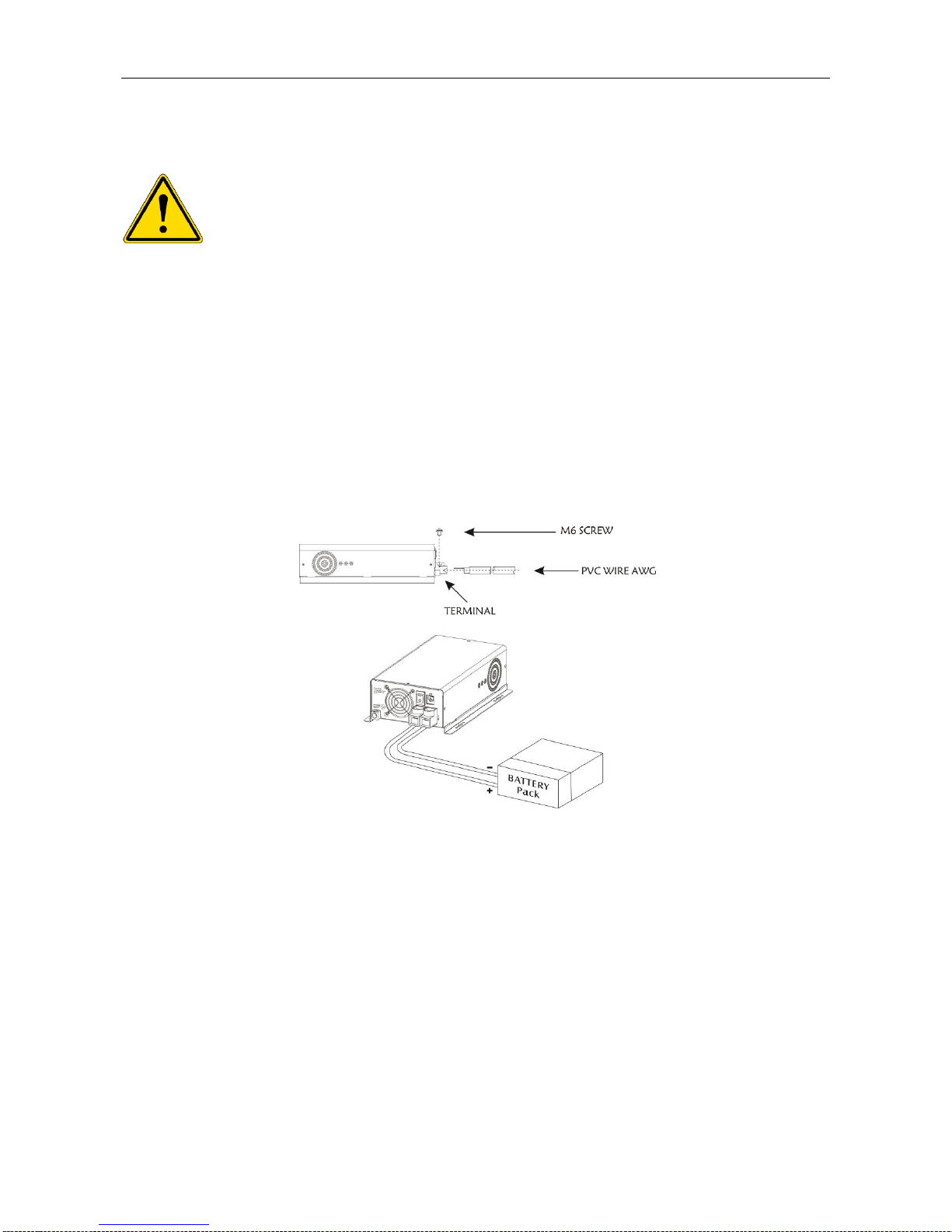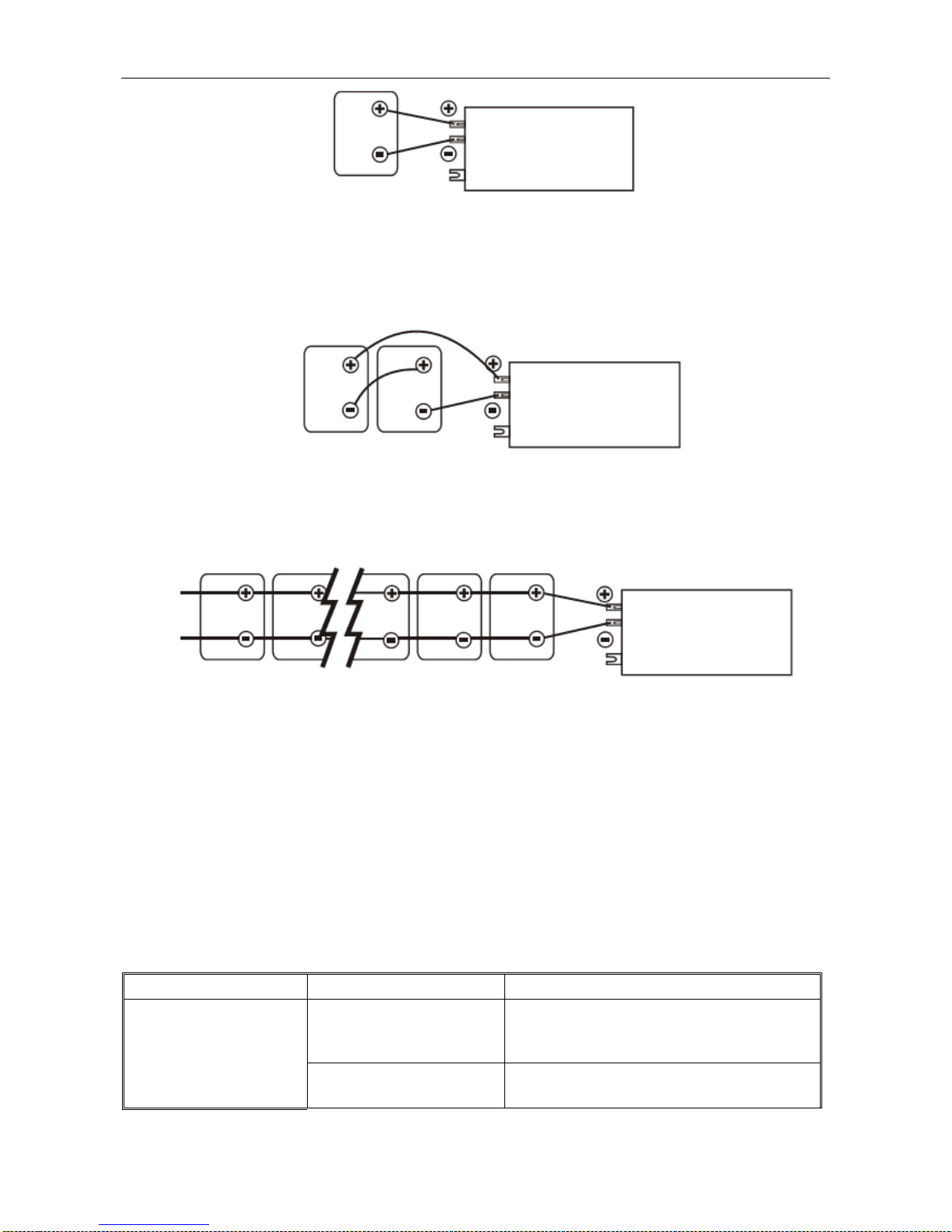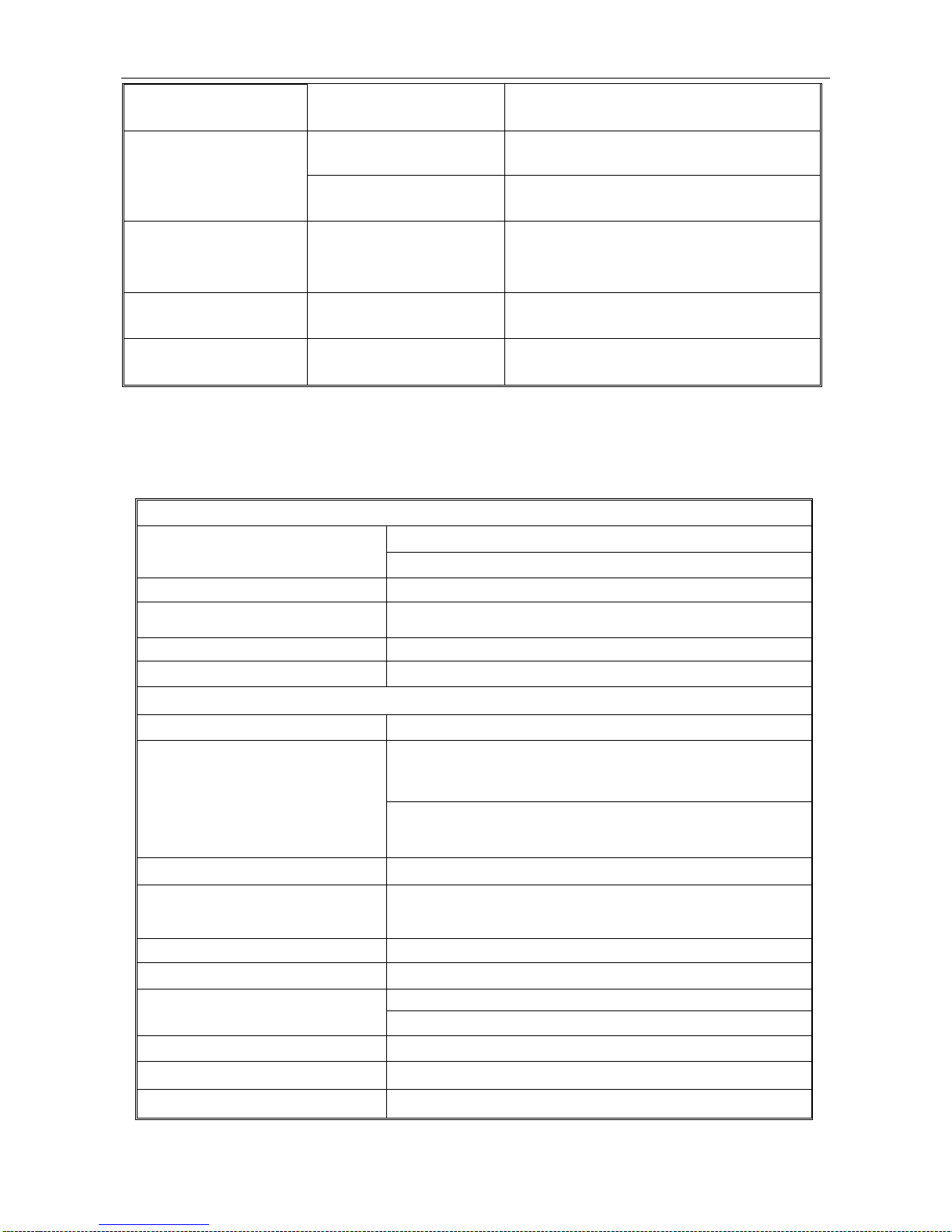MATRIX Inverter System User Manual
- 4 -
eyes.
Wear complete eye protection and clothing protection.Avoid touching eyes while working
near battery.
If battery acid contacts skin or clothing, wash immediately with soap and water. If acid
enters eye, immediately flood eye with running cold water for at least 10 minutes and get
medical attention immediately.
NEVER smoke or allow a spark or flame in vicinity of battery.
Be extra cautious to reduce risk of dropping metal tool onto battery. It might spark or short
circuit battery or other electrical part that may cause explosion.
Remove personal metal items such as rings, bracelets, necklaces, and watches when
working with a lead-acid battery. A lead-acid battery can produce a short circuit current
high enough to weld a ring or like metal, causing a severe burn.
5. Preparing to charge
Never charge a frozen battery.
Be sure battery is mounted in a well-ventilated compartment.
Add distilled water in each cell until battery acid reaches level specified by battery
manufacturer. This helps purge excessive gas from the cells. Do not overfill. For a battery
without cell caps, carefully follow manufacturers charging instructions. (only for flooded
batteries)
6. Charger location & installation
In an event of failure, the unit could produce arcs or sparks. NEVER install in battery or
engine compartment or in the presence of explosive gases. Keep all gases away from unit.
Protect all wiring from physical damage, vibration and excessive heat.
Insure that the unit is properly setup for the type of battery being charged.
Do not expose unit to rain or snow.
Insure all terminating connections are clean and tight to prevent arcing and overheating.
Unit must be properly installed as described in these instructions prior to operation.
Do not adjust any functions including the current, voltage and battery type when unit is
working. All adjustments must be made when converter is disconnected.