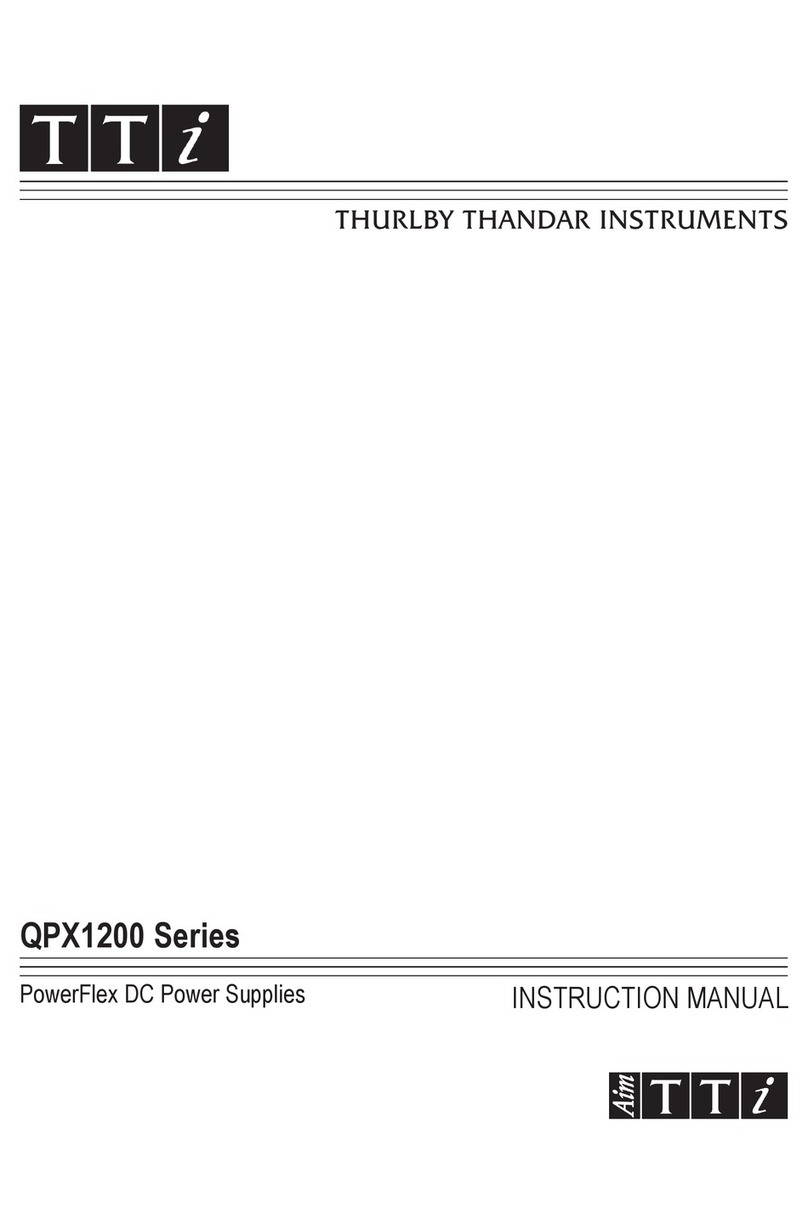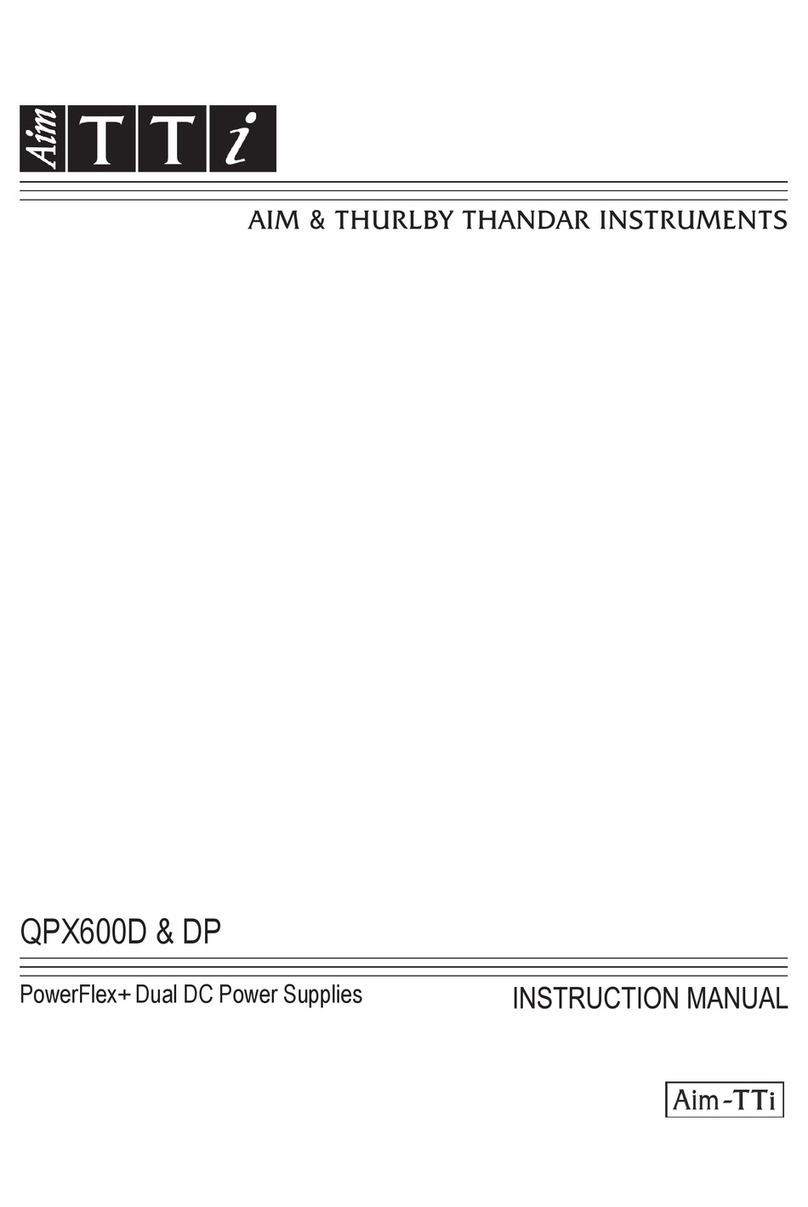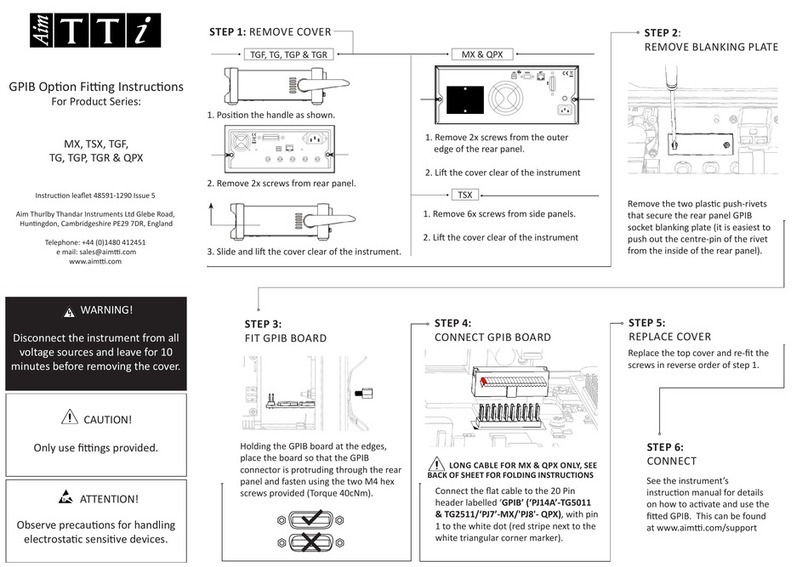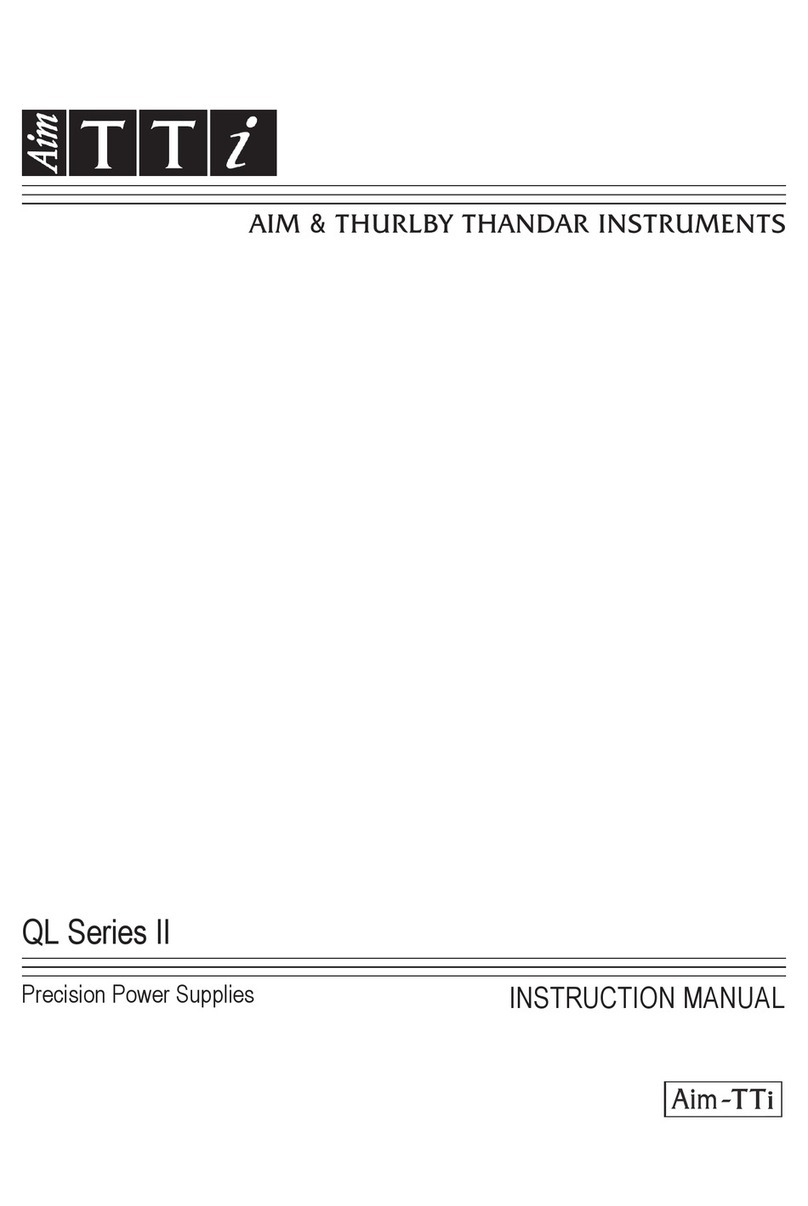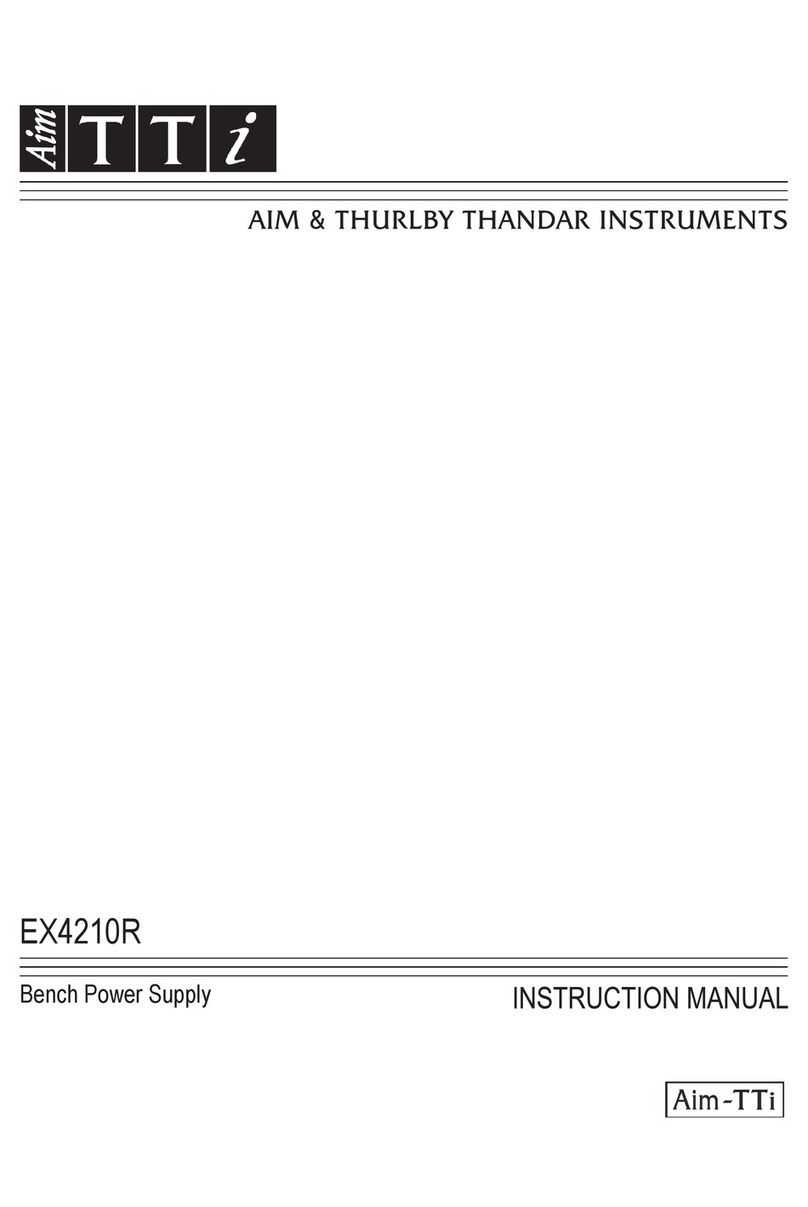GPIB Opon Fing Instrucons
For Product Series:
MX, TSX, TGF,
TG, TGP & TGR
ATTENTION!
Observe precauons for handling
electrostac sensive devices.
WARNING!
Disconnect the instrument from all
voltage sources before removing
the cover.
CAUTION!
Only use ngs provided.
Instrucon leaet 48591-1290 Issue 4
Aim Thurlby Thandar Instruments Ltd Glebe Road,
Hunngdon, Cambridgeshire PE29 7DR, England
Telephone: +44 (0)1480 412451
e mail: sales@aim.com
www.aim.com
STEP 1: REMOVE COVER
Connect the at cable to the 20 Pin
header labelled ‘GPIB’ (‘PJ14A’-TG5011
& TG2511 / ‘PJ7’-MX), with pin 1 to the
white dot (red stripe next to the white
triangular corner marker).
Remove the two plasc push-rivets
that secure the rear panel GPIB
socket blanking plate (it is easiest to
push out the centre-pin of the rivet
from the inside of the rear panel).
Holding the GPIB board at the edges,
place the board so that the GPIB
connector is protruding through the rear
panel and fasten using the two M4 hex
screws provided (Torque 40cNm).
STEP 6:
CONNECT
Replace the top cover and re-t the
screws in reverse order of step 1.
See the instrument’s
instrucon manual for details
on how to acvate and use the
ed GPIB. This can be found
at www.aim.com/support
STEP 2:
REMOVE BLANKING PLATE
STEP 3:
FIT GPIB BOARD
STEP 4:
CONNECT GPIB BOARD
STEP 5:
REPLACE COVER
MX
TGF, TG, TGP & TGR
1. Posion the handle as shown.
2. Remove 2x screws from rear panel.
3. Slide and li the cover clear of the instrument.
1. Remove 2x screws from the outer
edge of the rear panel.
2. Li the cover clear of the instrument
LAN
RS232
USB
GPIB
LAN
RESET
-
-
-
-
-
-
-
-
-
-
-
-
S
-
S
-
S
-
S
-
S
+
S
+
S
+
S
+
O/P 3 O/P 2
O/P
4 O/P 1
TSX
1. Remove 6x screws from side panels.
2. Li the cover clear of the instrument
LONG CABLE FOR MX ONLY, SEE BACK
OF SHEET FOR FOLDING INSTRUCTIONS