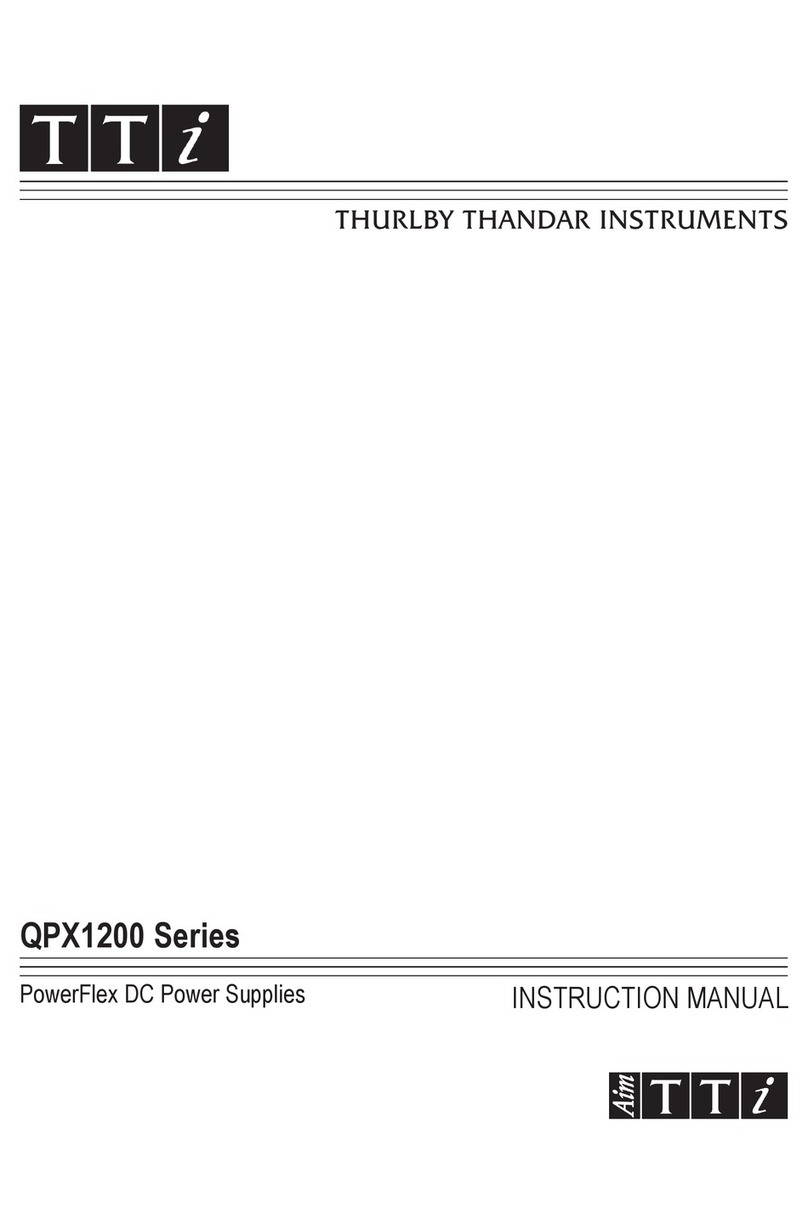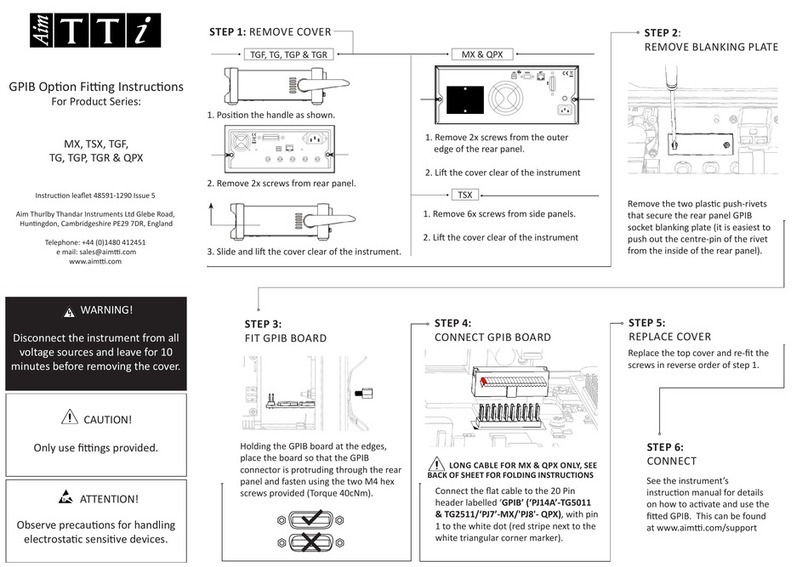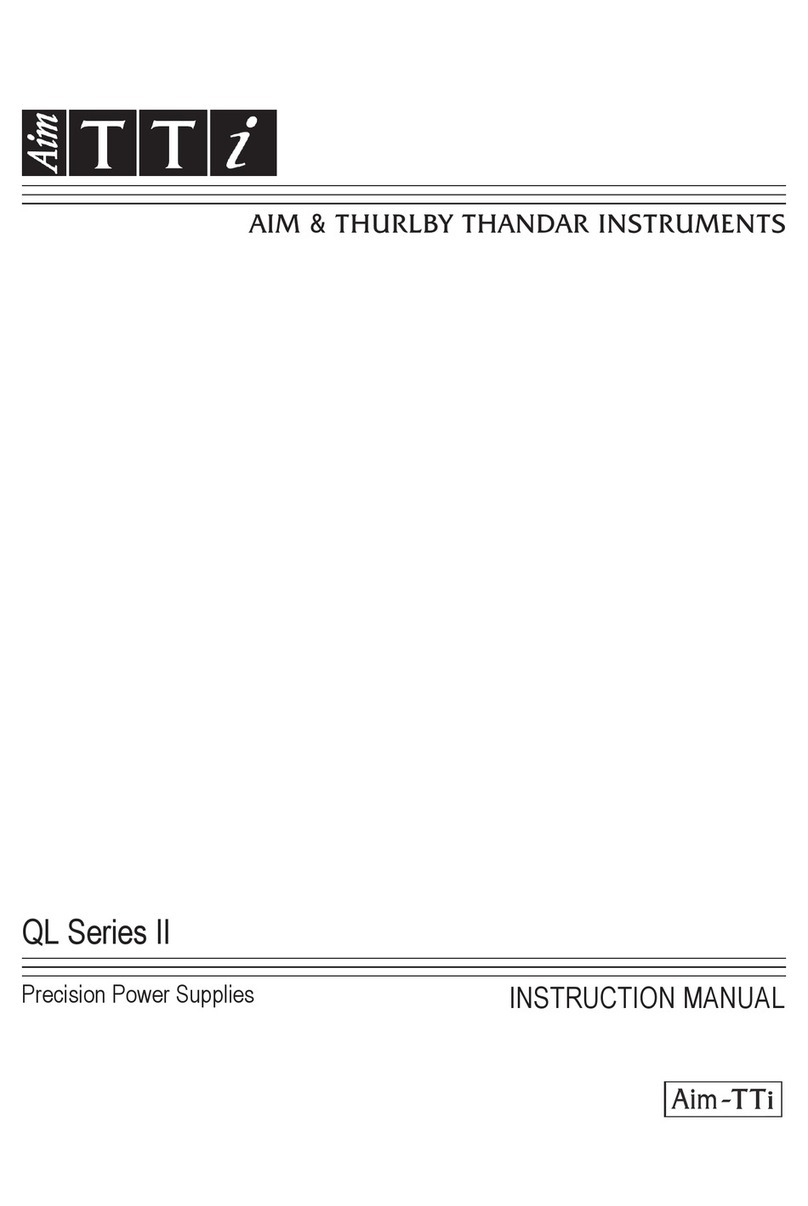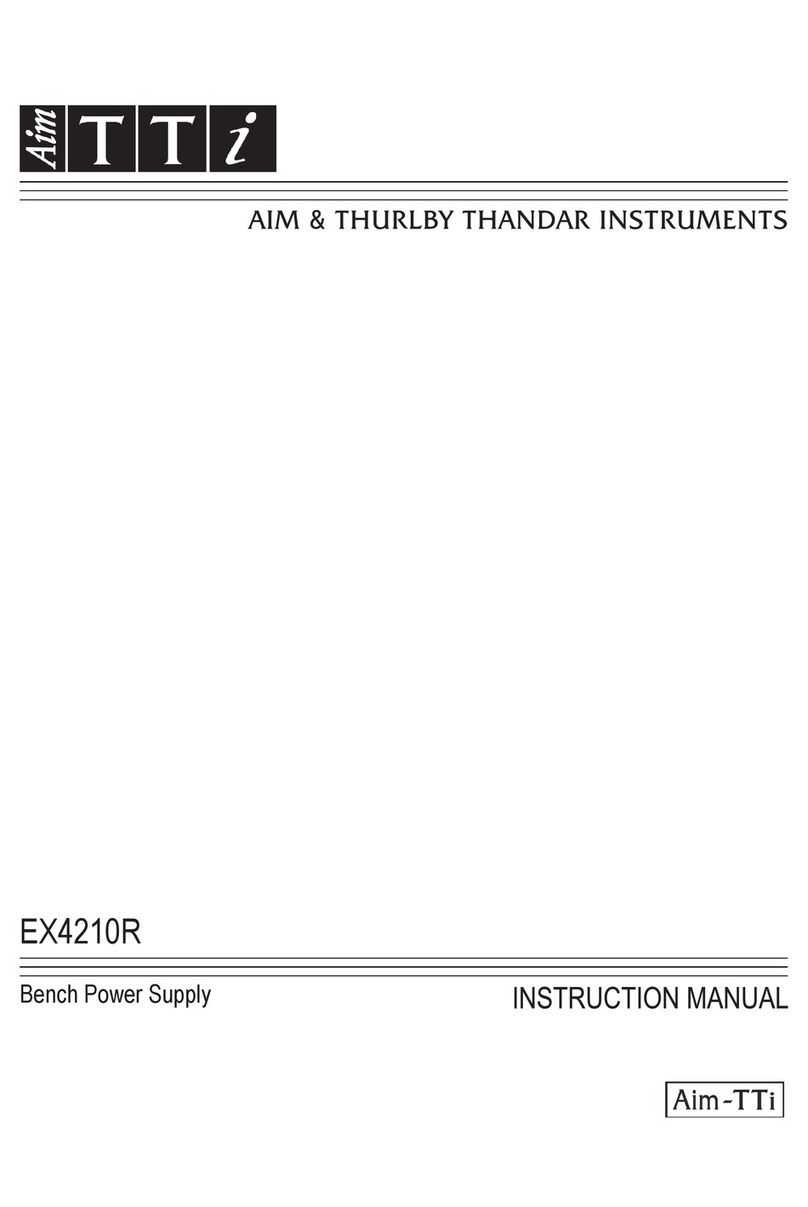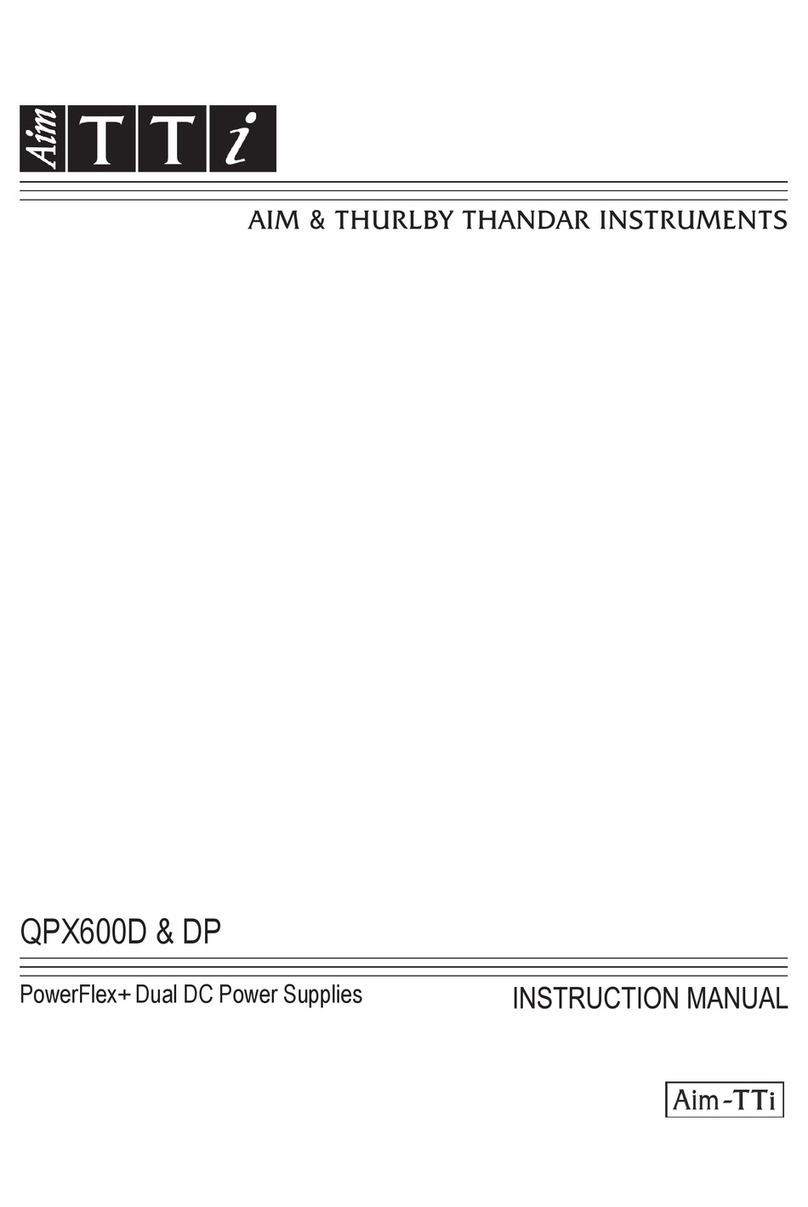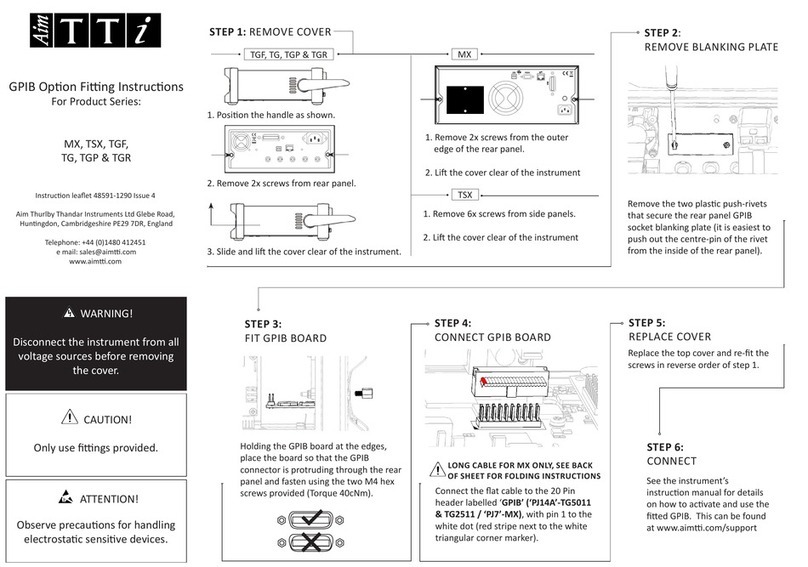Page 1
CONTENTS
1Product Description......................................................................................................3
1.1 Range Combinations ................................................................................................4
2Safety .............................................................................................................................5
3Installation .....................................................................................................................6
3.1 Mains Operating Voltage ..........................................................................................6
3.2 Mains Lead...............................................................................................................6
3.3 Mounting...................................................................................................................6
3.4 Ventilation.................................................................................................................6
4Connections ..................................................................................................................7
4.1 Front Panel Connections ..........................................................................................7
4.2 Rear Panel Connections (MX100QP).......................................................................7
4.3Terminal Voltages and Safety...................................................................................8
4.4 Output Protection......................................................................................................8
5Initial Operation.............................................................................................................9
5.1 Switching On ............................................................................................................9
5.2 Keyboard ..................................................................................................................9
5.3 Display....................................................................................................................11
6Power Supply Settings ...............................................................................................11
6.1 CV and CC modes, Viewing Settings .....................................................................11
6.2 Setting with Individual Output Screens ...................................................................12
6.3 Power Display (VxA)...............................................................................................12
6.4 Selecting Current Meter Averaging.........................................................................12
6.5 Setting Over-Voltage and Over-Current protection.................................................13
6.6 Setting the Voltage/Current Range.........................................................................13
6.7 Store and Recall of Settings ...................................................................................14
6.8 The System Menu Screen ......................................................................................14
6.9 Voltage Tracking.....................................................................................................14
7Display Symbols .........................................................................................................15
8Menu - Advanced Functions ......................................................................................16
8.1 Setting Voltage Tracking ........................................................................................16
8.2 Current Meter Averaging Setup..............................................................................17
8.3 Store and Recall of Settings for All Outputs ...........................................................17
8.4 Multi-On / Multi-Off Operation and Sequencing......................................................17
8.4.1 Emergency Off......................................................................................................18
8.5 Pass Code Locking of the Front Panel ...................................................................18
8.6 System Preferences ...............................................................................................19
8.7 Setting to Factory Defaults .....................................................................................19
8.8 Adjusting LCD Contrast ..........................................................................................19
8.9 Calibration ..............................................................................................................19
8.10 Remote Control Interfaces (MX100QP only) .......................................................19
9Changing System Preferences ..................................................................................20
9.1 Status at Power-up .................................................................................................20
9.2 Alert Sound (Beep) .................................................................................................20
9.3 Spin wheel Function ...............................................................................................20
10 Notes on Operation..................................................................................................21
10.1 Accuracy and Resolution.....................................................................................21