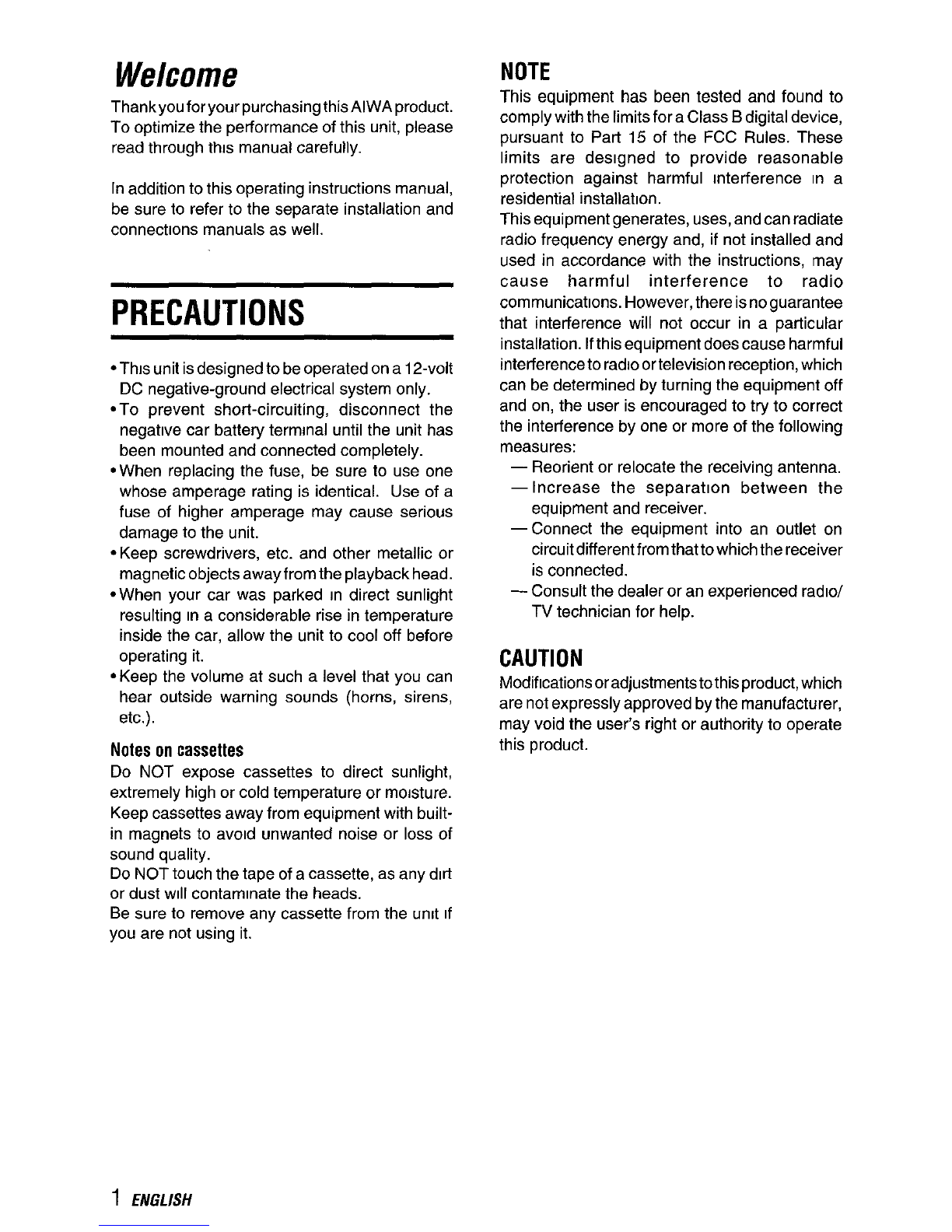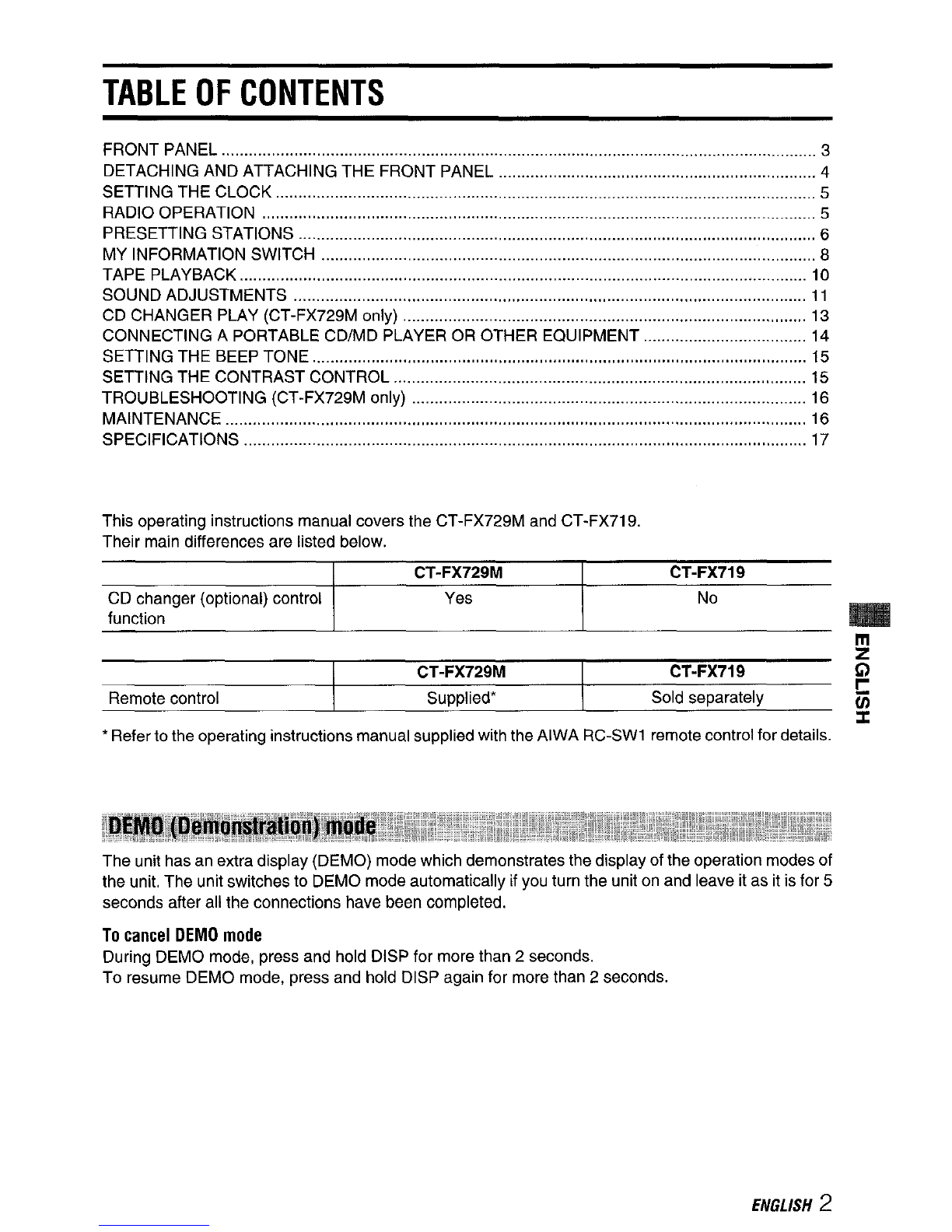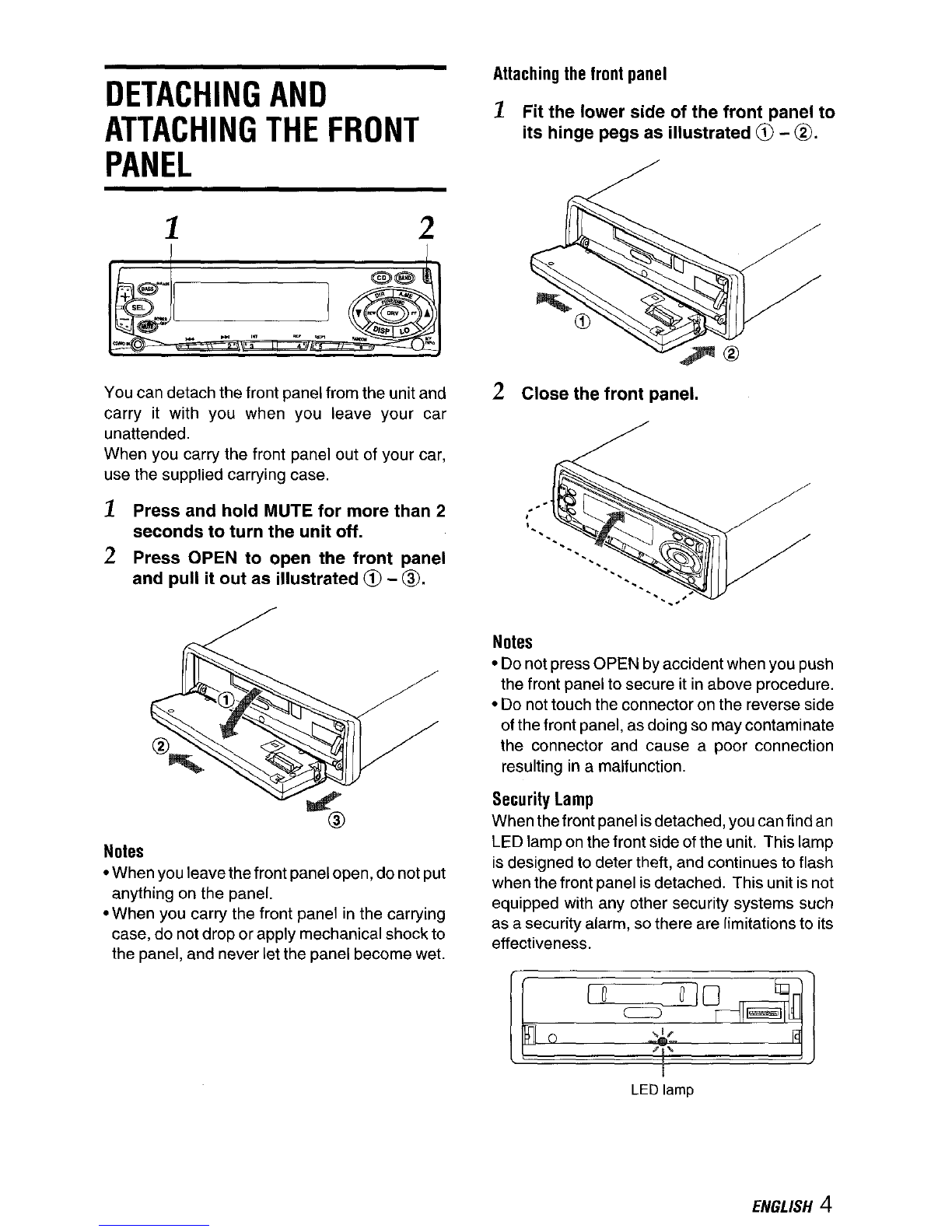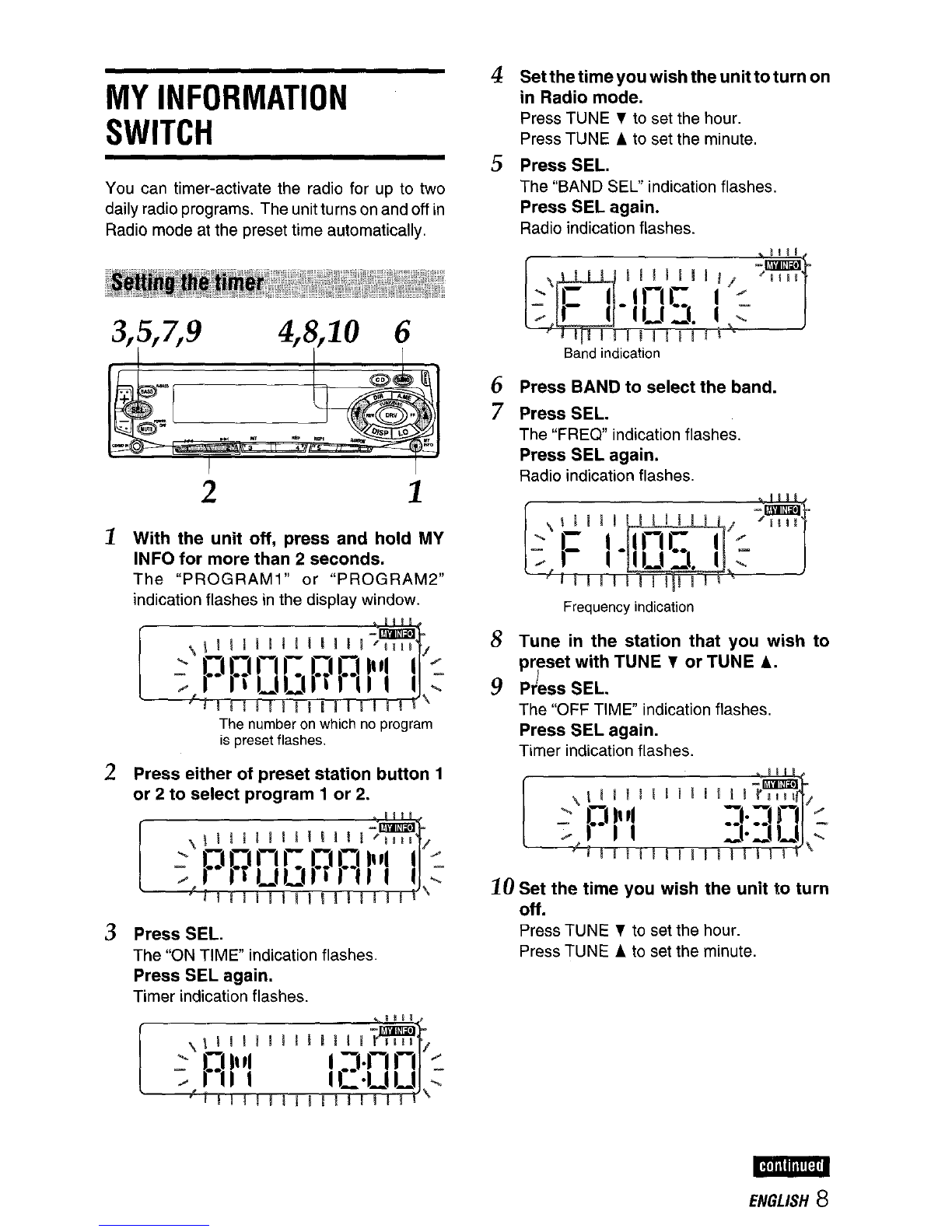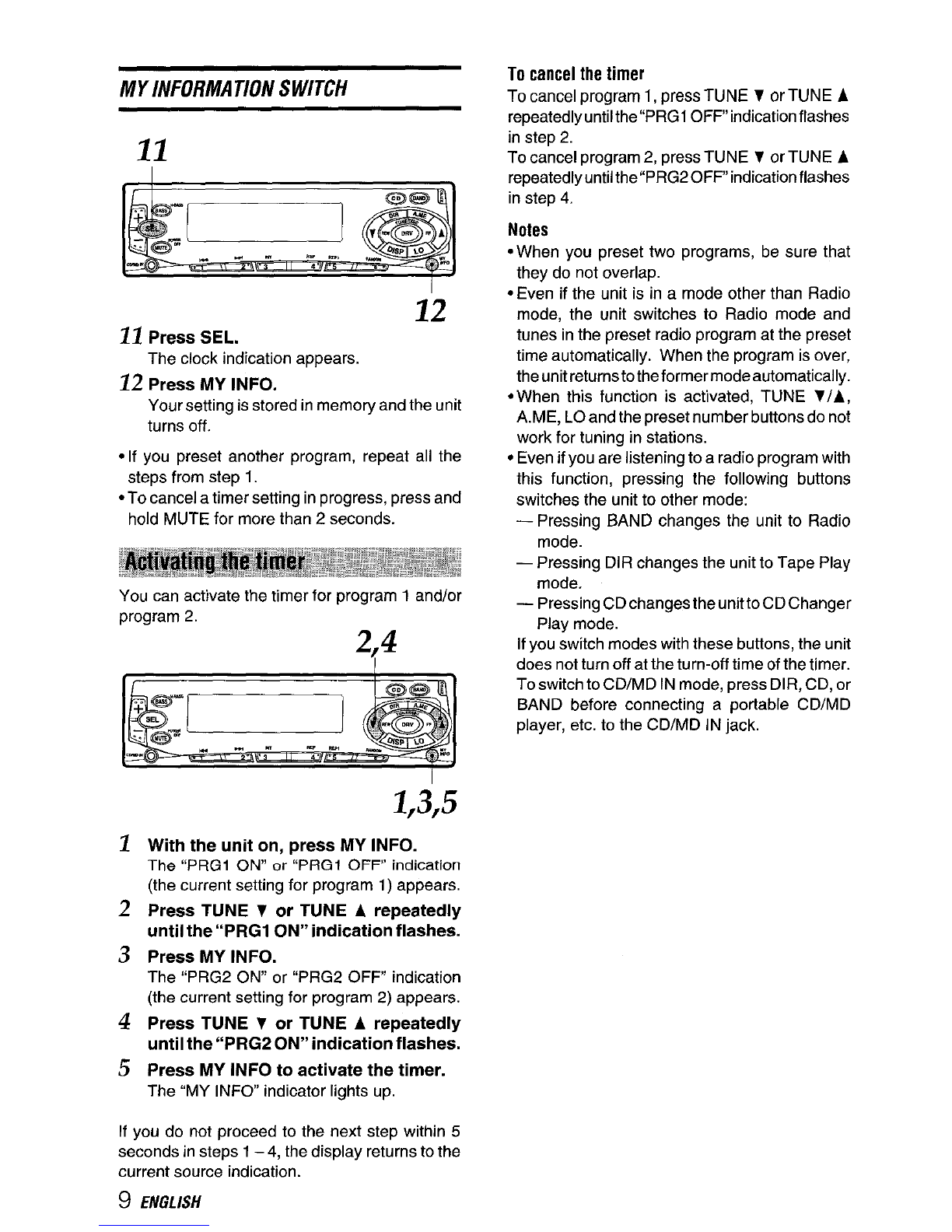Welcome
Thank you for your purchasing this AIWA product.
To optimize the performance of this unit, please
read through this manual carefully.
In addition to this operating instructions manual,
be sure to refer to the separate installation and
connections manuals as well.
PRECAUTIONS
●This unit is designed to be operated on a 12-volt
DC negative-ground electrical system only.
●To prevent short-circuiting, disconnect the
negabve car battery termmal until the unit has
been mounted and connected completely.
●When replacing the fuse, be sure to use one
whose amperage rating is identical. Use of a
fuse of higher amperage may cause serious
damage to the unit.
●Keep screwdrivers, etc. and other metallic or
magnetic objects away from the playback head.
●When your car was parked mdirect sunlight
resulting maconsiderable rise in temperature
inside the car, allow the unit to cool off before
operating it.
●Keep the volume at such alevel that you can
hear outside warning sounds (horns, sirens,
etc.).
Notesoncassettes
Do NOT expose cassettes to direct sunlight,
extremely high or cold temperature or moisture.
Keep cassettes away from equipment with built-
in magnets to avoid unwanted noise or loss of
sound quality.
Do NOT touch the tape of acassette, as any drl
or dust WIIIcontaminate the heads.
Be sure to remove any cassette from the unit If
you are not using it.
NOTE
This equipment has been tested and found to
comply with the limits fora Class Bdigital device,
pursuant to Part 15 of the FCC Rules. These
limits are designed to provide reasonable
protection against harmful interference In a
residential installabon.
This equipment generates, uses, and can radiate
radio frequency energy and, if not installed and
used in accordance with the instructions, may
cause harmful interference to radio
communications. However, there is no guarantee
that interference will not occur in aparticular
installation. Ifthis equipment does cause harmful
interference to radio or television reception, which
can be determined by turning the equipment off
and on, the user is encouraged to try to correct
the interference by one or more of the following
measures:
—Reorient or relocate the receiving antenna.
—Increase the separation between the
equipment and receiver.
—Connect the equipment into an outlet on
circuit different from that to which the receiver
is connected.
— Consult the dealer or an experienced radio/
TV technician for help.
CAUTION
Modifications oradjustmentsto this product, which
are not expressly approved by the manufacturer,
may void the user’s right or authority to operate
this product.
1ENGLISH