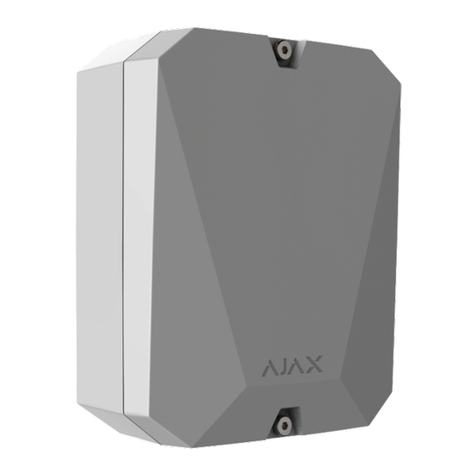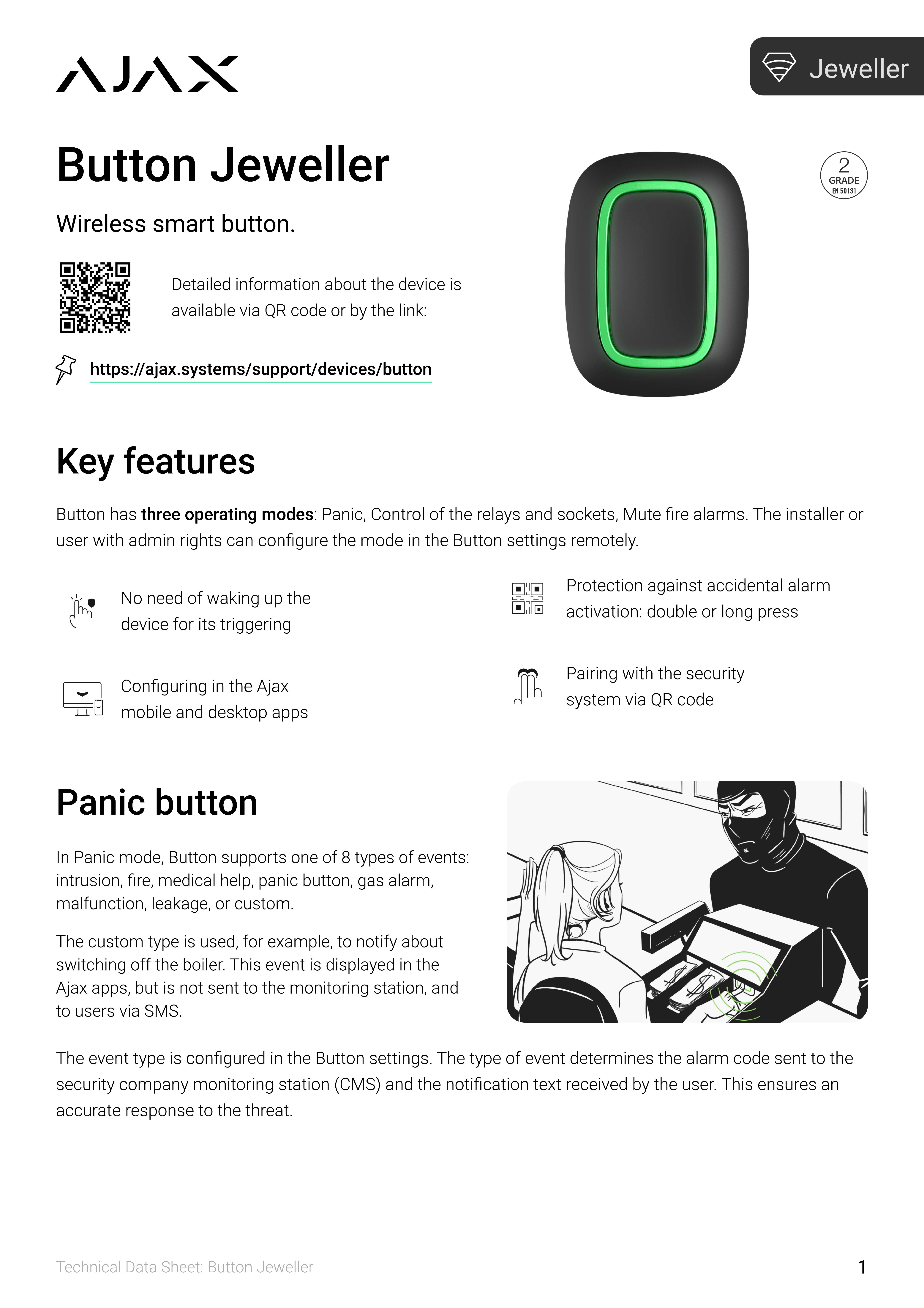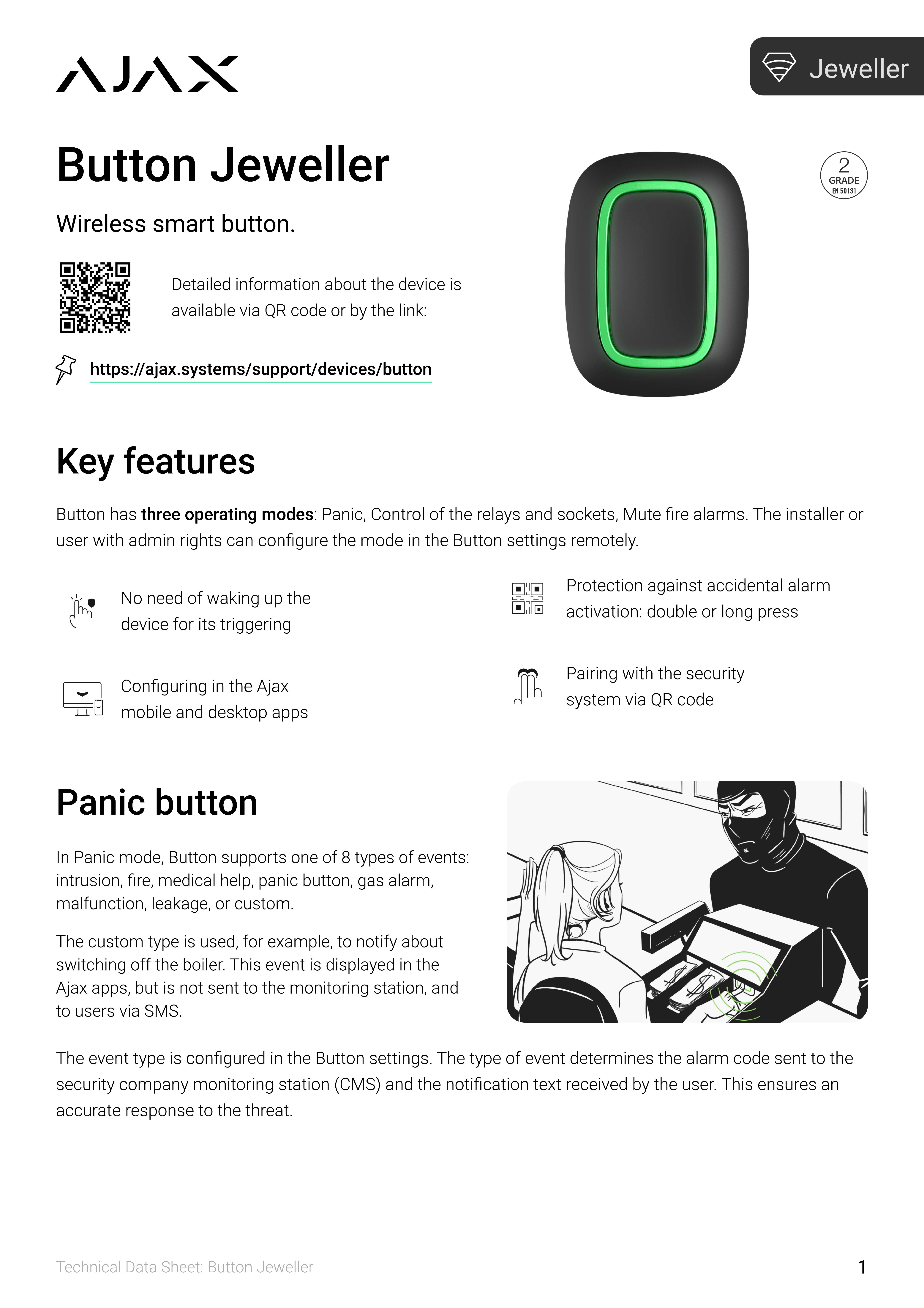
1
Technical Data Sheet: Button Jeweller
Jeweller
Button J w ll r
Wireless smart button.
Detailed information about the device is
available via QR code or by the link:
https://ajax.syst ms/support/d vic s/button
K y f atur s
Button has thr op rating mod s: Panic, Control of the relays and sockets, Mute re alarms. The installer or
user with admin rights can congure the mode in the Button settings remotely.
No need of waking up the
device for its triggering
Conguring in the Ajax
mobile and desktop apps
Protection against accidental alarm
activation: double or long press
Pairing with the security
system via QR code
Panic button
In Panic mode, Button supports one of 8 types of events:
intrusion, re, medical help, panic button, gas alarm,
malfunction, leakage, or custom.
The custom type is used, for example, to notify about
switching off the boiler. This event is displayed in the
Ajax apps, but is not sent to the monitoring station, and
to users via SMS.
The event type is congured in the Button settings. The type of event determines the alarm code sent to the
security company monitoring station
(
CMS
)
and the notication text received by the user. This ensures an
accurate response to the threat.