AJAX ReX User manual
Other AJAX Security Sensor manuals

AJAX
AJAX LeaksProtect User manual
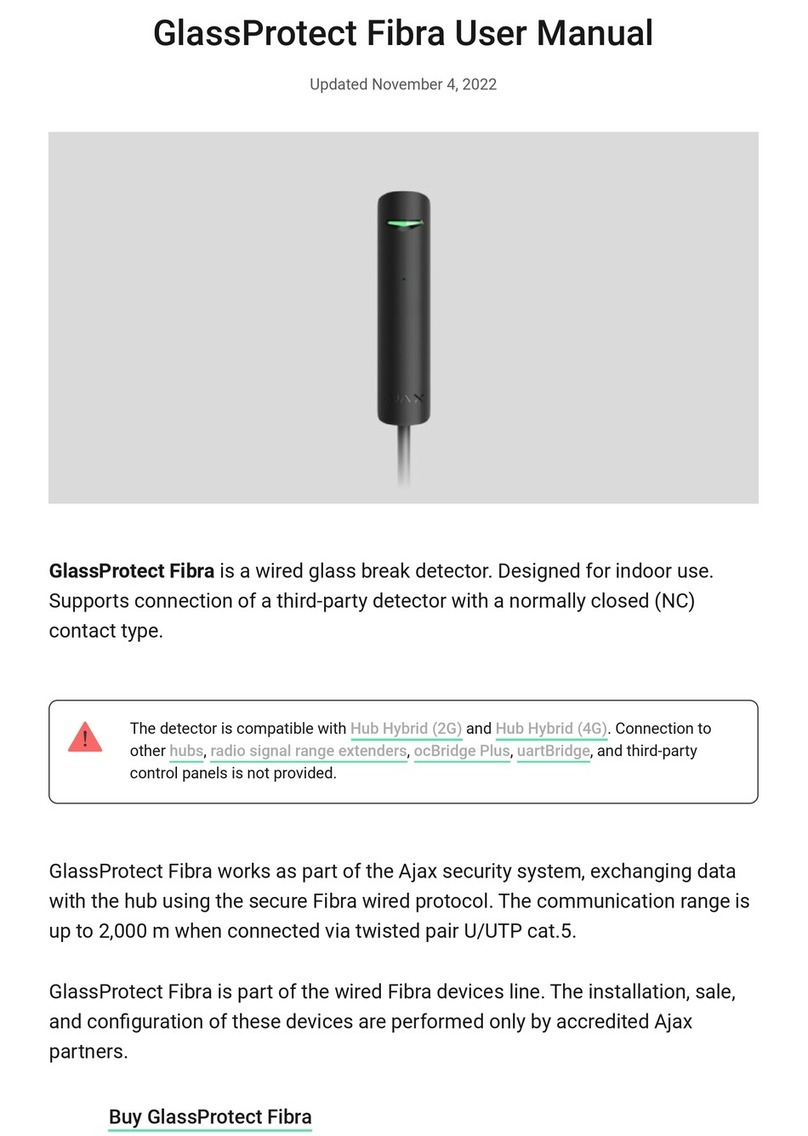
AJAX
AJAX GlassProtect Fibra User manual

AJAX
AJAX DoorProtect Plus User manual

AJAX
AJAX FireProtect User manual
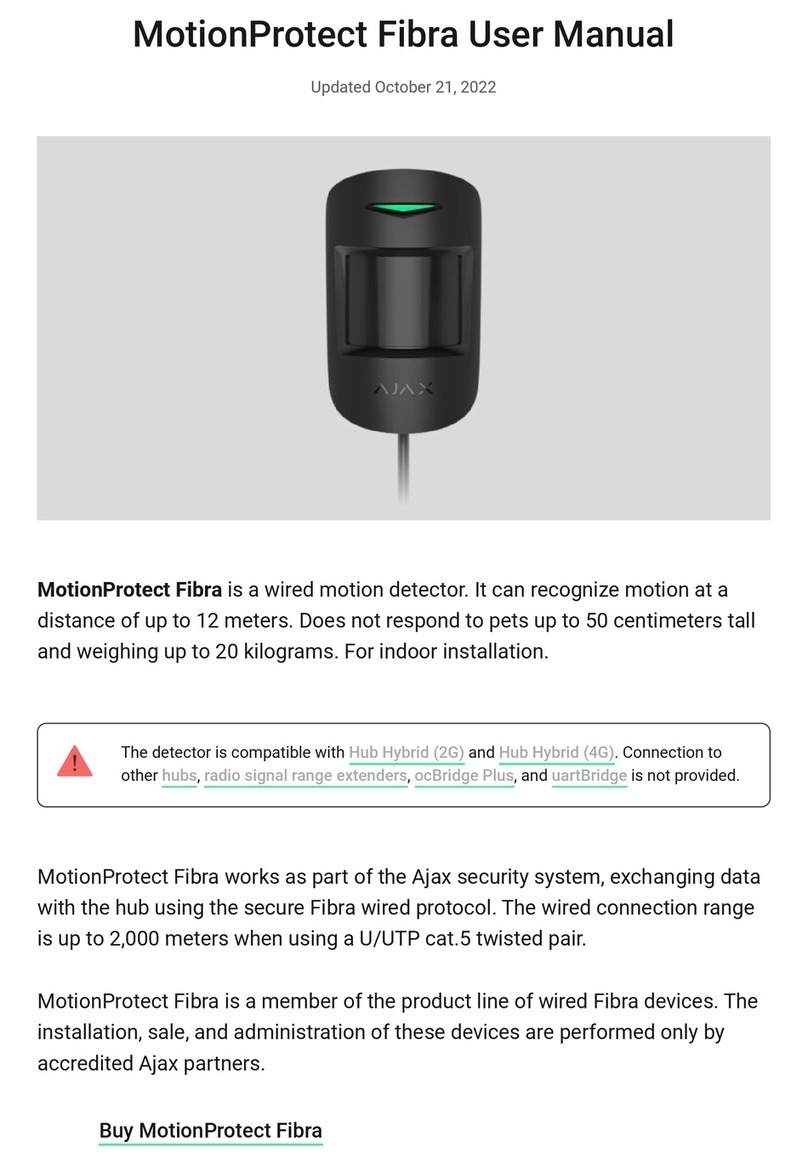
AJAX
AJAX MotionProtect Fibra User manual

AJAX
AJAX LeaksProtect User manual

AJAX
AJAX FireProtect 2 Jeweller User manual

AJAX
AJAX CombiProtect User manual

AJAX
AJAX FireProtect 2 Jeweller User manual

AJAX
AJAX CombiProtect User manual

AJAX
AJAX FireProtect 2 (Heat) Jeweller User manual

AJAX
AJAX DoorProtect Plus User manual

AJAX
AJAX MotionProtect Jeweller User manual

AJAX
AJAX CombiProtect User manual

AJAX
AJAX MotionProtect User manual

AJAX
AJAX DoorProtect User manual

AJAX
AJAX LeaksProtect User manual

AJAX
AJAX GlassProtect User manual

AJAX
AJAX FireProtect 2 Jeweller User manual

AJAX
AJAX CombiProtect User manual























