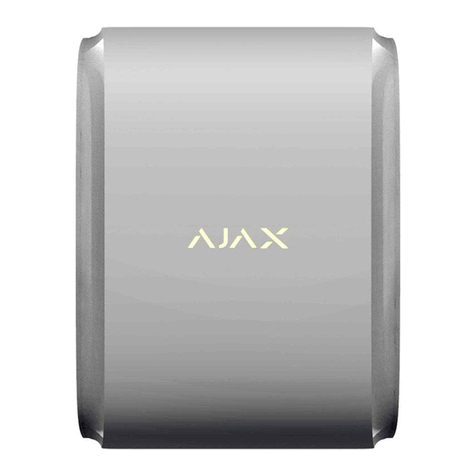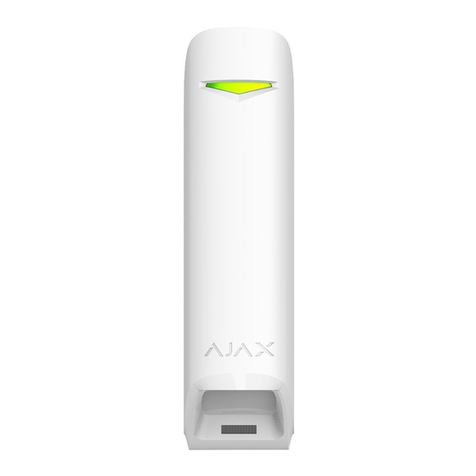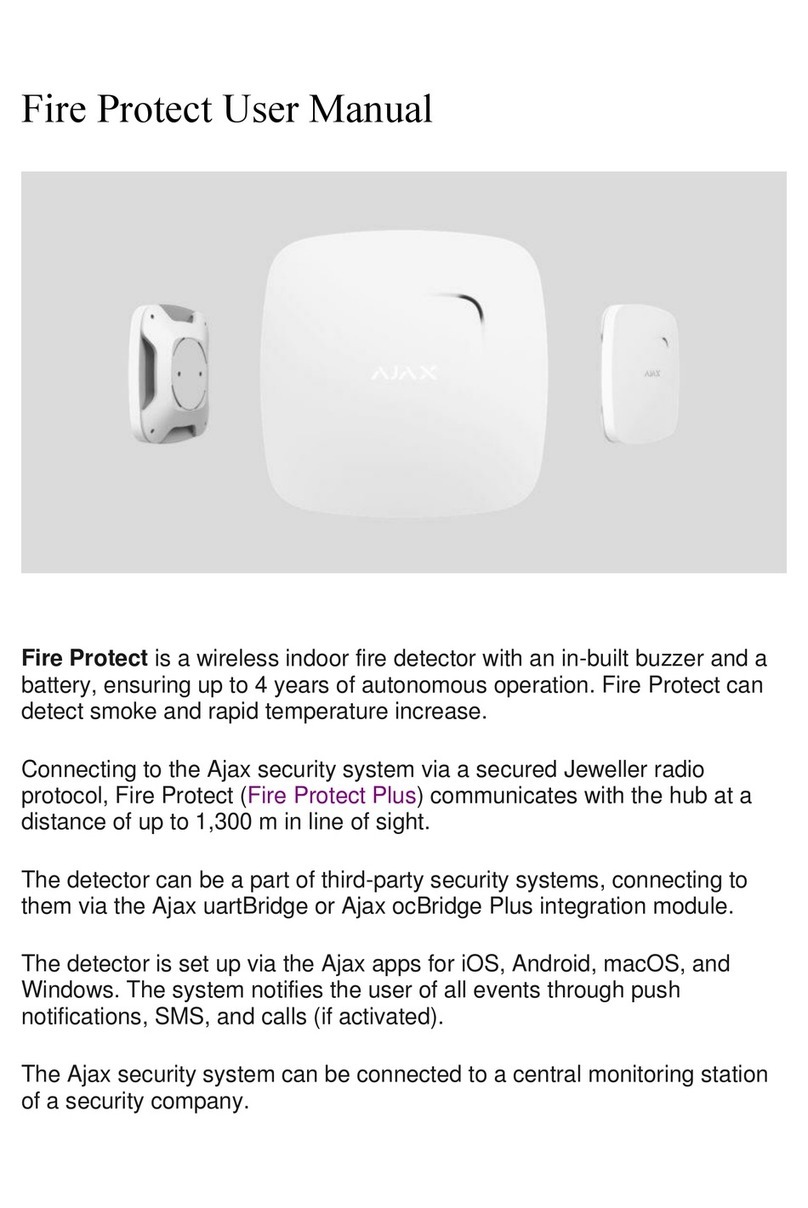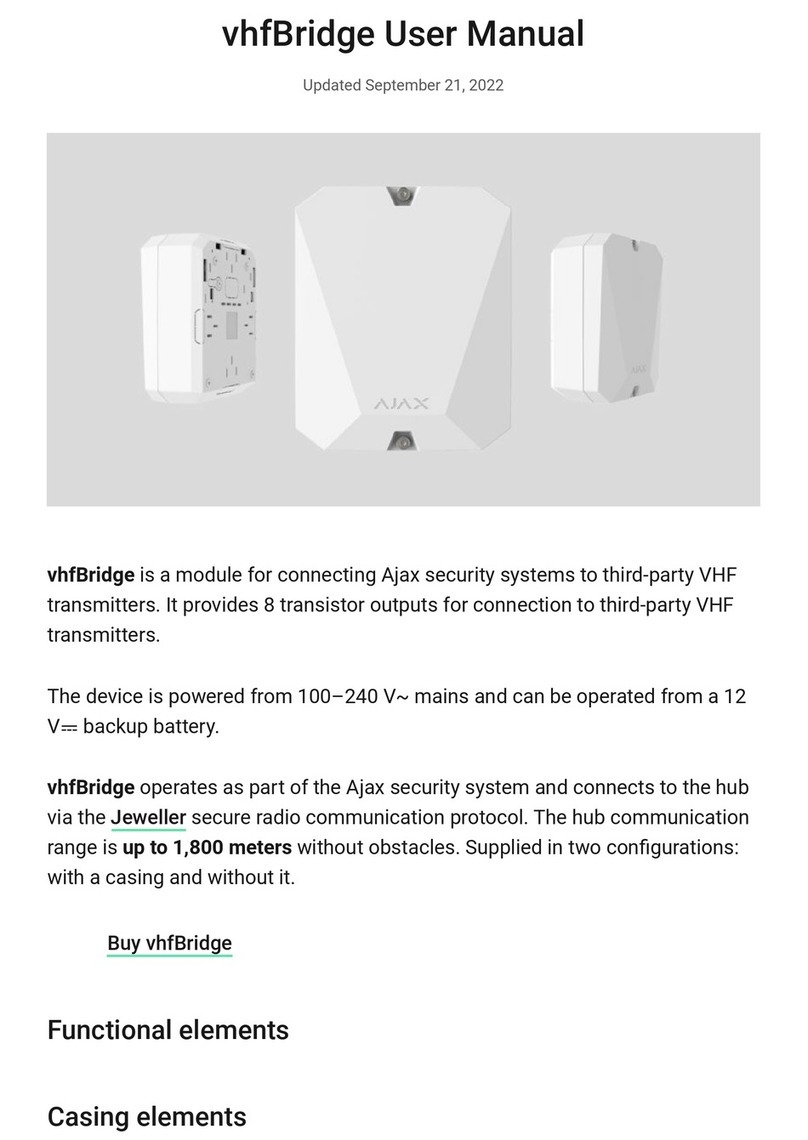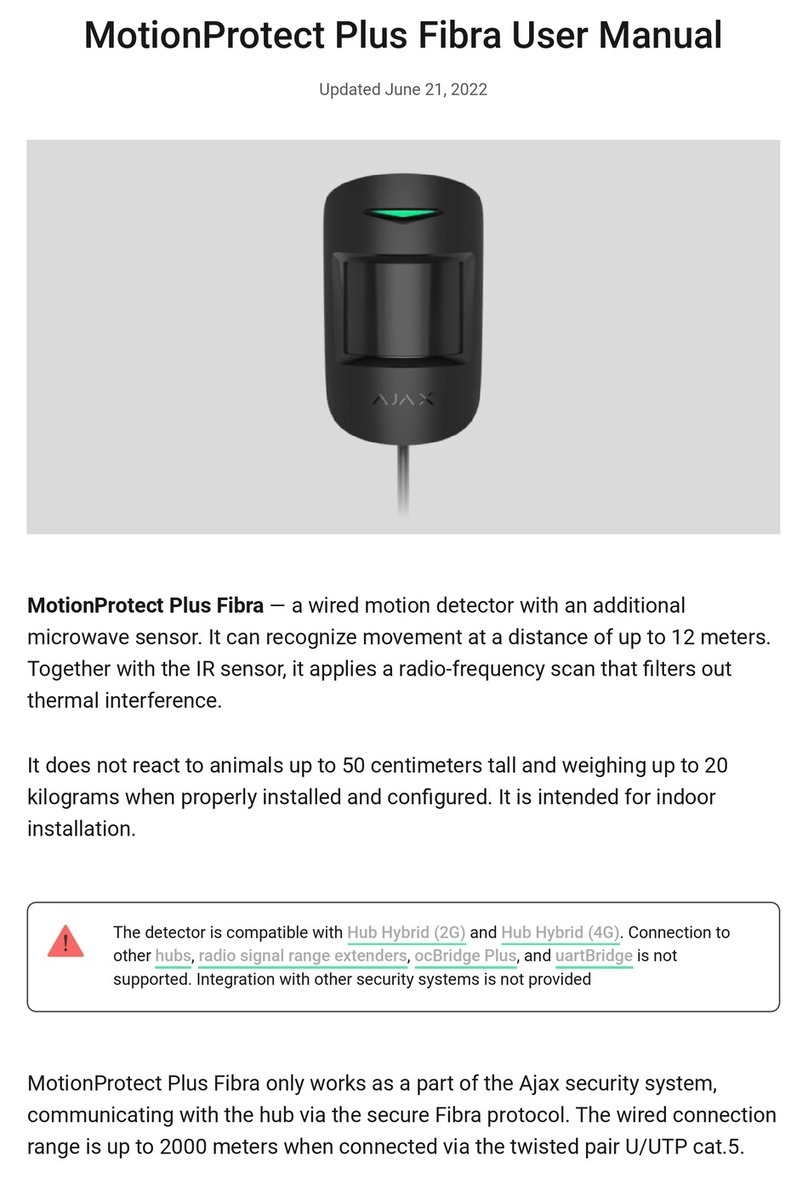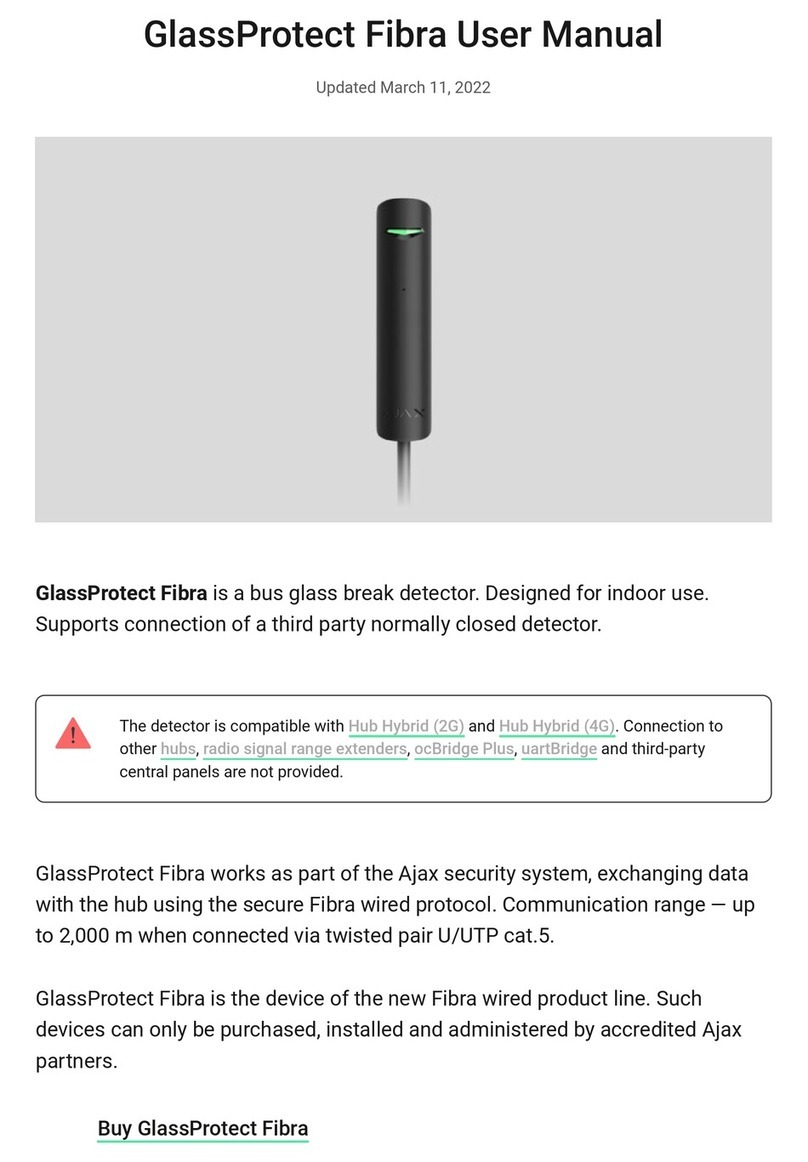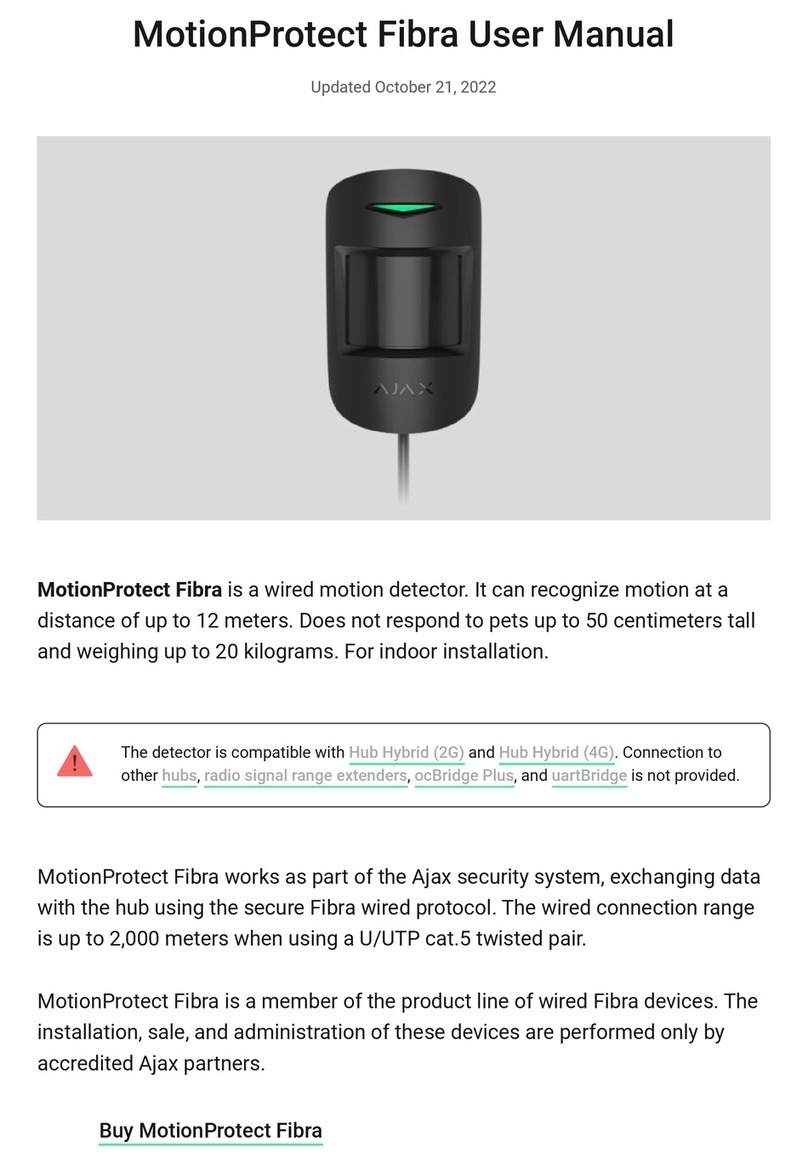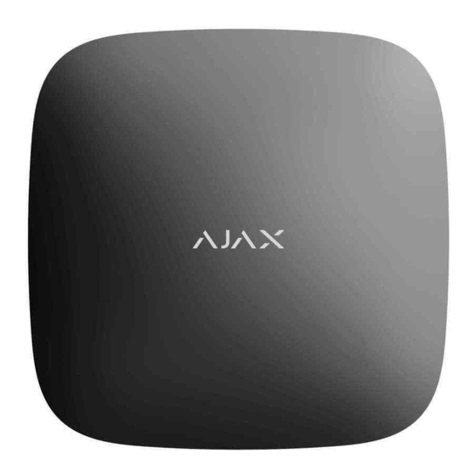Prima di utilizzare il rilevatore esterno, bisogna
attivarlo nelle configurazioni del GlassProtect.
Per connettere un rilevatore ad una centrale di
un sistema di sicurezza di terzi usando il
modulo di integrazione uartBridge o Ajax
ocBridge Plus, si devono seguire le indicazioni
della guida rapida dei due dispositivi.
Se il rilevatore si trova in un luogo dove è
richiesto un controllo 24 ore, attivare l’opzione
"Sempre attivo". GlassProtect si attiverà in caso
di rilevazione rottura vetri, anche se il sistema
non è inserito.
Scelta dell’ubicazione del dispositivo
Nello scegliere la posizione di installazione del
GlassProtect, si deve considerare la portata del
rilevatore di rottura vetri e la presenza di
qualsiasi oggetto nella stanza che potrebbe
impedire la trasmissione del segnale radio e
sonoro.
Non installare il rilevatore:
●In ambienti esterni (outdoor);
●Vicino sirene, altoparlanti o megafoni;
●In un qualsiasi luogo con corrente d’aria
(vicino un ventilatore, finestre o porte aperte);
●Vicino ad oggetti metallici o specchi che
causano l’attenuazione del segnale radio;
●In un luogo con una temperatura o umidità
superiore ai valori consentiti.
Prima di fissare il rilevatore alla superficie,
effettuare la prova del livello di intensità del
segnale sull’applicazione Ajax Security System
per almeno un minuto. Questo servirà per
verificare la qualità della comunicazione tra il
rilevatore e l’Hub e assicurerà una scelta
adeguata della posizione del dispositivo.
3 barre
Livello del segnale eccellente
Illuminazione con interruzione ogni 1,5 secondi
2 barre
Livello del segnale buono
Lampeggio 5 volte al secondo
1 barra
Livello del segnale basso
Lampeggio 2 volte al secondo
Antes de utilizar el detector externo conectado
al GlassProtect, activarlo en los ajustes del
dispositivo.
Para conectar el detector a un panel central de
un sistema de seguridad de terceros utilizando
el módulo de integración Ajax uartBridge o Ajax
ocBridge Plus, se deben seguir las
recomendaciones de la guía rápida de ambos
dispositivos.
Si el detector se encuentra en una estancia que
requiere control de 24 horas, activar el modo
"Siempre activo" - GlassProtect se activará en
caso de rotura de cristal, incluso si el sistema
no está armado.
Selección de la ubicación del dispositivo
Al seleccionar la ubicación de instalación para
GlassProtect, se debe considerar el alcance del
sensor de rotura de cristal y la presencia de
cualquier obstáculo que impida la transmisión
de la señal de radio.
No instalar el detector:
●Al aire libre.
●Cerca de sirenas, altavoces o
megáfonos.
●En cualquier lugar con rápida
circulación de aire (ventiladores,
ventanas o puertas abiertas).
●Cerca de objetos metálicos y espejos
que causen atenuación en la señal
radio.
●Dentro de cualquier instalación con
una temperatura y humedad más allá
de los límites permitidos.
Antes de fijar el detector a la superficie, realizar
la prueba de nivel de intensidad de la señal y la
prueba del área de detección en la aplicación
móvil Ajax Security System durante al menos
un minuto. Esto servirá para comprobar la
calidad de comunicación entre el detector y el
Hub y asegurará una selección adecuada del
lugar de instalación del dispositivo.
3 barras
Excelente nivel de señal
Iluminación con un parpadeo cada 1,5
segundos
2 barras
Buen nivel de señal
Parpadea 5 veces por segundo
Before using the external detector connected to
the terminal clamp, activate it in the
GlassProtect settings.
To connect the detector to a third party security
central unit using the Ajax uartBridge or Ajax
ocBridge Plus integration module, follow the
recommendations in the user manual of the
respective device.
If the detector is located in a room requiring 24-
hour control, activate the "Always active" mode
- GlassProtect will be actuated in case of any
detected glass break, even if the system is not
in the arming mode.
Location Selection
In selecting the GlassProtect installation
location, please take into account the glass
break detection range and presence of any
objects within the room, which hinder the sound
and radio signal transmission.
Do not install the detector:
●Outside the premises (outdoors).
●Nearby sirens and annunciators.
●In a draught and in places with a
rapid air circulation (air fans).
●Nearby any metal objects and mirrors
causing radio signal attenuation or
screening it.
●Within any premises with the
temperature and humidity beyond the
range of permissible limits.
Prior to the attachment of the detector to a
surface with screws, please perform signal level
test as well as detection area test in the Ajax
Security System application for at least a
minute. This will demonstrate communication
quality between the detector and the hub and
ensures proper installation place selection.
3 bars
Excellent signal level
Lights with interruptions once every 1.5
seconds
2 bars
Good signal level
Blinks 5 times per second
1 bar
Bad signal level
Blinks 2 times per second