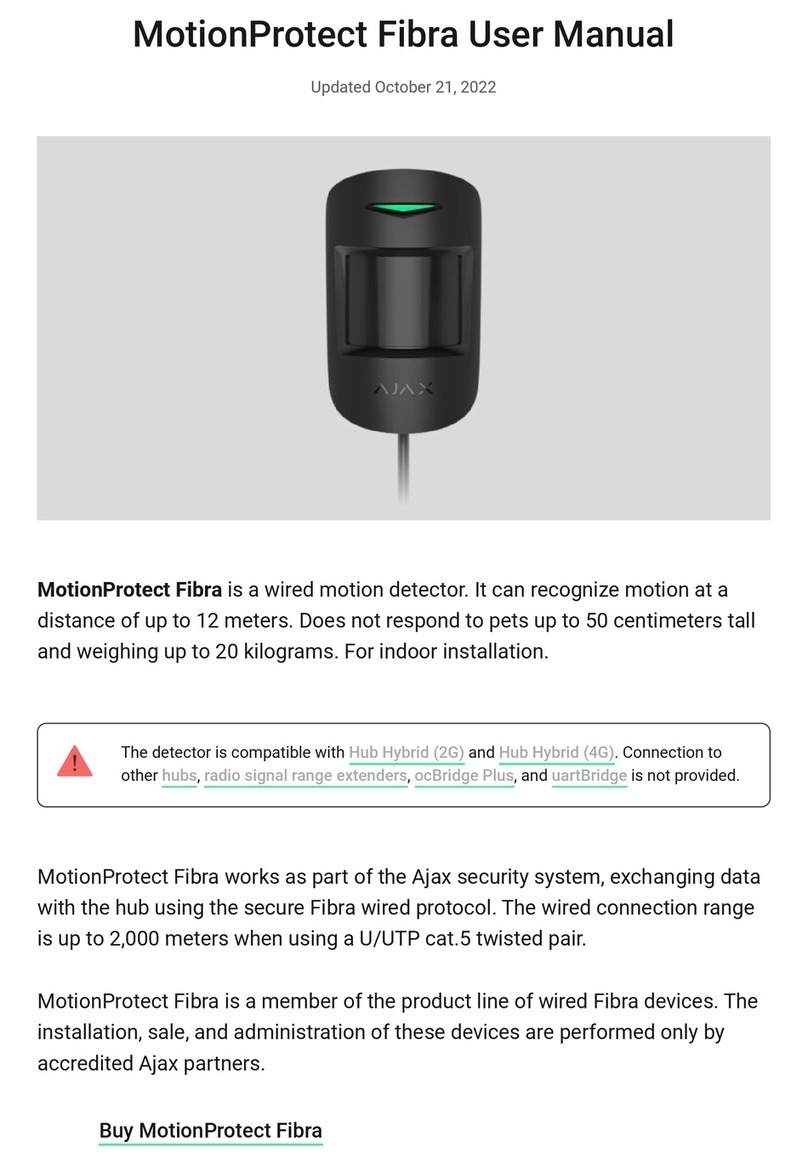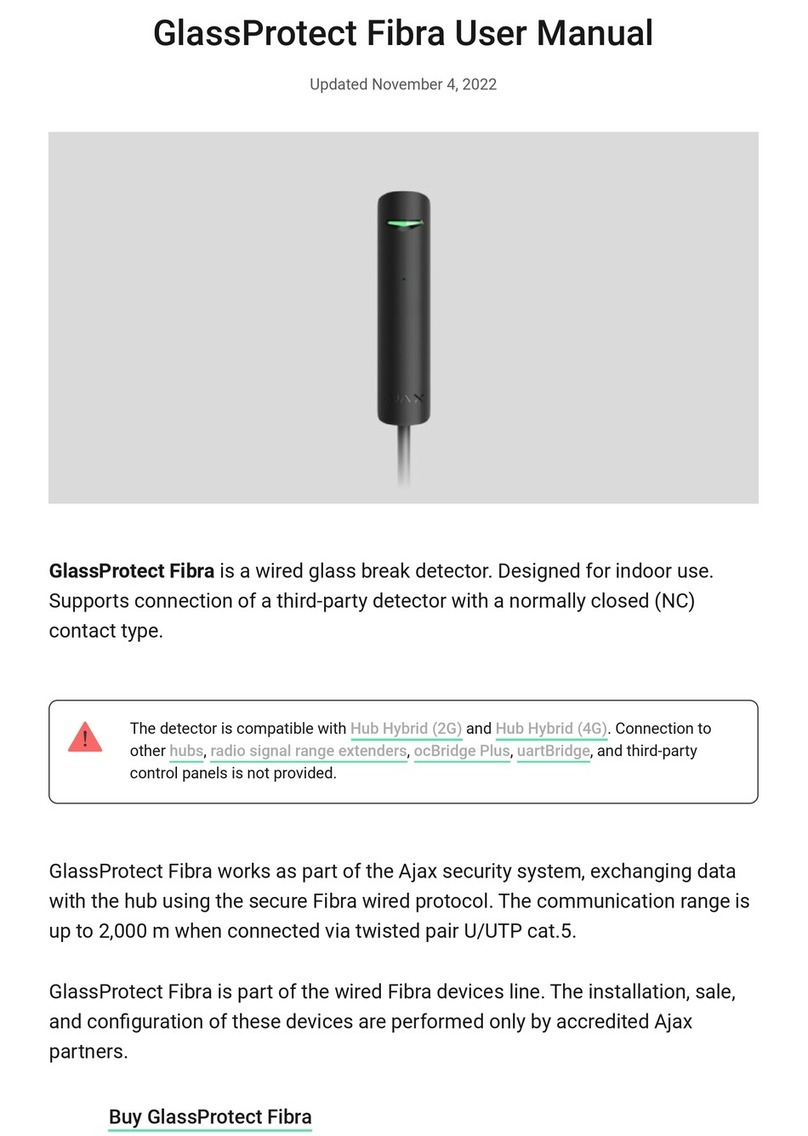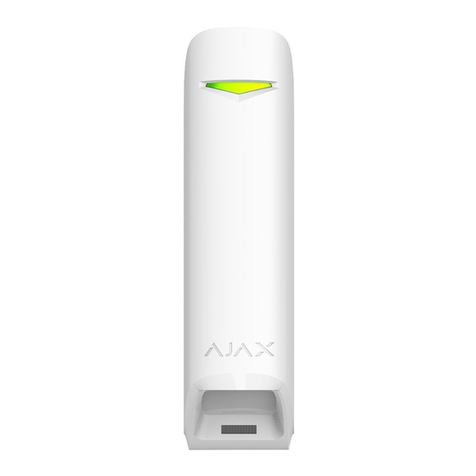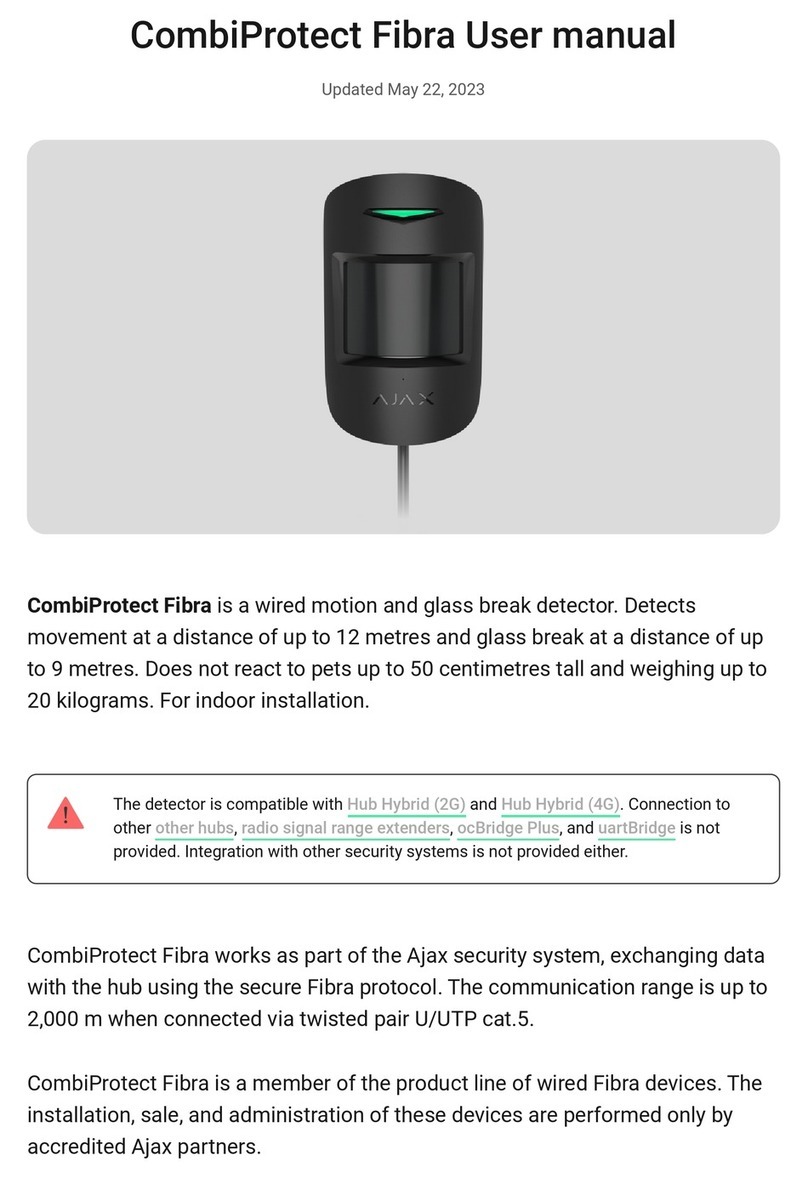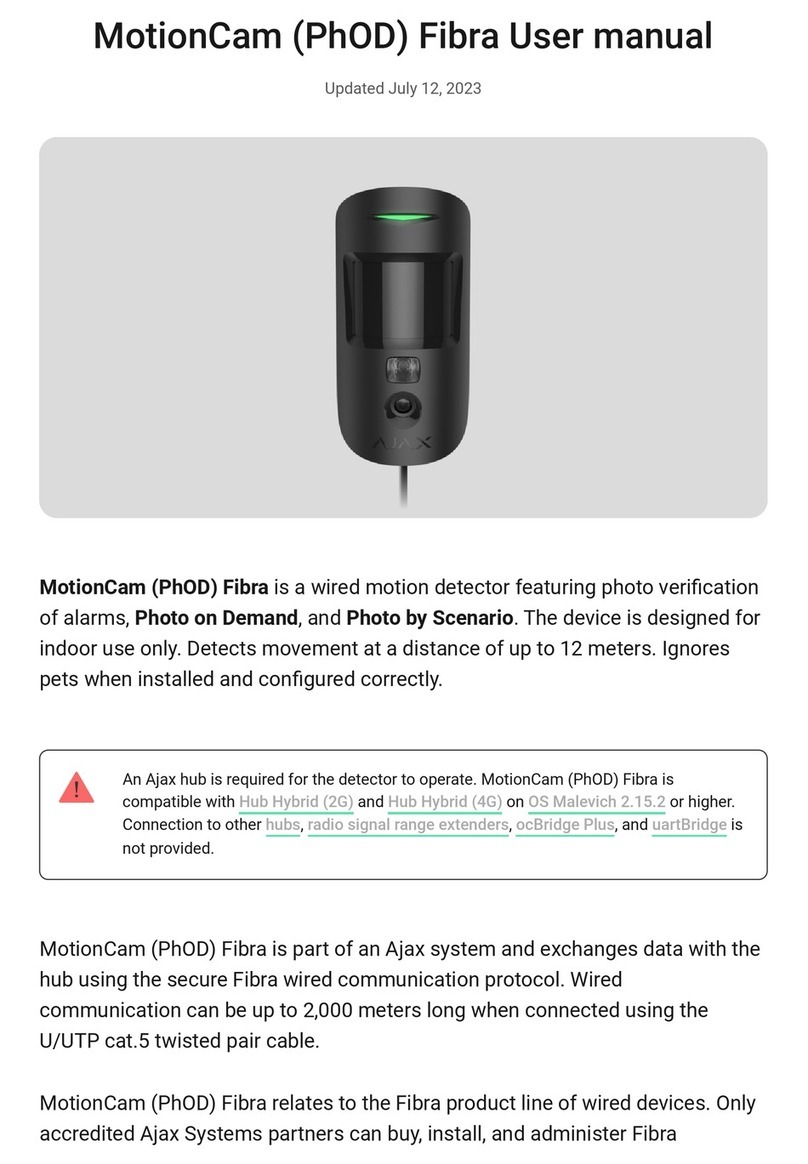Jeweller Signal Strength Signal strength between the hub and the detector
Connection Connection status between the hub and the detector
Battery Charge
Battery level of the device. Displayed as a percentage
Lid The tamper mode of the detector, which reacts to the
detachment of or damage of the body
Delay When Entering, sec Delay time when entering
Delay When Leaving, sec Delay time when exiting
ReX Displays the status of using the ReX range extender
Sensitivity Sensitivity level of the motion sensor
Always Active If active, the motion detector is always in the armed mode
Temporary Deactivation
Shows the status of the device temporary deactivation
function:
Firmware Detector rmware version
Device ID Device identier
Settings
Setting Value
First eld Detector name, can be edited
Room Selecting the virtual room to which the device is assigned
Delay When Entering, sec Selecting delay time when entering
Delay When Leaving, sec Selecting delay time on exit
Delays in night mode Delay turned on when using night mode
Arm in night mode If active, the detector will switch to armed mode when
using night mode
Alarm LED indication
Allows you to disable the ashing of the LED indicator
during an alarm. Available for devices with rmware
version 5.55.0.0 or higher
Sensitivity
Choosing the sensitivity level of the motion sensor.
For MotionProtect:
For MotionProtect Plus:
Always active If active, the detector always registers motion
Alert with a siren if motion detected If active, added to the systemare activated when
the motion detected
Jeweller Signal Strength Test Switches the detector to the signal strength test mode
Detection Zone Test Switches the detector to the detection area test
Attenuation Test
Switches the detector to the signal attenuation test mode
(available in detectors with rmware version 3.50 and
later)
Temporary Deactivation Allows the user to disconnect the device without removing
it from the system.
Two options are available:
How battery charge is displayed in Ajax apps
No — the device operates normally and transmits all
events.
Lid only — the hub administrator has disabled
notications about triggering on the device body.
Entirely — the device is completely excluded from the
system operation by the hub administrator. The device
does not follow system commands and does not
report alarms or other events.
By number of alarms — the device is automatically
disabled when the number of alarms is exceeded
(specied in the settings for Devices Auto
Deactivation). The feature is congured in the Ajax
PRO app.
1. Devices
2. MotionProtect | MotionProtect Plus
3. Settings
How to nd the rmware version or the ID of
the detector or device?
High — for premises with a minimum amount of
obstacles, motion is detected as quickly as possible
Medium — for premises with potential obstacles
(windows, air conditioner, heating element, etc)
Low — ignore pets weighing up to 20 kg and up to 50
cm tall
High — the detector disregards cats (under 25 cm)
Medium — disregards small dogs (under 35 cm)
Low — disregards animals under 50 cm.
sirens
Entirely— the device will not execute system
commands or participate in automation scenarios, and
the system will ignore device alarms and other
notications