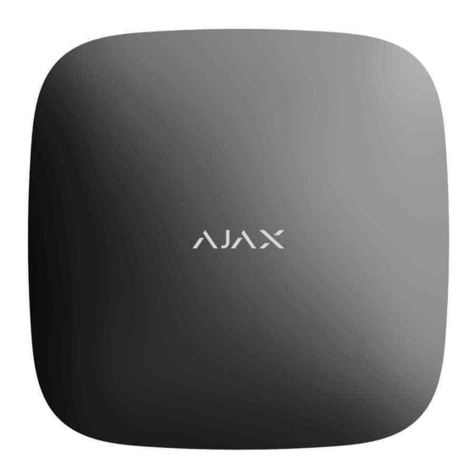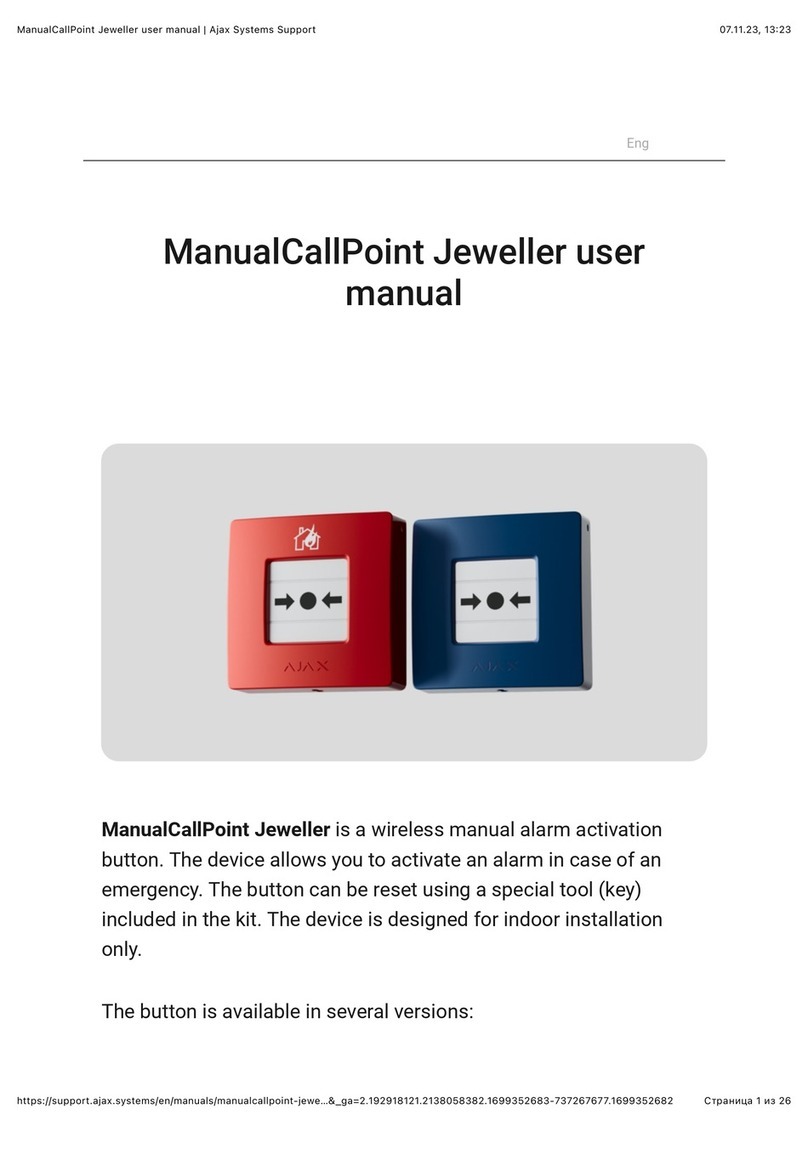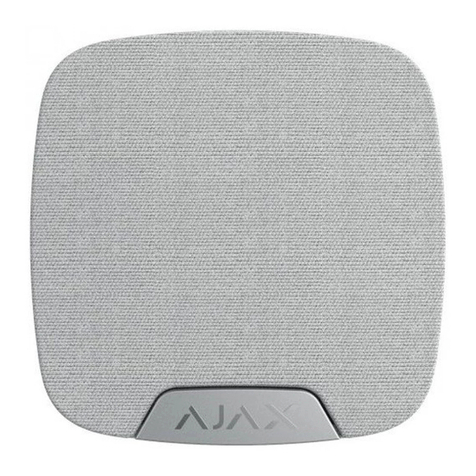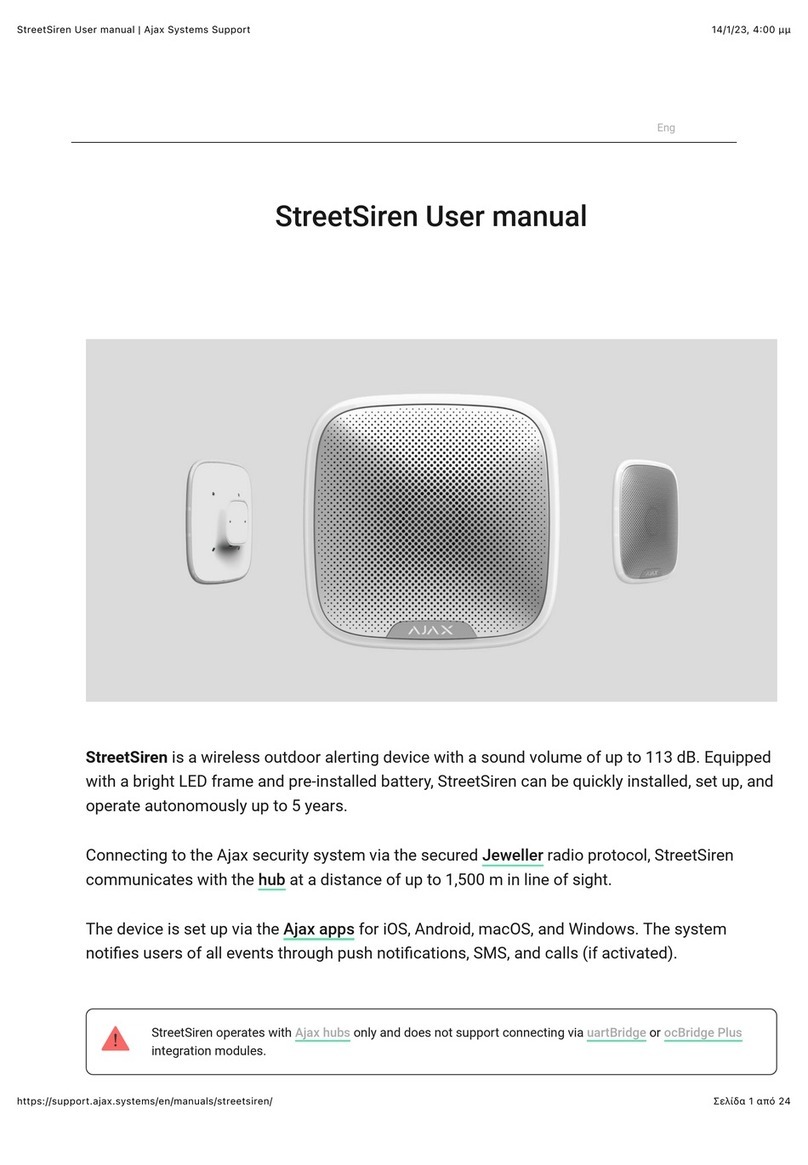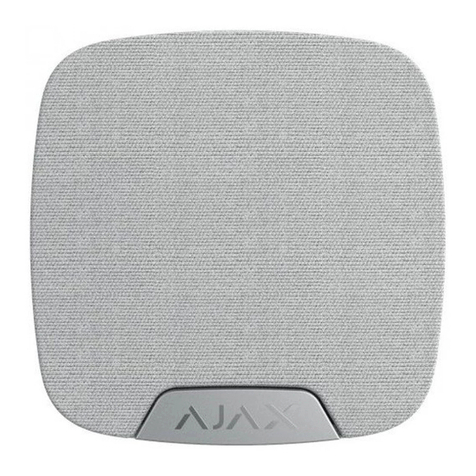StreetSiren
1. FEATURES
Wireless outdoor siren Ajax StreetSiren is intended for light and sound alerting.
Works as a part of Ajax security system. Be sure to check the signal strength! You can run signal test from Ajax mobile
application or web browser by clicking on «Signal level test» in the siren
settings.
Test results are displayed in a mobile application or a web browser as 3-bar-
indicators, as well as on a siren itself. Signal level test results may be as
follows:
5. INSTALLATION
5.1 Install siren in the chosen location. Siren has a high class of dust and
humidity protection IP54 that allows outdoor installation. It is recommended
to install a siren at the height of 2.5m for to complicate offenders’ access
to it. Before final installation, it is required to check siren functioning in the
supposed installation place! Do not place the siren in location where its
sound signal can be deafened - inside furniture, behind thick curtains, behind
furniture, etc.
2. SPECIFICATIONS
SPECIFICATION MEANING
Device type Wireless
Use Indoor/outdoor
Alarm type Light and sound
Sound alarm volume Adjustable: 85-113 dB at the dis-
tance of 1m
Working frequency of piezo buzzer 3,5±0,5 kHz
Light alarm LED light ring
Arming/disarming indicator Yes
Power supply From on-board batteries / or exter-
nal 12V DC
Battery type 4 CR123A batteries, 3V
Battery indicator Yes
Battery life Up to 5 years
External power supply DC 12V±20%
Standby current 70 µA (when polling every36 sec)
Maximum alarm current (external
source) 1,45 А (max volume)
Maximum power consumption From batteries – 4,35 W
External source DC 12V – 13.5 W
Tamper protection Available
Dismount protection Accelerometer
Radio signal power 25 mW
Communication protocol Jeweller (868 or 915 MHz depending
on the country of distribution)
Max distance between siren and
Hub Up to 2000 m (6500 ft) (in open area)
Radio monitoring Synchronization with the Hub every
12 to 300 sec (customizable)
Alarm triggering time Less than a second
Customizable alarm duration Between 3 sec and 3 min
Ingress protection IP54
Operating temperature range From -20°С (-4°F) to +50°С (+140°F)
Operating humidity Up to 95%
Dimensions 200х200х51 mm
Weight 502 g
3. PACKAGE CONTENTS
4. GETTING STARTED
4.1 Before siren installation, you must register it in Ajax security system. To
register a siren you need to open the tab «Devices» and click «Add Device» in
the Ajax mobile application or web browser, and then perform the tips of add
device dialog. During process of adding the device you will need to switch on
siren. The siren is turned on / off by holding down power button “1” (PICTURE
1) for three seconds. At the time of turning on siren should blink with red
light ring. Siren’s registration request is transmitted only at the moment
when siren is switching on! If registration of a siren in the security system,
for whatever reason, did not complete, after switching on siren will blink 6
times with LED light at intervals once every second, after that it switches off
automatically having quickly blink 3 times with it’s light ring. After that the
siren can be switched on again. If siren was removed from list of registered
devices in the security system, it also blinks 6 times with one LED and then
switches off automatically.
If it is necessary to turn off the siren hold power button for more than 1 second.
Siren will switch on light ring for 1 second, then blink with light ring 3 times
quickly and then will be switched off.
4.2 After siren’s successful registration, select optimal location for its
installation.
5.2. For siren installation turn plastic SmartBracket fastening panel (PICTURE
2) counterclockwise and remove. Pay attention, on fastening panel there must
be «Up» sticker, showing right way to place it.
5.3. If external 12V power supply will be connected to siren, in the SmartBracket
an opening for wires must be drilled. Then you can install fastening panel by
sliding wires into drilled opening and making sure that wires don’t have an
damaged insulation.
5.4. Secure SmartBracket fastening panel on the wall using supplied dowels
and screws. SmartBracket panel is provided with screw hampering its
unauthorized removal.
APPLICATION SIREN’S LIGHT DESCRIPTION
3 indication
bars lights almost constantly, with
short breaks every 1.5 seconds excellent signal level
2 indication
bars blinks 5 times per second medium signal level
1 indication bar blinks twice per second bad signal level
0 bars short flashes each 1.5 seconds no signal
1 – Power button
2 – SmartBracket holders
3 – DC 12V power input
(«+» left, «–» right)
4 – fixing screws
5 – LED light ring;
6 – LED light;
7 – SmartBracket’s fixing screw hole
IMPORTANT!
Radio communication tests for the siren don’t start instantly. Some time is
needed for the Hub to send a request for test to a siren, and for siren to send
confirmation of its readiness to be tested. Usually, test start can take up to 5
seconds.
IMPORTANT!
StreetSiren works only with Ajax Hub. Siren connection to Ajax ocBridge
wireless sensors receiver or Ajax uartBridge module is not provided!
PICTURE 1. Siren
3
6
5
2
7
1
4
4
Siren, 4 batteries CR123A (pre-installed), manual, installation kit
IMPORTANT!
Make sure the selected location for siren installation will ensure stable radio
communication with the Hub! Maximum distance between the siren and Hub
- 2000 m (6500 ft), is shown for comparison with other devices and obtained
by tests in an open area. The quality and range of communication between
siren and Hub can vary depending on installation place, presence of walls,
partitions, ceilings, as well as their thickness and material. Passing through
the obstacles, signal loses some power. For example, the communication
distance between siren and Hub, which are separated by two concrete walls,
will be approximately 30 m. Also we draw your attention that by moving siren
even to 10 cm, you can improve quality of signal reception a lot.
PICTURE 2.
SmartBracket fastening panel