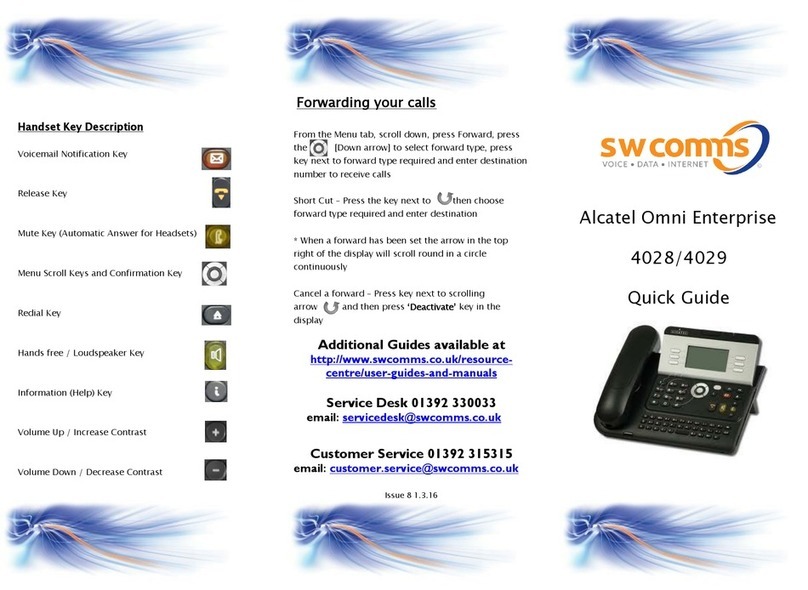Alcatel OmniPCX 4400 User manual
Other Alcatel Telephone manuals

Alcatel
Alcatel Versatis F200 Voice Series User manual

Alcatel
Alcatel ONE TOUCH T60 User manual

Alcatel
Alcatel Temporis 05 User manual

Alcatel
Alcatel SMARTFLIP User manual

Alcatel
Alcatel TEMPORIS 22 User manual

Alcatel
Alcatel OmniAccess 4012 User manual
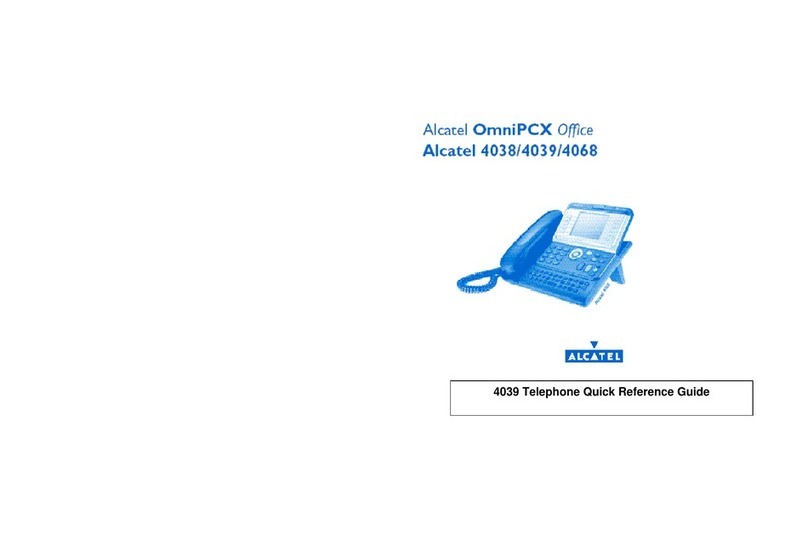
Alcatel
Alcatel OmniPCX Enterprise 4038 User manual
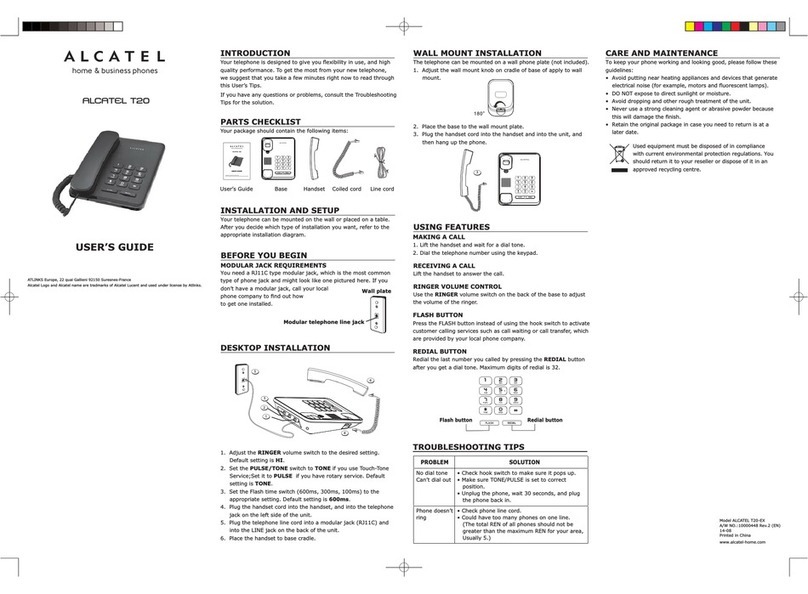
Alcatel
Alcatel One Touch T20 User manual
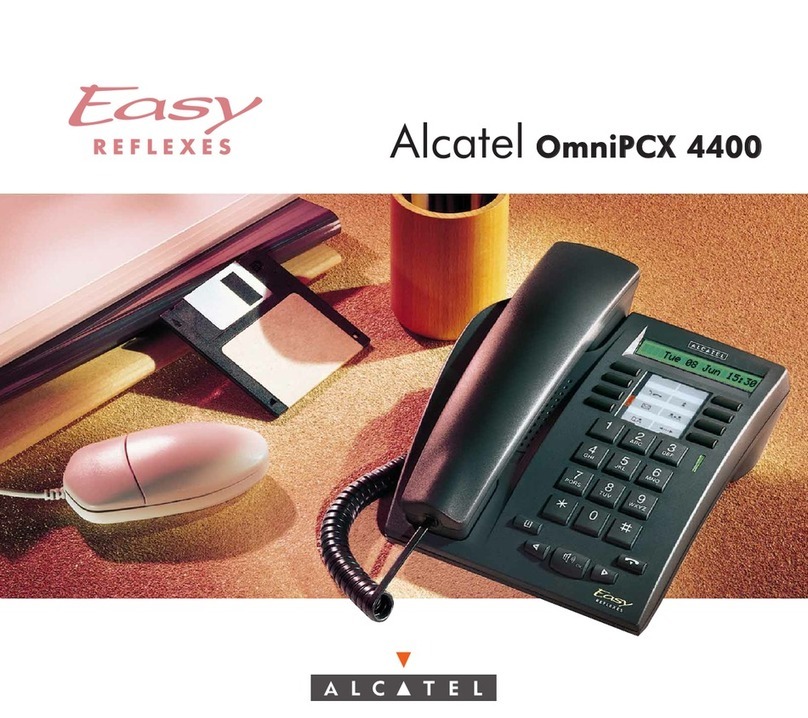
Alcatel
Alcatel OmniPCX 4400 User manual

Alcatel
Alcatel QUICKFLIP User manual

Alcatel
Alcatel Premium Reflexes User manual
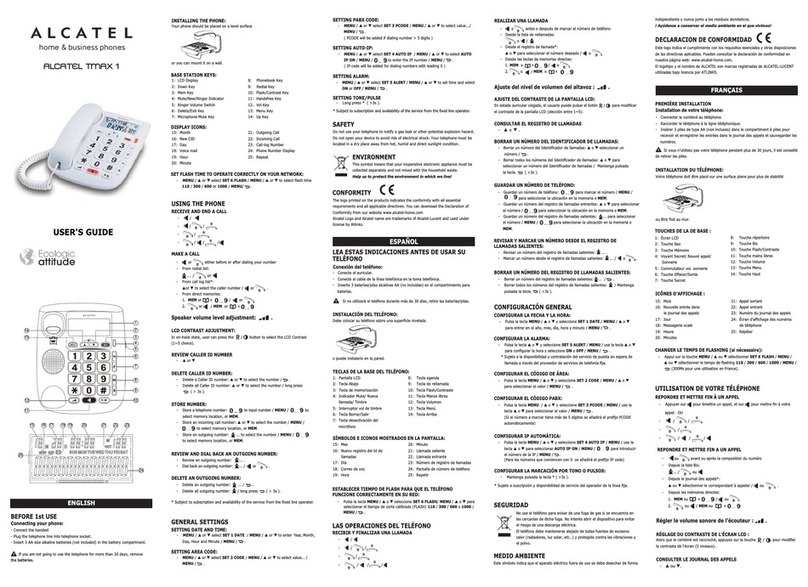
Alcatel
Alcatel TMAX 1 User manual

Alcatel
Alcatel 4028 User manual
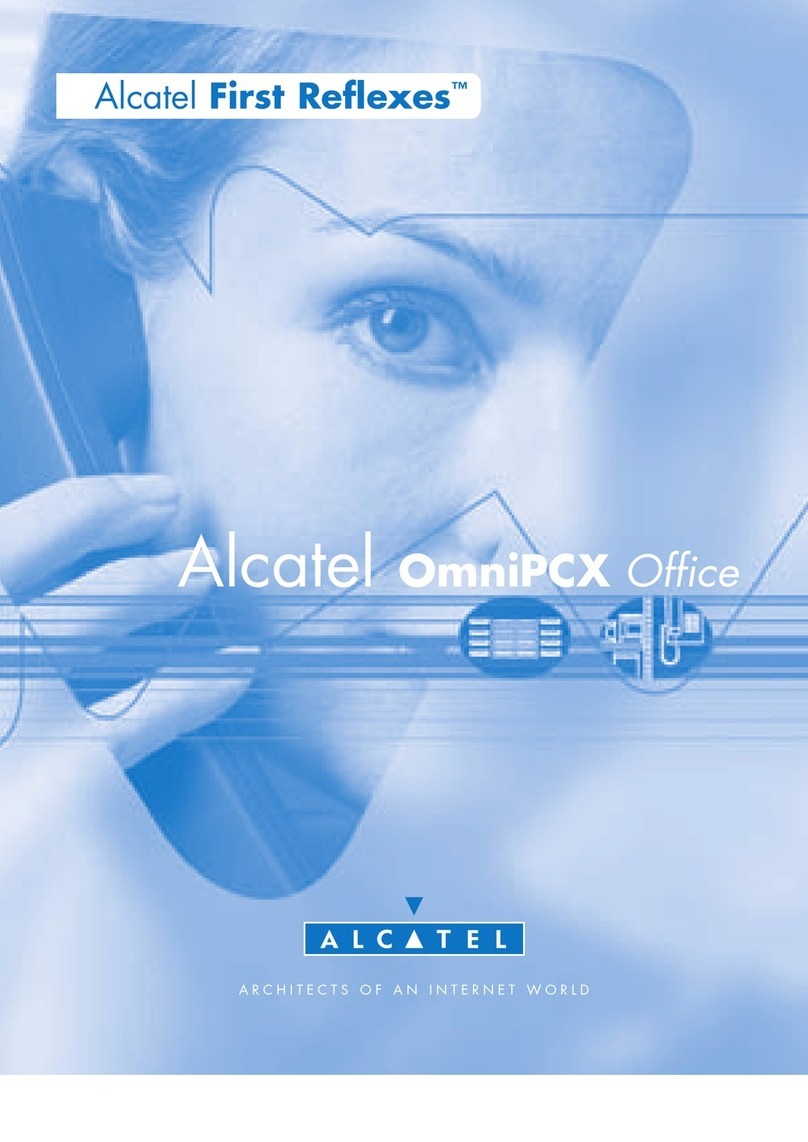
Alcatel
Alcatel First Reflexes User manual

Alcatel
Alcatel F580-S Trio User guide

Alcatel
Alcatel OmniPCX Enterprise 4038 User manual
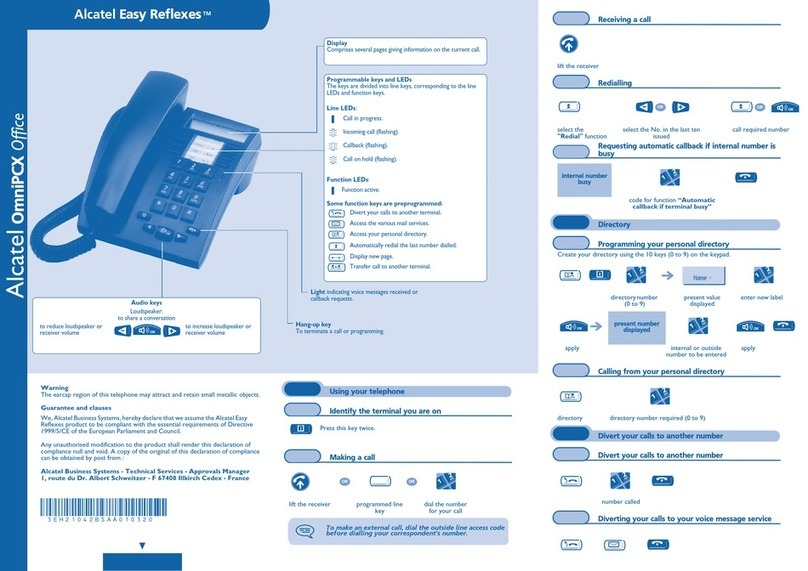
Alcatel
Alcatel Easy Reflexes User manual

Alcatel
Alcatel TMAX 10 User manual
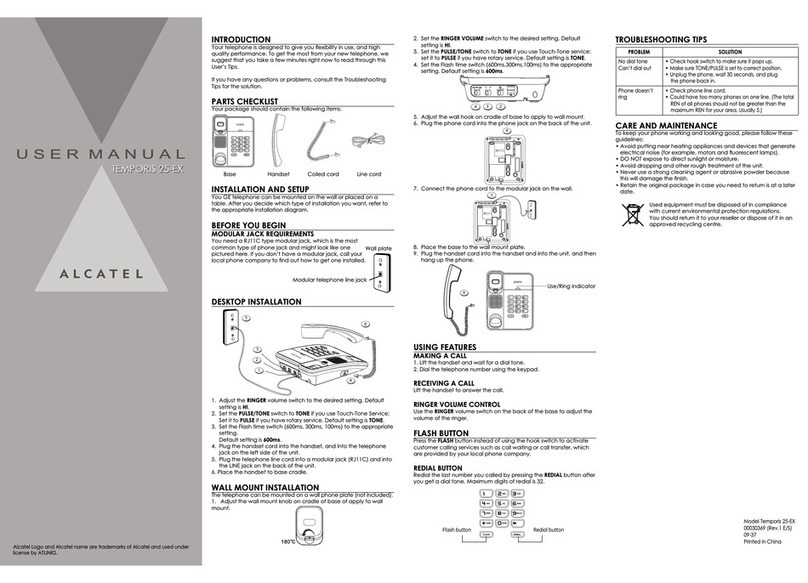
Alcatel
Alcatel TEMPORIS 25-EX User manual

Alcatel
Alcatel TEMPORIS 380 User manual