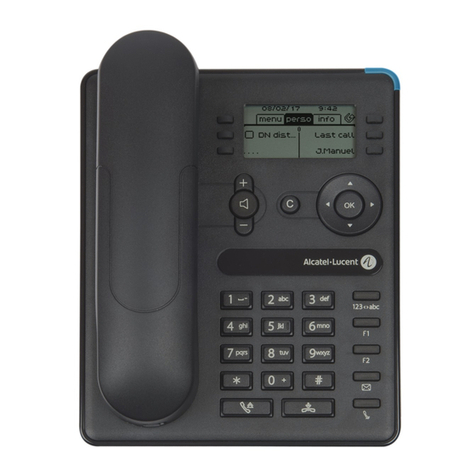Alcatel OmniPCX Enterprise User manual
Other Alcatel Telephone manuals
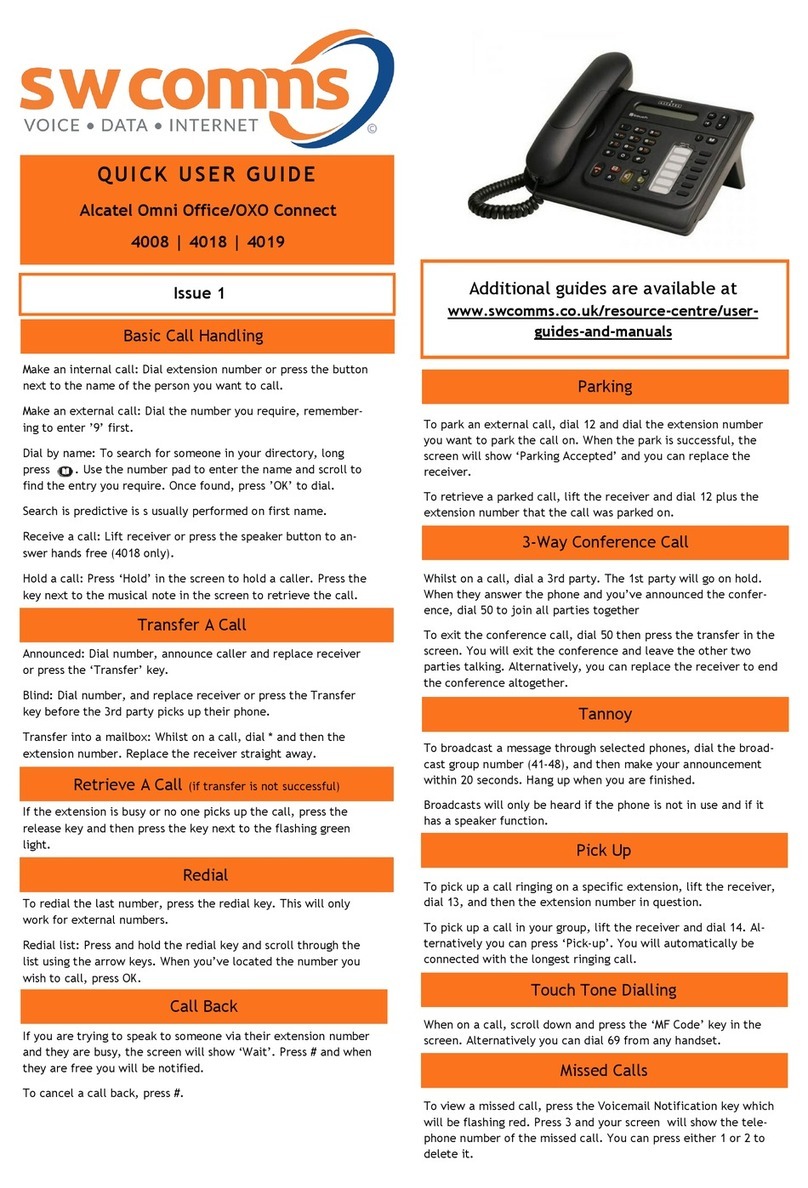
Alcatel
Alcatel Omni Office/OXO Connect 4008 Instruction manual

Alcatel
Alcatel EX29254 User manual

Alcatel
Alcatel OmniPCX Off ice User manual

Alcatel
Alcatel EX29261 User manual
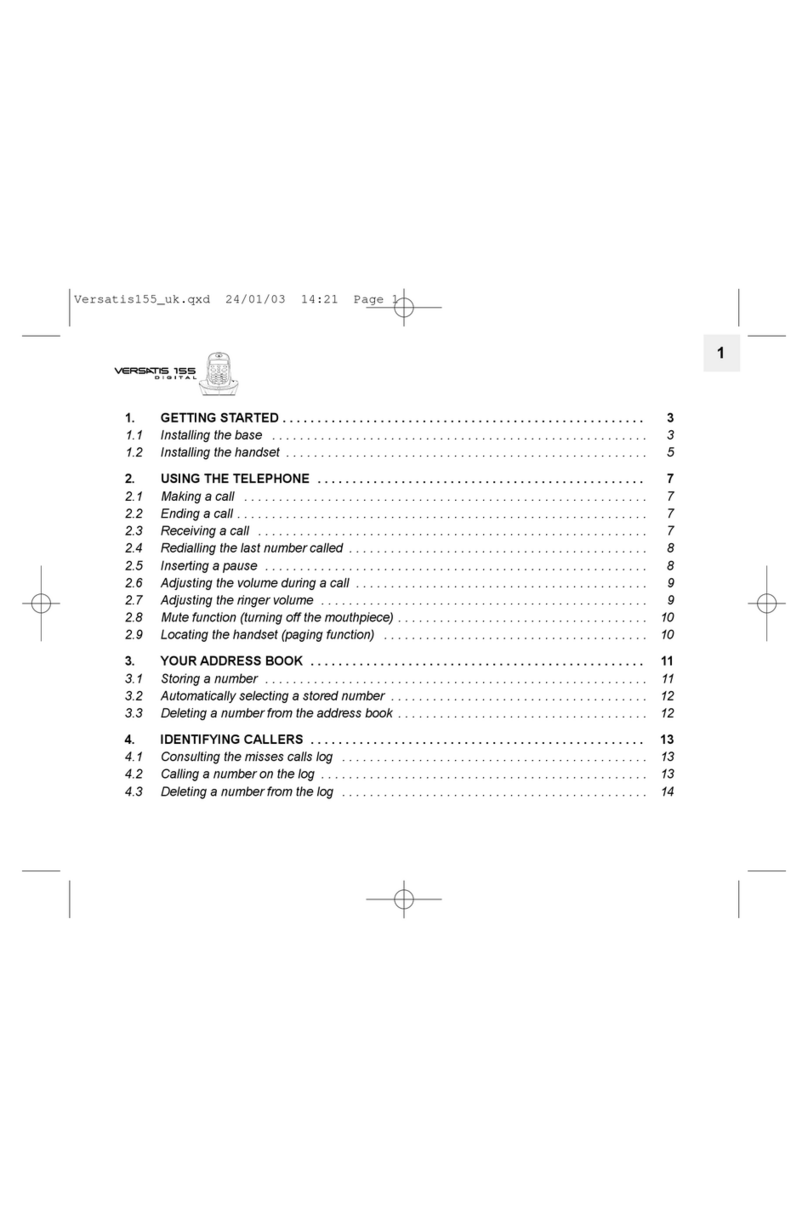
Alcatel
Alcatel VERSATIS 155 User manual

Alcatel
Alcatel Office 1350 Combo User manual

Alcatel
Alcatel XL280 User guide

Alcatel
Alcatel 4635 User manual

Alcatel
Alcatel OmniAccess 2.0 User manual

Alcatel
Alcatel XL595B User guide

Alcatel
Alcatel TEMPORIS 580 User manual

Alcatel
Alcatel Sigma 110 Voice User manual

Alcatel
Alcatel Premium Reflexes User manual

Alcatel
Alcatel OmniPCX Enterprise 4038 User manual

Alcatel
Alcatel 4035 User manual

Alcatel
Alcatel 4035 User manual

Alcatel
Alcatel Omni Enterprise 4008 User manual

Alcatel
Alcatel T56 User manual
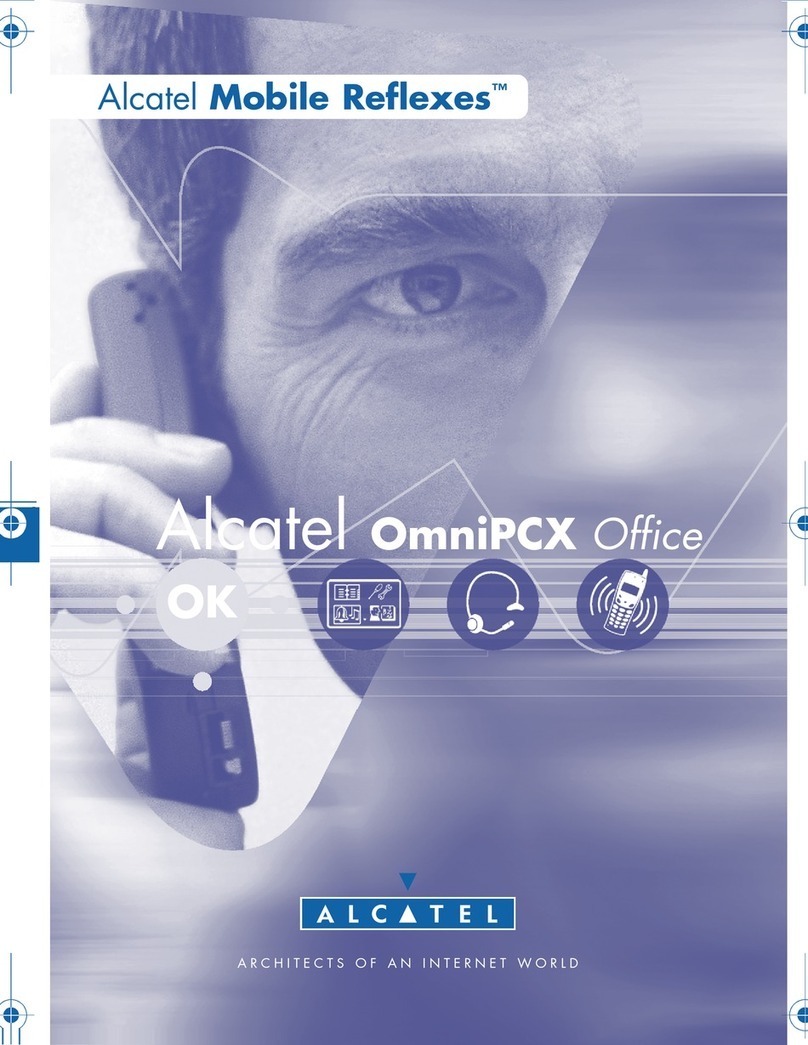
Alcatel
Alcatel Mobile Reflexes PWT 4073 User manual
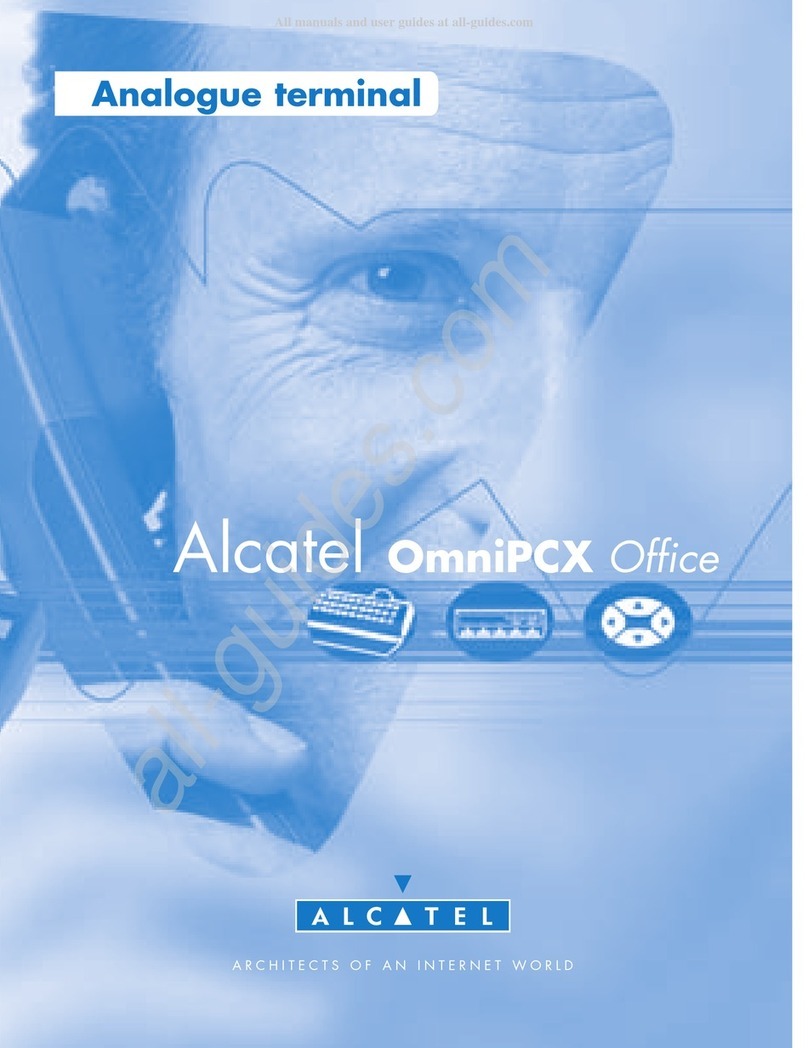
Alcatel
Alcatel OmniPCX Office User manual