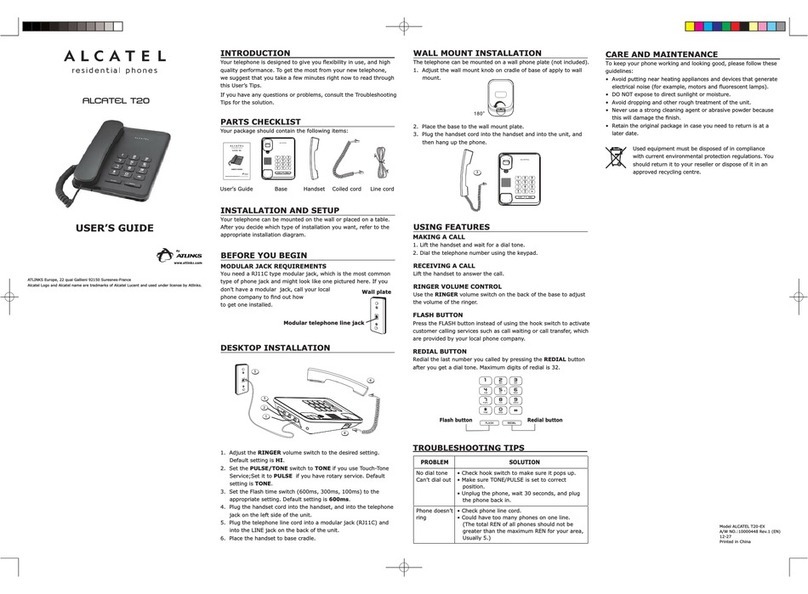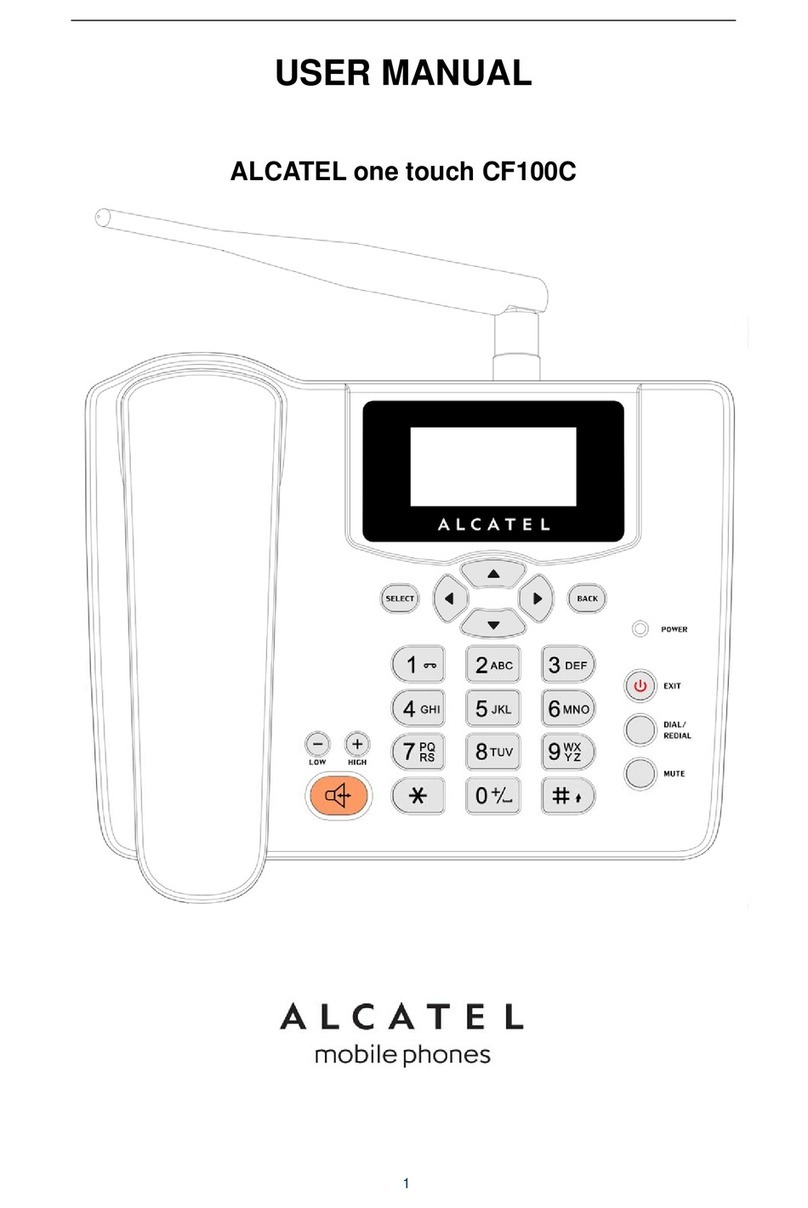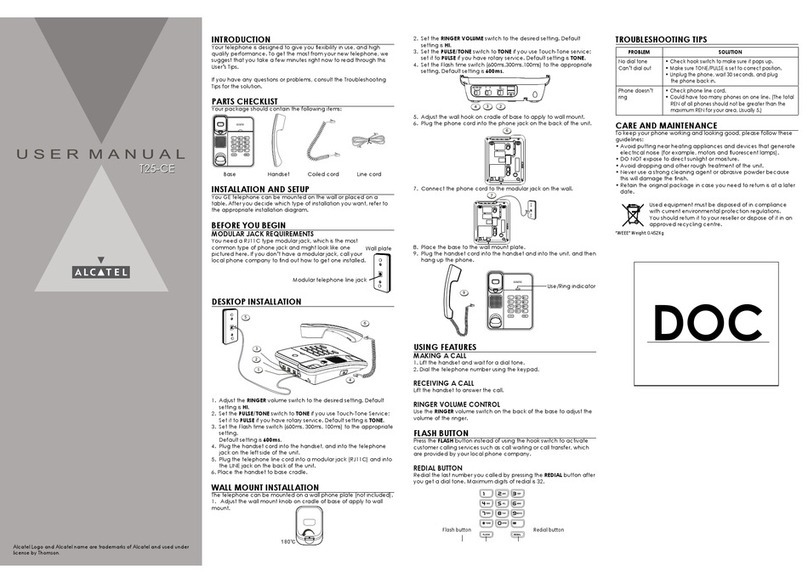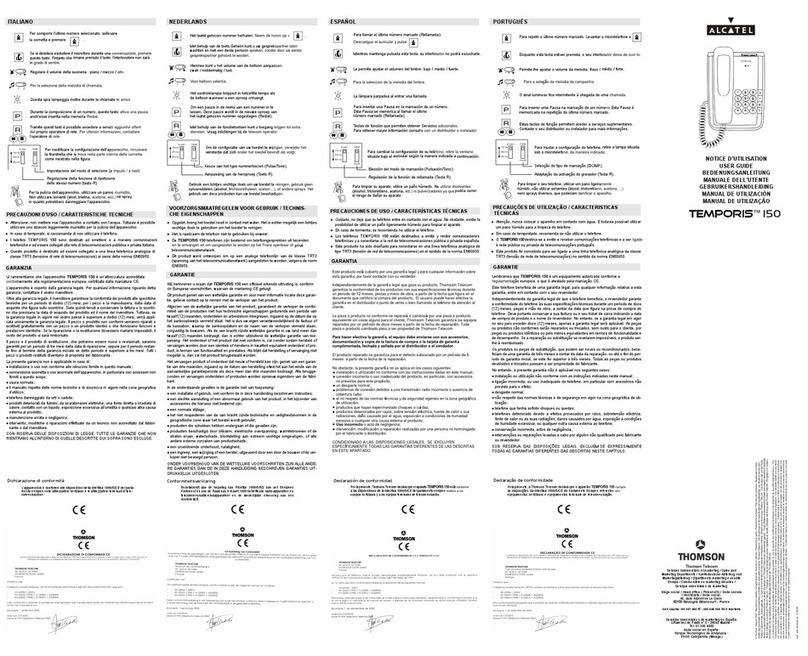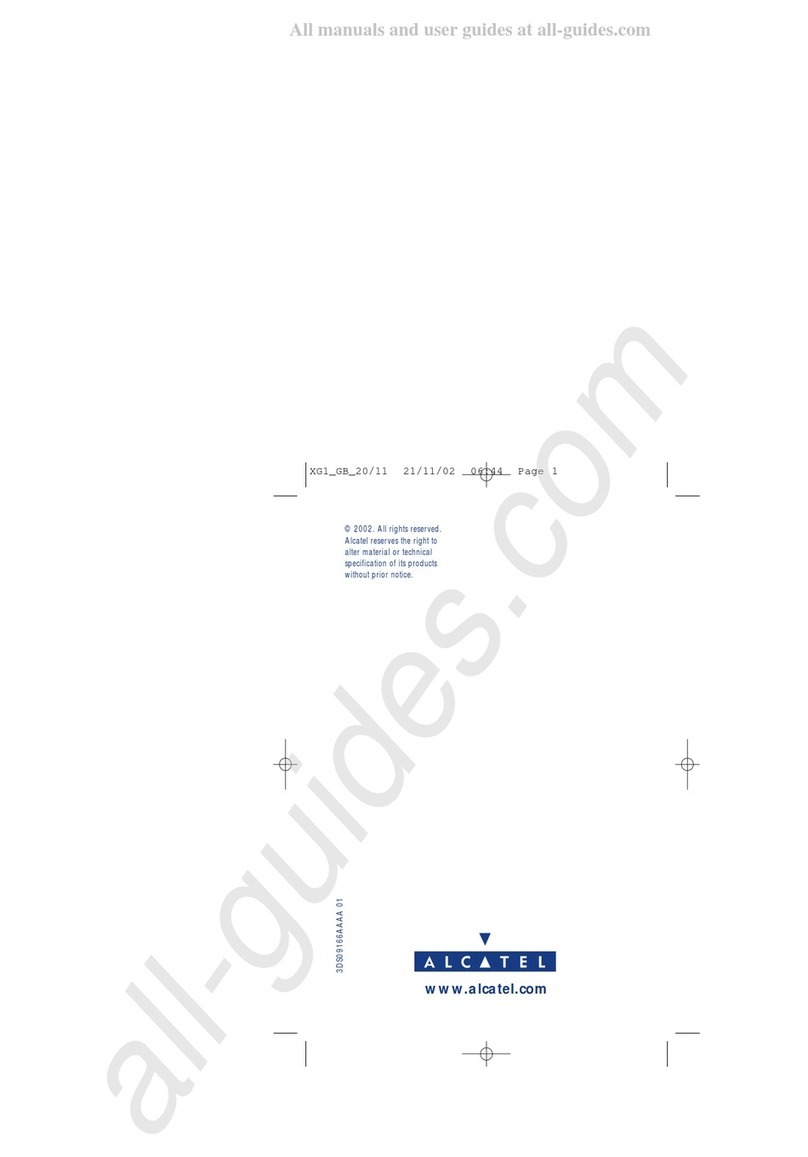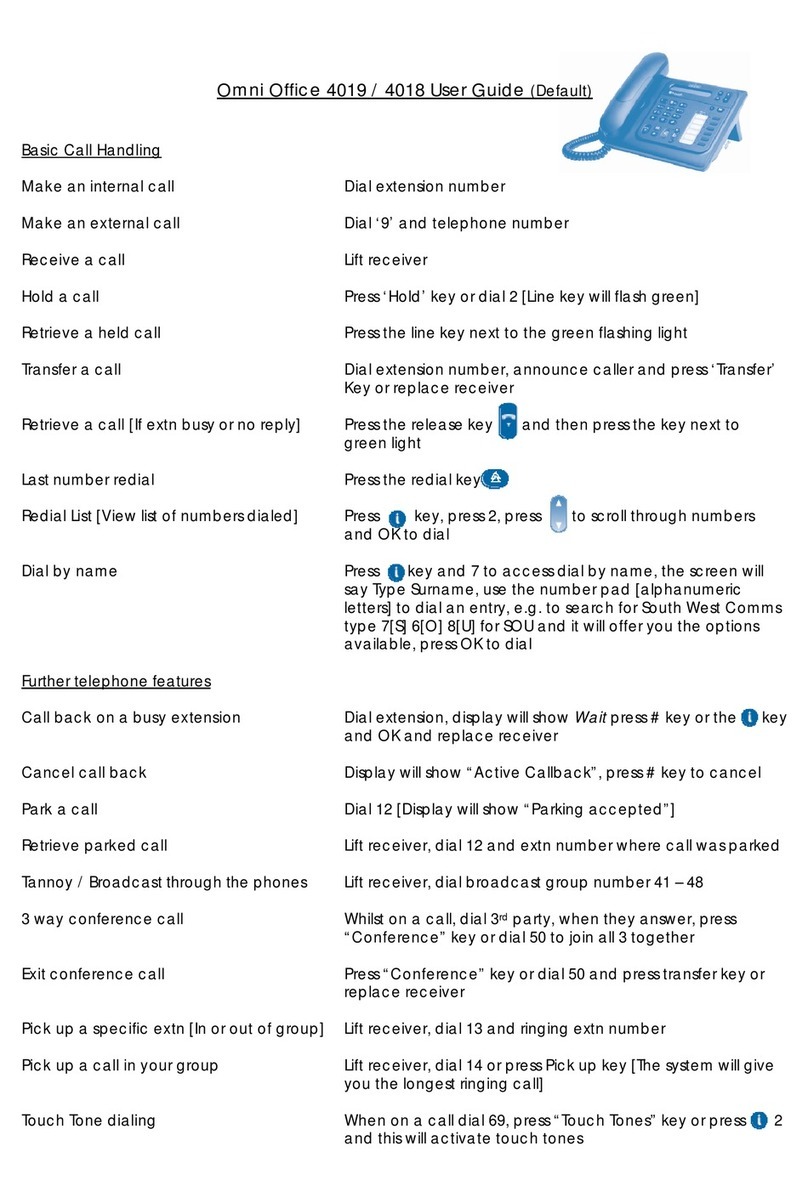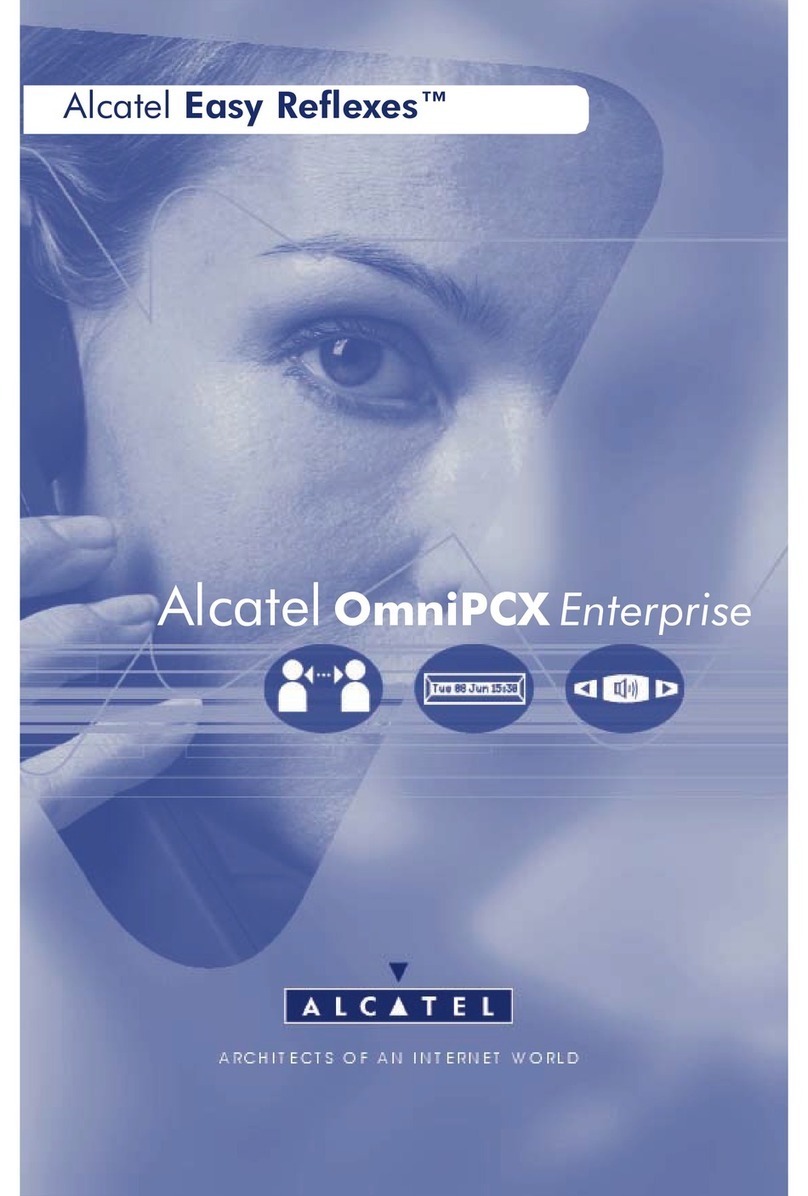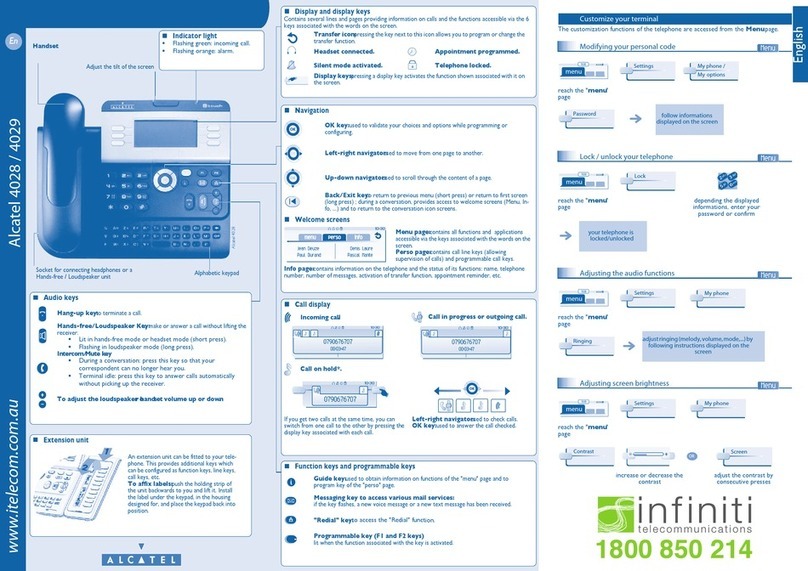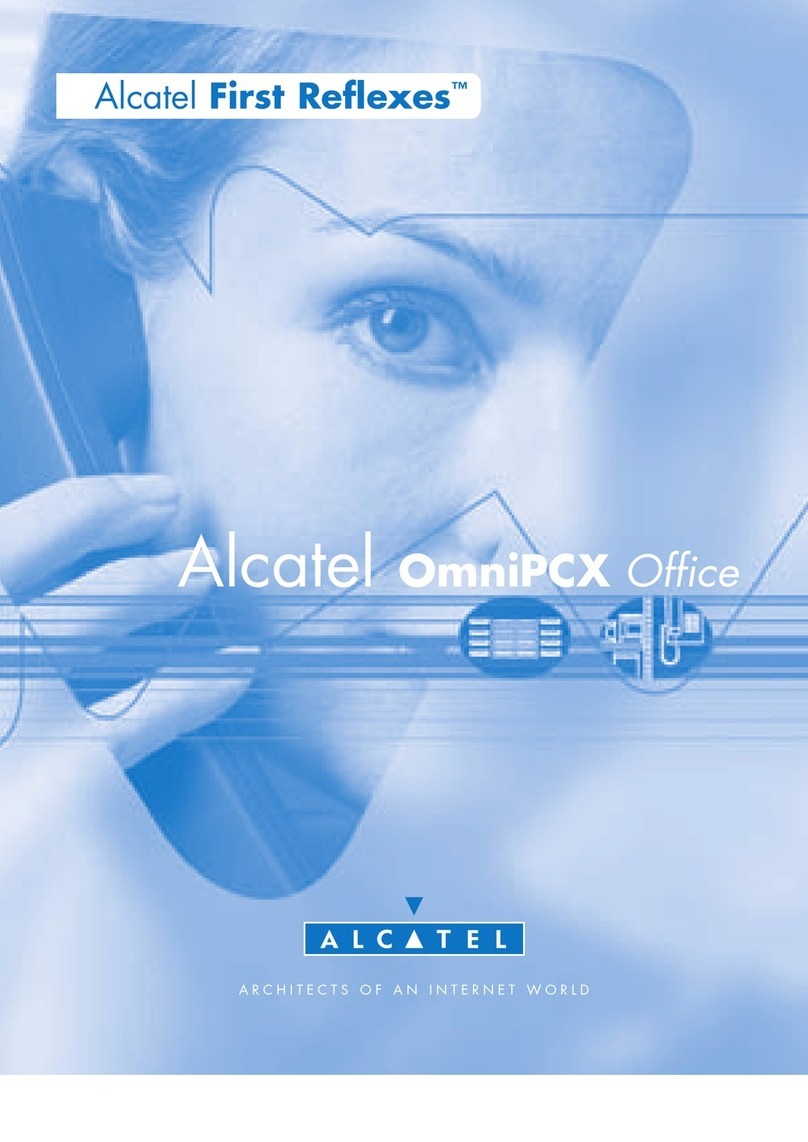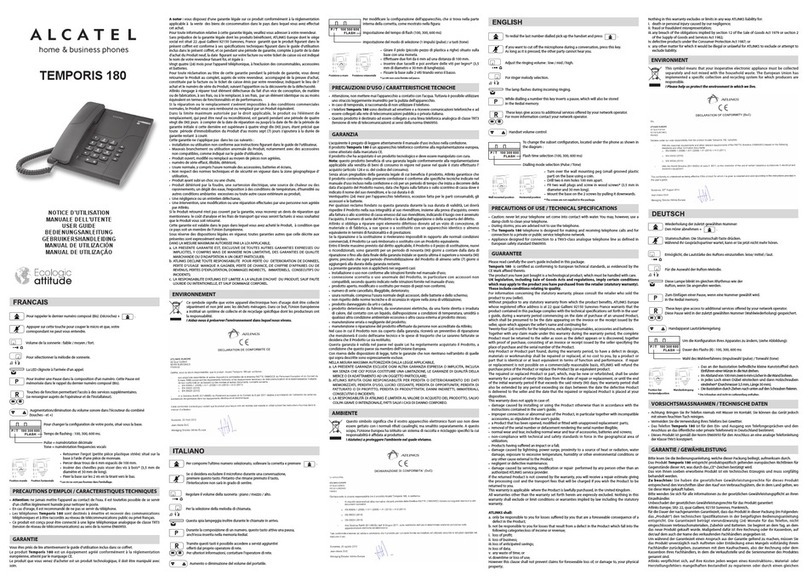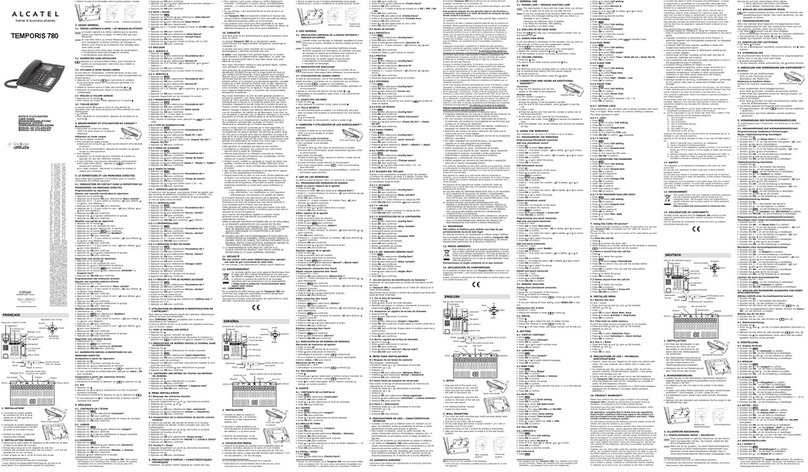1. Press left navigation key or > 1.Features > 3. Call history > 1.All calls or 2.
Missed calls.
2. Scroll through the list using .
3. To dial an entry, press Dial soft key or pickup handset or press or .
Program function keys (lines, memory, call forward, BLF, etc) :
1. Press > 3.User Settings > 4.Programmable Keys.
2. Navigate to the desired key and press Edit. Select function and press .
3. Fill in parameters if any and press Save softkey.
Program speed dial keys :
1. Press > 1.Features > 5. Speed dial > select in the list the desired key (0 to 9)
with the navigator > press Add > enter name and number > press Save. If you long press
on a key, you directly call the stored contact.
• Pre-dialling : enter the phone number and pick up the handset.
• Direct dialling : lift the handset and enter the phone number.
• Handsfree : enter phone number and press or vice versa .
• Headset : enter phone number and press or vice versa.
• Press key . To retrieve the call press Resume soft key.
Note : with more than one active call, select desired call with the navigator keys and use the
corresponding soft key to hold or resume.
• Press > 3.User settings > 1.Preferences > 1.Language.
• Select the desired language and press .
Attended transfer :
1. Press Transfer soft key during the active conversation, the call is put on hold.
2. Dial the second telephone number.
3. When the call is answered, then press Transfer soft key to complete the operation.
Blind transfer :
1. Press Transfer soft key during the active conversation, the call will be on hold.
2. Then press Blind soft key, dial the 2nd telephone number and press Transfer soft key.
• With the handset : pick up the handset.
• With a headset : press .
• With the handsfree : press .
Language setting
Making a call
Accepting a call
Putting a call on hold
3-party conference
Call transfer
1. Once in line with 1st caller, press Conf soft key, 1st caller is put on hold.
2. Then call the 2nd number.
3. After, 2nd call is established, press Conf soft key to set up the conference.
Access phonebook :
1. Press Directory soft key.
2. Select Local or other phonebook and press .
To dial an entry, press Dial soft key or pickup handset or press or .
Add new entry :
1. Press Directory soft key > 1.Local > Press > press navigator right key twice > Press Add.
2. Enter name and number and press Save soft key.
Call list
Phonebook
1. Press > 1. Features > 1.Call > 2. Call Forward.
2. Select the line, the type of forward, enter the destination number and status and Save.
Call forward
Programmable keys and speed dial keys
1. Check phone IP address pressing or press > 2.Status > 1.Network.
2. Open a web browser on your computer. Enter http:// and the IP address in the address bar and validate.
3. Default login and password are « user/user » for users and « admin/admin » for administrator.
4. Minimum config is sip account. Check administrator guide for details.
Phone web interface
1. Press , select the desired call and press Dial soft key or pickup handset or press or .
Redial
1. Press > 1.Features > 1.Call > 1.Do not disturb.
2. Select the line and status, and press Save soft key.
1. To access your voice mailbox, press .
2. Select the line and press to call .
Note: An icon will be shown at the right hand side of a line in this menu when there are pending messages.
Do not disturb
Voice mail
Register a compatible Alcatel DECT accesory :
1. Press Settings softkey > 5. DECT headset or > 6. DECT handset and .
2. Select Register.
3. Perform the steps indicated in your Alcatel compatible device’s installation guide.
DECT Accessories