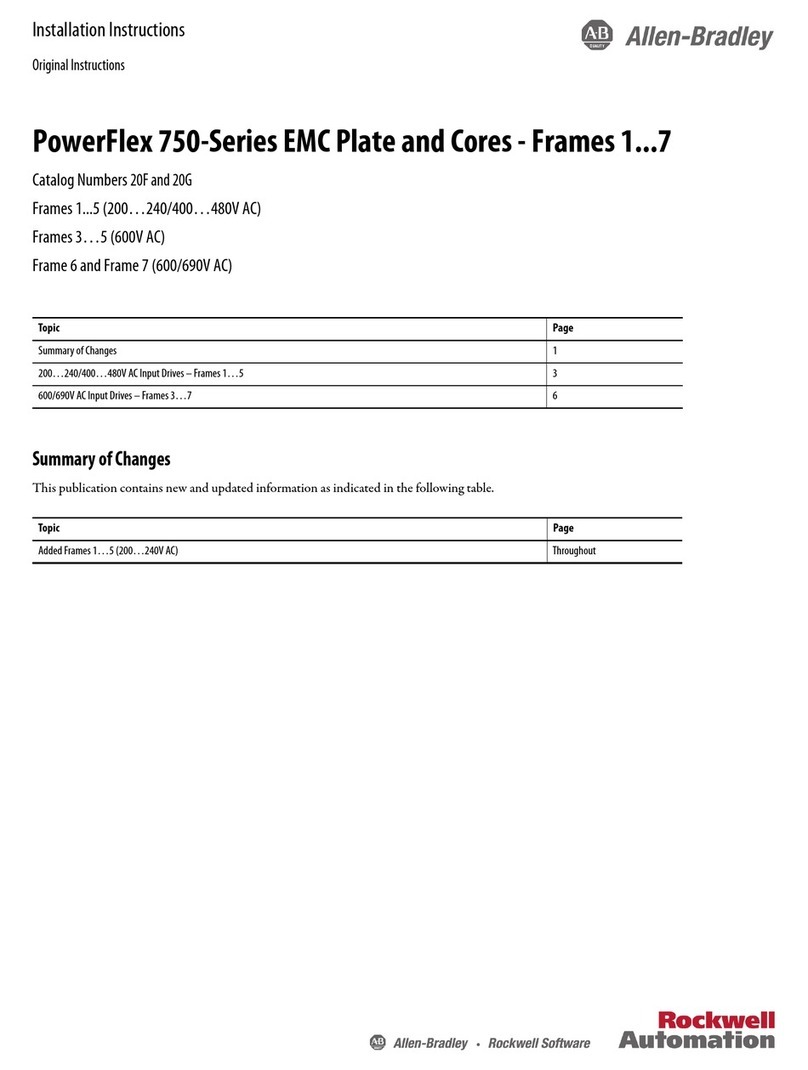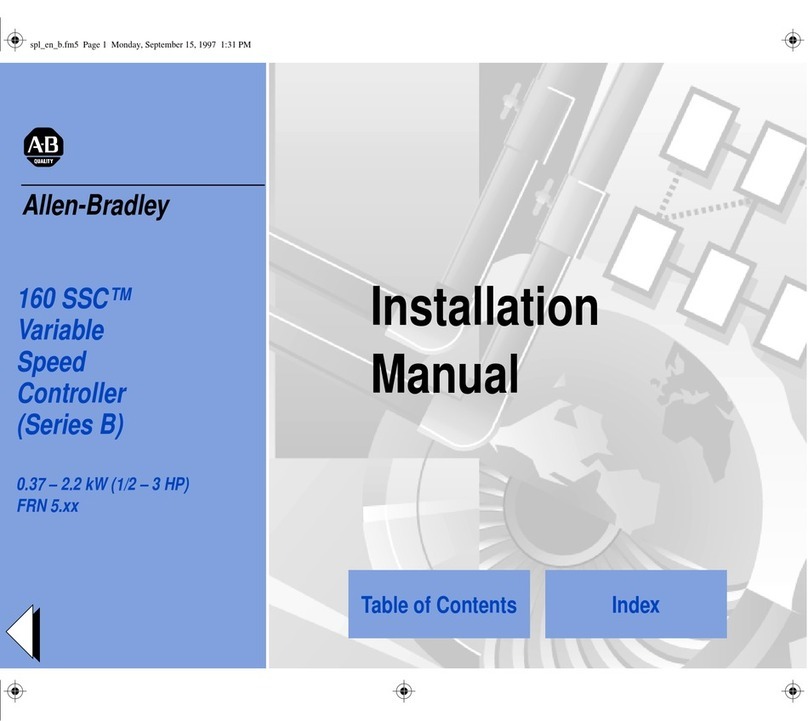Allen-Bradley CENTERLINE 2100 Instruction manual
Other Allen-Bradley Controllers manuals

Allen-Bradley
Allen-Bradley Mini-PLC-2/15 Setup guide

Allen-Bradley
Allen-Bradley PowerFlex 400 Instruction manual

Allen-Bradley
Allen-Bradley PowerFlex 70 User manual
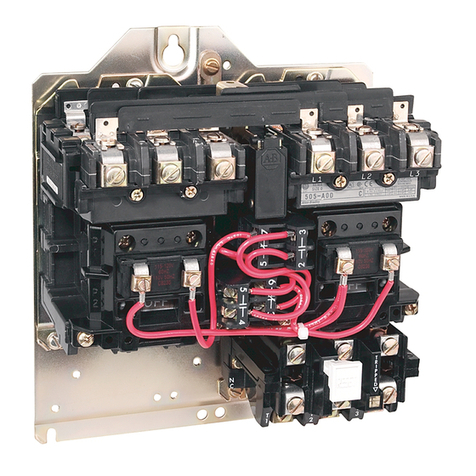
Allen-Bradley
Allen-Bradley Bulletin 505 User manual
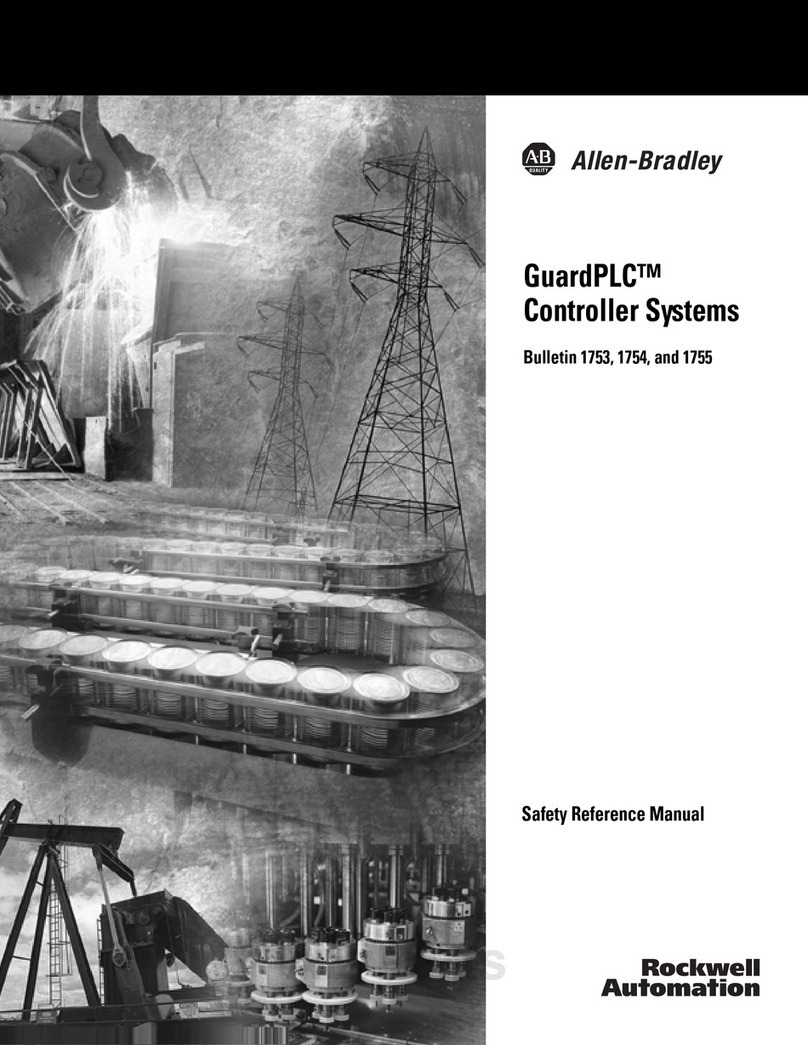
Allen-Bradley
Allen-Bradley GuardPLC 1753 User manual

Allen-Bradley
Allen-Bradley PLC-2/20 Setup guide
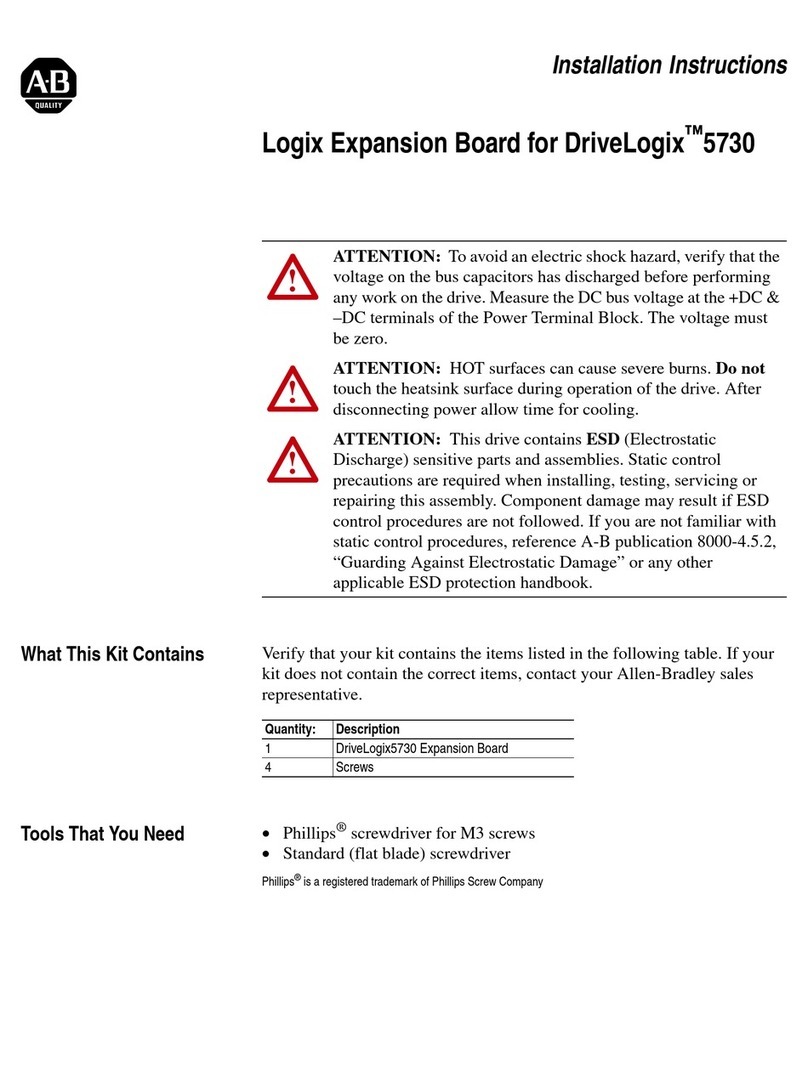
Allen-Bradley
Allen-Bradley DriveLogix 5730 User manual
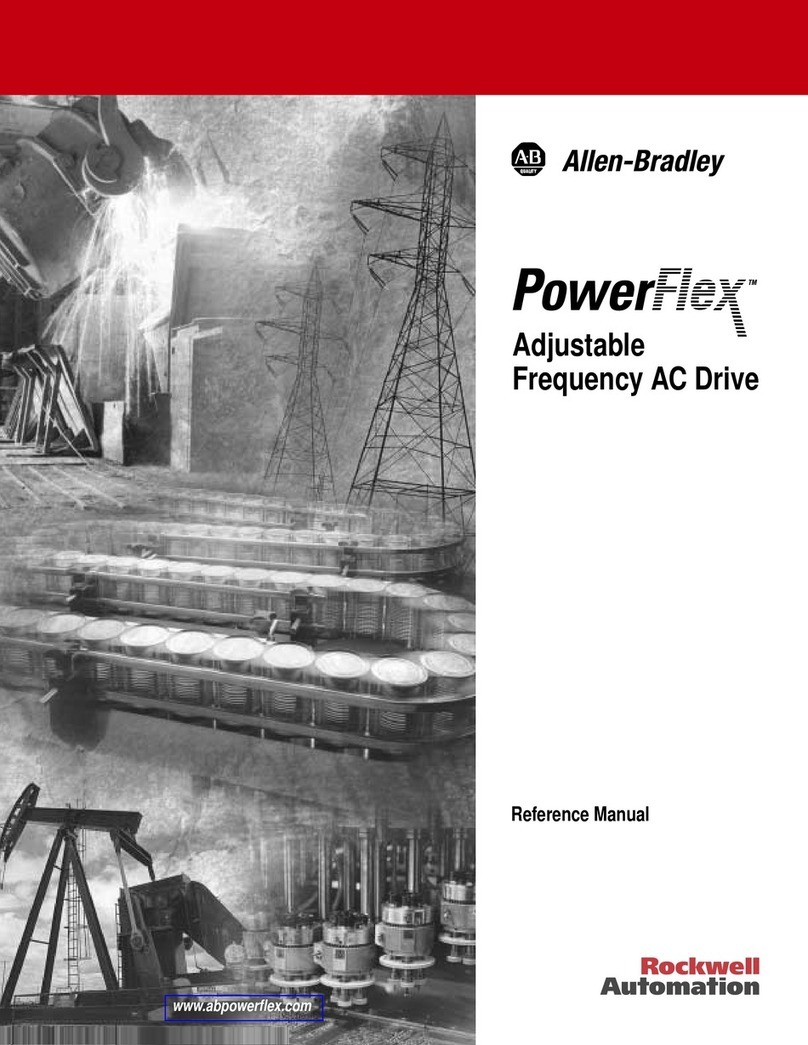
Allen-Bradley
Allen-Bradley PowerFlex User manual

Allen-Bradley
Allen-Bradley Nederman 4502137 User manual
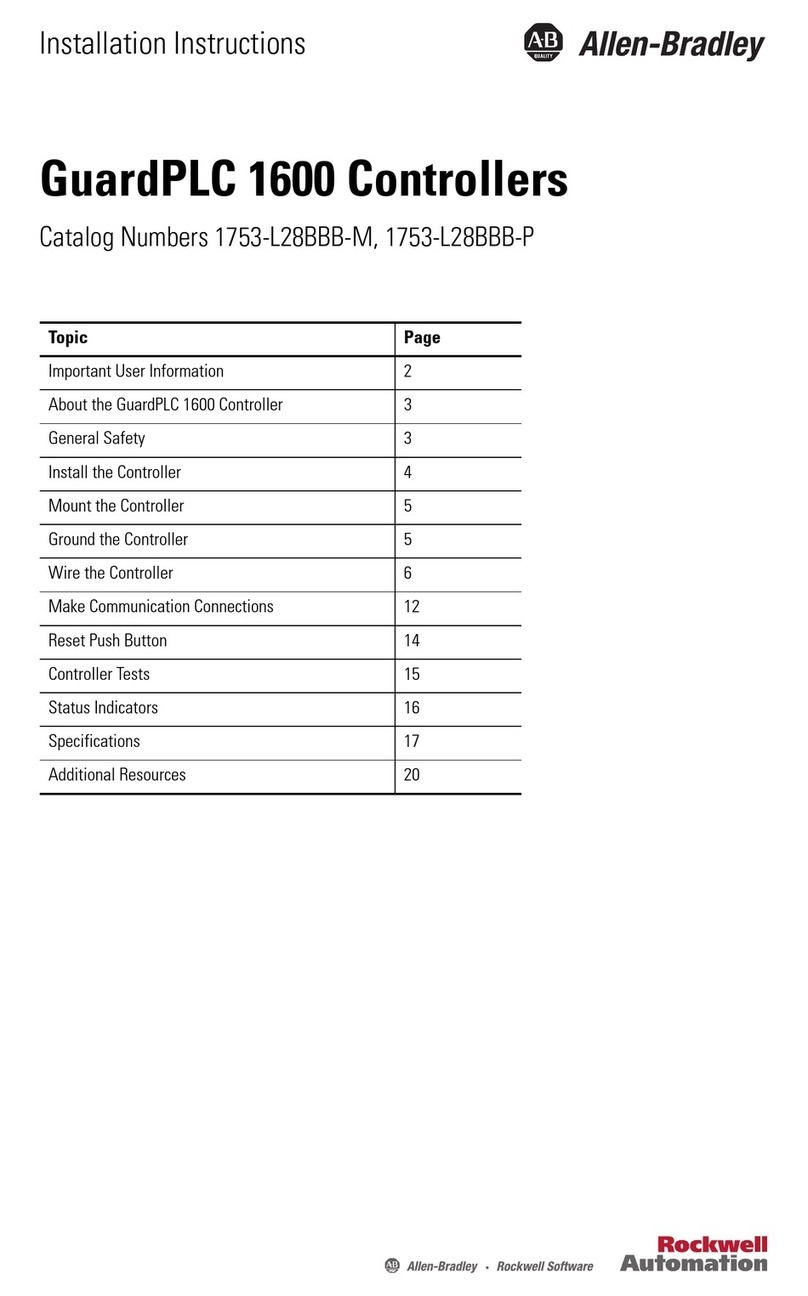
Allen-Bradley
Allen-Bradley GuardPLC 160 User manual
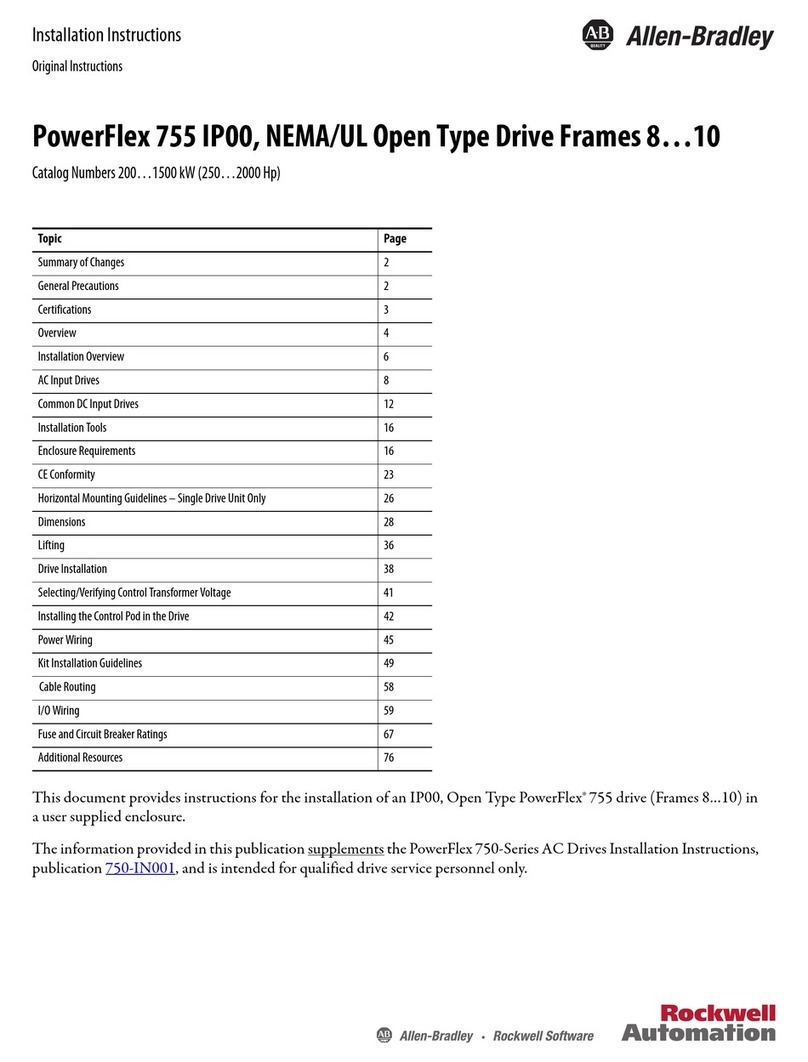
Allen-Bradley
Allen-Bradley PowerFlex 755 IP00 User manual

Allen-Bradley
Allen-Bradley PowerFlex 40P User manual

Allen-Bradley
Allen-Bradley CompactLogix 5480 User manual
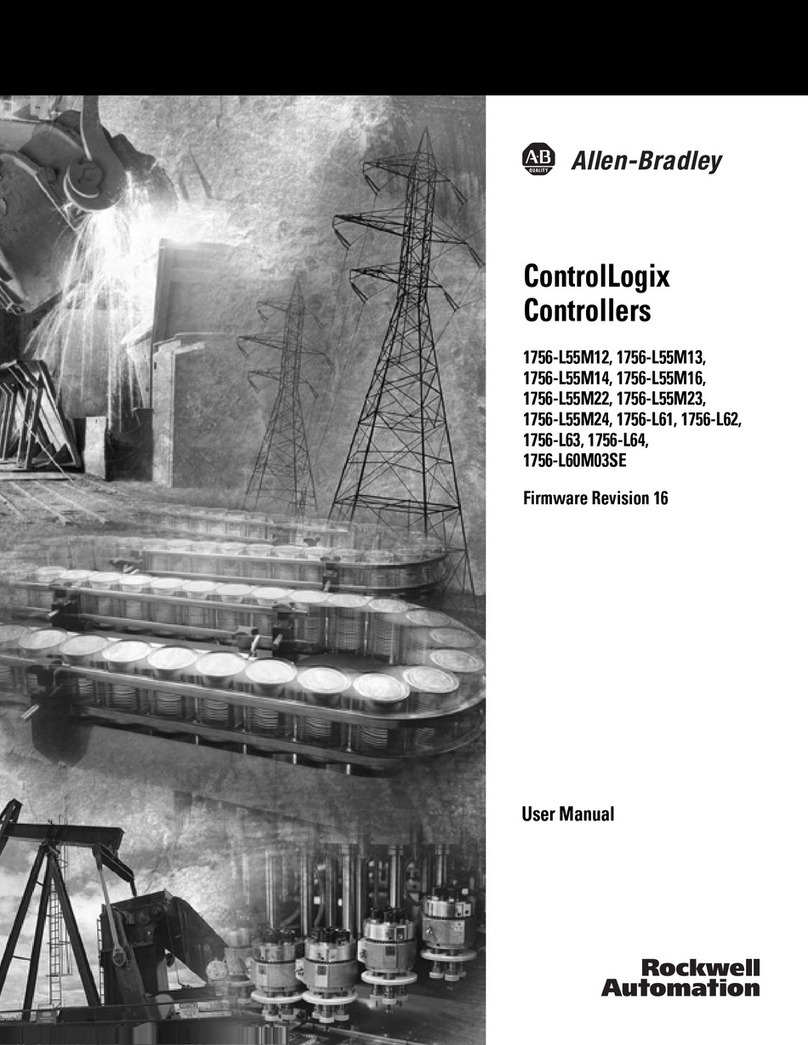
Allen-Bradley
Allen-Bradley controllogix 1756-L55M12 User manual

Allen-Bradley
Allen-Bradley 1391B Series User manual
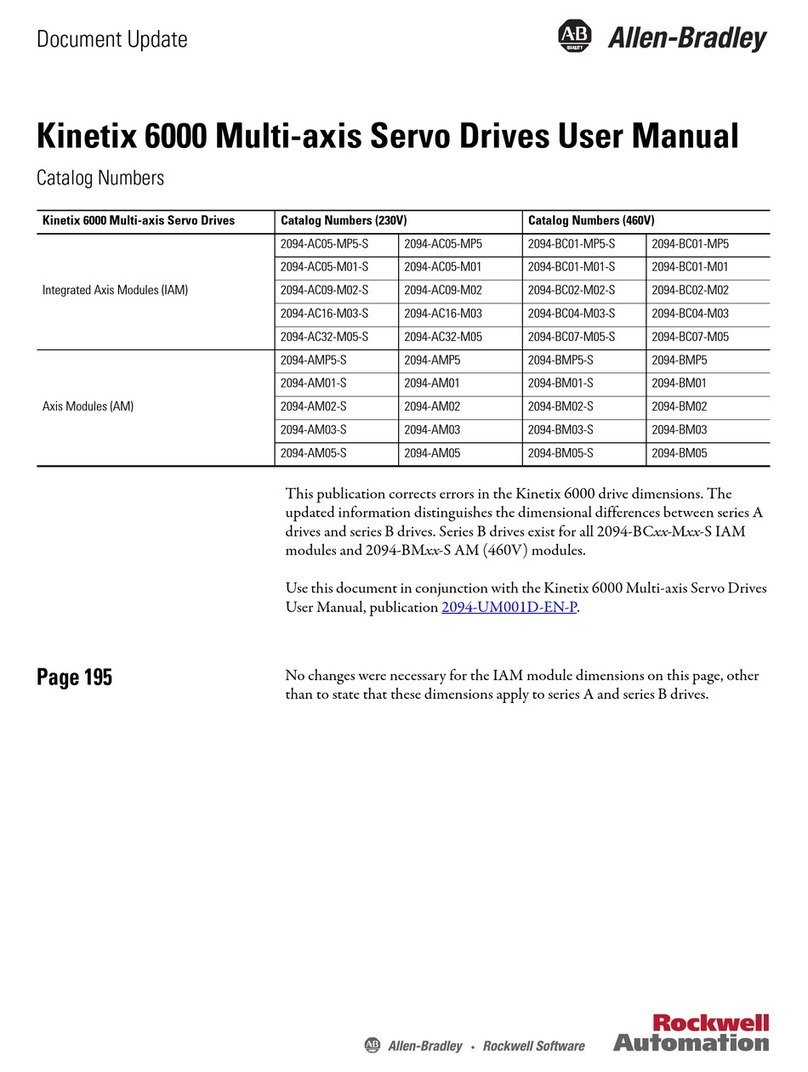
Allen-Bradley
Allen-Bradley Kinetix 6000 User manual

Allen-Bradley
Allen-Bradley powerflex 700 User manual
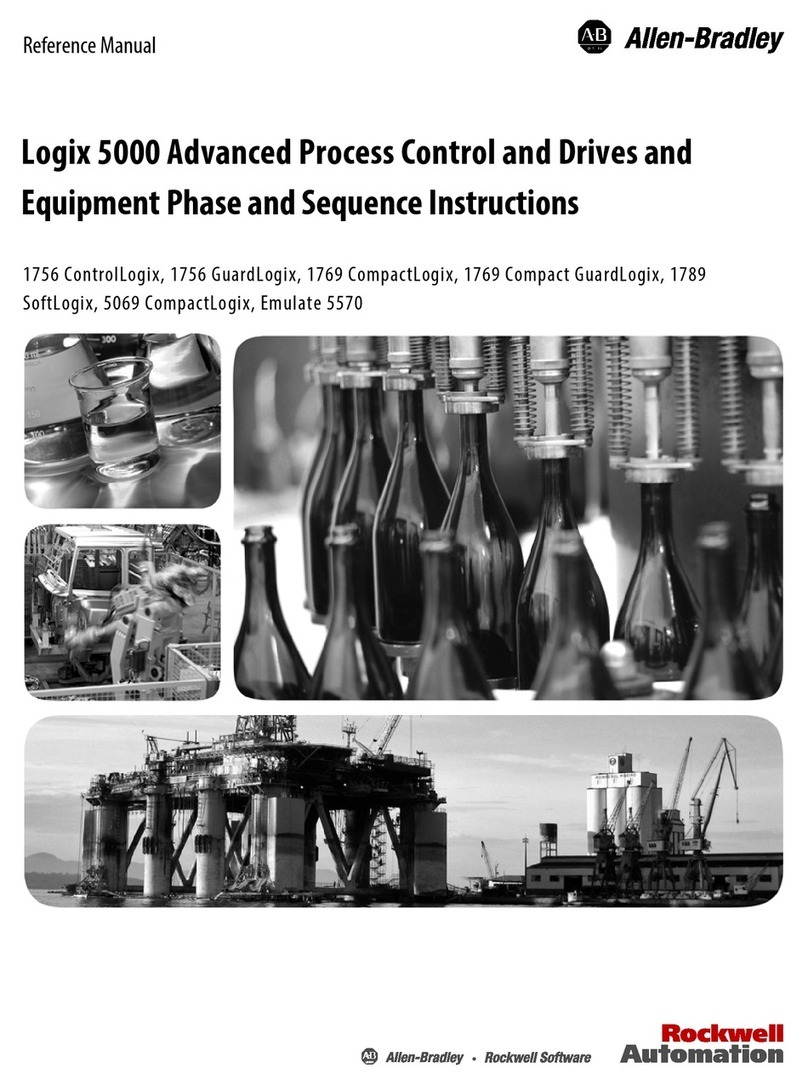
Allen-Bradley
Allen-Bradley Studio 5000 Logix Emulate User manual

Allen-Bradley
Allen-Bradley PowerFlex 40P User manual

Allen-Bradley
Allen-Bradley 1305 Series User manual
Popular Controllers manuals by other brands

Digiplex
Digiplex DGP-848 Programming guide

YASKAWA
YASKAWA SGM series user manual

Sinope
Sinope Calypso RM3500ZB installation guide

Isimet
Isimet DLA Series Style 2 Installation, Operations, Start-up and Maintenance Instructions

LSIS
LSIS sv-ip5a user manual

Airflow
Airflow Uno hab Installation and operating instructions