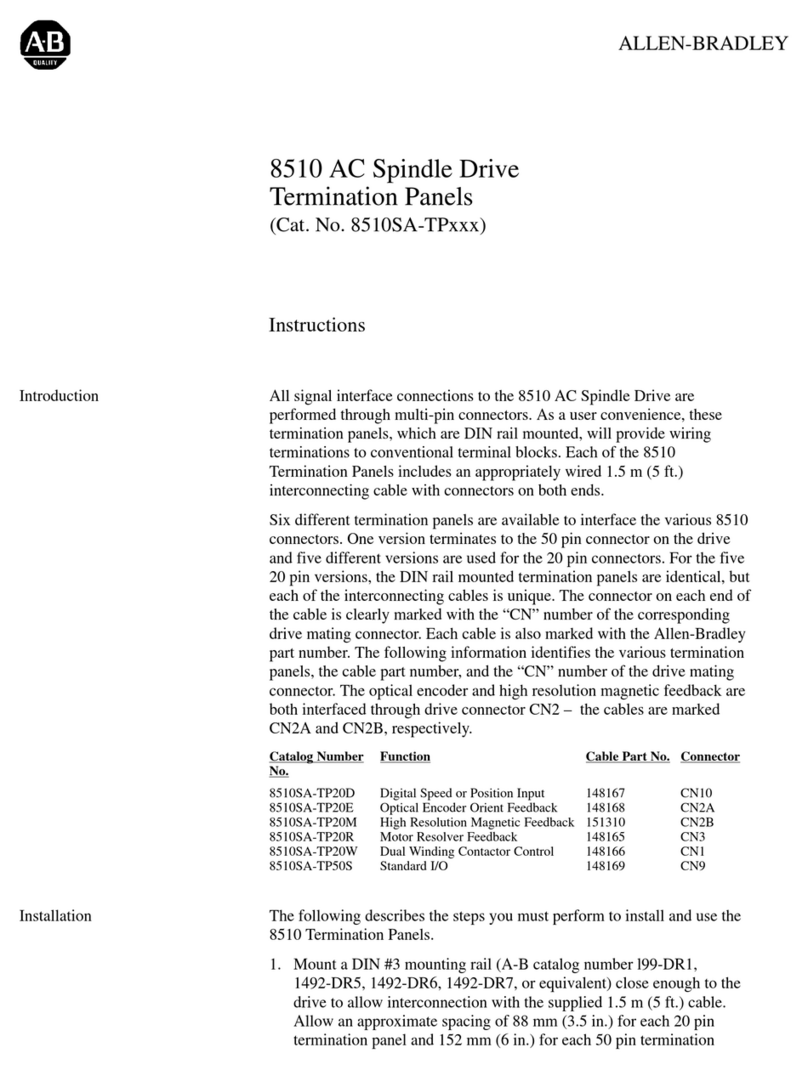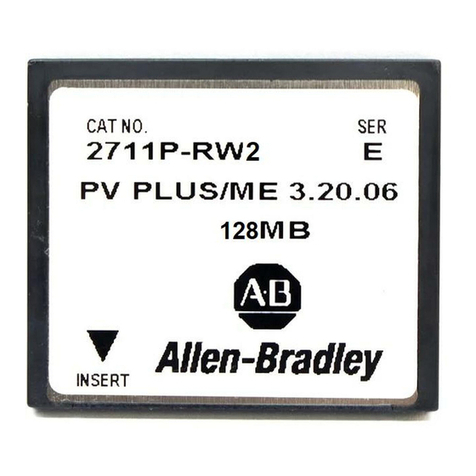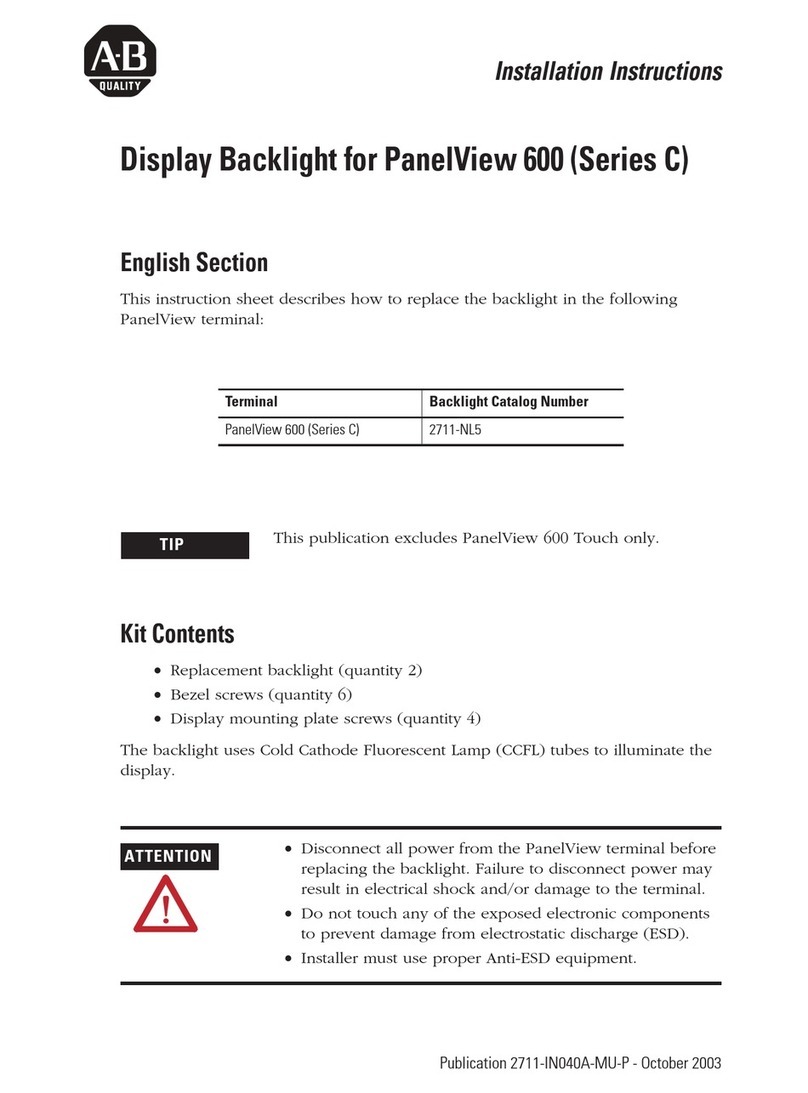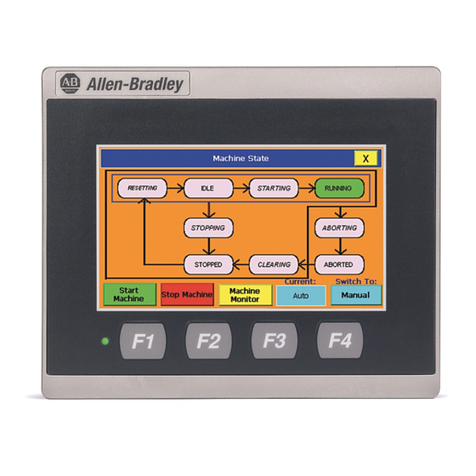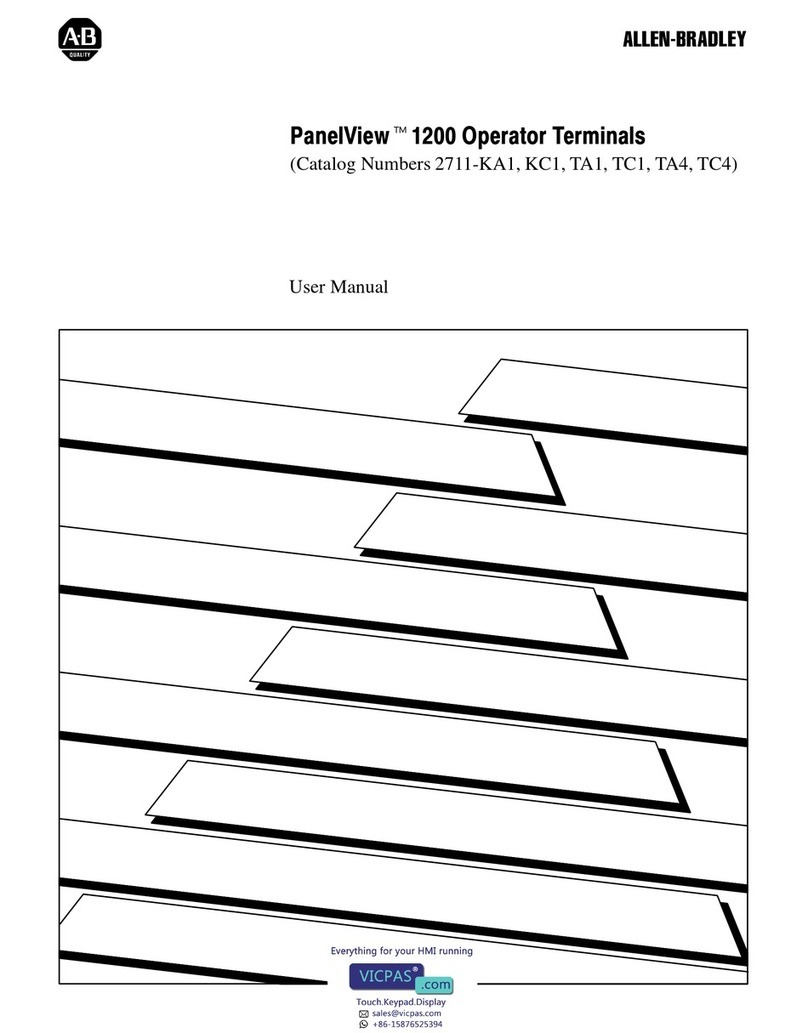Page ii
1770-805
Section/
Paragraph
6.2.1
6.2.2
6.2.3
6.2.4
7
7.0
7.1
7.2
8
8.0
8.1
8.2
8.3
8.4
8.5
8.6
8.7
8.8
8.9
Section/
Paragraph
2-1
2-2
2-3
2-4
3-1
3-2
3-3
3-4
3-5
4-1
4-2
4-3
4-4
4-5
4-6
4-7
4-8
4-9
4-10
4-11
Title
Alphanumeric
Keyboard
Definitions
.................................
· ·
ASCII
Control
Codes
..............................................
· · · ·
Graphics
.........................................
· · · · · · · · · · · · · · · · · · ·
Special
Control
Codes . . . . . . . .
.........................
·
...
· · · · · · · ·
Troubleshooting
General
..............................................................
.
Diagnostics
....
~ ~
.........
~
...
"~.
"$
~
••••••••••••••••••••••••••••••••••••
Test
Plug
..............................................
· · · · · · · · · · · · · · · ·
Specifications
General
..............................................................
.
Physical
Dimensions
.................................................
.
Electrical Interface
....................................................
.
Operating
AC
Line
Voltage
...........................................
.
Operating
AC
Voltage
Range
..........................................
.
Operating
Line
Frequency
. . . . . . .
.....................................
.
Fuse Rating
...........................................................
.
Communication
Rate
..................................................
.
Environmental
........................................................
.
Functions
LIST OF
FIGURES
6-3
6-4
6-5
6-5
7-1
7-1
7-1
8-1
8-1
8-1
8-1
8-1
8-1
8-1
8-1
8-1
8-1
l"itle
Page
Industrial
Terminal
0 0 0 0 0 0 0 0 G "
~
0 G 0 0 0 0 0 0 0 0 0 0 0 0 0 0 0 0 0 0 0 0 0 0 0 0 0 0 0 0 e 0 0 0 0 0 0 0 0 e 0 0
Industrial
Terminal
Keyboard
..
.
~ ~
0 " • • • • •
..
• • • • • • • • • • • • • • • • • • • • • • • • • • • • •
Keytop
Overlays
..............
. a o o
eo
o o o o o o o o o o o o o o o o o o o
eo
o o
eo
o o o o o o o o o
Protective
Cover
..............
. •
~
• 0 0 • • 0 • 0 • 0 • • • • • • •
••
0 • • • 0 • • • • • • • • • • • • •
Attaching
Keyboard
Module
...........................................
.
Installing
Keytop
Overlay
..............................................
.
Attaching
Keyboard
Connector
Cover
..................................
.
AC
Voltage Selection and Fuse Replacement
............................
.
Switch
Group
Assembly
...............................................
.
PLC-2 Family
Connector
Diagram
......................................
.
PLC
Connection
Diagram
.............................................
.
PLC Remote
Connection
Diagram
......................................
.
PLC Remote
Cable
Diagram
...........................................
.
PLC-3
Connection
Diagram
............................................
.
PLC-3 Remote
Connection
Diagram
....................................
.
PLC-3 Remote Cable Diagram
.........................................
.
Industrial
Terminal/Series
7100
CNC
(PI)
Connection
Diagram
...........
.
Pinout
of
Channel
B
...................................................
.
Cable
Diagram
for
RS-232-C and PLC
Applications
......................
.
Data
Handling
Connection
Diagram (13 feet)
............................
.
2-1
2-3
2-4
2-3
3-1
3-1
3-2
3-2
3-3
4-1
4-2
4-3
4-3
4-4
4-4
4-5
4-5
4-6
4-7
4-7
Artisan Technology Group - Quality Instrumentation ... Guaranteed | (888) 88-SOURCE | www.artisantg.com