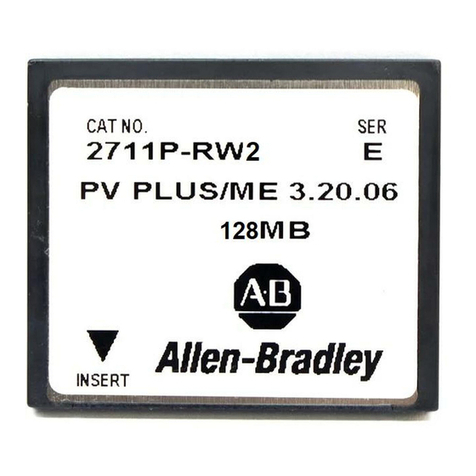Allen-Bradley 8510SA-TP Series User manual
Other Allen-Bradley Touch Terminal manuals

Allen-Bradley
Allen-Bradley MobileView 2711T-T10R1N1 User manual

Allen-Bradley
Allen-Bradley PanelView 2711C-F2M User manual

Allen-Bradley
Allen-Bradley PanelView 800 2711R-T4T User manual

Allen-Bradley
Allen-Bradley PanelView Plus 7 User manual
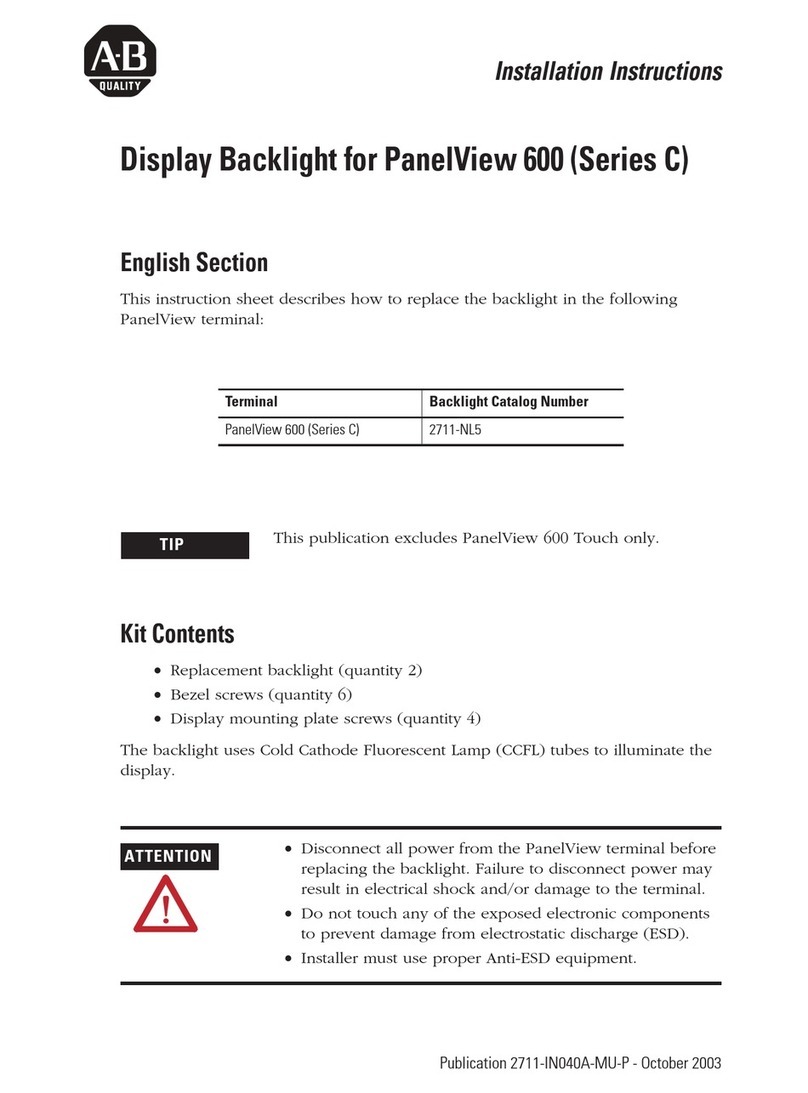
Allen-Bradley
Allen-Bradley C Series User manual
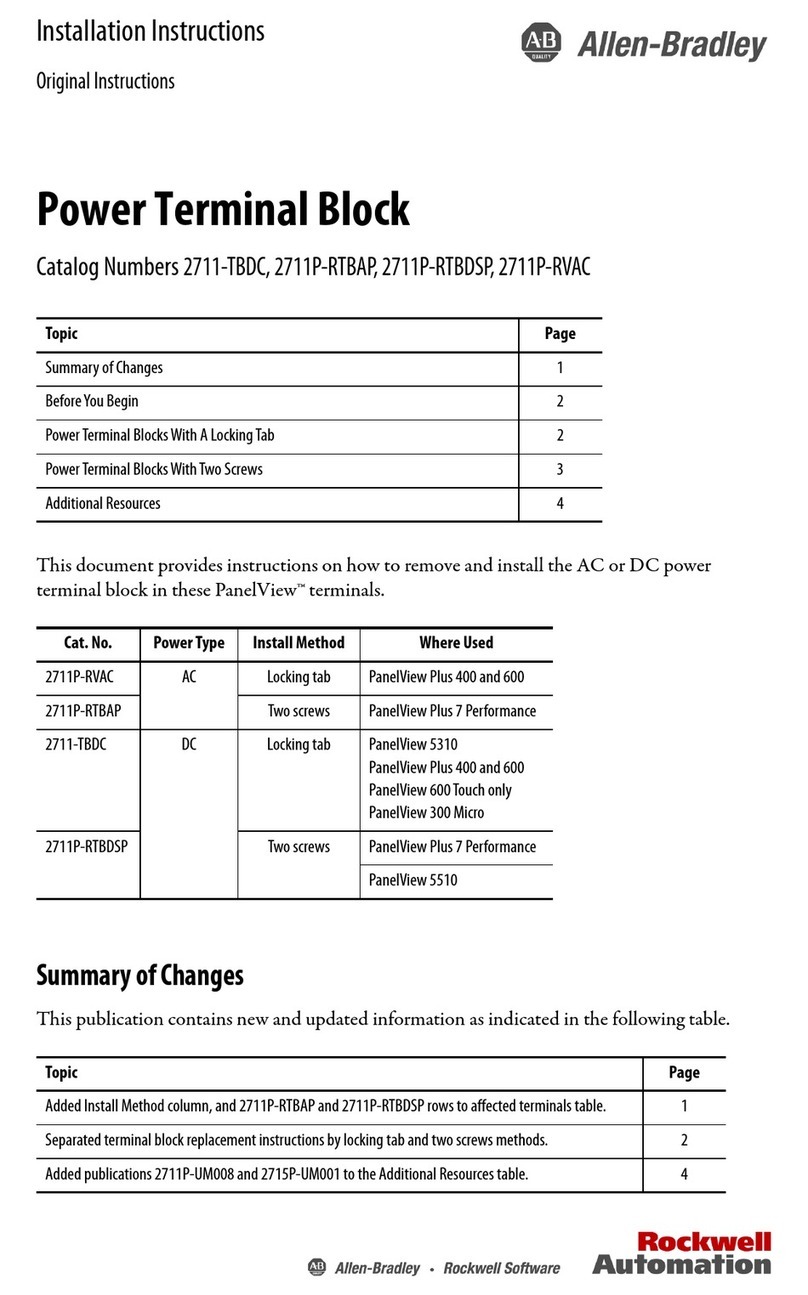
Allen-Bradley
Allen-Bradley 2711-TBDC User manual

Allen-Bradley
Allen-Bradley PanelView Plus 400 User manual

Allen-Bradley
Allen-Bradley 1770-T1 User manual

Allen-Bradley
Allen-Bradley PV300 Micro User manual
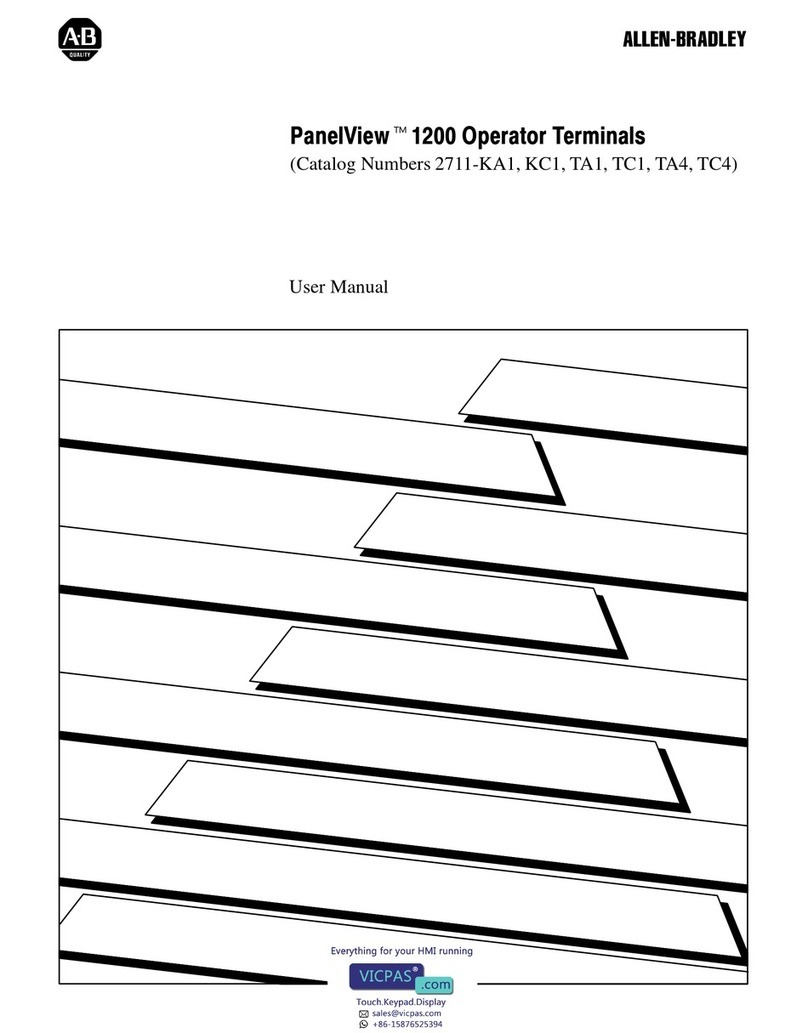
Allen-Bradley
Allen-Bradley PanelView 1200 User manual

Allen-Bradley
Allen-Bradley PanelView 5500 User manual
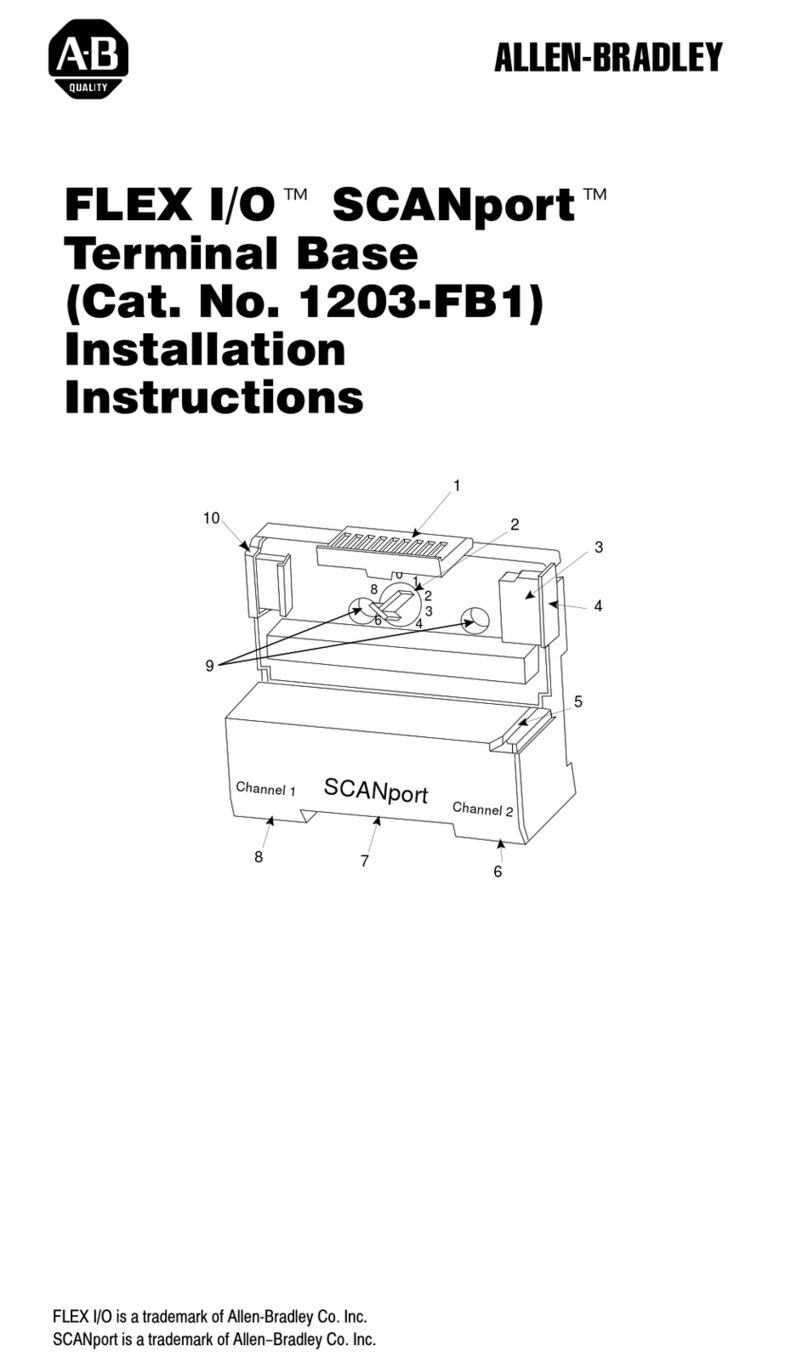
Allen-Bradley
Allen-Bradley FLEX I/O SCANport 1203-FB User manual

Allen-Bradley
Allen-Bradley PanelView Plus 7 User manual

Allen-Bradley
Allen-Bradley PanelView Plus 400 User manual

Allen-Bradley
Allen-Bradley PanelView Plus 6 User manual

Allen-Bradley
Allen-Bradley PanelView C200 User manual
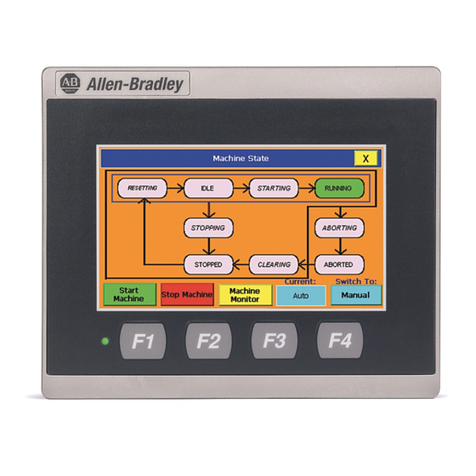
Allen-Bradley
Allen-Bradley PanelView 800 User manual

Allen-Bradley
Allen-Bradley 1797-TB3S User manual

Allen-Bradley
Allen-Bradley DeviceNet 1790D-T16BV0 User manual
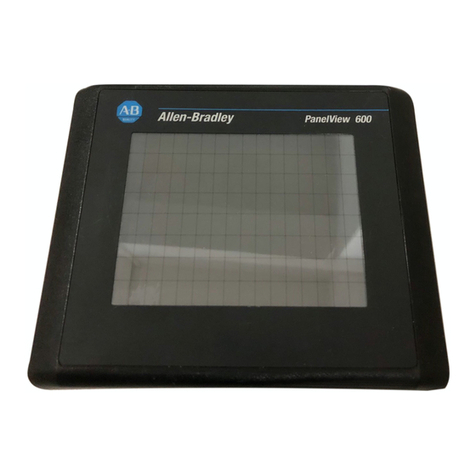
Allen-Bradley
Allen-Bradley PanelView 600 User manual