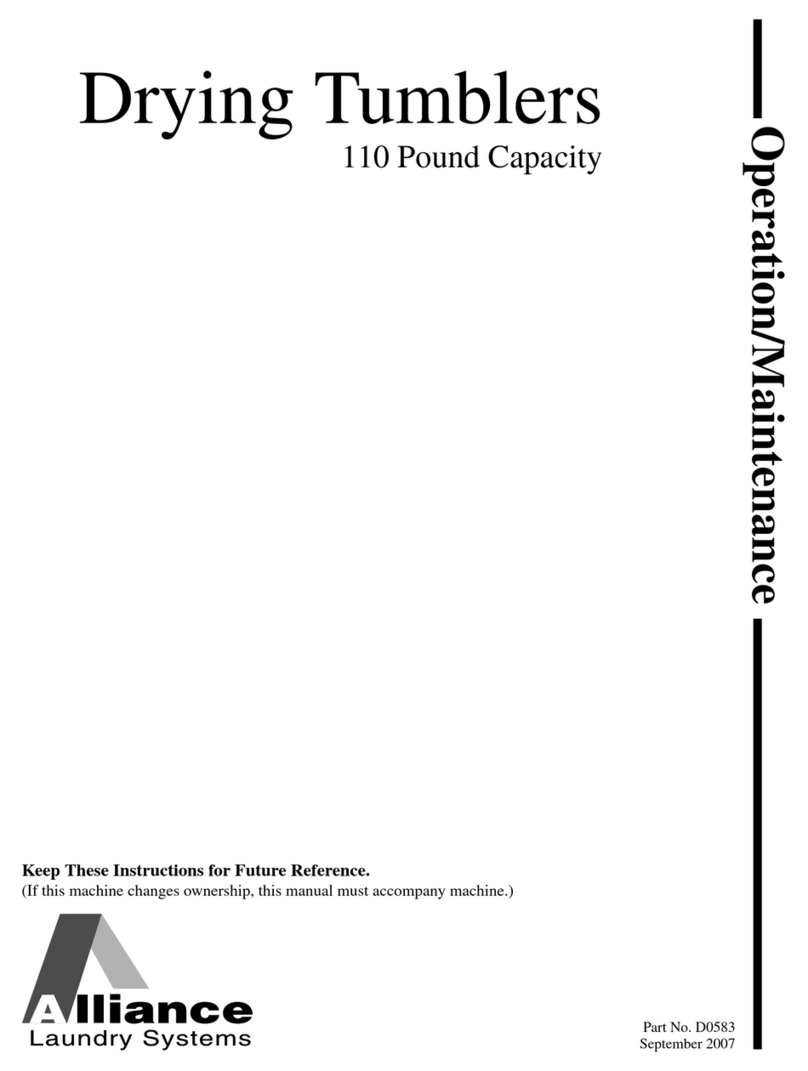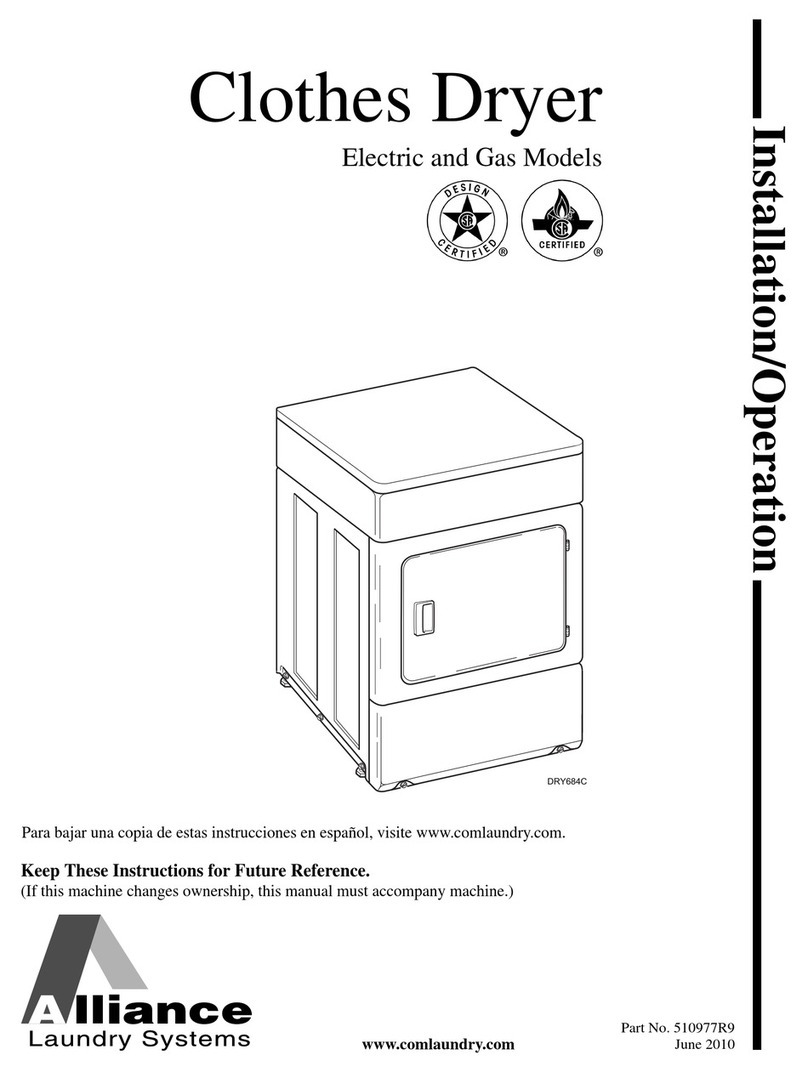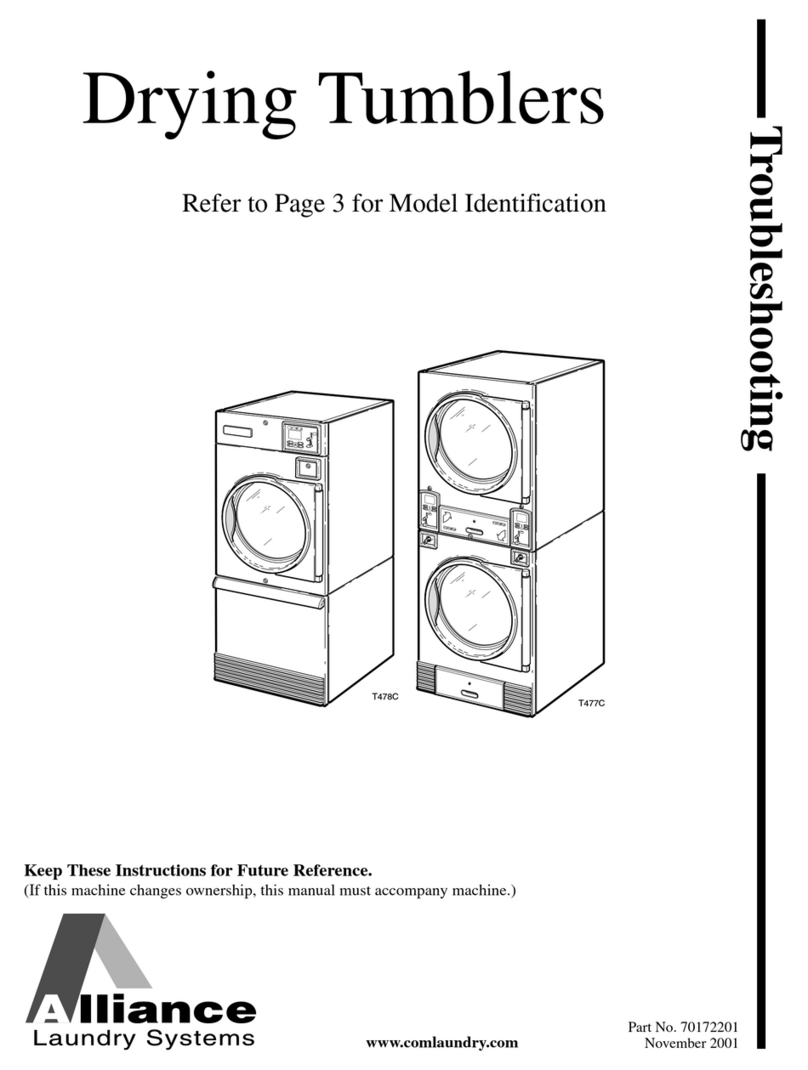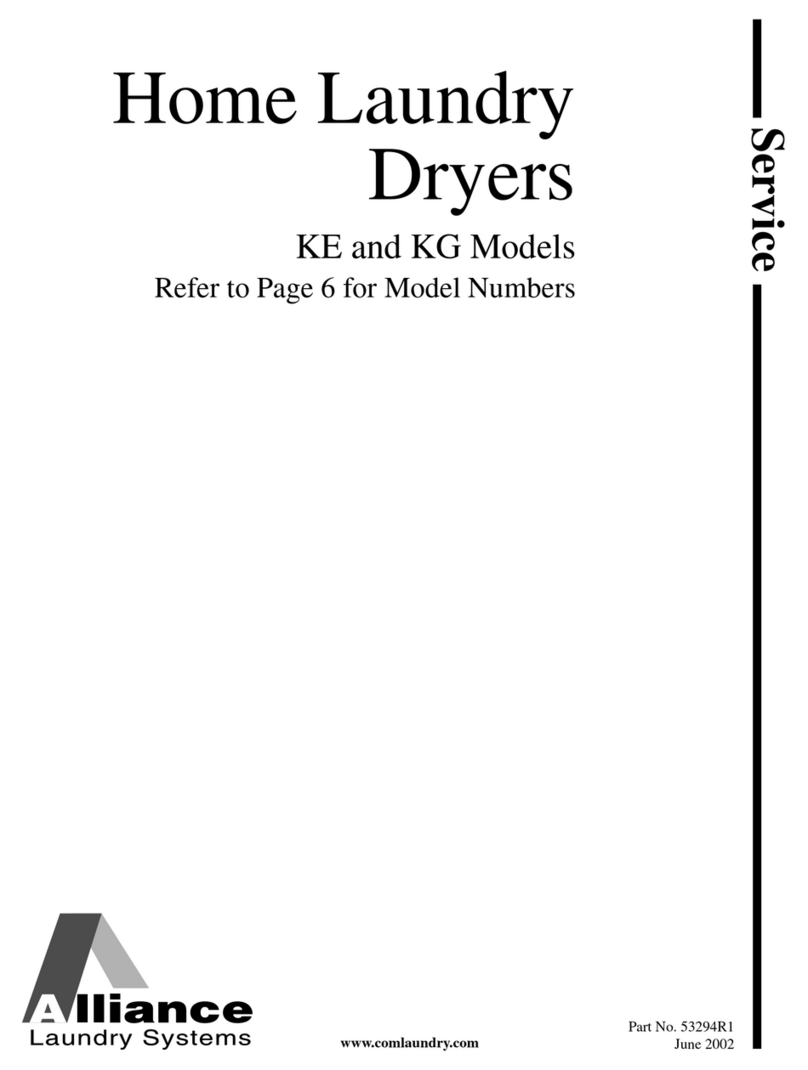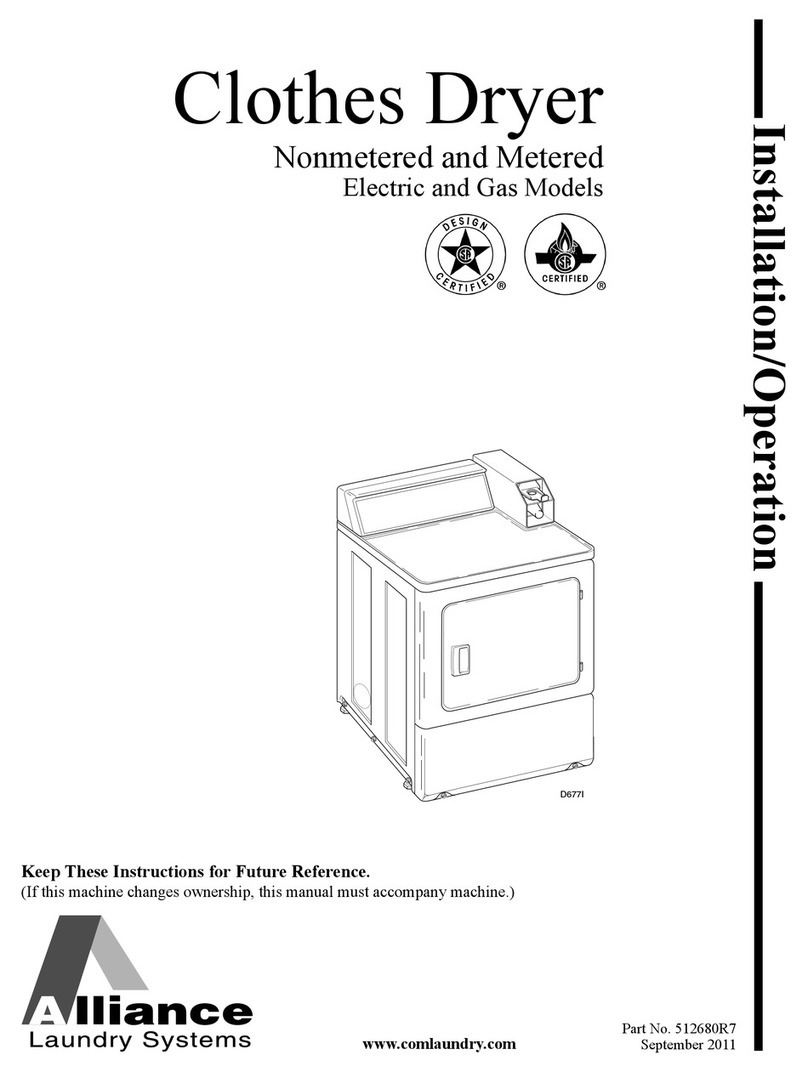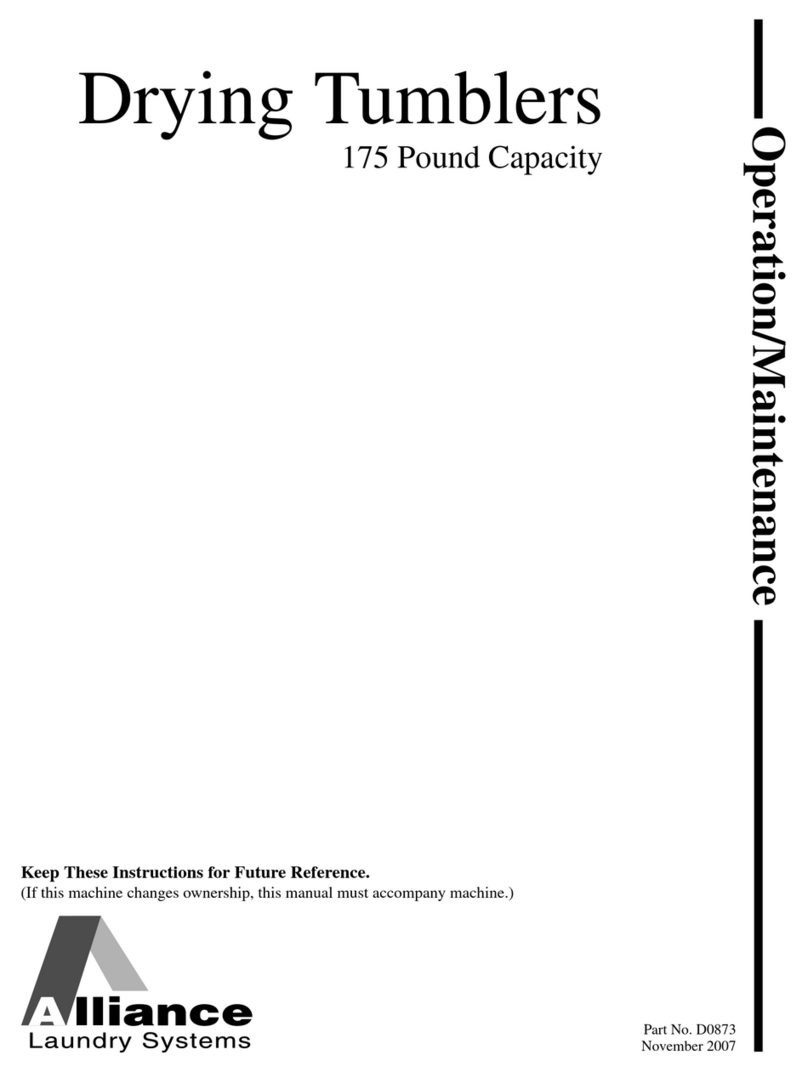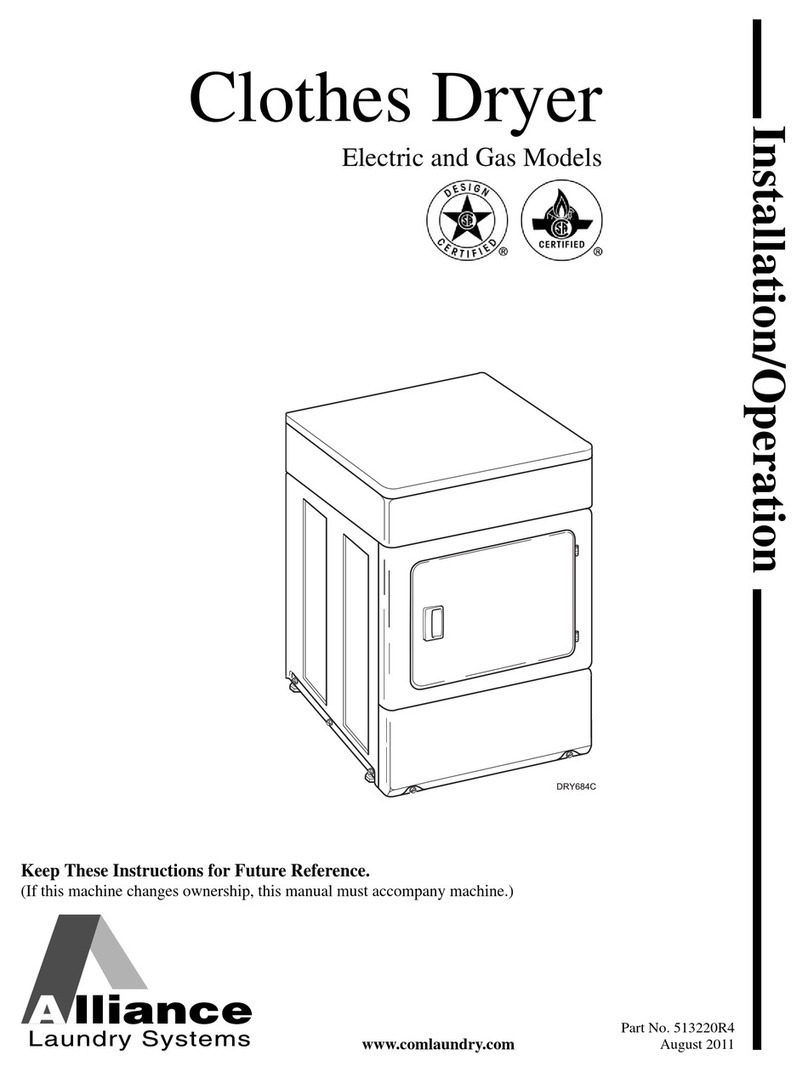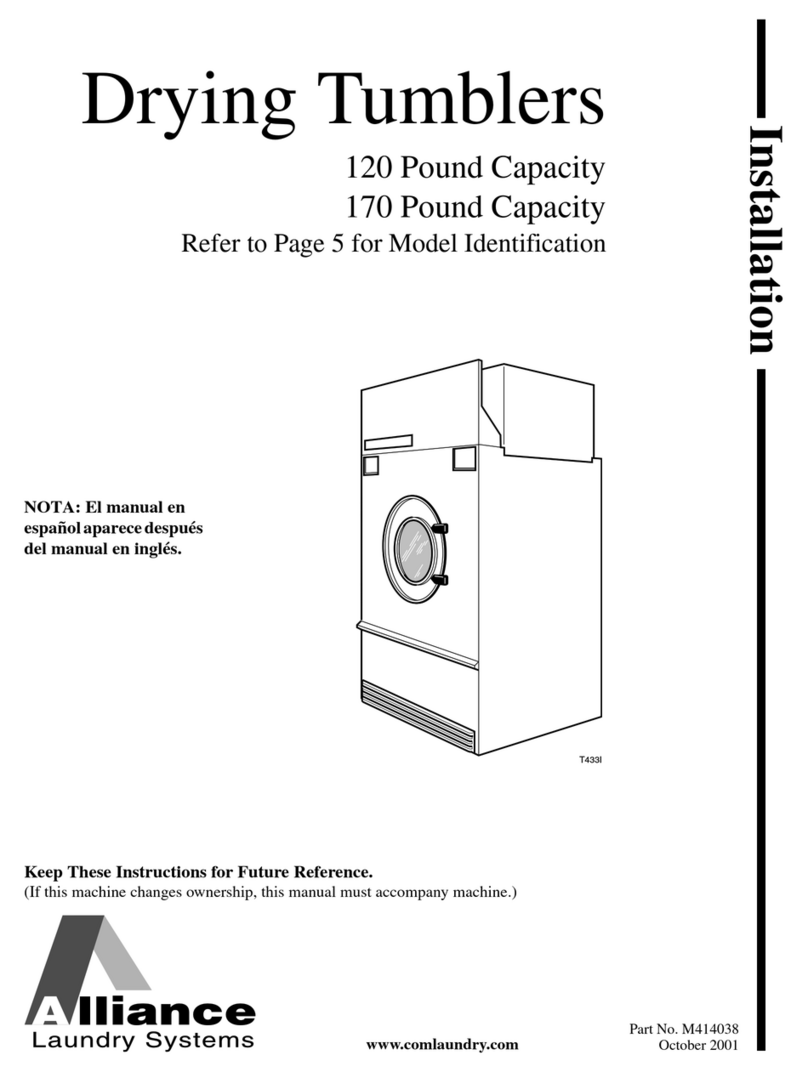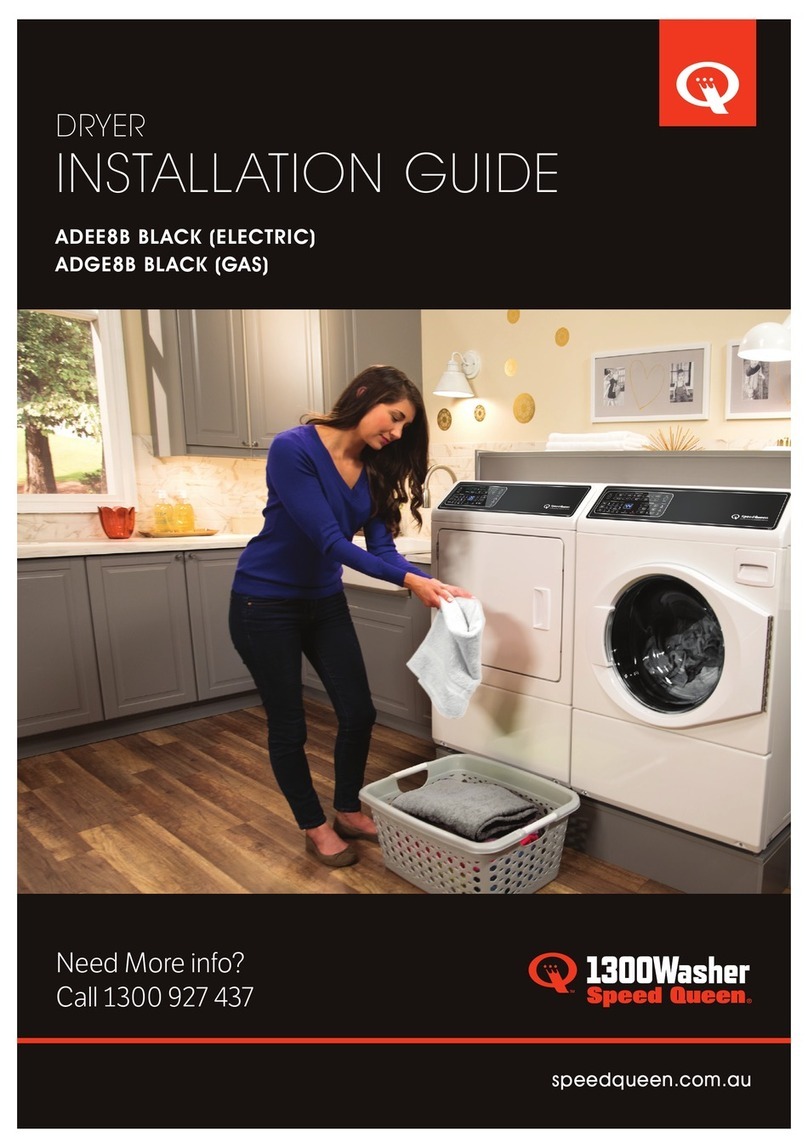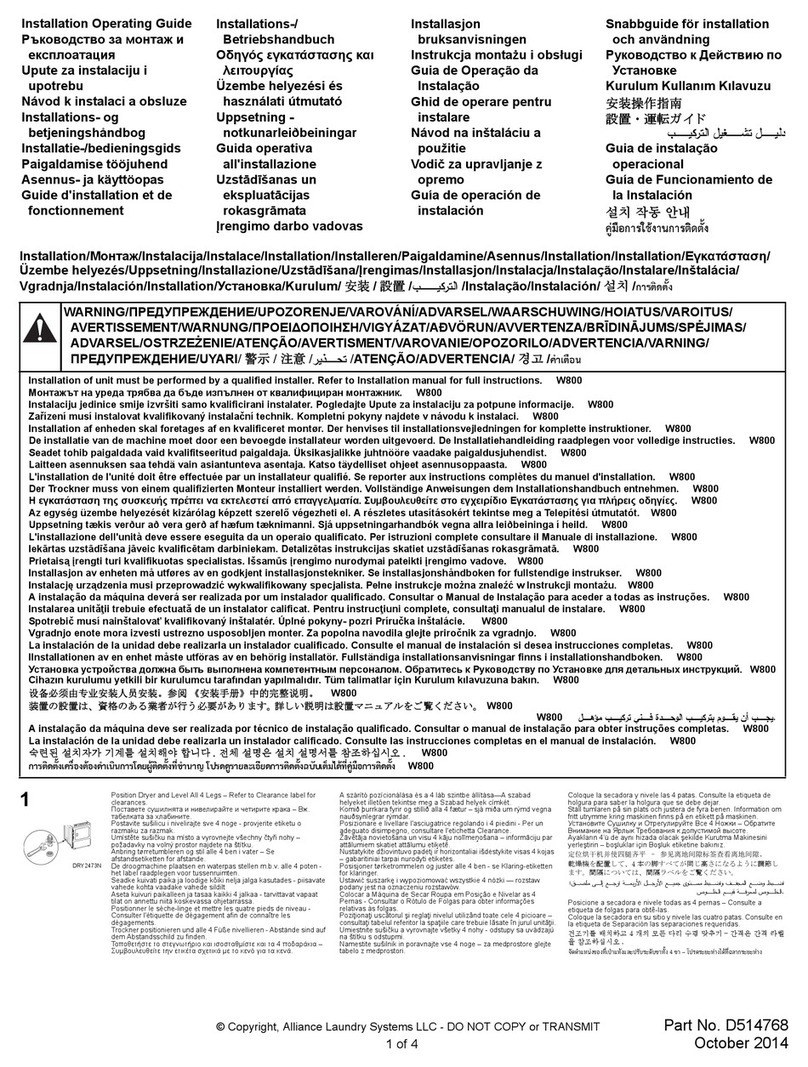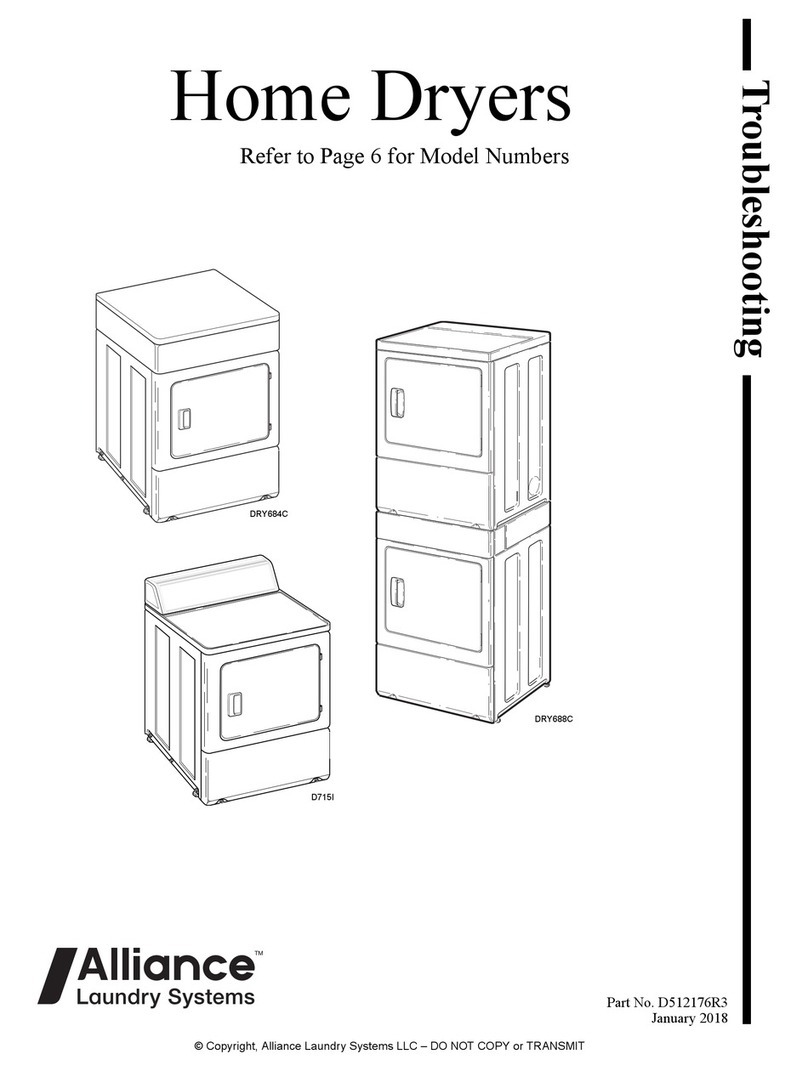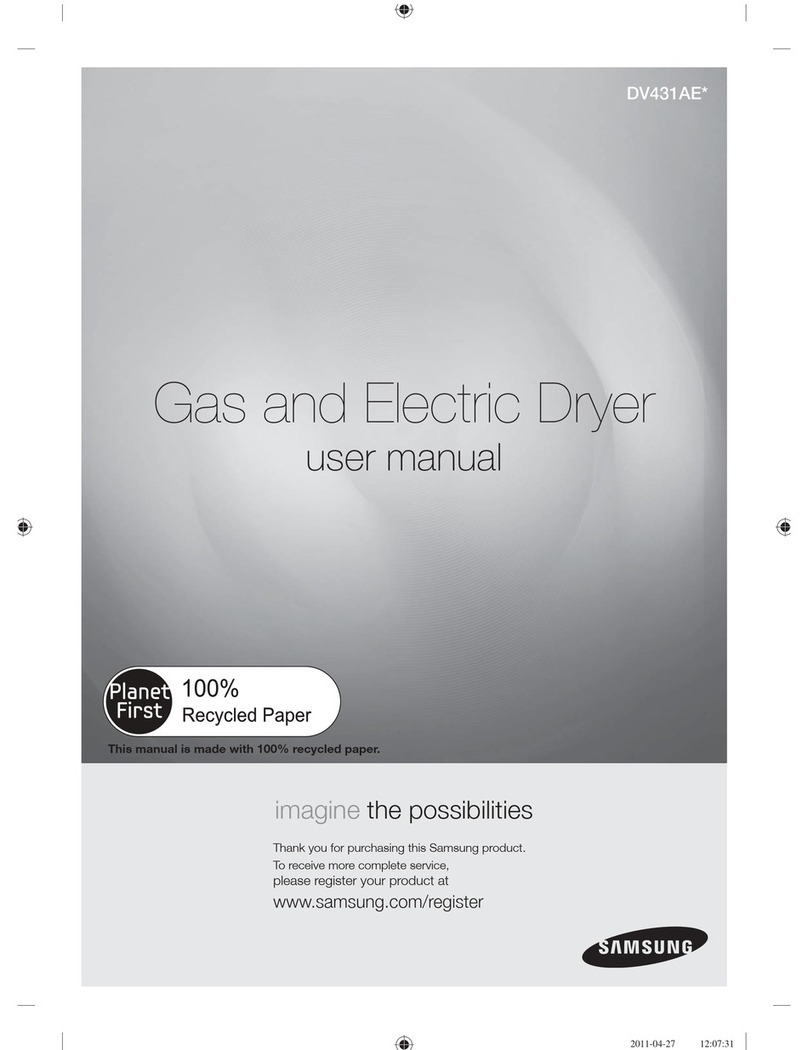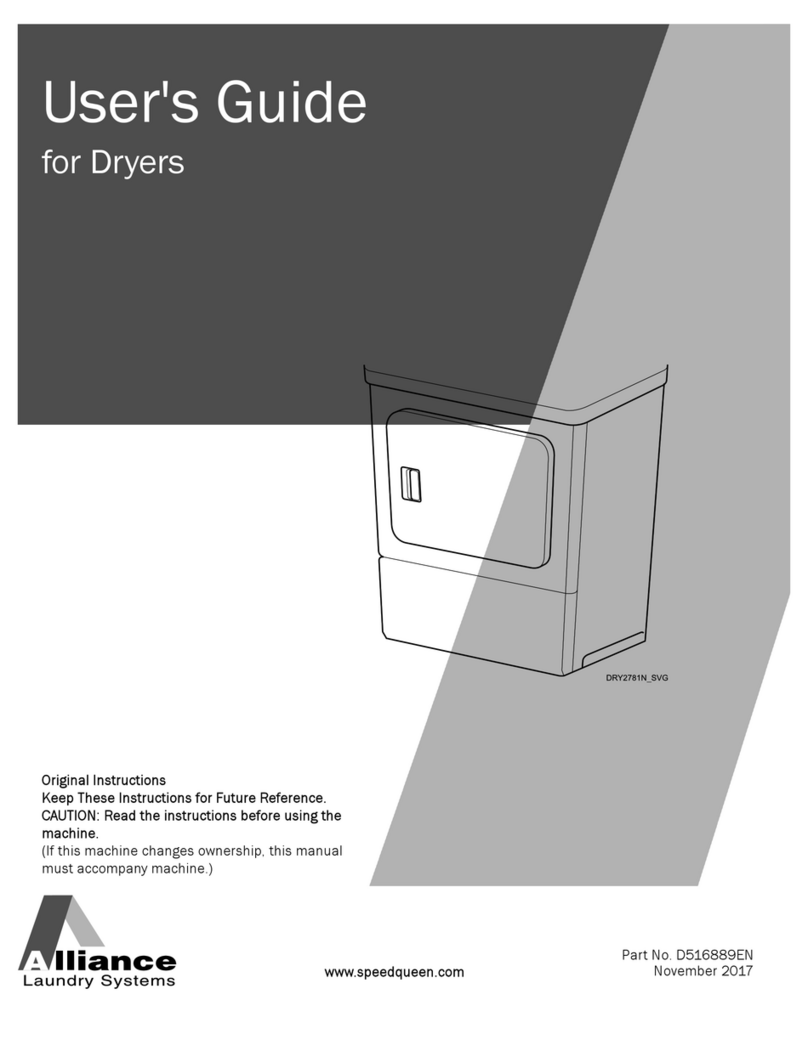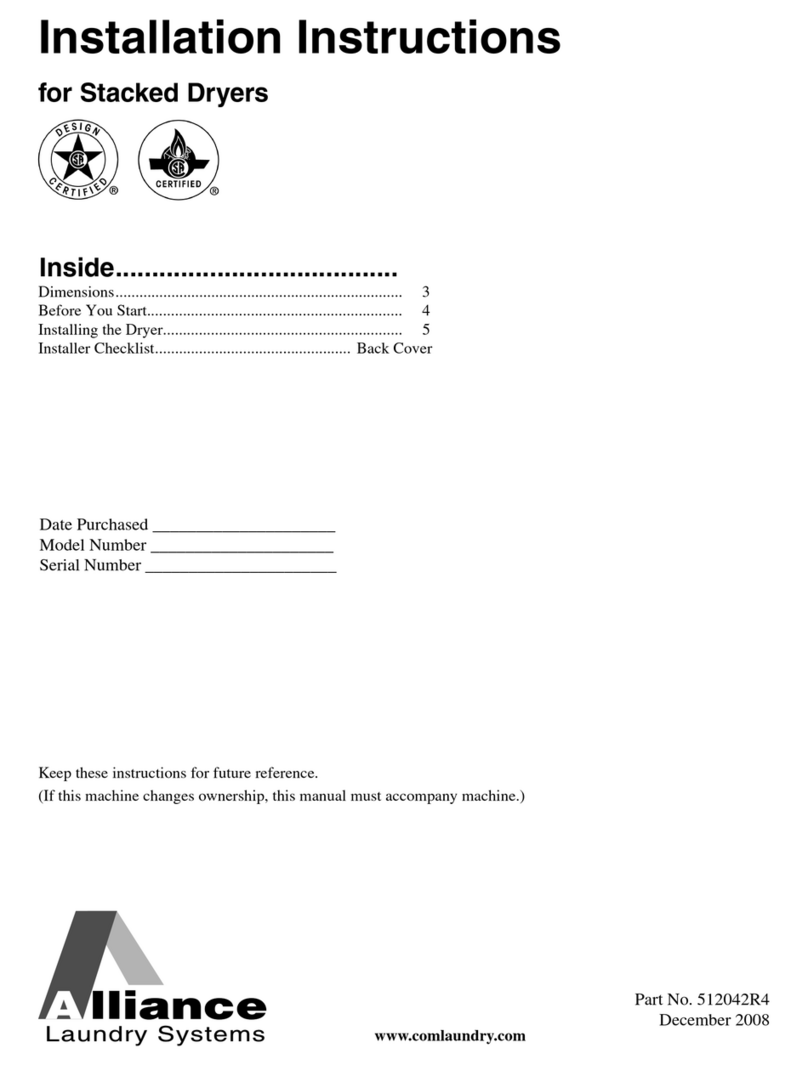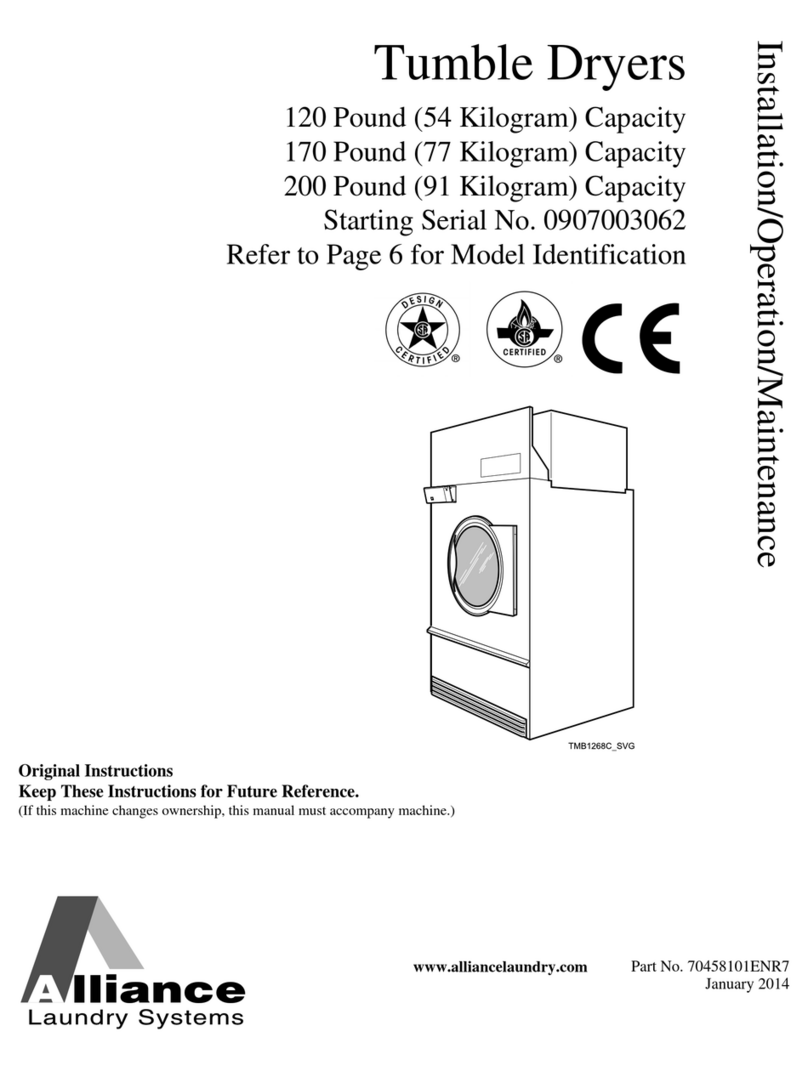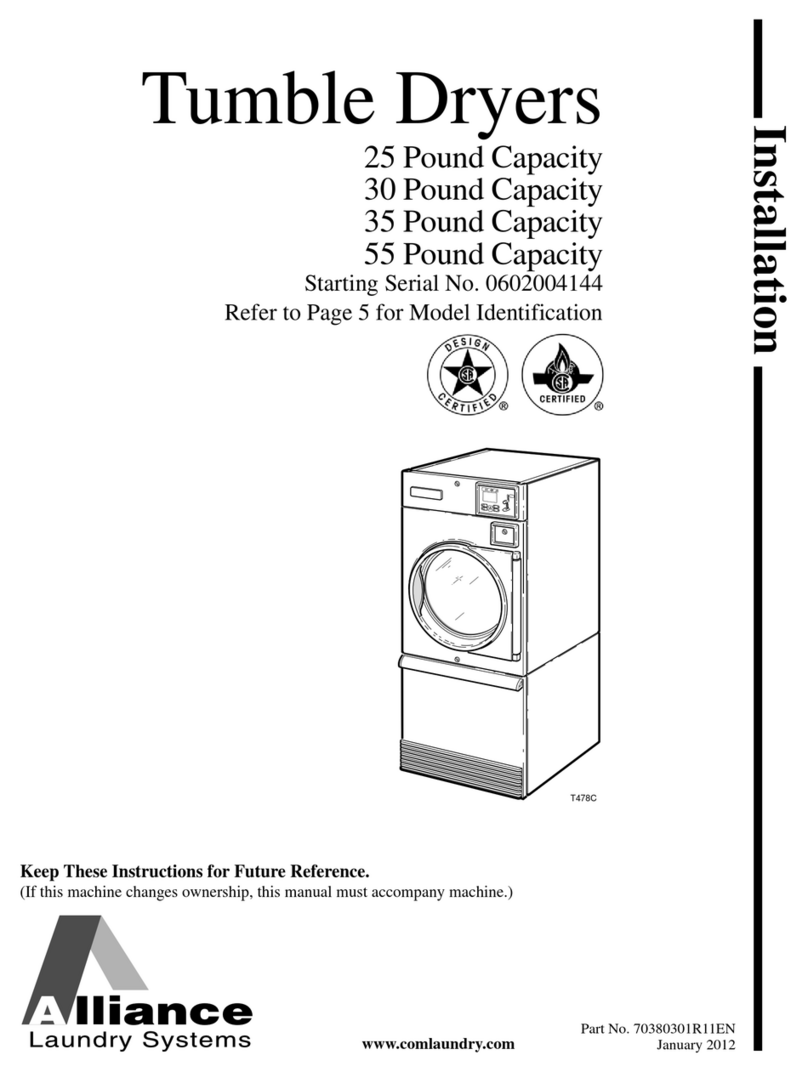Start Pulse Operation.....................................................................................14
Service Door and Coin Vault Openings........................................................... 14
OPL Mode................................................................................................... 14
Opening the Service Door .................................................................... 15
Stacked Washers and Dryers, Stacked Dryers, Front Control Dryers, and Coin
Rear Control Dryers...................................................................................15
Rear Control Dryers with Card Reader............................................................15
Entering the Manual Mode................................................................... 16
How to Enter the Manual Mode......................................................................16
How to Exit Programming Feature................................................................. 17
Programming Control...........................................................................18
What Can Be Programmed?........................................................................... 18
Programmable Options Available................................................................... 18
Vend Price AtS Changing Vend Price..............................................................22
Cycle Time Minutes CyCL............................................................................ 23
Cycle Time Seconds CyCS............................................................................ 23
Coin 1 Top-Off Time Minutes C1to................................................................ 23
Coin 1 Top-Off Time Seconds 1toS................................................................ 23
Coin 2 Top-Off Time Minutes C2to................................................................ 24
Coin 2 Top-Off Time Seconds 2toS................................................................ 24
Coin #1 Value dEn1...................................................................................... 24
Coin #2 Value dEn2...................................................................................... 24
Start Pulse Value PLSE..................................................................................25
Default Cycle dCyC...................................................................................... 25
How to Read Default Cycle Value Table...................................................... 25
Card Reader Display Control CArd................................................................ 26
Audio Signal AUd........................................................................................ 26
How to Program the Audio Signal...............................................................26
Global Error Programming Err....................................................................... 26
Cool Down Time Cd..................................................................................... 26
Time Display Format t dF.............................................................................. 27
High Temperature Hi t...................................................................................27
Medium Temperature Nd t............................................................................. 28
Low Temperature Lo t................................................................................... 28
Delicates Temperature dELt........................................................................... 28
Temperature (Fahrenheit/Celsius) t FC............................................................28
Heating Indicator Decimal Point HtdP............................................................ 29
OPL Parameters oPL.....................................................................................29
Collecting Audit Information................................................................ 30
How to Enter Audit Feature........................................................................... 30
Entering the Audit Feature by Manual Mode................................................30
Entering the Audit Feature with the Coin Vault Open....................................30
How to Read Audit Data................................................................................30
How to Exit Audit Feature............................................................................. 30
© Copyright, Alliance Laundry Systems LLC -
DO NOT COPY or TRANSMIT
5 Part No. D516167ENR4