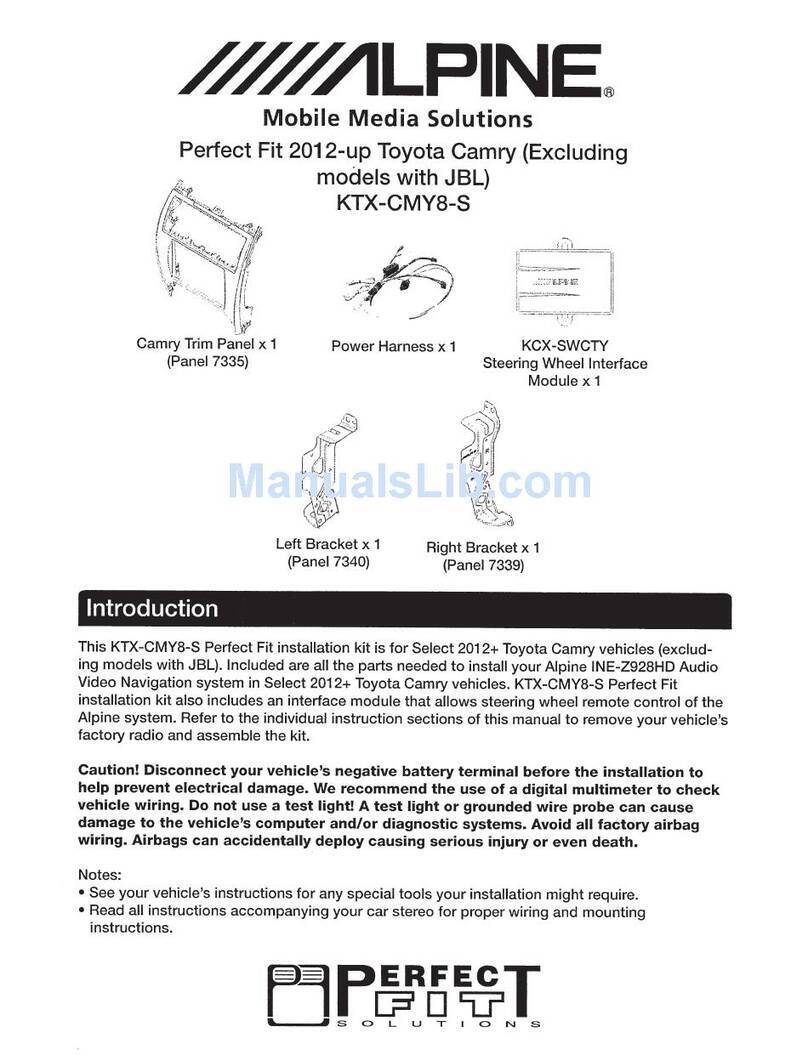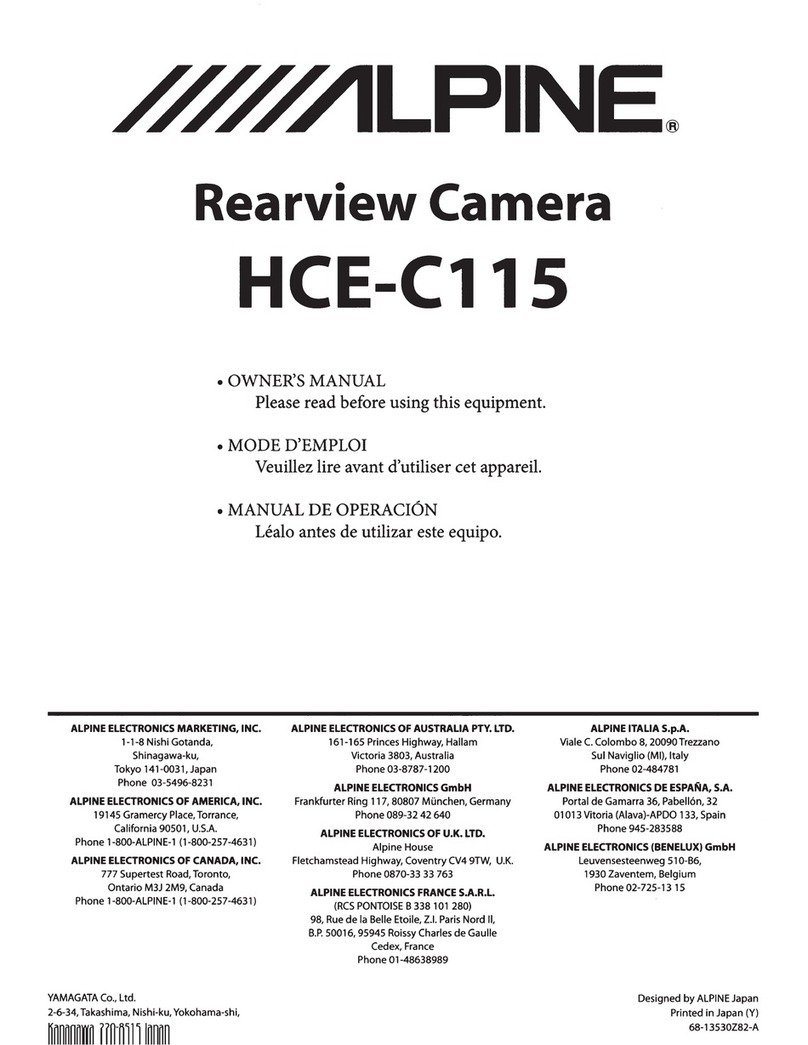Alpine eX-10 Instruction Manual
Other Alpine Automobile Accessories manuals

Alpine
Alpine KTX-TCM8-S User manual

Alpine
Alpine PSS-21WRA User manual
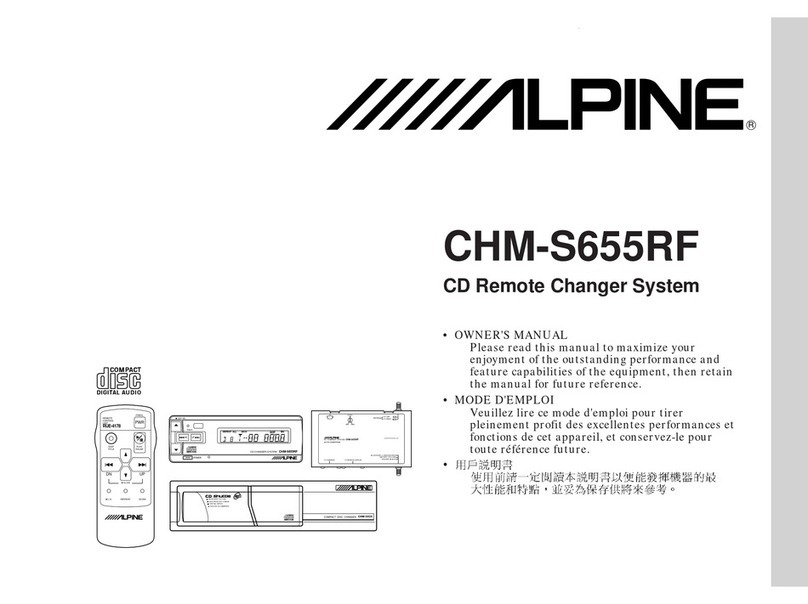
Alpine
Alpine CHM-S655 User manual

Alpine
Alpine RSE-K100TG User manual

Alpine
Alpine KTX-FPU8 User manual

Alpine
Alpine KCX-C2600B User manual

Alpine
Alpine IVE-W530 User manual

Alpine
Alpine HCE-C300R User manual

Alpine
Alpine HCE-C117D User manual

Alpine
Alpine HCE-C125 User manual

Alpine
Alpine KTX-GM7-O User manual

Alpine
Alpine APF-X300VW User manual

Alpine
Alpine RSE-K100SC Manual

Alpine
Alpine KTX-GM8-O User manual
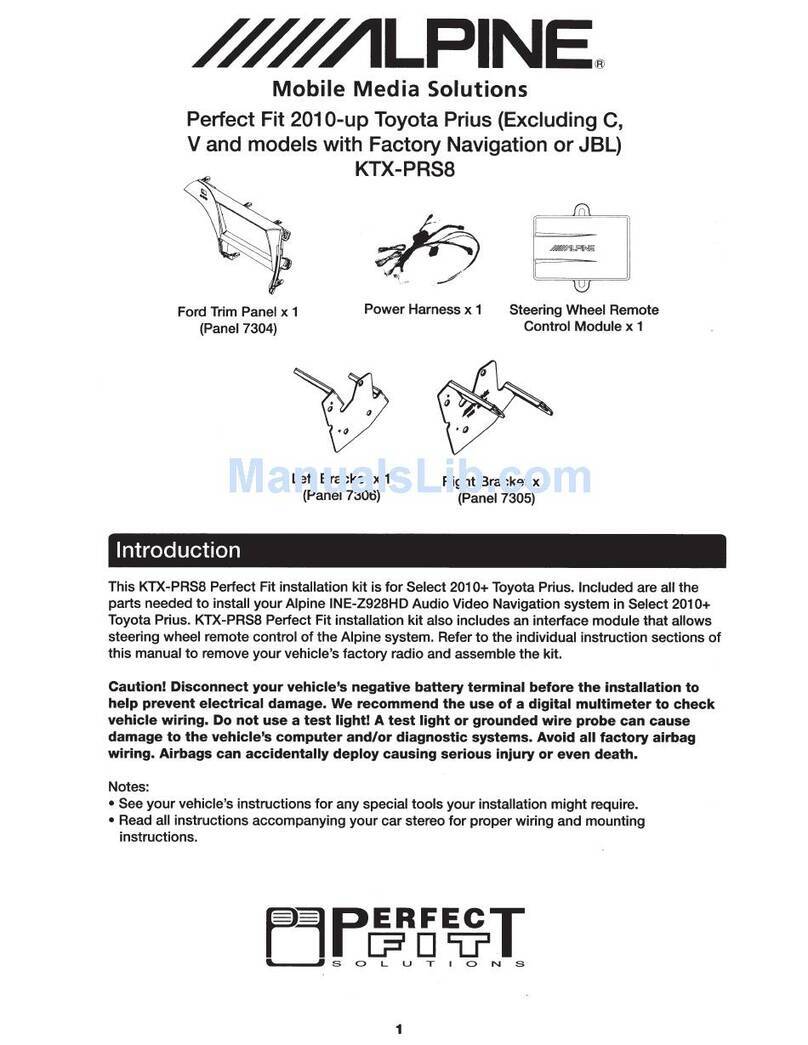
Alpine
Alpine KTX-PRS8-S User manual

Alpine
Alpine KTX-SNA User manual

Alpine
Alpine RUE-BK01A User manual
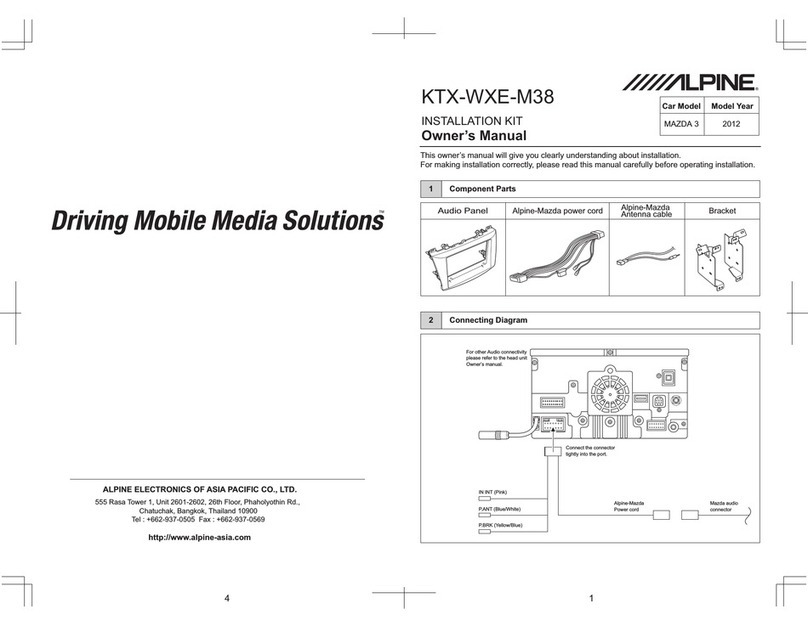
Alpine
Alpine KTX-WXE-M38 User manual
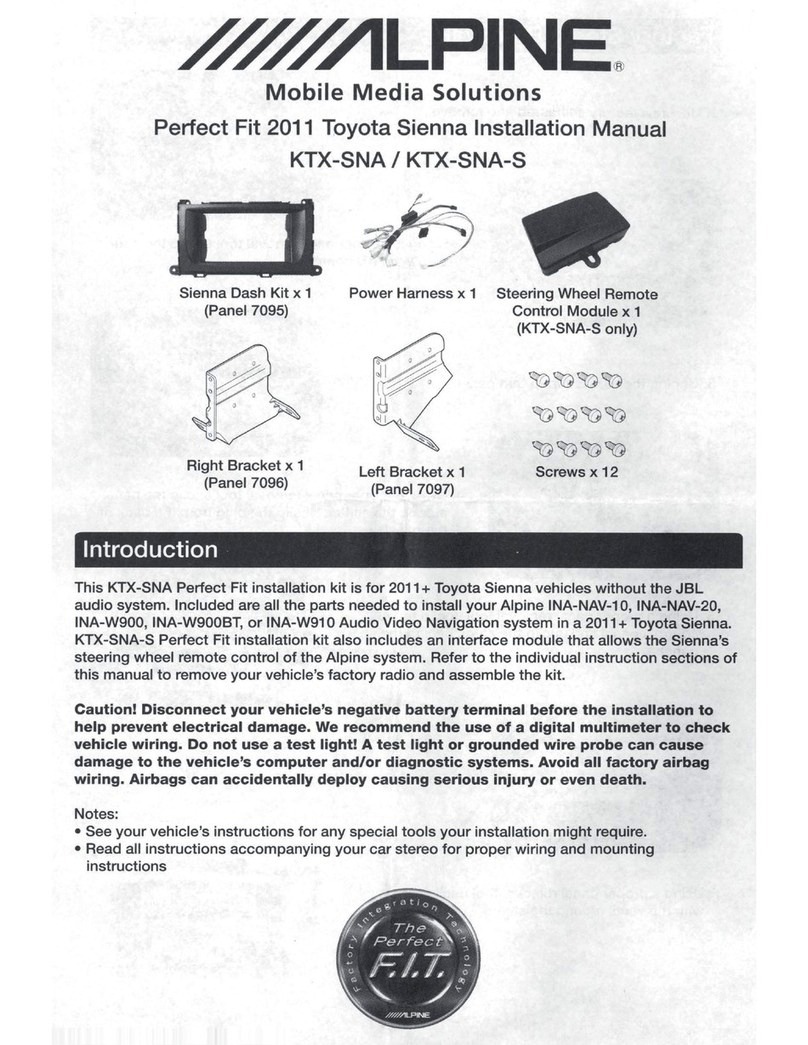
Alpine
Alpine KTX-SNA-S User manual

Alpine
Alpine RSE-K100TN User manual