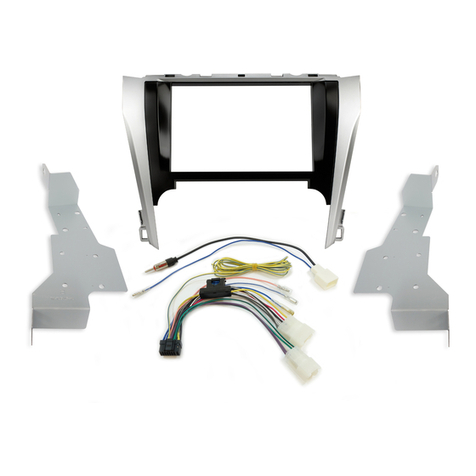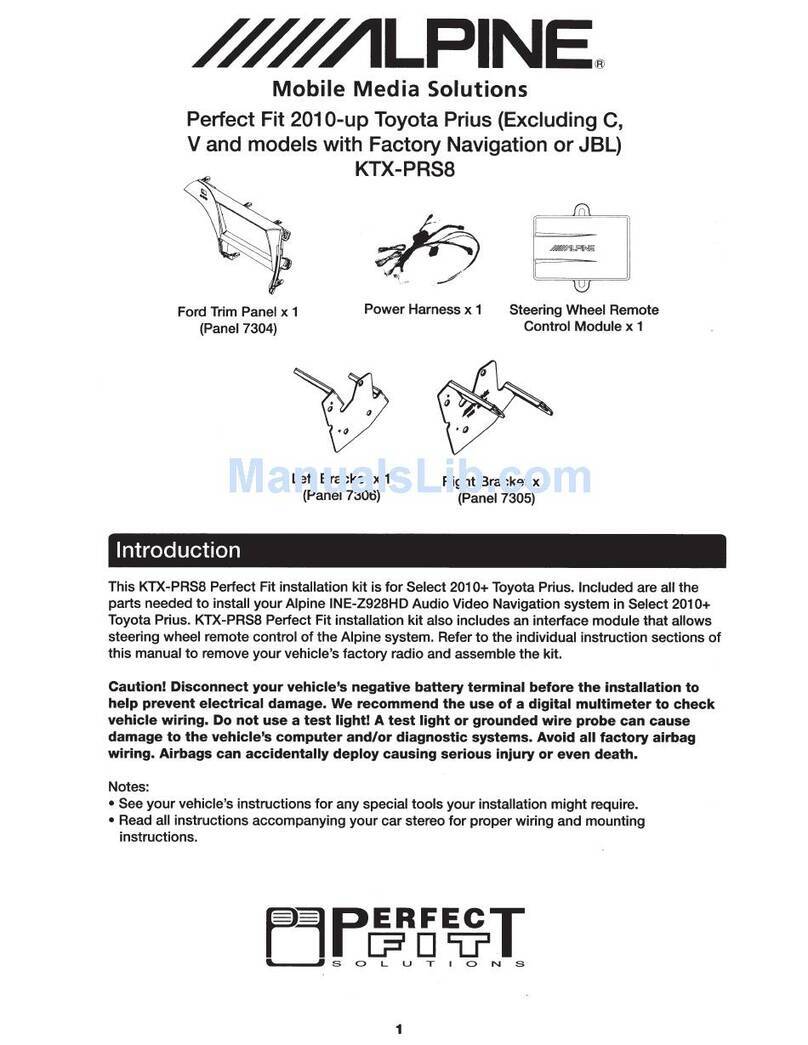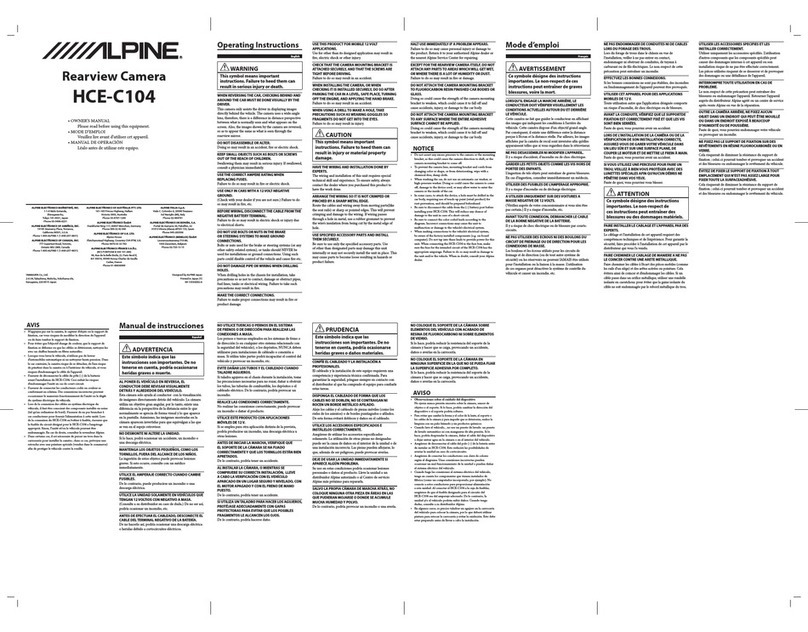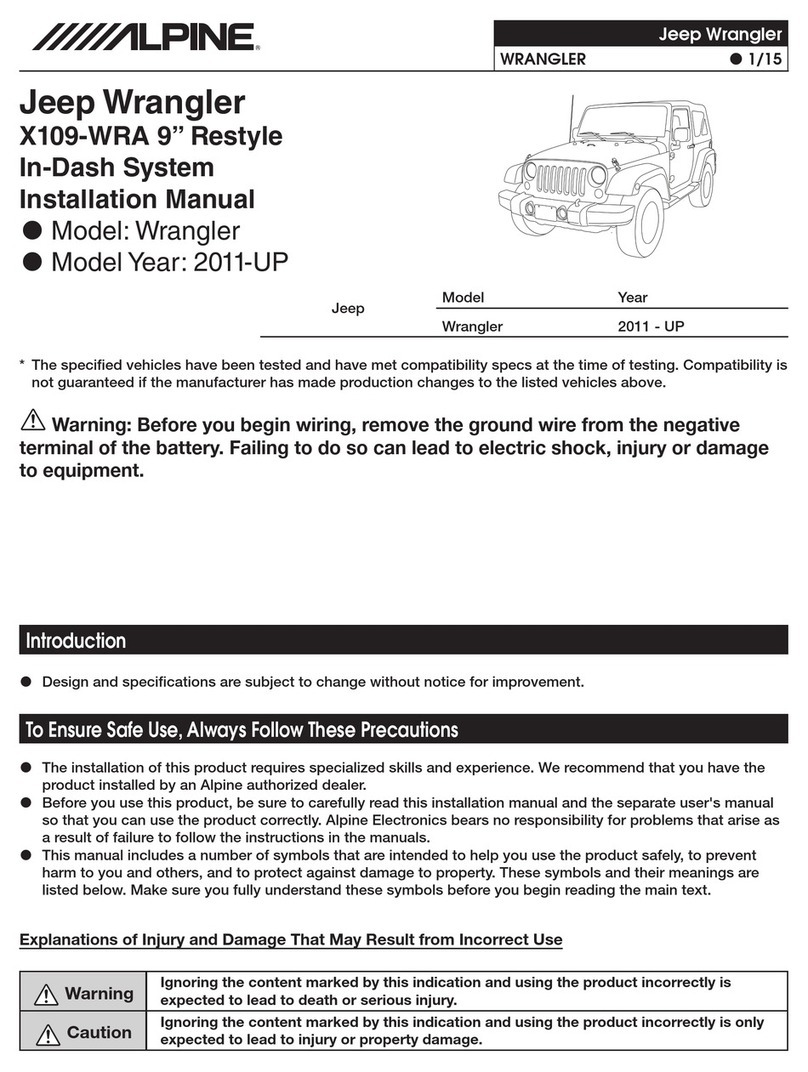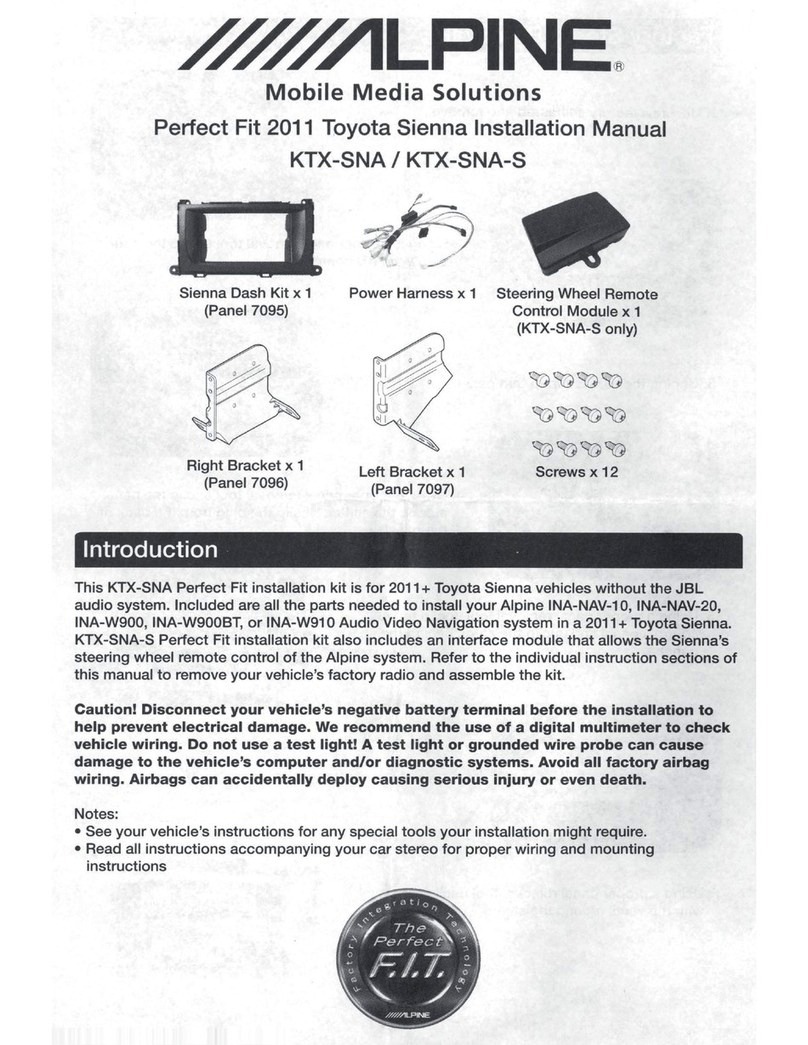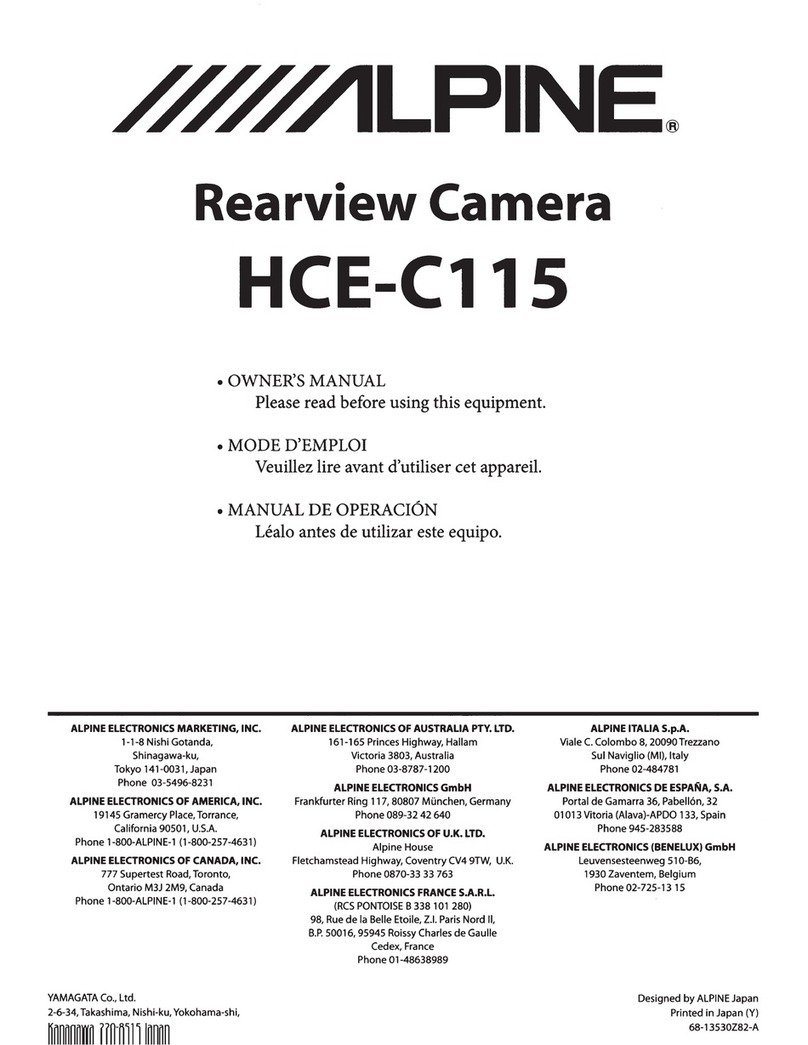2 3
!!! Caution !!!
!!! Caution !!!
Remark
4 Harness Connection 6 Retracing Vehicle Parts
3 Removing Vehicle Parts
A/C Console
1
Bracket
1
A/C Console
A/C Connector
4
Screw 2 Pcs.
3
5 Bracket Assembly
3
Screw 4 Pcs.
3
Screw 4 Pcs.
2
Audio Panel
Audio head unit
2
A/C Connector
4
1. Remove A/C console
1
by
removing 2 clips off.
2. Remove A/C connector
2
from A/C console.
3. Remove all 2 screws
3
.
4. Remove all connectors
4
from the head unit. Then,
remove the head unit.
Make sure that all the accessories
are off so that you do not cause a
spark.
Alpine-Mazda
antenna cable
Antenna cable
Power cable (24Pin)
1
2
Alpine-Mazda
power cord
Connect these
connectors firmly
1. Connect the Alpine-Mazda
power cord
1
into the car
connectors.
2. Connect the Alpine-Mazda
antenna cable
2
into the car
antenna connector.
Make connection between
connectors tightly (until you
hear “Click”.)
Screw
2 Pcs.
Screw
2 Pcs.
1. Install bracket
1
both left and
right side of the audio panel by
using 4 screws (2 screws each
side).
2. Install audio panel
2
into the
head unit by insert from rear
side of the head unit.
3. Drive 8 screws (4 screws each
side) to make it tight between
bracket and the head unit.
2
Screw 2 Pcs.
1
3
Alpine-Mazda
power cord
Connect Alpine-Mazda
power cord into unit
1. Connect Alpine-Mazda
connector
1
into the head unit
tightly until you hear “Click”.
2. Drive 2 screws
2
to make it
tight between the head unit
and car console.
3. Connect A/C connector
3
with A/C console.
4. Install A/C console
4
into car
console by pressing all clips to
dash panel until you hear
“Click”.
Perform full function checks for
the head unit. If no problem
found assemble back all the
parts to their original position.