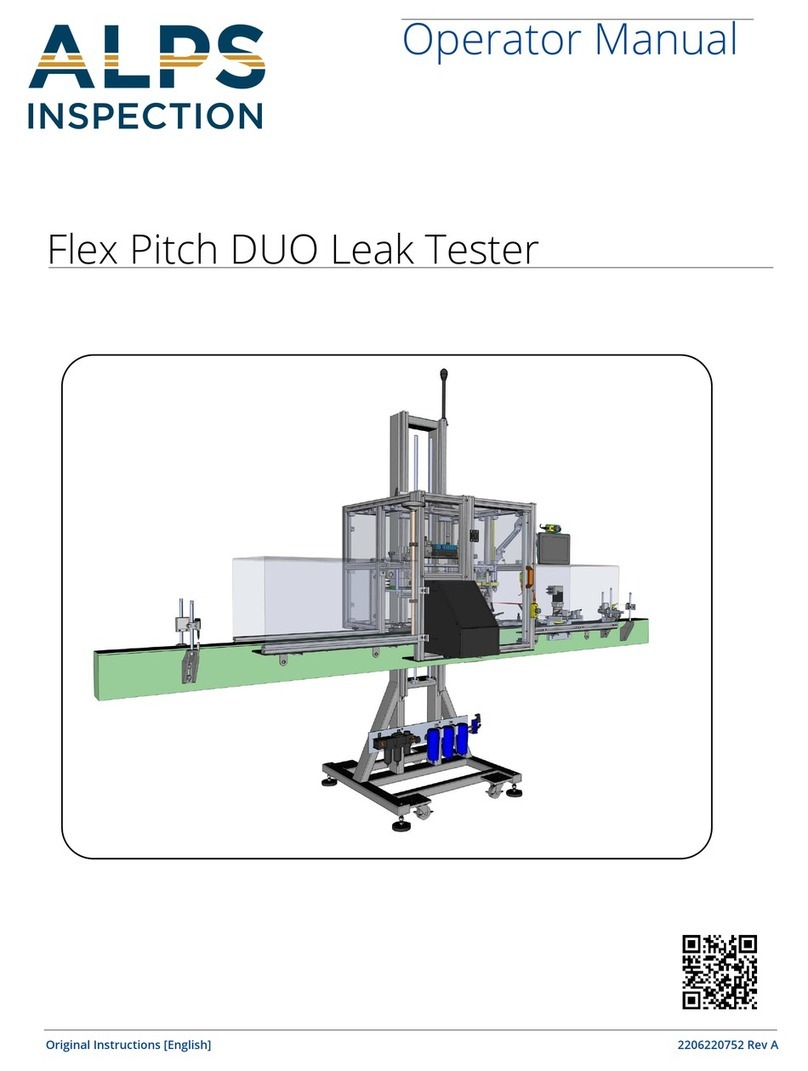AIR LOGIC POWER SYSTEMS (ALPS) TABLE of CONTENTS
Home Screen/Main Menu.................................................................................................................................................5
Touch Screen Controls and Menu Overview.........................................................................................................5
Boot Screen.......................................................................................................................................................... 5
Home Screen Features Overview.........................................................................................................................6
Settings Menu........................................................................................................................................................7
Guided Setup ....................................................................................................................................................................8
Guided setup Introduction .....................................................................................................................................8
Regarding the guided setup tool ...........................................................................................................................8
Guide Setup Procedures.......................................................................................................................................8
Guided Setup-Mechanical Instructions..................................................................................................................9
Manual Setup ......................................................................................................................................................10
1. Setting the Probe Height ..........................................................................................................................10
2. Setting up the Rails...................................................................................................................................11
3. Setting the Reject Cylinder.......................................................................................................................12
4. Rough Setting of the Photo-Eye...............................................................................................................12
Setting the Hold Cylinder.....................................................................................................................................13
Probe Regulator Setup:.......................................................................................................................................13
Guided Setup-Skip Mechanical Instructions (Auto Setup) Option.......................................................................13
Guided Setup-Fill Regulator Setup and Guided Setup Help...............................................................................15
Guided Setup: Reporting Times and Guided Setup Help ...................................................................................16
Set Conveyor Speed ...........................................................................................................................................17
Fine Tune the Photo-Eye.....................................................................................................................................18
Measure Move Time............................................................................................................................................18
SS Guided Setup: Set Reject Position................................................................................................................19
SS Guided Setup: Set up Measure, Move, and Stop Time.................................................................................19
Setting the T1 Value............................................................................................................................................20
Guided Setup- Start Leak Test Analysis and Setup Help ...................................................................................20
Gather Leak-Test Data........................................................................................................................................21
Leak Test Analysis ..............................................................................................................................................21
Leak Test Analysis-continued .............................................................................................................................22
End of Guided Setup: Screens A thru D..............................................................................................................23
Recipes............................................................................................................................................................................24
Introduction to Recipes........................................................................................................................................24
When to Load a Recipe.......................................................................................................................................24
Loading a Recipe.................................................................................................................................................24
Load Existing Recipe.......................................................................................................................................... 25