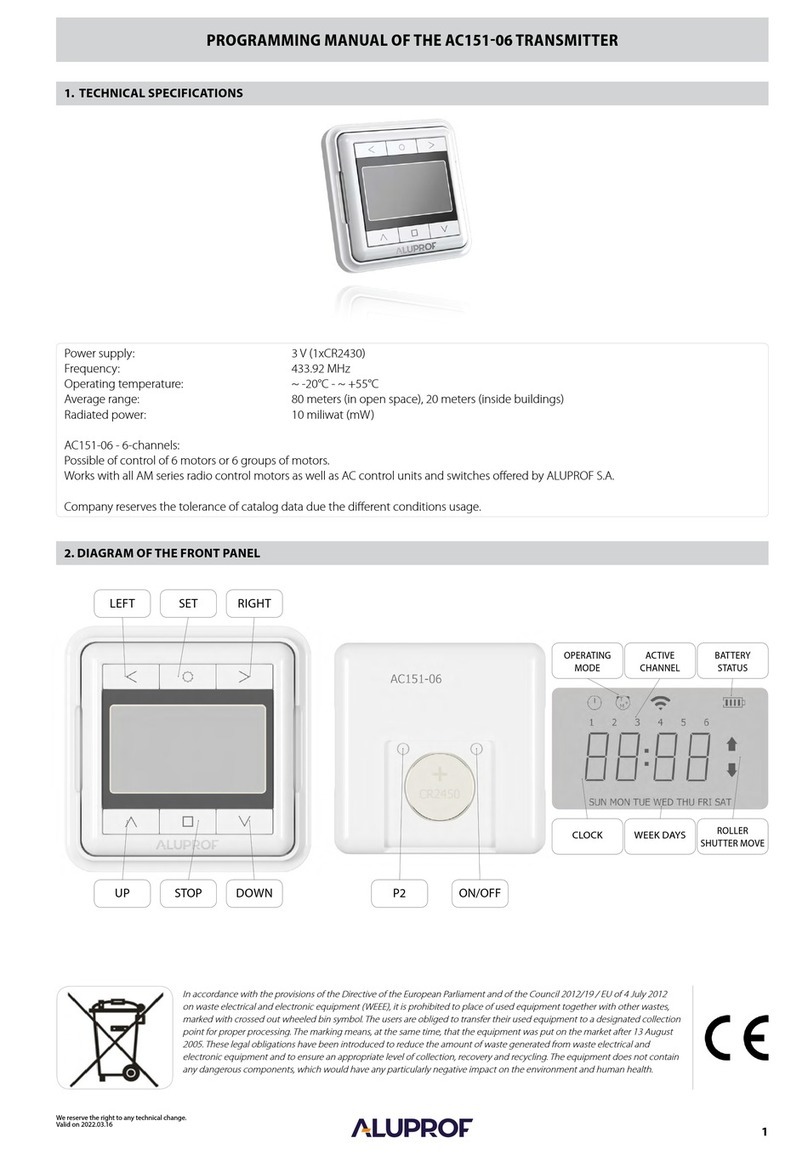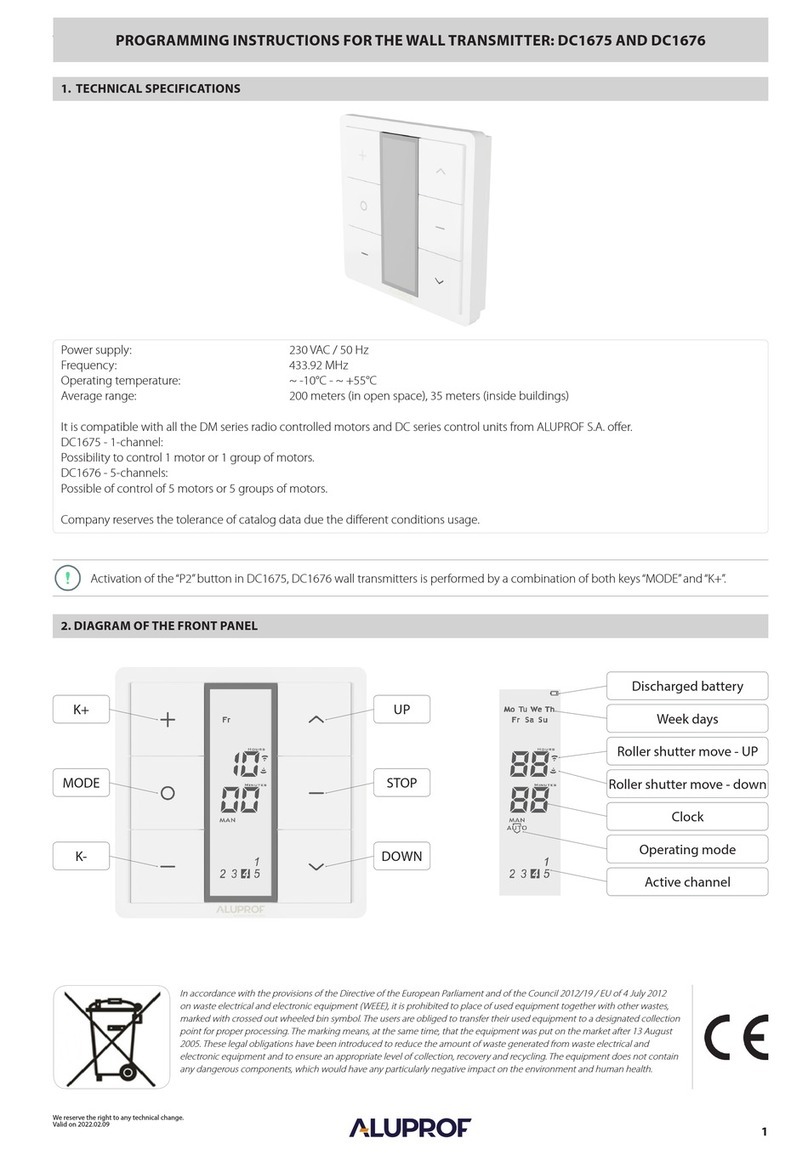1
We reserve the right to any technical change. Valid on 2019.04.12
DC 661 PROGRAMMING MANUAL
Company reserves the tolerance of catalog data due the
differentconditions usage.
In the auto mode interval between rollup and roll down time
cannotbe less than 32 minutes, otherwise the display will show
“ER:01”
In the automatic settings, it is possible to deactivate one or more
channels from the automatic mode by placing the cursor on the
specified channel and holding down the„OK / K +” button for
approx. 3 seconds, which causes the channel symbol to flash.
The control changes are made only in automatic or random
transmission mode.
If the operation distance of the transmitter will drop you should
replace the battery.
1. TECHNICAL SPECIFICATIONS
DC 661 PROGRAMMING MANUAL
OK / K+ OK / K+
STOP
P2 SET OK / K+
MODE / K-
433 MHz AC
230V / 50Hz
- Individual 5 channel control
- E
ach channel can control maximum 20 receive
rs
- Key lock function
- LCD display
- Dimensions: 80x80 mm
- Power supply: 2 x 3V (CR2430)
- Frequency: 433.92 Mhz
- Radiated power: 10 miliwat (mW)
- Operating temperature: ~ -20°C ~ +55°C
- Average range: 200 meters (in open space)
35 meters (inside buildings)
In accordance with the provisions of the Directive of the European Parliament and of the Council 2012/19 / EU of 4 July 2012 on wasteelectrical and
Works with tubular motor`s DM35R, DM45R, DM45RM,
DM55RM,DM59RM, DM35EV/Y, DM45EV/Y
Operation of the„UP” or„DOWN”key in the automatic control
mode allows the display of the currently programmed raising or
lowering time as well as displaying the symbol of the executed
command
ClockBattery Active channel
Number of
The Directions
of movement
Control:
- Manual
- Auto
- Random
electronic equipment (WEEE), it is prohibited to place of used equipment together with other wastes, marked with crossedout wheeled bin symbol.
The users are obliged to transfer their used equipment to a designated collection point for proper processing.The marking means, at the same
time, that the equipment was put on the market after 13 August 2005. These legal obligations have beenintroduced to reduce the amount of waste
generated from waste electrical and electronic equipment and to ensure an appropriate levelof collection, recovery and recycling. The equipment
does not contain any dangerous components, which would have any particularlynegative impact on the environment and human health.
Active days in
auto mode
the automatic
control mode