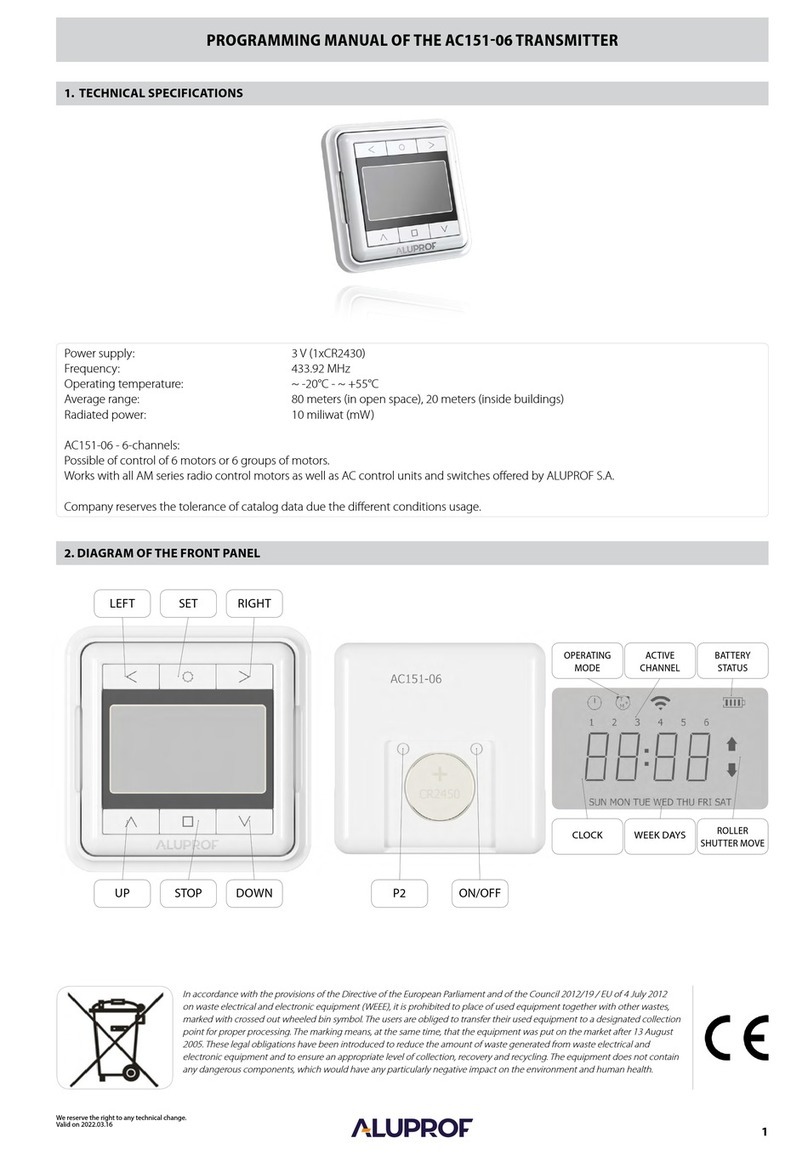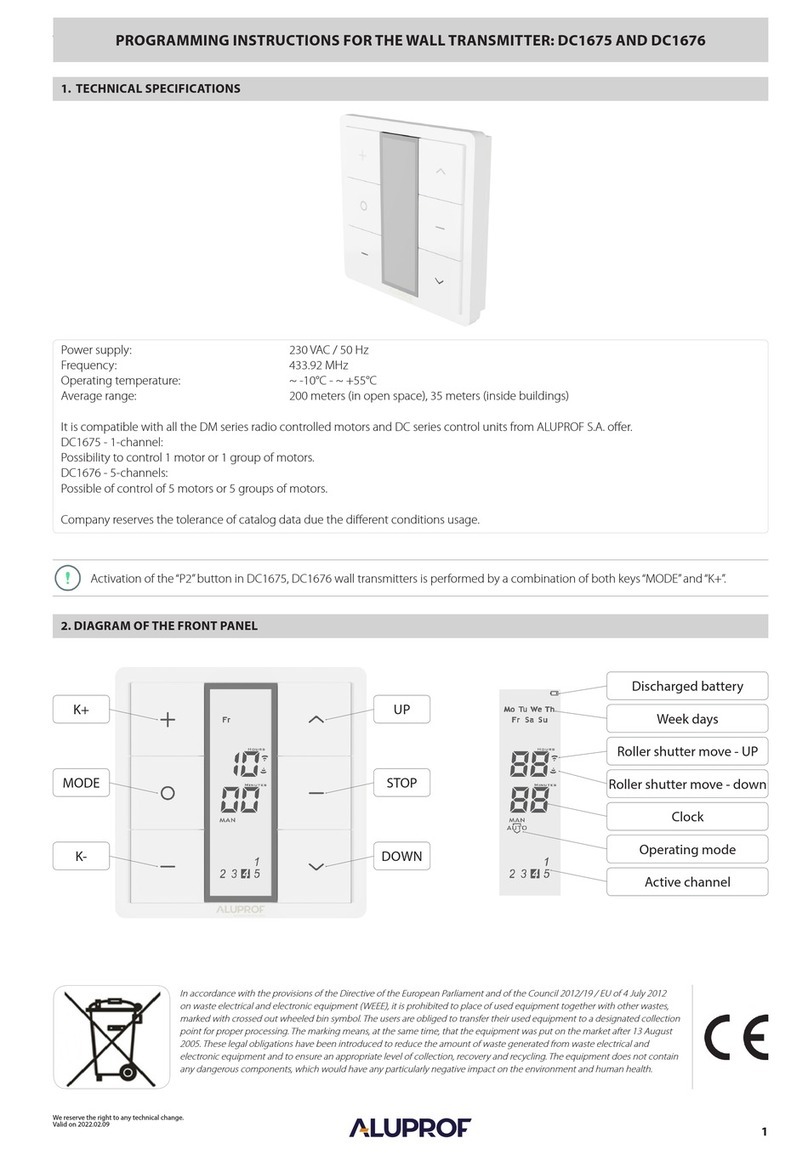1
PROGRAMMING MANUAL OF THE DC 920 TRANSMITTER
We reserve the right to any technical change.
Valid on 2022.04.04
In accordance with the provisions of the Directive of the European Parliament and of the Council 2012/19 / EU of 4 July 2012
on waste electrical and electronic equipment (WEEE), it is prohibited to place of used equipment together with other wastes,
marked with crossed out wheeled bin symbol. The users are obliged to transfer their used equipment to a designated collection
point for proper processing. The marking means, at the same time, that the equipment was put on the market after 13 August
2005. These legal obligations have been introduced to reduce the amount of waste generated from waste electrical and
electronic equipment and to ensure an appropriate level of collection, recovery and recycling. The equipment does not contain
any dangerous components, which would have any particularly negative impact on the environment and human health.
2. DIAGRAM OF THE FRONT PANEL
UP
STOP
DOWN
K-
K+
Roller shutter move - UP
Roller shutter move - DOWN
Clock
Active channel
Operating mode
P2
MODE
TIME
PROGRAMMING MANUAL OF THE DC 920 TRANSMITTER
Power supply:
Operating temperature:
DC920 - 5-channels:
3 V (1xCR2430)
~ -20°C - ~ +55°C
Average range: 200 meters (in open space), 35 meters (inside buildings)
Frequency: 433.92 MHz
Company reserves the tolerance of catalog data due the different conditions usage.
It is compatible with all the DM series radio controlled motors and DC series control units from ALUPROF S.A. offer.
Possible of control of 5 motors or 5 groups of motors.
1. TECHNICAL SPECIFICATIONS
Failure to comply with this Manual may result in injury or death.
Keep the Manual for reference.
123,5 x 49 (mm)Dimensions:
Radiated power: 10 miliwat (mW)