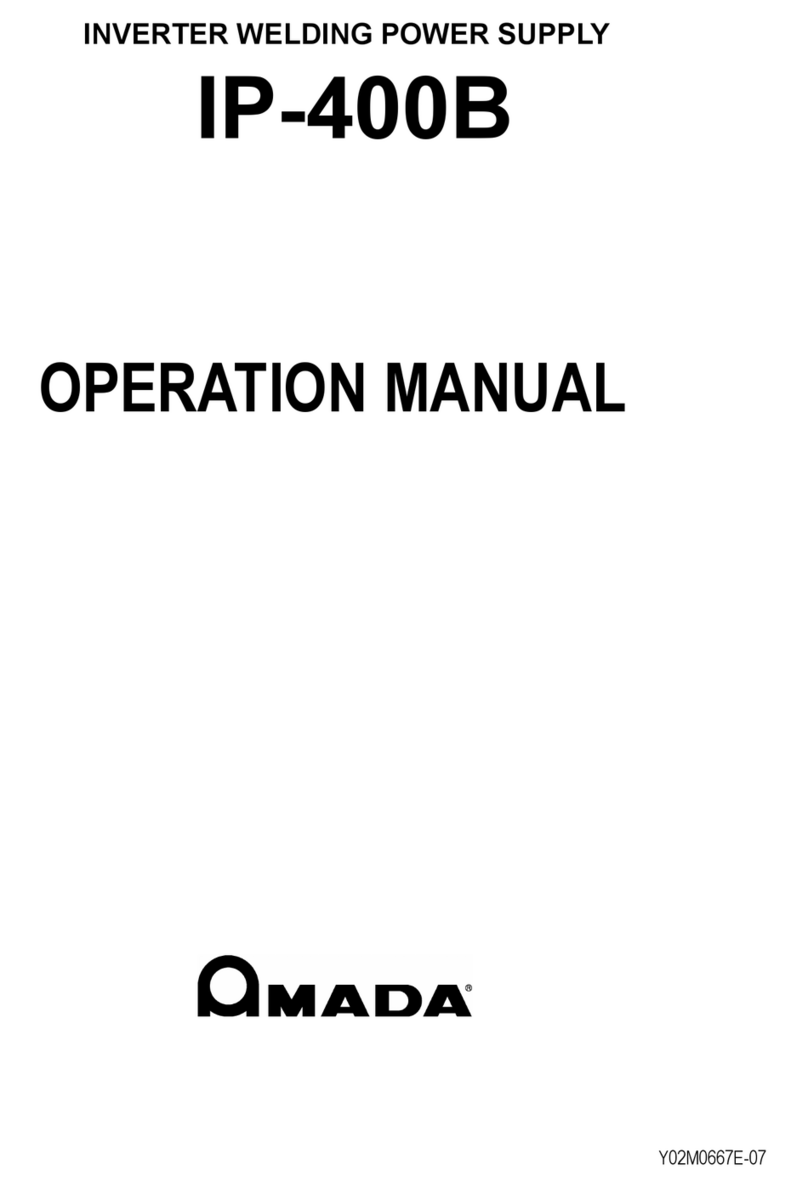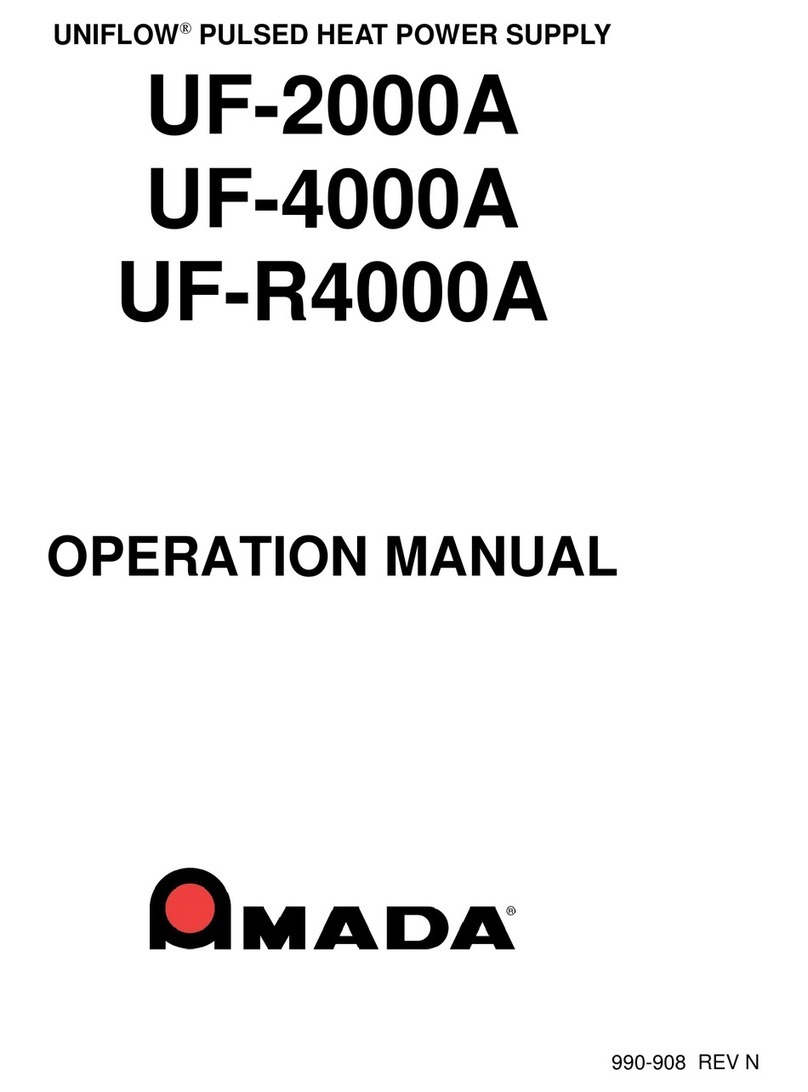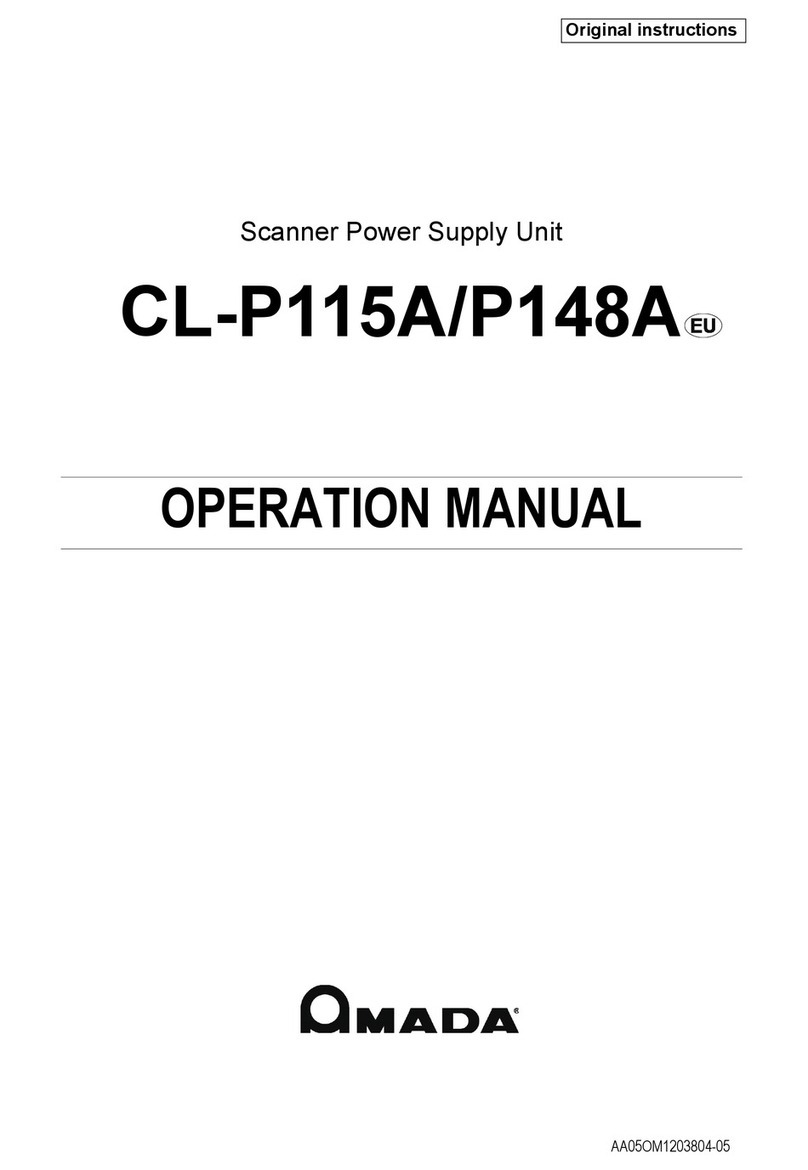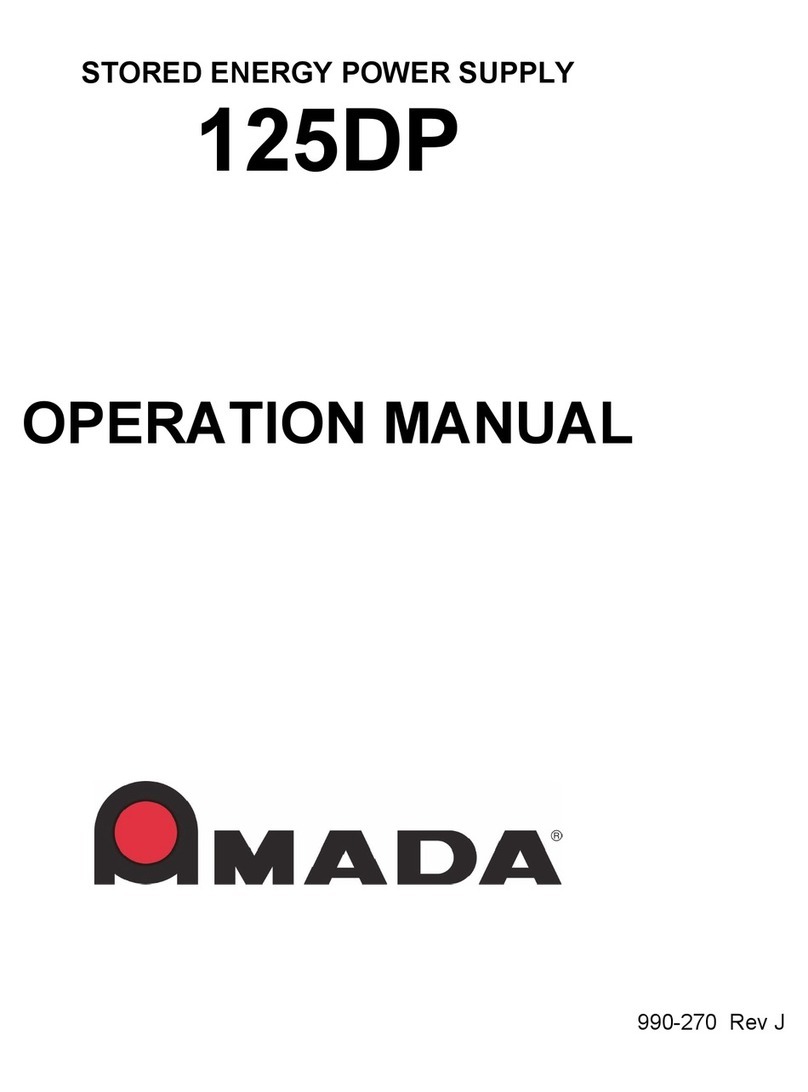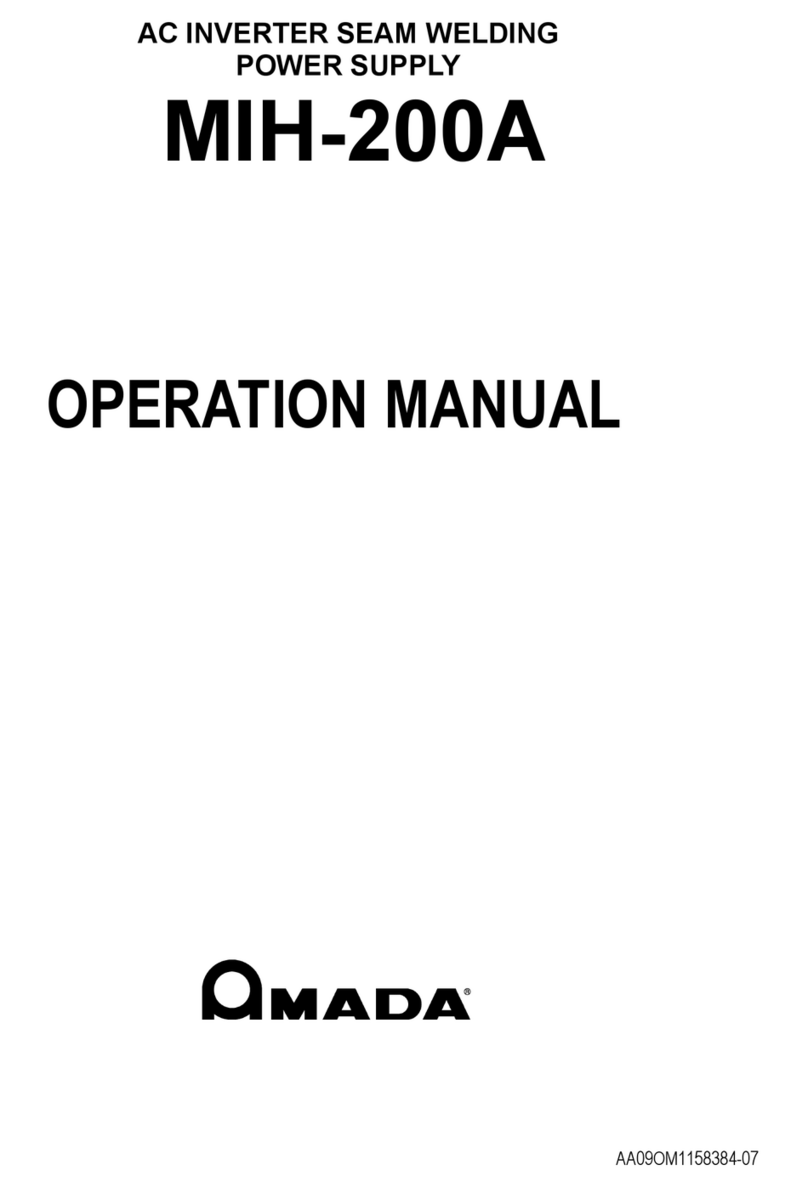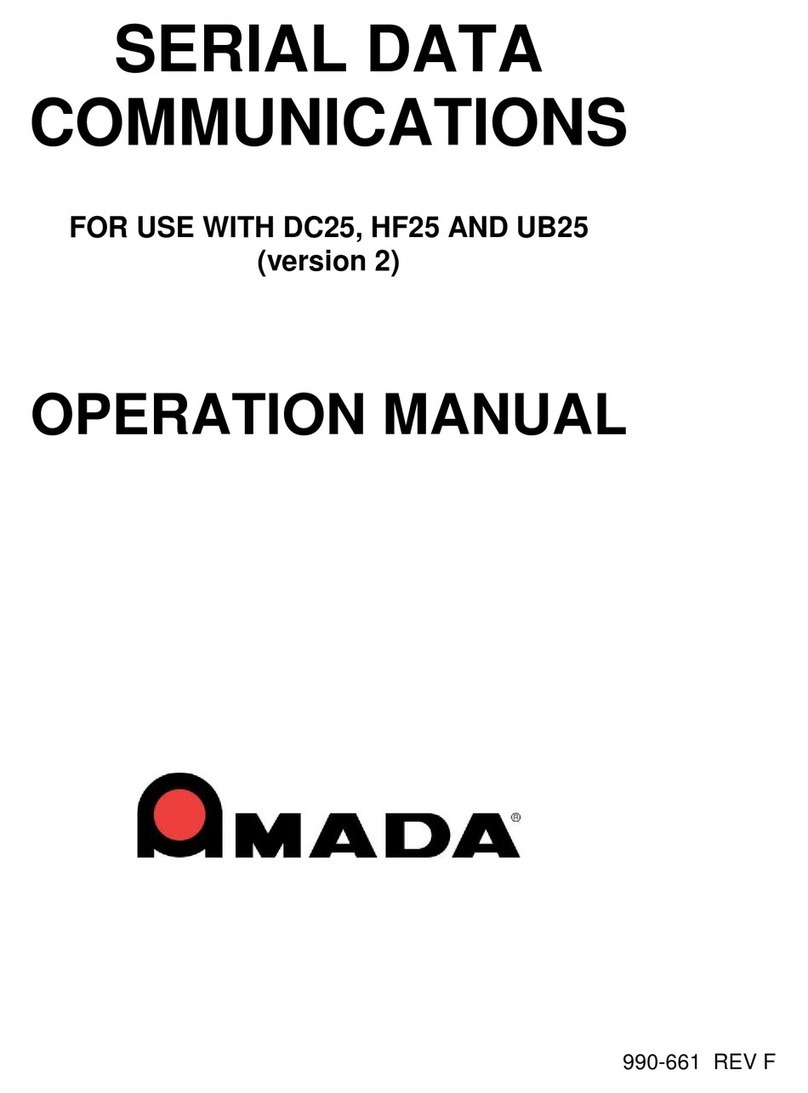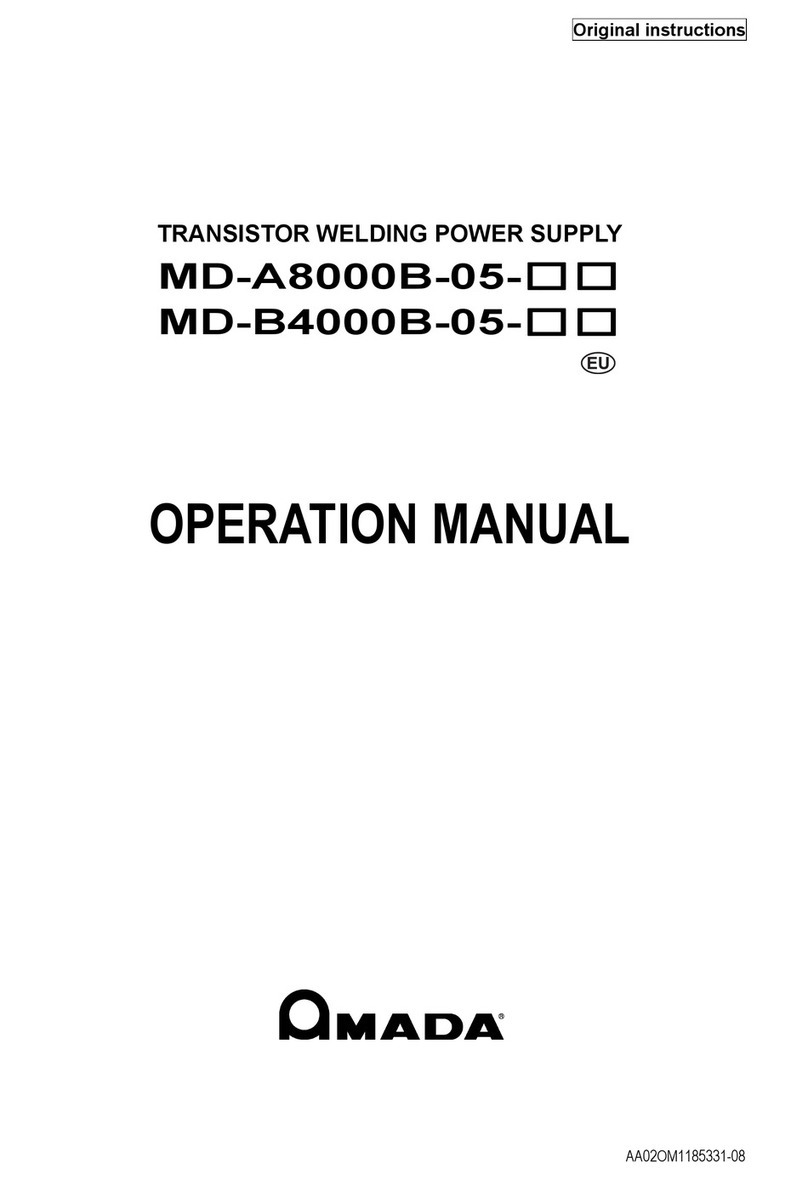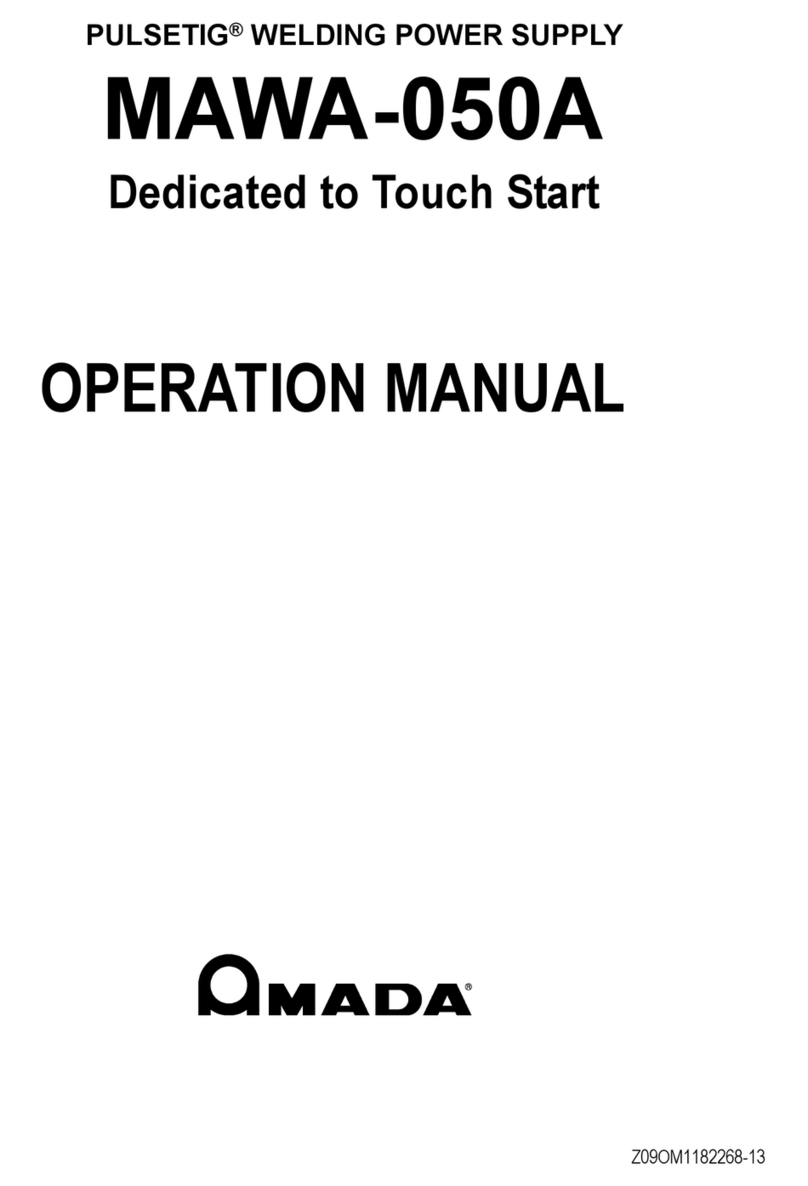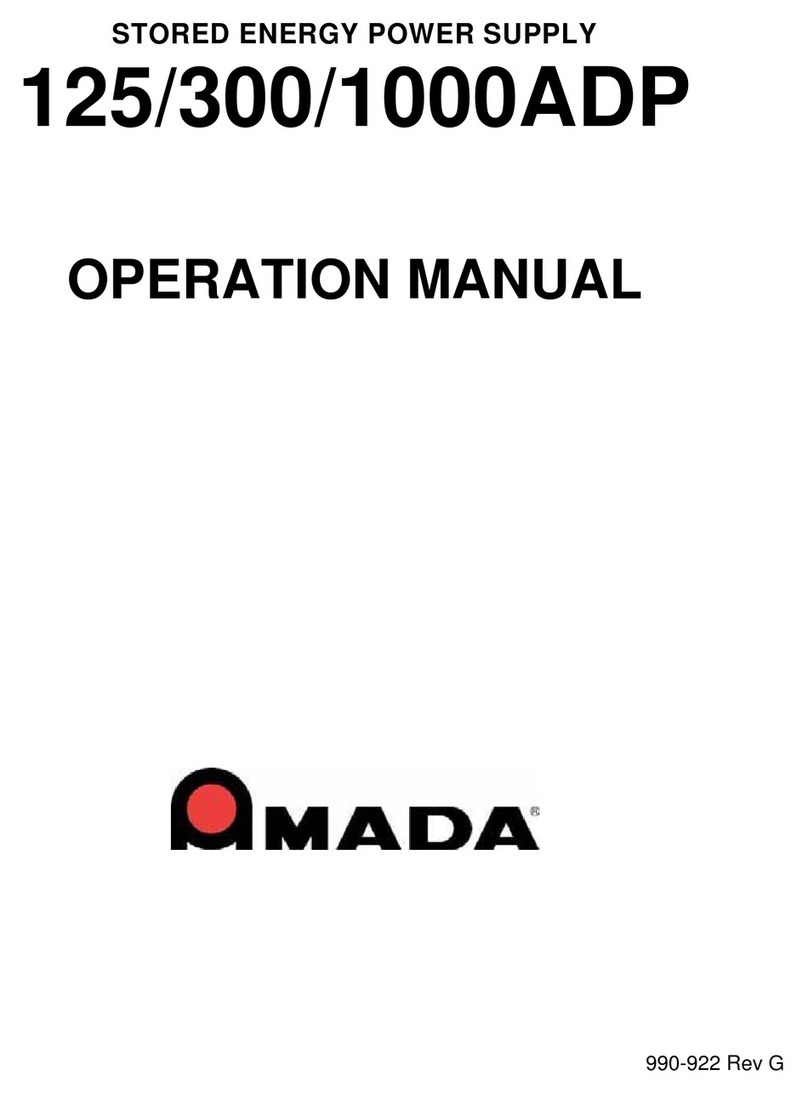IP-100D/200D
1. Special Precautions
(2) Precautions for Handling
■When transporting or moving the Power Supply, do not lay it down. Also, handle
the Power Supply with care so as not to make an impact such as drop on it.
■Install this Welding Power Supply on a firm, level, horizontal surface. If it is
inclined, malfunction may result.
■Do not install this Welding Power Supply in the following:
・Damp places where humidity is higher than 90%,
・Hot or cold places where temperatures are above 45°C or below 0°C,
・Places near a high noise source,
・Places where chemicals are handled,
・Places where water will be condensed,
・Dusty places, and
・Places at an altitude above 1000 meters.
■Clean the exterior of the Welding Power Supply with a soft, dry cloth or one wet
with a little water. If it is very dirty, use diluted neutral detergent or alcohol. Do
not use paint thinner, benzine, etc., since they can discolor or deform the
Welding Power Supply.
■Do not put a screw, a coin, etc., in the Welding Power Supply, since they can
cause a malfunction.
■Operate the Welding Power Supply according to the method described in this
operation manual.
■Operate the switches and buttons carefully by hand. If they are operated roughly
or with the tip of a screwdriver, a pen, etc., this will cause malfunction or
damage.
■The Power Supply is not equipped with auxiliary power such as an outlet for
lighting.
■The cable to supply power, the welding head, and the secondary cable for
connecting the welding head with the Power Supply are separately needed to
use the Power Supply.
■The I/O signal line to start the Power Supply is not attached. Prepare the
crimp-on terminal and line for wiring to the terminal block.
(3) On Disposal
This product incorporates parts containing gallium arsenide (GaAs). At the time of
disposal, separate it from general industrial waste or domestic waste and carry out
the disposal in accordance with applicable laws and regulations.