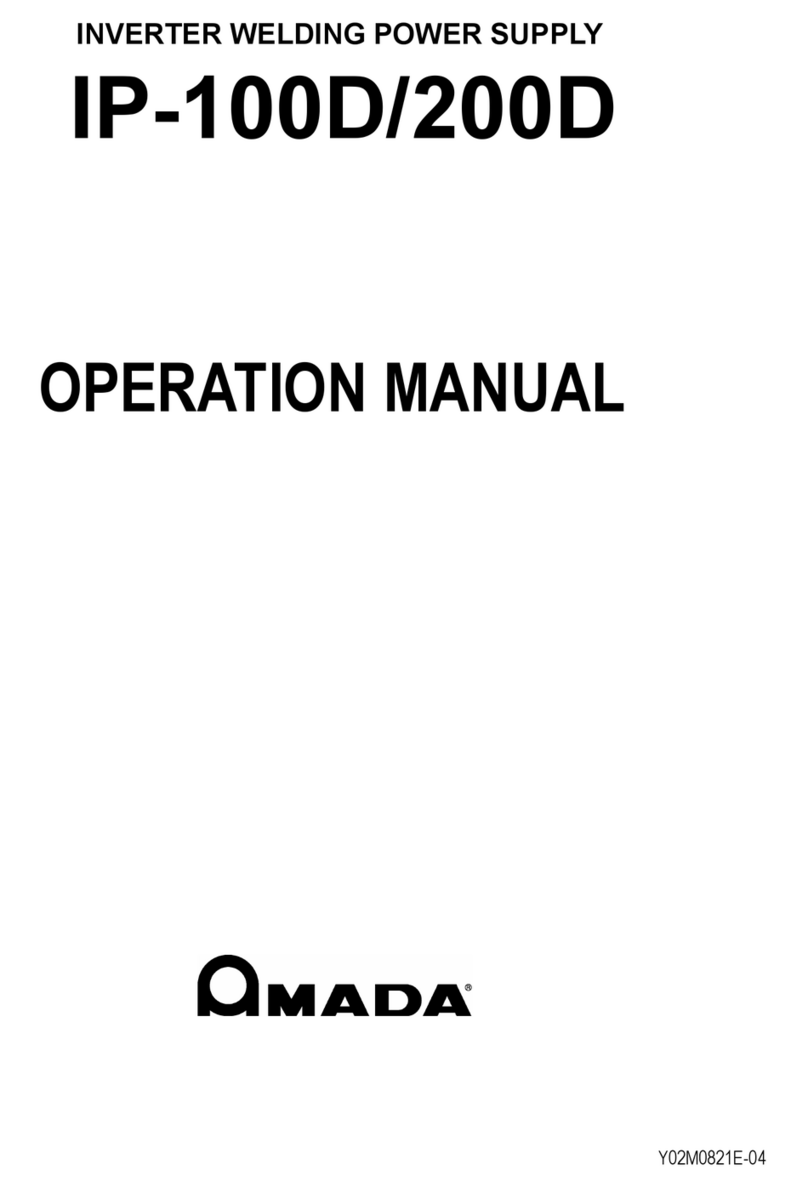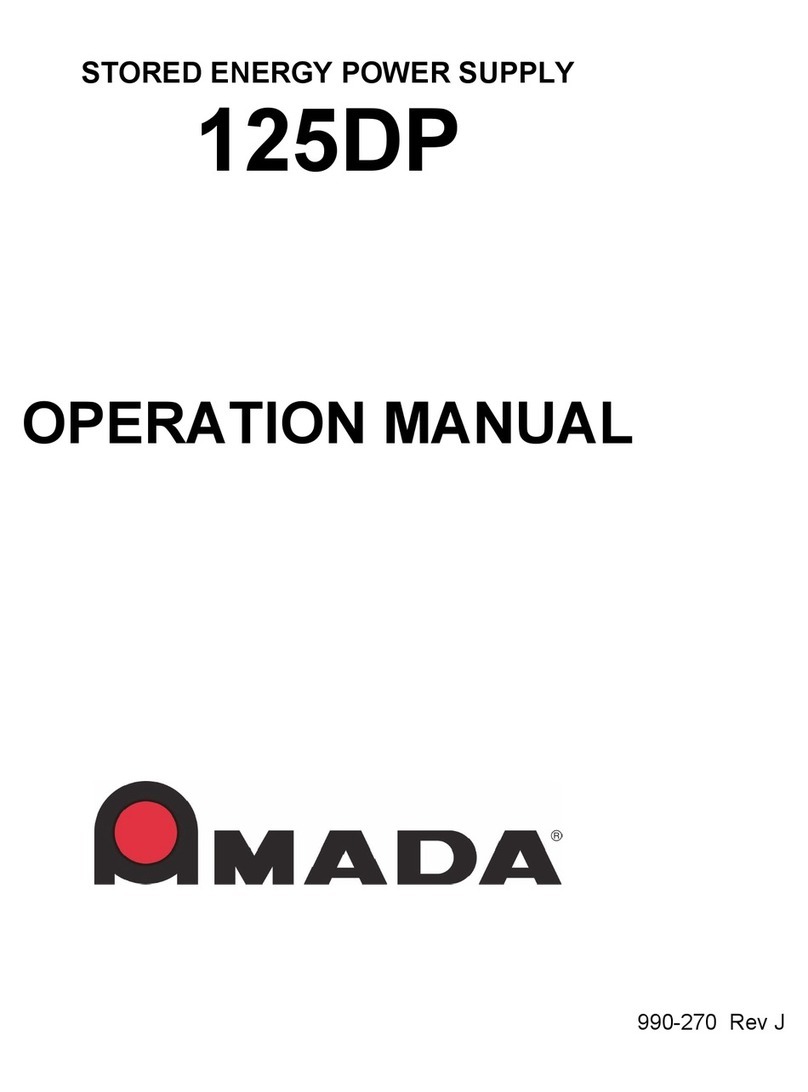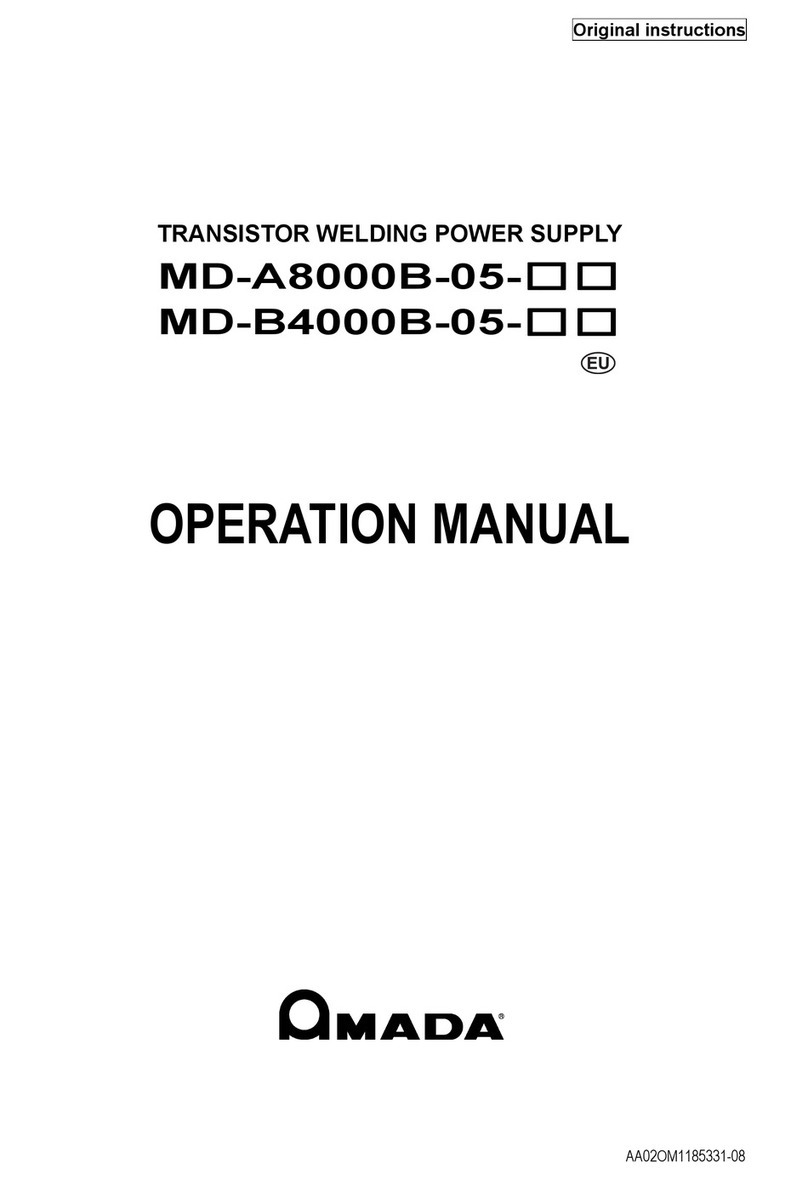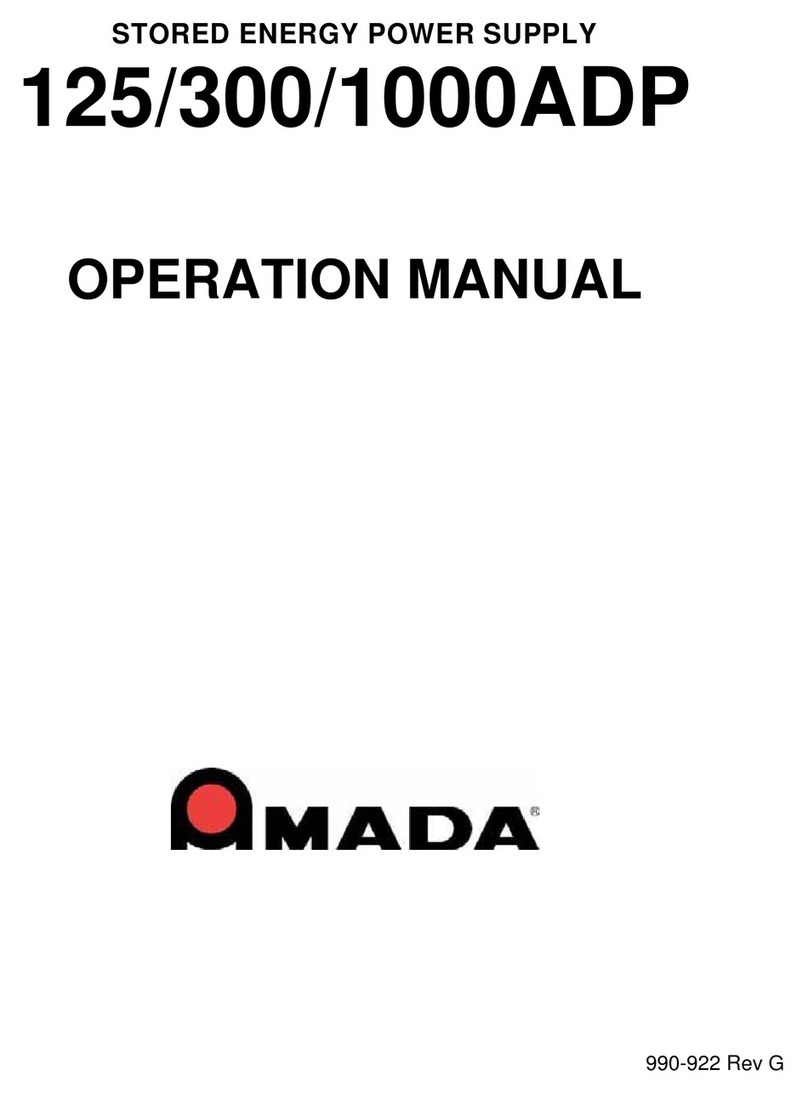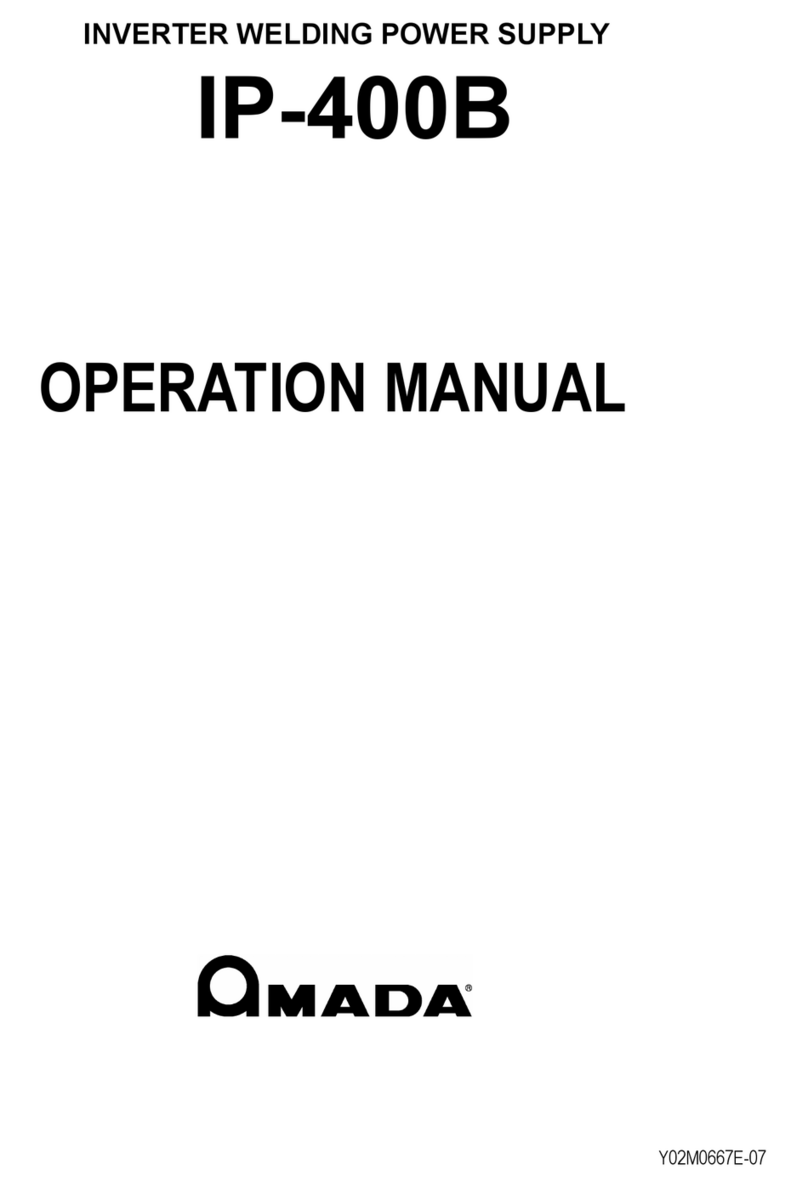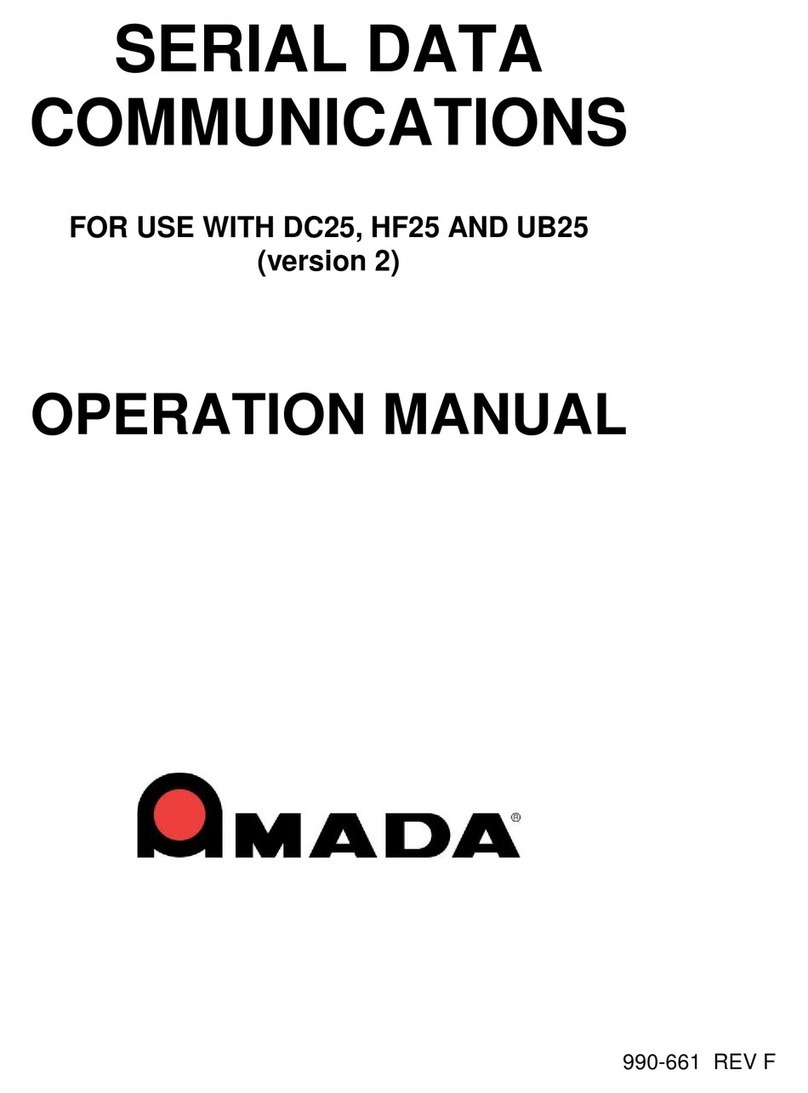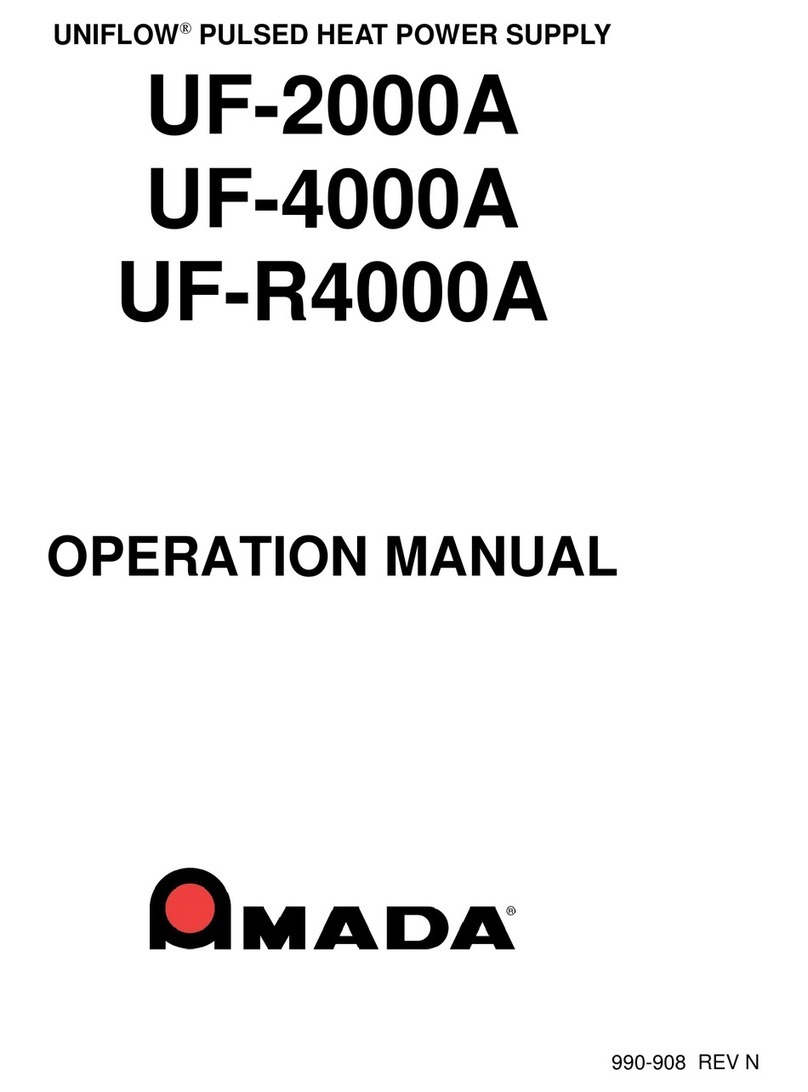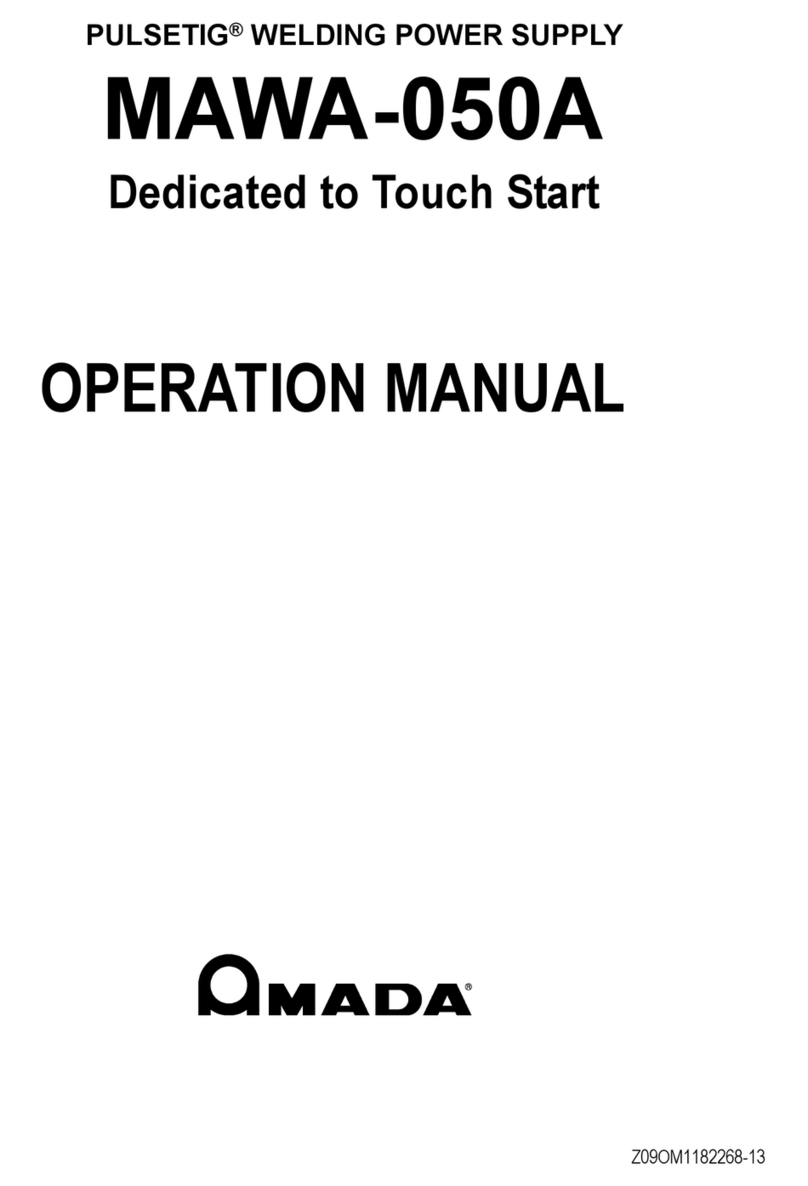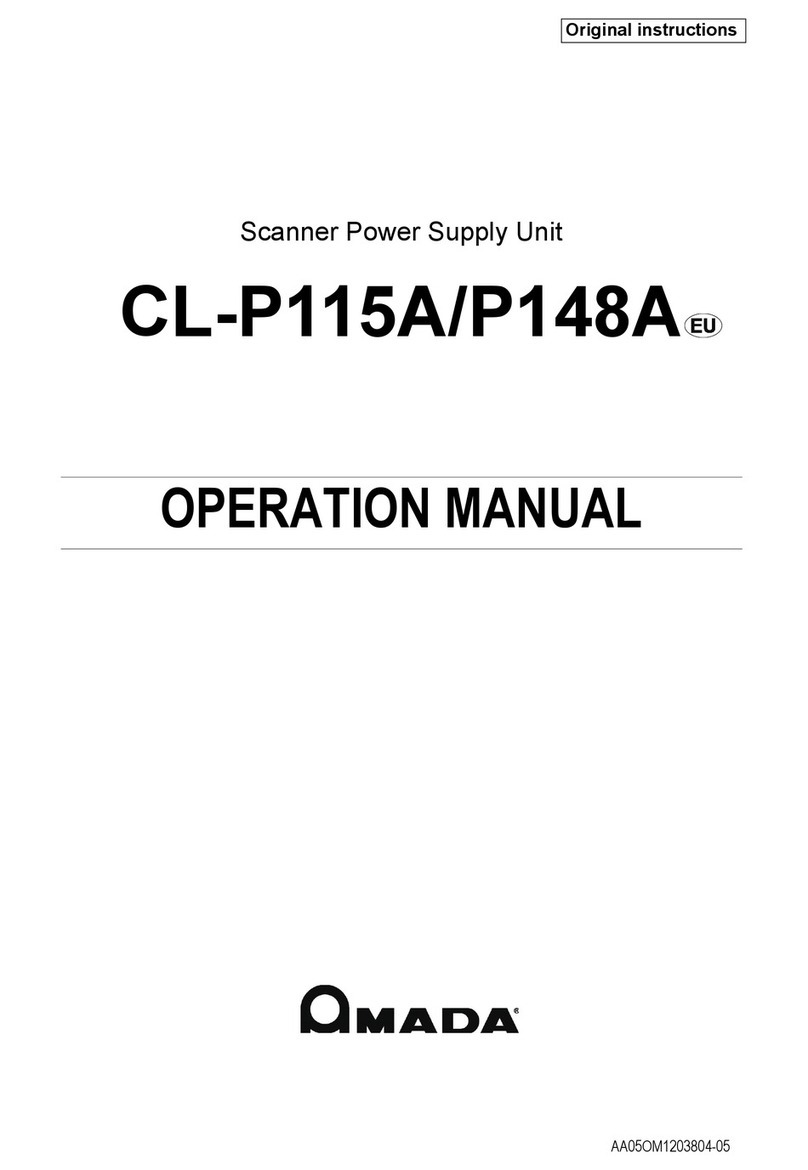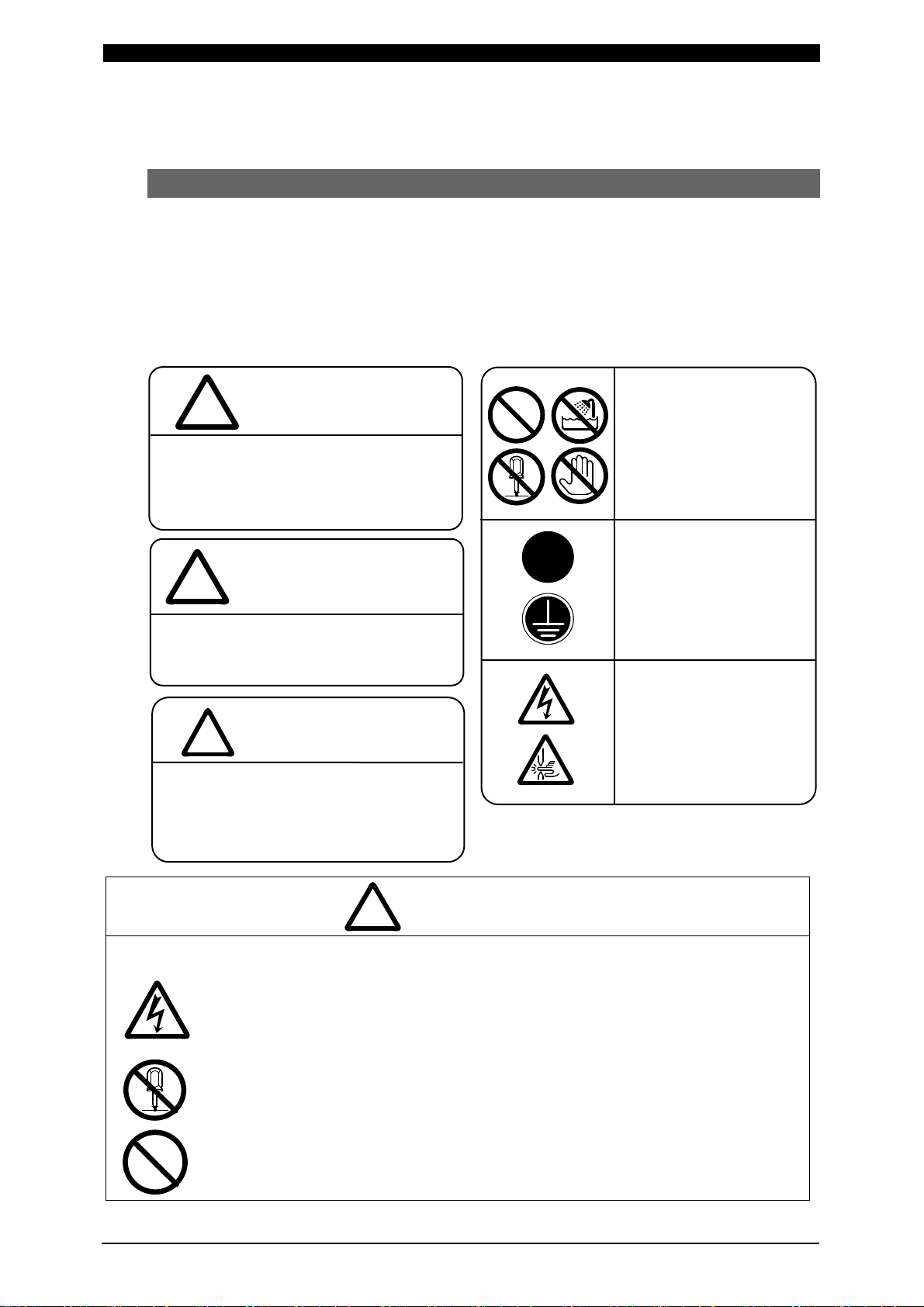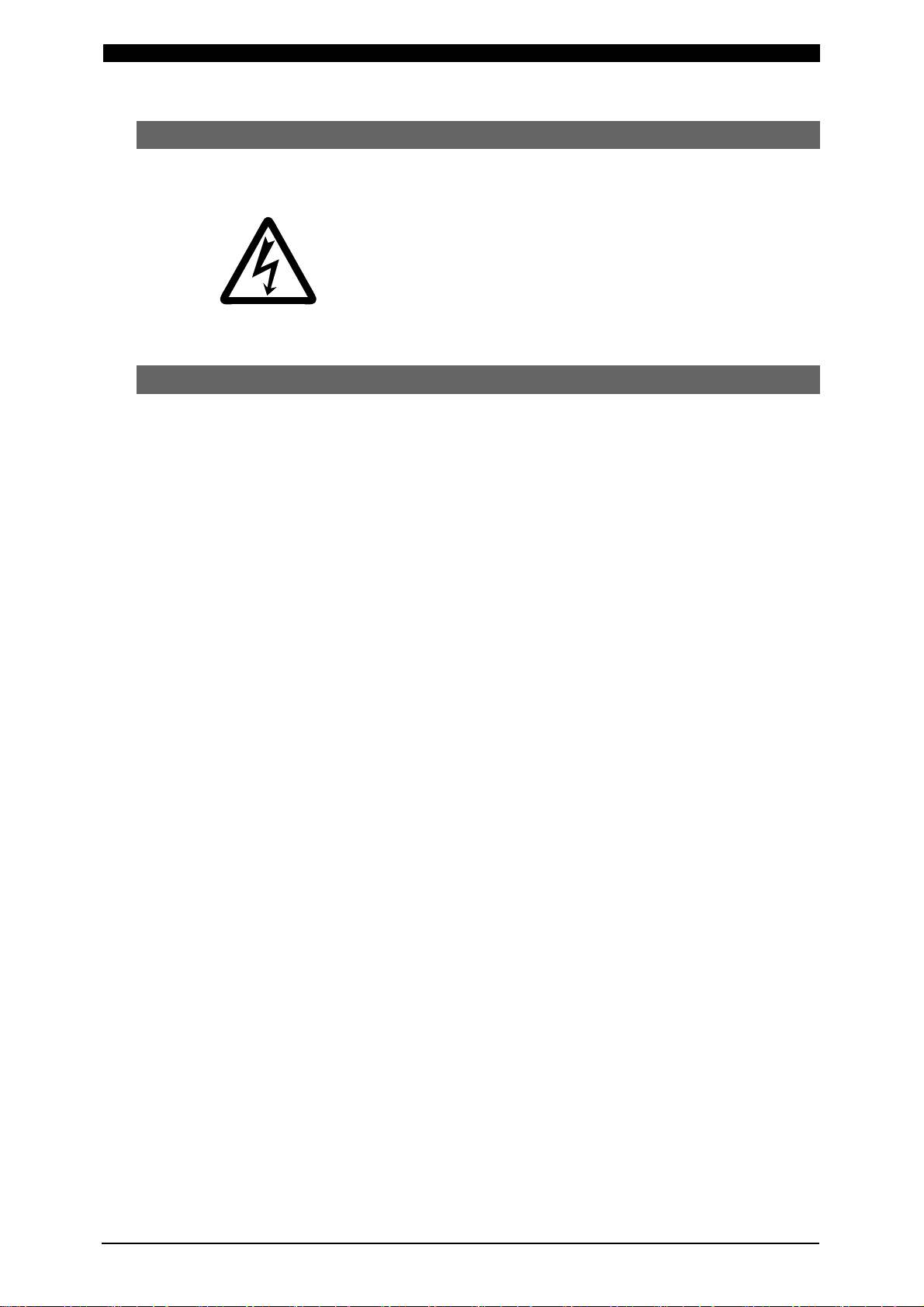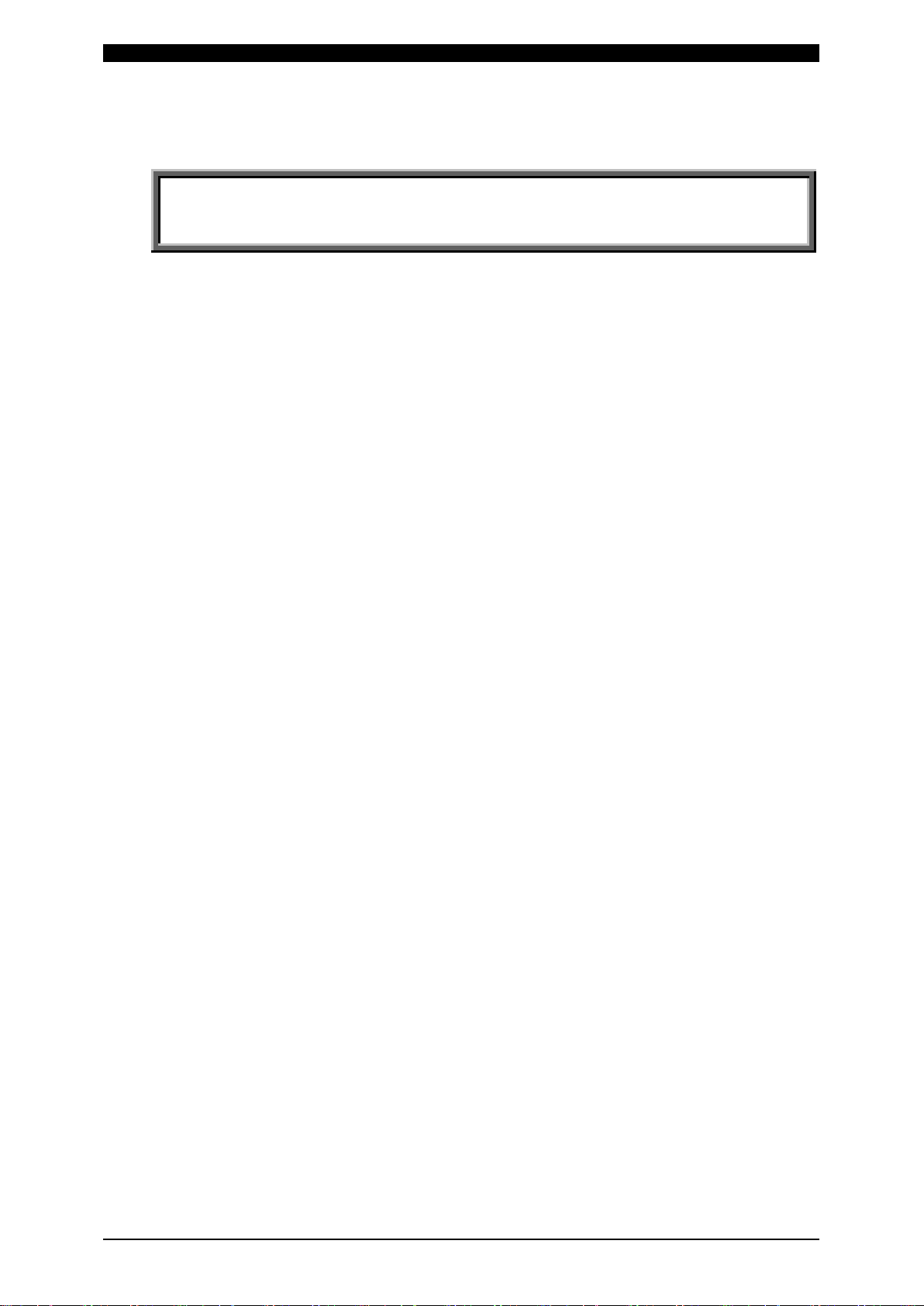MIH-200A
Contents
Thank you for purchasing our AC Inverter Seam Welding Power Supply MIH-200A.
This operation manual describes its method of operation and precautions for use.
Read this operation manual carefully prior to use. Store appropriately for ready reference.
Contents
1. Special Notes
(1) Safety Precautions·································································1-1
(2) Precautions for Handling ·························································1-4
(3) On Disposal ·········································································1-4
(4) Warning Label for Safety ·························································1-5
(5) Operation of the OK Signal ······················································1-5
2. Features ··················································································2-1
3. Name and Functions of Each Section
(1) Front Panel ··········································································3-1
(2) Rear Panel···········································································3-3
(3) MA-627A (Sold Separately) ·····················································3-4
4. How to Operate Screens
(1) MENU Screen·······································································4-1
(2) POWER SUPPLY STATE Screen··············································4-1
(3) SCHEDULE Screen ·······························································4-3
(4) MONITOR1/MONITOR2 Screen ···············································4-6
(5) MONITOR SET Screen···························································4-8
(6) COPY SETUP DATA Screen ····················································4-9
(7) MODE SELECT Screen ··························································4-11
(8) MONITOR MODE Screen ·······················································4-15
(9) I/O CHECK Screen ································································4-16
(10) RESET TO DEFAULT Screen·················································4-17
(11) PROGRAM PROTECT MODE Screen ·····································4-17
(12) OVER WRITE / DOWN LOAD Screen······································4-19
5. Connection Procedures
(1) Basic Configurations ······························································5-1
(2) Connecting···········································································5-2
6. Interface
(1) Connection Diagram for External Input/Output Signals ··················6-1
(2) Description of External I/O Signals ············································6-3
(3) Connection of Input Signals ·····················································6-6
7. Basic Operation········································································7-1
8. Timing Chart ············································································8-1
9. Specifications
(1) Specifications ·······································································9-1
(2) Options (Sold Separately) ·······················································9-3
(3) Duty Cycle Graph ··································································9-4
(4) Schedule Data Table ······························································9-5
10. Outline Drawing ······································································10-1
11. Troubleshooting
(1) Fault Code List······································································11-1
(2) When a Welding Does not Start Even if the 2ND Signal is Input ······11-3