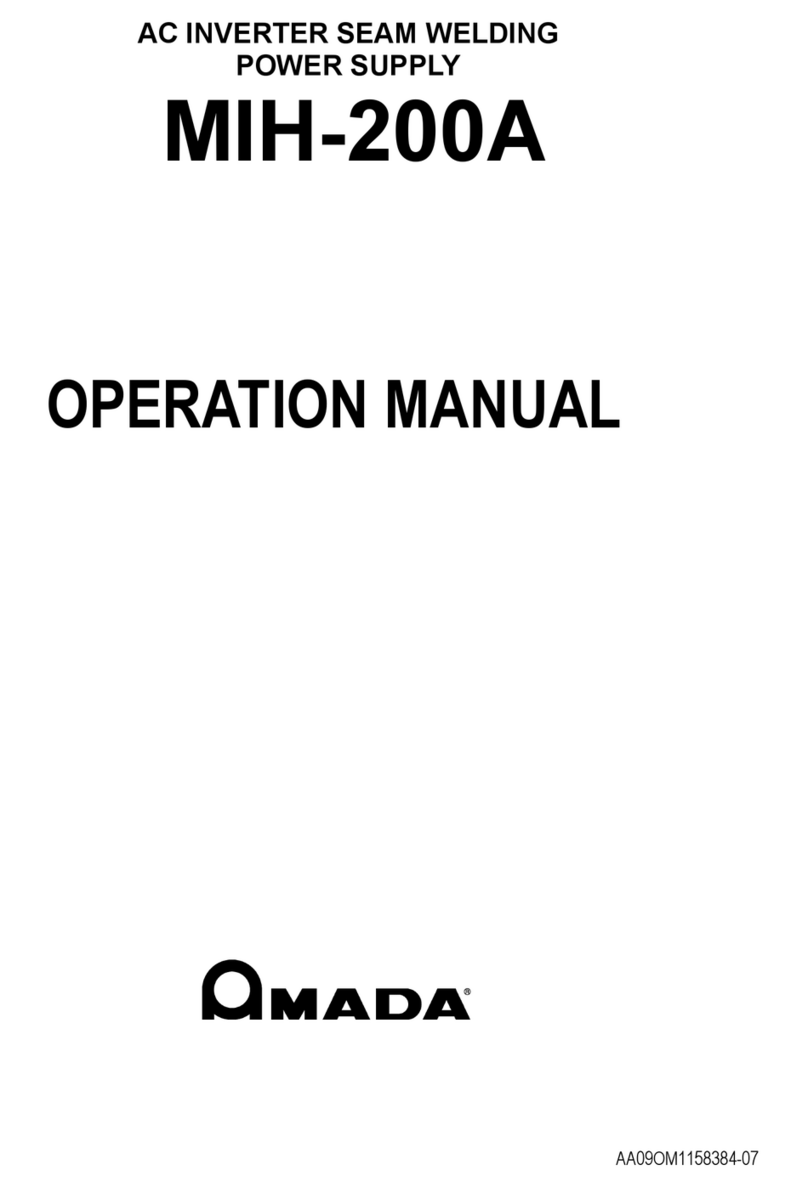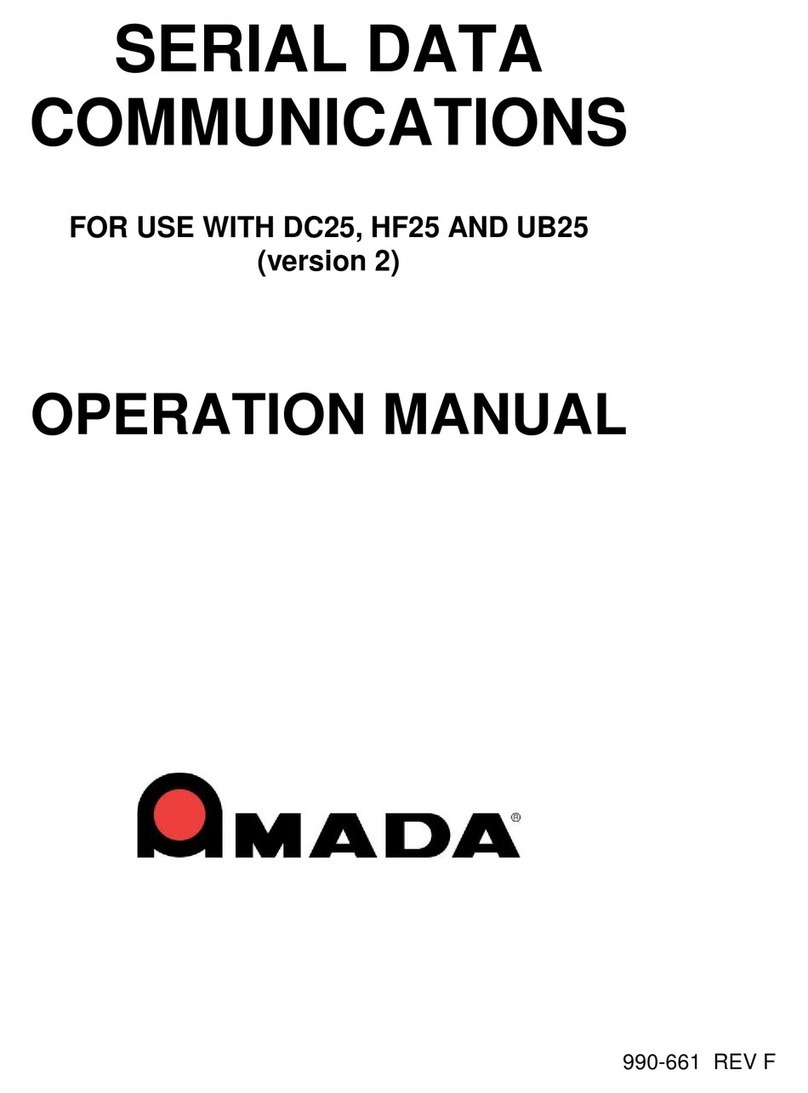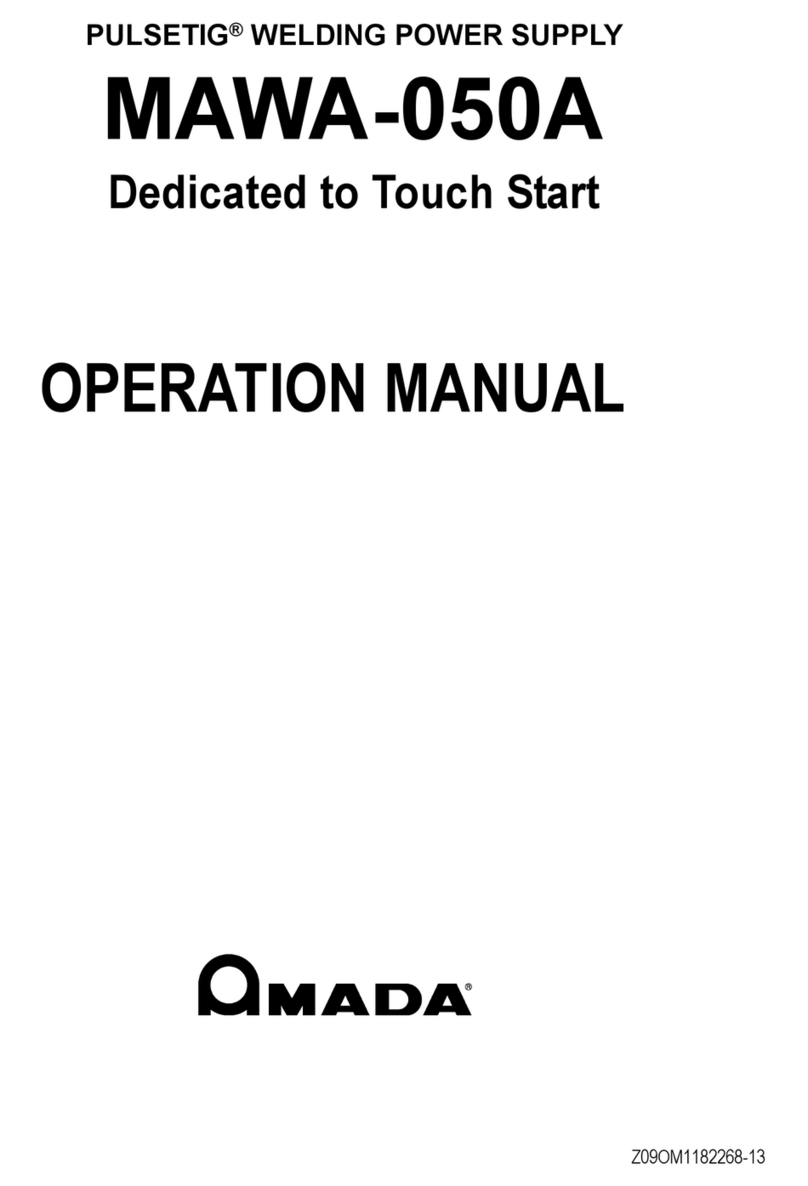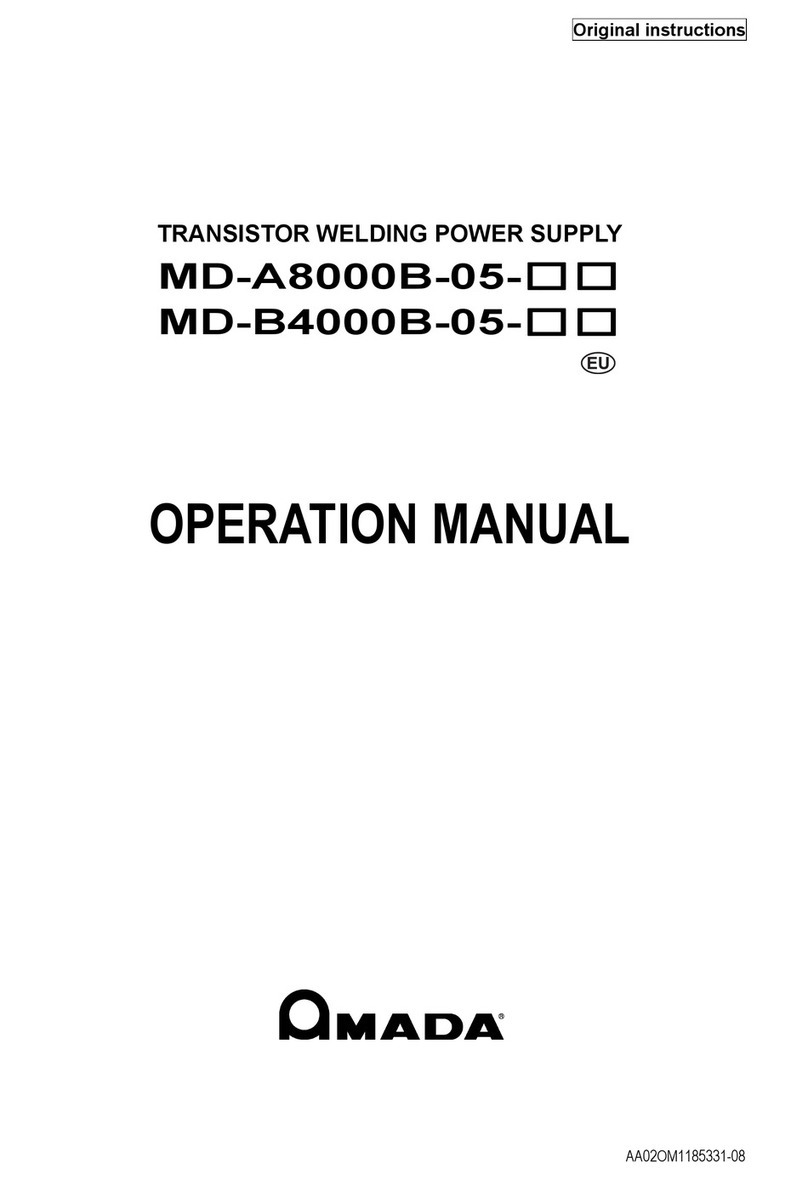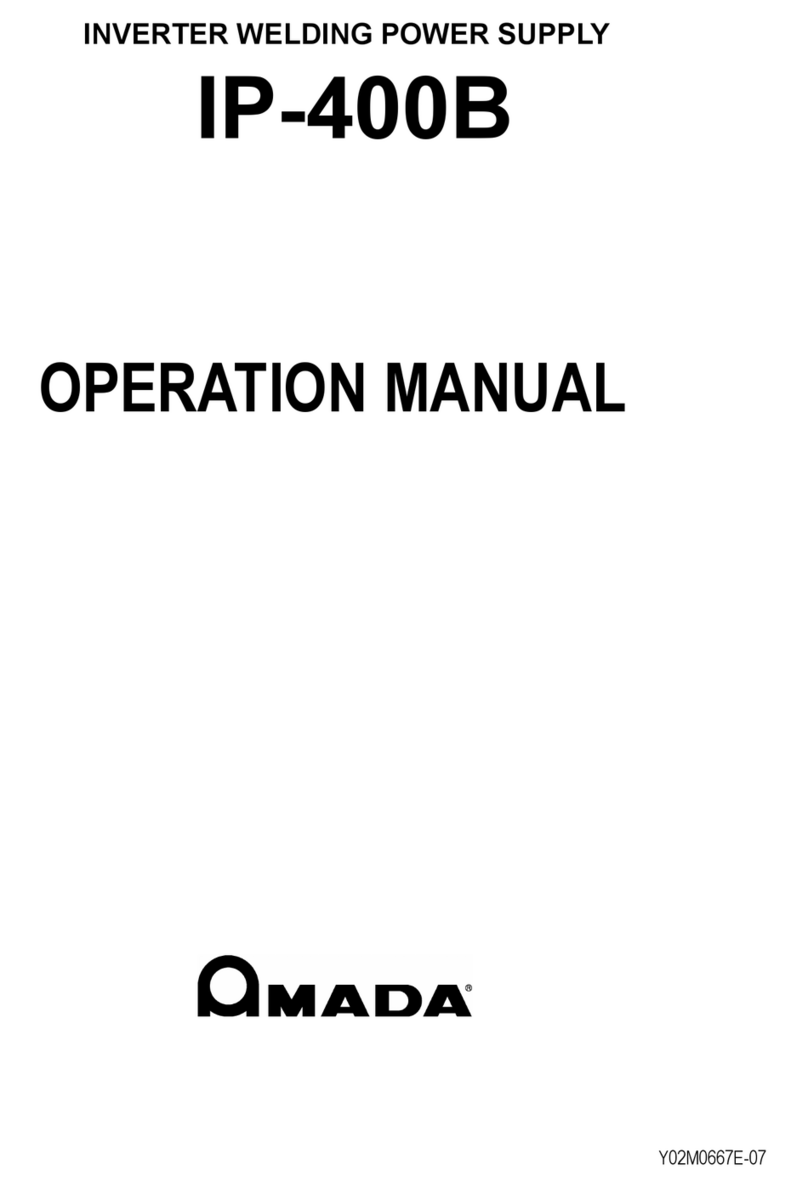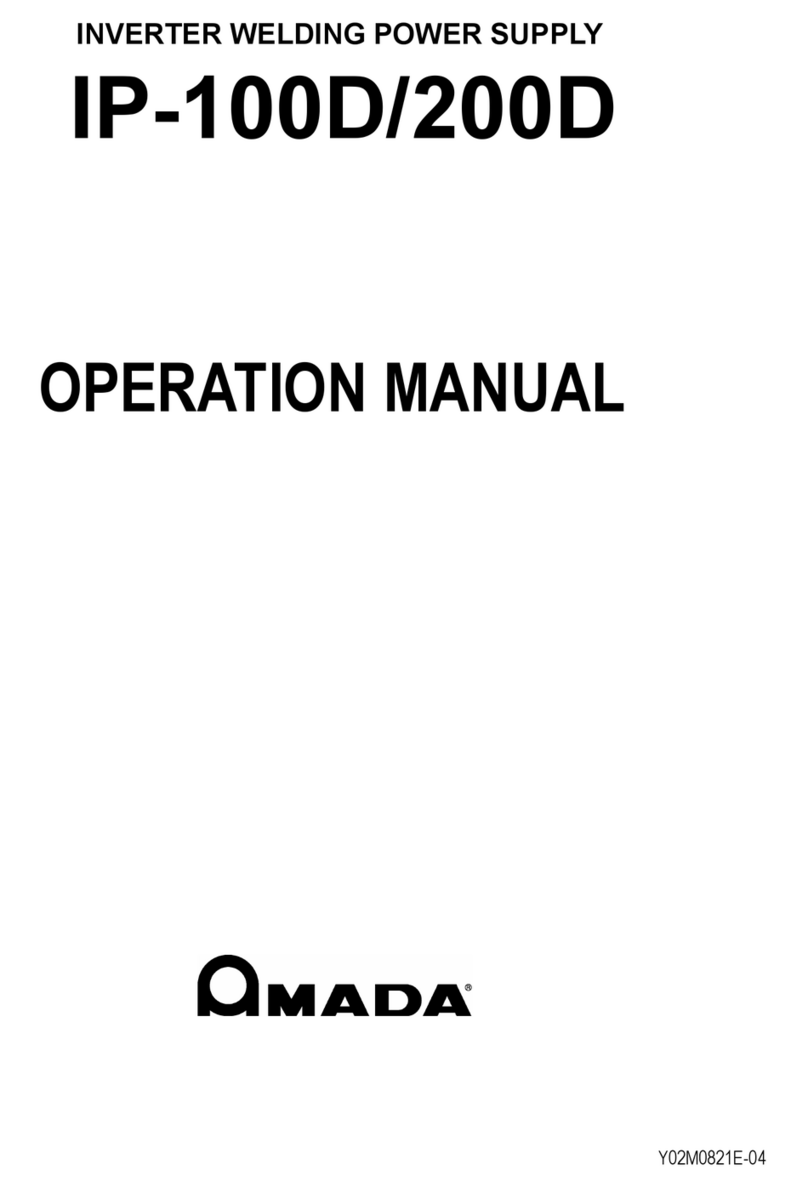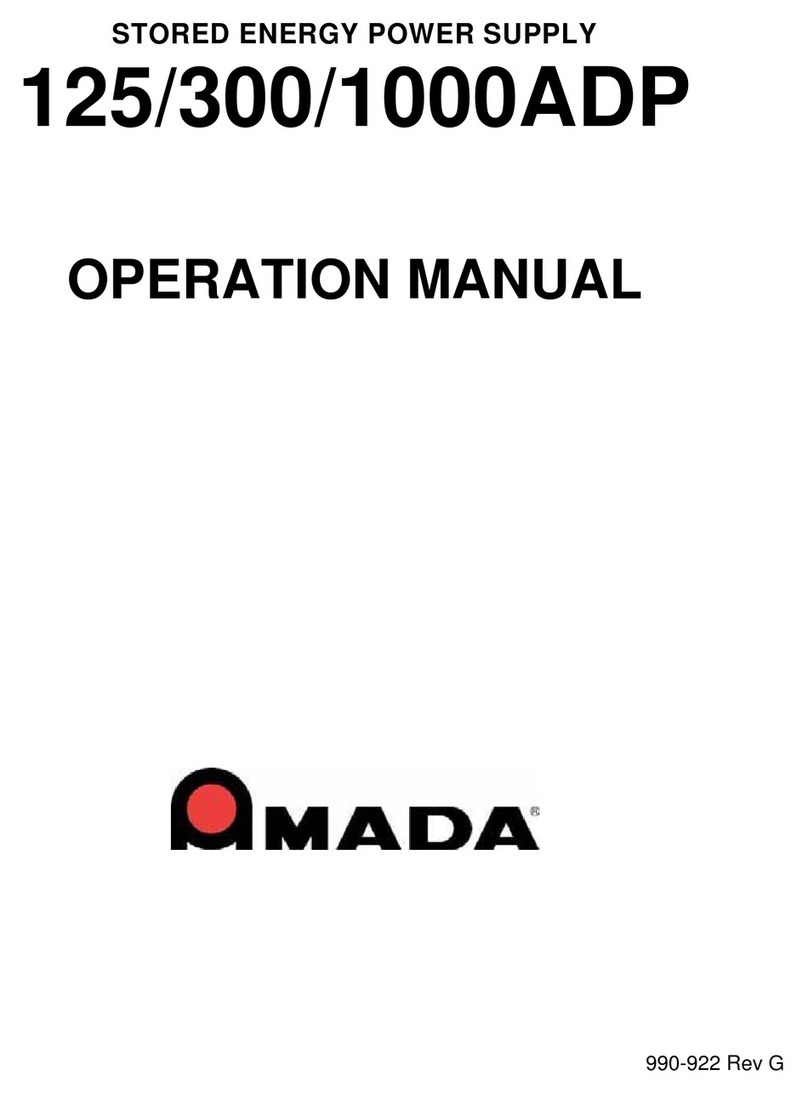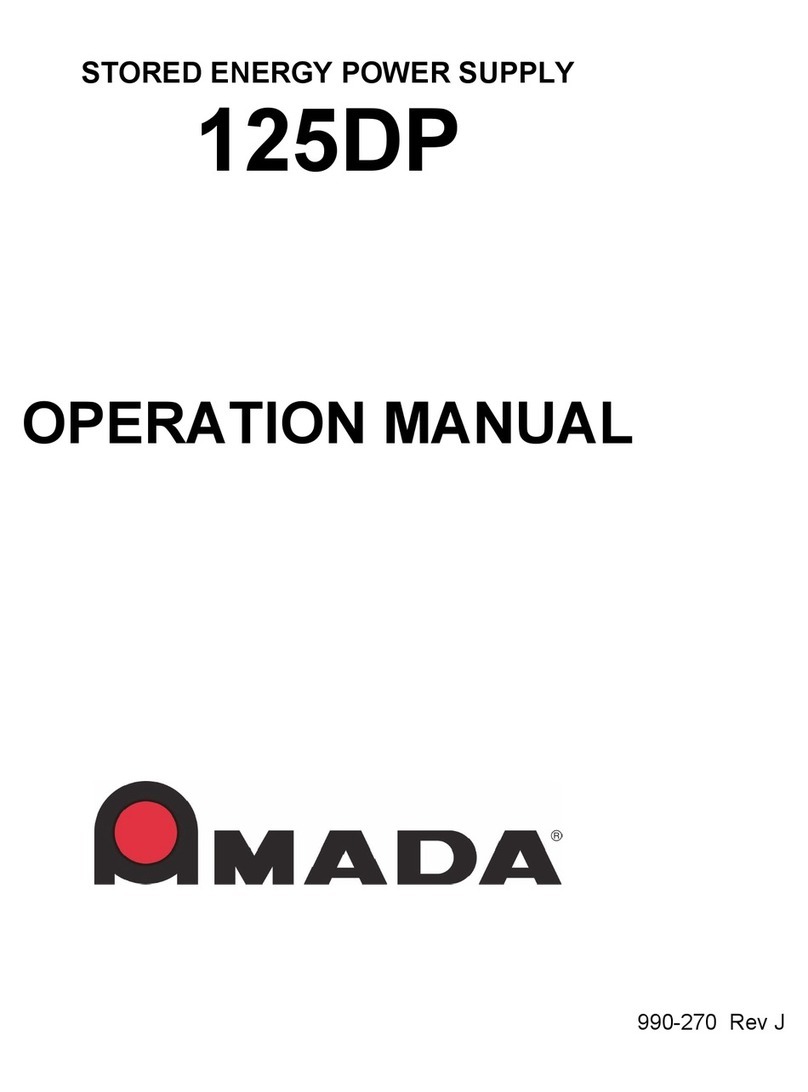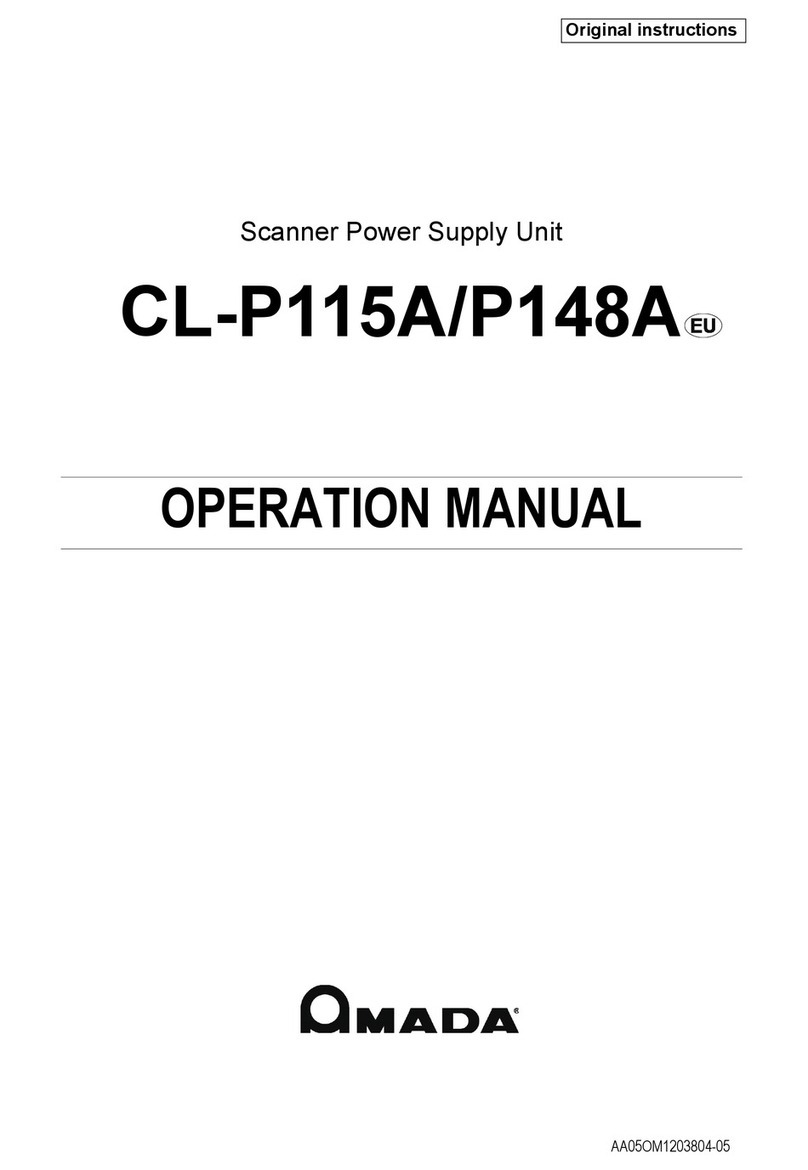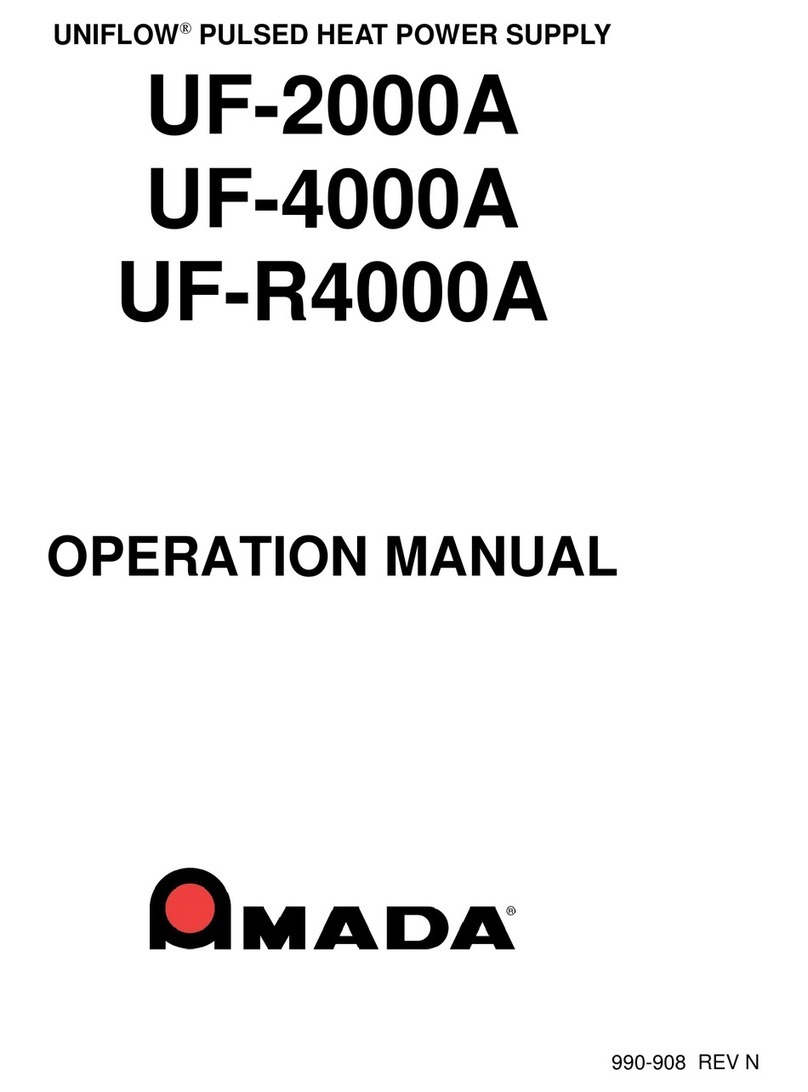IS-800CR/1400CR BASIC INVERTER POWER SUPPLY
iv 990-391
CONTENTS (Continued)
Page
Section II: Installation ............................................................................................................................ 2-3
Unpacking ..................................................................................................................................... 2-3
Installation ..................................................................................................................................... 2-3
Mounting the Power Supply ................................................................................................................... 2-3
Electrical Connections ............................................................................................................................ 2-4
Input Power Connections ................................................................................................................. 2-4
Breaker ..................................................................................................................................... 2-5
Breaker Rated Current .............................................................................................................. 2-5
Input/Output Cable .................................................................................................................................. 2-6
Output Power Connections ..................................................................................................................... 2-7
Signal Sensing Connections .................................................................................................................... 2-8
Section III: Cooling Water ..................................................................................................................... 2-9
Cooling Water Requirements ................................................................................................................. 2-9
Cooling Water Hose Connections ........................................................................................................... 2-9
Chapter 3. Using Programming Functions
Introduction ..................................................................................................................................... 3-1
MENU Screen ..................................................................................................................................... 3-1
POWER SUPPLY STATE Screen ......................................................................................................... 3-2
LCD CONTRAST ........................................................................................................................... 3-2
CONTROL # ................................................................................................................................... 3-2
PROGRAMMED DATE ................................................................................................................. 3-2
POWER SOURCE FREQUENCY .................................................................................................. 3-2
MA-627A ROM VERSION # ......................................................................................................... 3-2
IS-800A (IS-1400A) ROM VERSION # ......................................................................................... 3-2
SCHEDULE Screen ................................................................................................................................ 3-3
CURRENT AND TIME SETTING SCREEN ....................................................................................... 3-3
SCHEDULE # ................................................................................................................................. 3-3
TIME ..................................................................................................................................... 3-3
WELD (1, 2, 3) ................................................................................................................................ 3-4
UP (1, 2, 3) ............................................................................................................................... 3-4
DOWN (1, 2, 3) ........................................................................................................................ 3-4
WELD ON/OFF ............................................................................................................................... 3-8
HEAT ..................................................................................................................................... 3-8
UF (UP SLOPE FIRST) ........................................................................................................... 3-8
DL (DOWN SLOPE LAST) .................................................................................................... 3-8
CTRL ..................................................................................................................................... 3-9
PAGE DOWN .............................................................................................................................. 3- 10
PULSATION and Transformer Screen ................................................................................................. 3-11
SCHEDULE # ............................................................................................................................... 3-11
PULSE LIM ................................................................................................................................... 3-11
PULSATION / INT1 to 3 .............................................................................................................. 3-11