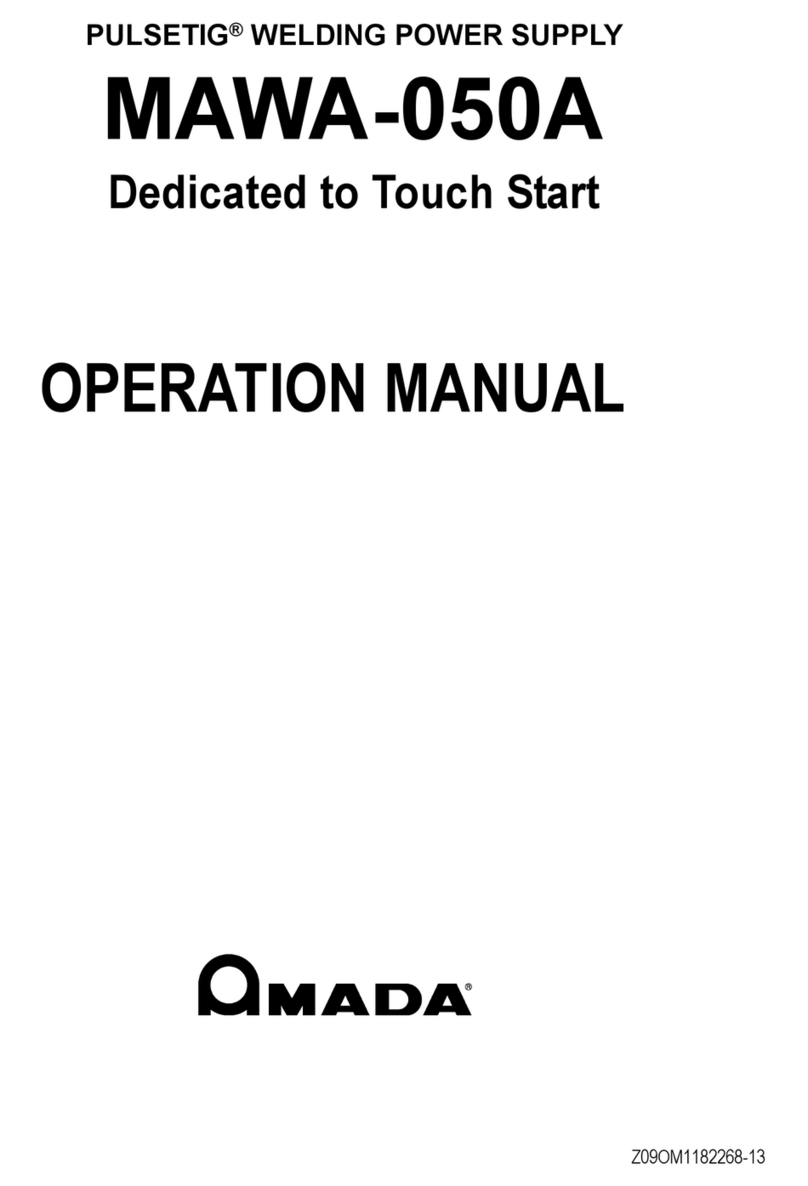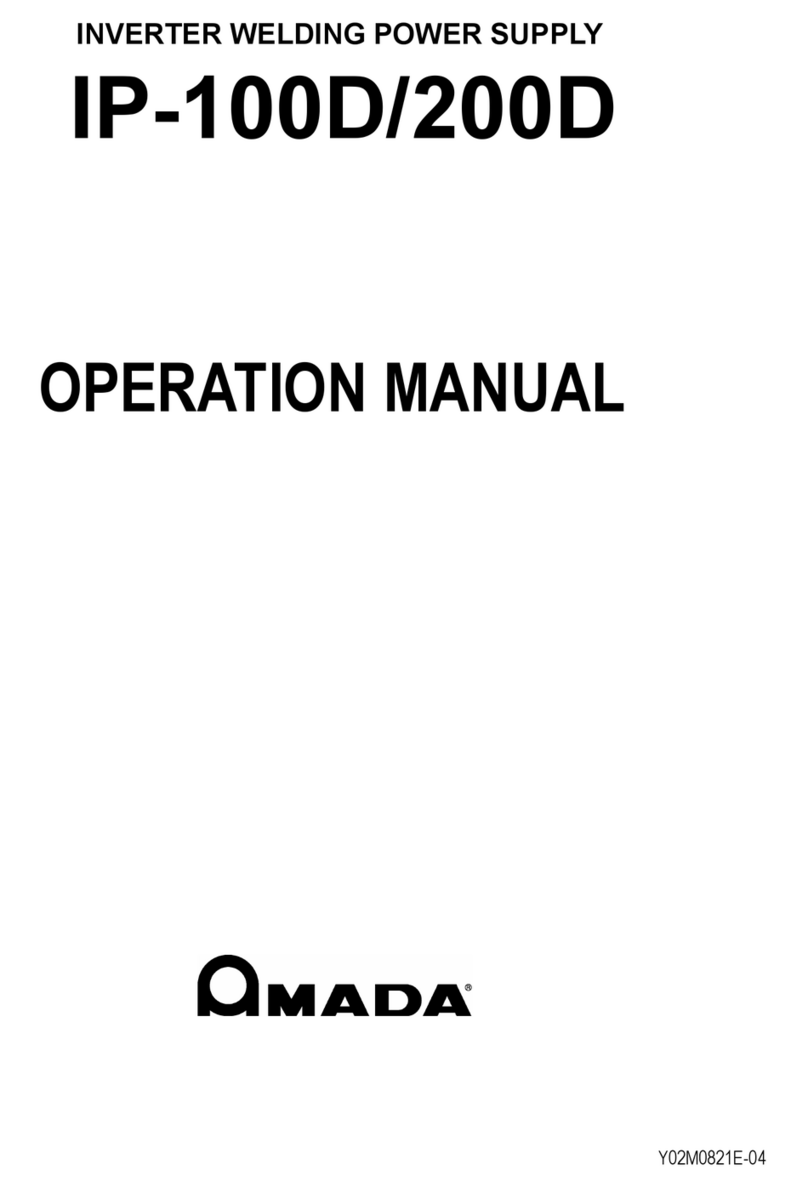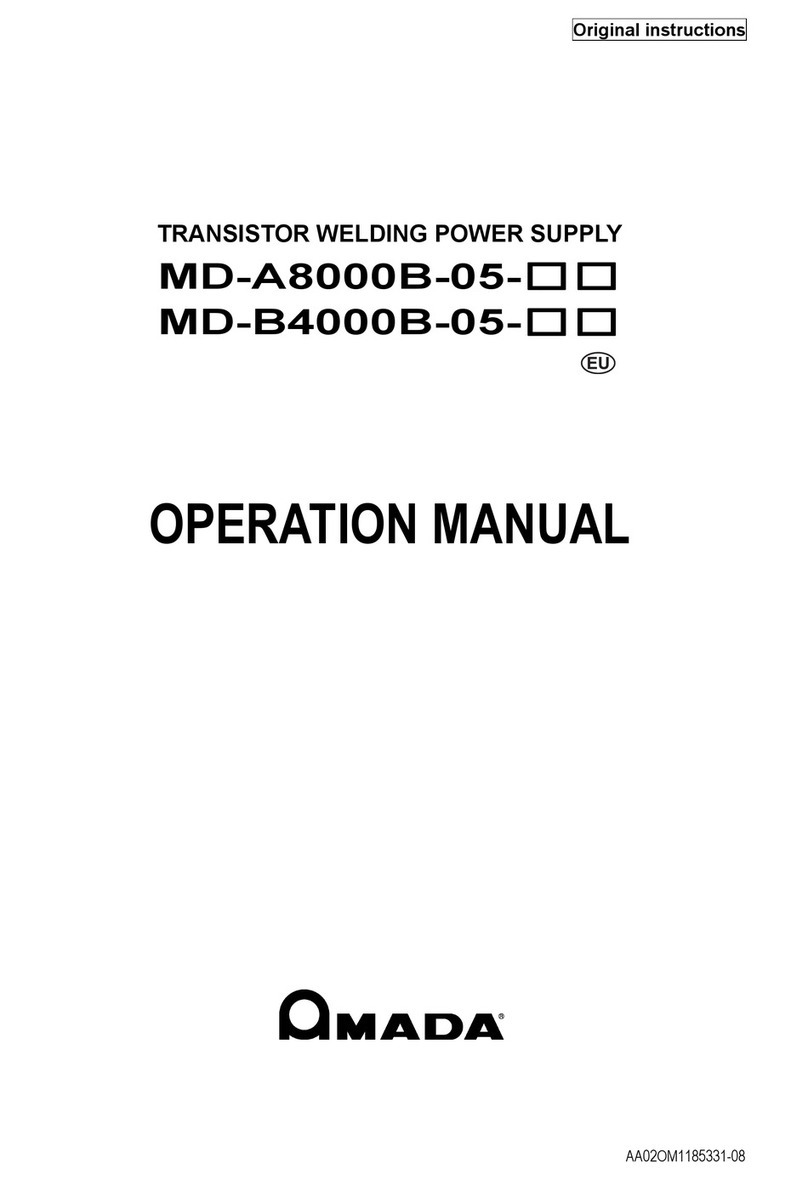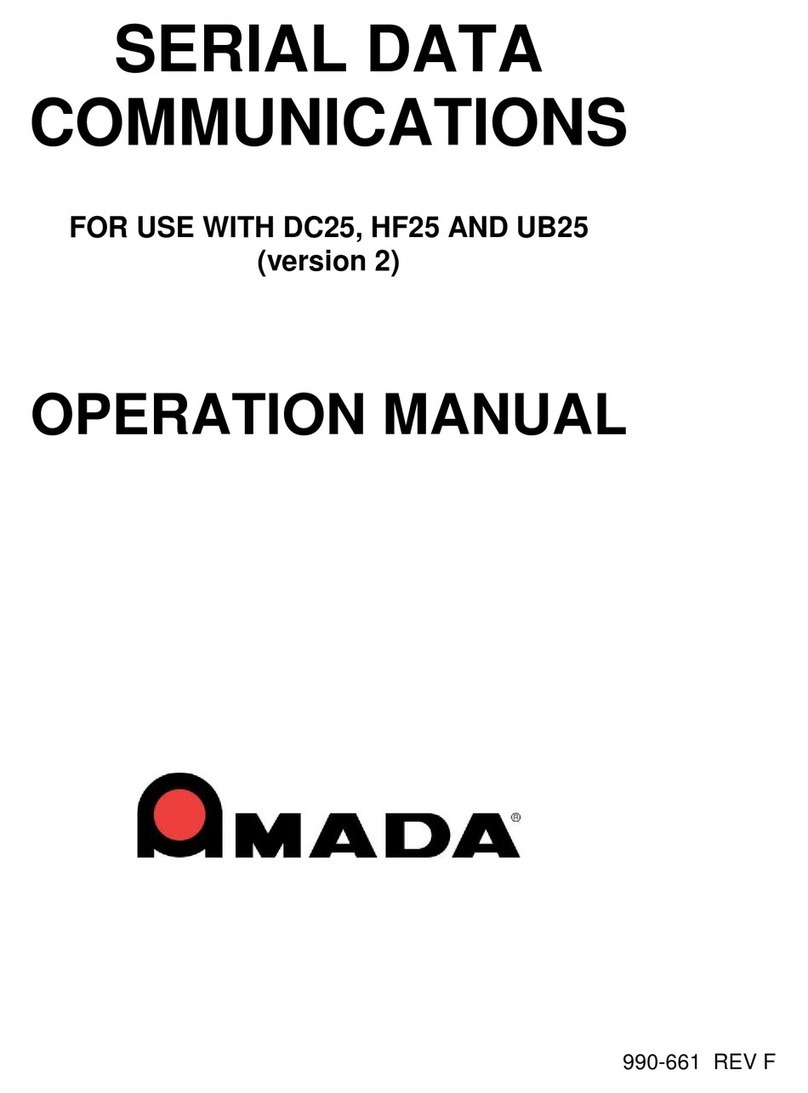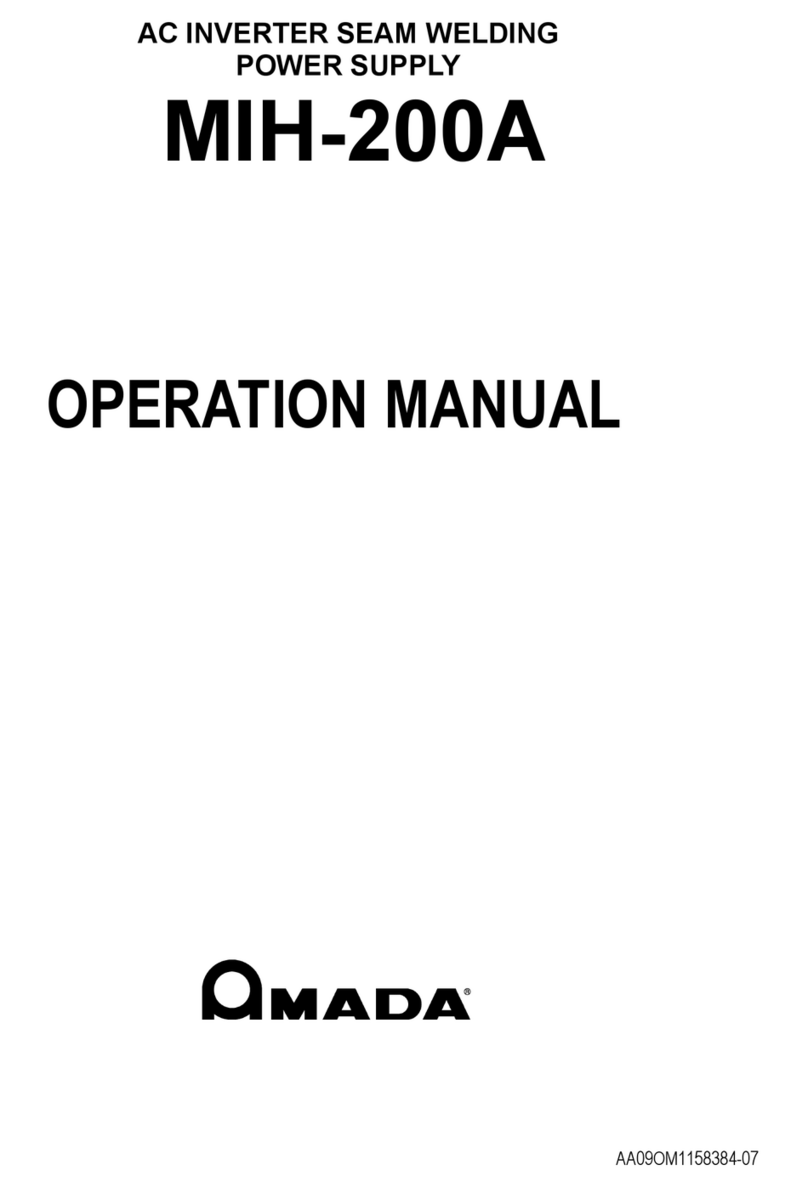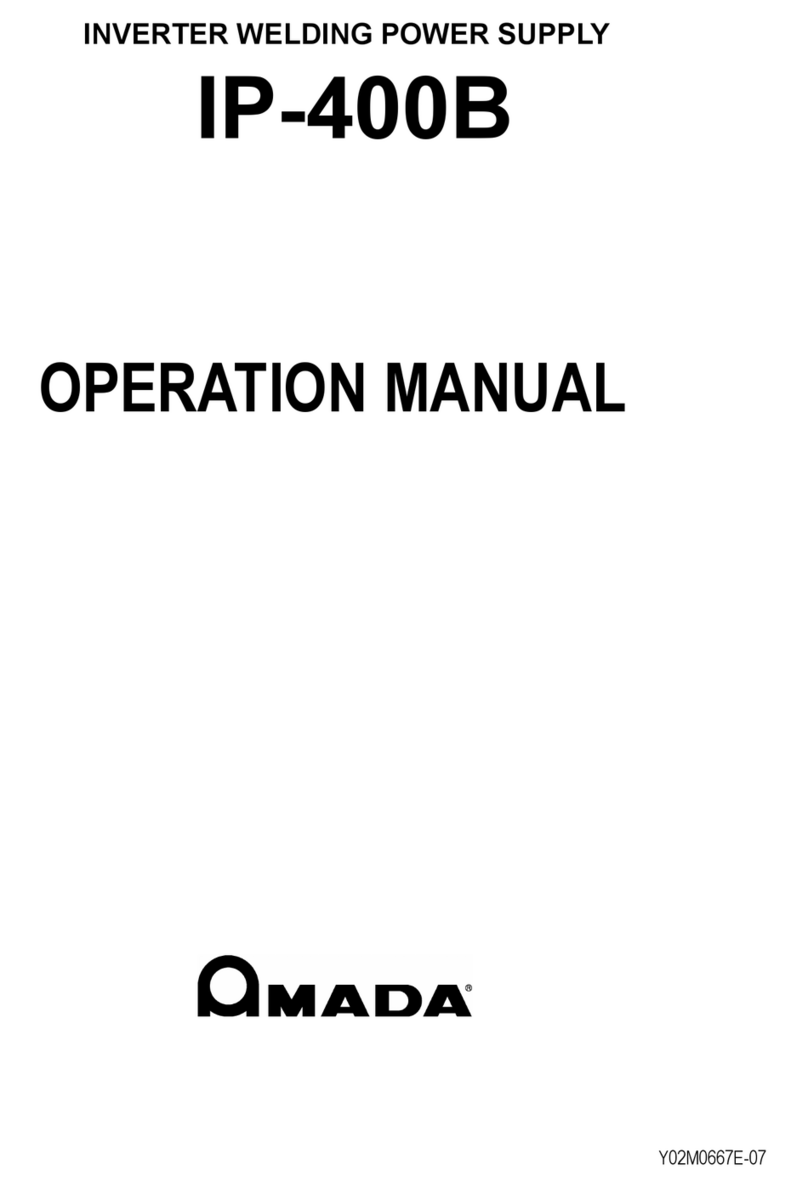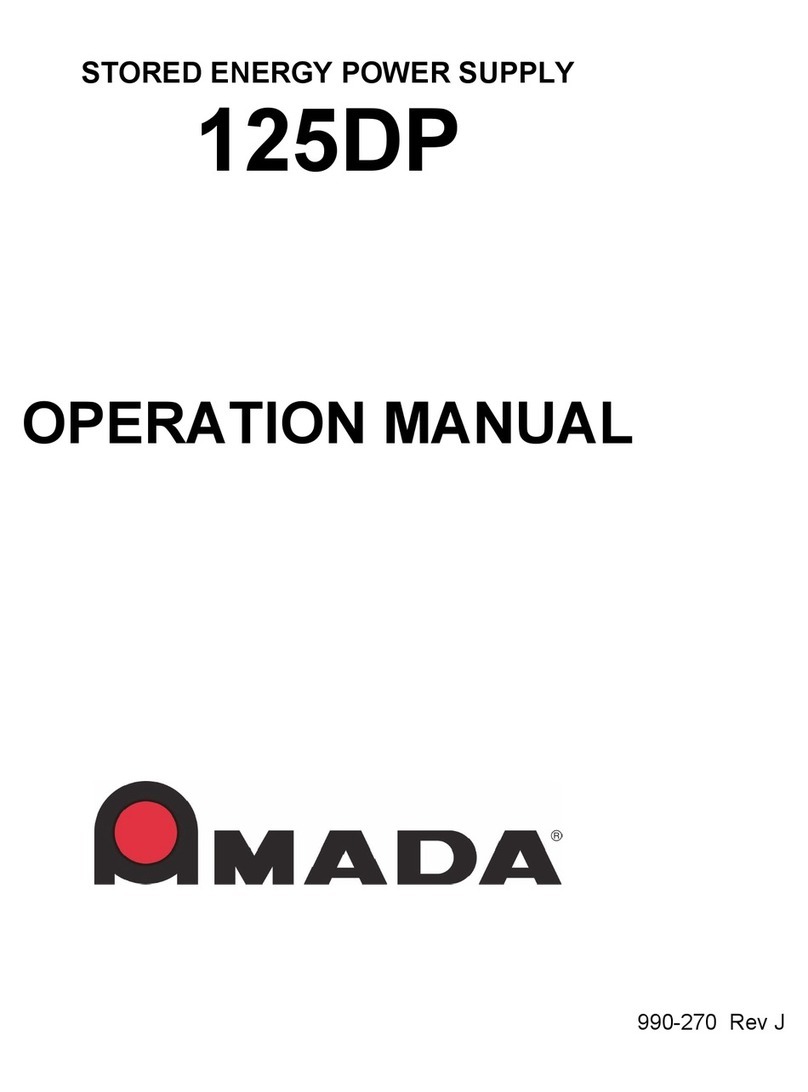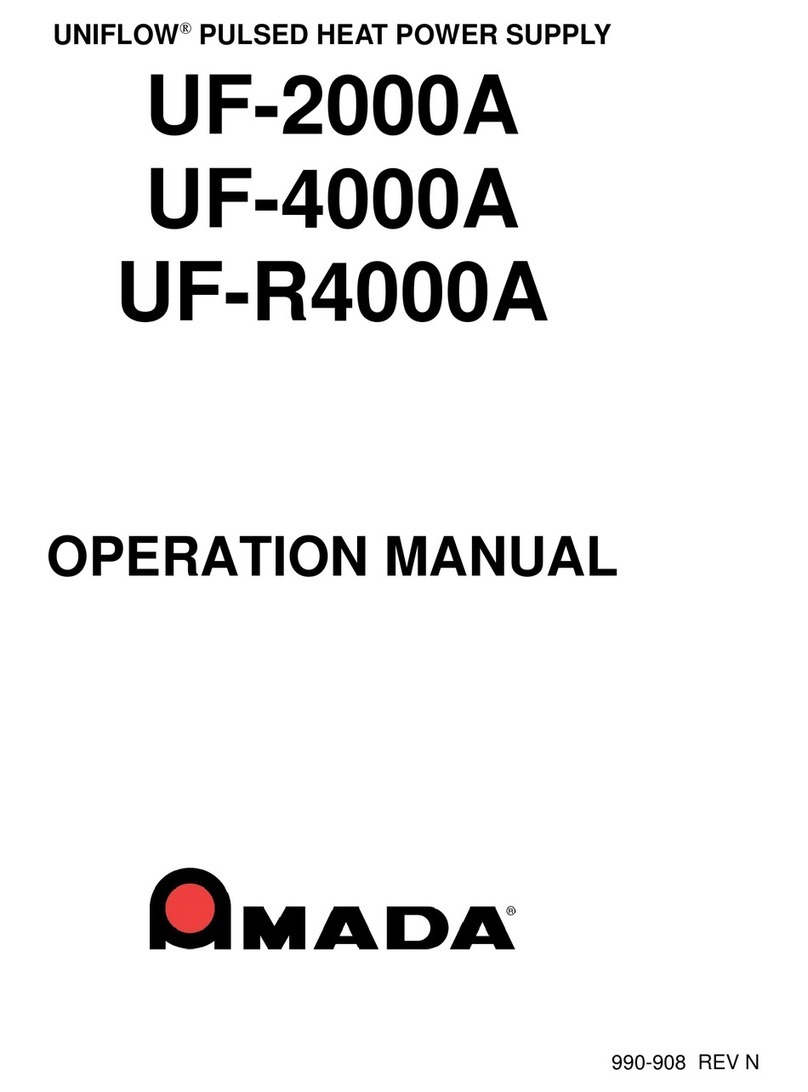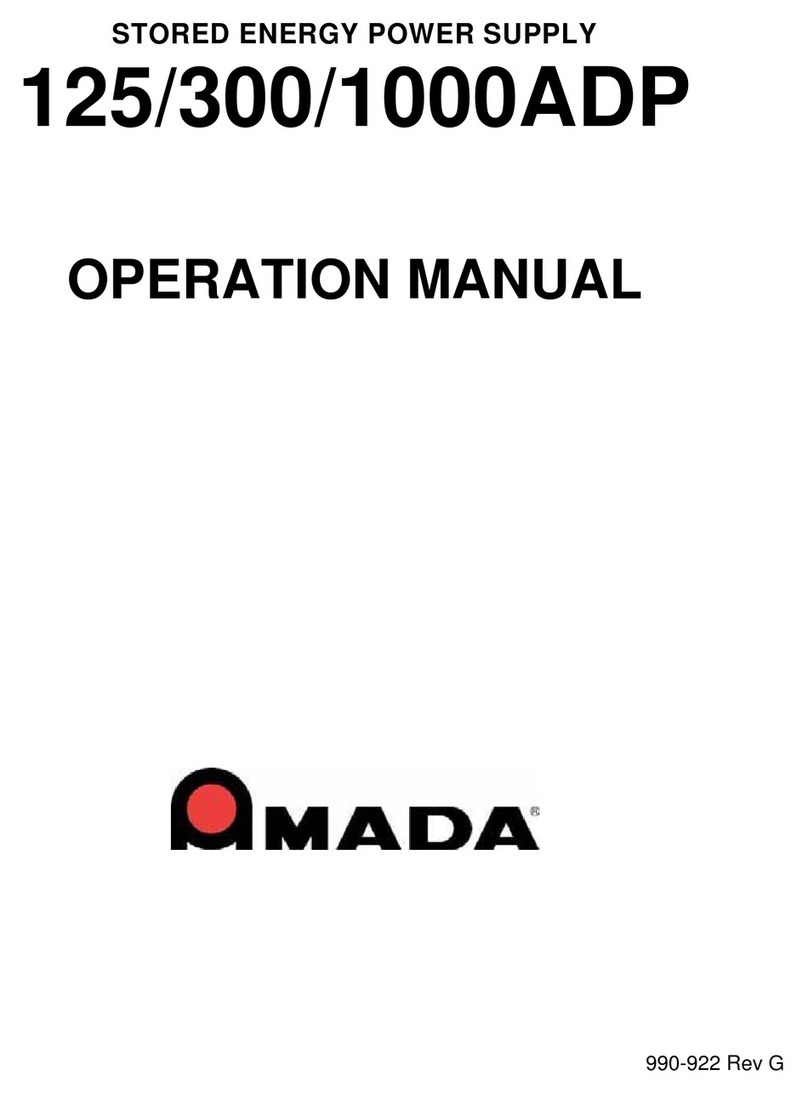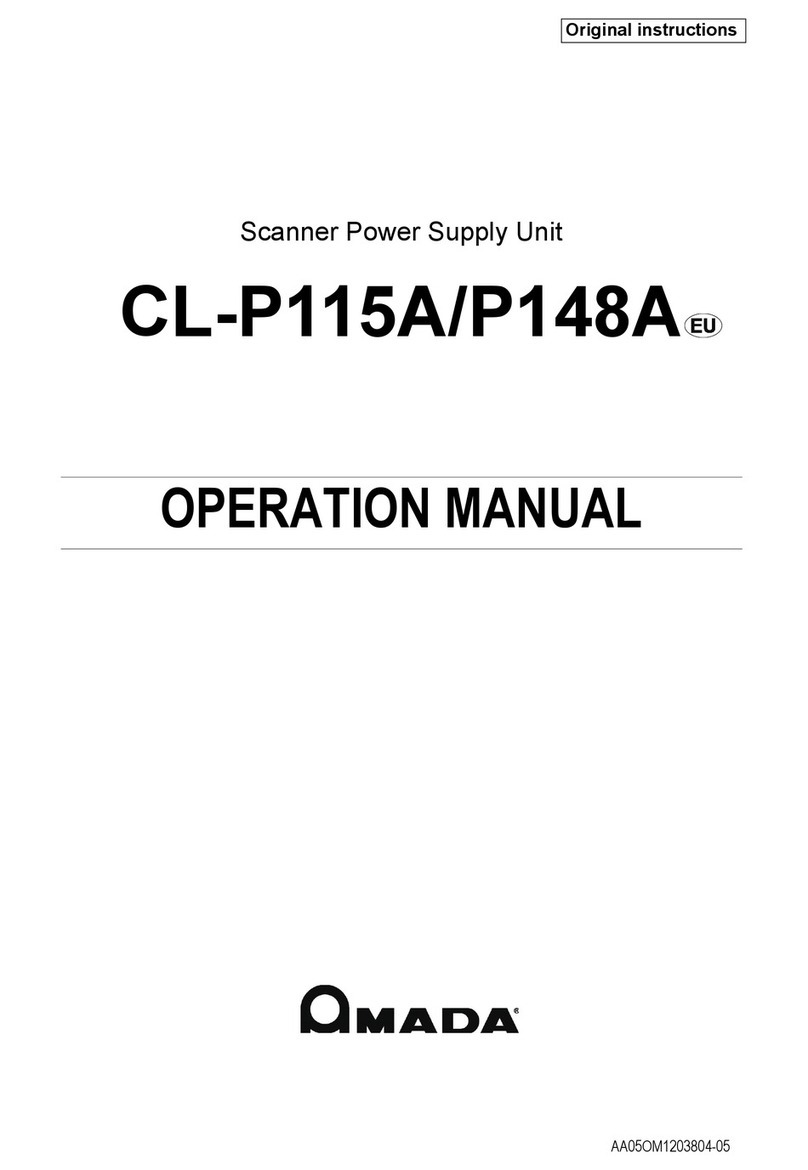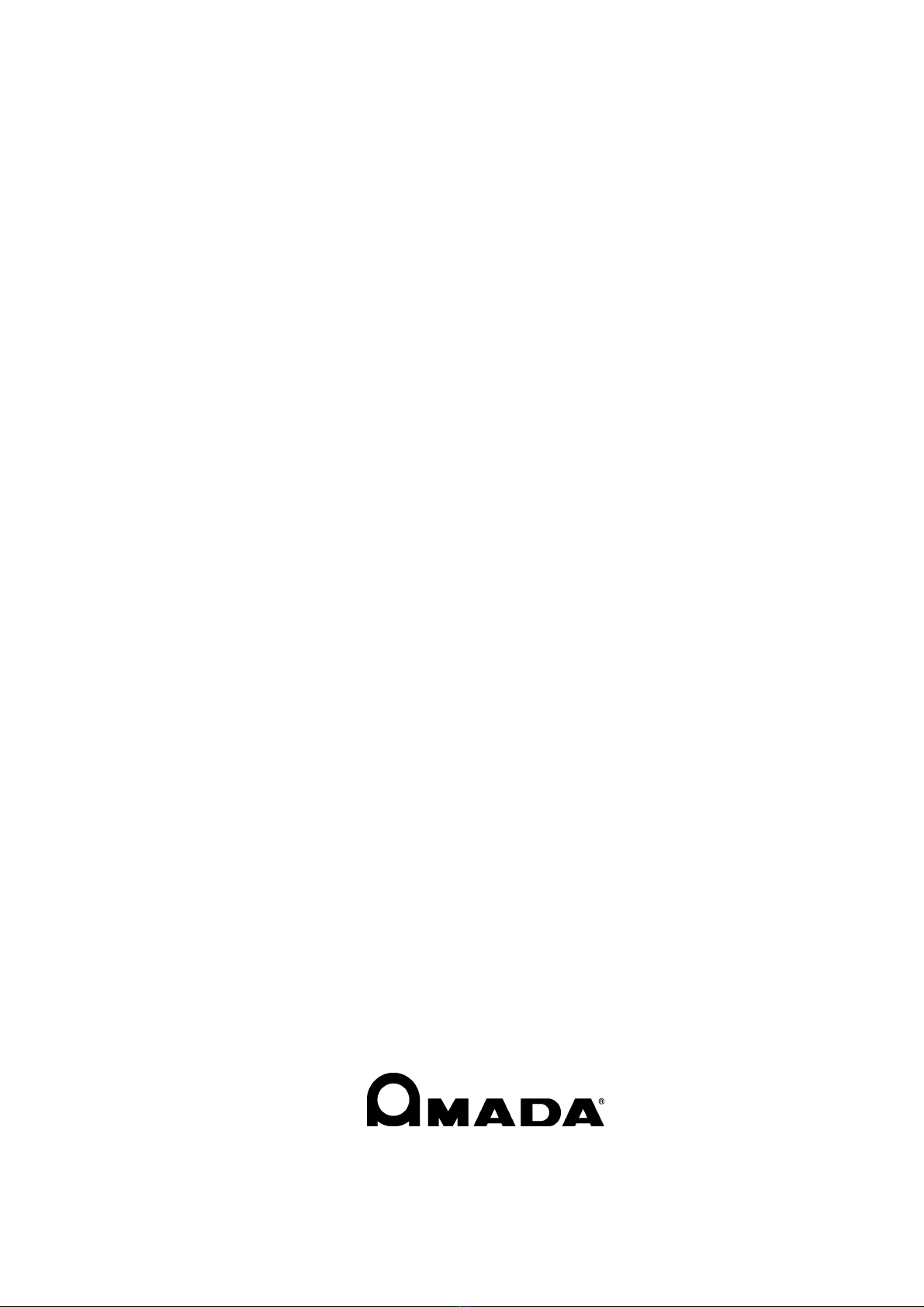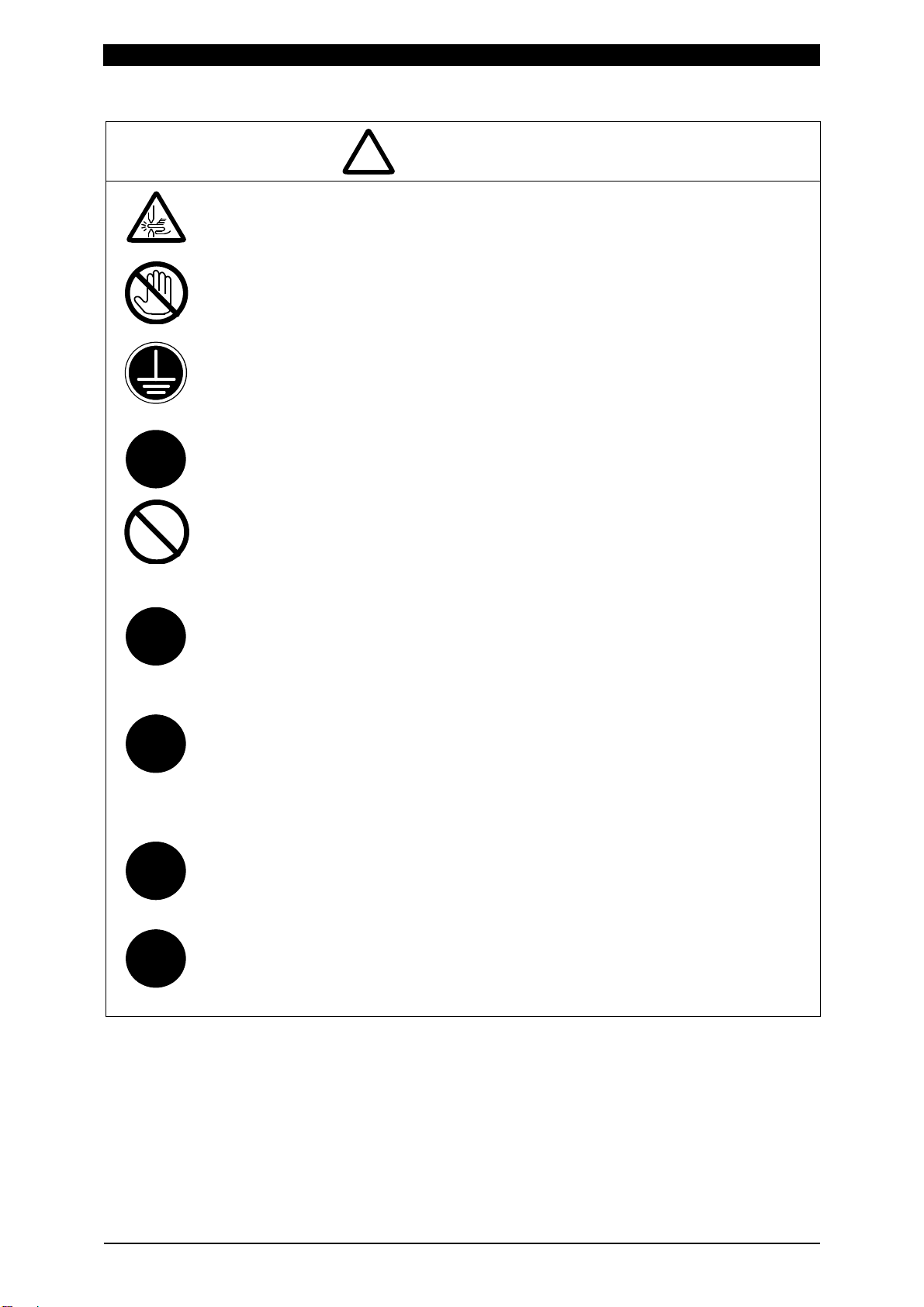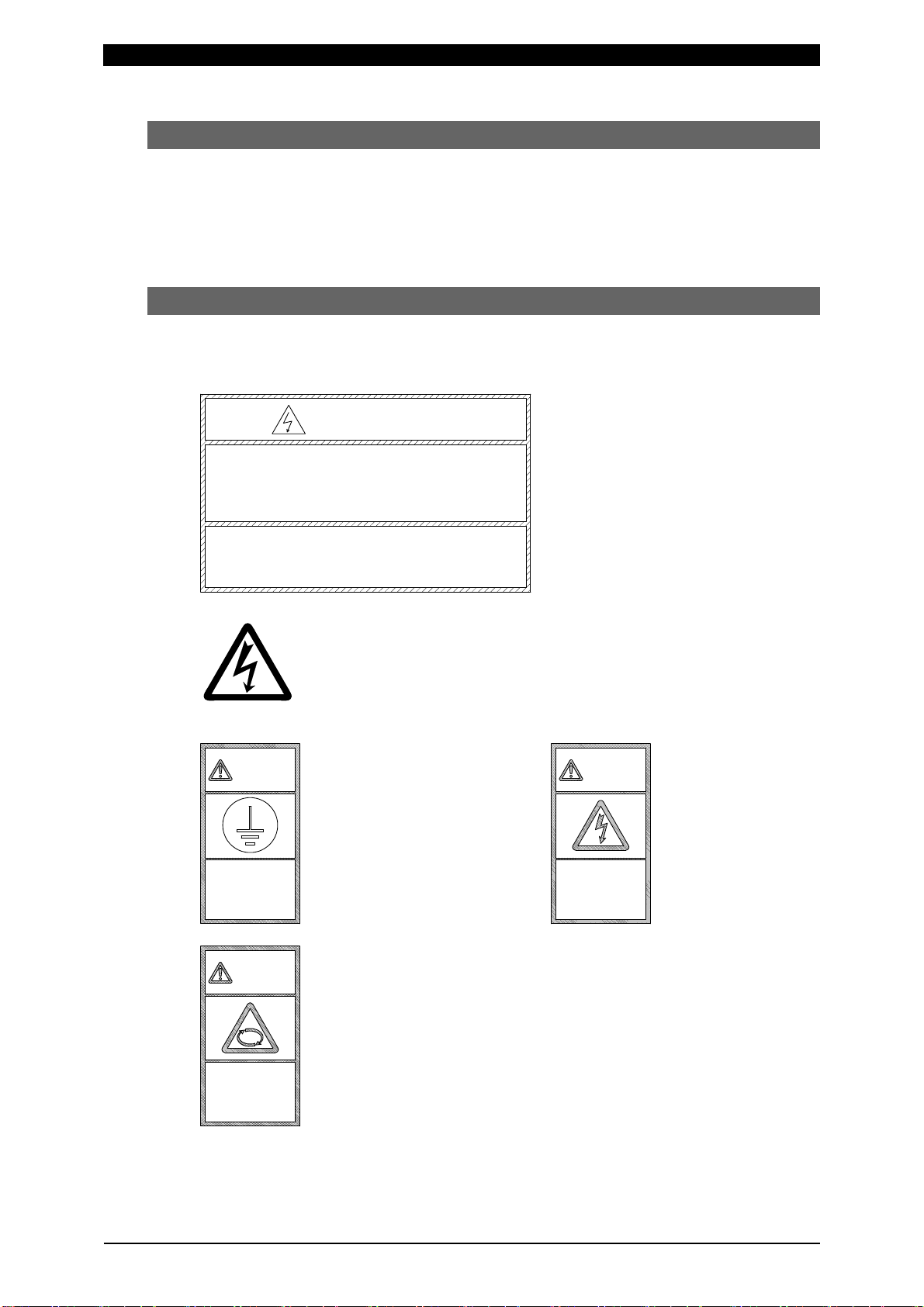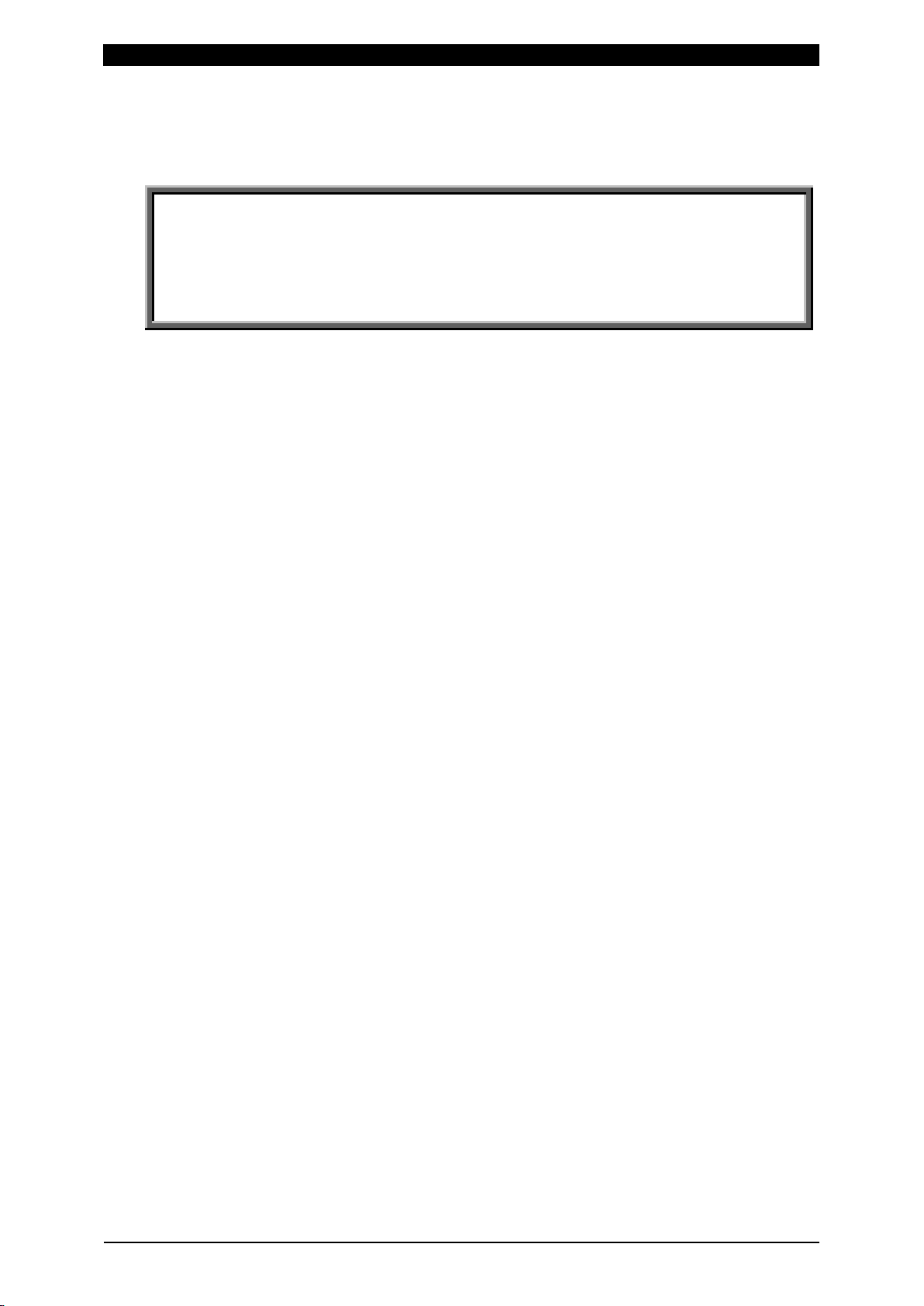IP-500A
Contents
1
Thank you for purchasing our Inverter Welding Power Supply IP-500A.
This operation manual describes its method of operation and precautions for use.
Read this operation manual carefully prior to use. Store appropriately for ready reference.
Contents
1. Special Precautions ...................................................................................................... 1-1
(1) Safety Precautions..................................................................................................... 1-1
(2) Precautions for Handling............................................................................................ 1-4
(3) On Disposal ............................................................................................................... 1-5
(4) Warning Labels for Safety.......................................................................................... 1-5
2. Features ......................................................................................................................... 2-1
3. Name and Functions of Each Section.......................................................................... 3-1
(1) Front ..........................................................................................................................3-1
(2) Rear...........................................................................................................................3-3
4. How to Operate Screens ............................................................................................... 4-1
(1) STARTING Screen .................................................................................................... 4-1
(2) SCHEDULE Screen ................................................................................................... 4-3
(3) MONITOR Screen...................................................................................................... 4-7
(4) MONITOR SET Screen.............................................................................................. 4-9
(5) MONITOR MODE Screen ........................................................................................ 4-11
(6) MODE SELECT Screen ........................................................................................... 4-14
(7) SETUP Screen ........................................................................................................ 4-20
(8) I/O CHECK Screen .................................................................................................. 4-22
(9) INITIALIZE Screen................................................................................................... 4-23
(10) SCHEDULE COPY Screen .................................................................................... 4-24
(11) ERROR Screen...................................................................................................... 4-26
5. Installation and Connection.......................................................................................... 5-1
(1) Installation Place........................................................................................................ 5-1
(2) Grounding Work......................................................................................................... 5-2
(3) Basic Connection....................................................................................................... 5-2
(4) Connection Procedure ............................................................................................... 5-5
6. Interface ......................................................................................................................... 6-1
(1) Connection Diagram for External Input/Output Signals .............................................. 6-1
(2) Description of External I/O Signals............................................................................. 6-3
(3) Connection of Input Signals ....................................................................................... 6-7
7. Basic Operation............................................................................................................. 7-1
8. Timing Chart .................................................................................................................. 8-1
(1) Basic Sequence......................................................................................................... 8-1
(2) Sequence when the Monitor Judgment is NG ............................................................ 8-3
(3) Occurrence of an Error during Welding Sequence ..................................................... 8-5
(4) Sequence in TRANS SCAN ....................................................................................... 8-6
(5) Sequence when the Monitor Judgment of TRANS SCAN is NG................................. 8-7
9. External Communication Function .............................................................................. 9-1