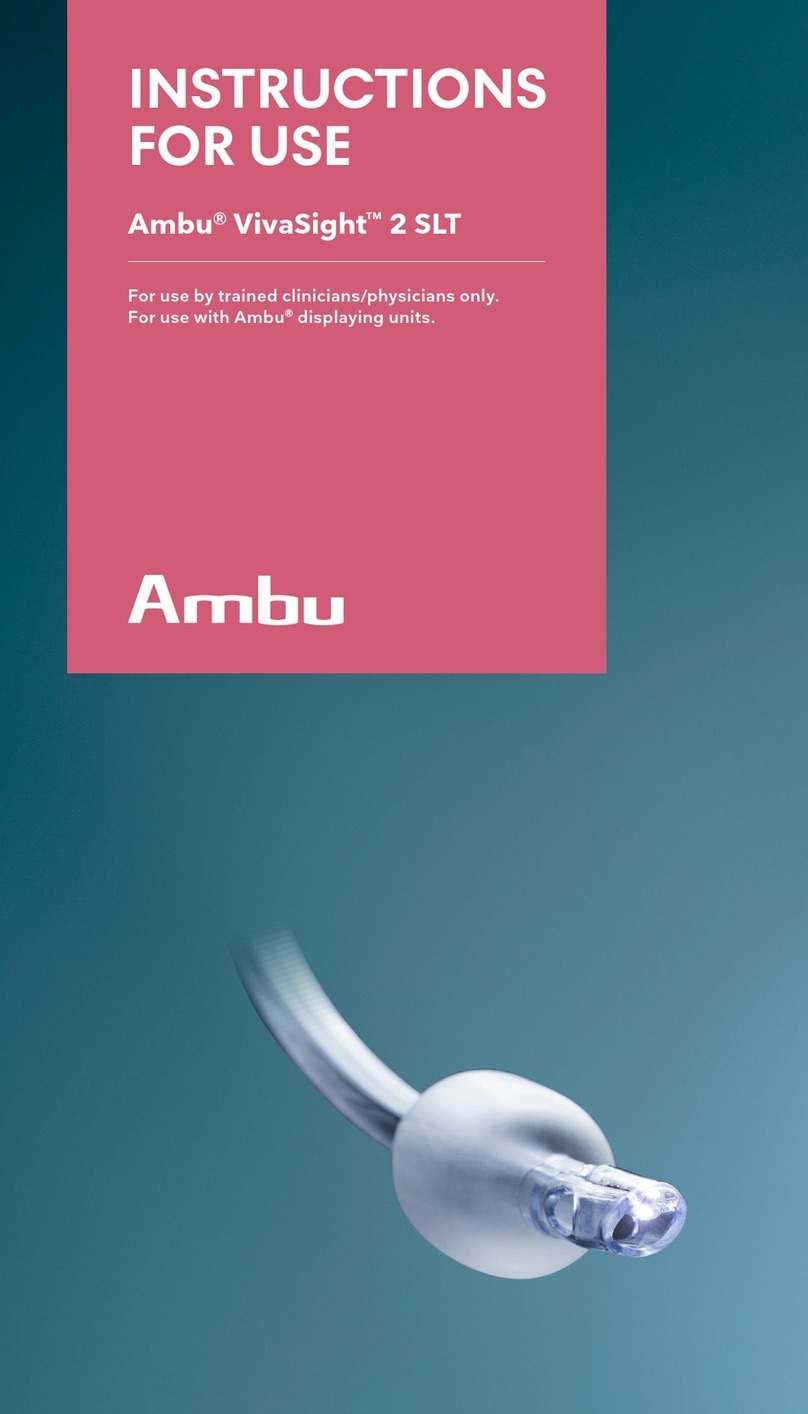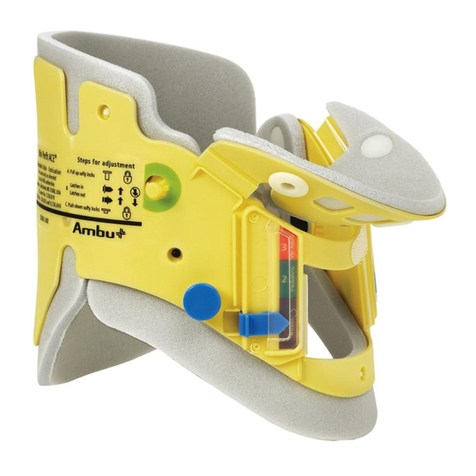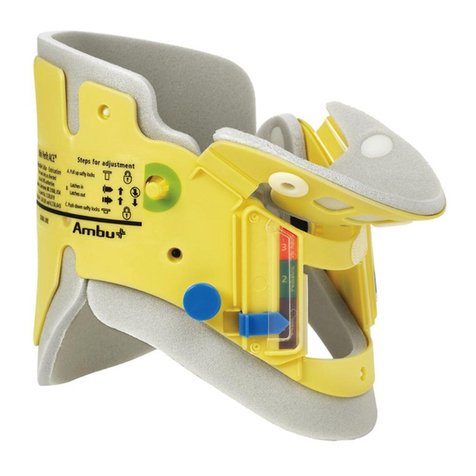3
Content Page
1. Important Information – Read Before Use........................................................................................ 5
1.1. Intended use/ Indications for use....................................................................................................................................5
1.2. Intended patient population............................................................................................................................................5
1.3. Intended user profile............................................................................................................................................................5
1.4. Clinical benefits ......................................................................................................................................................................5
1.5. Potential adverse events.....................................................................................................................................................5
1.6. General notes...........................................................................................................................................................................5
1.7. Contraindications...................................................................................................................................................................5
1.8. Warnings and cautions ........................................................................................................................................................5
2. Device Description ............................................................................................................................... 7
2.1. Displaying unit parts.............................................................................................................................................................7
2.2. Product compatibility..........................................................................................................................................................7
2.3. Endoscope activation ..........................................................................................................................................................8
2.4. Description of components...............................................................................................................................................9
2.5. Spare parts............................................................................................................................................................................. 10
2.6. System overview ................................................................................................................................................................. 10
3. Explanation of Symbols Used........................................................................................................... 11
4. Getting Started................................................................................................................................... 12
4.1. First-time setup ....................................................................................................................................................................12
4.2. User profiles ..........................................................................................................................................................................14
5. General Settings................................................................................................................................. 15
6. Network Setup .................................................................................................................................... 16
6.1. Wi-Fi setup ............................................................................................................................................................................. 16
6.1.1. Wi-Fi network with WPA/WPA2 authentication ........................................................................................... 16
6.1.2. Hidden Wi-Fi network (Wi-Fi not showing on the list of available Wi-Fi connections)............... 16
6.1.3. Wi-Fi network with WPA2 Enterprise authentication (username and password required)........17
6.1.4. Import network certificate for WPA2 (TLS -transport security layer)...................................................17
6.2. LAN connection via Ethernet cable ............................................................................................................................ 18
6.3. Set up static IP address and/or DNS server for a Wi-Fi or LAN network ..................................................... 18
6.4. Disconnect from Wi-Fi network.................................................................................................................................... 18
6.5. Clear all network data from the displaying unit .................................................................................................... 18
7. Setup Connection to PACS and Worklist.......................................................................................... 18
7.1. Set up the displaying unit for server connection:.................................................................................................. 18
7.2. Set up connection to PACS server:............................................................................................................................... 18
7.3. Set up connection to Worklist server: .........................................................................................................................19
8. Output Setup ...................................................................................................................................... 21
9. Endoscope Buttons Configuration...................................................................................................22
9.1. Configure the endoscope buttons............................................................................................................................... 22
10. Operating the Displaying Unit .......................................................................................................22
10.1. Preparation and inspection of the displaying unit before use...................................................................... 22
10.2. Starting and stopping a procedure .......................................................................................................................... 23
10.2.1. Starting a procedure ............................................................................................................................................. 23
10.2.2. Stopping a procedure ......................................................................................................................................... 23
10.3. Procedure workflow using the worklist.................................................................................................................. 23
10.4. Overview of Live View functions................................................................................................................................ 24
10.5. Using image adjustments............................................................................................................................................. 24
10.5.1. Adjust colour, contrast, sharpness and brightness: ................................................................................. 25
10.5.2. Rotate the live image:........................................................................................................................................... 25
10.5.3. Use the zoom function: ....................................................................................................................................... 25
10.5.4. Light on/off .............................................................................................................................................................. 25
10.5.5. Adjust ARC (Advanced Red Contrast) setting:............................................................................................ 25