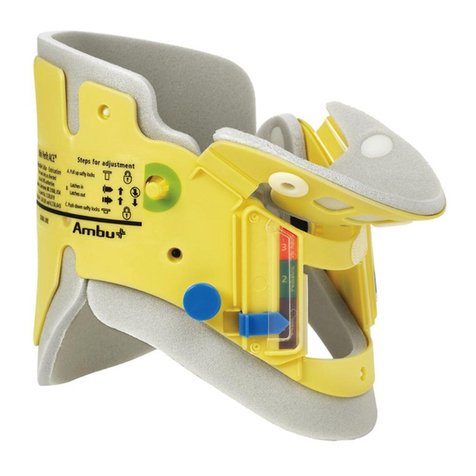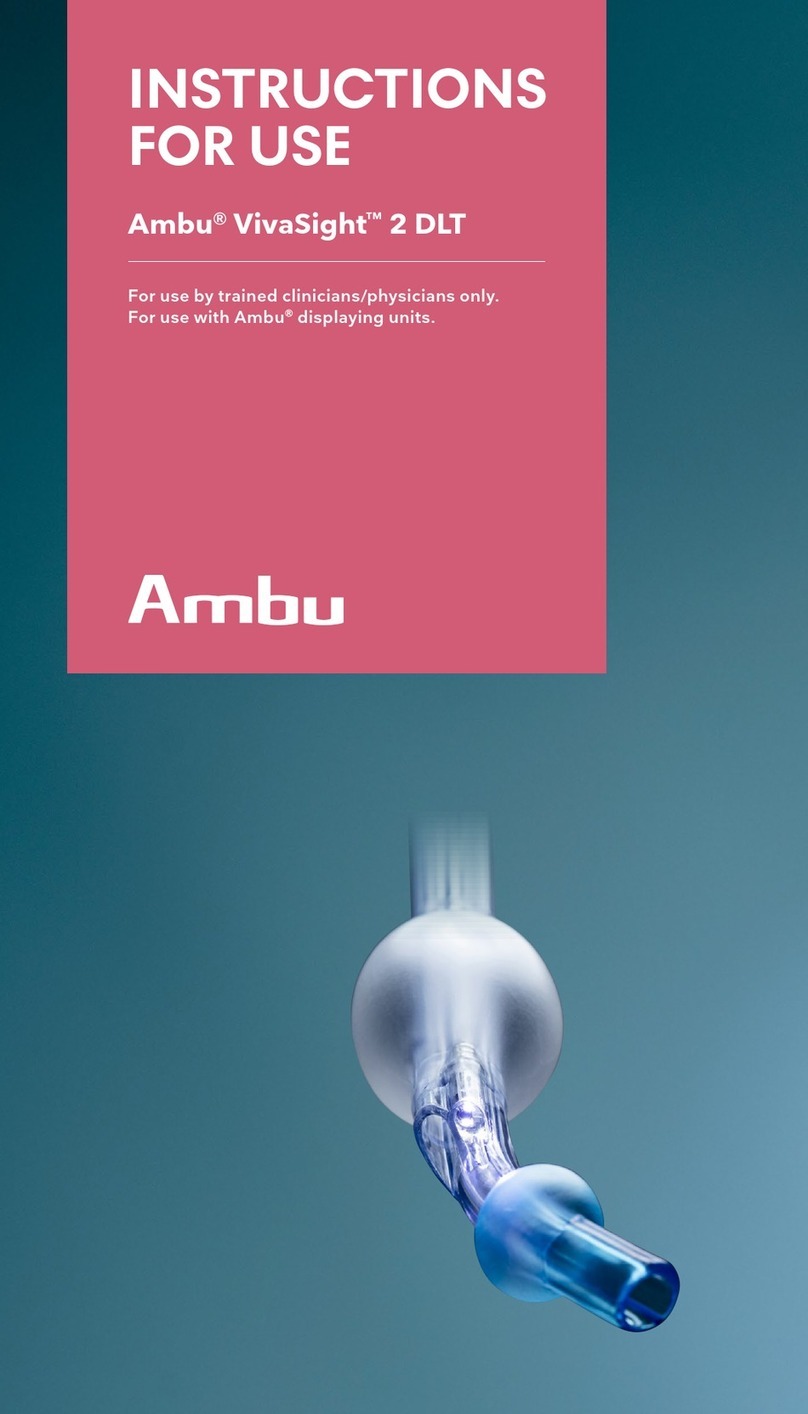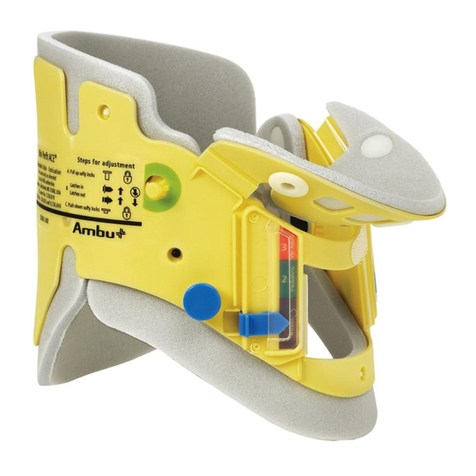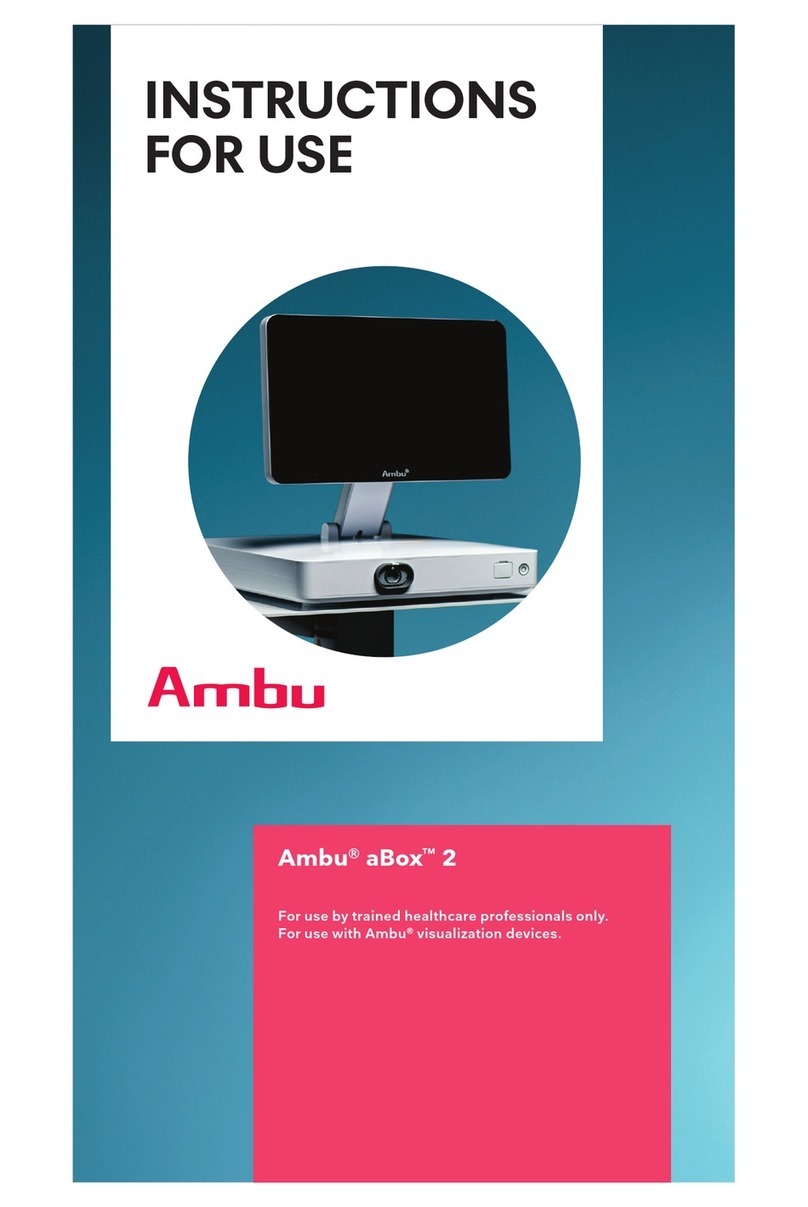Ambu®aScope™2 - Quick Guide for PDT
1. Functions
The Ambu®aScope™ 2 can be used/switched on for a total of
8 hours from first plugged into the aScope Monitor.
When the 8-hour period is exceeded the power to the aScope 2
system is switched off. The timer within the aScope 2 is
independent of the aScope Monitor and will remember at which
point the aScope 2 was switched on. The time remaining for the
aScope 2 will be shown as symbols on the aScope Monitor at all
times when powered on and connected.
The reusable monitor displays the video image from the aScope 2.
Fully charged battery
(green).
Half battery capacity (orange).
Low battery capacity (red).
Battery error (the power plug
is connected but the battery is
not charging).
Shown on screen from start and until
there are 10 minutes left (green).
Shown on screen when there are between
10 and 5 minutes left (orange).
Time are expiring.
Less than 5 minutes left (red).
Plug is connected and the monitor
battery is fully charged (green).
Plug is connected and the monitor
battery is half charged (orange).
Plug is connected and the moni
tor
battery power is low (red).
Ambu®aScope™ 2
operation time icons
Plug icons
Ambu®aScope™
Monitor battery icons
Please wait...
Start-up picture
Scope time expired
2. Connecting the system
3. Preparation for use
The aScope 2 is inserted through the endotracheal tube and aligned with the tube so the
tip of the aScope 2 is placed at tip of the tube.
The cuff is deflated and the tube and scope is retracted until it is just above the place
of the incision.
The aScope 2 is now ready to be used for monitoring during needle insertion, dilatation,
and tube placement.
Always have an additional aScope 2 or reusable scope at hand as a precaution.
496 2016 01 • V03 • 03/2011 - Ambu A/S - Technical data may be modied without further notice.
PDT is currently not part of indication for use in the USA.
Icons
Connect the plug on the
aScope 2 cable to the
socket on the front of
the aScope Monitor.
Push the ON/OFF button
on the aScope Monitor
to start up the system.
After about 10 seconds
the aScope Monitor is
ready to display the view.
Push the ON/OFF button
on the aScope 2.
Warning: Read Directions For Use before using the
Ambu®aScope™2 and Ambu®aScope™Monitor.
A
Next page