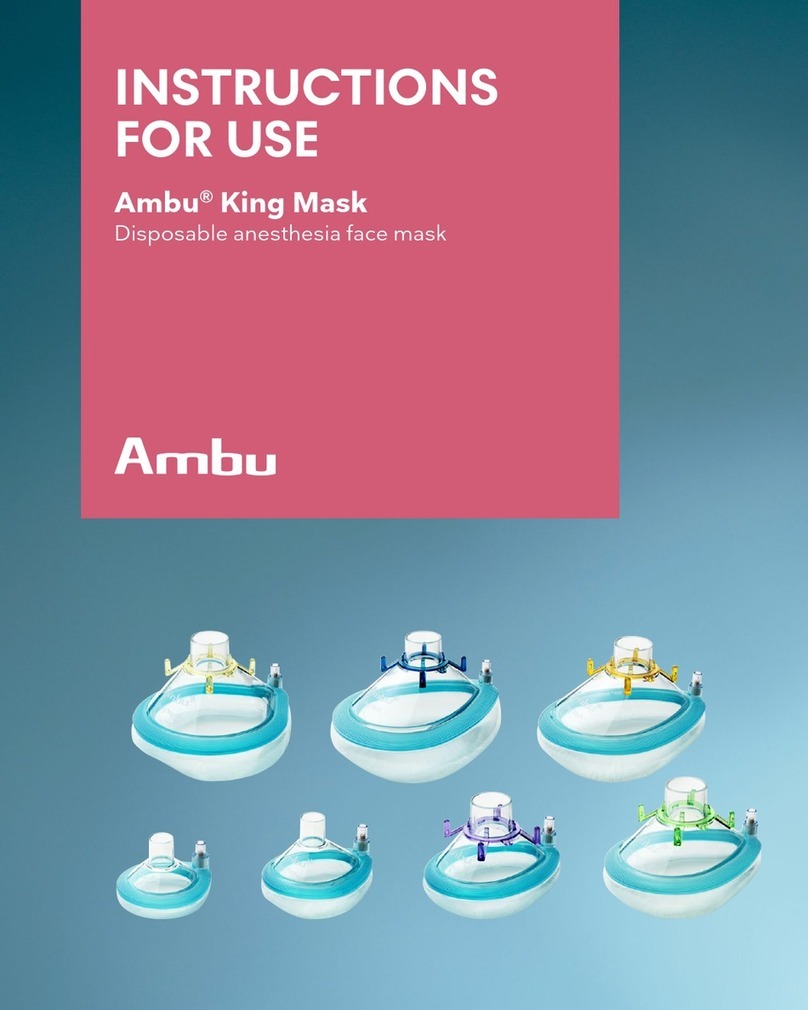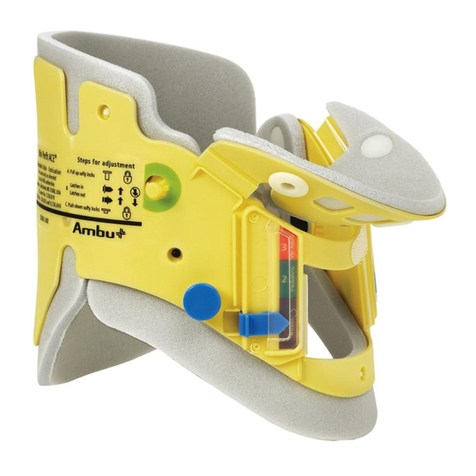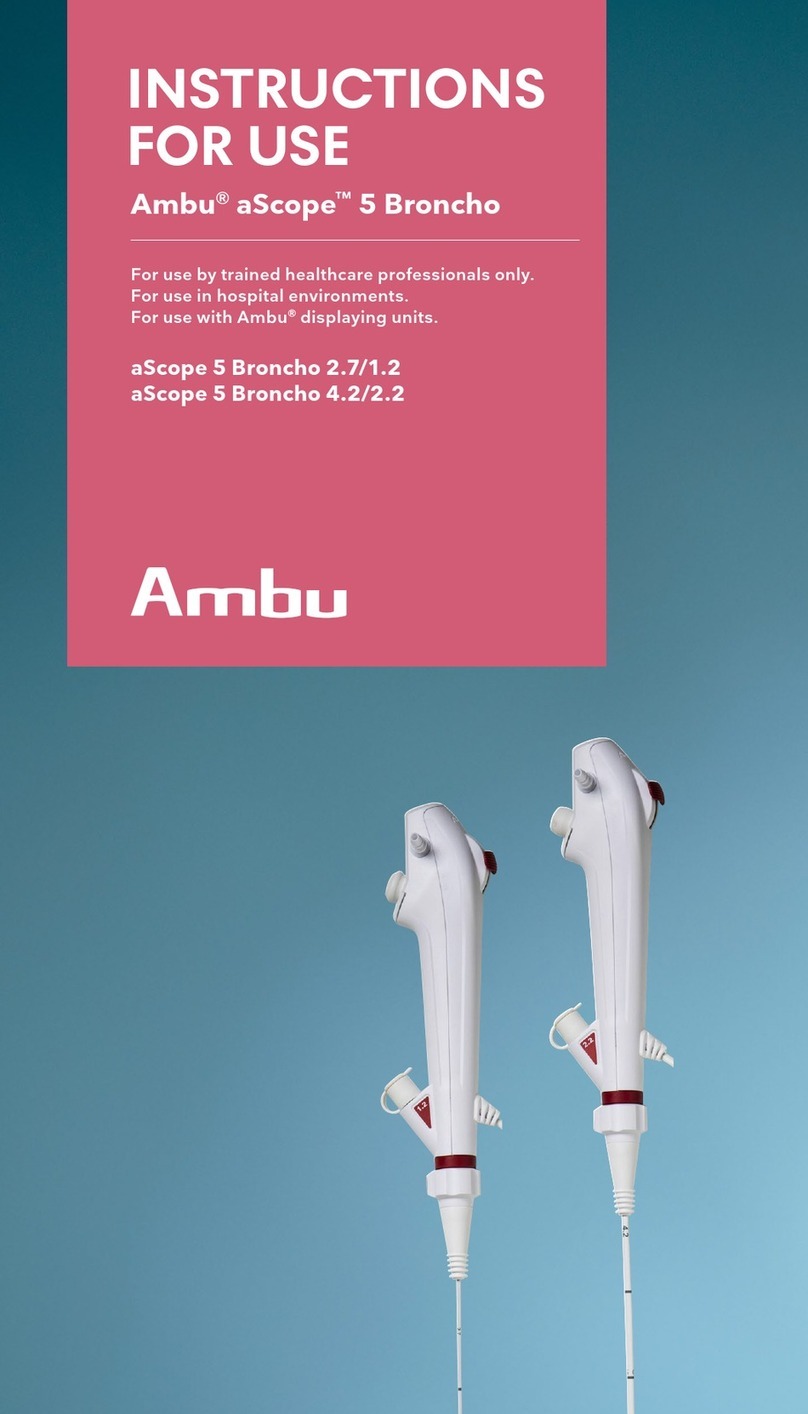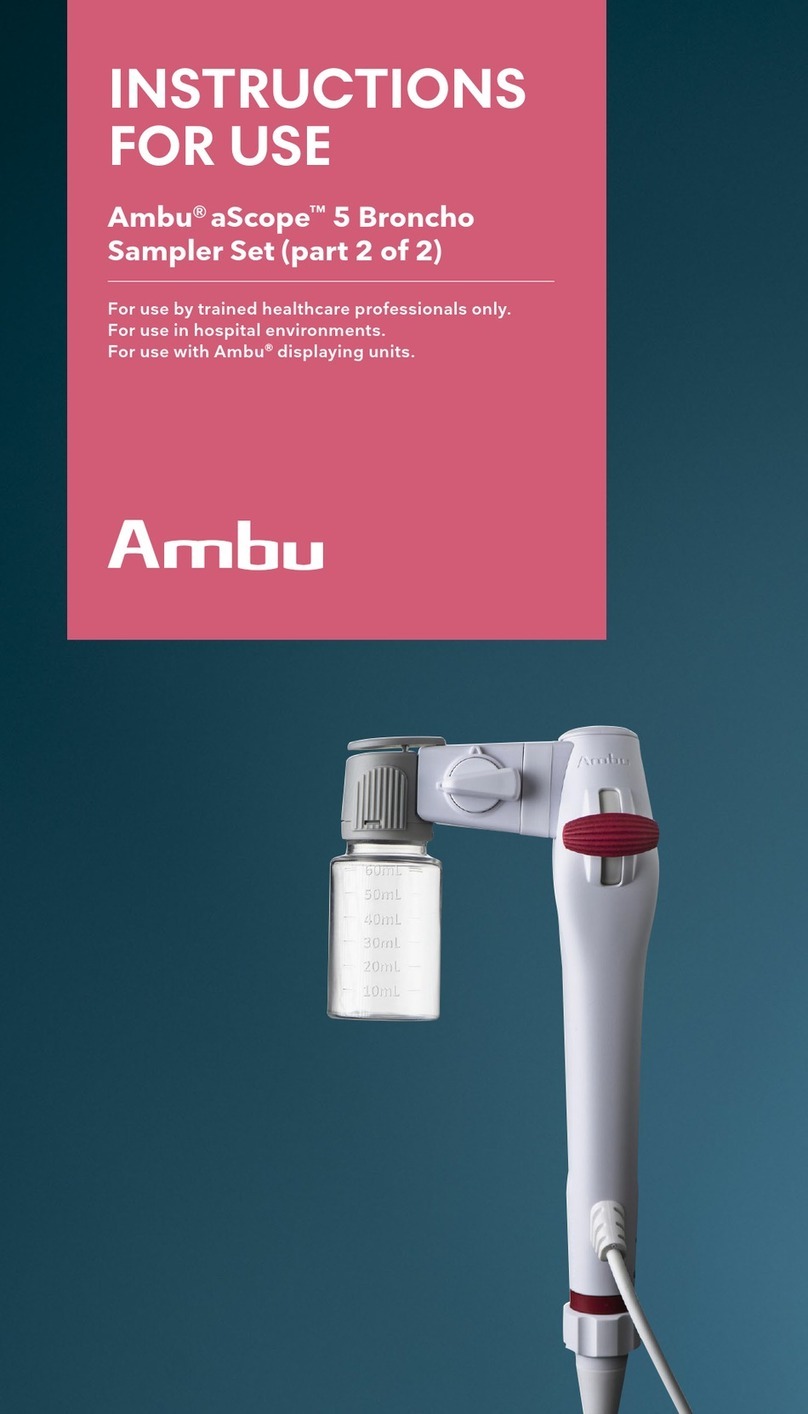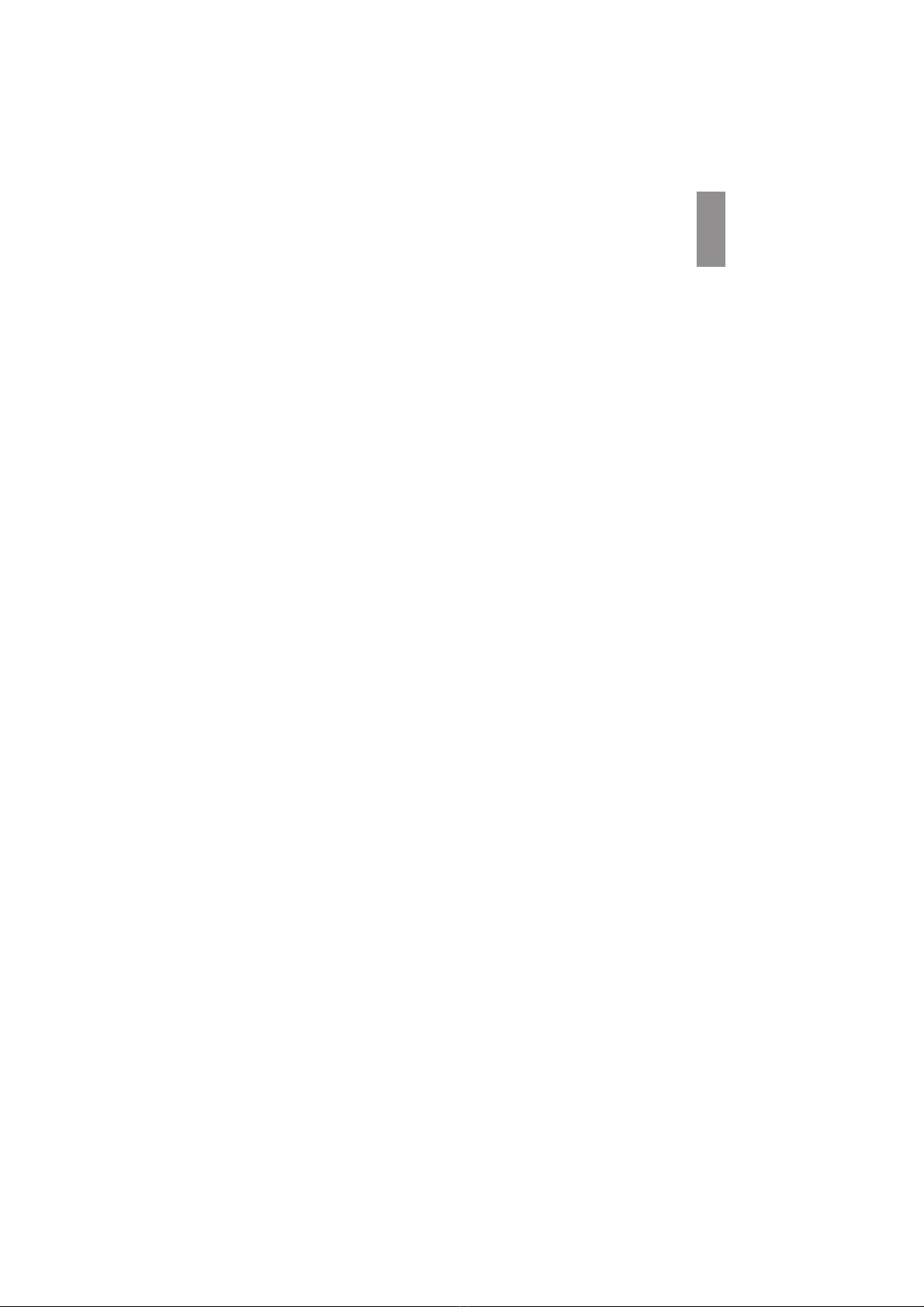en
Content Page
1. Important Information – Read Before Use .....................................................................................................4
1.1. Intended Use/Indications for Use..........................................................................................................4
1.2. Intended Patient Population ..................................................................................................................4
1.3. Intended User Profile.................................................................................................................................4
1.4. Clinical Benefits............................................................................................................................................4
1.5. Contraindications........................................................................................................................................4
1.6. Warnings and Cautions.............................................................................................................................4
1.7. Potential Adverse Events..........................................................................................................................5
1.8. General Notes ...............................................................................................................................................5
2. Device Description..................................................................................................................................................6
2.1. Displaying Unit Parts..................................................................................................................................6
2.2. Product Compatibility...............................................................................................................................6
2.3. Spare Parts .....................................................................................................................................................6
2.4. Description of Components ...................................................................................................................7
2.5. System Overview.........................................................................................................................................8
3. Explanation of Symbols Used.............................................................................................................................9
4. First-Time Setup .................................................................................................................................................... 10
5. Setting Up the Software.................................................................................................................................... 10
5.1. Software Installation .............................................................................................................................. 10
5.2. How to Log In............................................................................................................................................. 10
5.3. User Profiles ................................................................................................................................................11
5.4. Language......................................................................................................................................................14
5.5. Date and Time.............................................................................................................................................14
5.6. Network Setup............................................................................................................................................15
5.7. PACS and Worklist Setup ........................................................................................................................18
5.8. General Settings ........................................................................................................................................20
5.9. Output Setup...............................................................................................................................................21
5.10. Endoscope Buttons Configuration...................................................................................................22
6. Connect External Equipment...........................................................................................................................23
6.1. Connecting to an External Monitor ...................................................................................................23
6.2. Connecting USB Flash Drives ...............................................................................................................23
6.3. Connecting to an External Medical Imaging Recorder .............................................................24
7. Operating the Displaying Unit..........................................................................................................................24
7.1. Preparation and Inspection of the Displaying Unit Before Use ..............................................24
7.2. Preparing and Operating the Ambu Visualization Device .......................................................24
7.3. Live View Functions .................................................................................................................................24
7.4. Archive ...........................................................................................................................................................33
7.5. After Use of the Displaying Unit..........................................................................................................37
8. System Information and Upgrade ..................................................................................................................38
8.1. Device Information Page........................................................................................................................38
8.2. Software Update/Upgrade....................................................................................................................38
8.3. Reporting a Problem................................................................................................................................39
8.4. Backup ...........................................................................................................................................................40
9. Cleaning and Disinfection of the Displaying Unit....................................................................................40
10. Maintenance..........................................................................................................................................................42
11. Disposal ...................................................................................................................................................................42
12. Technical Product Specifications..................................................................................................................42
12.1. Standards Applied...................................................................................................................................42
12.2. Specifications for the Displaying Unit............................................................................................42
13. Troubleshooting ..................................................................................................................................................44
14. Warranty and Replacement ............................................................................................................................47
Appendix 1. Electromagnetic Compatibility .................................................................................................47
Appendix 2. Radio Frequency Compliance .....................................................................................................52
Appendix 3. Cybersecurity.....................................................................................................................................55
Appendix 3.1. Network Setup.......................................................................................................................55
Appendix 3.2. Data at Rest and In Transit................................................................................................55
Appendix 3.3. Software Bill Of Materials (CBOM).................................................................................56
3