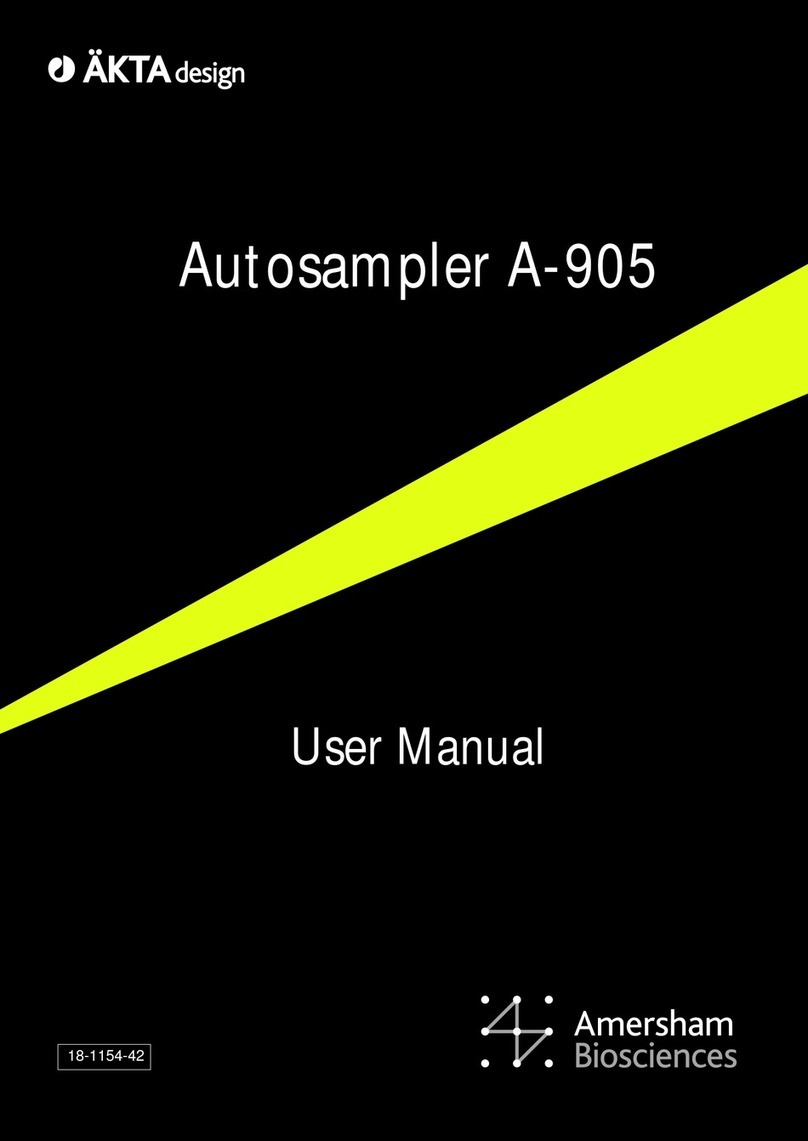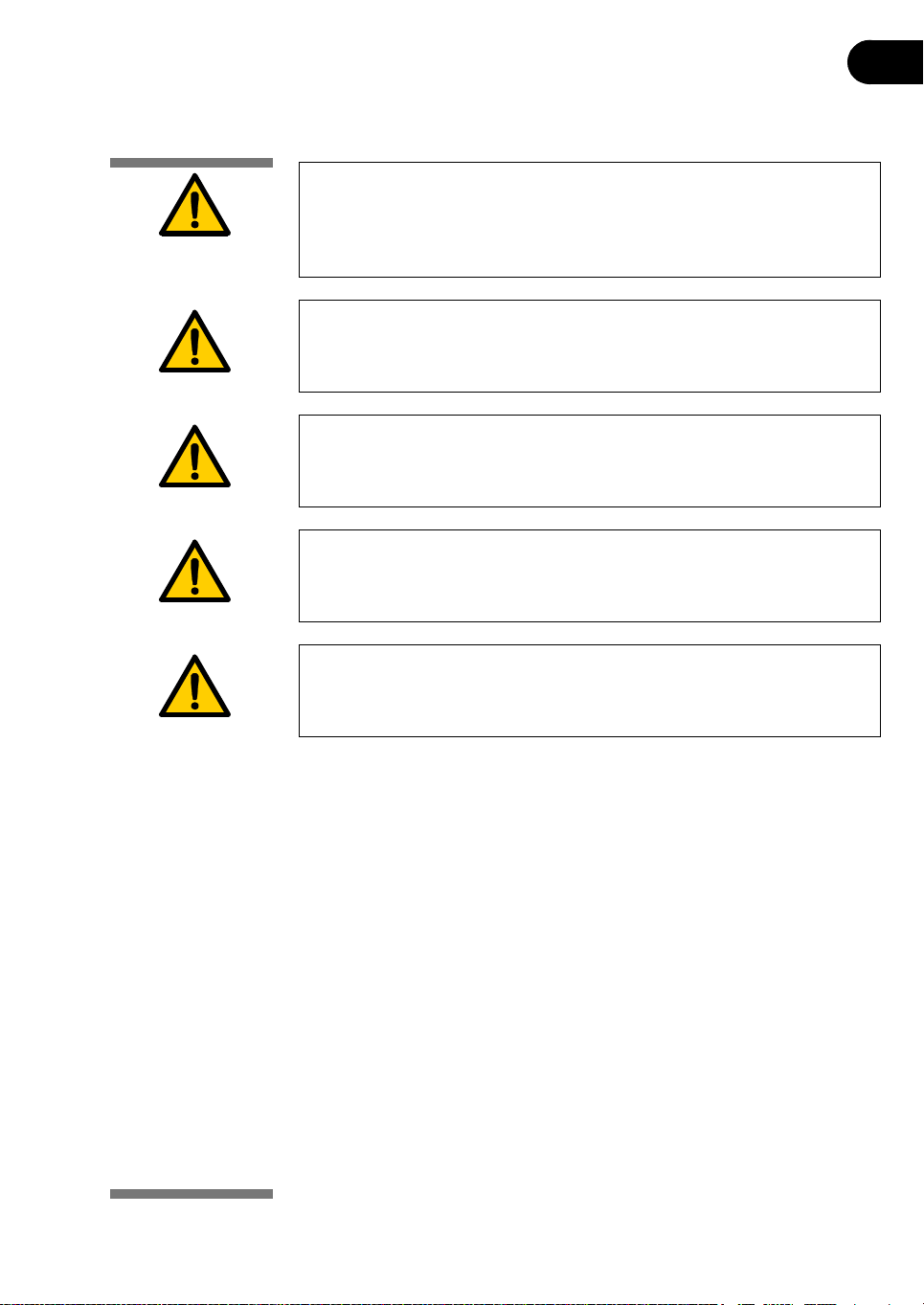Important user information
All users must read this entire manual to fully
understand the safe use of ÄKTAexplorer.
WARNING!
The WARNING! sign highlights instructions
thatmustbefollowedtoavoidpersonalinjury.
Do not to proceed until all stated conditions
are clearly understood and met.
Caution!
The Caution! sign highlights instructions that
must be followed to avoid damage to the
product or other equipment. Do not to
proceed until all stated conditions are clearly
understood and met.
Note
The Note sign is used to indicate information
important for trouble-free and optimal use of
the product.
CE Certification
This product meets all requirements of applicable CE-
directives. A copy of the corresponding Declaration of
Conformity is available on request.
The CE symbol and corresponding declaration of
conformity is valid for the instrument when it is:
– used as a stand-alone unit, or
– connected to other CE-marked Amersham
Biosciences instruments, or
– connected to other products recommended or
described in this manual, and
– used in the same state as it was delivered from
Amersham Biosciences except for
alterations described in this manual.
WARNING!
This is a Class A product. In a domestic environment, it
may cause radio interference, in which case the user
may be required to take suitable measures.
Terms and Conditions of Sale
Unless otherwise agreed in writing, all goods and
services are sold subject to the terms and conditions of
sale of the company within the Amersham Biosciences
group which supplies them. A copy of these terms and
conditions is available on request.
Should you have any comments on this instruction, we
will be pleased to receive them at:
Amersham Biosciences AB
SE–751 84 Uppsala
Sweden
Trademarks
Drop Design, ÄKTA, ÄKTAexplorer, Superloop and
UNICORN are trademarks of Amersham Biosciences
Limited.
Amersham and Amersham Biosciences are trademarks
of Amersham plc.
Microsoft and Windows are either registered
trademarks or trademarks of Microsoft Corporation in
the United States and/or other countries.
Office Addresses
Amersham Biosciences AB
SE-751 84 Uppsala
Sweden
Amersham Biosciences UK Limited
Amersham Place
Little Chalfont
Buckinghamshire
England HP7 9NA
Amersham Biosciences Corp.
800 Centennial Avenue
PO Box 1327
Piscataway NJ 08855
USA
Amersham Biosciences Europe GmbH
Munzinger Strasse 9
D-79111 Freiburg
Germany
Amersham Biosciences K.K.
Sanken Building
3-25-1 Hyakunincho, Shinjuku-ku
Tokyo 169–0073
Japan
Amersham Biosciences Limited
13/F., Tower I
Ever Gain Plaza
88 Container Port Road
Kwai Chung, New Territories
Hong Kong
www.amershambiosciences.com
© Copyright Amersham Biosciences AB 2003
- All rights reserved
18113959AC_TK.book Page iii Monday, June 23, 2003 4:45 PM