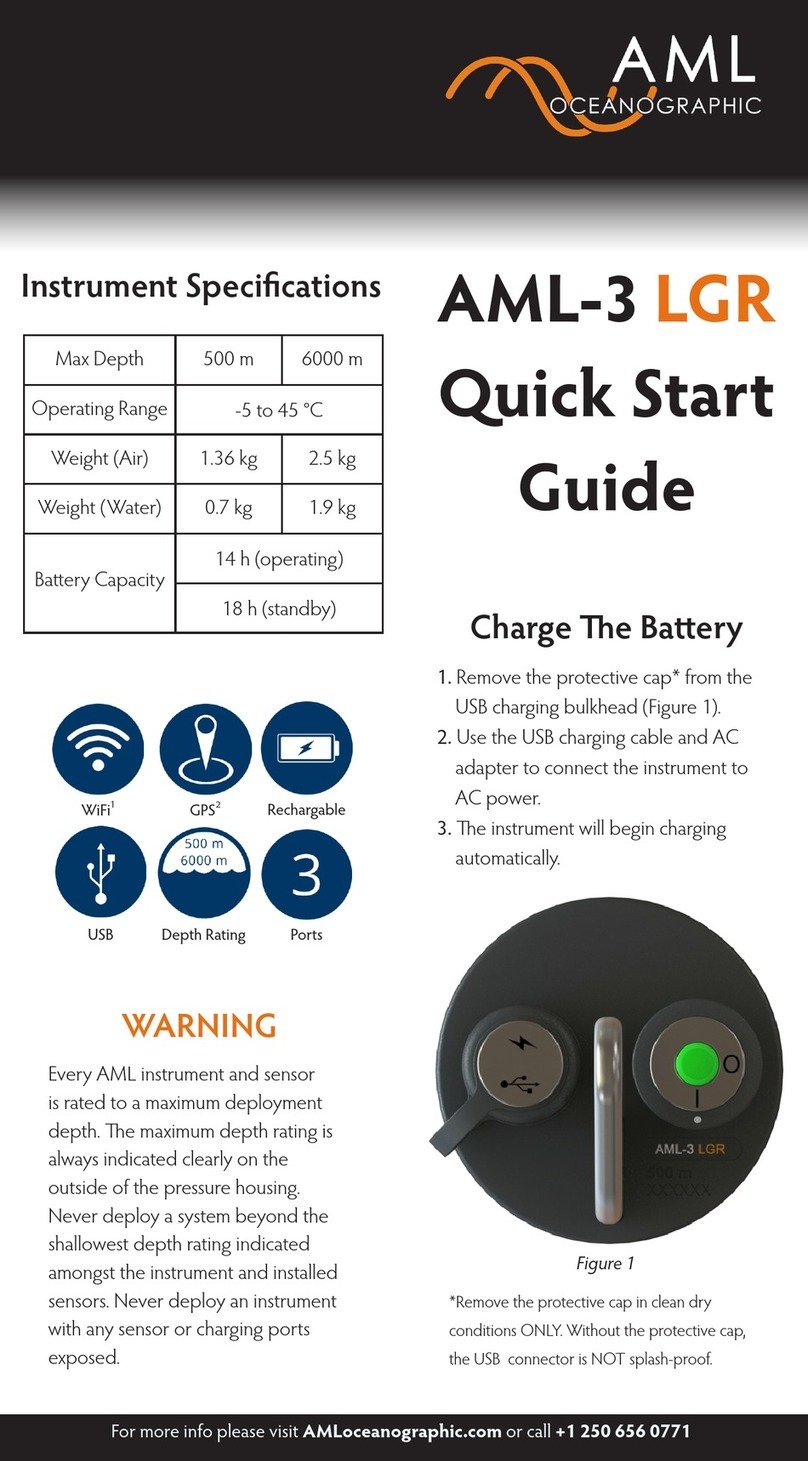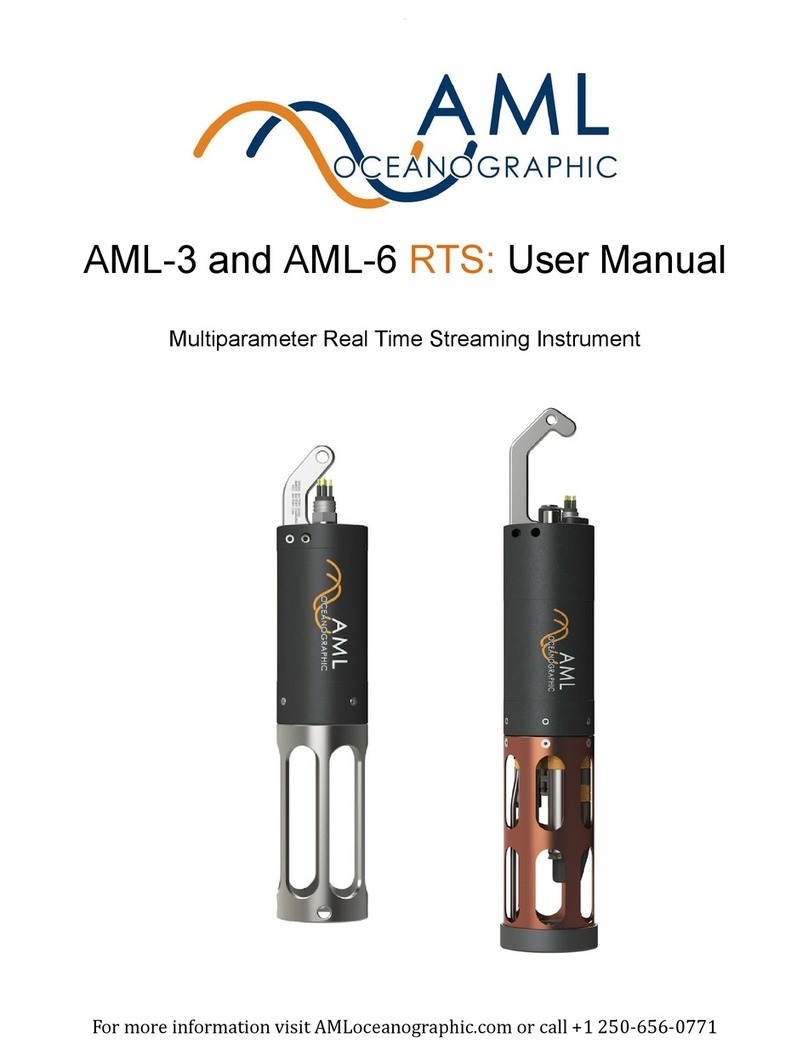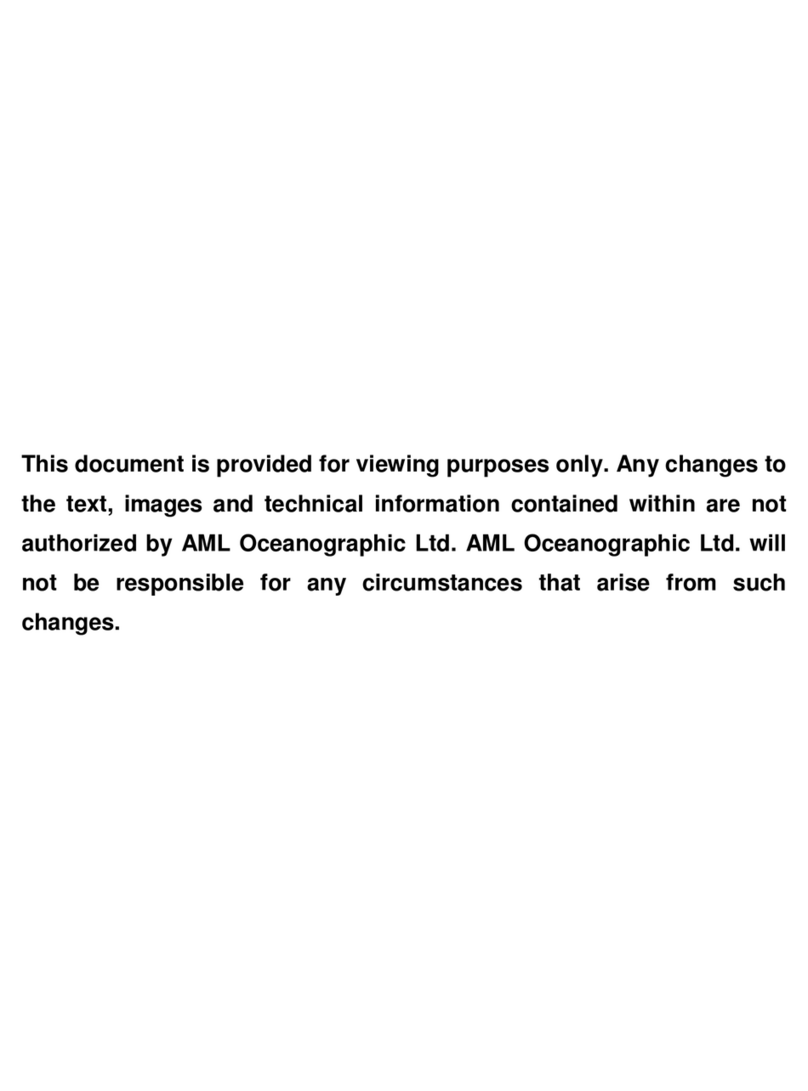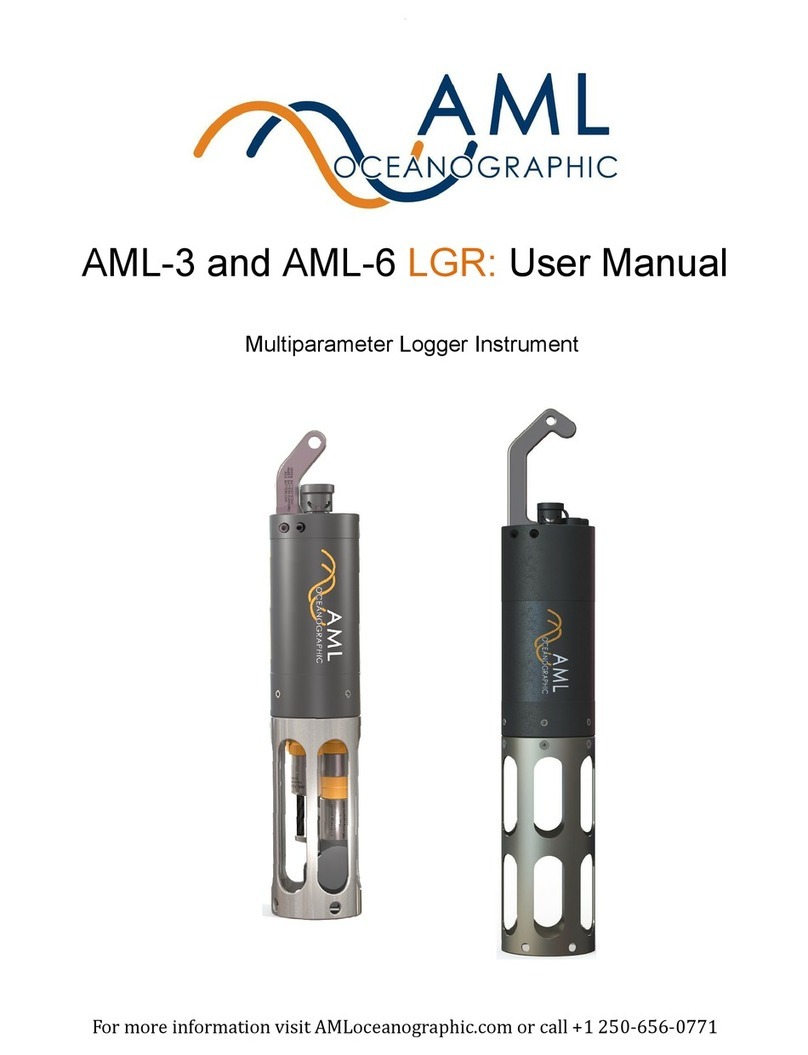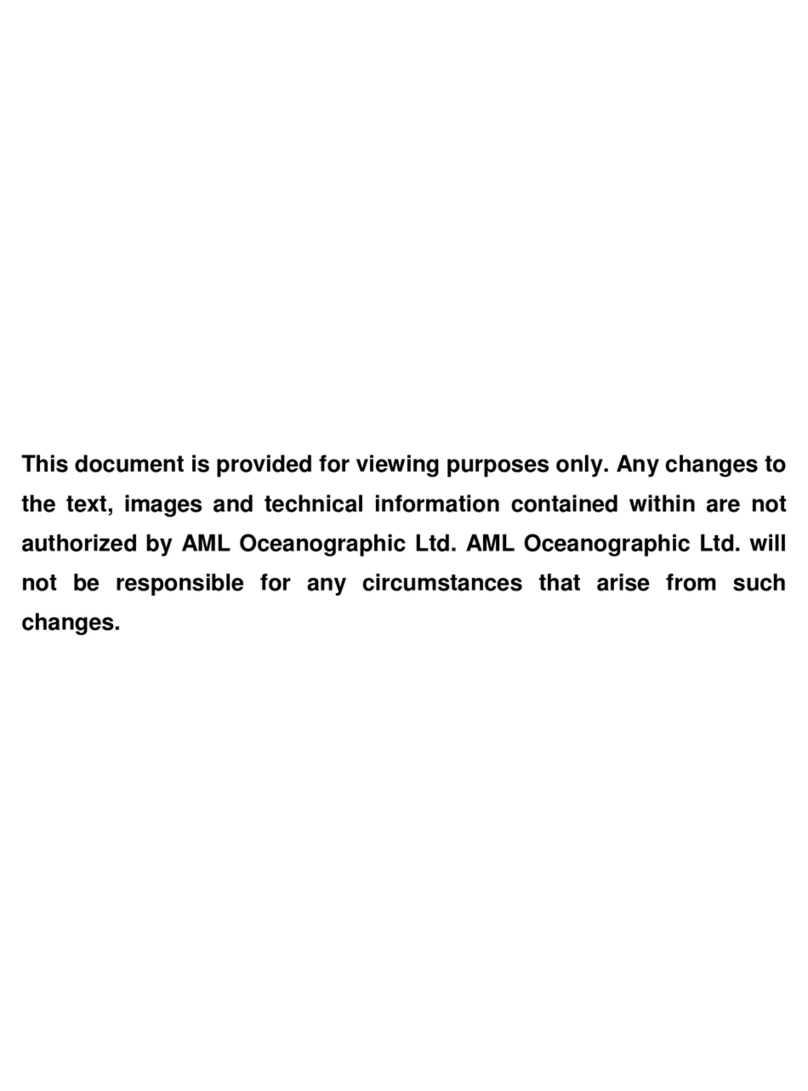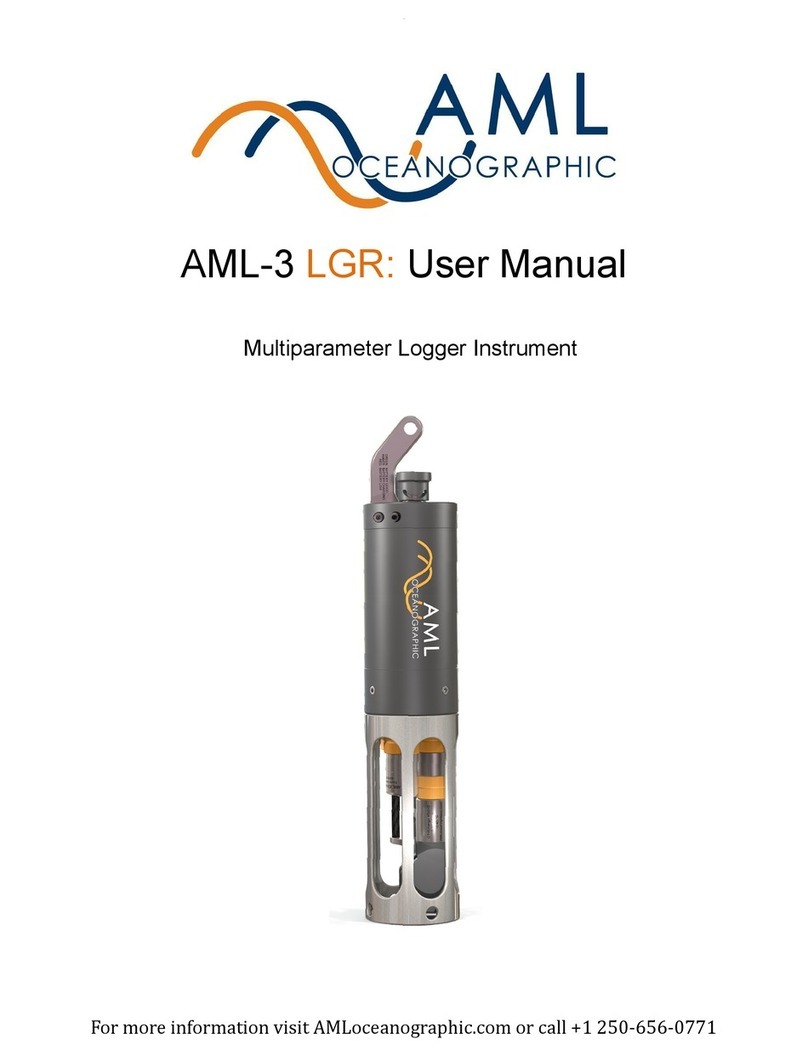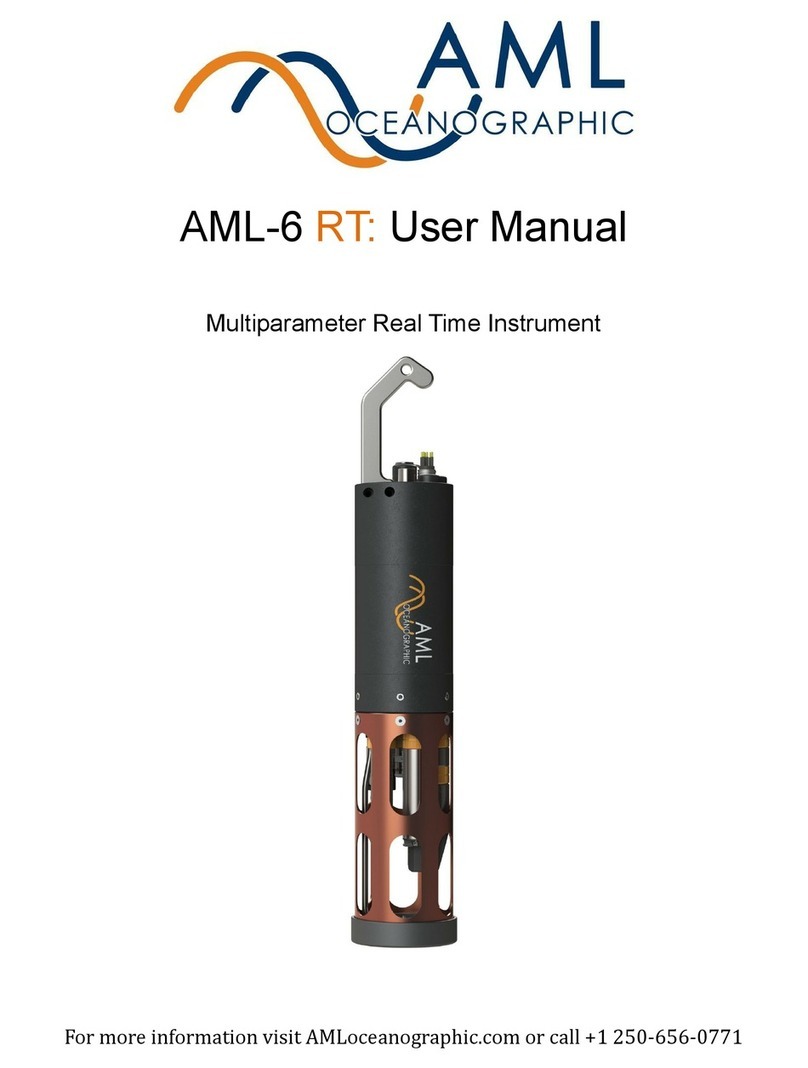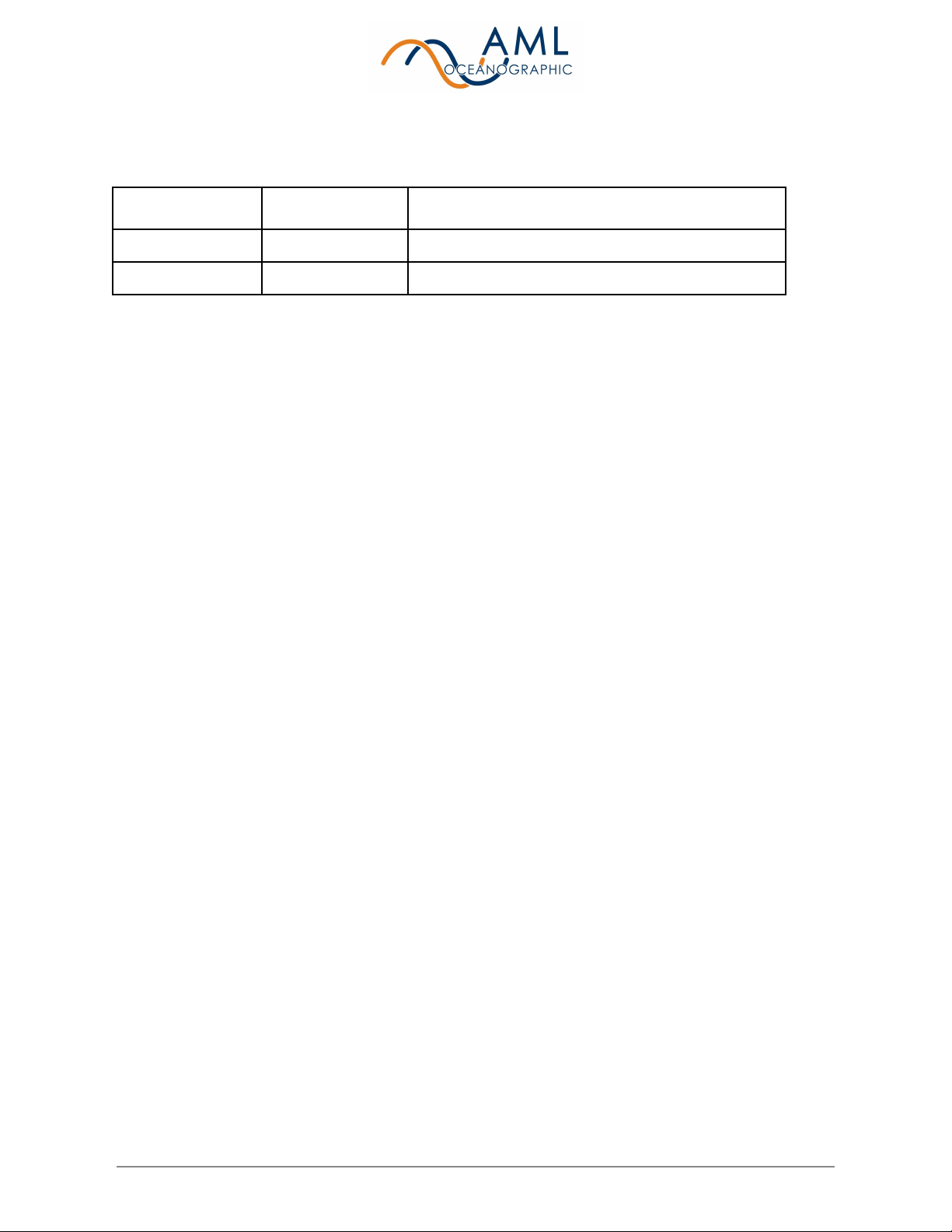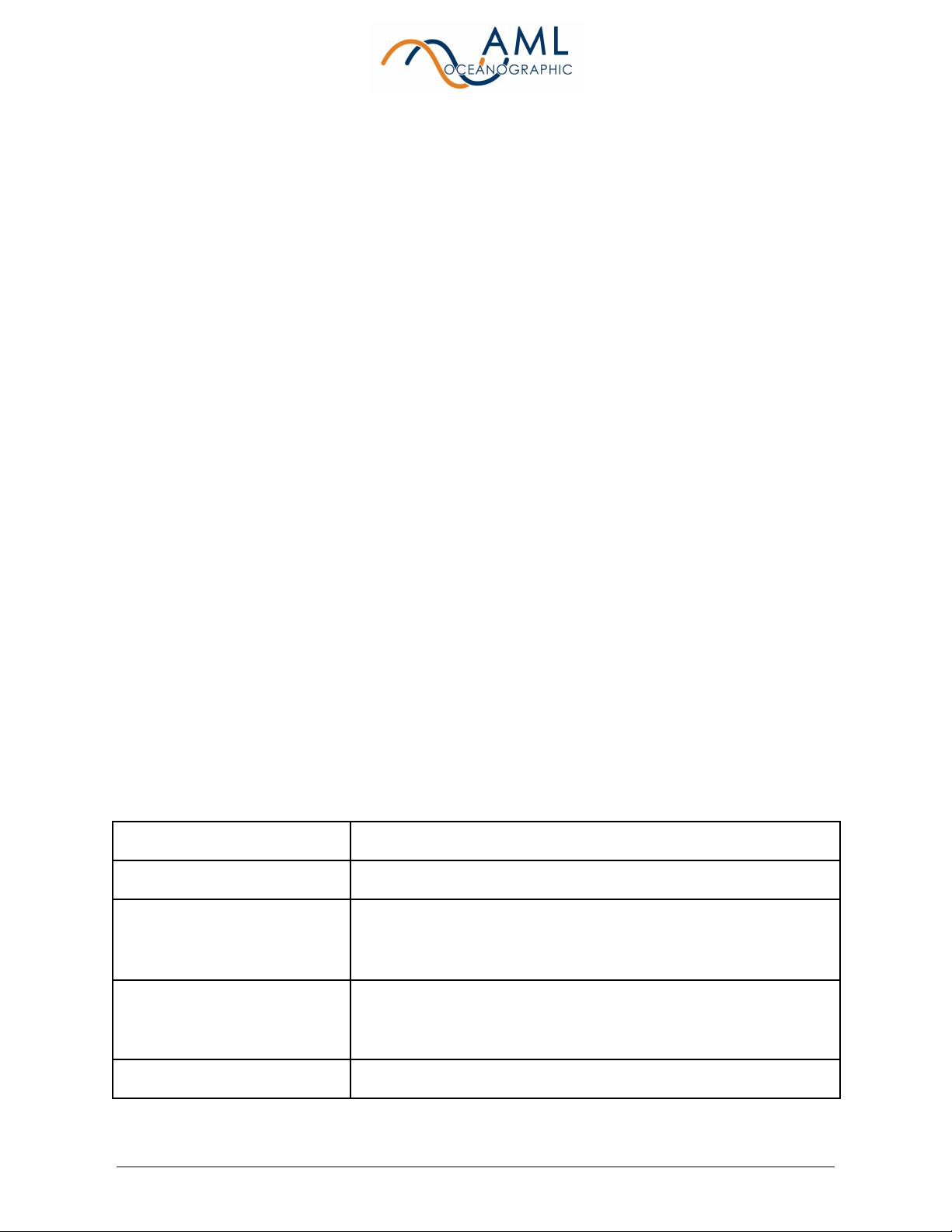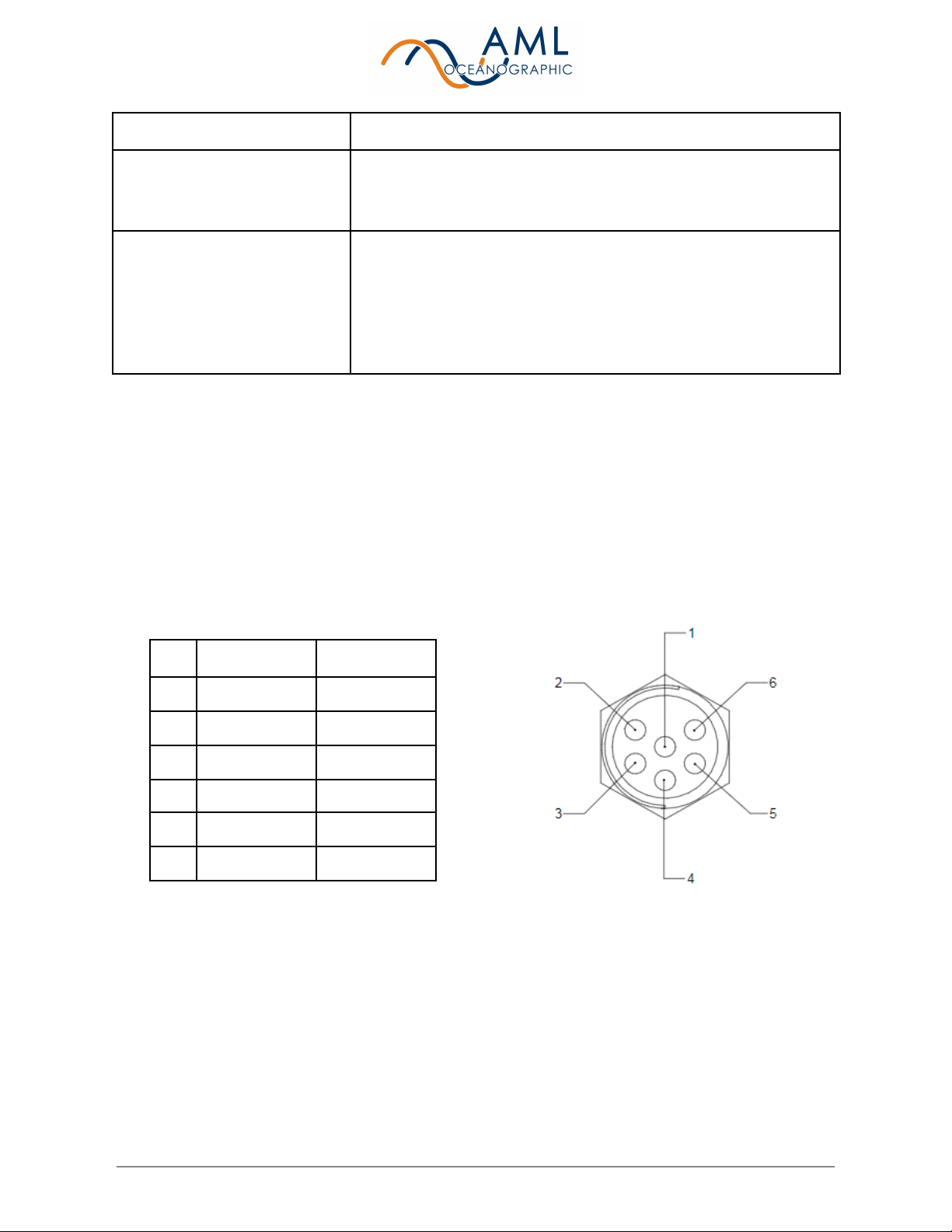2 Getting Started
This section provides an overview of basic instrument operation and functionality under a
factory-default setup for most sensors. Specifically, this section describes how to connect to the
instrument, change settings via terminal emulator, and stream sensor measurements.
Note that configuration is controlled within an installed sensor (not the AML-1 RT instrument), so
some commands, features, and settings are sensor-specific.
Details describing how to change configuration and behaviour are described in Section 2.2.
2.1 Interacting with the instrument
Interaction with the AML-1 RT is facilitated by means of a terminal emulation program such as
HyperTerminal, RealTerm, or Tera Term. Communication with the instrument must be
established using the correct communications port and settings, described below:
● 8 bits
● 1 stop bit
● No parity
● No hardware handshaking
● Baud rate of 600, 1200, 2400, 4800, 9600, 19,200 or 38,400 baud
○ 9600 is the default baud rate.
The default baud rate for most installed sensors is 9600. Note that this is not guaranteed
however, as some sensors may be factory-configured to an alternative baud rate depending on
application or request.
2.1.1 Typical Startup Sequence
To get an AML-1 RT device up and running, follow the procedure described below:
1. Ensure a sensor is fully installed on the port of the AML-1 RT instrument. The orange
sensor collar should be hand-tight. Do not use tools to tighten the collar. Refer to
Appendix A - Equipping an instrument for further details on installing a sensor.
2. Connect the provided underwater cable to the wet-mate connector on the end of the
instrument. The opposing end of the cable will likely have a DB9 serial connector and
flying power leads. Connect the serial cable to the PC via a serial port or USB-serial
adapter.
3. Using a terminal emulator, configure the serial port as described in the previous section
(Section 1.2) and open the serial port.
AML Oceanographic Ltd. 6/18