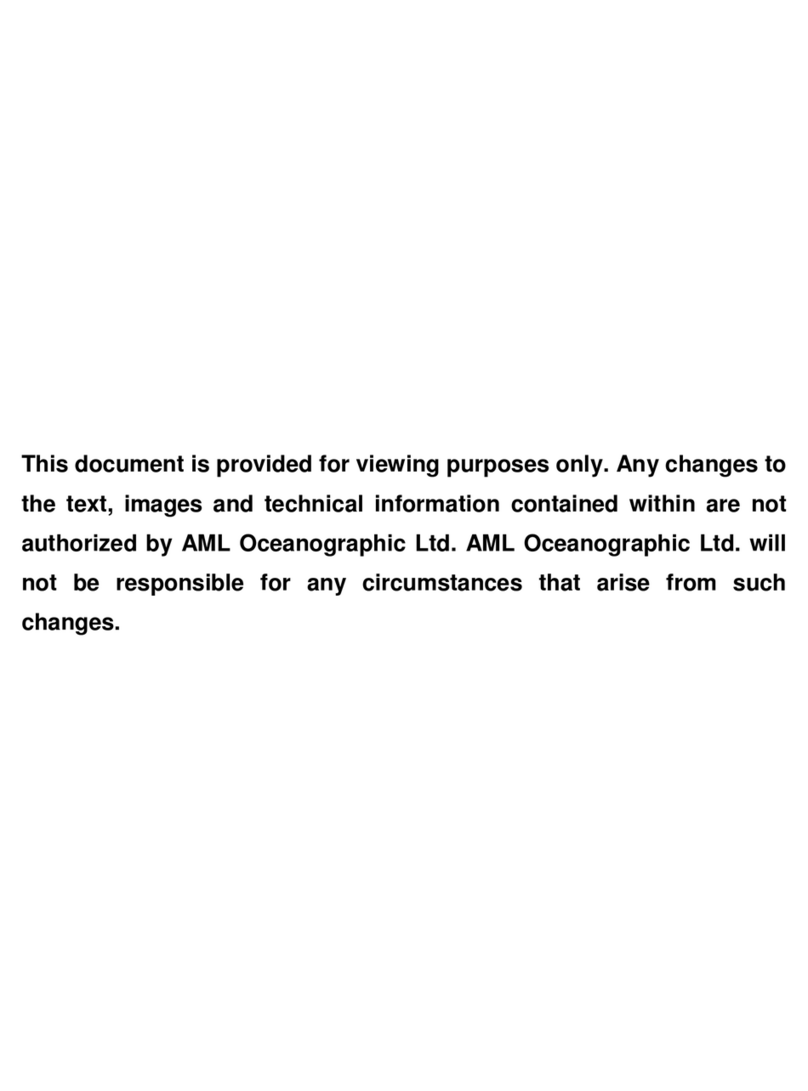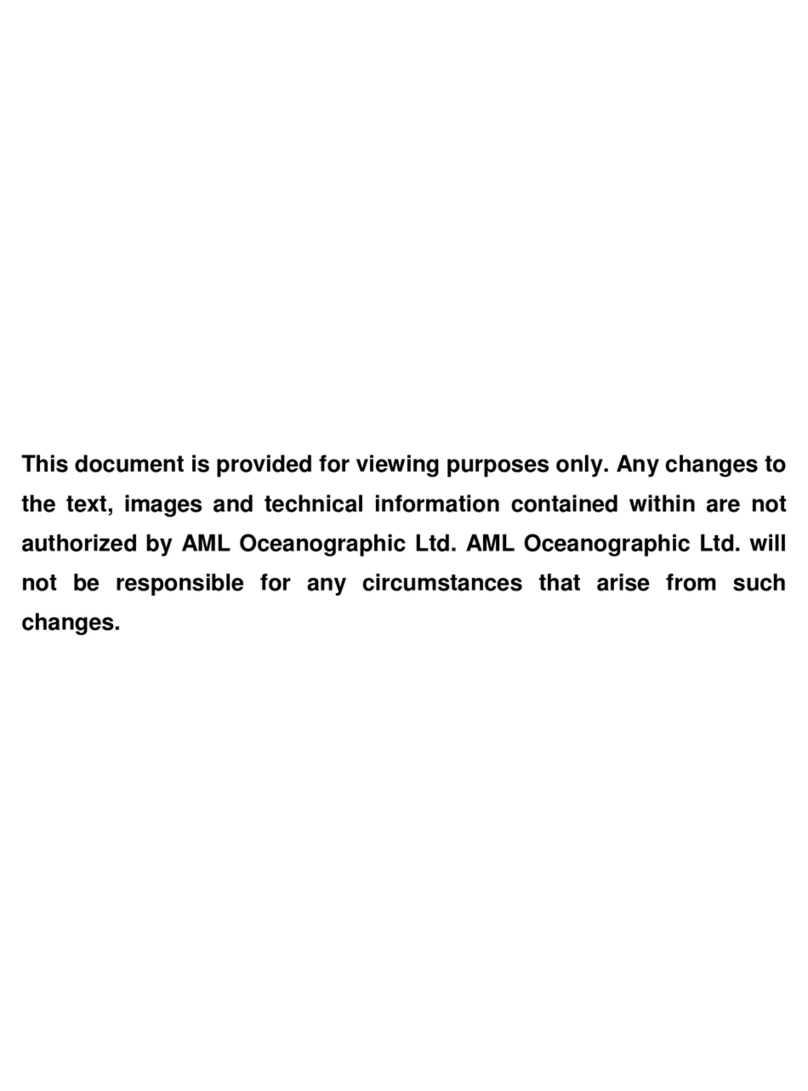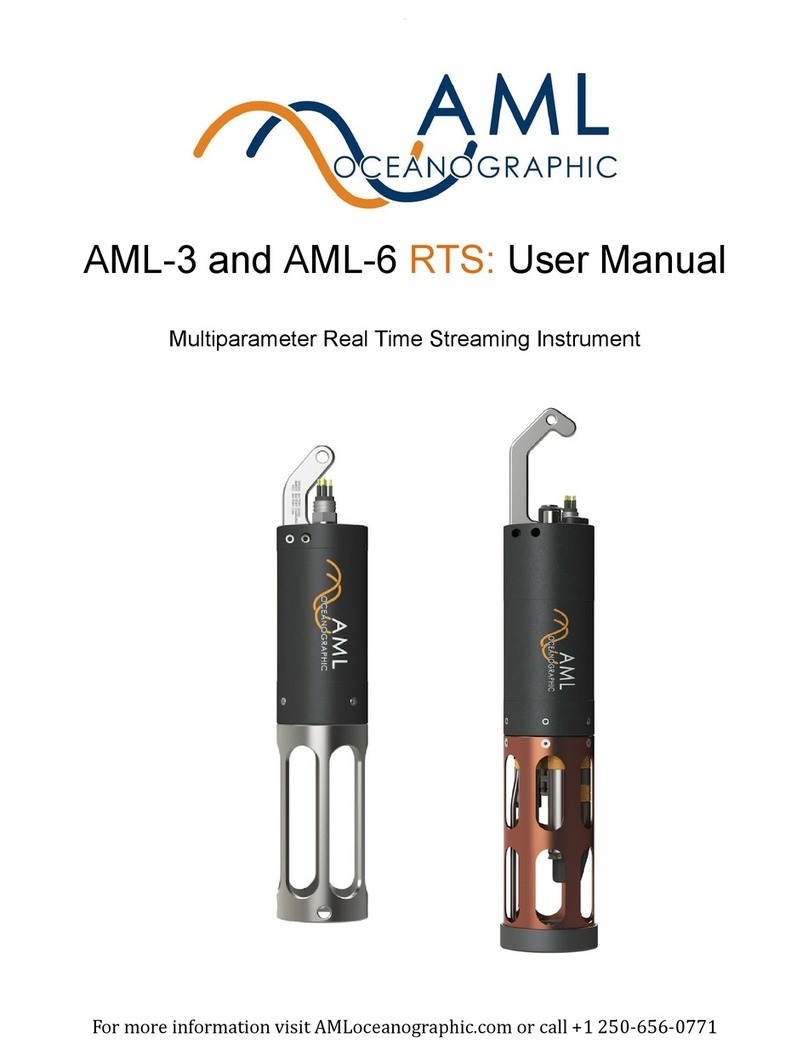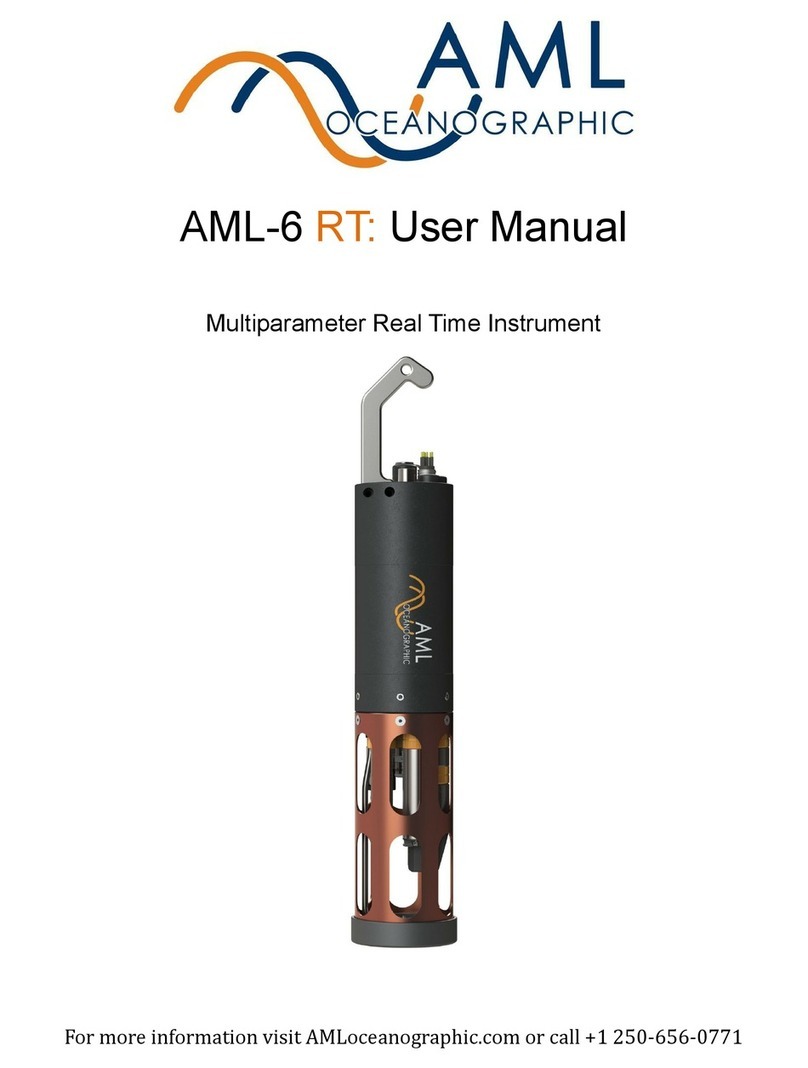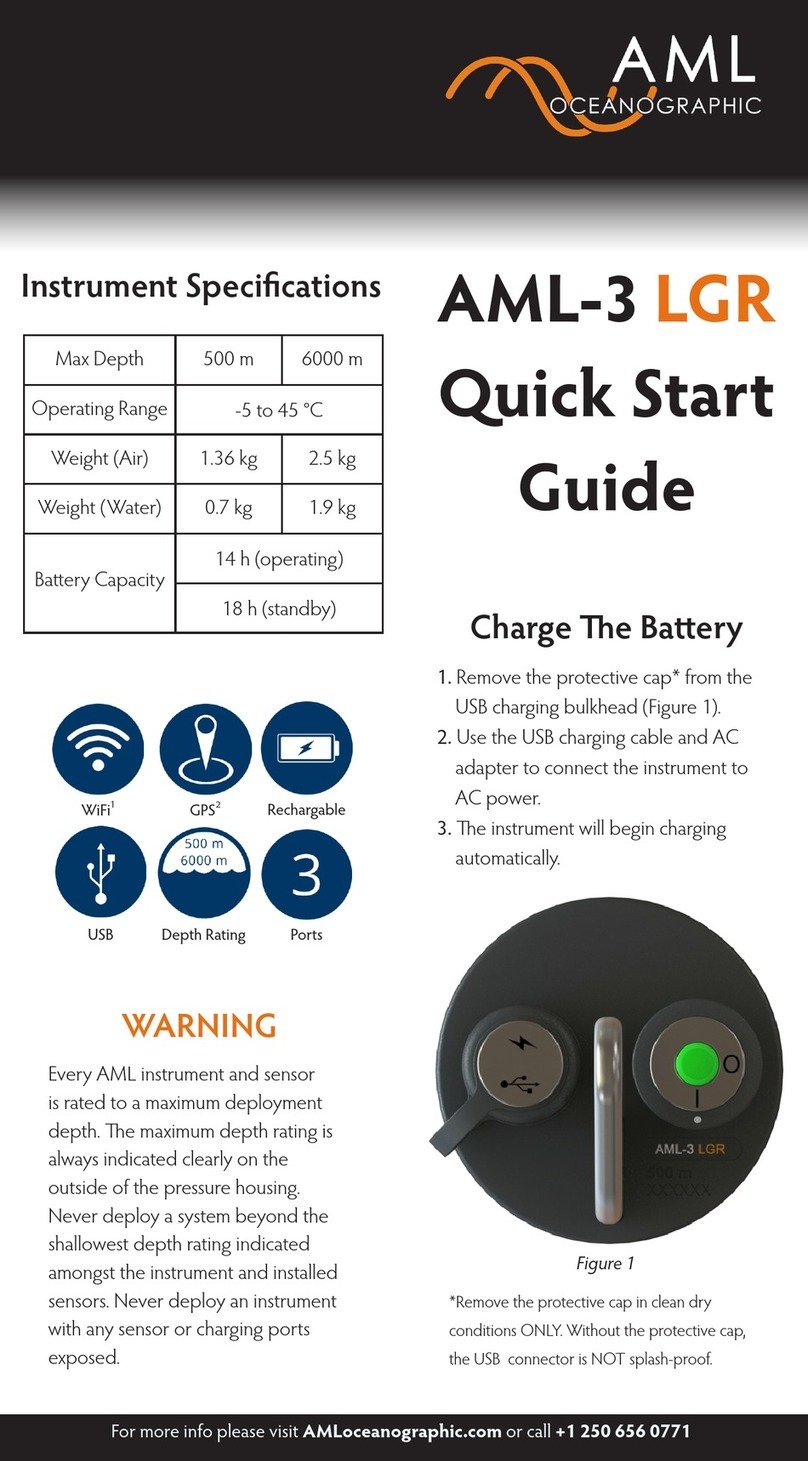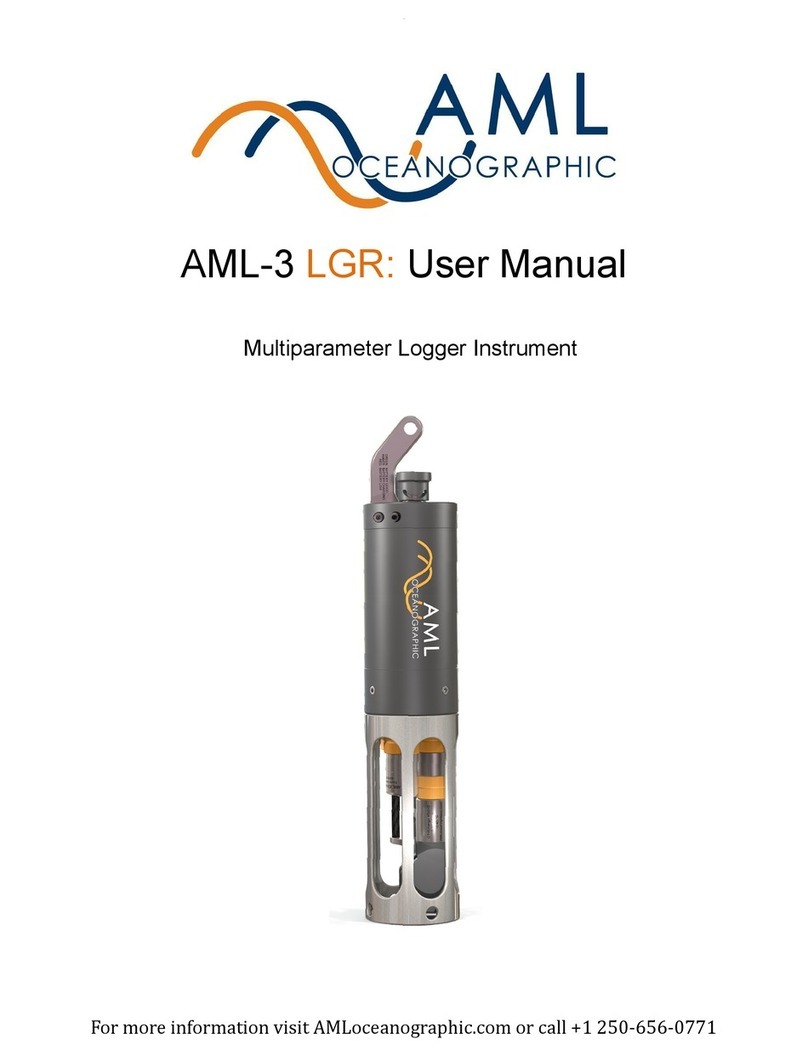In general, users should always use Sailfish to connect to the instrument. However,
advanced users (OEM integrators, etc.) may desire connecting to the instrument without
Sailfish, in which case a WiFI password will be required. The password is the serial number,
repeated. For example, AML_A30001 has a password of A30001A30001. Note: You should
never be required to enter the password when connecting with Sailfish.
AML-3 and AML-6 LGR instruments come equipped with a USB-C connector with waterproof
cover. This connector provides power to the instrument when connected to a compatible USB
port or wall charger. This connector is also used as a secondary means for data transfer
(downloading internally logged data) and may be configured via AML’s interface software,
Sailfish. Note: This connector is only waterproof when the protective cover is installed. It
is not intended for use when deployed. Do not remove the waterproof cover when the
instrument is wet. Applying connector grease to the port can increase resistance to
damage from a splash of water when the cover is off.
Both AML LGR instruments come with a USB-C to USB-A cable for charging and USB
communications. If the provided cable is lost, it is feasible to purchase an off the shelf
replacement, provided the cable is rated to handle 5W. Generally speaking the shorter the cable
the better.
See Appendix F - USB FAQ for USB-related questions.
1.3 Charging the Instrument
The AML LGR instruments use an internal battery for operation. The battery typically requires a
charging top-up when the instrument is first received by the user.
The battery must be charged when the LED indicator flashes red, failure to maintain charge in
the battery can cause damage to the instrument.
The instrument is charged via its USB-C connector, either through connection with a compatible
USB port or via the provided wall charger (recommended). Note that it is common for USB ports
to have insufficient power to simultaneously charge and operate the instrument, so it is
recommended that the wall charger be used to charge the instrument. The instrument body
may get warm during charging. This is normal and a result of the instrument’s fast-charge
capability.
Applying power through the USB-C connector does not automatically turn the instrument on,
and the instrument may be charged with the switch in either the ‘on’ or ‘off’ position. Charging is
fastest with the switch set to ‘off’ - typically on the order of 8hrs.
When deploying an AML-3 or AML-6 LGR Instrument where the indicator cannot be viewed
directly, it is recommended the internal battery thresholds be modified to protect the battery from
completely discharging, causing damage to the instrument. The command for this can be found
in Section 5 under the power commands. AML recommends increasing the battery shutdown
voltage to 6.9V in this deployment case.