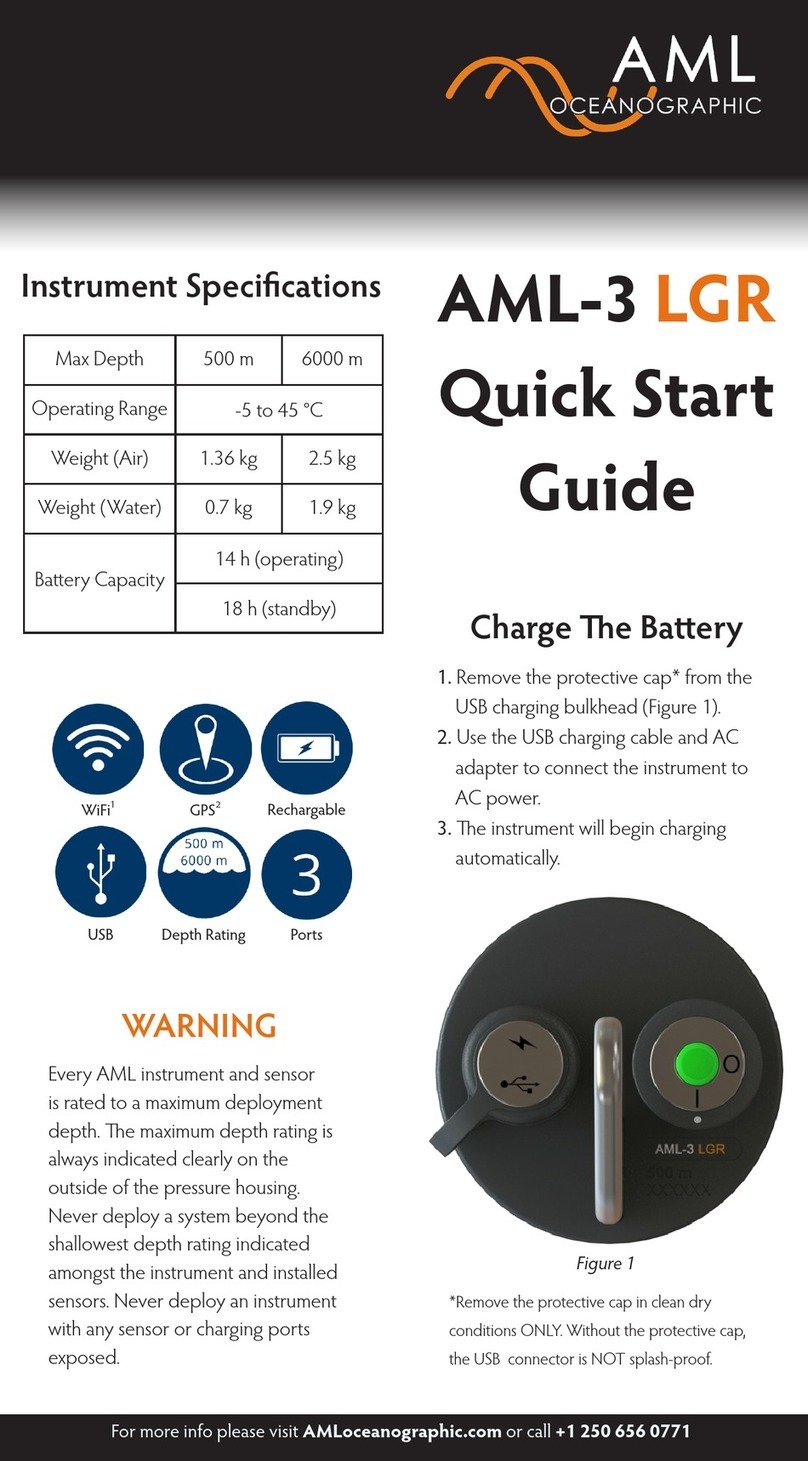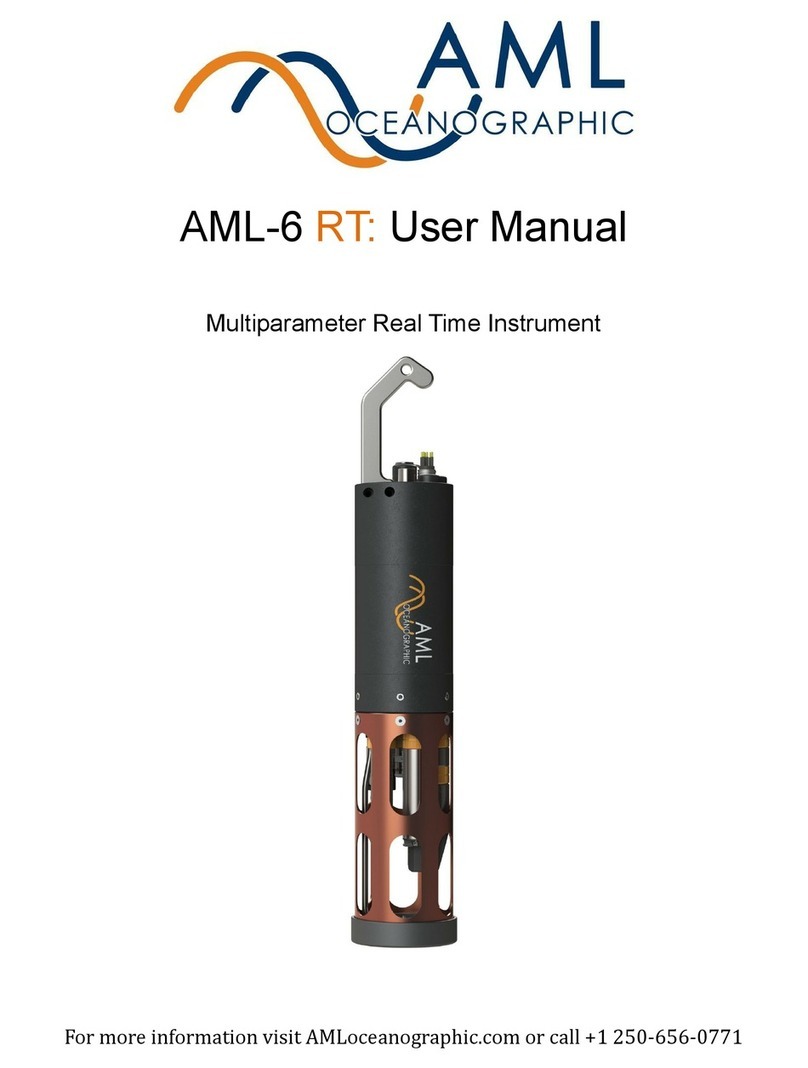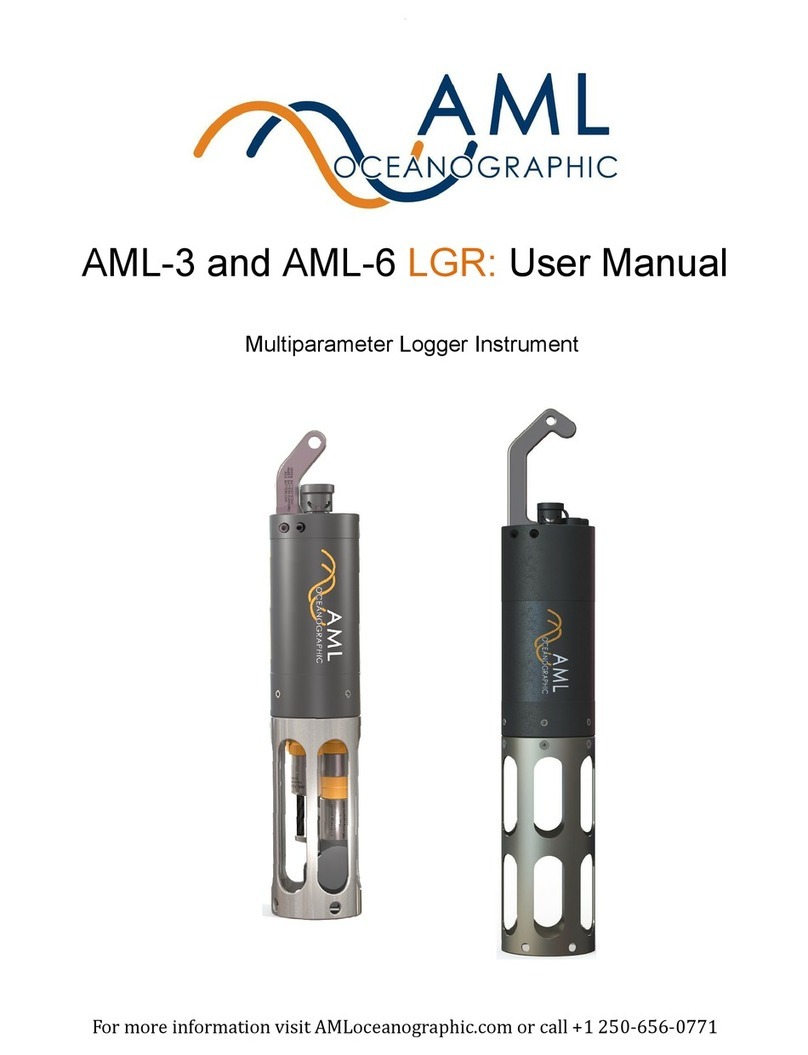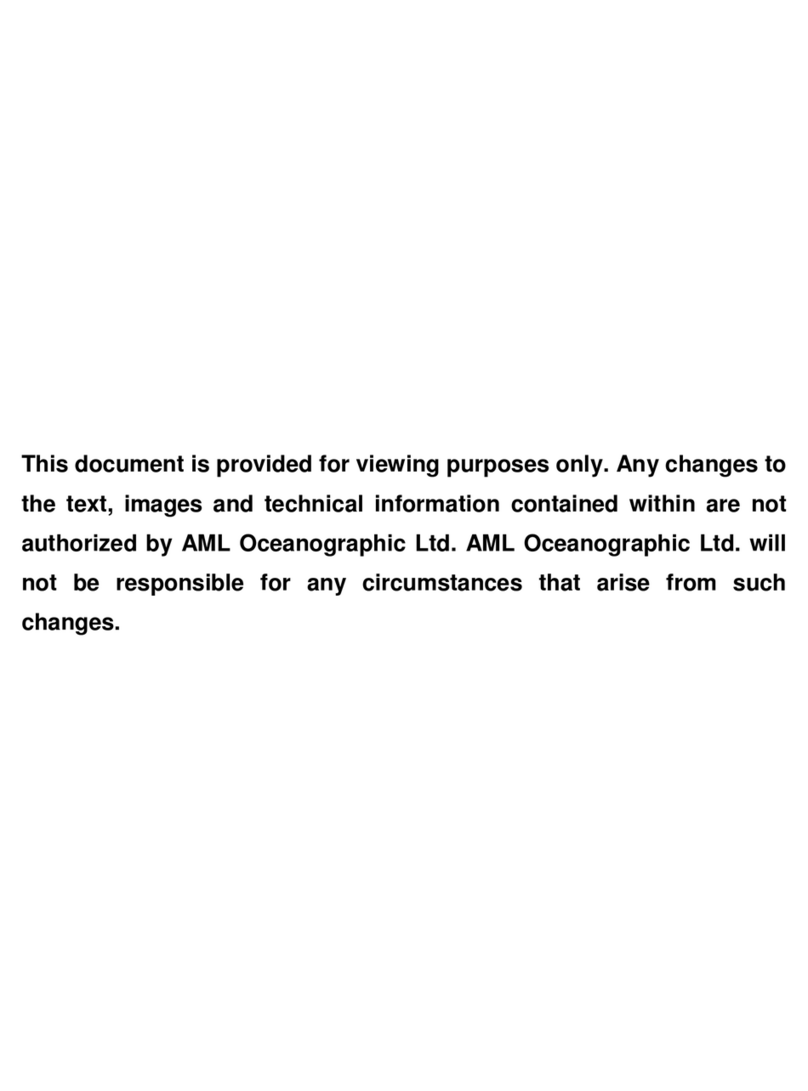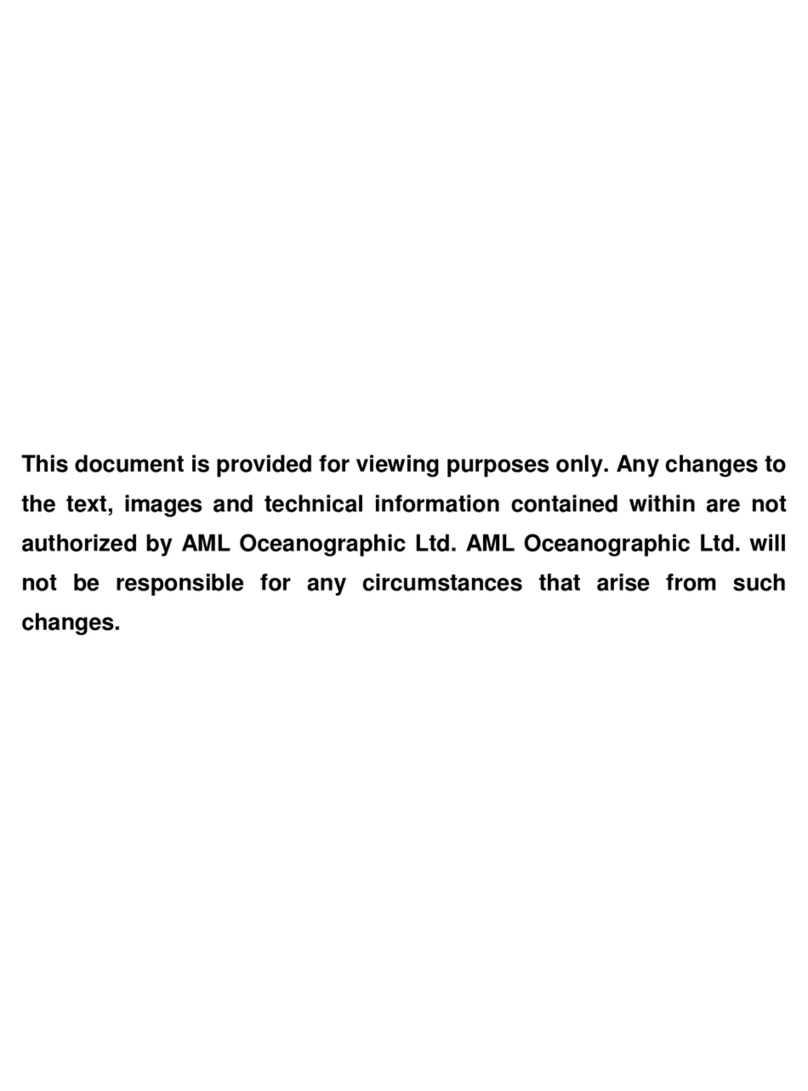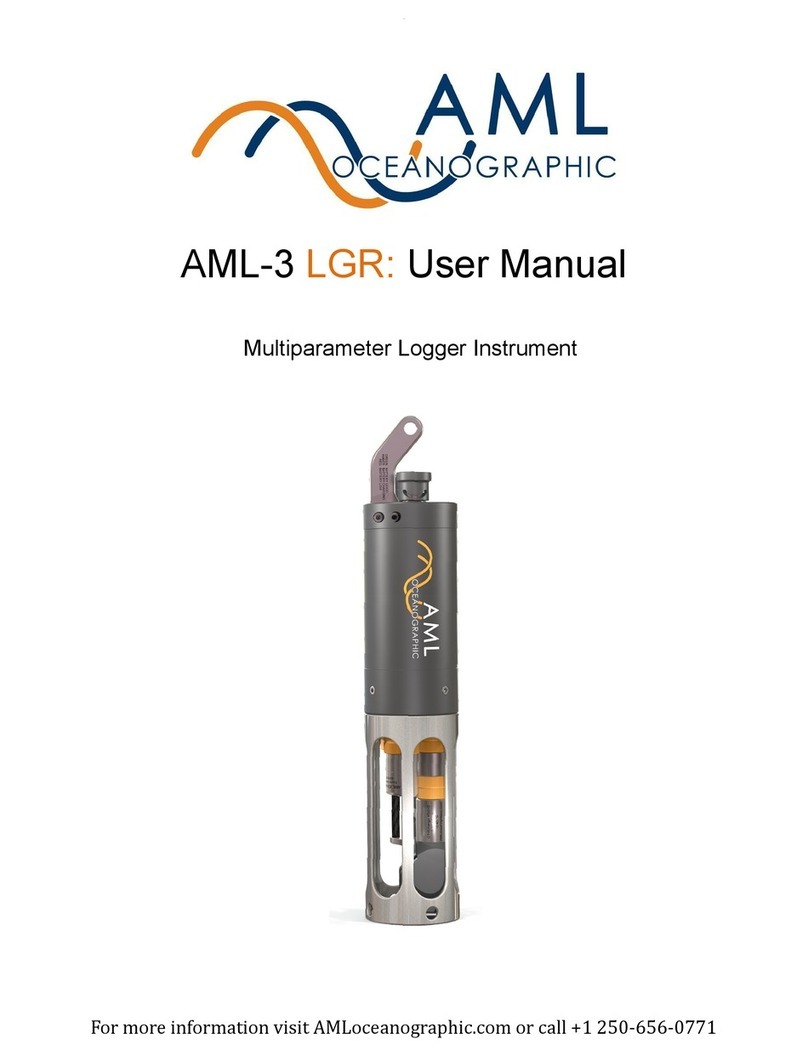1 Introduction
The AML RTS series is a highly configurable family of multiparameter sondes designed for a
wide range of data collection applications. This series includes both the AML-3 RTS and the
AML-6 RTS, where the ‘3’ and ‘6’ designations refer to the number of sensors that may be
simultaneously installed on the instrument’s endcap. Additional sensors may be connected
externally, allowing up to 4 and 8 sensors respectively in total.
There are three primary configurations of instruments in the AML-3 and AML-6 family: the AML
LGR, a self-powered instrument designed for profiling applications, the AML RTS, an externally
powered instrument intended for Real Time Streaming applications, and the AML XC (Xtra
Connector), a hybrid instrument with both Logging and Real Time capabilities. While nearly
identical in size and form factor, the three configurations differ in a few key features which
specialize them for their respective applications.
Instruments with the LGR designation are self-powered via a rechargeable internal battery and
have a mechanical on/off switch adjacent to their shackle. These instruments are designed to
internally log sensor measurements and transfer data post-deployment. These instruments are
most commonly used for multiparameter profiling such as CTD, SVP, etc.
Real Time Streaming instruments, in contrast, are designed to stream data, with no ability to
internally record the data. Both power and communication to these instruments is facilitated via
a waterproof connector located adjacent to the shackle. These instruments rely on external
power for operation and the application of this power turns the instrument on in lieu of a
mechanical switch. These instruments are commonly used in moored applications, buoys,
underwater observatories, and ROVs.
Instruments with the XC designation combine the strengths from both the LGR and RTS
versions. Providing even more flexibility, it can internally record data and has the option of
streaming data in real time via a waterproof connector located adjacent to the shackle. These
instruments are used when both real time streaming and internal logging may be required.
This manual describes the operation of both the AML-3 and AML-6 Real-Time Streaming (RTS)
version.
1.1 Instrument Overview
AML instruments are highly customizable and may be equipped with a wide range of
user-specific sensors. The instrument described here is intended to be a representative
example of a typical setup and therefore may not be identical to the Reader’s. The Reader is
directed to any unit-specific supplementary documentation provided with their instrument for
information on features and functionality not described here.